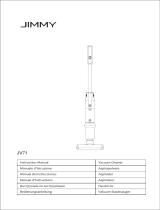Music Speaker E15
EN
www.aiptek.euPage2
Chargingyourspeakerandchargingstation
Beforeyoubeginusingyourmusicspeaker,itisrecommendedtofullychargethedeviceto
ensureoptimalperformance.
1. Please make sure that the charging Jack is connected to an USB port and your power
source,turntheMODEswitchto"CH".
2. Place the turned off speaker on
the top of the charging station, your speaker and
charging station will be charged at the same time (the LED on the top of the speaker
flashesonce).
3. Thespeakercanbefullychargedinaround2.5hoursfromempty.Whenthespeakeris
fullycharged,theredsensitivering
lightsup.
Note: Whenchargethechargingstation,theredlightringlightsup,itwillturnsoffwhen
thechargingstationisfullycharged
.
1
Placethespeakeron
chargingstation
Switchto“CH“
Connectcharging
stationtoUSBpoweror
powersupply
2
3