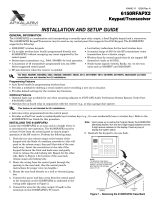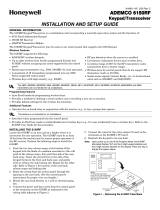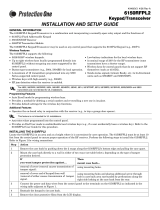Page is loading ...

K3636V3 9/04 Rev. A
ADEMCO 5804BDV
TWO-WAY WIRELESS KEY with VOICE STATUS
USER GUIDE
About the 5804BDV
The 5804BDV is a four-button remote control for your alarm system. It can send a command to the alarm system, such as to arm or disarm,
as well as receive system status. Two LEDs and a speaker indicate system status. The 5804BDV is typically used for arming, disarming, and
home automation. Check with your installer to understand which functions the buttons have been assigned on your unit.
Operating the Buttons
Activating a Function
To activate a function, press and hold the appropriate button down until the yellow LED flashes, and then release it.
Requesting System Status
You can check system status before arming or disarming your system.
Check your system status by momentarily pressing and releasing any button. The yellow LED will flash after you release the button. After a
second or two, the 5804BDV will display the system status through the LEDs and speaker (see the System Status Indications Table, below).
If the 5804BDV does not receive system status from the panel for approximately 5 seconds, it will shut itself down. It will also shut itself down
if you do not press a button within 5 seconds of receiving a status update.
System Status Indications Table
LED LED Condition Speech System Status
System Armed Away Armed Away or Maximum On Steady
System Armed Stay Armed Stay or Instant
Fire Fire Zone (Faulted Zone) Fire Alarm in progress
Alarm Alarm Zone (Faulted Zone) Armed, Burglary Alarm in progress
Red
Flashing
Alarm Alarm Zone (Faulted Zone) Alarm Memory
On Steady System Disarmed Ready To Arm Disarmed, Ready to Arm Green
Flashing System Disarmed Not Ready To Arm System Not Ready, Zones Faulted
Yellow (right) Flashing — Indicates RF transmission
In Enter House ID Mode Red & Green Alternately
Flashing
—
In Set Volume Level Mode
System AC Loss AC Loss Condition NA NA
Low Battery Low Battery Condition
Multiple Button Operations
5804BDV-005-V0
A + C Button Pair
B + D Button Pair
Adjusting the Volume Level
To enter the Volume Level mode, press and hold down the A, B, and D buttons at the same time until the unit’s red and green LEDs flash
alternately. If no button is pressed within 5 seconds, the unit will automatically shut down and no change to the volume level is made. Press
the A button for low volume level, the B button for mid volume level, and the C button for maximum volume level. You will hear the word
“Alarm” at the selected volume. Then press the D button to accept the selected sound level. Note that volume level affects the life of the
battery. Use low volume for maximum battery life.
WARNING!
The 5804BDV should not be used
for silent panic operation.
The 5804BDV can generate the same responses as keypad panic
key pairs of [*] + [#] and [*] + [1] by depressing “A” + “C” and “B” +
“D” button pairs, respectively. You must depress the button pair
for at least 2 seconds for the 5804BDV to recognize the button pair
command. These button pairs allow you to activate panic, fire,
and medical alarms depending on control panel programming.

Low Battery Indication
When the unit goes into a Low Battery condition, the yellow LED will not flash when a button is pressed. Change both batteries immediately.
To Replace the Batteries
Removing or Inserting the Unit from a Belt Clip
5404BDV-002-V0
LIMITATIONS STATEMENT
Signals sent by wireless transmitters may be blocked or reflected by metal objects before they reach the alarm receiver. Even if the
signal path has been recently checked during a weekly test, blockage can occur if a metal object somehow blocks the signal path.
Wireless button type transmitters that have visual and audible indications of status must be used to confirm that the desired action
(such as arming) has occurred after pressing a function button on any of these transmitters. Be sure to listen for appropriate
audible and visual indications that such action has occurred. Otherwise, you could inadvertently leave yourself or your premises
unprotected.
External factors such as humidity, high or low temperatures, or constant activation of a programmed button may reduce battery life
in a given installation. If the button unit is used infrequently, activate it regularly (once per week) to confirm operation. A button
type transmitter will report a low battery condition to the alarm control when a low battery status is detected.
165 Eileen Way, Syosset, New York 11791
Copyright © 2004 Honeywell International Inc.
www.honeywell.com/security
ÊK3636V3fŠ
K3636V3 9/04 Rev. A
1. Remove the screw from the back case.
2. Remove case back by using the blade of a small screwdriver to pry open.
3. Place batteries as shown on diagram. Use CR2430 or DL2430Lithium batteries only.
4. Close the case by snapping case front and back together.
5. Replace the screw to secure the case.
WARNING!
Improperly installing the batteries will cause damage
to the batteries.
/