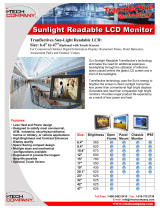Page is loading ...

Manual vidscope-hd v2.doc
1
!""!!"!#!$%#&''&%( ## '
)*+,
This manual describes the installation and operation of Vidscope-HD, a software package that provides Television
Monitoring and Measurement tools for Windows™ based PCs users. It is capable real-time waveform, vectorscope and
picture monitoring on a suitable PC’s monitor screen.
All information contained in this manual and the Vidscope-HD ™ software is this copyright of Hamlet Video International Ltd unless otherwise stated. All rights reserved.
Hamlet Video International Ltd. reserves the right to make changes to this manual and companion software product at any time without notice. Hamlet Video International Ltd
in no way guarantees the quality or fitness of the products or manual whether implied or expressly made. Hamlet Video International Limited
shall not be held liable in any
way for any action or non-performance of its software or manual either by actual or implied loss, consequential damages or use for illegal purposes.
Hamlet Video International Ltd. does not encourage or condone the use of its products to breach copyright by infringement of legal owners rights.
© 2004,2005,2006 Hamlet Video International Ltd. All rights reserved
This handbook contains proprietary information of Hamlet Video International Limited and may not be copied in whole or in part nor its contents
disclosed to any third parties without the express written consent of the company
http://www.vidscope-HD.co.uk
Hamlet Video International Limited
Maple House 11 Corinium Business Centre Raans Road Amersham Bucks HP6 6FB England
Main Line: +44 (0)1494 729 728 Fax Line: +44 (0)1494 723 237 Free phone (UK) 0500 625 525
E-mail: s[email protected].uk Web site: www.hamlet.co.uk
Hamlet Video International USA service center , Tecads Inc, 23 Del Padre St, Foothill Ranch, CA
92610, U.S.A. Tel: +1 (949) 597 1053, Fax: +1 (949) 597 1094.
Toll Free Tel number: (866) 4 HAMLET

CONTENTS
Manual vidscope-hd v2.doc
2
1 GENERAL INFORMATION .....................................5
1.1 WARRANTY..................................................................... 5
1.2 SAFETY COMPLIANCE...................................................5
BS EN 61010-1 : 1993 5
1.3 OVERVIEW....................................................................... 6
Features 6
Measurement Functions 6
1.4 Important Advice............................................................. 7
2 INSTALLATION.......................................................8
2.1 Hardware & Computer requirements ............................. 8
General Indications 8
Minimum configuration: 8
Recommended configuration: 8
2.2 Graphics Card ................................................................. 8
2.3 Loading and installing VidScope ...................................9
CD version 9
USB Memory stick version 9
Software version downloaded from the Internet 9
2.4 Continue Installation....................................................... 9
3 OPERATING INSTRUCTIONS..............................11
3.1 First Time Start Up........................................................ 11
Registration continued 12
3.2 VidScope Start Window................................................ 12
Demo / Trial Mode 12
3.3 Vidscope’s Main Application Windows ....................... 13
3.4 Main Window Menu & ToolBar..................................... 14
3.5 Main Menu Description................................................. 15
3.6 File ................................................................................. 15
Capture file setup 15
Save Copy of Captured File 15
Set Space or Time Limit 16
Format Options 16
Snapshot Options 17
Exit 17
3.7 Sources [Video Inputs] ................................................. 18
Clip File Source 18
DV Sources 19
Setting up video sources 19
3.8 Audio..............................................................................19
3.9 Options ..........................................................................19
Restore Source(s) 19
Show video dimensions 19
Use Skin Decoration 19
Lock Display to actual video pixel sizes 19
Integrate VidScope Displays 20
Show Presets 20
Video Source Control 20
Stop to change video settings 20
3.10 Capture ..........................................................................20
3.11 PVW Preview Monitor Display......................................21
Display Aspect 16:9 21
Display Aspect 4:3 21
3.12 Safe Area .......................................................................21
3.13 Overlay...........................................................................22
Load image overlay 22
Overlay last snapshot 22
No Overlay 22
Overlay image settings 22
4 Waveform & Vector Analysis ..............................23
4.1 Main Control Panel........................................................23
4.2 Summary of Display Modes..........................................24
WFM – waveform 24
Line Selection 24
Vector Mode 25
wfm/vector 25
Histogram 26
RGB Parade 26
Gamut 26
YUV Parade 26
4.3 Monitor modes ..............................................................28
4.4 Scale Menu ....................................................................29
5 Audio Menu...........................................................30
5.1 Audio Waveforms..........................................................30
5.2 Multi-Channel Audio......................................................30
5.3 Audio Level Scales........................................................30
5.4 Audio Configuration......................................................31
5.5 Audio Monitoring...........................................................32

CONTENTS
Manual vidscope-hd v2.doc
3
5.6 Soundcard settings....................................................... 33
6 Alarms Menu (formerly gamut) ..............................34
6.1 Actual Error ................................................................... 34
6.2 Average Error................................................................ 34
6.3 Peak Error...................................................................... 34
6.4 Alarm Flagging.............................................................. 34
6.5 Audio Alarms and Logging Options ............................ 35
6.6 Setups Menu.................................................................. 36
Screen Layout 36
36
Freeze Display 36
Source Menu 36
6.7 User Presets.................................................................. 37
KEYBOARD SHORT CUTS 37
6.8 About ............................................................................. 37
6.9 Multi-Mode Display ....................................................... 38
Multi –Mode Default 38
Multi – User Mode 38
7 Setups Menu CPU & Quality ...............................39
7.1 Waveform Snapshot Options Menu ............................. 40
7.2 Overlay........................................................................... 41
7.3 Other Setup Options..................................................... 42
7.4 Pane Editing in User Mode........................................... 42
8 Logging Menu ......................................................43
Setting up a log operation 43
Logging Form 44
9 SPECIFICATIONS.................................................45
9.1 Vidscope-HD version .................................................... 45
Host Platform 45
Input Sources 45
Display Modes 45
Timing Measurement 45
Amplitude /Measurements 45
10 CONTACT DETAILS AND SUPPORT ..................46

Manual vidscope-hd v2.doc
4
INTRODUCTION
Vidscope-HD is an integrated suite of Windows programs for television
signal monitoring and measurements. Operating on a Windows
desktop, the Waveform monitor, Vectorscope and associated Audio
displays with the Picture can all be displayed on the PC's monitor
screen. The real time Hamlet VidScope displays look like those on
conventional waveform monitors with variable intensity, persistence
and graticule brightness just like a conventional CRT. The user can
scale all displays as floating windows from full screen to thumbnail
sizes.
Waveforms can be portrayed in field, frame and 1 H display modes. In
Line select mode all frame's lines are overlaid in real time with the
recurrent features displayed in higher intensities. Horizontal scaling
can be set between 1H and full frame and amplitude between half
scale and x 10. Luminance only, Chrominance, YCrCb or RGB
parades or stacks can be displays as can statistical and gamut
displays. Markers can be inserted into the preview display to show the
region being investigated. In the Vectorscope mode a graticule scaling
for 75 or 100% or variable gain can be used.
For Audio monitoring, there are bar graphs displays have peak hold
and have the associated graticules scales and ballistics selectable
from whatever industry standard template required such as Digital,
VU, PPM and Nordic etc..
All the scales and measurements of the Vidscope are made with
precision and update the display generally within 2 TV frames in real-
time: subject to the PC’s CPU capabilities.
In designing Vidscope-HD, we have tried to make it visually self-
explanatory. If you hover your mouse cursor over any button,
a detailed description will appear. In outlining Vidscope-HD in this
manual, we have attempted to keep it readable by brevity.
Before you start installing and running Vidscope-HD, you need to
check the system requirements and understand a few simple
technicalities about video monitoring and setting up the product.
SAVE TIME : READ THE MANUAL FIRST

Vidscope-HD User Manual
Manual vidscope-hd v2.doc
5
!"# $%!&"'%
1.1 WARRANTY
This product is manufactured by Hamlet Video International Ltd and is
warranted to be free from defects in components and factory
workmanship under normal use and service for a period of one year from
the date of purchase.
TERMS AND CONDITIONS
During the warranty period, Hamlet Video International Ltd will undertake to repair
or at its option, replace this product at no charge to its owner when failing to
perform as specified, provided the unit is returned shipping prepaid, to the factory
or authorised service facility. The licensed user is entitled to downloads updates
and improvements for the Hamlet website for a period on 1 year from first
installation/registration.
No other warranty is expressed or implied. Warranty shall not be applicable and be
void when this product is subjected to:
1. Repair work or alteration by persons other than those authorised by Hamlet
Video International Ltd in such a manner as to injure the performance, stability,
reliability or safety of this product.
2. Misuse, negligence, accident, act of God, war or civil insurrection.
3. Connection, installation, adjustment or use otherwise than in accordance with
the instructions in this manual.
Hamlet Video International Ltd reserves the right to alter specifications without
notice.
This warranty does not affect the statutory rights of the UK customer.
1.2 SAFETY COMPLIANCE
This product is manufactured and tested to comply with:
BS EN 61010-1 : 1993
Safety requirements for electrical equipment for measurement, control
and laboratory use.
EMC COMPLIANCE
We: HAMLET VIDEO INTERNATIONAL LTD
MAPLE HOUSE
11 CORINIUM BUSINESS CENTRE
RAANS ROAD
AMERSHAM
BUCKS
HP6 6FB
ENGLAND
declare under our sole responsibility that the product
HAMLET VidScope
to which this declaration relates are in conformity with the following standards:
EN50081-1
Generic emissions standard for light industrial applications.
EN50082-1
Generic immunity standard for light industrial applications.
following the provisions of EU EMC directives 89/336/EEC and 92/31/EEC.
NOTE. During the EMC certification of this product, shielded cables were used. We
recommend that they be used in operation.

Vidscope-HD User Manual
Manual vidscope-hd v2.doc
6
1.3 OVERVIEW
Features
• Runs on Desk or Laptop PCs
• Works on-line with most Video Capture cards*
• Works with HDV or DV on Firewire
• Works off-line with files
• HD or SD operation in most formats
• Preview Monitor with Safe Area graticules
• Picture snapshots as jpegs etc
• 4:3 or 16:9
• Multi-standard operation
• Capturing to AVI files etc.
• Transport controls for files or VCR
• Still picture overlay for comparison
• Multi-Window or Single Display
• Multi-channel audio monitoring
• Timecode readout
• All HD and SD picture standards
Measurement Functions
• Waveform, Vectorscope
• Looks and feels just like a conventional CRT
• Real time displays from 1 line to full frame
• Vectorscope with a standard graticule
• Vector scaling of 75% or 100% or variable*
• Statistical histogram analysis
• Gamut Zebra and RGB displays
• Component displays RGB Y,Pr,Pb parade
• Line selector for waveform and vector *
• Audio bar graphs VU, PPM, Nordic etc.
• Multi-channel Audio bar graphs, Audio Phase
• Audio spectrogram
• Surround Sound display
• Waveform snapshots*
• Gamut and Audio alarm flagging
• Error and gamut Logging facility with a formatted rich
text output document*

Vidscope-HD User Manual
Manual vidscope-hd v2.doc
7
1.4 Important Advice
Before using VidScope it is important to be familiar with the settings and
control panel of your video capture card that you will be using with the
VidScope.
For HDV and DV users, this will probably not apply unless a custom DV
capture card is used, rather than the Firewire port of the PC.
Obviously, the most important setting this to check that shall capture
card is set for the correct TV standard that you wish to use. The
VidScope itself automatically varies its input settings and TV standard
being used. The capture card will probably reject an input that does not
match the settings preset. Refer to the manufacturers instructions; help
manual or online guidance on this matter if in doubt
.
Typical Firewire IEEE1394 Card

Vidscope-HD User Manual
Manual vidscope-hd v2.doc
8
( )'"##"'%
2.1 Hardware & Computer requirements
General Indications
* Windows-based desktop PCs older than 2004 may not be able to run it
or be slow.
* Windows-based notebook PCs older than 2005 may not be able to run
it or be slow.
* Apple Macintosh computers are not supported
Minimum configuration:
* Operating system: Windows XP Home with DirectX 9.0 or higher
installed.
* CPU speed: Intel(r) Pentium(r) P4 D 3.5GHz+ or AMD 4000xp+
* System memory (RAM): 512MB
* 200MB Free hard-disk space
* 3D graphics card: 3D-capable video card with 128MB VRAM
* 1024x768, 32-bit true colour screen LCD or CRT
Recommended configuration:
* Operating system: Windows XP Home or Pro
* Dual or Dual core CPU Intel® CoreDuo(r) 2.0 GHz, Pentium D, or
AMD Athlon 64 X2
* System memory (RAM): 512MB or more
* 10GB Free hard-disk space
* 3D graphics card: PCI-X with 128MB VRAM or greater
* 1024x768, 32-bit true colour screen
* Firewire IEEE1342 ports and/or HD Video capture card
2.2 Graphics Card
The 3D graphics capabilities your machine is very important for
waveform realisation is real-time
The application should work satisfactorily on most AGP or
PCI-X graphics cards from the following manufacturers:
NVIDIA
ATI
3D Labs
S3
Possible problem cards: ** Intel 3D graphics, ** Matrox
The following steps can help you find out what type of graphics card you
have. Note: the instructions that follow apply to the Windows XP
operating system, but are similar for other versions of Windows.
1. Open the Control Panel window by selecting it from the Start menu.
Double-click on the System icon in this window to display the System
Properties dialog. Click on the Device Manager button in the Hardware
panel.
2. In the Device Manager window, double-click the Display Adaptors icon
to list the graphics card(s) for your computer.
The make and model of your graphics card appears under the Display
Adaptor tab.
Check the Advanced Tab then Trouble-shooter tab or possibly the
Adapter tab for the hardware acceleration setting.
This should be set to maximum. A graphics card without any hardware
acceleration is very unlikely to produce real-time displays with the
Vidscope.

Vidscope-HD User Manual
Manual vidscope-hd v2.doc
9
2.3 Loading and installing VidScope
CD version
Insert VidScope installation CD into your CD-ROM drive in the usual
way. The Hamlet set-up program should then launch itself automatically.
If this does not happen after 20 seconds or so, carry out the steps as
follows:
Click on the Windows Start menu and use Explorer or My Computer to
find and open the appropriate CD drive. Locate using the browser
navigate to the filename VSinstall.exe located on the CD-ROM drive file
list. Double click or right click to get the dialog box, click
open or run . The Hamlet install should now open
USB Memory stick version
Insert VidScope memory stick into
any of your USB sockets in the usual
way. The device should be
recognized automatically and a pop-
up menu appears. From this explore
the portable memory drive and Find
the Vidscope set-up program called VSinstall.exe. If the pop-up does not
happen after 20 seconds or so, carry out the steps as follows:
Click on the Windows Start menu and use Explorer or My Computer to
find the portable memory device as a drive (probably E: ,F: or G: etc
depending on how many other disk drives and CD drives you have).
Double Click the drive letter and navigate to the filename VSinstall.exe
on drives file list.
Or right click on the file name and on the context menu, click OPEN.
In the Run dialog box, click open OK
The Hamlet install should now open
The USB Memory also contains the running license for
Vidscope and needs to be plugged in whenever the program is run. This
means you can install on more than one computer, but run on only one
at a time.
Software version downloaded from the Internet
It is possible to download the software from the Internet. The
downloaded file is password encrypted, before download a registration
form should have been filed in Hamlet will email the unlock code it is
therefore very important to supply correct user details as these will be
checked before the code will be emailed out.
If you do not have the unlock code contact the Hamlet sales team using
any of the methods listed on page 1.
Once the software has successfully been downloaded a file VSinstall.exe
will now be available . Run this file and enter the unlock code at the
prompt. The Hamlet set-up program should then launch itself
automatically.
2.4 Continue Installation
Bear in mind that VidScope suite might need up to 30 Mb to install.
(depending on your existing software installations). So may want to
review your disk space before choosing the place to install the
application.
Now open click on the VidScope install button. The Installer now take
your through the various steps to get it loaded onto your system
correctly.
Please allow a few minutes for this process. Note: if you are upgrading
an earlier version of VidScope, your vital files will be preserved.

Vidscope-HD User Manual
Manual vidscope-hd v2.doc
10
If you get this warning message from Windows:
Just click on Run…..
The installation process is self-explanatory. When you get to the backups
page, check YES if this is the first time install.
The install process should only take a minute or so….
At the end of the install pops-up a special registration page.
This logs the technical set-up of the Vidscope installation on your
particular PC and its system information. This allows our service
department to answer any queries should the need arise. An internet
connection is required for this to successfully work. You can skip this
form, but we will be unable to assist should there be any future technical
help required unless the form has successfully completed.

Vidscope-HD User Manual
Manual vidscope-hd v2.doc
11
* %+!"' )'!,-'% )
3.1 First Time Start Up
VidScope can be started immediately after the installer finishes.
You can run it from
START -> PROGRAMS -> ~ HAMLET
or from the desktop icon is installed.
Vidscope-HD
On running you will see a splash screen
If you don’t have the Vidscope USB stick (which automatically licenses):
you get an invitation to register.
If you have purchased a copy of VidScope, then you will have been
provided with a registration code. If you are only trying a demo version,
then you can skip the registration until another time. This will allow you to
try the program for 14 days only then the Vidscope software will not run
you need to buy a registration key after this period.
Enter your name and then the registration code in the boxes provided.

Vidscope-HD User Manual
Manual vidscope-hd v2.doc
12
Registration continued
Once this is done successfully, you should not need to do it again. If this
should be unsuccessful, then contact Hamlet with your Unique
Reference Number displayed in the on-screen registration form and we
will issue a new personal code. Do not share or distribute your
registration code with anyone else as the code is unique to the installed
PC, otherwise you may be prevented for getting further free product
updates or support.
3.2 VidScope Start Window
Depending on your license, you can start one of different versions of
Vidscope from the Start splash window
Vidscope-DV is for DV only users and operates in 8 bit. Capture
cards, Advanced modes and special file formats are
inhibited. Stereo only audio.
Vidscope-Pro Allows both DV source as well as SD Capture cards,
Advanced modes and special file formats. 8 or 10 bit
operation is allowed. Stereo only audio.
Vidscope-HDV Allows both DV, HDV, HDVCpro sources and NOT
HD/ SD Capture cards, Standard modes and
nospecial file formats. Only 8 bit operation is
allowed. Stereo only audio.
Vidscope-HD Allows both DV, HDV, HDVCpro sources as well as
HD/ SD Capture cards, Advanced modes and
special file formats. 8 or 10 bit operation is allowed.
Multichannel audio and surround-sound displays.
Vidscope-444 Only allows HD and SD RGB 444 sources with Dual
Link and HMDI Capture cards, Advanced modes
and special file formats. 8, 10, or 12 bit operation is
allowed. Multichannel audio and surround-sound
displays.
Demo / Trial Mode
In the start-up the Splash Screen pauses and the invitation to register
appears. This delay does not occur with the registered/licensed version.
The trial/demo version is designed to function for a limited period only.
Once this time expires, the software must be registered by purchase of a
license or otherwise un-installed and deleted from the PC concerned.

Vidscope-HD User Manual
Manual vidscope-hd v2.doc
13
3.3 Vidscope’s Main Application Windows
Transport &
Capture buttons
Main Toolbar
PREVIEW VIDEO
WINDOW
Vidscope Waveform
Window
VidScope Control
Settings Window
User Presets
(optional) Window
Main Menu
Display controls
Vidscope’s Windows can be
resized and re-positioned to
suit your desktop and what you
want to do

Vidscope-HD User Manual
Manual vidscope-hd v2.doc
14
3.4 Main Window Menu & ToolBar
Capture Start / Stop
Transport & Source
Start/Stop etc..
Snapshot Video + WFM
Setup File Name &
Snapshot options
Pick Video Source
Pick Audio Source
Capture options
System info & manual
Still picture over live
superimposition
Operational modes
The Main window menu and toolbar sets the input and
(if capturing intended_ output options. The vidscope
waveform & monitoring settings are all in its own
independent window/menu.

Vidscope-HD User Manual
Manual vidscope-hd v2.doc
15
3.5 Main Menu Description
Main Menu Headings:
File
Capture file, format, snap-shot options
Source
Video, Video/Media file input selection
Audio
Audio source selection if available
Options
Preview monitor setups
PVW
Preview monitor framing tools, overlay and
display modes
Help
Manual, system information and about
vidscope
You can skip this section if you don’t intend capturing…..
3.6 File
Capture file setup
This sets a new file name for capturing or picks an existing one. If
available, use a different disk drive from that used for programs. You
cannot select a CD-R or DVD type drive and expect it to work. For un-
compressed SD video a Raid drive is desirable. For HD formats, a Raid
drive is essential to be able to successfully capture in real-time without
dropping frames.
Allocate File Space This brings up a sub-menu.
This allocates a block of disk space rather like pre-stripping a tape. This
allows the writing process during capturing more smoothly than if a raw
new file were to be used. The amount of space that is allocated should
be larger than the clip / shot / sequence you intend recording. The
default size is 1Gb (= 1000Mb) unless your free space is less than 5Gb.
The same initial file can be used again and again because at the end of
the capture, there is a utility to copy off the captured file of to the final
destination and other file name.
Save Copy of Captured File
After stopping the capture process, this utility copies off the captured file
of to the a different, final destination and alternative file name so that you
can use the “pre-striped” capture file again without have to allocate a
new fresh block of space on the disk.

Vidscope-HD User Manual
Manual vidscope-hd v2.doc
16
Set Space or Time Limit
This sets an automatic stop of the capture process either at the end of a
fixed amount of disk space or a time limit. This is a sort of safety valve in
case you were to forget to stop a capture and use too much of your disc
space.
Format Options
The video format option depend on what you intend doing with the
captured file. An uncompressed AVI uses the most disk space, but
offers the highest possible quality.
Compressed formats, relieve the stress on the disk system during record
and the expense of extra CPU load. The menu option, other, offers
various compressed formats. The selection shown depends on what
CODECs your PC is configured with. Many of these come with NLE
editor installed or can be downloaded from various websites.
When . is clicked, you get the available CODEC sub-menu.
What is listed, depends on what you already have installed. Any newly
installed CODECs won’t be available until after the next time you re-boot
the PC system.

Vidscope-HD User Manual
Manual vidscope-hd v2.doc
17
Snapshot Options
These extensive options set what happen when you click
the snapshot button on the toolbar.
Link to Waveform combines a picture snapshot with a waveform
snapshot as two separate files. See Vidscope control panel settings
for waveform only snapshots.
Exit
This closes the VidScope capture application completely. Because its
complexity, this operation is not instantaneous and might take up to 10
seconds to finish.

Vidscope-HD User Manual
Manual vidscope-hd v2.doc
18
3.7 Sources [Video Inputs]
The content of the Video Sources menu depend on your particular PC’s
configuration. This menu populates with the names of whatever video
source you currently have available plus Files Sources. If you have no
live sources, you get an information message when the program is first
booted up.
Some of the PC’s video sources or files may not be a suitable television
format to work with Vidscope. In which case, you will get a warning
message when you try to use such a source.
Clip File Source
The clip file as a source is always available even if you have no capture
card or device or DV active.
Clicking this option allows a pre-recorded video or A/V file to be
streamed into the Vidscope system as if were a live source. There are
VCR style transport control buttons that become enabled once the file is
selected an loaded. Alternatively, an AV file can be dragged and dropped
into the main menu/preview monitor from Windows (file) Explorer or
another application for play/analysis.
The Vidscope should cope with most common file formats provided they
decode to a standard TV format. The Vidscope decode capabilities
depend on what CODECs you have loaded and installed that support
DirectX and DirectShow Microsoft technologies.
Pause /Re-start
Jump to Timecode
position hh:mm:ss:ff
Full Stop
Start from
beginning
Move to Start Move to End
Single frame step +/-
Codecs
Microsoft Windows provides several codecs as operating
system components. The available codecs always include
those that ship with whichever version of the DirectX and
Windows Media Player was included in the Windows
release. Additional codecs may be installed when newer
versions of DirectX or Windows Media Player or the
Windows Media runtimes are installed. Third parties may
install additional codecs on a host system; these codecs
may be designed to work only with a particular application,
or they may support general use by any DirectShow
application.
Multi-frame step - Multi-frame step +

Vidscope-HD User Manual
Manual vidscope-hd v2.doc
19
DV Sources
To use DV a feed, your PC must be fitted with a Firewire IEEE1394 port
or a specialist video capture card interface. The camera or VCR needs
to be switched on and plugged in the PC before the sources menu
shows the feed on the list so that the Vidscope can use it. The default
driver comes up on the list as: &--!
If you have a custom driver and/or specialist card other DV names could
come up on the menu option from which you can choose the most
appropriate.
Once selected, the Vidscope’s transport buttons will operate the DV
camera or deck’s main functions. An alternative interface provided by
the driver manufacture can be accessed by clicking on the menu
%/)-.
Setting up video sources
See Options -> Video Source Control or Stop to change Video Settings.
3.8 Audio
Use of the Vidscope application without an active Audio is permited. But
the reverse, Audio with no video source is not possible.
can be clicked (or shows ticked) where no audio in
use or available.
The other source listed depend on what is installed in your system and
available. ie: )-000
" . Click on this for the card manufacturers or driver
provider’s set-up and selection menu. You may find it more convenient
to change these settings via the Windows -+or double
clicking the Volume control icon on the lower right system tray toolbar.
"gets ticked automatically to show that audio
is interleaved with the Video source such as with DV or a DV file or AVI
file.
3.9 Options
Restore Source(s)
When selected the current video source will be offered first when
VidScope is next booted-up.
Show video dimensions
When selected the current video format H and V size is shown in the
PVW window.
Use Skin Decoration
Turns on and off normal Windows appearance or skinned (decorated
windows) on the main VidScope screens. This may need re-start of the
application to fully take effect .
Lock Display to actual video pixel sizes
This sets the preview video display window exactly to the dimensions of
the video format. This avoids any potential resizing artefacts that are
possible with an arbitrary size window. When a HD is used, the window
is half both V and H pixel sizes or else it might be too big for the PC
screen and take too long to render.

Vidscope-HD User Manual
Manual vidscope-hd v2.doc
20
Integrate VidScope Displays
When checked, the waveforms window appears inside the main
application window instead of the PVW monitor. Multi-window mode is
pre-selected, but may be change to single mode.
Show Presets
Only active in Integrated Mode,: puts the user preset button down the left
hand edge of the display window.
Video Source Control
This accesses the capture card manufacturer’s properties page or menu
or the driver controls appropriate for the source selected. If an
adjustment result in any change in video format, such as changing from
525 to 625 operation then the next option must be selected. The preview
window and the vidscope will not accept any change in format whilst
running.
Stop to change video settings
This stops the whole preview process to allow a format change to be
made using the same menu, as mentioned above.
3.10 Capture
These options only apply if you intend capturing a live source to hard
disk or dubbing from one file to another, as is possible.
)- once the file, format and
parameter are set-up, this start the capture
process. This function is duplicated on the
toolbar button
)- closes the capture file and
reverts the input into preview only mode. This
function is duplicated on the toolbar button
+ suspends capturing whilst the Vidscope
continues to monitor the signal and display
waveforms.
Capture makes the capture functions operational. Turning on
and off is a safety feature to prevent accidental recording
&)sets which source, audio or video provides the timing
reference for the capture recording. Normally audio is the better choice
)&1 enables/disables the start of capture information
and precautionary warning message.
- enables/disables the audio channel(s) in a capture
session
&- enables/disables multi-channel audio if available
from the in a capture session.
/