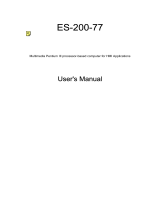Page is loading ...

User Manual
PCI-7030
Intel
®
ATOM™ N270 1.6GHz
FSB533MHz, PCI Half-size SBC
with Dual GbE LAN/LVDS/DVI/
2 SATA/6 COM
(2 COMs on board,
plus 4 COMs by module)

PCI-7030 User Manual ii
Copyright
The documentation and the software included with this product are copyrighted 2009
by Advantech Co., Ltd. All rights are reserved. Advantech Co., Ltd. reserves the right
to make improvements in the products described in this manual at any time without
notice. No part of this manual may be reproduced, copied, translated or transmitted
in any form or by any means without the prior written permission of Advantech Co.,
Ltd. Information provided in this manual is intended to be accurate and reliable. How-
ever, Advantech Co., Ltd. assumes no responsibility for its use, nor for any infringe-
ments of the rights of third parties, which may result from its use.
Acknowledgements
AWARD is a trademark of Phoenix Technologies Ltd.
IBM and PC are trademarks of International Business Machines Corporation.
Intel
®
Atom™ N270 is trademark of Intel Corporation
WinBond is a trademark of Winbond Corporation.
All other product names or trademarks are properties of their respective owners.
Part No. 2002703000 Edition 1
Printed in Taiwan April 2009

iii PCI-7030 User Manual
A Message to the Customer
Advantech Customer Services
Each and every Advantech product is built to the most exacting specifications to
ensure reliable performance in the harsh and demanding conditions typical of indus-
trial environments. Whether your new Advantech equipment is destined for the labo-
ratory or the factory floor, you can be assured that your product will provide the
reliability and ease of operation for which the name Advantech has come to be
known.
Your satisfaction is our primary concern. Here is a guide to Advantech’s customer
services. To ensure you get the full benefit of our services, please follow the instruc-
tions below carefully.
Technical Support and Assistance
1. Visit the Advantech web site at www.advantech.com/support where you can find
the latest information about the product.
2. Contact your distributor, sales representative, or Advantech’s customer service
center for technical support if you need additional assistance. Please have the
following information ready before you call:
– Product name and serial number
– Description of your peripheral attachments
– Description of your software (operating system, version, application software,
– etc.)
– A complete description of the problem
– The exact wording of any error messages

PCI-7030 User Manual iv
Declaration of Conformity
FCC
This device complies with the requirements in part 15 of the FCC rules:
Operation is subject to the following two conditions:
! This device may not cause harmful interference
! This device must accept any interference received, including interference that
may cause undesired operation.
This equipment has been tested and found to comply with the limits for a Class A dig-
ital device, pursuant to Part 15 of the FCC Rules. These limits are designed to pro-
vide reasonable protection against harmful interference when the equipment is
operated in a commercial environment. This equipment generates, uses, and can
radiate radio frequency energy and, if not installed and used in accordance with the
instruction manual, may cause harmful interference to radio communications. Opera-
tion of this device in a residential area is likely to cause harmful interference in which
case the user will be required to correct the interference at his/her own expense. The
user is advised that any equipment changes or modifications not expressly approved
by the party responsible for compliance would void the compliance to FCC regula-
tions and therefore, the user's authority to operate the equipment.
Caution! There is a danger of a new battery exploding if it is incorrectly installed.
Do not attempt to recharge, force open, or heat the battery. Replace the
battery only with the same or equivalent type recommended by the man-
ufacturer. Discard used batteries according to the manufacturer's
instructions.

v PCI-7030 User Manual
Memory Compatibility
Brand Size Speed Vendor PN Advantech PN Memory
Transcend
512MB
DDR2
533
119833-0266 NA
Infineon HYB18T512
800AF37 SVV39006 0526
(32x8)
2GB
DDR2
533
TS256MSQ6
4V5U
NA Micron D9HNL (128x8)
Apacer
256MB
DDR2
533
78.82054.42
0
NA
ELPIDA JAPAN E5116AB-
5C-E 05050WPWA (64x8)
512MB
DDR2
533
78.92051.42
1
96D2-
512M533NN-AP1
ELPIDA JAPAN E5108AB-
5C-E 04520WR5Q (64x8)
1GB
DDR2
533
78.02051.42
3
96D2-1G533NN-
AP1
ELPIDA TWN E5108AE-
5C-E (64x8)
Transcend
(RoHS)
256MB
DDR2
667
TS32MSQ64
V6M
NA
Hynix HY5PS121621B FP-
Y5 (32x16)
512MB
DDR2
667
TS6QSJ2300
2-6S/
TS64MSQ64
V6J
96SD2-
512M667NN-TR
SAMSUNG K4T51083QC
ZCE6 (64x8)
1GB
DDR2
667
TS128MSQ6
4V6J
NA
SAMSUNG K4T51083QC
ZCE6 (64x8)
2GB
DDR2
667
TS5QSU273
00-6M
96SD2-
2G667NN-TR
Micron D9HNL (128x8)
Apacer
(RoHS)
512MB
DDR2
667
78.92G63.42
2
NA
ELPIDA E5108AG-6E-E
(64x8)
1GB
DDR2
667
78.02G63.42
3
96SD2-
1G667NN-AP
ELPIDA E5108AGBG-6E-E
(64x8)
DSL
(RoHS)
256MB
DDR2
667
NA NA
ELPIDA E5116AF-6E-E
(32x16)
512MB
DDR2
667
NA NA
ELPIDA E5108AGBG-6E-E
(64x8)
1GB
DDR2
667
NA NA
ELPIDA E5108AGBG-6E-E
(64x8)
2GB
DDR2
667
NA NA
ELPIDA E1108ACSE-6E-E
(128x8)
Transcend
(RoHS)
1GB
DDR2
800
TS128MSQ6
4V8J
NA
HYNIX HY5PS12821E-FP-
S5 (64x8)
2GB
DDR2
800
TS256MSQ6
4V8U
NA Micron D9HNP (128x8)
DSL
(RoHS)
1GB
DDR2
800
NA NA
ELPIDA TWN
E5108AHSE-8E-E (64x8)
2GB
DDR2
800
NA NA
ELPIDA JPN E1108ACSE-
8E-E (128x8)

PCI-7030 User Manual vi
Ordering Information
Product Warranty (2 years)
Advantech warrants to you, the original purchaser, that each of its products will be
free from defects in materials and workmanship for two years from the date of pur-
chase.
This warranty does not apply to any products which have been repaired or altered by
persons other than repair personnel authorized by Advantech, or which have been
subject to misuse, abuse, accident or improper installation. Advantech assumes no
liability under the terms of this warranty as a consequence of such events.
Because of Advantech’s high quality-control standards and rigorous testing, most of
our customers never need to use our repair service. If an Advantech product is defec-
tive, it will be repaired or replaced at no charge during the warranty period. For out-
of-warranty repairs, you will be billed according to the cost of replacement materials,
service time and freight. Please consult your dealer for more details.
If you think you have a defective product, follow these steps:
1. Collect all the information about the problem encountered. (For example, CPU
speed, Advantech products used, other hardware and software used, etc.) Note
anything abnormal and list any onscreen messages you get when the problem
occurs.
2. Call your dealer and describe the problem. Please have your manual, product,
and any helpful information readily available.
3. If your product is diagnosed as defective, obtain an RMA (return merchandise
authorization) number from your dealer. This allows us to process your return
more quickly.
4. Carefully pack the defective product, a fully-completed Repair and Replacement
Order Card and a photocopy proof of purchase date (such as your sales receipt)
in a shippable container. A product returned without proof of the purchase date
is not eligible for warranty service.
5. Write the RMA number visibly on the outside of the package and ship it prepaid
to your dealer.
P/N
On-board
processor
Chipset VGA LVDS DVI USB LAN
PCI-7030VG-00A1E
ATOM N270
1.6G
945GSE Yes Yes - 6 1 (82574L)
PCI-7030G2-00A1E
ATOM N270
1.6G
945GSE Yes Yes Yes 5 2 (82574L)

vii PCI-7030 User Manual
Packing List
Before setting up the system, check that the items listed below are included and in
good condition. If any item does not accord with the table, please contact your dealer
immediately.
If any of these items are missing or damaged, contact your distributor or sales repre-
sentative immediately. We have carefully inspected the PCI-7030 mechanically and
electrically before shipment. It should be free of marks and scratches and in perfect
working order upon receipt. As you unpack the PCI-7030, check it for signs of ship-
ping damage. (For example, damaged box, scratches, dents, etc.) If it is damaged or
it fails to meet the specifications, notify our service department or your local sales
representative immediately. Also notify the carrier. Retain the shipping carton and
packing material for inspection by the carrier. After inspection, we will make arrange-
ments to repair or replace the unit.
Part Number Description Quantity
1700060202 Y-cable for PS/2 Keyboard, PS/2 Mouse x 1
1701340603 FDD cable (600 mm) x 1
1700000265 Power cable x 1
1700002343 ATX feature cable x 1
1703150102 Serial ATA HDD power cable x 1
1700003194 Serial ATA HDD data cable x 1
1701400452 EIDE (HDD) cable x 1
1700002223 Parallel port Cable (2.0 mm w/BKT) x 1
1700008887 USB cable with 4 ports (2.0 mm pitch) x 1
1700008762 Dual-COM port cable kit for COM1-2 x 1
9689000002 Jumper pack

PCI-7030 User Manual viii

ix PCI-7030 User Manual
Contents
Chapter 1 General Information ............................1
1.1 Introduction ............................................................................................... 2
1.2 Features .................................................................................................... 2
1.3 Specifications ............................................................................................ 3
1.3.1 System .......................................................................................... 3
1.3.2 Memory ......................................................................................... 3
1.3.3 Input/Output .................................................................................. 3
1.3.4 Graphics........................................................................................ 3
1.3.5 Ethernet LAN ................................................................................ 3
1.3.6 Industrial features ......................................................................... 3
1.3.7 Mechanical and environmental specifications............................... 4
1.4 Jumpers and Connectors .......................................................................... 4
Table 1.1: Jumpers...................................................................... 4
Table 1.2: Connectors ................................................................. 5
1.5 Board layout: Jumper and Connector Locations ....................................... 6
Figure 1.1 Jumper and Connector Location ................................ 6
Figure 1.2 I/O Connectors ........................................................... 6
1.6 PCI-7030 Board Diagram.......................................................................... 7
Figure 1.3 PCI-7030 Board Diagram ........................................... 7
1.7 Safety Precautions .................................................................................... 8
1.8 Jumper Settings ........................................................................................ 9
1.8.1 How to Set Jumpers...................................................................... 9
1.8.2 CMOS Clear (CMOS1) ............................................................... 10
Table 1.3: CMOS1..................................................................... 10
1.8.3 JLVD1: LCD Power 3.3 V/5 V Selector....................................... 10
Table 1.4: JLV1/JLV2: LCD Power 3.3 V/5 V Selector.............. 10
1.8.4 JWDT1: Watchdog Timer Output Option .................................... 11
Table 1.5: JWDT1: Watchdog Timer Output Option.................. 11
1.9 System Memory ...................................................................................... 11
1.10 Memory Installation Procedures.............................................................. 11
Chapter 2 Connecting Peripherals ....................13
2.1 Introduction ............................................................................................. 14
2.2 Front Panel Connectors (JFP1 & JFP2).................................................. 14
2.3 IR Connector (JIR1) ................................................................................ 14
2.4 IDE Connector (IDE1) ............................................................................. 15
2.5 Compact Flash card Socket (CF1).......................................................... 15
2.6 Floppy Connector (FDD1) ....................................................................... 15
2.7 Parallel Port (LPT1)................................................................................. 16
2.8 USB Ports (USB12/USB34) .................................................................... 16
2.9 Serial ATA Interface (SATA1, SATA2).................................................... 17
2.10 Serial Ports (COM12).............................................................................. 17
2.11 PS/2 Keyboard / Mouse connector (KBMS1 & 2) ................................... 18
2.12 VGA Connector (VGA1) .......................................................................... 18
2.13 LAN RJ45 connector (LAN12)................................................................. 19
2.14 LAN LED connector (LANLED1/LANLED2) ............................................ 19
Table 2.1: Front Panel LAN indicator connector........................ 20
2.15 ATX Feature connector(ATXF1) ............................................................. 20
2.16 ATX power control connector (ATX1) ..................................................... 21
2.17 CPU FAN connector (CPUFAN1) ........................................................... 21
2.18 System FAN connector (SYSFAN1) ....................................................... 22
2.19 Audio Interface Connector (HDAUD1) .................................................... 22
2.20 GPIO Header (GPIO1) ............................................................................ 23

PCI-7030 User Manual x
2.21 DVI LCD panel connector(DVI1)............................................................. 23
2.22 Low Pin Count Header (LPC1) ............................................................... 24
Table 2.2: LPC Module.............................................................. 24
2.23 SM Bus Connector (SMBUS1)................................................................ 24
2.24 LVDS Connector (LVDS1) ...................................................................... 24
2.25 LCD Inverter Connector (INV1)............................................................... 25
Chapter 3 BIOS Operation ................................. 27
3.1 Introduction ............................................................................................. 28
3.2 BIOS Setup ............................................................................................. 28
3.2.1 Main Menu.................................................................................. 29
3.2.2 Standard CMOS Features .......................................................... 30
3.2.3 Advanced BIOS Features ........................................................... 31
3.2.4 Advanced Chipset Features ....................................................... 32
3.2.5 Integrated Peripherals ................................................................ 34
3.2.6 USB Device Setting .................................................................... 37
3.2.7 Security Chip Configuration (Optional Item) ............................... 38
3.2.8 TPM Support............................................................................... 38
3.2.9 Power Management Setup ......................................................... 39
3.2.10 PnP/PCI Configurations.............................................................. 41
3.2.11 PC Health Status ........................................................................ 42
3.2.12 Frequency/Voltage Control ......................................................... 43
3.2.13 Load Setup Defaults ................................................................... 44
3.2.14 Set Password.............................................................................. 44
3.2.15 Save & Exit Setup....................................................................... 46
3.2.16 Quit without Saving..................................................................... 46
Chapter 4 Chipset Software Installation Utility 47
4.1 Before You Begin.................................................................................... 48
4.2 Introduction ............................................................................................. 48
4.3 Windows XP Driver Setup....................................................................... 49
Chapter 5 VGA Setup ......................................... 51
5.1 Introduction ............................................................................................. 52
5.2 Windows Vista/XP/2000.......................................................................... 52
Chapter 6 LAN Configuration ............................ 53
6.1 Introduction ............................................................................................. 54
6.2 Installation............................................................................................... 54
6.3 Win XP/Vista Driver Setup...................................................................... 54
Appendix A Programming the Watchdog Timer .55
A.1 Programming the Watchdog Timer ......................................................... 56
A.1.1 Watchdog Timer Overview ......................................................... 56
A.1.2 Programming the Watchdog Timer............................................. 56
Table A.1: Watchdog Timer Registers....................................... 58
A.1.3 Example Program....................................................................... 59

xi PCI-7030 User Manual
Appendix B I/O Pin Assignments..........................61
B.1 Front Panel Connectors (JFP1) .............................................................. 62
Table B.1: Front Panel Connectors (JFP1)................................ 62
B.2 Front Panel Connectors (JFP2) .............................................................. 62
Table B.2: Panel Connectors (JFP2) ......................................... 62
B.3 USB Ports (USB12/USB34) .................................................................... 62
Table B.3: USB Ports (USB12/USB34)...................................... 62
B.4 IR Connector (JIR1) ................................................................................ 63
Table B.4: IR Connector (JIR1).................................................. 63
B.5 Serial Ports (COM12).............................................................................. 63
Table B.5: Serial Ports (COM12) ............................................... 63
B.6 PS/2 Keyboard / Mouse connector (KBMS2).......................................... 64
Table B.6: PS/2 Keyboard / Mouse connector (KBMS2) ........... 64
B.7 LAN LED connector (LANLED1/LANLED2) ............................................ 64
Table B.7: LAN LED connector (LANLED1/LANLED2) ............. 64
B.8 ATX Feature connector(ATXF1) ............................................................. 64
Table B.8: ATX Feature connector(ATXF1)............................... 64
B.9 CPU FAN connector (CPUFAN1) ........................................................... 65
Table B.9: CPU FAN connector (CPUFAN1)............................. 65
B.10 System FAN connector (SYSFAN1) ....................................................... 65
Table B.10:System FAN connector (SYSFAN1)......................... 65
B.11 Audio Interface Connector (HDAUD1) .................................................... 65
Table B.11:Audio Interface Connector (HDAUD1)...................... 65
B.12 GPIO Header (GPIO1) ............................................................................ 66
Table B.12:GPIO Header (GPIO1) ............................................. 66
B.13 DVI LCD panel connector (DVI1) ............................................................ 66
Table B.13:DVI LCD panel connector (DVI1) ............................. 66
B.14 LVDS Connector (LVDS1) ...................................................................... 67
Table B.14:LVDS Connector (LVDS1)........................................ 67
B.15 LCD Inverter Connector (INV1)............................................................... 67
Table B.15:LCD Inverter Connector (INV1) ................................ 67
B.16 SM Bus Connector (SMBUS1)................................................................ 68
Table B.16:SM Bus Connector (SMBUS1) ................................. 68
B.17 Low Pin Count Header (LPC1)................................................................ 68
Table B.17:Low Pin Count Header (LPC1)................................. 68
B.18 ATX power control connector (ATX1) ..................................................... 69
Table B.18:ATX power control connector (ATX1)....................... 69
B.19 VGA Connector (VGA1) .......................................................................... 69
Table B.19:VGA Connector (VGA1) ........................................... 69
Appendix C System Assignments ........................71
C.1 System I/O Ports ..................................................................................... 72
Table C.1: System I/O Ports ...................................................... 72
C.2 DMA Channel Assignments .................................................................... 73
Table C.2: DMA Channel Assignments...................................... 73
C.3 Interrupt Assignments ............................................................................. 73
Table C.3: Interrupt Assignments............................................... 73
C.4 1st MB Memory Map ............................................................................... 73
Table C.4: 1st MB Memory Map ................................................ 73

PCI-7030 User Manual xii

Chapter 1
1 General Information

PCI-7030 User Manual 2
1.1 Introduction
The PCI-7030 series is a half-sized CPU card designed with the Intel
®
945GSE and
the ICH7M for industrial applications that require both performance computing and
enhanced power management capabilities. The PCI-7030 series has on board CPU
Intel
®
Atom™ N270 1.6GHz with 533 MHz front side bus and DDR2 533 MHz up to 2
GB.
The PCI-7030 offers cost-saving integrated graphics, built on the Intel
®
945GSE
chipset and features the unique Intel
®
Extreme Graphics architecture that maximizes
VGA performance and shares system memory up to 224 MB.
Advantech PCI-7030 is designed as Ultra Low power and Fanless with an Intel
®
945GSE chipset and on board CPU Intel ATOM N270 1.6GHz FSB 533 MHz proces-
sor. A rich I/O connectivity of 6 serial ports by extra module, 6 USB 2.0, Dual Intel
GbE LAN and 2 SATA ports at most.
1.2 Features
! Multiple expansion feature: PIC-7030 is PCI Half-sized slot CPU card with
easy for upgrade and maintenance.
! Cost effective 945GSE chipset: support 533 Front side bus
! Rich I/O connectivity: 6 serial ports by LPC module, 6 USB 2.0, Dual Intel GbE
LAN
! Wide selection of storage devices: IDE HDD, SATA HDD, CF, customers ben-
efit from the flexibility of using the most suitable storage device for larger capac-
ity
! Optimized integrated graphic solution: With Intel
®
Graphics Media Accelera-
tor 950, supports versatile display options and 32-bit 3D graphics engine. Sup-
port VGA, 18/36 bits LVDS, DVI display.

3 PCI-7030 User Manual
Chapter 1 General Information
1.3 Specifications
1.3.1 System
! CPU: Intel
®
Atom™ N270 1.6 GHz FSB 533 MHz
! BIOS: Award SPI 8 Mbit BIOS
! System chipset: Intel
®
945GSE with ICH7M
! SATA hard disk drive interface: Two on-board SATA connectors with data
transmission rate up to 150 MB
! IDE Interface: One onboard IDE connector supporting up to two enhanced IDE
devices. Supports PIO mode 4 (16.67 MB/s data transfer rate) and ATA 33/66/
100 (33/66/100 MB/s data transfer rate) BIOS enabled/disabled
! CF interface: Supports compact flash Type II
1.3.2 Memory
! RAM: Up to 2 GB in 1 slots 200-pin SODIMM sockets. Supports single channel
DDRII 533 SDRAM
1.3.3 Input/Output
! PCI bus: Support 32/33MHz PCI 4 Slots to backplane.
! Enhanced parallel port: Configured to LPT1, with 25 pin box header. Supports
EPP/SPP/ECP
! Serial ports: Six serial ports, 2 x RS-232 onboard, 4 x RS-422/485 w/Auto-flow
by PCA-COM485 module or 4 x RS-232 by PCA-COM232 module.
! Keyboard and PS/2 mouse connector: Two 6-pin mini-DIN connectors are
located on the mounting bracket for easy connection to a PS/2 keyboard and
mouse
! USB port: Supports up to 6 USB2.0 for PCI-7030VG (2 on real IO); 5 USB2.0
for PCI-7030G2 (1 on real IO) with 480 Mbps; 4 ports onboard.
! GPIO connector: 16-bit general purpose Input/Output
1.3.4 Graphics
! Controller: Chipset integrated VGA controller
! Display memory: Dynamically shared system memory up to 224 MB
! CRT: Up to 2048 x 1536 resolution, 400 MHz RAMDAC
! LVDS: Supports single channel 18-bit/ dual channel 36-bit LVDS, Up to UXGA
1600 x 1200
! DVI: Support Maximum pixel lock of 400 MHz, up to 2048 x 1536 resolutions @
75 Hz refresh rate
1.3.5 Ethernet LAN
! Supporting dual 10/100/1000 Mbps Ethernet port (s) via PCI Express x1 bus
which provides 500 MB/s data transmission rate
! Controller: Intel 82574L Chipset
1.3.6 Industrial features
! Watchdog timer: Can generate a system reset. The watchdog timer is pro-
grammable and can be set from 1 to 255 seconds or 1 to 255 minutes.

PCI-7030 User Manual 4
1.3.7 Mechanical and environmental specifications
! Operating temperature: 0 ~ 60° C (32 ~ 140° F) (operating humidity: 40°C @
85% RH Non-Condensing)
! Storage temperature: -20 ~ 70° C (-4 ~ 158° F)
! Humidity: 5 ~ 95% non-condensing
! Power supply voltage: +5 V, +12 V, 5 Vsb
! Power consumption:
+12 V @ 0.31 A, +5 V @ 2.19 A, +3.3 V @ 0 A,+5 VSB @ 0.04 A, +2 V @ 0 A
Measuring the maximum current value with system under maximum load
(ATOM 1.6G + DDR2 533 / 2G)
! Board size: 185 mm (L) x 122 mm (W) (7.3" x 4.8")
! Board weight: 0.365 kg
1.4 Jumpers and Connectors
Connectors on the PCI-7030 CPU card link it to external devices such as hard disk
drives and a keyboard. In addition, the board has a number of jumpers used to con-
figure your system for your application.
The tables below list the function of each of the board jumpers and connectors. Later
sections in this chapter give instructions on setting jumpers. Chapter 2 gives instruc-
tions for connecting external devices to your CPU card.
Table 1.1: Jumpers
Label Function
CMOS1 CMOS clear
JLVDS1 LVDS voltage selection
JWDT1 Watchdog timer output selection

5 PCI-7030 User Manual
Chapter 1 General Information
Table 1.2: Connectors
Label Function
JFP1(1-2) HDD LED connector
JFP1(3-4) Power LED connector
JFP1(5-6) Suspend LED connector
JFP1(7-8) Reset connector
JFP1(9-10) ATX soft power switch
JFP2(1-2) FAN fail LED Connector
JFP2(3-4) Thermal fail LED Connector
DIMMA1 DDR2 SODIMM Socket
JIR1 IR connector
IDE1 IDE connector
CF1 CF Socket
FDD1 FDD connector
LPT1 Parallel port
USB12 USB port 1,2
USB34 USB port 3,4
USB5 USB port 5
SATA1 Serial ATA1
SATA2 Serial ATA2
COM12 Serial Port: COM1 COM2
KBMS1 PS/2 keyboard and mouse connector
KBMS2 External keyboard and mouse connector
VGA1 VGA connector
LAN12 Dual Gigabit Ethernet connector (LAN1 LAN2)
LANLED1 Front Panel LAN Indicator connector for LAN1
LANLED2 Front Panel LAN Indicator connector for LAN2
ATXF1 ATX feature connector
ATX1 ATX power connector
CPUFAN1 CPU FAN connector (3-pin)
SYSFAN1 System FAN connector (3-pin)
HDAUD1 High Definition audio connector
GPIO1 GPIO pin header
BT1 RTC battery connector
DVI1 DVI connector
LPC1 LPC connector
SPI_CN1 SPI flash programming connector
U16 SPI flash socket
SMBUS1 SM BUS connector
LVDS1 LVDS connector
INV1 Inverter connector

PCI-7030 User Manual 6
1.5 Board layout: Jumper and Connector Locations
Figure 1.1 Jumper and Connector Location
Figure 1.2 I/O Connectors

7 PCI-7030 User Manual
Chapter 1 General Information
1.6 PCI-7030 Board Diagram
Figure 1.3 PCI-7030 Board Diagram

PCI-7030 User Manual 8
1.7 Safety Precautions
Warning! Always completely disconnect the power cord from chassis whenever
you work with the hardware. Do not make connections while the power
is on. Sensitive electronic components can be damaged by sudden
power surges. Only experienced electronics personnel should open the
PC chassis.
Caution! Always ground yourself to remove any static charge before touching the
motherboard. Modern electronic devices are very sensitive to electro-
static discharges. As a safety precaution, use a grounding wrist strap at
all times. Place all electronic components on a static-dissipative surface
or in a static-shielded bag when they are not in the chassis.
Caution! The computer is provided with a battery-powered real-time clock circuit.
There is a danger of explosion if battery is incorrectly replaced. Replace
only with same or equivalent type recommended by the manufacturer.
Discard used batteries according to manufacturer's instructions.
Caution! There is a danger of a new battery exploding if it is incorrectly installed.
Do not attempt to recharge, force open, or heat the battery. Replace the
battery only with the same or equivalent type recommended by the man-
ufacturer. Discard used batteries according to the manufacturer’s
instructions.
/