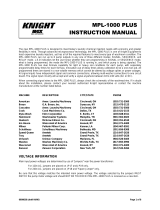Page is loading ...

PELLERIN MILNOR CORPORATION Post Office Box 400, Kenner, Louisiana 70063–0400, U.S.A.
Operator Guide
E-P OneTouch
®
Controls
Manual Number: MMCOUO01
Edition (ECN): 2020182


Pellerin Milnor Corporation i
Contents
1 Description of Controls .................................................................................................................2
1.1 Controls on E-P OneTouch
®
Model Washer-extractors ....................................................2
1.1.1 Control Functions During Normal Operation..........................................................2
2 Normal Operation..........................................................................................................................4
2.1 E-P OneTouch
®
Operation ................................................................................................4
2.1.1 Instructions for Normal Operation ..........................................................................4
2.1.1.1 Load the Machine .........................................................................................4
2.1.1.2 Start a Formula .............................................................................................4
2.1.1.2.1 After a Completed Formula (Normal)...............................................4
2.1.1.2.2 After Opening the Door during a Formula ........................................4
2.1.1.3 Unload the Machine .....................................................................................4
2.1.2 How to End a Formula Early...................................................................................5
2.2 Determining Load Size ......................................................................................................5
3 Troubleshooting.............................................................................................................................6
3.1 Troubleshooting Errors ......................................................................................................6
Figures
Figure 1 E-P OneTouch Controls ..............................................................................................2
Tables

2
Pellerin Milnor Corporation
1 Description of Controls
BNCOUF02 / 2018255
BNCOUF02 0000189749 A.7 1/2/20 1:25 PM Released
1.1 Controls on E-P OneTouch
®
Model Washer-
extractors
BNCOUF01.C01 0000189509 A.5 A.7 A.6 1/2/20 1:25 PM Released
Most of the controls on Milnor
®
E-P OneTouch washer-extractors are membrane push-buttons.
Other controls include a mechanical push-button to unlock the door latch, and two lights to indi-
cate that the machine is running and when the machine is nearing the end of a formula
Figure 1. E-P OneTouch Controls
Control Panel
Legend
A...Formula Selection buttons
B...Terminate button
C...Last Rinse light
D...In Progress light
E...Door Unlock button
1.1.1 Control Functions During Normal Operation
BNCOUF01.R01 0000189507 A.5 A.7 A.6 1/2/20 1:25 PM Released
Formula Selection Buttons — The E-P OneTouch controller provides four pre-programmed
formulas that vary according to machine configuration. Start the desired formula by pressing the
corresponding Formula Selection button (
, , , or ) with the machine loaded
and the door closed.
Consult with your chemical supplier for the specific formula to use with each type of goods being
processed.

Pellerin Milnor Corporation 3
Terminate Button — The Terminate button (
) ends any running formula. When a formula
is ended early, you must restart it from the beginning by pressing one of the Formula Selection
buttons with the door closed.
Last Rinse Light — This light comes on when the last bath step of any formula begins and re-
mains on until the formula ends. If the operator needs to add a chemical during the last bath, such
as softener, he should add it as soon as this light comes on. The Last Rinse light also alerts the
operator that the machine will soon be ready for unloading.
If an error occurs during a formula, this light and the In Progress light flash (two seconds on,
then two seconds off) for 10 minutes. After 10 minutes, both lights go off. The error can be a mal-
function of either the door lock circuit or the inverter. In either case, all machine controls are
locked out for 75 seconds to ensure that the cylinder has coasted to a stop. To open the door after
an error occurs, press the Terminate button (
) to clear the error condition, then hold the Door
Unlock button (
) and turn the door latch handle.
In Progress Light — When power is first applied to the machine, this light flashes for 75 sec-
onds to indicate that the power-up delay timer is counting down. The light goes off when the
power-up delay expires.
This light is constantly on when a formula starts (the door is closed and a formula selection but-
ton is pressed). It remains on until the formula ends normally, is terminated by the operator, or an
error occurs.
If the formula ends normally by running to completion, the In Progress light goes off when the
last step of the formula ends. If the operator terminates a formula, this light flashes (two seconds
on, then two seconds off) for 75 seconds as the coast timer counts down. After 75 seconds, hold
the Door Unlock button (
) and turn the door latch handle to open the door.
Door Unlock Button — This button activates a solenoid in the door latch which unlocks the
door latch handle, allowing the operator to open the door. To lessen the chance of injury caused
by opening the door while the basket is turning, the microprocessor controller disables this button
when a formula starts.
The Door Unlock button is disabled for 75 seconds after a formula ends, whether the formula
ended normally, was ended early by the operator, or ended because of an error.
Description of Controls

4
Pellerin Milnor Corporation
2 Normal Operation
BNCOUO01 / 2018253
BNCOUO01 0000189435 A.4 1/2/20 1:25 PM Released
2.1 E-P OneTouch
®
Operation
BNCOUO01.C01 0000189471 A.5 A.4 1/2/20 1:25 PM Released
2.1.1 Instructions for Normal Operation
BNCOUO01.C02 0000189470 A.5 A.4 1/2/20 1:25 PM Released
2.1.1.1 Load the Machine
BNCOUO01.T01 0000189469 A.5 A.4 1/2/20 1:25 PM Released
1. If the loading door is closed and latched, hold the Door Unlock button ( ) to unlock the
door while operating the door latch handle with the other hand. If the door does not unlock,
verify that the machine is connected to power and that the wall disconnect is functioning
properly. The machine must have power available to unlock the door.
2. When the door opens, load the machine according to plant guidelines and Section 2.2 : Deter-
mining Load Size, page 5 .
3. Close the door firmly.
2.1.1.2 Start a Formula
BNCOUO01.C03 0000189482 A.5 A.4 1/2/20 1:25 PM Released
2.1.1.2.1 After a Completed Formula (Normal)
BNCOUO01.C04 0000189481 A.5 A.4 1/2/20 1:25 PM Released
If the previous formula finished normally, simply press the button that matches the formula you
want to run. The selected formula will start immediately if the door is closed. The Formula Run-
ning light (
) illuminates and the door locks immediately, and the machine fills with water.
Once the door is locked, the operator must end the formula early (Section 2.1.2 : How to End a
Formula Early, page 5 ) or wait for the formula to finish before opening the door.
2.1.1.2.2 After Opening the Door during a Formula
BNCOUO01.C05 0000189480 A.5 A.4 1/2/20 1:25 PM Released
If you ended the previous formula early by opening the door, you must press the Terminate but-
ton (
) before you can start the machine again. The Terminate button also clears any internal
machine error that might have caused the formula to end early.
2.1.1.3 Unload the Machine
BNCOUO01.C06 0000189512 A.5 A.4 1/2/20 1:25 PM Released
When the formula ends, the Formula Running light ( ) goes out. Hold the Door Unlock
button (
) to unlock the door while turning the door latch handle with the other hand.

Pellerin Milnor Corporation 5
2.1.2 How to End a Formula Early
BNCOUO01.C07 0000189511 A.5 A.4 1/2/20 1:25 PM Released
You can end any running formula by pressing the Terminate button ( ) on the control panel. A
safety delay keeps the door locked for 75 seconds. When the In Progress light goes off, hold the
Door Unlock button (
) to unlock the door while turning the door latch handle with the other
hand.
To resume operation, restart the formula from the beginning by pressing the desired formula
button.
BNWUUO01 / 2018153A
BNWUUO01 0000181431 A.3 1/2/20 2:19 PM Released
2.2 Determining Load Size
BNWUUO01.C01 0000181430 A.5 A.3 B.3 1/2/20 2:19 PM Released
You will not do damage to the machine with a large load if you follow these rules:
1. The goods are made of common cotton or synthetic materials.
2. The load can balance in the cylinder before the extract step.
3. The extract speed has not been increased above the designed maximum.
4. You do not program so many extract steps that you do damage to the motor.
For common goods, the size of the machine sets the quantity you can put in the machine.
These items determine the maximum load weight of soiled goods:
• the volume of the machine's cylinder, and
• the material and weight of the goods.
Do not try to load the machine to its maximum weight capacity with bulky fabrics.
Use the size of the machine, the type of the goods, the amount of soil, and the wash quality when
you load the machine.
Normal Operation

6
Pellerin Milnor Corporation
3 Troubleshooting
BNCOUT01 / 2018255
BNCOUT01 0000189631 B.3 1/2/20 1:25 PM Released
3.1 Troubleshooting Errors
BNCOUT01.R01 0000189630 A.5 B.3 1/2/20 1:25 PM Released
Vibration Switch Tripped — If the machine vibrates excessively during extract, the vibration
switch (SMWVB in the electrical schematics) closes to ground an input (MTA3-10) to the micro-
processor. When the machine is in an extract step and this input is grounded, the controller imme-
diately ends the extract step and starts the subsequent coast step. The formula then continues
normally.
NOTE: The input which indicates that the vibration switch is tripped is shared with the
high water level pressure switch. Software determines whether to turn off the water valve
(s) or to signal the inverter to stop the motor depending on the operation running when the
input is grounded
Door Open
DANGER: Entangle and Sever Hazards — Cylinder door interlock—Operating the
machine with a malfunctioning door interlock can permit opening the door
when the cylinder is turning and/or starting the cycle with the door open,
exposing the turning cylinder.
� If the basket continues to turn when the door is open, stop using the
machine immediately and contact an authorized maintenance person.
When the machine operates normally, relay-contacts 5 and 8 in relay CRDL close and make the
input on MTA3-5 to the microprocessor. If the door opens, the input stops. When the input stops,
the microprocessor stops the machine. For safety, the machine ignores all controls for 75 seconds
after the error.
If the door opens while the machine is operating, the In Progress light and the Last Rinse light
flash. Both lights flash on for two seconds, then turn off for two seconds, repeating for 10 mi-
nutes. After 10 minutes, the lights remain off.
To start the machine again:
1. press the Terminate button (
) to recover from this error,
2. ensure that the door is securely closed,
3. then start the formula again.

Pellerin Milnor Corporation 7
High Level Still Made — The machine will not increase the speed from drain speed to extract
speed if the high-level input (MTA3-8) is grounded. This input grounds when the high-level
switch is closed. If the controller sees the high-level input when extract speed starts, the machine
will ignore the extract step and decrease the speed without power.
Look for a blocked pressure hose to the level switch or a broken level switch.
Door/Inverter Fault — This error indicates one of three conditions:
• the operator selected a formula before closing the door,
• the door opened while the machine was operating, or
• the inverter sensed a fault during operation.
Door/Inverter Fault Before a Formula Starts — You must close the door before selecting a
formula. If the door is open when you press one of the Formula Selection buttons, the controller
recognizes an error condition.
1. The controller prevents further operation for a safety delay period of 100 seconds.
2. If you close the door, the In Progress light and the Last Rinse light flash simultaneously.
3. After the safety delay period, the lights continue flashing until the you press the Terminate
button (
) to clear the error.
4. The lights stop blinking after 10 minutes unless you clear the error. The error is cleared only
when you press the Terminate button.
Door/Inverter Fault During Operation — When operating normally, the inverter closes an
internal contact wired in series with CRDL pins 5 and 8. If the door is closed and the inverter is
functioning, the input on MTA3-5 is grounded, as described in Door Open. If the inverter senses
a fault, its internal contacts open and the input on MTA3-5 is lost. This same input is also lost if
the door opens during operation. Refer to the inverter documentation for specific troubleshooting
procedures.
As happens when the door opens during a formula, the microprocessor signals the error by flash-
ing both the In Progress light and the Last Rinse light simultaneously. Both lights flash on for
two seconds, then off for two seconds, repeating for 10 minutes. After 10 minutes, both lights re-
main off.
For safety, all machine controls are disabled for 100 seconds after the error occurs. To open the
door after this error:
1. You must first wait 100 seconds until the controls are enabled.
2. When the controls are enabled, press the Terminate button (
) to clear the error.
3. Finally, hold the Door Unlock button (
) and unlatch the door.
If the error happens again after you close the door, contact an authorized maintenance person.
After correcting any error with the inverter itself, start the formula again.
Troubleshooting
/