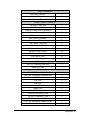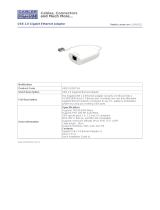ADLINK Technology cPCI-6860A Series User manual
- Type
- User manual

cPCI-6860A Series
6U CompactPCI
Dual Xeon
TM
SBC
and Rear I/O Transition Module
User’s Guide
Recycled Paper


© Copyright 2005 ADLINK Technology Inc.
All Rights Reserved.
Manual Rev. 1.30: May 24, 2005
Part No. 50-15028-1020
The information in this document is subject to change without prior notice in
order to improve reliability, design and function and does not represent a
commitment on the part of the manufacturer.
In no event will the manufacturer be liable for direct, indirect, special, incidental,
or consequential damages arising out of the use or inability to use the product
or documentation, even if advised of the possibility of such damages.
This document contains proprietary information protected by copyright. All
rights are reserved. No part of this manual may be reproduced by any
mechanical, electronic, or other means in any form without prior written
permission of the manufacturer.
Trademarks
Product names mentioned herein are used for identification purposes only and
may be trademarks and/or registered trademarks of their respective
companies.

Getting service from ADLINK
Customer Satisfaction is top priority for ADLINK Tech Inc. If you need any help
or service, please contact us.
ADLINK Technology Inc.
Web Site http://www.adlinktech.com
Sales & Service [email protected]
TEL +886-2-82265877 FAX +886-2-82265717
Address 9F, No. 166, Jian Yi Road, Chungho City, Taipei, 235 Taiwan.
Please email or FAX your detailed information for a prompt, satisfactory and
consistent service.
Detailed Company Information
Company/Organization
Contact Person
E-mail Address
Address
Country
TEL FAX
Web Site
Questions
Product Model
Environment to Use
OS:
Computer Brand:
M/B: CPU:
Chipset: BIOS:
Video Card:
Network Interface Card:
Other:
Detail Description
Suggestions to ADLINK

Table of Contents • i
Table of Contents
List of Tables.............................................................................................. iii
List of Figures.............................................................................................iv
Introduction..................................................................................................1
1.1 Checklist.................................................................................................2
cPCI-6860A Front Board ........................................................................2
cPCI-R6860A RTM.................................................................................2
1.3 Features .................................................................................................3
1.4 Specifications..........................................................................................3
cPCI-6860A front board..........................................................................3
cPCI-R6860A RTM.................................................................................6
cPCI-6860A and RTM Common Specifications......................................7
I/O Connectivity ......................................................................................9
1.5 Block Diagram ......................................................................................10
Jumpers and Connectors..........................................................................11
2.1 cPCI-6860A Board Outline & Front View..............................................12
cPCI-6860A Top View ..........................................................................12
cPCI-6860A Front View........................................................................13
2.2 cPCI-6860A Connectors Pin Assignment .............................................13
Serial Port COM1 Connector................................................................13
VGA Connector.....................................................................................13
General Purpose LED definitions..........................................................14
Keyboard and Mouse Combo Connector..............................................14
10/100 Fast Ethernet Connector...........................................................14
Gigabit Ethernet Ports ..........................................................................15
Dual USB Connector ............................................................................15
CompactPCI J1 Pin Assignments.........................................................16
Compact PCI J2 Pin Assignment..........................................................17
CompactPCI J3 Pin Assignments.........................................................18
CompactPCI J4 Pin Assignments.........................................................19
2.3 Jumpers................................................................................................19
Clear CMOS Jumper JPX1...................................................................19
2.4 cPCI-R6860A RTM Board Outline & Rear View ...................................20
cPCI-R6860A Board Outline and Rear View.........................................20
cPCI-R6860A Rear View......................................................................20
2.5 cPCI-R6860A Connectors & Pin Assignments......................................21
PS2 Keyboard.......................................................................................21
PS2 Mouse Connector..........................................................................21

ii • Table of Contents
Ultra 320 SCSI......................................................................................22
FDD Interface.......................................................................................23
40-pin IDE Port.....................................................................................23
44-pin IDE Port.....................................................................................24
2.6 Jumpers and Switches on the RTM......................................................25
Primary IDE Jumper Setting on RTM....................................................25
GbE Connection Selection....................................................................25
VGA Connection Selection ...................................................................26
Getting Started...........................................................................................27
3.1 CPU Installation....................................................................................27
Single CPU Installation.........................................................................27
Dual CPU Installation............................................................................28
3.2 Baseboard Management Controller Installation....................................28
3.3 Thermal Module Installation..................................................................30
3.4 Memory Installation...............................................................................33
3.5 HDD Installation....................................................................................33
3.6 CF Installation.......................................................................................36
3.7 Note for RTM Installation/Removal.......................................................36
Note for ADLINK 6400 Series Subsystems...........................................37
3.8 Note for Rear I/O Connection ...............................................................37
Device Driver Installation..........................................................................39
4.1 Intel® E7501 Chipset............................................................................39
System Requirements ..........................................................................39
Hardware Configuration File Installation...............................................39
4.2 Driver Installation Under Windows 2000...............................................40
VGA Driver Installation .........................................................................40
LAN Driver Installation..........................................................................40
SCSI driver Installation.........................................................................41
4.3 Driver Installation Under Windows XP..................................................41
VGA Driver Installation .........................................................................41
LAN Driver Installation..........................................................................42
SCSI driver Installation.........................................................................42
Appendix ....................................................................................................44
IPMI Function List........................................................................................44
Warranty Policy..........................................................................................47

List of Tables and Figures • iii
List of Tables
Table 1: I/O Connectivity Table..............................................................9
Table 2: Serial Port COM1 on faceplate...............................................13
Table 3: VGA Connector on faceplate..................................................13
Table 4: General Purpose LED definitions ...........................................14
Table 5: Keyboard/Mouse Combo Connector on faceplate..................14
Table 6: 10/100 Fast Ethernet Connector LAN1 on faceplate..............14
Table 7: LED indicators on the Fast Ethernet port................................15
Table 8: Gigabit Ethernet Connectors on front board...........................15
Table 9: LED indicators on the GbE ports............................................15
Table 10: USB Connector on front board...............................................15
Table 11: CompactPCI J1 pin assignments............................................16
Table 12: CompactPCI J2 pin assignments............................................17
Table 13: CompactPCI J3 pin assignments............................................18
Table 14: CompactPCI J4 pin assignments............................................19
Table 15: Keyboard Connector on RTM.................................................21
Table 16: Mouse Connector on RTM .....................................................21
Table 17: External and Internal Ultra-320 SCSI Interface on RTM.........22
Table 18: FDD Interaface on RTM .........................................................23
Table 19: 40-pin Primary and Secondary IDE pin-headers on RTM.......23
Table 20: 44-pin Primary IDE pin-header (CN8) on RTM.......................24
Table 21: LAN1 Connecting Selection....................................................25
Table 22: LAN2 Connecting Selection....................................................26
Table 23: cPCI-6860A Supported DIMM Configurations........................33

iv • List of Figures
List of Figures
Figure 1: Block Diagram........................................................................10
Figure 2: Top View of cPCI-6860A........................................................12
Figure 3: Front View of cPCI-6860A......................................................13
Figure 4: Top View of the cPCI-R6860A................................................20
Figure 5: cPCI-R6860A Rear View........................................................20
Figure 6: Location of CN3 for setting the Primary IDE channel .............25
Figure 7: Single CPU Installation...........................................................28
Figure 8: BMC Card Installation.............................................................29
Figure 9: Install Fans on Thermal Module .............................................30
Figure 10: Install O-rings onto Thermal Module...................................31
Figure 11: Install Thermal Module onto SBC .......................................32
Figure 12: Connect Fan Power Cables................................................32

Introduction • 1
1
Introduction
This manual provides information on the ADLINK cPCI-6860A Series Single
Board Computer (SBC) and its corresponding Rear I/O Transition Module
(RTM) cPCI-R6860A. The cPCI-6860A Series products comply with PICMG
2.0 Rev. 3.0 CompactPCI specifications for 6U 2-slot (8 TE/HP) form factor
boards.
The cPCI-6860A is a state-of-the-art system master processor board in a 6U
dual-slot CompactPCI form factor. It features a single Intel
®
Xeon
TM
2.4GHz
processor with 512KB L2 cache, or a single/dual Low Voltage Intel® Xeon™
1.6, or 2.0GHz processor(s). An Intel
®
E7501 chipset provides support for up
to four gigabytes of 144-bit wide PC1600 registered ECC DDR and a
processor front side bus speed of 400/533MHz. The cPCI-6860A also
features an Intel
®
82546EB dual port gigabit Ethernet controller on the local
high-speed 133MHz 64bit PCI-X bus. The Ethernet connections can be
accessed through the front faceplate or switched to the backplane for PICMG
2.16 compliant applications.
With the cPCI-R6860A rear transition module (RTM), the cPCI-6860A
provides two extra gigabit Ethernet ports, an Ultra 320 SCSI controller, and
two ATA100 channels which can support either a 2.5 inch IDE HDD or
CompactFlash (CF) memory card for non-volatile flash storage applications.
In addition to high computing performance and communication capabilities,
the cPCI-6860A supports Intelligent Platform Management IPMI v1.0 using
an optional Baseboard Management Controller (BMC) for applications that
require high reliability and serviceability. ADLINK’s cPCI-6860A is the ideal
solution for telecom, data center, and Internet applications.
The topics covered in this chapter are as follows:
• Checklist
• Features
• Specifications
• Block diagram

2 • Introduction
1.1 Checklist
The cPCI-6860A Series product supports both front and rear panel I/O. The
front board and the cPCI-R6860A RTM are sold separately. The board can be
configured with either a single or dual CPU. CPU frequency is specified when
the order is placed, therefore the thermal solution (heat sink with fans) is
dependent on the configuration. ADLINK provides one thermal solution for dual
CPUs. The heat sinks and processors are optional and sold separately.
cPCI-6860A Front Board
The cPCI-6860A can be shipped with or without CPU’s, memory, or heat sink
depending on the options ordered. Please check for possible configurations
with your dealer. Check that the following items are included in the package. If
there are any items missing, please contact your dealer:
• This User’s Manual
• cPCI-6860A board
• ADLINK All-in-One CD
• Y cable for PS/2 keyboard and mouse connection
(P/N: 30-01016-000)
Note: The packaging of the cPCI-6860A OEM version non-standard
configuration, functionality or package may vary according to the
different configuration requests.
CAUTION: This board must be protected from static discharge and physical
shock. Never remove any of the socketed parts except at a
static-free workstation. Use the anti-static bag shipped with the
product to handle the board. Wear a grounded wrist strap when
servicing system components
.
cPCI-R6860A RTM
The cPCI-R6860A is designed to provide additional I/O functionality and rear
I/O connectivity for the cPCI-6860A. The cPCI-R6860A can be shipped with or
without a storage device (IDE HDD or CF card) depending on the options
ordered. Please check the possible configurations with your dealer. The
product package should contain the following item:
• The cPCI-R6860A RTM
Note: The delivery package for OEM versions of the RTM may vary slightly
from the standard product.
!

Introduction • 3
1.3 Features
• Supports single or dual Low Voltage Xeon 1.6GHz, 2.0GHz; or single
Xeon 2.0GHz, 2.4GHz; or higher frequency forward compatible CPUs
• Compliant with CompactPCI specifications, including PICMG 2.0 R3.0,
PICMG 2.1 R1.0, PICMG 2.16 R1.0, and optional PICMG 2.9 R1.0
• Two DDR DIMM sockets supporting PC-1600 registered ECC DRR-266
SDRAM up to a maximum of 4GB
• High communication bandwidth with up to four Gigabit Ethernet ports
(GbE). Two GbEs are switch-selectable for front or rear access, two
optional GbEs are supported on the rear transition module (RTM). A single
10/100 Ethernet is available on the front panel.
• High data transfer rate SCSI-320 storage interface is optional on the RTM
• Support for generic PC features include VGA, IDE, COM ports, USB,
keyboard, mouse, and hardware monitoring
1.4 Specifications
cPCI-6860A front board
CompactPCI Compliancy
• PICMG 2.0 CompactPCI core specification R3.0
• PICMG 2.1 CompactPCI hot-swap R1.0
• PICMG 2.16 CompactPCI packet switching backplane R1.0
• Optional PICMG 2.9 System Management R1.0
Form Factor
• Standard 6U CompactPCI (board size: 233.35 x160mm
2
)
• 2-slot width (8HP = 40.64 mm)
CPU / Cache
• Dual Xeon architecture. CPU sockets support both FC-mPGA2-604 and
INT-mPGA-603 CPU packages
• No need to install termination in the empty CPU socket in single processor
configurations
• Supports single or dual Low Voltage Intel
®
Xeon 1.6GHz, 2.0GHz with
512KB L2 cache and 400 MHz FSB

4 • Introduction
• Supports single Intel
®
Xeon 1.8GHz, 2.0GHz, 2.2GHz, 2.4GHz, 2.8GHz
with 512KB L2 cache and 400 MHz FSB
• Supports single Intel
®
Xeon 2.0GHz, 2.8GHz, 3.06GHz with 512KB L2
cache and 533 MHz FSB
Chipset
• Intel
®
E7501 Memory Control Hub (MCH)
• Intel
®
82801CA I/O Control Hub 3 (ICH3-S)
• Intel
®
82870P2 PCI/PCI-X 64-bit Hub 2 (P64H2)
Host Memory
• Two DDR DIMM sockets, supports PC-1600 registered ECC
DDR200/DDR266 SDRAM
• Capacity of up to 4GB (note: It is dependent on the availability of the
DIMM.)
• Memory enhanced OEM version can provide four DDR DIMM sockets,
which occupies a 3-slot width space. The memory capacity reach 8GB
maximum.
BIOS: ADLINK Enhanced Award / Phoenix BIOS
• Support Intel
®
Pre-boot Execution Environment (PXE) version 2.x, WFM
2.0. Includes BIOS setup options and boot from LAN
• Support DMI / SMBIOS 2.3
• BIOS write protection, provide anti-virus capability
• Bootable from USB storage devices including USB-Floppy, USB-ZIP
USB-CD-ROM and USB-HDD.
• CMOS Backup to onboard I2C EEPROM to record VPD (Vital Product
Data)
• Option OEM BIOS features
• Customized OEM splash image / power on screen
• Serial remote-console redirected to serial COM1 port
Gigabit Ethernet
• Two Gigabit Ethernet (GbE) ports with Intel
®
82546EB Ethernet controller,
based on 133MHz/64-bit PCI-X bus
• Support 1000Base-T, 100Base-TX and 10Base-T (IEEE 802.3, 802.3u,
and 802.3ab).

Introduction • 5
• IEEE802.3x compliant flow control, support auto-negotiation and link
setup
• The GbE can be either front access or rear access selectable by onboard
switch
• PICMG 2.16 PSB when configured for rear access
• Speed and connect LEDs on the front panel
• Optional two Gigabit Ethernet ports on RTM cPCI-R6860A.
10/100 Ethernet
• One 10/100 Mbps Ethernet port by integrated Ethernet MAC in ICH3 and
Intel
®
82562EM PHY
• Access on the front panel with speed and connect LEDs
Graphic Display
• ATI Rage-XL graphic chip based on 33MHz/32bit PCI with external 8MB
SDRAM
• VGA DB-15 connectors on both front and rear I/O
• Supports up to 1280 x 1024 VGA display resolution with 24-bit true color,
non-interlaced
USB Interface
• Supports up to four USB version 1.1 ports with integrated USB host
controller in ICH3. Two USB ports are front access and two ports are rear
access
• USB ports provide 0.5A @ 5V power for peripheral devices with over
current protection
IDE Ports
• Bus master IDE controller supports two ultra ATA-100 / 66 / 33 interfaces.
Primary IDE is on J3; secondary IDE is on J4. IDE devices are installed on
the RTM.
Super I/O, WDT and Hardware Monitoring
• Chipset: Winbond W83627HF
• Two 16C550 UART compatible RS-232 COM ports. COM1 on the front
ESD protected up to 2KV. COM2 is on the J3 and can be accessed on the
RTM
• Floppy interface on J3.
• PS2 keyboard and mouse supported on both front and rear panels.

6 • Introduction
• W82782D built-in monitoring CPU temperatures, FAN speed, system
temperature, V core, and DC voltages.
• Watchdog timer: Programmable I/O port on addresses 02Eh and 02FH.
Programmable timer for 1 to 255 seconds or 1 to 255 minutes.
Easy-programming libraries for DOS, Windows 95/98/NT are available.
Optional Baseboard Management Controller (BMC)
• Supports PICMG 2.9 secondary system managing bus
• Implements IPMI functions as defined in the IPMI specification v1.0 (refer
to Appendix A for the IPMI Function List)
• Out-of-band access to the BMC provided via the MGMT serial port which
can be connected to a modem. It provides a command line interface (CLI)
allowing the user to read/write memory content, send IPMI commands,
read SDR and SEL, and perform power control (generally used for debug
purposes).
LED Indicators
• Four LEDs on the front panel including storage access LED (RED), Power
LED (GREEN), integrated Ethernet status LEDs, and Watchdog LED
(Yellow), hot-swap LED (Blue)
PCI Bus and CompactPCI connectors
• Support 64-bit/66MHz PCI bus with Intel
®
21154BE bridge
• Hub-link interface on J4 provides local RTM PCI bus for RTM mounted
PCI devices
cPCI-R6860A RTM
Form Factor
• Standard 6U CompactPCI rear I/O (board size: 233.35x80mm
2
)
• 2-slot width (8HP = 40.64mm)
Local Bus
• Interface with cPCI-6860A via Hub-Link 2.0 interface
• P64H2 provide two PCI-X local buses: Bus-A is a 133MHz/64bit PCI-X
bus for SCSI interface; Bus-B is a 133MHz/64bit PCI-X bus for dual GbE
ports
Gigabit Ethernet
• Two additional Gigabit Ethernet ports with Intel
®
82546EB Ethernet
controller, based on 133MHz/64-bit PCI-X bus

Introduction • 7
• Supports 1000Base-T, 100Base-TX, and 10Base-T (IEEE 802.3, 802.3u,
and 802.3ab)
• Provides two additional RJ-45 connectors for the GbE ports on the
cPCI-6860A front board
SCSI
• Wide Ultra320 SCSI interface with synchronous transfer rate of up to
320MBps on a LVD SCSI bus
• LSI 53C1020R chip based on 133MHz/64bit PCI-X bus, integrated
LVDlink
TM
transceivers support both LVD and single-ended signals
• Fast SCSI, Ultra SCSI, Ultra2 SCSI, Ultra 160 SCSI, and Ultra 320 SCSI
are all supported
IDE Connectors
• Secondary IDE with 40-pin connector for two IDE devices
• Primary IDE supported on one 40-pin connector; or one 2.5 inch drive; or a
Compact Flash type-II socket which can be rear panel accessed.
Flash Storage Support Options:
• DiskOnModule via the 40-pin IDE, 16 to 256MB
• Compact Flash card via the CF socket, 8 to 512MB
• 2.5 inch Flash disk drive, 32MB to 2GB
cPCI-6860A and RTM Common Specifications
OS Compatibility
• Microsoft® Windows 98/ME, Windows NT, Windows 2000, Windows XP,
Red Hat Linux 7.x, Red Hat Linux 8.0, and Red Hat Linux 9.0
• Other OS support upon request
Environment
• Operating temperature: 0 to 50°C (Please refer to the notes below)
• Storage temperature: -20 to 80°C
• Humidity: 5% to 95% non-condensed
• Shock: 15G peak-to-peak, 11ms duration, non-operation
• Vibration:
• Non-operation: 1.88gRMS, 5 to 500Hz, each axis
• Operation: 0.5gRMS, 5 to 500Hz, each axis with 2.5” Flash disk drive

8 • Introduction
Note:
1. Certified with ADLINK thermal design. The thermal performance is
dependent on the cooling design.
2. Forced air-cooling with 50 CFM is required for both single 2.4G Xeon or
dual low-voltage 1.6G Xeon configurations.
3. The temperature limit of optional mass storage devices can impact the
thermal specification of the board.
4. The operational vibration tolerance will be limited by 2.5 inch HDD on the
RTM. When application requires a higher definition for anti-vibration, we
recommend using a Flash2000 Flash Disk (FFD series) or Compact Flash
instead of a conventional hard disk drive.
Safety Certificate and Test
• CE, FCC
• HALT (temperature and vibration stress) verified
• All plastic materials, PCB, and battery used are UL-94V0 certified
• Designed for NEBS 3.0 requirement
Power Requirement (Maximum)
Configurations
+5V +3.3V +12V -12V Total
Single Xeon 2.0GHz,
2GB RAM, 4GbE
11.0A 13.5A 0.6A 10mA 107W
Dual Low Voltage Xeon
2.0GHz, 2GB RAM, 4GbE
15.5A 11.8A 0.6A 10mA 124W
Dual Low Voltage Xeon
1.6GHz, 2GB RAM, 4GbE
11.0A 11.6A 0.6A 0.6A 99.6W
Test conditions: The above values are the measured power consumption for
the SBC with CPU, RAM, HDD, and GbE enabled. The test
items include CPU Math, MMX/SSE, RAM, 2D Graphics, 3D
Graphics, Hard Disk tests, and one GbE port Network test.
Hyper-threading is enabled.

Introduction • 9
I/O Connectivity
cPCI-6860A RTM (cPCI-R6860A)
I/O
Faceplate Faceplate Board
Serial Port (COM1) Y (DB-9) -- --
Serial Port (COM2) -- Y (J3, DB-9)
Serial Port (MGMT) -- Y (J4, DB-9)
PS2 Keyboard Y (J3, PS2) --
PS2 Mouse
Y (PS2)
Y (J3, PS2) --
VGA Y (DB-15) Y (DB-15) --
USB A (port 1, port 2) Y (dual USB) -- --
USB B (port 3, port 4) --
Y (J3/J4, dual
USB)
--
Gigabit Ethernet Port
1
Y (RJ-45, LED) Y (RJ-45, LED) --
Gigabit Ethernet Port
2
Y (RJ-45, LED) Y (RJ-45, LED) --
Gigabit Ethernet Port
3
-- Y (RJ-45, LED) --
Gigabit Ethernet Port
4
-- Y (RJ-45, LED) --
ATA-100 Primary IDE -- Y (J3, CF)
Y (J3, 40-pin
and 44-pin
ATA-100 Secondary
IDE
-- -- Y (J4, 40-pin)
SCSI -- Y (SCSI-68) Y (SCSI-68)
Floppy -- -- Y (J3,34-pin)
PC Beeper -- -- Buzzer
General Purpose LED Y -- --
Reset button Y -- --
Table 1: I/O Connectivity Table

10 • Introduction
1.5 Block Diagram
Figure 1: Block Diagram
CPU 1
LP Xeon
Or Xeon
CPU 0
LP Xeon
FSB
100/133 MHz x4
REG-DDR w/ECC 2 x
2GB Max
REG-DDR w/ECC 2 x
2GB Max
DDR
100/133 MHz 2x
2 channels
144 bits
MCH
E7501
HI
HI-B
HI-C
Super I/O
W83627HF
GbE x 2
Phy
82562ET
RJ-45
LAN connect
Clock Gen
ICS932S203
USB x 2
FWH
BIOS
PICMG
2.9
BMC
KB/MS
COM1
LEDs
PCI 33MHz
32bits
ATI-XL
VGA
SDRAM
8MB
VG
A
Connectors on the
front panel
H/W
Mon
J3 FDD
KB/MS/COM2
J4
MGMT
J4
HI-C
P64H2
Pa Pb
ICH3-S
HI V2.0
66MHz x 8
21154
P2P
Bridge
J1 / J2
PCI
66MHz
64-bit
PCI
66MHz
64-bit
PCI-X
133-MHz
64-bit
82546EB
GbE x 2
J3 PICMG
2.16
Dual
Gigabit
Ethernet
BIOS Setting
Selection
LPC
33 MHz 4-bit
J3/J4
IDE
UATA
100
Connectors on the
front panel
PCI-X
133-MHz 64-bit
82546EB
GbE x 2
J3/J4
USB x2
CPCI-R6860A
P64H2
Pa Pb
Ultra 320
SCSI
PCI-X
133-MHz 64-bit
PCI-X
133-MHz 64-bit
Primar
y
IDE 40-
p
in
Primar
y
IDE 44-
p
in
Primar
y
IDE CF
Secondar
y
IDE
GbE x 2SCSIGbE x 2 VG
A
COM2/
M
G
MT
KB/MSUSB x2
DIP-switch
Selection
cPCI-6860A

Jumpers and Connectors • 11
2
Jumpers and Connectors
This chapter provides information about the SBC and RTM board layout,
connector definitions, and jumper settings. It includes information on the
following:
• cPCI-6860A Board Outline & Front View
• cPCI-6860A Connector Pin Assignments
• cPCI-R6860A Board Outline & Rear View
• cPCI-R6860A Connector Pin Assignments

12 •Jumpers and Connectors
2.1 cPCI-6860A Board Outline & Front View
cPCI-6860A Top View
Figure 2: Top View of cPCI-6860A
Battery
CompactPCI
Connectors
J1 ~ J4
CPU 0
CPU 1
DIMM 0
DIMM 1
Page is loading ...
Page is loading ...
Page is loading ...
Page is loading ...
Page is loading ...
Page is loading ...
Page is loading ...
Page is loading ...
Page is loading ...
Page is loading ...
Page is loading ...
Page is loading ...
Page is loading ...
Page is loading ...
Page is loading ...
Page is loading ...
Page is loading ...
Page is loading ...
Page is loading ...
Page is loading ...
Page is loading ...
Page is loading ...
Page is loading ...
Page is loading ...
Page is loading ...
Page is loading ...
Page is loading ...
Page is loading ...
Page is loading ...
Page is loading ...
Page is loading ...
Page is loading ...
Page is loading ...
Page is loading ...
Page is loading ...
Page is loading ...
-
 1
1
-
 2
2
-
 3
3
-
 4
4
-
 5
5
-
 6
6
-
 7
7
-
 8
8
-
 9
9
-
 10
10
-
 11
11
-
 12
12
-
 13
13
-
 14
14
-
 15
15
-
 16
16
-
 17
17
-
 18
18
-
 19
19
-
 20
20
-
 21
21
-
 22
22
-
 23
23
-
 24
24
-
 25
25
-
 26
26
-
 27
27
-
 28
28
-
 29
29
-
 30
30
-
 31
31
-
 32
32
-
 33
33
-
 34
34
-
 35
35
-
 36
36
-
 37
37
-
 38
38
-
 39
39
-
 40
40
-
 41
41
-
 42
42
-
 43
43
-
 44
44
-
 45
45
-
 46
46
-
 47
47
-
 48
48
-
 49
49
-
 50
50
-
 51
51
-
 52
52
-
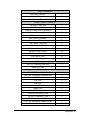 53
53
-
 54
54
-
 55
55
-
 56
56
ADLINK Technology cPCI-6860A Series User manual
- Type
- User manual
Ask a question and I''ll find the answer in the document
Finding information in a document is now easier with AI
Related papers
-
ADLINK Technology cPCI-6910 Series User manual
-
ADLINK Technology cPCI-6930 User manual
-
ADLINK Technology cPCI-6965 Series User manual
-
ADLINK Technology cPCI-6520 User manual
-
ADLINK Technology cPCI-3510G User manual
-
ADLINK Technology cPCI-6530BL Series User manual
-
ADLINK Technology cPCI-3971 User manual
-
ADLINK Technology cPCI-3620 Series User manual
-
ADLINK Technology cPCI-3615 User manual
-
ADLINK Technology cPCI-6765 User manual
Other documents
-
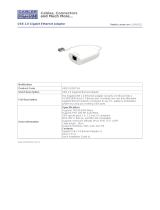 Cables Direct USB2-GIGETHA Datasheet
Cables Direct USB2-GIGETHA Datasheet
-
ESD CPCI-HD Owner's manual
-
Intel SE7501CW2 - E7501 DUAL PGA604 XEON 533MHZ User manual
-
Motorola CPV5300 CompactPCI Installation guide
-
LSI U80ALVD User manual
-
ESD CPCI-HD/2 Owner's manual
-
LSI LSIU80ALVD PCI to Ultra2 SCSI Host Adapter ; User manual
-
 Nu Technology 6U Compact PCI Highly Integrated Single Slot Dual Bridge Low Power Pentium-III CPU Module User manual
Nu Technology 6U Compact PCI Highly Integrated Single Slot Dual Bridge Low Power Pentium-III CPU Module User manual
-
Advantech PCA-6108P4 User manual
-
Intel Ethernet Switch Boards User manual