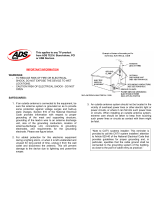Page is loading ...

AS
Color TV Owner’s Manual
Model No.:
DS27431
“As an ENERGY STAR
®
Partner, Sanyo Manufacturing Corporation has determined that this product meets the ENERGY
STAR
®
guidelines for energy efficiency.”
Positioning the appliance
1. Do not place your appliance on an unstable cart, stand, shelf or table. Serious
injury to an individual, and damage to the appliance, may result if it
should fall. Your salesperson can recommend approved carts and
stands or shelf and wall mounting instructions. An appliance and cart
combination should be moved with care. Quick stops, excessive force,
and uneven surfaces may cause the appliance and cart combination
to overturn.
2. Slots and openings in the cabinet and in the back or bottom are provided for
ventilation. To ensure reliable operation of the appliance and to protect it from over-
heating, these openings must not be blocked or covered. The openings should
never be covered with a cloth or other material, and the bottom openings should
not be blocked by placing the unit on a bed, sofa, rug, or other similar surface. This
appliance should never be placed near or over a radiator or heat register. This
appliance should not be placed in a built-in installation such as a bookcase unless
proper ventilation is provided.
3. Do not expose the appliance to rain or use near water . . . for example, near a
bathtub, swimming pool, kitchen sink, in a wet basement, etc.
Hooking Up Outdoor Antenna
LIGHTNING PROTECTION FOR YOUR ANTENNA AND SET AS PER NATIONAL
ELECTRICAL CODE INSTRUCTIONS.
EXAMPLE OF ANTENNA GROUNDING ACCORDING TO NATIONAL ELECTRICAL
CODE, ANSI/NFPA 70
4. If an outside antenna is connected to the receiver, be sure the antenna system is
grounded so as to provide some protection against voltage surges and built up
static charges. Article 810 of the National Electrical Code, ANSI/NFPA 70, pro-
vides information with respect to proper grounding of the mast and supporting
structure, grounding of the lead in wire to an antenna discharge unit, size of
grounding conductors, location of antenna discharge unit, connection to ground-
ing electrodes, and requirements for the grounding electrode.
An outside antenna system should not be located in the vicinity of overhead
power lines or other electric light or power circuits, or where it can fall into such
power lines or circuits. When installing an outside antenna system extreme care
should be taken to keep from touching such power lines or circuits as contact with
them might be fatal.
Plug in the power cord
5. This product should be operated only from the type of power source indicated on
the marking label. If you are not sure of the type of power supply to your home,
consult your product dealer or local power company. This product is equipped with
a polarized alternating current line plug (a plug having one blade wider than the
other). This plug will fit into the power outlet only one way. This is a safety feature.
If you are unable to insert the plug fully into the outlet, try reversing the plug. If the
plug should still fail to fit, contact your electrician to replace your obsolete outlet.
Do not defeat the safety purpose of this polarized plug. Do not overload wall out-
lets, extension cords, or integral convenience receptacles as this can result in a
risk of fire or electric shock.
6. Power-supply cords should be routed so that they are not likely to be walked on
or pinched by items placed upon or against them, paying particular attention to
cords at plugs, convenience receptacles, and the point where they exit from the
product.
Cleaning
7. Before cleaning, unplug the unit from the wall outlet. Do not apply liquid cleaners or
aerosol cleaners directly to the unit. Use a dry cloth for cleaning.
Service & Repair
8. Unplug the appliance from the wall outlet and refer servicing to qualified service
personnel under the following conditions:
A. If the power cord or plug is damaged or frayed.
B. If liquid has been spilled into the appliance.
C. If the appliance has been exposed to rain or water.
D. If the appliance has been dropped or the cabinet has been damaged.
E. If the appliance exhibits a distinct change in performance.
F. If the appliance does not operate normally by following the operating
instructions, adjust only those controls that are covered in the operating
instructions. Improper adjustment of other controls may result in damage and
will often require extensive work by a qualified technician to restore the
appliance to normal operation.
9. Upon completion of any service or repair, request the service technician’s
assurance that only Factory Authorized Replacement Parts that have the same
characteristics as the original parts were used, and that routine safety checks
have been performed to determine that the appliance is in safe operating
condition. Unauthorized substitutions may result in fire, electrical shock, or other
hazards.
10. Never add accessories that have not been specifically designed for use with this
appliance as they may cause hazards.
11. For added protection during a lightning storm, or when the set is left unattended and
unused for long periods of time, unplug it from the wall outlet and disconnect the
antenna. This will prevent damage to the set due to lightning or power line surges.
12. Never push objects of any kind into this product through openings as they may
touch dangerous voltage points or short-out parts that could result in a fire or
electric shock. Never spill liquid of any kind on the product.
CAUTION
RISK OF ELECTRIC SHOCK DO NOT OPEN
CAUTION: TO REDUCE THE RISK OF ELECTRIC SHOCK, DO NOT REMOVE
COVER (OR BACK). NO USER-SERVICEABLE PARTS INSIDE. REFER SER-
VICING TO QUALIFIED SERVICE PERSONNEL.
THIS SYMBOL INDICATES THAT DANGEROUS VOLTAGE CON-
STITUTING A RISK OF ELECTRIC SHOCK IS PRESENT WITHIN
THIS UNIT.
THIS SYMBOL INDICATES THAT THERE ARE IMPORTANT
OPERATING AND MAINTENANCE INSTRUCTIONS IN THE LIT-
ERATURE ACCOMPANYING THIS UNIT.
WARNING: TO REDUCE THE RISK OF FIRE OR ELECTRIC SHOCK, DO NOT EXPOSE THIS APPLIANCE TO RAIN OR MOISTURE.
IMPORTANT SAFETY INSTRUCTIONS
CAUTION: PLEASE ADHERE TO ALL WARNINGS ON THE PRODUCT AND IN THE OPERATING INSTRUCTIONS. BEFORE OPERATING THE PRODUCT,
PLEASE READ ALL OF THE SAFETY AND OPERATING INSTRUCTIONS. RETAIN THIS LITERATURE FOR REFERENCE. Follow all instructions...
NEC
- NATIONAL ELECTRICAL CODE
ANTENNA
LEAD IN
WIRE
GROUNDING CONDUCTORS
(NEC SECTION 810-21)
GROUND CLAMPS
ANTENNA
DISCHARGE UNIT
(NEC SECTION 810-20)
GROUND
CLAMP
ELECTRIC
SERVICE
EQUIPMENT
POWER SERVICE GROUNDING
ELECTRODE SYSTEM
(NEC ART 250, PART H)
“Note to CATV system installer:
This reminder is provided to call the CATV system installer’s attention to Article 820-40 of the NEC that
provides guidelines for proper grounding and, in particular, specifies that the cable ground shall be con-
nected to the grounding system of the building, as close to the point of cable entry as practical.”
Welcome to the World of Sanyo
Thank you for purchasing a Sanyo Color Television. You made an excellent choice for Performance, Styling, Reliability, and Value. This
television is designed with easy to use on-screen set-up instructions and operating features.
If you need assistance visit our Web site at www.sanyoctv.com or call toll free 1-800-877-5032.
This symbol on the nameplate means the product is Listed by Underwriters’ Laboratories
Inc. It is designed and manufactured to meet rigid U.L. safety standards against risk of
fire, casualty and electrical hazards.
UNITED STATES AND CANADA WARRANTY
ONE-YEAR LIMITED WARRANTY
THIS LIMITED WARRANTY IS VALID ONLY ON SANYO TELEVISIONS PURCHASED AND USED IN THE UNITED
STATES OF AMERICA, CANADA, AND PUERTO RICO, EXCLUDING THE UNITED STATES’ OTHER TERRITORIES AND
PROTECTORATES. THIS LIMITED WARRANTY APPLIES ONLY TO THE ORIGINAL PURCHASER, AND DOES NOT
APPLY TO PRODUCTS USED FOR INDUSTRIAL OR COMMERCIAL PURPOSES.
FOR ONE YEAR from the date of purchase, Sanyo Manufacturing Corporation will replace any defective TV.
To insure proper warranty exchange, keep the original sales receipt for evidence of purchase. Return the defec-
tive TV to the retailer along with the receipt and the included accessories, such as the remote control. The defec-
tive TV will be exchanged for the same model, or a replacement model of equal value, if necessary. Replacement
model will be contingent on availability and at the sole discretion of Sanyo Manufacturing Corporation.
THE FOREGOING WARRANTY IS EXCLUSIVE AND IN LIEU OF ALL OTHER WARRANTIES OF MERCHANTABILITY
OR FITNESS FOR APARTICULAR PURPOSE.
OBLIGATIONS
For one year from the date of purchase, Sanyo Manufacturing Corporation warrants this product to be free from defects
in material and workmanship under normal use and conditions. Should replacement be necessary under this warranty for
any reason due to manufacturing defect or malfunction during the first year from date of original purchase, Sanyo
Manufacturing Corporation will provide a new TV via exchange at the retailer.
For customer assistance, whether during or out of the warranty period, call toll free 1-800-877-5032.
Weekdays 7:30 AM – 7:00 PM Central Time
Saturday 7:30 AM – 4:00 PM Central Time
This warranty expresses specific contractual rights; retail purchasers may have additional statutory rights which vary from
state to state.
(EFFECTIVE: August 1, 2002)
For your protection in the event of theft or loss of this product, please fill in the information requested below and
KEEP IN A SAFE PLACE FOR YOUR OWN PERSONAL RECORDS.
Model No. ______________________________________ Date of Purchase ___________________________
Serial No. ______________________________________ Purchase Price ______________________________
(Located on back of unit)
____________ Where Purchased __________________________
AS
Sanyo Manufacturing Corp.
3333 Sanyo Road, Forrest City, AR 72335
POSITIONING THE TV
Do not position the TV in a confined area. Allow space for normal air circulation around electronic parts.
CHILD SAFETY
Sanyo is committed to making home entertainment safe and enjoy-
able. Always use an appropriate table or stand when positioning your
TV. Use appropriate brackets, braces, or straps to anchor your furni-
ture in place. But NEVER screw anything directly to the
television.
Do not place televisions on dressers, shelves, desks, carts, etc. where
curious or excited children could pull, push, or otherwise cause the
unit to fall and cause personal injury.
Never place toys or other items on top of the TV that could pique
children’s curiosity causing them to climb about the furniture.
Always use stands that are designed to support the size and combined
weight of your television and other electronic devices.
AS
Printed in U.S.A. SMC, May 2003 Service Code: 610 309 3529
Part No.:
1JC6P1P0146– –
IMPORTANT NOTE: Spent or dis-
charged batteries must be
recycled or disposed of properly
in compliance with all applicable
laws. For detailed information,
contact your local County Solid
Waste Authority.
BASIC SETUP AND CONNECTIONS
1.
Install batteries in remote control (2 AAA, not included).
2.
Connect signal. (See illustration below.)
3.
Plug in AC power cord.
4.
Press the POWER key to turn on TV.
5. Follow on-screen instructions.
AUDIO VIDEO INPUT
AV2
(MON0)
L
R
L
R
VIDEO
AUDIO
UHF/VHF/CATV
75
Ω
AUDIO
OUTPUT
IN FROM
SAT.
CATV IN
OUT TO TV
S-VIDEO
CH3
CH4
L- -RAUDIOVIDEO
L- -RAUDIOVIDEO
FROM ANT.
OUT TO TV
IN
OUT
❶
TV
❶
Cable Service
RF Antenna
Satellite Receiver
VCR
CATV FRANCHISE NOTE:
Cable companies, like public
utilities, are franchised by
local government authorities.
To receive cable programs,
even with equipment which is
capable of receiving cable
channels, the consumer must
subscribe to the cable com-
pany’s service.
❶
PICTURE TUBE SIZE
(Measured Diagonally) . . . . . . . . . . . . . . 27-inches
PICTURE RESOLUTION
Antenna Input . . . . . . . . . . . . . . . . . . . . 260 Lines
Video Input . . . . . . . . . . . . . . . . . . . . . . . . 400 Lines
ANTENNA INPUT . . . . . . UHF/VHF/CATV75Ω
POWER REQUIREMENT . . . . . . . 120VAC 60Hz
POWER . . . . . . . . . . . . . . . . . . . . . . . . . . 86 watts
HORIZONTAL DIM. (Width) . . . 26.1 in. (664mm)
VERTICAL DIM. (Height) . . . . 23.2 in. (589mm)
DEPTH DIM. (Thickness) . . . . 20.5 in. (522mm)
WEIGHT (Approx.) . . . . . . . 66.7 lbs. (30.3 Kg.)
SOUND (2 Speakers) . . . . . . . . . . . . Size: 8 cm
AMPLIFIER . . . . . . . . . . . . . . Built-in with 1W/ch
AUDIO/VIDEO INPUT JACKS . . . . Video Input
(FRONT/REAR) . . . . . . . . . . . Audio Input (R/L)
AUDIO OUTPUT JACKS . . Fixed Audio Output (R/L)
. . . . . . . . . . . . . . . . . . . . . . . . . (RCA Connectors)
CAUTION: FCC Regulations state that unauthorized
changes or modifications to this equipment
may void the user’s authority to operate it.
SPECIFICATIONS
Audio/Video Input Jacks (AV2)
Connect external video equipment here.
Note: For your convenience this TV is designed
with front A/V Jacks (AV1) to connect your
video game, camcorder, and other external video
equipment.
Audio Output Jacks
Connect external audio equipment here.
Note: If you do not have a VCR, connect
signal directly to TV 75 ohm jack.
AS
VI
DE
O
IN
L
-A
UD
I
O-R
ENGLISH

ON-SCREEN MENU OPERATION
1. Press MENU.
2. Use the ▲/▼ keys to
highlight a feature.
3. Use the – /+ keys to choose
an option. (
➧
indicates
selected item.)
4. Press MENU to exit.
Items with submenus requires
additional steps.
Setting Audio Mode
1. Press MENU key to select Stereo, Mono, or SAP (Secondary
audio program).
Note: Stereo and SAP must be part of the broadcast signal. The TV
will automatically reset to stereo if unplugged or a power
interruption occurs.
Automatic Picture/Sound Adjustment
1. Choose Sports, Movie, or News settings.
Manual Picture/Sound Adjustment
1. Highlight Manual.
2. Press MENU.
3. Use the ▲ / ▼ keys to choose Color, Tint, Contrast, Bright,
Sharpness, Color Enhancer, or Tone.
4. Use the – /+ keys to make adjustment.
Resetting the Antenna Mode or Channel Search
These changes are required only if additional channels become
available, such as switching from Antenna to Cable.
1. Choose Start from the Ch. Search menu option.
Adding or Deleting Channels
1. Press MENU key.
2. Use the ▲▼ keys to highlight CH. Scan Memory.
3. Press the + key to highlight the channel number entry area.
4. Enter the channel number you want to add or delete.
5. Press the + key to change the present setting. Example:
Added will change to Deleted. This takes about three seconds.
During that time, the word “Added” or “Deleted” will become
yellow.
6. Use the 0~9 or ▲▼
keys to choose other
channels to delete or
add, or press the
MENU key to exit.
V-GUIDE OPERATION
Setting MPAA Movie Rating
1. Press V-GUIDE.
2. Press the + key to switch
V-Guide ON (or OFF).
3. Press the + key again. Then
use the ▲ / ▼ keys to high-
light rating.
4. Press the MENU key to
change rating (B↔U).
Setting TV Ratings
5. Highlight TV Parental
Guidelines.
6. Press the + key again. Then
use the ▲ / ▼ keys to high-
light rating.
7. Press the MENU key to
change rating (B↔U).
Setting Content-Based Rating
8. Follow steps 5 and 6 and
highlight Content.
9. Press the MENU key to
display the Content options
menu.
10. Use the ▲ / ▼ keys to
highlight a category:
D-Suggestive Dialog,
L-Adult Language,
S-Sexual Situation,
V-Violence, or
FV-Fantasy Violence.
11. Press the + key. Then use
the ▲ / ▼ keys to highlight
a rating.
12. Press the MENU key to
change rating (B↔U).
13. Use the ▲ / ▼ keys to high-
light another content rating.
Repeat steps 10 through 12
to block or unblock rating.
14. Press the V-GUIDE key to exit.
V
ID
E
O
I
N
L - A
U
D
IO
- R
POWER
CH
CH VOL VOL
MENU
VIDEO IN
L - AUDIO - R
Camcorder
Video Game
Notes:
– Only one device at a time can be connected to these jacks.
– Make sure all cable connectors are fully seated on jacks.
– For mono devices, connect audio output to TV Audio (L) input.
USING FRONT A/V (AV1) JACKS
Switch off TV and external equipment before connecting cables. (Cables are not supplied with TV.)
1. Connect a Video Game, Camcorder, or other external equipment to the TV as shown below.
AUDIO VIDEO INPUT
AV2
(MON0)
L
R
L
R
VIDEO
AUDIO
UHF/VHF/CATV
75
Ω
AUDIO
OUTPUT
USING BACK A/V (AV2) JACKS
Switch off TV and external equipment before connecting cables. (Cables are not supplied.)
1. Connect a VCR, DVD Player, or other external equipment to the TV as shown below.
USING AUDIO OUT JACKS
Switch off TV and external equipment before connecting cables. (Cables are not supplied.)
1. Connect the TV Audio Out (R/L) to the Stereo Amplifier In (R/L).
Note: DO NOT connect external speakers directly to the TV.
AUDIO VIDEO INPUT
AV2
(MON0)
L
R
L
R
VIDEO
AUDIO
UHF/VHF/CATV
75
Ω
AUDIO
OUTPUT
IN
OUT
A/V JACKS
L- -RAUDIOVIDEO
L- -RAUDIO
VIDEO
S-VIDEO OUT
RL
OUTPUT
AUDIO OUT
VIDEO OUT
Back of DVD Player
Back of VCR
Stereo Amplifier
TV Back
CONNECT A
VCR OR DVD
What you will need:
❶
AV Cable - 1
➀
AV Cable - 1
❶
❶
➀
MPAA Movie Ratings
TV Parental Guidelines
Press MENU key to BLOCK
Use ▲▼, – + keys to select
Press V-GUIDE key to exit
XB
NC17 B
➡RR BB
PG13 U
PG U
GU
V-GUIDE
MPAA Movie Ratings
TV Parental Guidelines
Press MENU key to BLOCK
Use ▲▼, – + keys to select
Press V-GUIDE key to exit
TVMA B
TV14 B
TVPG B
➡TTVV--GG BB
TVY7 U
TV-Y U
Content
V-GUIDE
MPAA Movie Ratings
TV Parental Guidelines
Press MENU key to set
Use ▲▼, – + keys to select
Press V-GUIDE key to exit
TVMA B
TV14 B
TVPG B
TV-G
TV-G
B
B
TVY7 U
TV-Y U
➡
Content
Content
V-GUIDE
L-Adult Language
S-Sexual Situations
V-Violence
FV-Fantasy Violence
Press MENU key to Block
Use ▲▼, – + keys to select
Press V-GUIDE key to exit
➡TV14 B
TVPG B
D-Suggestive Dialog
CH. Scan Memory
CC
CC
33
33
44
44
Deleted
SS
SS
ee
ee
ll
ll
ee
ee
cc
cc
tt
tt
cc
cc
hh
hh
aa
aa
nn
nn
nn
nn
ee
ee
ll
ll
uu
uu
ss
ss
ii
ii
nn
nn
gg
gg
▲▲
▲▲
▼▼
▼▼
,,
,,
00
00
~~
~~
99
99
kk
kk
ee
ee
yy
yy
ss
ss
PP
PP
rr
rr
ee
ee
ss
ss
ss
ss
MM
MM
EE
EE
NN
NN
UU
UU
kk
kk
ee
ee
yy
yy
tt
tt
oo
oo
ee
ee
xx
xx
ii
ii
tt
tt
Menu Language
➀
Input Key—Press to select the program source to watch: TV
signal or signal from DVD Player or other equipment you
have connected to the A/V jacks.
➁
Menu Key—Use this key with the ▲/▼ and – /+ keys to
navigate and adjust features of the on-screen menu system.
➂
Channel Scanning (CH ▲/ ▼) and Volume (VOL – /+)
Keys—Press to scan through the channels in memory and to
adjust the volume.
➃
Mute Key—Press once to suppress the volume. Press again
to restore volume to previous level.
Note: When using the audio out jacks this key will not
mute the sound.
➄
Caption Key—Captioning is text information transmitted
along with the picture and sound so it can be displayed on the
TV screen.
1. Press CAPTION.
2. Press 0 (zero) to select options: OFF, Caption1, Caption2,
Text1, Text2, or QUIKCAP.
Notes: Quikcap switches captions on and off with the Mute
function.
If a black box appears on the screen, press the RESET
key twice.
➅
V-Guide Key—(See V-Guide Operation.)
Note: This feature is designed to comply with the United
States of America’s FCC V-Chip regulations.
Therefore, it may not function with broadcasts that
originate in other countries.
Use this feature to supervise the television viewing of young
children. This TV can be set to automatically block programs
with content you deem as inappropriate for your children to
view.
➆
Reset Key—Press this key twice to restore factory settings.
The TV will automatically start Channel Search and clear
all customized settings. These features will automatically
reset:
•
Picture Adjustments:Color, Tint, Contrast, Brightness,
Sharpness, Color Enhancer, and Tone
•
Channel Memory
•
Audio to Stereo
•
Caption to OFF
•
V-Guide to OFF
•
Language to English
•
Sleep Timer
•
Video mode to TV
If desired, personal settings can be made again using the
menu options.
➇
Power Key—Press to turn TV ON or OFF.
➈
Recall Key—Press to switch between the last two
channels you selected.
➉
Display Key—Press once to display the channel number.
Press twice to display the channel number continuously.
Press again to remove the channel number.
Number Keys—Press two keys to select a channel.
Example: Press 0 then 6 to select channel 6. For cable
channels 100 through 125, press and hold the 1 key until
C1–– appears. Then press the other two numbers.
Sleep Key—Press this key then press the “0” key to set
the Sleep Timer. The desired time can be set from 30
minutes up to 3 hours in 30-minute increments. Sleep
Timer will switch off the TV automatically.
Note: The Sleep Timer cancels when the TV is turned off
or if a power failure occurs.
11
12
REMOTE CONTROL OPERATION
Point towards TV
▲▼ keys – + keys
Audio
➧
Stereo Mono SAP
Picture/Sound
➧
Sports Movie
News Manual
Antenna
➧
Cable VHF/UHF
CH. Search
➧
NO Start
CH. Scan Memory C 34 Added
Espanol
Menu Language
➧
English Francais
Press MENU key to exit
MENU
MUTE
DISPLAY
RECALL
RESETINPUT
CH
POWER
VOL
VOL
Press INPUT after
making connections.
CARE AND CLEANING
1. Unplug the power cord before cleaning the television.
2. Clean the screen and cabinet with a soft dry cloth.
Note: Never spray liquids on the screen because it can run down and drip onto the chassis.
This may cause component failure not covered under Warranty.
What you will need:
❶
Audio Cable - 1
MENU
MUTE
SLEEP
V-GUIDE
DISPLAY
CAPTION
RECALL
RESETINPUT
CH
POWER
VOL
VOL
1
2
3
4
5
6
789
0
4
5
6
789
0
1
2
3
➀
➁
➂
➃
➄
➅
➈
➉
➆
11
12
➠
➇
HELPFUL HINTS (Problems/Solutions)
Before calling for assistance, please check the condition, then try the solutions for that condition. Visit our Web site at www.sanyoctv.com
or call toll free 1-800-877-5032.
Problem: Try these Solutions:
●
Adjust antenna.
●
Try a different channel.
●
Press RESET key.
●
Switch OFF Captions.
●
Press RESET key twice.
●
Press INPUT key.
●
Switch on external equipment.
●
Try a different channel.
●
Adjust Volume.
●
Press RESET key twice.
●
Select CH. Scan Memory and manually add channels or start CH. (channel) search.
●
Set V-Guide to OFF or press RESET key.
No picture, poor picture, or
wavy lines in picture.
Black box on screen.
Blue Screen with Video displayed.
No sound, poor sound.
No sound on some channels.
Cannot select or scan
some channels.
Back of TV
/