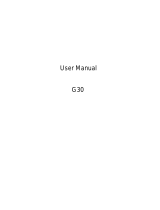Page is loading ...

User Guide for Breakout ™
Thank you for choosing the Pantech Breakout™,
our latest smartphone.
The Pantech Breakout™ has many features
designed to enhance your mobile experience.
With its unique, stylish design, you will enjoy the
entire Breakout™ experience.
This User Guide contains important and useful
information that will maximize your familiarity
with all that the Pantech Breakout™ has to offer.

2
BASIC INSTRUCTIONS
BASIC INSTRUCTIONS
USEFUL TIPS USING Breakout™
To understand information contained in this user guide and activities that you can do with the
Breakout™, please keep in mind the following tips:
x It is assumed that you start operating applications of the Breakout™ from the Applications menu.
1 Touch Apps from the Home screen to access the Applications menu.
2 Swipe the screen left or right and run the application you want to use.
Screen Indicators
Accessing Applications Navigating Applications
x Words in bold fonts refer to the relevant action on the screen. For example, “Touch Gmail” means
that you have to touch Gmail below the Gmail icon
. Words might be placed below or next to an
icon or included in the text.
x The symbol “>” refers to the next action. For example, “Touch Settings > Language & keyboard”
means that you should touch Settings first and then Language & keyboard next.

3
BASIC INSTRUCTIONS
x Applications screen refers to the screen where all applications of the Breakout™ appear.
x Home screen refers to the screen that appears first when you unlock the screen.
x Idle mode refers to the status when you stay on the Home screen ready to run an application.
x Channels through which you can share items, e.g. contacts and pictures, increase as you subscribe
to services. For example, if you sign up for Facebook or Twitter, you can also share information with
others through Facebook or Twitter.
x Captured images in this manual might change according to the relevant software upgrade.
COMMON ICONS
Icon Selected to Icon Selected to
Adjust value Zoom out
Zoom in Delete the selected item
Rearrange the selected item
Strength of battery: The greener,
the more it is charged
The battery is charging There is no SIM/USIM card
SD card prepared The memory disk is full
There is an error
The phone will not ring when there
is an incoming call
ABOUT BATTERY USAGE
Your phone is powered by a Lithium Ion (Li-Ion) battery. Therefore, you can recharge the battery while
some charge remains without reducing your phone’s autonomy. For safe use of the battery:
x Do not use a damaged battery or charger.

4
BASIC INSTRUCTIONS
x Do not disassemble, open, crush, bend, deform, puncture or shred the battery.
x Do not modify or remanufacture, insert foreign objects into the battery, immerse or expose to water
or other liquids, expose to fire, explosion or other hazard.
x Do not put your battery in contact with conductive objects.
x Dispose of and recycle used batteries in accordance with local regulations. Do not dispose of
batteries by burning; they may explode.
x Do not use an unauthorized charger or battery.
x Use the battery only for the device for which it is specified.
x Use the battery with a charging device that has been qualified for the device per this standard. Use
of an unqualified battery or charger may present a risk of fire, explosion, leakage, or other hazard.
x Do not short circuit a battery or allow metallic conductive objects to contact battery terminals.
x Replace the battery only with another battery that has been qualified with the device per this
standard, IEEEStd-1725-2006.
x Children should be supervised when they use the battery.
x Avoid dropping the phone or the battery. If the phone or the battery is dropped, especially on a
hard surface, and the user suspects damage, take it to a service center for inspection.
x Use your battery for the specified purpose only.
x The closer you move to your network’s base station, the longer you can use your phone because
less battery power is required for connection.
x The battery recharging time varies depending on the remaining battery capacity and the battery
and charger type.
x Battery life inevitably shortens over time.
x Since overcharging may shorten battery life, remove the phone from its charger once it is fully
charged. Unplug the charger once charging is complete. Leaving the battery in hot or cold places,
especially inside a car in summer or winter, may reduce its capacity and life.
x To prevent injury or burns, ensure that no metal objects come into contact with the + and –
terminals of the battery.

5
TABLE OF CONTENTS
BASIC INSTRUCTIONS ..................................................................................................................... 2
BASIC INSTRUCTIONS .......................................................................................................................................................................................2
TABLE OF CONTENTS ....................................................................................................................... 5
1. GETTING STARTED
GETTING STARTED .........................................................................................................................12
CHECKING PACKAGE ....................................................................................................................................................................................... 12
REMOVING THE BACK COVER
....................................................................................................................................................................13
REPLACING THE BACK COVER
................................................................................................................................................................... 13
INSTALLING THE 4G SIM CARD
................................................................................................................................................................. 14
REMOVING THE 4G SIM CARD
..................................................................................................................................................................14
INSTALLING THE microSD™ CARD
.......................................................................................................................................................... 15
REMOVING THE microSD™ CARD
........................................................................................................................................................... 15
INSTALLING THE BATTERY............................................................................................................................................................................ 16
REMOVING THE BATTERY
............................................................................................................................................................................. 16
CHARGING THE BATTERY
............................................................................................................................................................................. 17
POWERING YOUR PHONE ON/OFF
........................................................................................................................................................17
MANAGING SCREEN........................................................................................................................................................................................ 18
OVERVIEWING PRODUCT
............................................................................................................................................................................ 20
GRIPPING Breakout™
...................................................................................................................................................................................... 23
ACTIVATING Breakout™
................................................................................................................................................................................. 24
BACKING-UP DATA
........................................................................................................................................................................................... 26

6
TABLE OF CONTENTS
UNDERSTANDING HOME SCREEN .......................................................................................................................................................... 28
CUSTOMIZING HOME SCREEN
................................................................................................................................................................. 32
MANAGING APPLICATIONS SCREEN
..................................................................................................................................................... 37
2. CALLS AND MESSAGES
CALLS AND MESSAGES .................................................................................................................40
CALLING ................................................................................................................................................................................................................. 40
MESSAGING
..........................................................................................................................................................................................................47
CONTACTS
............................................................................................................................................................................................................ 55
Google TALK.........................................................................................................................................................................................................60
3. PERSONAL INFORMATION
PERSONAL INFORMATION ...........................................................................................................63
CALENDAR ............................................................................................................................................................................................................ 63
4. COMMUNICATION
COMMUNICATION ..........................................................................................................................67
EMAIL ....................................................................................................................................................................................................................... 67
GMAIL
......................................................................................................................................................................................................................70
SOCIAL NET WIDGET
......................................................................................................................................................................................72

7
TABLE OF CONTENTS
5. ENTERTAINMENT
ENTERTAINMENT ............................................................................................................................74
LISTENING TO MUSIC ......................................................................................................................................................................................74
USING CAMERA
................................................................................................................................................................................................. 80
USING CAMERA AS CAMCORDER...........................................................................................................................................................87
USING GALLERY
................................................................................................................................................................................................. 91
ENJOYING YOUTUBE
....................................................................................................................................................................................... 93
USING VIDEO PLAYER
..................................................................................................................................................................................... 96
NET MEDIA
............................................................................................................................................................................................................98
6. CONNECTIVITY
CONNECTIVITY ............................................................................................................................. 104
USING A Wi-Fi NETWORK ...........................................................................................................................................................................104
CONNECTING TO A 3G/4G NETWORK
...............................................................................................................................................107
USING Bluetooth
.............................................................................................................................................................................................109
MAKING Breakout™ A MODEM
..............................................................................................................................................................111
7. LOCATION-BASED SERVICES
LOCATION-BASED SERVICES .................................................................................................... 115
USING Google MAPS ....................................................................................................................................................................................115
USING PLACES
..................................................................................................................................................................................................116
USING LATITUDE
.............................................................................................................................................................................................118

8
TABLE OF CONTENTS
NAVIGATION .......................................................................................................................................................................................................121
NEWS & WEATHER
..........................................................................................................................................................................................123
8. WEB-BASED SERVICES
WEB-BASED SERVICES................................................................................................................ 127
WEB SURFING ....................................................................................................................................................................................................127
Google SEARCH
...............................................................................................................................................................................................132
VOICE SEARCH
..................................................................................................................................................................................................134
ANDROID MARKET
.........................................................................................................................................................................................135
9. TOOLS
TOOLS .............................................................................................................................................. 139
CALCULATOR .....................................................................................................................................................................................................139
TIP CALCULATOR
.............................................................................................................................................................................................141
ALARM/CLOCK
.................................................................................................................................................................................................141
CLOCK TOOLS
...................................................................................................................................................................................................144
CONVERTER
........................................................................................................................................................................................................148
DOC VIEWER
......................................................................................................................................................................................................148
HANDY MEMO..................................................................................................................................................................................................150
RECORDER
...........................................................................................................................................................................................................153
WEATHER
.............................................................................................................................................................................................................156

9
TABLE OF CONTENTS
10. STORAGE
STORAGE ......................................................................................................................................... 160
MANAGING THE MEMORY CARD ..........................................................................................................................................................160
CONNECTING TO A PC
...............................................................................................................................................................................161
USING Breakout™ AS MASS STORAGE
...............................................................................................................................................162
TRANSFERRING FILES THROUGH WINDOW MEDIA SYNC
.....................................................................................................163
11. SETTINGS
SETTINGS ........................................................................................................................................ 165
WIRELESS & NETWORKS .............................................................................................................................................................................165
CALL SETTINGS
................................................................................................................................................................................................166
SOUND
..................................................................................................................................................................................................................168
DISPLAY.................................................................................................................................................................................................................170
LOCATION & SECURITY
................................................................................................................................................................................171
APPLICATIONS
..................................................................................................................................................................................................175
ACCOUNTS & SYNC
.......................................................................................................................................................................................177
PRIVACY
................................................................................................................................................................................................................177
STORAGE
..............................................................................................................................................................................................................178
LANGUAGE & KEYBOARD
..........................................................................................................................................................................178
VOICE INPUT & OUTPUT
.............................................................................................................................................................................179
ACCESSIBILITY
...................................................................................................................................................................................................180
DATE & TIME
.......................................................................................................................................................................................................180
ABOUT PHONE
.................................................................................................................................................................................................182

10
TABLE OF CONTENTS
12. APPENDIX
APPENDIX ....................................................................................................................................... 185
SAFETY AND WARRANTY ...........................................................................................................................................................................185
UPnP AND DLNA.............................................................................................................................................................................................203
SPECIFICATIONS...............................................................................................................................................................................................204
LOCATION-BASED SERVICES
....................................................................................................................................................................205
END USER LICENSE AGREEMENT (EULA)
..........................................................................................................................................206
LEGAL NOTICE
..................................................................................................................................................................................................206
TROUBLESHOOTING CHECKLIST
...........................................................................................................................................................206
Index
.......................................................................................................................................................................................................................208

CHECKING PACKAGE
REMOVING THE BACK COVER
REPLACING THE BACK COVER
INSTALLING THE 4G SIM CARD
REMOVING THE 4G SIM CARD
INSTALLING THE
microSD™
CARD
REMOVING THE microSD™ CARD
INSTALLING THE BATTERY
REMOVING THE BATTERY
CHARGING THE BATTERY
POWERING YOUR PHONE ON/OFF
MANAGING SCREEN
OVERVIEWING PRODUCT
GRIPPING Breakout™
ACTIVATING Breakout™
BACKING-UP DATA
UNDERSTANDING HOME SCREEN
CUSTOMIZING HOME SCREEN
MANAGING APPLICATIONS SCREEN
1. GETTING STARTED
1
GETTING STARTED
This chapter provides important information to know
before using the Breakout™, including:

12
GETTING STARTED
CHECKING PACKAGE
Check if the package contains the following items:
x Handset
x Standard Lithium Ion Battery
x Wall/USB Charger
x Quick Start Guide
x User Guide
x Product Safety & Warranty Brochure
x 8GB microSD™ card (pre-installed)
Note You can purchase the Wireless Charging Inductive Battery Cover (FCC ID: JYCAPACHE) from the Verizon
stores. It must be used with the Wireless Charging Pad certified by Wireless Power Consortium (WPC).
It is recommended that you purchase the following accessories for a safe and convenient use of the
Breakout™.
x LCD protective film
x External memory card adaptor

13
GETTING STARTED
REMOVING THE BACK COVER
1 Make sure to turn off your phone and hold it securely with both hands with the front facing out.
2 Pull down the back cover with both thumbs.
REPLACING THE BACK COVER
1 Place the back cover over the battery compartment, slide it upward until it clicks into place.

14
GETTING STARTED
INSTALLING THE 4G SIM CARD
1 Make sure to turn off your phone and remove the back cover and battery.
2 Insert the 4G SIM card into the slot. Make sure that the gold contacts of the card go against the
metal contacts of your phone.
REMOVING THE 4G SIM CARD
1 Make sure to turn off your phone and remove the back cover and battery.
2 Hold the 4G SIM card carefully and slide it out from the slot.
ABOUT 4G SIM CARD
When you subscribe to your network operator, you receive the Subscriber Identity Module (SIM) card
or RUIM (Re-Usable Identification Module) card that houses your registration information, PIN code,
etc. Keep it secure and handle carefully like a credit card. Do not bend, scratch or expose it to moisture.
Avoid static electricity.

15
GETTING STARTED
INSTALLING THE microSD™ CARD
1 Make sure to turn off your phone and remove the back cover and battery.
2 Insert the microSD™ card into the slot. Ensure that the gold contacts of the card go against the
metal contacts of the phone.
3 Replace the back cover by sliding it up until you hear “CLICK.”
REMOVING THE microSD™ CARD
1 Make sure to turn off your phone and remove the back cover and battery.
2 Hold the microSD™ card carefully and slide it out from the slot.
ABOUT microSD™ CARD
A microSD™ card is a removable flash memory card where you can save data. Save pictures and
contacts, and download applications to the SD card. You can expand the external memory up to
32GB. It is recommended that you format the microSD™ card before using the Breakout™. For more
information on erasing microSD™ card, refer to page 178.

16
GETTING STARTED
INSTALLING THE BATTERY
1 Hold your phone tightly after removing the back cover.
2 Align the battery contacts (1) with the terminals in the battery compartment.
3 Press the battery down (2) until it clicks into place.
4 Replace the back cover over the battery compartment, slide it upward until it clicks into place.
REMOVING THE BATTERY
1 Hold your phone tightly after removing the back cover.
2 Remove the battery from the battery compartment by lifting the top of the battery using the
fingertip cutout.
ABOUT BATTERY
The Breakout™ uses a Lithium Ion (Li-Ion) battery. Make sure to use the authorized battery and charger
only. Maximum hours to use the battery might vary depending on service types offered by the service
provider and temperatures. For more details, inquire at your nearest dealer.

17
GETTING STARTED
CHARGING THE BATTERY
1 Connect the USB cable into the Wall/USB Charger.
Note Make sure to align the connector as indicated in the image. Otherwise, the charging connector will be
damaged and the battery will not be charged.
2 Plug the USB cable into the phone’s Charging Port. Plug the Wall/USB Charger into an electrical
outlet. The battery starts charging.
3 Disconnect the charger when the battery is fully charged.
POWERING YOUR PHONE ON/OFF
It’s important to fully charge the battery before turning on your phone.
1 Ensure that the 4G SIM card and the battery are safely installed in your phone.
2 Press and hold the Power/Lock Key F E for a few seconds until the screen lights up.
3 To turn off the phone, press and hold the Power/Lock Key F E until the pop-up menu appears.

18
GETTING STARTED
4 Touch Power off in the pop-up menu.
5 Touch OK to confirm that you want to turn off the phone.
MANAGING SCREEN
UNLOCKING THE SCREEN
The screen is locked by default when you turn on power. To unlock the screen:
1 Press the Power/Lock Key F E.
2 Drag the lock to the right. Draw a pattern if the screen is protected by a
pattern lock. Enter a PIN or a password if the screen is locked by a PIN or
a password.
Note You can check missed calls, messages or emails quickly when the screen is locked: Drag the icon for call,
message or email to the clock located in the middle of the screen.
LOCKING THE SCREEN
To lock the screen, press the Power/Lock Key F E. If you want to make the Breakout™ lock the screen
automatically in a predetermined time, refer to page 171 for screen timeout.
It is recommended to lock the screen to protect information contained in the Breakout™ and to
conserve battery power.

19
GETTING STARTED
USING THE TOUCHSCREEN
Your touchscreen provides an excellent way to interact with and use your Android phone. With the
touch of your finger, you can download and use available applications, make menu selections, and
access data saved to your phone.
The following terms are used for describing the different available actions using the touchscreen:
x Touch: A single finger touch selects items. For example, touch an icon (e.g., Application menu
item), touch words (e.g., menu selection or to answer an on-screen question), or touch letters and
numbers to type on the virtual QWERTY keypad.
x Touch and hold: Touch and hold an item on the screen by touching it and not lifting your finger
until an action occurs. For example, to open a pop-up menu for customizing the Home Screen,
touch and empty area on the Home screen until the pop-up menu appears.
x Drag: Touch and hold an item for a moment and then, without lifting your finger, move your
finger on the screen until you reach the target position. You can drag items on the Home screen to
reposition them.
x Pinch: Place two fingers on the screen and move them apart to zoom in on a picture, a document
or a web page, or move them together to zoom out.
x Swipe or slide: Quickly move your finger across the surface of the screen, without pausing when
you first touch it (so you don’t drag an item instead). For example, you can slide (move) the screen
up or down to scroll through a list, or browse through the different Home screens by swiping from
left to right (and vice versa).
Note Use one finger at a time except when you deal with a picture or a document. The Breakout™ will not
recognize when you use more than two fingers.
CAUTION
x Do not use sharp tools that can scratch the touch screen.
x Do not allow the touch screen to come in contact with water or chemicals. The touch screen may
malfunction in humid conditions or in chemicals.
x Do not sit on the Breakout™. The touch screen can be damaged.

20
GETTING STARTED
OVERVIEWING PRODUCT
FRONT VIEW
Key Function
MENU B Displays options available; rearranges the Home screen
HOME A
Moves to the Home screen; runs the task manager when you press and hold this key
BACK C Ends an application; returns to the previous menu
SEARCH D Opens a search window
Note Make sure not to cover the proximity sensor with the LCD protection film. If the sensor is covered, you
might experience difficulties using the touch screen.
FRONT CAMERA
TOUCH SCREEN
HOME KEY
MENU KEY
SEARCH KEY
BACK KEY
MICROPHONE
EARPIECE
PROXIMITY SENSOR
/