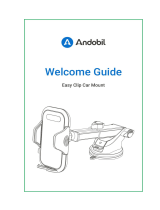Page is loading ...

Getting Started SL2 (SL2GSGV100107)
00.ABCD1.001
SIRIUS Satellite Radio Inc.
1221 Avenue of the Americas
New York, NY 10020
888.539.SIRIUS(7474)
Getting Started
Thanks for giving your Stiletto 2 a good home.
You’re probably anxious to get started.
Before you decide to install this kit yourself,
we’d like to suggest getting a pro to help. We
want you to be 100% satised with your satellite
radio experience. Just visit your local retailer for
installation, or visitsirius.com to learn more.
Here’s a simple guide for those who prefer doing
this kind of stuff themselves. For more detailed
info, check out your User Guide or click the
“INSTALL + ACTIVATE“ link on our homepage.

A. Attach the mount
to vehicle dock.
B. Attach to dash.
Refer to page 17 in the
User Guide if you prefer
more detailed instructions.
o
p
t
i
o
n
s
d
i
s
p
l
ay
b
a
c
k
h
o
m
e
1 2
3 4
5
6
f
m
t
u
ne
p
r
e
s
e
t
j
u
m
p
7
8
9 0
Radio mount placement options for air vent
o
p
t
i
o
n
s
d
is
p
l
a
y
b
a
c
k
h
o
m
e
1
2
3
4
5
6
f
m t
un
e
p
r
e
se
t
j
u
m
p
7
8 9
0
BE SAFE:
Make sure your radio
isn’t in a place where
it could interfere
with driver visibility
or safe deployment
of the airbags.
BE SMART:
Additional vehicle
installation accessories
are available at your
satellite radio retailer
or visit
for
more information.
Here are some general
guidelines. For more tips
and details, check out
your User Guide or go to
A. Placing the antenna
outside.
B. Hiding the antenna
wire inside.
1 2 3 4 5
6
fm tune presetjump
7 8 9 0
1 2 3 4 5
6
fm tune presetjump
7 8 9 0
BE CAREFUL:
STOP and read
the more detailed
instructions —
or get a pro to
help if you don’t
understand what to
do next. You might
accidentally do
damage to your ride.
BE SAFE:
Not properly placing
or installing the
antenna can create
safety hazards
during an accident.
BE SMART:
A dry car is nice.
Avoid damaging
or compromising
the window and
trunk seals.
BE SMART:
Use a tool like a
blunt plastic putty
knife to help hide
wires along the trim.
Antenna placement options
for other vehicles.
PICKUP TRUCK
Above front windshield,
on the roof toward front
of cab. Centered between
right and left sides.
CONVERTIBLE
On trunk lid, at
least 3” from seam.
Centered between
right and left sides.
Audio Quality GOOD BETTER BEST
A. Wireless FM
B. Cassette Adapter
C. Auxiliary Input
BE SMART:
Other options–
like a direct
FM connection
or rear Auxiliary
Input – may
give you better
audio quality, but
may require pro
installation.
1 2 3 4 5
6
fm tune presetjump
7 8 9 0
1 2 3 4 5
6
fm tune presetjump
7 8 9 0
First, power up.
OPTION A Wireless FM
OPTION B Cassette Adapter
OPTION C
Input Jack (Aux / Line In)
Test your radio and get its ID.
Activate your radio.
A. Positioning FEA inside.
B. Cleaning the suction cup area.
C. Attaching the FEA.
D. Connecting to the vehicle dock.
E. Hiding the wires.
OPTION A Wireless FM
BE SMART:
Because of the various
FM antennas found
in vehicles and their
numerous locations,
SIRIUS suggests pro-
fessional installation of
this item. Consult your
User Guide for more info.
BE CAREFUL:
Test mount your FEA
rst using the suction
cup mounts provided.
Once a good location has
been found, permanently
adhere the FEA using the
adhesive mounts.
BE SMART:
Clean the area where
the suction cups will
be mounted with the
supplied alcohol swab.
BE SAFE:
In some states it may
not be legal to put
the FEA on the front
windshield glass. In
these cases, the FEA
should be mounted on
the A-Pillar adjacent
to the FM antenna.
BE SMART:
Be sure FEA is as
close to FM antenna
as possible.
FM Antenna options for other vehicles.
SIRIUS ID
XXX ############
1 2 3 4 5
6
fm tune presetjump
7 8 9 0
/