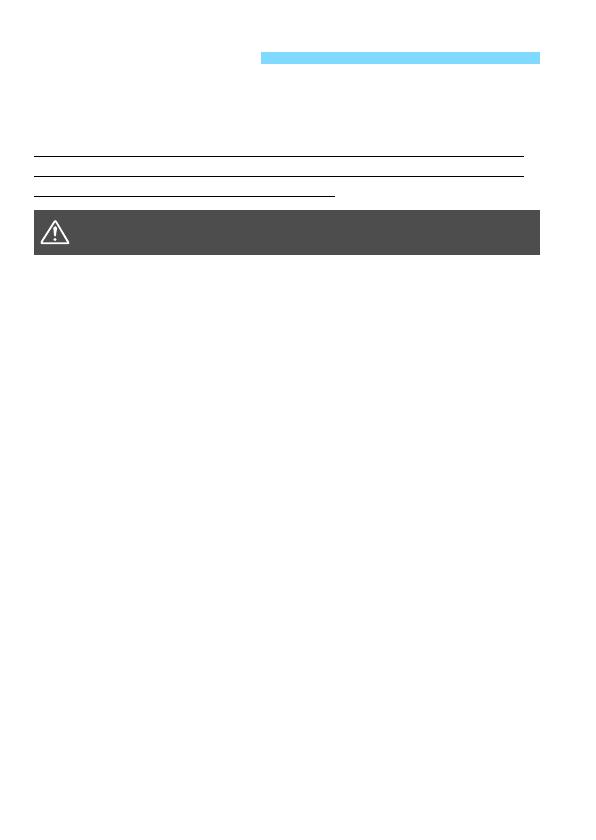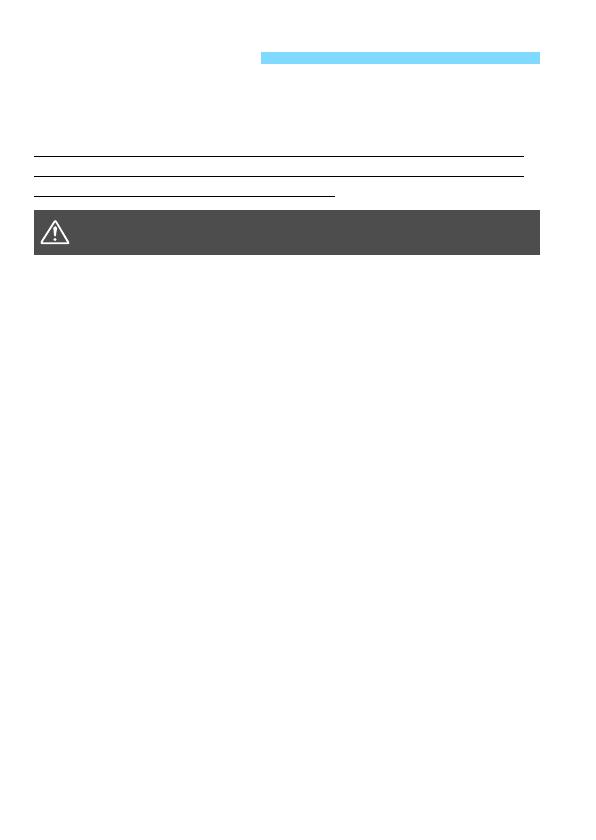
8
The following precautions are provided to prevent harm or injury to
yourself and others. Make sure to thoroughly understand and follow
these precautions before using the product.
If you experience any malfunctions, problems, or damage to the
product, contact the nearest Canon Service Center or the dealer
from whom you purchased the product.
Safety Precautions
Warnings:
Follow the warnings below. Otherwise, death or
serious injuries may result.
To prevent fire, excessive heat, chemical leakage, explosions, and electrical shock,
follow the safeguards below:
• Do not insert any foreign metallic objects into the electrical contacts of the product,
accessories, connecting cables, etc.
• Do not use any batteries, power sources, or accessories not specified in the
Instruction Manual. Do not use any deformed or modified batteries.
• Do not short-circuit, disassemble, or modify the product or batteries. Do not apply
heat or solder to the battery. Do not expose the battery to fire or water. Do not
subject the battery to strong physical shock.
• Do not insert the battery’s plus and minus ends incorrectly, or mix new batteries
with used ones or batteries of different type.
Do not use the product in locations where there is flammable gas. This is to prevent
an explosion or a fire.
Do not fire the flash at anyone driving a car or other vehicle. It may cause an
accident.
Do not disassemble or modify the equipment. High-voltage internal parts can cause
electrical shock.
If you drop the equipment and the casing breaks open to expose the internal parts,
do not touch the internal parts. There is a possibility of an electrical shock.
Do not store the product in dusty or humid places or location with lots of oil smoke.
This is to prevent a fire or electrical shock.
Before using this product inside an airplane or hospital, check if it is allowed.
Electromagnetic waves emitted by the product may interfere with the plane’s
instruments or the hospital’s medical equipment.
If the battery leaks, changes color, deforms, or emits smoke or fumes, remove it
immediately. Be careful not to get burned in the process. It may cause a fire,
electrical shock or skin burn if you keep using it.
Keep the battery and other accessories out of the reach of children and infants. If a
child or infant swallows a battery or accessory, consult a physician immediately.
(Battery chemicals may harm the stomach and intestines.)
Be careful not to get the product wet. If you drop the product in the water or if water
or metal get inside the product, promptly remove the battery. This is to prevent a fire
and an electrical shock.
Do not cover or wrap the product with a cloth. Doing so may trap heat within and
cause the casing to deform or catch fire.