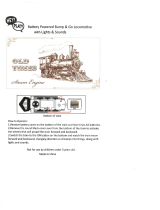Page is loading ...

1
www.tritronics.com

Tri-Tronics
®
Owners Guide
Sport, Field & Pro G3
®
Series Remote Trainers
Congratulations on your purchase!
All Tri-Tronics Remote Trainers are proudly made in the USA.
Tri-Tronics takes great pride in the design, manufacture, service and safety
of all our products. We always want to hear from you, our customer.
You can contact us and get the latest information available regarding your product,
our support services, training information, or to purchase accessories, collars,
or additional receivers for your Tri-Tronics Remote Trainer.
We can be reached via email at [email protected]
or by calling toll free 1-800-456-4343 or
visit our website at www.tritronics.com.
Thank you for choosing Tri-Tronics.
Models Covered
Classic 70 G3
®
, Classic 70 G3
®
EXP
®
, Field 90 G3
®
EXP
®
, Flyway G3
®
EXP
®
, Upland Special G3
®
EXP
®
,
Trashbreaker G3
®
EXP
®
, Pro 100 G3
®
EXP
®
, Pro 200 G3
®
EXP
®
, Pro 500 G3
®
EXP
®
,
Sport Basic G3
®
, Sport Combo G3
®
, Sport Upland G3
®
.
Classic 70, Field 90, Flyway, Trashbreaker, Upland Special, Quick Charge, Pro 100, Pro 200,
and Pro 500 are all trademarks of Tri-Tronics, Inc.
Tri-Tronics, Tracer, Sport Upland, Remote Trainer, Sport, Sport Basic, Sport Combo, Pro Control, G2, G3, EXP, Rugged Reliable
Proven, The Leader in Electronic Dog Training Equipment for Over 40 Years® are all registered trademarks of Tri-Tronics, Inc.

Product Specications
Product specications and features may change at any time without notice or obligation since
Tri-Tronics
®
is committed to a policy of continuous improvement.
Tri-Tronics Patents
Certain Tri-Tronics
®
products are covered by one or more of
these U.S. patent numbers: D410206, D445706, D445707, D446144, D553037, D520,894, D531584, 6170439, 6549133,
6750758, 6907844, 6928958, 7000570, 7198009, 7187291, 7252051, 7819087 and patents pending.
Owner’s Registration Reply Card
Please take a moment to complete and return the Owner’s Registration Reply Card. When you do, you’ll be “on le” at
Tri-Tronics
®
. This will help ensure timely warranty work should you need it. You may also register on our website at
www.tritronics.com.
Third Edition, March, 2011
Published by Tri-Tronics
®
, Inc., Tucson, Arizona
Copyright © 2011 Tri-Tronics
®
, Inc.
All rights reserved. Printed in the USA.
TABLE OF CONTENTS
MODEL GUIDE – Field & Pro G3 Series
..........................................................................................................................................................1-18
MODEL GUIDE – Sport G3 Series ..................................................................................................................................................................19-22
SETTING UP A MULTI-DOG SYSTEM ...........................................................................................................................................................23-25
CHARGING THE BATTERIES ...........................................................................................................................................................................26-28
FITTING THE COLLAR ON THE DOG ...............................................................................................................................................................29
STIMULATION OVERVIEW.....................................................................................................................................................................................30
STIMULATION - CONTINUOUS & MOMENTARY .........................................................................................................................................31
RANGE..........................................................................................................................................................................................................................31
UPLAND G3 BEEPER ..........................................................................................................................................................................................32-40
REPLACING BATTERIES ..........................................................................................................................................................................................41
CARE AND CLEANING ...........................................................................................................................................................................................42
RADIO SIGNAL ISSUES............................................................................................................................................................................................42
FCC COMPLIANCE ..................................................................................................................................................................................................42
TROUBLESHOOTING GUIDE .........................................................................................................................................................................43-47
BASIC TRAINING INTRODUCTION ..................................................................................................................................................................48
E-COLLAR BASICS ....................................................................................................................................................................................................48
BASIC TRAINING ................................................................................................................................................................................................49-52

1
www.tritronics.com
2
www.tritronics.com
MODEL GUIDE – Field & Pro G3® Series
The following pages illustrate the detail for operation of the Field and Pro series G3® remote trainers. All Field
and Pro Series G3® EXP® models can grow with your needs to train multiple dogs because you can simply
add more receivers to your system (see pages 23-24). The Classic 70 standard model cannot be expanded and
has no dog selection switch but has the other appropriate features.
Transmitter
Antenna
Permanent, non-removable One-mile range; Two miles on Trashbreaker*
*
Range depends on terrain, weather, vegetation, other radio transmissions in the area, and other factors. For best range, hold the
Transmitter overhead with the antenna pointed upward while transmitting and keep your ngers off the antenna.
Tone or Beeper Control Button
Activates the no-stimulation signal tone of the following models: Field 90 G3® EXP®, Flyway G3® EXP®,
Pro 100 G3® EXP®, Pro 200 G3® EXP®, and Pro 500 G3 EXP®. Switches Beeper on and off on the Upland
Special and controls the Tracer
TM
light settings.
Note: Tone on the Classic 70, Trashbreaker, and Upland Special is activated by pressing any stimulation
button when the Intensity Dial is set on “T.”
Charging
The supplied charging adaptor is tted onto the transmitter. There will be a
positive “snap” feel when the Transmitter locks into the adapter correctly.
To remove the adaptor push down on the removal tab at the back of the adaptor.
Battery Compartment Door For Replacing Battery Pack Only
(Note: Open only for changing batteries as the battery pack does not need to be removed for charging.)
Charging Contacts (screw heads)
Screw heads must be clean to ensure proper charging.
Intensity Dial
Intensity levels: 1, 2, 3, 4, 5, 6
Line up the number you select with the light on the top of the housing.
“N” (neutral) or “T” (tone) setting, depending on model.
“A” is for the Beeper and Tracer™ accessory operation on models other than the Upland.
Dual Function Indicator Light
Battery Life Indicator (“Fuel Gauge”)
When a stimulation button is pressed, this light will be:
• Steady green when the batteries are fully charged.
• Steady amber when the batteries are partly discharged.
• Steady red when the batteries need charging very soon.
• Rapid red ashing means the batteries are completely dead and the transmitter will not operate the collar.
Intensity and Stimulation Indicator
• This light is the position indicator for the selected operational setting or intensity level. It ashes as described
above when a stimulation button is activated
Stimulation Buttons
Buttons vary by model. See the “Model Guide” section for detail.
NOTE: CHARGE TRANSMITTER BEFORE FIRST USE.

3
www.tritronics.com
4
www.tritronics.com
RECEIVER
Dual Function Receiver Light
(“Fuel Gauge”)
Collar activation indicator:
• Indicates that the collar is switched on by ashing twice per second with a four second gap between ash sequences.
When a stimulation button is pressed this light indicates battery charge and will be:
• Steady green when the batteries are fully charged
• Steady amber when the batteries are partly discharged.
• Steady red when the batteries need charging very soon.
• Rapid red ashing means the batteries are completely
dead and the unit will not function.
(Note: It takes 20 seconds after the collar is switched on for the light
to register the battery charge level.)
Collar Strap Retaining Loops
(“Belt Loops”)
The receiver has three belt loops for secure collar strap attachment
and retention with no gap. Do not use the collar strap “belt loops”
for attaching a leash. They are not designed for this use.
Battery Pack Access Screws
Remove these two screws to remove the battery pack for replacement.
Position the new pack in place and replace the screws.
These screws are also removed to install the Tracer
TM
light accessory.
Very important: Do not remove or tamper with any internal labels that are visible when the battery pack is removed.
Doing so will void your warranty. The receiver product code label is a seal that maintains waterproof integrity of the receiver.
NOTE: CHARGE RECEIVER BEFORE FIRST USE.
Contact Points
The Tri-Tronics patented insulated contact points ensure consistent stimulation under all conditions.
Choose short or long points to match the dog’s coat type. (See the section “Fitting the Collar on the Dog” on page 29.)
Collar On/Off Button
Press to switch the collar on. Two conrming tones will sound and the collar light will ash periodically while the collar is on.
Press to switch the collar off. One long tone will sound and the light will stop ashing. Switch the collar off when not in use
to conserve batteries.
Charging Contacts
Place the receiver in the supplied cradle to charge.
Discharged batteries will take only two hours to fully
recharge with the exclusive Tri-Tronics charging system.
NOTE: CHARGE RECEIVER BEFORE FIRST USE.
A
B
B
B
B
C
C
C
A
D
E
F
F
F
E
D
D

5
www.tritronics.com
6
www.tritronics.com
-6 levels of continuous stimulation
-Train up to 6 dogs
-1 black collar strap included with system
-Receiver matched at factory to black setting on dog selection switch
-“T” setting on intensity dial for tone.
Set the dial to T and press any stimulation button to produce the tone signal instead of stimulation
-“A” setting on intensity dial for Beeper or Tracer
®
accessory
Set the dial to A and press any stimulation button to activate a Tri-Tronics Beeper or Tracer
®
accessory if installed
-1 mile range on Classic 70
-2 mile range on Trashbreaker

7
www.tritronics.com
8
www.tritronics.com
-Dedicated tone button
-6 levels of medium momentary stimulation
-6 levels of high continuous stimulation
-Train up to 3 dogs
-1 black collar strap included with system
-Receiver matched at factory to black position on dog selection switch
-“A” setting on intensity dial for Beeper or Tracer
®
Set the dial to A and press any stimulation button to activate a Tri-Tronics Beeper or Tracer
®
accessory if installed
-“N” neutral setting on intensity dial - transmitter buttons will not function

9
www.tritronics.com
10
www.tritronics.com
-Dedicated tone button
-18 levels of momentary stimulation
6 each of low, medium, and high
-6 levels of high continuous stimulation
-Train up to 3 dogs
-1 black collar strap included with system
-Receiver matched at factory to black position on dog selection switch
-“A” setting on intensity dial for Beeper and Tracer
®
Set the dial to A and press any stimulation button to activate a
Tri-Tronics Beeper or Tracer
®
if installed
-“N” neutral setting on intensity dial – transmitter buttons will not function

11
www.tritronics.com
12
www.tritronics.com
-Dedicated tone button
-18 levels of continuous stimulation
6 each of low, medium, and high
-6 levels of momentary stimulation
-Train up to 3 dogs
-1 black collar strap included with system
-Receiver matched at factory to black position on dog selection switch
-“A” setting on intensity dial for Beeper and Tracer
®
Set the dial to A and press any stimulation button to activate a
Tri-Tronics Beeper or Tracer
®
if installed
-“N” neutral setting on intensity dial – transmitter buttons will not function

13
www.tritronics.com
14
www.tritronics.com
-Dedicated tone button
-18 levels of momentary stimulation
6 each of low, medium, and high
-6 levels of high continuous stimulation
-Train up to 3 dogs
-1 black collar strap included with system
-Receiver matched at factory to black position on dog selection switch
-“A” setting on intensity dial for Beeper and Tracer
®
Set the dial to A and press any stimulation button to activate a
Tri-Tronics Beeper or Tracer
®
if installed
-“N” neutral setting on intensity dial – transmitter buttons will not function

15
www.tritronics.com
16
www.tritronics.com
-Dedicated tone button
-18 levels of momentary stimulation
6 each of low, medium, and high
-18 levels of high continuous stimulation
6 each of low, medium, and high
-Train up to 3 dogs
-1 black collar strap included with system
-Receiver matched at factory to black position on dog selection switch
-“A” setting on intensity dial for Beeper and Tracer
®
Set the dial to A and press any stimulation button to activate a
Tri-Tronics Beeper or Tracer
®
if installed
-“N” neutral setting on intensity dial – transmitter buttons will not function

17
www.tritronics.com
18
www.tritronics.com
-Beeper Control Button
-18 levels of momentary stimulation
6 each of low, medium, and high
-6 levels of high continuous stimulation
-Train up to 3 dogs
-1 orange collar strap included with system
-Receiver matched at factory to orange position on dog selection switch
-“T” setting on intensity dial for Tone
Set the dial to T and press any stimulation button to activate a
tone signal from the Receiver
-“N” neutral setting on intensity dial – transmitter buttons will not function

19
www.tritronics.com
20
www.tritronics.com
Sport Combo G3
• Top button – See mode chart (see chart below)
• Middle button – See mode chart (see chart below)
• Bottom button – See mode chart (see chart below)
• Three-way dog selection switch – Black, red, and blue positions. Your transmitter is
capable of training up to three dogs with the addition of accessory EXP® receivers
(available at www.tritronics.com or 1-800-456-4343).
The black collar strap is included with your original purchase. Your system will come
with the receiver matched to the black position of the dog selection switch.
• Three-way mode selection switch.
• Up to 20 levels of continuous stimulation; up to 20 levels of momentary stimulation
• “N” (neutral) setting – When the intensity dial is set on “N” transmitter buttons do not function
MODEL GUIDE – Sport G3 Series
All Sport G3 models can grow with your needs because you can add more receivers to your system
(See Setting Up a Multi-Dog System on pages 23-24).
Sport Basic G3
• Top button controls no-stimulation warning buzz.
• Middle button controls continuous stimulation.
• Bottom button controls momentary stimulation.
• Three-way dog selection switch – Black, red, and blue positions. Your transmitter is
capable of training up to three dogs with the addition of accessory EXP® receivers
(available at www.tritronics.com or 1-800-456-4343).
The black collar strap is included with your original purchase.
Your system will come with the receiver matched to the black position of the dog selection switch.
• 10 levels of continuous stimulation; 10 levels of momentary stimulation.
• “N” (neutral) setting – When the intensity dial is set on “N” transmitter buttons do not function.
SPORT
®
COMBO G3
MODE CHART
Mode switch in DOWN position:
Upper button – No-stimulation tone
Middle button – Continuous
Lower button – Momentary
Mode switch in UP position:
Upper button – Momentary
Middle button – Stronger continuous
Lower button – Milder continuous
Mode switch in CENTER position:
Upper button – Continuous
Middle button – Stronger momentary
Lower button – Milder momentary

21
www.tritronics.com
22
www.tritronics.com
Sport G3 Transmitter
Permanent non-removable antenna
Light
Intensity dial
(10 levels – dots between levels indicate half steps)
Top button
Dog selection dial
(Dog 1, 2 or 3)
Middle button
Bottom button
Lanyard attachment point
Multi-function selection switch
See Model Guide for button function on your model.
Sport Upland G3
• Top button controls Beeper.
• Middle button controls continuous stimulation.
• Bottom button controls momentary stimulation.
• Three-way dog selection switch – Orange, green, and yellow positions.
Your transmitter is capable of training up to three dogs with the addition
of accessory EXP® receivers (available at www.tritronics.com or 1-800-456-4343).
The orange collar strap is included with your original purchase.
Your system will come with the receiver matched to the orange position of the dog selection switch
• 10 levels of continuous stimulation; 10 levels of momentary stimulation.
• ”N” (neutral) setting – When the intensity dial is set on “N” transmitter buttons do not function.
B
C
A
D
E
F
G
H
B
C
A
D
E
H
I
I
F
G

23
www.tritronics.com
24
www.tritronics.com
Collar Straps
A different color strap should be used on each dog so you know which dog will receive stimulation when you press a button. The
strap colors match the colors on the dog selection switch on the transmitter. When you purchase a G3 system one strap is includ-
ed. Most
Tri-Tronics Remote Trainers can train up to 3 dogs. The Classic 70 G3 EXP and the Trashbreaker G3 EXP can train up
to 6 dogs.
Adding a Receiver
To add an additional receiver to your system, follow these steps.
Please read all steps before starting.
• Fully charge the new receiver.
• Install collar strap of the desired color on the new fully charged receiver.
• Set transmitter dog selection switch to the color of the strap.
• Set transmitter intensity dial to any number or “T” or “A” but not to “N.”
• Switch the receiver on.
• Press and hold receiver on/off button, then press and hold a “continuous” transmitter button.
Hold both buttons down for about 5 seconds – until you hear two quick beeps (ignore the long beep that sounds right away).
Release both buttons.
• Receiver will now be set to match your transmitter, and will be switched off.
• Check for a successful match by switching receiver back on and pressing a “continuous” transmitter button.
The receiver light will switch on. If you are not planning to use the unit now then switch the receiver off after testing.
If the transmitter does not operate the new receiver, follow the procedure again. If you are still having trouble please call
our Customer Service Department at 1-800-456-4343.
Special note for Classic 70 G3 EXP or Trashbreaker G3 EXP.
When adding a receiver for dogs 1 – 3, use the button that matches the strap color and place the dog selection switch in the
UP position. When adding a receiver for dogs 4 – 6, use the button inside the colored circle that matches the strap color and
place the dog selection switch in the DOWN position.
SETTING UP A MULTI-DOG SYSTEM
Expandable. All Tri-Tronics Remote Trainers except the Classic 70 standard version are eld expandable. This feature makes it
possible for you to easily expand your Remote Trainer from a one dog system to a multi-dog system. It also makes it easy for you
to replace a lost collar if necessary. Simply purchase additional EXP receivers with collar straps and add them to your system. You
can have a multi-dog Remote Trainer when you need one with the simple addition of another receiver at any time. In addition, the
Beeper and Tracer light accessories can be added at any time. Additional collar straps in various colors, receivers, and accessories
are all available at www.tritronics.com or at 1-800-456-4343.

25
www.tritronics.com
26
www.tritronics.com
CHARGING SYSTEMS
Receiver
(Two-Hour Recharge)
The exclusive Tri-Tronics cradle charging system keeps your receiver batteries in better condition than any previous charging
system available. Batteries discharged through normal use will take only two hours to fully recharge. Batteries that have been al-
lowed to fully discharge such as in storage for an extended period may take as much as four hours to charge.
The NiMH re-chargeable batteries used in Tri-Tronics products do not have a “memory” so you can recharge at any time, even if
the batteries have not run down. Also, you can leave the unit on charge in the cradle at all times when it is not in use and not dam-
age the batteries.
To recharge, plug the supplied wall cube power supply into household AC power and plug the wall cube cord into the charging
cradle. Insert the receiver into the cradle so that the receiver charging contacts line up with the cradle charging contacts.
There
will be a positive “snap” feel when the receiver locks into the cradle correctly. Do not charge batteries in especially hot areas such
as inside a vehicle. Keep the vents on both sides of the charging cradle free of dirt and debris. Do not block the vents. Do not
wash the charging cradle or allow it to get wet as this will damage it permanently.
Receiver Charging Cradle Light Function
The charging cradle light ashes red and then green briey when the wall cube is plugged in. When the receiver is charging at full
the cradle light will be steady red. When the system switches to trickle charge the cradle light will be steady green. The receiver is
now fully charged but may be left on charge. If the cradle light is off this means that power is interrupted, there is no receiver on
the cradle, or the receiver is not properly connected.
Tone or Buzz Option
You can use your tone or buzz button instead of your continuous button in the above procedure if you prefer.
Moving a Matched Receiver to a Different System
An EXP receiver will remain matched to its transmitter until matched to a different compatible transmitter by following the
“Adding a Receiver” steps.
Backwards Compatibility
All G3 transmitter models are backward compatible with all Tri-Tronics receivers that have three belt loops and display
the “EXP” symbol on the LED side of the receiver. If you have questions please call our Customer Service Department
for advice at 1-800-456-4343.

27
www.tritronics.com
28
www.tritronics.com
Field and Pro Series G3 Series Transmitters Light Function
Everything said about the receiver charger in the section above also applies to the Field and Pro series transmitter charging
adaptor except for the operation of the light. The transmitter charging adaptor does not have a light to indicate charging
function. That function is handled by the Field & Pro Series G3 transmitter light when the transmitter is placed on charge.
When the transmitter is attached to the adaptor and is charging at full current, the transmitter light will be red. When the system
switches to trickle charge, the transmitter light will be green. The transmitter is now fully charged but may be left on charge.
If the transmitter light is off, power has been interrupted, the transmitter is not properly seated in the adaptor, or there is no
Transmitter on the adaptor. When the Field and Pro series charging adaptor is attached to the transmitter body, there will be a
positive “snap” feel when the Transmitter locks into the adapter correctly.
Note that the Sport G3 model transmitters are not rechargeable. Those units use replaceable 9v batteries. One 9-volt battery
is already installed. See “Replacing Your Batteries” on page 37 of this manual for instructions about when the battery needs
replacement and how to replace it.
Adaptor Charging Contacts
Jack for AC Power Supply (located on the back)
Use only the correct Tri-Tronics wall cube
(supplied with this unit) for this charging adaptor.
PLEASE NOTE THAT THE CHARGING CRADLES AND ADAPTORS ARE NOT DESIGNED TO GET WET
Jack for AC Power Supply (“Wall Cube”)
Use only the wall cube supplied by Tri-Tronics with
the Tri-Tronics receiver charging cradle.
Cradle Charging Contacts
Battery care tips:
• Charge your system regularly.
• Charge depleted batteries promptly.
• Charge batteries at room temperature. Allow cold batteries to reach room temperature before charging.
• If the receiver charging contacts are very dirty, wash the receiver with clean water and dry thoroughly before
charging so that good contact with the charger can be made. .
• If the unit is in storage, recharge every four months, and recharge prior to use.
Important:
If the charging cradle light blinks red slowly when the receiver is in the cradle, please consult the troubleshooting guide.
B
B
A
A
B
B
A
A
A

29
www.tritronics.com
30
www.tritronics.com
STIMULATION OVERVIEW
Your Remote Trainer has many levels of intensity so you can nd the best level to t the temperament of your dog and the type
of training you do. You may also select either continuous or momentary stimulation, again depending upon dog temperament and
your training purpose.
Intensity Selection
There are two ways to change intensity, with the intensity dial or with the button you choose. When you want a different intensity
level, you can move the intensity dial or use a different transmitter button, or do both, depending on your model. This exible ap-
proach to remote training has made Tri-Tronics products the favorite of both experienced trainers and beginners for many years.
The numbers on the intensity dial indicate the stimulation intensity level. These numbers are 1 – 6 on your Field or Pro G3 Series
model. They are 1 – 5 with half steps, for a total of 10 distinct dial levels, on your Sport G3 Series model. You can use a stronger
or milder version of each numbered dial level on the Sport Combo G3 (depending upon mode selected), and on all Field & Pro G3
Series models other than the Classic 70, Trashbreaker, and Field 90. Some models allow multi-button control only for continuous
stimulation, some allow it only for momentary stimulation, and some allow it for both types of stimulation.
Note: See the Model Guide Section beginning on page 5 for the exact button functions of your model. Multi-Dog Intensity Tip. When training more than one dog,
check the intensity dial to be sure you have the intensity set at the level you want for the dog you are about to correct.
Other Intensity Dial Functions
Letters (“N,” “T,” or “A” depending on model) indicate no-stimulation functions. No stimulation can be produced by the receiver
when the intensity dial is set on one of these letters. Set the dial on a number when stimulation is desired.
“N” (neutral) – Transmitter buttons do not function. No tone, buzz, beeper, or stimulation functions are possible.
This setting is intended for times when your transmitter buttons might be accidentally bumped or pressed.
“T” – The stimulation buttons produce tone from the receiver instead of stimulation.
“A” – Any transmitter button will operate the Beeper or the Tracer™.
FITTING THE COLLAR ON THE DOG
Insert the collar strap through all three belt loops on the receiver and snug the strap
against case. Place the collar strap in the middle of the dog’s neck. The receiver should
be on the underside of the neck although on some dogs the receiver will naturally seek
a slightly off-center position. The receiver light should face forward (towards the dog’s
nose). The charging contacts should face backwards (towards the dog’s chest).
Tighten the buckle by holding it with two ngers as you pull the strap snug.
Remote training collars must be put on a dog quite snugly to ensure consistent contact
and reliable stimulation. Do not put any ngers under the strap as you tighten it. Slip
the free end of the strap through any D-ring or keeper that is present, and through both
sides of a double-sided buckle. You can easily adjust the strap for different sized necks
by moving the receiver to a new position on the strap. If the strap is too long for your
dog, cut off the excess length. Leave enough length to go through the D-ring or keeper
with at least 3 inches to spare.
NOTE: Do not cut the collar strap of your Upland unit until you have also installed
the Beeper on the strap or your cut strap may be too short to reach around both the
receiver and the Beeper.
Please note that Remote Trainers are not designed to be worn
continuously by a dog. To prevent irritation caused by rubbing,
remove the collar for at least eight hours out of every 24-hour
period.

31
www.tritronics.com
32
www.tritronics.com
TRI-TRONICS UPLAND G3 BEEPER
The Tri-Tronics Upland G3® Beeper is a breakthrough in modern beeper technology, featuring a simple 1-button design with an
impressive audible range of over 1/4 MILE. Weighing less than 3 ounces, the new beeper features an extremely compact, water-
proof, and rugged design.
The Tri-Tronics Upland G3 Beeper is a product which is designed to help you locate your dog and/or determine if the dog is “on
point”. The Beeper can be part of an Upland system or a free standing product and has a wide choice of settings to suit different
hunting styles and individual preferences. 8 different Hunt & Point or Point only modes allow you to simultaneously track several
individual dogs.
Your Beeper can be switched on and off from a distance using the transmitter of any Field Series or Pro Series model and the
Sport Upland G3. Therefore, you can leave the Beeper off most of the time, and only switch it on when required by hunting
conditions.
If you purchased a Sport Upland G3 or Upland Special G3 your transmitter has one button
specically for switching the Beeper on and off. If you purchased any other Field or Pro
G3 series model you can use any transmitter button to switch the Beeper on or when your
transmitter dial is set on “A.” If you purchased a Sport Basic G3 or Sport Combo G3, you
cannot switch your Beeper on or off from a distance, but your Beeper will have all other
functions, such as choice of mode and run and point tones, as described in this owner’s
guide.
Battery
One 3-volt battery (CR123) is already installed in your beeper
.
See “Replacing the Beeper Batteries” on page 38 of this manual for
instructions about when the battery needs replacement and
how to replace it.
CONTINUOUS AND MOMENTARY STIMULATION
Continuous Stimulation
The dog trainer controls the timing of “continuous” stimulation. Continuous stays on while the transmitter button is pressed and held
down, up to an automatic “time-out” of about 8 seconds. If the stimulation times out, restore function by releasing the button and
pressing again. In normal use stimulation does not time out because corrections are far shorter than 8 seconds. You can also tap the
continuous button repeatedly for a series of corrections.
Momenta
ry Stimulation
The duration of “momentary” stimulation is pre-set. Momentary stays on only briey no matter how long the transmitter button is
pressed. To produce a series of momentary corrections, press the momentary button repeatedly.
RANGE
The Trashbreaker G3 has a range of up to two miles. All other Field & Pro G3 Series models have a range of up to one mile.
All Sport G3 models have a range of up to half a mile.
Your actual range depends on terrain, weather, vegetation, other radio transmissions in the area, and other factors. To improve range,
the antenna should not touch your body or anything else while you are transmitting. For the very best range, hold the transmitter
overhead while transmitting.

33
www.tritronics.com
34
www.tritronics.com
RED & GREEN LED
Light Indicators
gure 3
BEEPER PLACEMENT ON THE COLLAR STRAP
Adjust the position of the Beeper on the collar strap for the size of your dog, taking into account
where you want the buckle to be located. The proper placement of the Beeper is on top of the dog’s
neck. (see gure 1)
POWER/MODE SELECT BUTTON
The black Power/Mode Select button, located on the top of the Beeper base, serves both as an on/off
switch and allows you to select the settings of the Beeper.
SWITCHING THE BEEPER ON and OFF (see gure 2&3)
1. To switch the Beeper on press the black Power/Mode Select button. The RED LED
indicator light will quickly turn on and then go out. Release the button when the light
goes out. A LOW-high tone conrms that the Beeper has been turned on.
• When the Beeper is switched on it will operate under the
last mode selected.
• The indicator light will then continue to blink which
conrms the Beeper is on.
• The factory default setting is a single beep for HUNT
mode and the hawk scream for
POINT mode.
2. To switch the Beeper off press the button and hold it down
until the RED LED light goes off then let go immediately.
• A HIGH-low tone conrms that it has been turned off.
• To conserve battery life switch the Beeper off when not in use.
Power/Mode
Select Button
gure 2
gure 1
AVAILABLE MODES (Sound Combinations)
The Upland G3 Beeper can operate under a variety of sound
combinations or “Modes”. These include various series of beeps
when the dog is hunting and a hawk scream or a beep when on
point.
• HUNT Mode – The Beeper sounds every 4 seconds while the
dog is moving.
• POINT Mode – The Beeper sounds once every second while
the dog is on point. The hawk scream sounds every ve
seconds.
• HUNT Mode and POINT Mode can be used in eight (8)
pre-set combinations that you select and set as described on
pages 36&37.
• To check the current Beeper setting - First switch the
Beeper on. Gently shake the Beeper (to simulate a running
dog) and listen for the HUNT setting. Next, hold the Beeper
still and listen for the POINT setting. Your new Beeper is
LOUD!! Holding your thumb over the speaker horn will
lessen the sound.
/