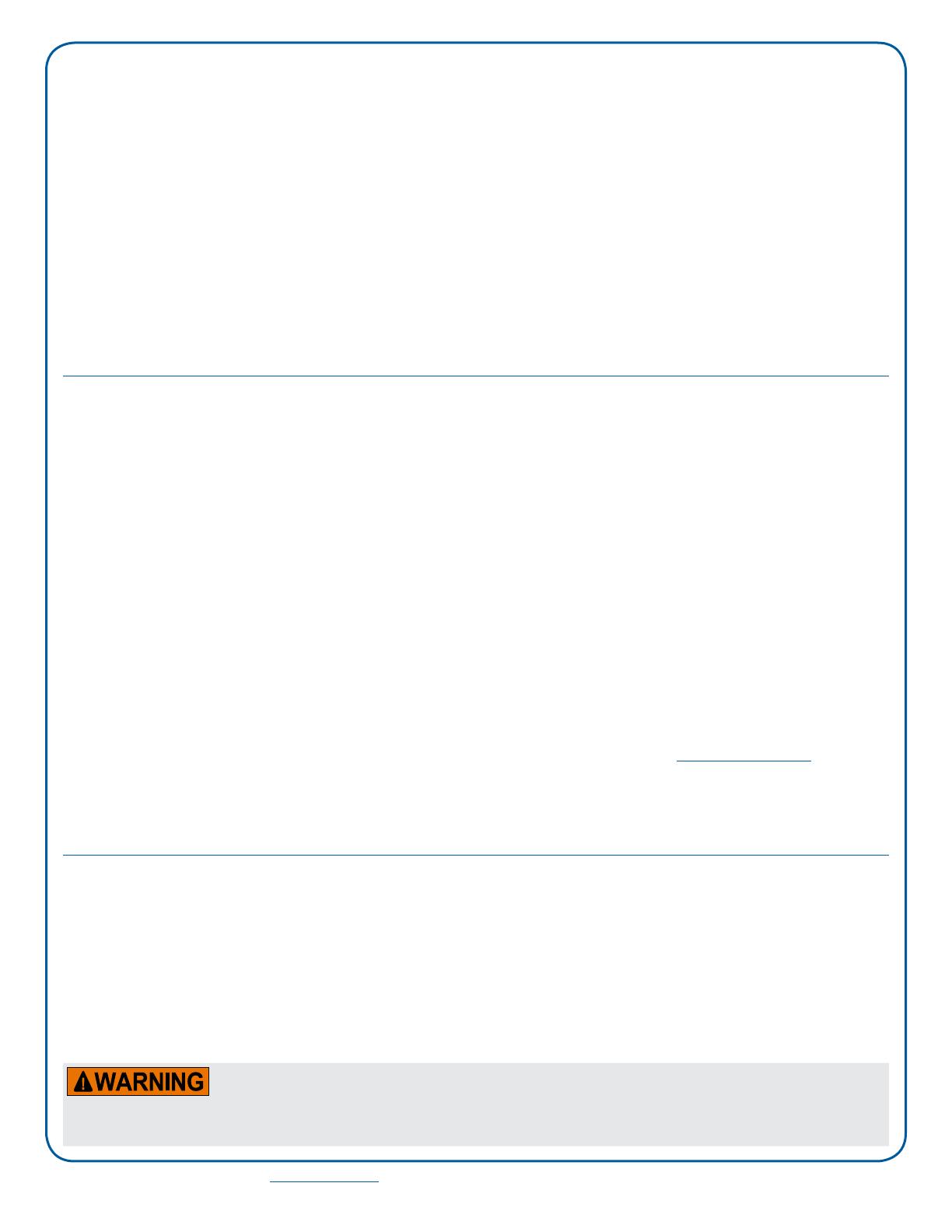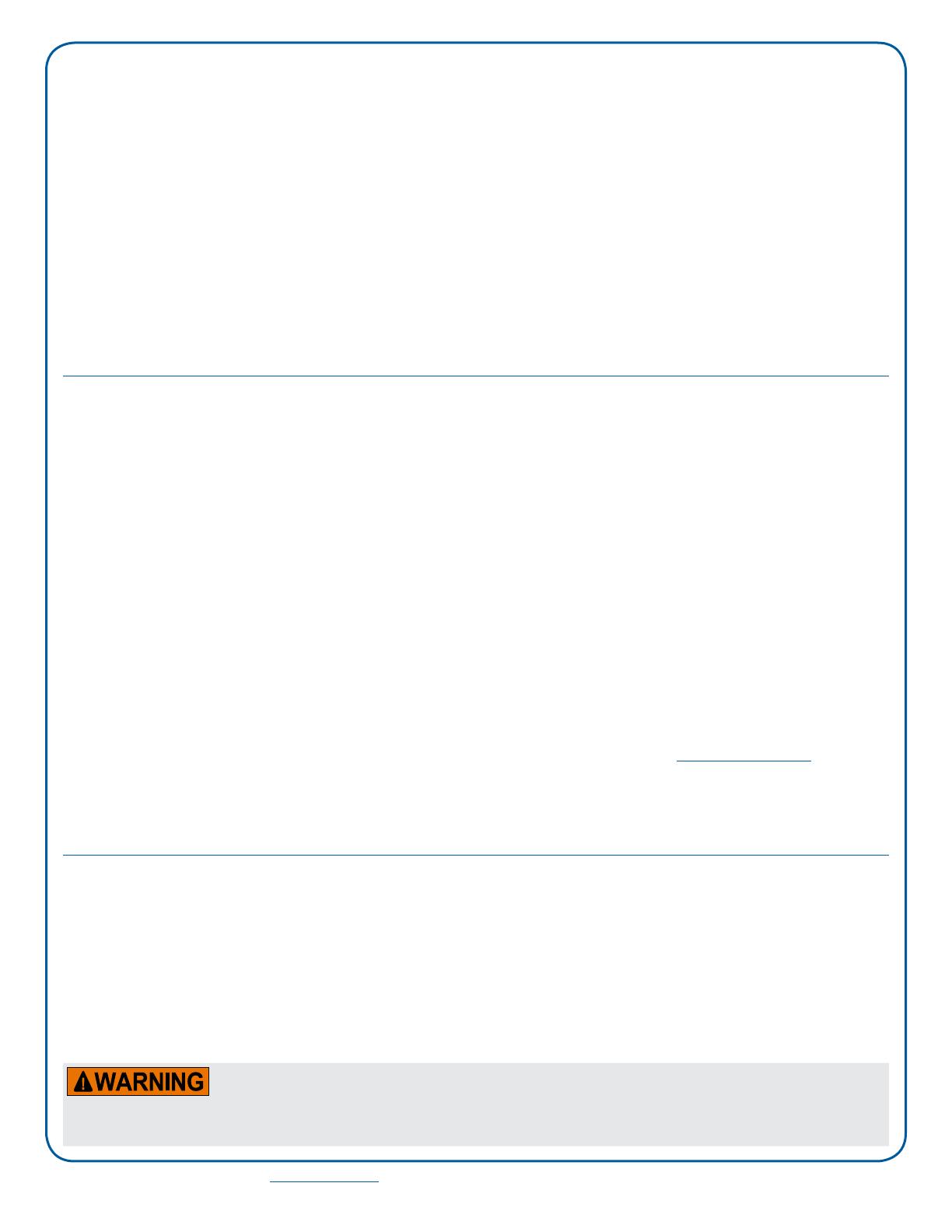
www.petsafe.net | Customer Care Center 1-800-732-2677 9
Marking Positive Behaviors with Tone
You can use the SMART DOG
®
Trainer to either mark positive behaviors or negative behaviors, but definitely not both! If you
decide to use tone to mark positive behaviors, never confuse your dog by also marking negative behaviors with tone. If you use a
PetSafe
®
containment system, you should only use tone to mark negative behaviors, as your dog is conditioned to associate tone
with a correction if they don’t retreat from their boundary.
If you decide to use tone to mark positive behavior, spend 10 to 15 minutes per day for 2 or 3 days helping your dog to
associate the tone with reward and praise. Do this before beginning training with vibration or static:
1. Push the tone button for 2 consecutive seconds.
2. Release the button and immediately reward your pet with verbal praise, petting or a small food reward. Spend 3 to 5
seconds on your rewarding.
3. Wait a few minutes and repeat holding the tone button for 2 seconds following with praise.
4. Vary the reward to prevent your pet from anticipating a specific type. This stage of training is complete when your pet
obviously anticipates a reward when he hears the tone.
Find the Best Stimulation Level for Your Pet
Important: Always start at the lowest level and work your way up.
The SMART DOG Trainer has 1 vibration and 15 static stimulation levels. This allows you to choose the stimulation level that is
best for your pet.
Once you have placed the training collar on your pet, it is time to find the “recognition level”. The “recognition level” is the
stimulation level that your dog begins to notice. It should not make your pet uncomfortable. Your pet should NOT vocalize or
panic when receiving stimulation. If this happens, the stimulation is too high and you need to go back to the previous level.
Follow the steps below to find your pet’s recognition level:
1. Choose the vibration button and press continuously for 1 to 2 seconds.
2. If your pet shows no reaction, repeat this several times before moving to static stimulation.
3. Starting at Level 1 on the static level adjuster, press the stimulation button continuously for 1 to 2 seconds.
4. If your pet shows no reaction, repeat this stimulation level several times before moving up to the next level.
5. YOUR PET SHOULD NOT VOCALIZE OR PANIC WHEN RECEIVING STIMULATION. IF THIS HAPPENS, THE STIMULATION
LEVEL IS TOO HIGH AND YOU NEED TO GO BACK TO THE PREVIOUS LEVEL AND REPEAT THE PROCESS.
6. Move up through the static stimulation levels until your pet reliably responds to the stimulation.
7. If your pet continues to show no response at Level 15, check the fit of the training collar. See Fit the Training Collar. You might
also want to test it on your hand to ensure the collar is working.
If all of these steps have been done and your pet continues to show no reaction to the stimulation, please contact our Customer
Care Center.
Test the Training Collar
We recommend you experience first-hand how the static stimulation functions. Always begin at the lowest level and increase the
intensity up to your personal comfort level.
1. Place one finger on both contact points of the training collar.
2. Hold your smartphone approximately 2 feet from the training collar. Starting at level 1 on the static level adjuster, press the
static button continuously for 1 to 2 seconds. At this level you may not feel the stimulation. NOTE: Continuous stimulation will
transmit for no more than ten continuous seconds. To reactivate, release and repress the button.
3. Increase the level on the static level adjuster until the sensation begins to feel uncomfortable.
Never use the training collar to correct or eliminate any form of aggressive behavior. If you are unsure if your dog is aggressive,
please consult your veterinarian or a certified trainer.