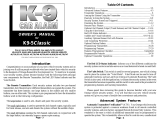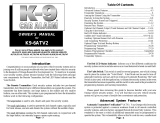Page is loading ...

User’s Manual
Model: M5a
For Technical Assistance, please call (800) 638-3600,
or visit www.magnadyne.com
M5A-UM 9/10/04 9:28 AM Page 1

Button 1
Button 3
Button 2
Button 4
Dedicated Button Mode
2
Congratulations on your purchase of a quality Marksman automotive security system. Marksman
automotive security products have been designed to provide the consumer with a product that is
technologically superior and years of trouble free operation. The information enclosed will provide a
ready reference of the operation and maintenance of your new Marksman security system.
Use the drawing as a reference while reading through the operating procedures. Normally the
dedicated buttons mode is used in all applications. However, the security receiver module can be
programmed to operate in Separate Channel Mode if desired.
Button 1: Locks doors and arms the alarm.
Button 2: Unlocks doors and disarms alarm.
Button 3:
Activates auxiliary Channel #2 for output
(3 second delay).
Button 4:
Activates panic feature.
Button 1 and 3: Depress both the LOCK & AUX
buttons at the same time to activate Channel #3
output.
For silent arming or silent disarming (no chirps),
momentarily depress the AUX button (3), then
depress the LOCK (1) or UNLOCK (2) button.
If your system has been programmed for separate
channels mode. The buttons will perform a
different function than shown on the icons on the
transmitter and operate as following:
Button 1: LOCK button performs Arm/Lock and
Unlock/Disarm functions.
Button 2:
The UNLOCK button activates Channel
#2 output. Alternatively, it can be programmed to
arm/disarm a second vehicle equipped with a M5a
security system.
Button 3: The AUX button activates Channel #3
output
.
Alternatively, it can be programmed to
arm/disarm a second or third vehicle equipped with
a Marksman M5a security system.
Button 4: A
ctivates panic feature
.
Remote Control Transmitters
Separate Channel Mode
M5A-UM 9/10/04 9:28 AM Page 2

3
Using The Transmitter To Arm The Security System
1. Exit the vehicle and close all entrances.
2. Press and release the LOCK button on the transmitter. The security system will respond as follows:
A. The horn/siren will chirp one time.
B. The LED indicator will begin to flash at a steady rate.
C. The parking lights will flash one time.
D. All protected entrances are armed.
The security system is now fully armed!
Security System Operation
Arming the Security System without Using The Transmitter
Note: The following information is valid only if your security system has been programmed to
automatically arm.
1. Turn off the ignition key and exit the vehicle.
2.
Close all protected entrances. After the last protected entrance is closed the horn/siren will chirp
one time and the LED indicator will begin to flash fast. The fast flashing LED indicates that the
automatic arming timer is counting down and the security system will become armed within 30
seconds. After 30 seconds has passed, the security system will respond in the following manner:
A. The horn/siren will chirp one time.
B. The LED indicator will begin to flash slower.
C. The parking lights will flash one time.
D. All protected entrances are armed.
Note 1: Re-opening a protected entrance before the system becomes armed will stop the arming
timer. After closing the entrance the timer will begin counting again from zero.
Note 2: If the vehicle has a delayed interior lighting system, the automatic arming timer will start
counting after the interior lighting has turned itself off. This could add up to 45 seconds to the total
automatic arming countdown time (up to 75 seconds total arming delay).
The security system is now fully armed!
Automatically Arming the Security System
Disarming the Security System Using the Transmitter
Press and release the UNLOCK button on the transmitter. The security system will respond as follows:
A. The horn/siren will chirp two times.
B1. The LED indicator will be off (Only if Auto Arming is programmed “Off”).
B2. The LED indicator will be flashing very fast (Only if Auto Arming is programmed “On”).
C. The parking lights will flash two times.
Note: If you are disarming the security system after it has been triggered and the horn/siren is
sounding, the disarm chirps are automatically deleted.
Note: The following procedures are based on Dedicated Button Mode programming.
M5A-UM 9/10/04 9:28 AM Page 3

4
Valet/Override Switch Operation
Disarming the Security System Using Optional the Passive Transmitter
A. The passive transmitter may be used as a normal transmitter and/or as a passive transmitter.
B. For passive unlocking/disarm operations to operate, the slide switch must be in the “On”
position.
C. With the security system armed, walk toward your vehicle and the security system will respond
the same as pushing the UNLOCK button on the transmitter.
D. Anytime the passive-unlocking/disarm feature is not desired move the switch to “Off” position.
Operation Notes:
For total passive operations and conveniences, the security system alarm receiver
module should
be programmed for both Automatic Arming and with Automatic Door Locking. This will allow the
security system to automatically arm as you exit and to automatically disarm as you approach the
vehicle. The vehicle will remained disarmed and unlocked while you are moving near the vehicle.
After the passive disarm signals disappears the system will begin auto arming again etc.
With the auto arming and auto locking feature programmed on, the vehicle will rearm and relock
the doors 60 seconds after the last passive disarm signal was received.
When you manually depress the LOCK/ARM button on the passive transmitter, after exiting the
vehicle, the alarm receiver module will not respond to a passive disarm signal for 60 seconds.
This avoids unwanted disarm/unlocking as you walk away from the vehicle.
Warning: The security system will not rearm or relock the doors unless the auto arming and auto
relocking features are programmed “On”. If you do not want passive arming/locking features
programmed On, we suggest you always keep the passive slide switch turned off.
The security system is now disarmed!
Disarming the Security System Using the Transmitter
The valet switch is used to override the security system in the event that the transmitters are lost or
fail to operate and to put the security system in non-operational mode (valet) for vehicle servicing etc.
Override Operation: (Security System is Armed)
1. Enter the vehicle (The security system will begin sounding at this point)
2. Place the ignition key into the ignition switch and turn the ignition switch to the “On” position.
3. Within 5 seconds of turning the ignition key “On”, place the valet switch to the “On” position.
4. The horn/siren will stop sounding.
5. The LED indicator will be solid red.
The security system is overridden and is now in the Valet Mode.
Note
1: If the valet switch is already in the “On” position when you turn “On” the ignition key, the
override function will be bypassed. Turn “Off” the ignition key, place the valet switch in the “Off”
position and try again.
Note 2: If you fail to place the valet switch to the “On” position within 5 seconds of turning “On” the
ignition key, the override function will be locked out. Place the valet switch in the “Off” position,
turn “Off” the ignition key and try again.
M5A-UM 9/10/04 9:28 AM Page 4

5
Your Marksman security system can be instructed to become armed or disarmed without the horn/siren
chirps by the remote transmitter. To operate this feature at any time, simply press and release the AUX
button (3) then press the LOCK or UNLOCK button to arm or disarm your security system without the
chirp indications.
If your Marksman security system has become triggered, the horn/siren will sound for 30 seconds and
then stop and reset to a fully armed condition.
Note: If a protected entrance (door) is left open, your Marksman security system will remain triggered
for six (6) 30-second cycles, then fully rearm excluding the door input trigger (door input trigger is no
longer functional). Closing the entrance will reset the door input trigger within 3 seconds.
Valet Operation: (The security system is already disarmed)
1. Turn the ignition key to the “On” position
2. Place the valet switch to the “On” position.
3a. The LED will be on solid indicating that the security system is in the valet mode
(Ignition key “On”).
3b. The LED will flash once every 5 seconds indicating the security system in in valet mode
(Ignition key “Off”).
How to Get Back to Security System Activation Mode:
1. Place the ignition key switch to the “On” position.
2. Place the valet switch to the “Off” position.
3. Place the ignition key switch back to the “Off” position. You will notice that the LED indicator
will be off. This indicates that you have exited the valet mode and your security system will
operate normally.
User Discretion Silent Arming
30 Second Rearming
Valet/Override Switch Operation (Continued)
M5A-UM 9/10/04 9:28 AM Page 5

6
Alarm Mode Indicators
1. The LED indicator will provide information on 9 modes of security system operation:
LED is off = Alarm is disarmed.
LED is flashing = Alarm is armed.
LED is flashing in a 1 flash hold sequence = Tamper warning, alarm was triggered by the current
sensing sensor.
LED flashing in a 2 flash hold sequence = Tamper warning, alarm was triggered by the hood or trunk.
LED flashing in a 3 flash hold sequence = Tamper warning, alarm was triggered by an opened door.
LED flashing in a 4 flash hold sequence = Tamper warning, alarm was triggered by an electronic
sensor.
LED is on steady = Alarm is in the valet mode (Ignition key is “On”).
LED
flashes once every 5 seconds = Alarm is in the valet mode (Ignition key is “Off”).
LED is flashing fast = Automatic arming timer is counting down or RF tamper rearming timer is
counting down.
2. The horn/siren will provide information on four modes of security system operation.
One horn/siren chirp = Security system is armed.
Two horn/siren chirps = Security system is disarmed.
Four horn/siren chirps = Tamper warning + security system is disarmed.
Note: Tamper memory reset when ignition is turned on.
Press and hold the PANIC button (4) for more than 3 seconds and the security system will respond
in the following manner:
A. The horn/siren will begin sounding.
B. The parking lights will begin flashing.
To turn off the panic alarm, press and release the UNLOCK button on the transmitter. The horn/siren
will stop sounding and the parking lights will stop flashing.
Note: If you do not turn off the panic feature with the transmitter, the panic alarm will sound for 60
seconds and then turn off by itself.
Every time you disarm your Marksman security system with your transmitter, the security system will
start an RF protection mode countdown. This is a timed secondary protection mode to insure that the
radio signal used to disarm the security system was from your transmitter. After the system is disarmed
by radio signal, it will count down for 60 seconds and then become rearmed if no one enters the
vehicle.
Note: The feature is only active when the security system has been programmed to automatically arm.
Remote Panic
Secondary RF Protection Mode
M5A-UM 9/10/04 9:28 AM Page 6

7
Option #1: Remote Power Door Lock/Unlock Control
Note: Your vehicle must have an electronic door locking system for this feature to operate.
Installing Option #1 will allow the remote transmitter supplied with your Marksman security system to
lock and unlock your vehicle’s doors as it arms and disarms your security system.
Option #2: Remote Trunk/Hatch Release (Channel #2)
Installing Option #2 will allow the remote transmitter supplied with your security system to open your
vehicles trunk or rear hatch. Pressing the AUX button on the transmitter for 2 seconds will open the
existing power trunk/hatch release mechanism.
Note:
Vehicles that are not factory equipped with an electronic trunk release system will require
additional parts than a vehicle with a factory installed trunk release system.
Option #3: Dome Light Illumination
Installing Option #3 will allow your Marksman security system to turn on your vehicles interior
illumination system at the time the security system is disarmed by the remote transmitter. The interior
lighting will remain on for 30 seconds after the security system is disarmed. Turning on the ignition
key will turn off the interior illumination before 30 seconds.
Option #4: Single-Zone Shock Sensor
Installing Option #4 will increase the level of security provided by your Marksman security system. If
the shock sensor becomes activated the security system will immediately trigger your security system
by sounding the horn/siren and flashing the parking lights.
Option #5: Starter Disable Relay
Adding Option #5 will increase the level of protection that your Marksman security system can offer.
When the starter disable relay is installed, the vehicles engine will not crank when the alarm system is
in the armed mode.
Option #6: Unlock Driver’s Door First (Requires Option #1 to be installed)
Installing Option #6 will allow your Marksman security system to unlock only the drivers door upon
disarming the security system. To unlock the remaining doors, press the UNLOCK button once again
within 3 seconds of disarming the security system. The remaining doors will become unlocked.
Option #7: Dual-Zone Shock Sensor
Installing Option #7 will increase the level of security provided by your Marksman security system.
Zone #1 of the dual-zone shock sensor will detect lighter non-threatening disturbances that would
normally set off most sensors and trigger the security system. If Zone #1 is activated the security
system will emit a single chirp from the horn/siren. This single chirp is a prewarning if a would be
thief is attempting to enter your vehicle. Zone #2 detects heavier impacts that are considered
threatening and immediately triggers your security system by sounding the horn/siren and flashing
the parking lights.
Option #8: 5-Button Transmitter
The optional 5-button transmitter provides complete control of operating (2) different vehicles
equipped with Marksman M5a security systems using the Dedicated Button Mode. This is an optional
transmitter only and is not included with any alarm model. The operation is the same as the normal
non-passive transmitter except it has a momentary side switch for second vehicle operation.
Upgrade Options:
M5A-UM 9/10/04 9:28 AM Page 7

8
Programmable Features
The following is a brief description of the operation of each programmable feature. Any adjustment to
the operation of these features must be performed by the dealer who installed your Marksman Security
System. These features are not user adjustable.
Ignition Key Controlled Door Lock/Unlock: (Remote door lock/unlock option must be installed)
With this feature activated, the door lock system of the vehicle will become locked 3 seconds after the
ignition key is turned to the on position (all doors). When the ignition key is turned to the off position,
the door locks will immediately become unlocked.
Note: This feature has 3 modes in which it can operate. Mode #1 operates as explained above and is
the most common operation. Mode #2 locks the doors when the ignition key is turned on but does not
unlock the doors when the ignition key is turned off. In Mode #3 the ignition key locking feature is off.
Chirp Status Indicator Delete: (Permanent Chirp Delete)
Deactivating the chirp indication system will eliminate the arm and disarm chirp indicators. For your
safety, the tamper warning chirp indicator will always be active.
Automatic Arming of Security System:
When the automatic arming of security system feature is programmed on, the security system will
automatically become armed 30 seconds after the last protected entrance is closed without requiring
a signal from the remote transmitter (Ignition switch must be off).
Automatic Door Locking: (Remote door lock/unlock option must be installed)
If it is desired to have the vehicle’s power door locking system become locked at the same time the
security system becomes armed by the automatic arming of security system feature, the automatic
door locking programming should be on.
Safety Illumination:
Programming on the Safety Illumination System will proved the vehicle user with a lighted pathway to
and from the vehicle when the security system is armed and disarmed. When programmed on, the
parking lights and the dome light will remain on for 12 seconds after the security system is armed
providing a lighted pathway while leaving the vehicle. In addition, the parking lights and dome light
will remain on for 30 seconds after the security system is disarmed immediately drawing attention to
your vehicle while providing a fully lighted vehicle interior and exterior.
1.
For primary vehicle operation, simply depress the desired transmitter button as usual.
2.
For second vehicle operation, depress the side button first, then within 5 seconds, depress the
desired transmitter button.
Option #9: Channel #3 Output
Installing Option #9 will allow the allow the alarm control module to provide an additional output to
control other devices in the vehicle. To operate this function, press and hold the LOCK + AUX buttons
at the same time for 3 seconds to trigger the output.
Upgrade Options: (Continued)
M5A-UM 9/10/04 9:28 AM Page 8

Programmable Features: (Continued)
Automatic Carjacking Alarm:
Programming on the automatic carjacking feature allow the alarm system to protect the driver of
the vehicle when the vehicle is in use. If an attempt is made to HIJACK the vehicle, the enclosed
sequence of events will take place. It is strongly advised that you perform the enclosed test to
keep yourself familiar with the operation of this system as well as insuring that the system is
operating properly.
1. Enter the vehicle and close all the entrances (If the vehicle has dome light delay, wait for the
dome light to go out before beginning the test).
2. Set the ignition key to the on position. Wait 5 seconds and open the driver’s door then close it.
3.
Within 50 seconds the horn/siren will begin to beep (Short Pulses). This is prewarning that the
carjacking alarm will become fully triggered within 10 seconds.
Note: At this point, the carjacking alarm can be disabled by setting the valet switch to the on
position.
4. Within 10 seconds, the carjacking alarm will be fully triggered. The horn/siren will sound
normally, the parking lights will begin flashing and the starter disable will be engaged.
5. Turn the ignition key off, then back on
6. Set the valet switch to the on position and the siren/horn will stop sounding
and the parking lights will stop flashing.
WARNING! When the carjacking alarm is programmed on, every time the ignition key is on and a
door gets opened, the 50 second timer will begin counting. If a door is open (dome light is on)
before the ignition key is turned on, the 50 second timer will not start counting until the door is
closed and re-opened.
System Maintenance:
The only maintenance that your Marksman security system requires is a periodic check of it’s
operation to be sure that all functions are operating properly. The batteries supplied with your
transmitter will usually last about 1 year. Heavier usage will shorten battery life. Reduced transmitter
range is usually a sign that the battery in the transmitter is becoming weak and should be replaced.
Battery Replacement:
Replacement batteries for your transmitter are available in most drug stores and camera shops
(CR2016 - 2 pcs.). To replace the battery, insert a small flat blade screwdriver into the tab on the
bottom edge of the transmitter case and carefully pry the transmitter apart. Remove the battery from
it’s holder. Insert the new battery in place of the old one observing the batteries +/- polarity. Gently
snap the top and bottom case halves together (DO NOT force them together).
Replacement Transmitters:
In the event that the transmitter supplied with your Marksman security system becomes damaged or
lost, return to the installation facility that installed your security system to purchase a new one.
Maintenance
9
M5A-UM 9/10/04 9:28 AM Page 9

Limited Lifetime Warranty
Magnadyne Corporation or its authorized agents will, for the life of the vehicle and to the original
purchaser, repair, replace or refund the retail sales price of said product or any part thereof, at the
option of the Magnadyne Corporation or its authorized agents, if said product or part is found
defective in materials or workmanship, when properly connected and operating on the correct
power requirements designated for the specific product. This warranty and Magnadyne Corporation
or its authorized agents obligations, hereunder do not apply where the product was: damaged while
in the possession of the consumer, subjected to unreasonable or unintended use, not reasonably
maintained, utilized in commercial or industrial operation, or serviced by anyone other than
Magnadyne Corporation or its authorized agent, or where the warning seal on the product is broken
or the power plugs or wires are detached from the unit. Magnadyne Corporation or any of its
authorized agents do not assume any labor costs for the removal and reinstallation of any product
found to be defective, or the cost of transportation to Magnadyne Corporation or its authorized
agents. Such costs are the sole responsibility of the purchaser.
This warranty does not cover the cabinet, appearance items, normal wear and tear or accessories
used in connection with the product resulting from improper installation, alteration, accident, misuse,
abuse or acts of nature.
This Limited Life Time Warranty applies only to the receiver section of the security system. Neither
the siren, transmitters, wire harness or any accessory item added to or used with a Remote Mobile
security system are covered by this Limited Life Time Warranty. Sirens, transmitters, wire harness
or any accessory item are covered by our standard 12 month limited warranty.
Magnadyne Corporation or its authorized agents shall not be liable to anyone for consequential
or incidental damages or claims that may arise due to failure of product to operate properly
except those accorded by law. Magnadyne's or its authorized agents liability to the repair,
replacement of the product as stated above if all conditions of the warranty are met. No
expressed warranty or implied warranty is given except those set forth herein. Magnadyne does
not warrant or guarantee against break in damage or the theft of the vehicle in part or whole, or
against the loss or damage to the contents of any vehicle in which a security system is installed.
Magnadyne security systems are only a deterrent against possible theft.
This warranty extends only to the original purchaser of the product and for the vehicle in which it
was originally installed. This warranty is not transferable or assignable to any person or vehicle.
Defective merchandise should be returned to the original point of purchase or secondly to
Magnadyne Corporation, 1111 W. Victoria Street, Compton, CA 90220. A return authorization must
be obtained before sending, or merchandise may be refused.
10
M5A-UM 9/10/04 9:28 AM Page 10

11
4-Button Transmitter for the
M5a Security System. M5ARF 39.95 ea.
5-Button Transmitter with SAW
Technology and 2 Vehicle Operation M5RF-2 54.95 ea.
for the M5a Security System.
6-Tone, 118dB Siren: For use with all
Remote Mobile Security Systems.
ALA115 34.95 ea.
6-Tone, 130dB Siren: For use with all
Remote Mobile Security Systems.
ALA125 39.95 ea.
ORDER BY MAIL DESCRIPTION MODEL # $ PRICE
3 Volt CR2016 Lithium Battery (2 pcs.) ——
Models:
Radio Shack: #23-160 (CR2016H)
Duracell: #DL2016
Eveready: #ECR2016
Panasonic: # CR2016
REPLACEMENT PARTS AND ACCESSORIES
2-Way LED Remote Transceiver M8ARF-LED $89.95 ea.
(Requires installation of an optional
two-way transmitter capability)
M5A-UM 9/10/04 9:28 AM Page 11

Credit Card or Money Order Only
(Sorry No Cash, C.O.D. or personal checks accepted)
SHIP TO: (No P.O. Boxes)
LAST NAME FIRST NAME INITIAL
STREET ADDRESS
ADDITIONAL ADDRESS
ADDITIONAL ADDRESS
CITY STATE ZIP CODE
DAY TIME PHONE NUMBER
PAR
T # DESCRIPTION
QTY. PRICE EACH TOTAL
Sales Subtotal = ________ . ______
California Residents Add Sales Tax = ________ . ______
Shipping and Handling (See Chart) = ________ . ______
TOTAL = ________ . ______
On regular orders please allow 4-5 weeks for delivery.
Please give a shipping address where this order may be delivered between the hours of 9 am and 5 pm weekdays.
If UPS is unable to deliver, your order will be returned and additional shipping charges will be required.
CREDIT CARD INFORMATION
CREDIT CARD N0.
EXPIRATION DATE
CARD HOLDER’S LAST NAME FIRST NAME INITIAL
STREET ADDRESS
CITY STATE ZIP CODE
Mail to: Magnadyne Corporation
ATTN: Consumer Parts Sales
P.O. Box 5365
Carson, CA 90749-5365
Shipping and Handling
Up to $20.00 $5.00
20.01 to 30.00 5.95
30.01 to 45.00 6.50
45.01 to 70.00 6.95
Over 70.01 7.95
VISA
MC
Call: (310) 884-7777 Fax: (310) 637-9542
M5A-UM 2-9-04 Rev. A
© Copyright 2004 Magnadyne Corporation
PARTS AND ACCESSORIES ORDER FORM
M5A-UM 9/10/04 9:28 AM Page 12
/