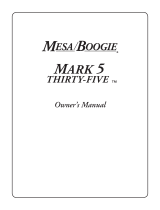Page is loading ...

USER GUIDE
ELLIPSE™ VT

2
Quick Start
1. Set the controls • Set Volume off. Set the Tone control to Flat.
2. Plug in • Connect the Ellipse VT to your amplifi er or PA with a ¼-inch
instrument cable.
3. Turn up • Raise the Volume and adjust the Tone control to your liking.

3
Controls
Volume • For the cleanest signal, set the Volume knob as high as possible,
without causing distortion or feedback.
Tone • This innovative one-knob tone control lets you choose between a natural
sound with no EQ (Flat) on up to a “Scooped” tone with emphasized treble and
bass and reduced midrange.
• To make single notes sound thicker and punchier, move the Tone slider toward
the Flat position.
• Try the To n e slider in the middle position for fi ngerpicking, when you need just
a bit of midrange cut.
• Move the Tone slider all the way to the Scooped position for more depth and
clarity to your sound, especially for hard strumming.
Phase • Use the Phase switch to improve bass response at low volume and
suppress feedback at high volume.

4
Controls (continued)
Voicing Switch
This switch selects how the pickup is voiced. Move the Voicing Switch towards
the Volume slider for bass boost and towards the Tone slider for a fl at response.
Choose the setting that works for your instrument and your performance require-
ments. Here are some guidelines:
• The boosted bass voicing (switch towards the Volume slider) compli-
ments solo guitarists and singers who accompany themselves, espe-
cially with smaller instruments.
• The fl at voicing (switch towards the Tone slider) cuts through the mix if
you play in a band. It does a good job controlling boominess and low
frequency feedback onstage, especially with full-size guitars.

5
Battery Replacement
When the battery is low you will hear distortion as you play through the Ellipse
system. Remove the strings to access the battery inside the guitar. Replace with a
fresh 9V alkaline battery.v
We recommend that you remove the battery from its bag prior to ship-
ping or airline travel. If loose inside the guitar, the battery may damage
the instrument.
Troubleshooting
Installation by a qualifi ed professional is strongly recommended.
Should you have any problems, please check with your installer or refer to the
online installation guide for this product. Technical support, troubleshooting tips
and installation information can be found at http://www.fi shman.com/support/

6
Specifi cations
Typical 9V alkaline battery life: 150 hrs.
Nominal output impedance: 1k Ohm
Maximum output level (onset of clipping): +8.8dBV
Dynamic range (A-weighted): 109dB
Noise fl oor (A-weighted): -100dB
Frequency response: 30Hz – 75kHz
Voicing Switch
“Bass Boost”:
Frequency response: 50Hz – 20kHz
Bass boost: +6dB @ 90Hz
“Flat”:
Frequency response: 50Hz – 20kHz
High-pass shelving fi lter: -3dB @ 350Hz
All specifi cations subject to change without notice.

7

www.fi shman.com
513-300-030 Rev B 9-08
/