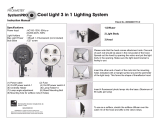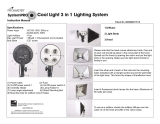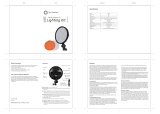Page is loading ...

Light Modifiers
Page 1 of 2
Questions? Please call 800.886.1689 or email [email protected]. ©F.J. Westcott Company
Setup Instructions
Master’s Brush
Style: 1090
Description
Thank you for purchasing the “Master’s Brush / Accessory Kit”. Enter a new realm of lighting and
include depth and three-dimension to your subject instantly.
Product Contains
[1] 16” x 22” Soft Box
[1] Circular Inner Baffle
[4] Soft Box Rods
[1] Multi Layer Net Front
[1] Barn Door
[1] Standard Front Diffusion Panel
[1] Standard Square Inner Baffle
[1] Carry Bag
Instructions
1. Place the 4 steel mounting rods into the pockets located on the inside of your 16” x 22” Westcott
softbox.
2. Place the 4 steel mounting rods into your adapter ring using the holes located in the 12 o’clock,
3 o’clock, 6 o’clock and 9 o’clock positions.
3. Locate your 6 ¼” round inner diffusion baffle and attach to your soft box
using the snaps. This inner baffle should be directly centered over your light.
4. Place the edge of the black net front onto the softbox recessing it in about 1”.
5. Attach the barn door panel to the side of the soft box closest to your subject using the Velcro®
tabs. The barn door panel can be adjusted back and forth by placing the Velcro extension
pieces along the outer rim of the soft box.
*** Please note your Master’s Brush will also come with a white standard square diffusion panel and
square inner baffle. This allows your Master’s Brush to be used as a standard soft box with these two
pieces in place. These pieces WILL NOT be used when using this unit as your Master’s Brush.
Velcro is a registered trademark of the Velcro Co.

Light Modifiers
Page 2 of 2
Questions? Please call 800.886.1689 or email [email protected]. ©F.J. Westcott Company
TIPS FROM THE CREATOR
The Master’s Brush
By Ken And Jason Cook
The Master’s Brush is basically the photographic version of “re-inventing the wheel”. Pre color film, pre
soft boxes and umbrellas and pre digital, the standard light source in all portrait studios was some version of
parabolic light usually with barn doors to dramatically sculpt the face with light patterns.
At this present time, the most common light source is some version of a large soft box or shoot thru
umbrellas. Many of these are in a fixed position. This light source was intended to duplicate window light and to
cover large groups with a flat even light. However, when doing close up portraits its simply impossible to etch
and sculpt the face with precision light patterns that have 1, 2, and 3 stop fall off and well placed spectrals to
provide the illusion of depth and infinity.
The Masters Brush restricts the “hot” strobe light reflecting off the super silver inner surface through a
clear 4” center aperture. The hot light is continuously diminished by black screening. The resulting light is self
feathering, and while it may take years to master repeatable finessed feathered classic patterns on close up head
shots, the Master’s Brush does it instantly.
The Master’s Brush combined with the seven classic light patterns that sculpt, form, and define the human
face, truly reflects the camera craftsmanship of a master photographer.
When using the Master’s Brush in your camera room, you will immediately see the difference from your
previous light source. Placing the light pointed directly at your subject about 32” away from the light source, will
now give you a very crisp light pattern as compared to an umbrella or soft box main light source. Do not feel
ashamed to have a string attached to your light to give this 32” measurement. Our studio has always had a
measuring string. When you are in the process of creation you don’t need to be worrying about measurements.
Once the light is placed straight on you can now move the light 2” to feather the light to control the amount of
drama the light will create. The Master’s Brush has taken the “guess work” out of parabolic feathering, if it is
turned much past the 2” feather the light disappears completely. There is a barn door that comes with the
Master’s Brush that is placed closest to the subject on the light. This helps further your control when sculpting
the face with light. The Master’s Brush should only be used on a stand that is on casters so that you can have
complete mobility in creating light patterns sometimes a very slight movement is needed for precision. In
conjunction with the Master’s Brush your lighting should be balanced with a very small soft box to the left or
right of the camera to create a form fill light. It is also very important for your fill light to be moved side to side
at constant distance from the subject so that all of the light control is coming from the Master’s Brush. Also a
reflector should be used on the shadow side of the face to complete the spiral of light and create beautiful open
shadows. Earlier we mentioned that there are 7 light patterns that can be used with the Masters Brush, however by
turning the face the opposite direction those same 7 patterns may read differently on the face of the subject, thus
giving you potentially 14 options to light a face. For those who are curious, the 7 light patterns are:
• Butterfly- Straight down forming an even shadow over the nose
• Modified Butterfly- Half Butterfly and Half Rembrandt Short or Broad
• Split- Half the face lighted, as viewed straight on
• Short- Same as split but viewed from your right position
• Broad-Same as Split but viewed from your left
• Rembrandt Short-light coming down at a 45 degree angle producing a triangle light pattern on the
opposite cheek from the light source.
• Rembrandt Broad- same as Rembrandt short but coming from the other side.
Any variation of the position of light patterns is probably an accident or an abstraction. However, all of the classic
light patterns can be intensified or flattened to accommodate the particular mood you are trying to achieve. In
addition, you can play with the lighting ratios to achieve the desired mood.
Give the Master’s Brush a try, you will love it. For information please contact
www.fjwestcott.com or www.cooksphotography.com
/