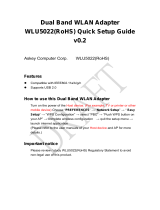Page is loading ...

COMPANY CONFIDENTIAL
Part Name Bluetooth Module
Doc. Rev. 0.0
Foxconn P/N. J20H077.00
Prepared by Reviewed by Approved by
Kevin Tao Eddie Huang
User Manual
Bluetooth Module

COMPANY CONFIDENTIAL
Content
Section1 Introduction ..............................................................................................................3
1. Product Overview ................................................................................................................3
1.1 Application scope..................................................................................................... 3
1.2 Block Diagram.......................................................................................................... 3
1.3 Features .................................................................................................................... 4
1.4 Interface and Connector......................................................................................... 4
2. Electrical Specification ........................................................................................................5
2.1 Recommended operating rating............................................................................ 5
2.2 DC Characteristics .................................................................................................. 5
2.3 ESD Information ...................................................................................................... 5
2.4 Environment Storage Condition ............................................................................ 5
3. RF Specification ...................................................................................................................6
3.1 Bluetooth 3.0 ............................................................................................................ 6
3.2 Antenna Characteristic............................................................................................ 7
4. Mechanical Specifications ...................................................................................................8
4.1 PCB Assembly Dimension ..................................................................................... 8
Section2 WinXP utility and install .........................................................................................9
5. Overview ...............................................................................................................................9
6. Requirements........................................................................................................................9
7. USB to UART Interface Driver Install ..............................................................................9
8. Test Tool Install .................................................................................................................11
8.1 ActivePerl-5[1].8.4.810-MSWin32-x86.msi install............................................. 11
8.2 dotnetfx.exe install................................................................................................. 12
8.3 setup_for 20702A1.exe ........................................................................................ 12
9. Blue Tool Test Setting ........................................................................................................14
9.1 Tx Mode .................................................................................................................. 14
9.2 Rx Mode.................................................................................................................. 19

COMPANY CONFIDENTIAL
Section1 Introduction
1. Product Overview
The J20H077.00 Bluetooth module provides Bluetooth 3.0 compliant wireless modem
function. This module is based on BCM20705 solution which is integrated 2.4GHz
transceiver and manufactured using the industry’s most advanced 65nm CMOS
low-power process.
1.1 Application scope
The BT Module is compliant to Bluetooth 3.0 and EDR standard:
Carrier Frequency: 2402MHz ~ 2480 MHz
Carrier Spacing: 1.0MHz
Duplexing: TDD
Modulation: FHSS
GFSK, pi/4-DQPSK, 8DPSK
Symbol Rate: 1Mbps (GFSK), 2Mbps (pi/4-DQPSK), 3Mbps (8DPSK)
This module is designed with BTB connector and UART Interface, and it is
installed as a client device in TV platform.
1.2 Block Diagram
The general HW architecture is shown below Figure:

COMPANY CONFIDENTIAL
1.3 Features
i Bluetooth 3.0 Compliant
i UART Interface.
i Module is powered by the host with a 3.3V +/- 10% supply.
i One PCB printed antenna.
i 4 layers through hole PCB design with halogen free FR4 material
1.4 Interface and Connector
i Pin definition:
Pin Number
Symbol Name Status Pin definition
1
GND
P Ground
2
UARTTXD
O UART Transimit
3
UARTRXD
I UART Receive
4
GND
P Ground
5
BT_RST
I BT Reset
6
BT_DEVICE_WAKE
I BT wake up Signal
7
BT_HOST_WAKE
O Host wake up Signal
8
EMT_SYNC
I -
9
GND
P Ground
10
VDD_3P3
P Power
S1
GND
P Ground
S2
GND
P Ground

COMPANY CONFIDENTIAL
2. Electrical Specification
2.1 Recommended operating rating
Element
Symbol Min Typ
Max Unit
DC supply voltage
UV+ 3.0 3.3
3.6 (V)
2.2 DC Characteristics
Symbol
Parameter Min Typ
Max Unit
Supply voltage 3.0 3.3
3.6 (V)
Tx Current - 40
50 (mA)
Rx Current - 26
32 (mA)
STBY3.3V
Standby Current 5
7 (mA)
2.3 ESD Information
Mode Level Unit
HBM +/-1500 V
MM +/-200 V
2.4 Environment Storage Condition
Environment condition
Operating Temperature: -10 deg.C ~70 deg.C
Temperature
Storage Temperature: -40 deg.C ~80 deg.C
Operating Humidity: 5% ~95% (Non-condensing)
Humidity
Storage Humidity: 5% ~95% (Non-condensing)

COMPANY CONFIDENTIAL
3. RF Specification
3.1 Bluetooth 3.0
Items Contents
- TX Characteristics -
Min. Typ. Max. Unit
1. Power Levels
ʳ
BT Output Power (Basic Data Rate) -1 1 3 dBm
2. Initial Carrier Frequency Tolerance
Average Offset
-75 6 75 kHz
3. Carrier Drift
Drift Rate
DH1
-20 -4 20 kHz/50us
DH3
-20 -4 20 kHz/50us
DH5
-20 -5 20 kHz/50us
Average Drift
DH1
-25 -1 25 kHz
DH3
-40 0 40
kHz
DH5
-40 0 40
kHz
4. Modulation Characteristic
F1avg
140 150 175 kHz
F2max
115 140
kHz
F1/F2 Ratio
0.8 0.96
5. EDR Relative Transmit Power
2Mbps: P[DQPSK]-P[GFSK]
-4 0.25 1
dB
3Mbps: P[8DPSK]-P[GFSK]
-4 0.25 1
dB
6. EDR Carrier Frequency Stability and Modulation Accuracy
2Mbps:
±
/4 DQPSK
Initial Frequency Error: i
-75 -3 75
kHz
Frequency Error: 0
-10 -2 10
kHz
Block Frequency Error: i + 0
-75 -5 75
kHz
RMS DEVM
- 0.05 0.2
Peak DEVM
- 0.12 0.35
99% DEVM (% Symbols <=0.3)
99% 100%
3Mbps:
8DPSK
Initial Frequency Error: i
-75 -9 75
kHz
Frequency Error: 0
-10 -1.5 10
kHz
Block Frequency Error: i + 0
-75 -10 75
kHz
RMS DEVM
- 0.05 0.13
Peak DEVM
- 0.13 0.25
99% DEVM (% Symbols <=0.13)
99% 100%

COMPANY CONFIDENTIAL
3.2 Antenna Characteristic
Parameter Value Units
Operating frequency range 2402~2483.5 MHz
Antenna gain (max) 0.13 dBi
VSWR <2.1 /
43% @2402MHz /
44% @2441MHz /
Efficiency
40% @2480MHz /
Items Contents
Specification
BT3.0
Frequency range
2.4GHz~2.4835GHz
Data rate 1Mbps, 2Mbps, 3Mbps
- RX Characteristics -
Min. Typ. Max. Unit
1. Minimum Input Level Sensitivity
ʳʳʳ ʳ
GFSK (1Mbps)
- -90 -83 dBm
±/4 DQPSK (2Mbps)
- -90 -83 dBm
8DPSK (3Mbps)
- -85 -77 dBm
2. Maximum Input Level
ʳʳʳ ʳ
GFSK (1Mbps)
-20 0 dBm
±/4 DQPSK (2Mbps)
-20 -14 dBm
8DPSK (3Mbps)
-20 -14 dBm

COMPANY CONFIDENTIAL
4. Mechanical Specifications
4.1 PCB Assembly Dimension
Dimension (W x L ): 34.58mmx20mm PCB: 4 layer HF-FR4
design

COMPANY CONFIDENTIAL
Section2 WinXP utility and install
5. Overview
This document is intended to provide a brief introduction to the Mckinley test for users.
It includes the initial setup instruction on how to configure the device and test the
transmitter.
6. Requirements
Hardware
- Desktop PC with USB interface
Software
- Windows XP Professional (SP3 or above)
- USB to UART DRIVER
- Bluetooth Test Tool
7. USB to UART Interface Driver Install
Step1: Go to “* \BT\Test Tool\uart driver\V6.5” and double click
“CP210x_VCP_Win_XP_S2K3_Vista_7.exe” to install USB to UART Interface driver.

COMPANY CONFIDENTIAL
Step2: Select “Launch the CP210x VCP Driver Installer”, and click the “Finish” button
to start the install.
Step3: Finish installation and Insert the Conversion Board with Module, you will get a
card named”Silicon Labs CP210x USB to UART Bridge” in computer management..

COMPANY CONFIDENTIAL
8. Test Tool Install
8.1 ActivePerl-5[1].8.4.810-MSWin32-x86.msi install
Step1: Go to “* \BT\Test Tool” and double click
“ActivePerl-5[1].8.4.810-MSWin32-x86.msi” to install
Step2: Select the default setting, and then click the “Next>” button to show the next
page.
Step3: Select ”Enable PPM3 to send profile info to ASPN ”, and then click the “Next>”
button to show the next page.

COMPANY CONFIDENTIAL
Step4: Select the default setting, and then click the “Next>” button to continue the
installation.
8.2 dotnetfx.exe install
Step1: Go to “* \BT\Test Tool” and double click “dotnetfx.exe” to install Microsoft.net
Framework 1.1
8.3 setup_for 20702A1.exe
Step1: Go to “* \BT\Test Tool” and double click “setup_for 20702A1.exe” to install
BlueTool
Step2: Select the “Typical”, and then click the “Next>” button to continue the
installation.

COMPANY CONFIDENTIAL
Step3: Click the “Finish” button to finish the installation.

COMPANY CONFIDENTIAL
9. Blue Tool Test Setting
9.1 Tx Mode
Step1: Go to “C:\Program Files\Broadcom\BlueTool “to double click the
“BlueTool.exe” to run Blue Tool
Step2: Select “View ->Log Window “to show the log window

COMPANY CONFIDENTIAL
Step3: Select “Transport ->HCI Control.. “to select the interface based on the
computer management.

COMPANY CONFIDENTIAL
Step4: Select “7.3: Host controller & Baseband Commands(3 Key) “ and do “Reset” .
Step5: Select “7.4: Informational Parameters(4 Key) “ and do “Read_BD_ADDR” to
read the MAC ID

COMPANY CONFIDENTIAL
Step6: Select “0: Verdor-specific Commands(0 Key) “ and do “Tx Test” to set Tx
Mode
Step7: Select “0: Verdor-specific Commands(0 Key) “ and do “Tx Test” to set Tx
Mode, set packet type DH5,output power 10dBm , then click “OK”

COMPANY CONFIDENTIAL
9.2 Frequency Deviation Test
Step1: Based on Section 9.1 Step5 , Select “0: Verdor-specific Commands(0 Key)
and do “Set Tx Carrier Frequency ARM” to set Frequency Deviation Test .
Step2: Select frequency for Frequency Deviation Test .

COMPANY CONFIDENTIAL
9.3 Rx Mode
Step1: Based on Section 4.1 Step5 , Select “0: Verdor-specific Commands(0 Key)
“ and do “write receive only” to set Rx Mode .
Step2: Set frequency , then click “OK”

Federal Communication Commission Interference Statement
This device complies with Part 15 of the FCC Rules. Operation is subject to
the following two conditions: (1) This device may not cause harmful
interference, and (2) this device must accept any interference received,
including interference that may cause undesired operation.
This equipment has been tested and found to comply with the limits for a
Class B digital device, pursuant to Part 15 of the FCC Rules. These limits
are designed to provide reasonable protection against harmful interference in a
residential installation. This equipment generates, uses and can radiate radio
frequency energy and, if not installed and used in accordance with the
instructions, may cause harmful interference to radio communications.
However, there is no guarantee that interference will not occur in a particular
installation. If this equipment does cause harmful interference to radio or
television reception, which can be determined by turning the equipment off
and on, the user is encouraged to try to correct the interference by one of the
following measures:
- Reorient or relocate the receiving antenna.
- Increase the separation between the equipment and receiver.
- Connect the equipment into an outlet on a circuit different from that
to which the receiver is connected.
- Consult the dealer or an experienced radio/TV technician for help.
FCC Caution: Any changes or modifications not expressly approved by the
party responsible for compliance could void the user's authority to operate this
equipment.
This transmitter must not be co-located or operating in conjunction with any
other antenna or transmitter.
Radiation Exposure Statement:
The product comply with the FCC portable RF exposure limit set forth for an
uncontrolled environment and are safe for intended operation as described in
this manual. The further RF exposure reduction can be achieved if the product
can be kept as far as possible from the user body or set the device to lower
output power if such function is available.
/