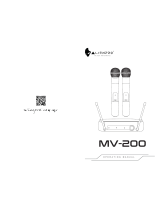Page is loading ...

Thank you for purchasing this unit. To
make full and effective use of this unit,
please read this Owner's Manual
carefully before operating it. Please
retain this manual for future reference.
w w w.BetterMusicBuilder.com
OWNER'S MANUAL
Better Music Builder
®
is a leader in the Audio and
Karaoke equipment industry. We are committed to
offering you high quality audio products. Unlike any others
brand, we deliver the best cost and value to you directly.
For the latest update information including operation
manuals, installation instructions, hook-up diagram and
other new technologies updates etc. please visit us at our
website www.Bet terMusicBuilder.com.
Better Music Builder .com
®
It’s what we do!
Passionate about Music
G3 SERIES
Generation 3
AUDIO VIDEO EFFECTS PROCESSOR
DX-3000 G3
110421
MI C . V O L UME
HE AD PH O NE
VO LU ME
2/4
1/3
MI C 2MI C 1HE AD PH O NE
MI C . I NPUT
IN PUT SEL ECT
DV D AU X 1 AU X 2
OP T IC A L
CO A X I AL
AU X 3
KEY C O NTROLLER
14 3 2
4321
Karaoke
POWER
ON
OF F
AUDIO VIDEO EFFECTS PROC ESSOR DX-3000 G3
DE LA Y RE PE A T EC HO
EC H O E FFECT
BA SS TRE BL E
MI C . T ONE
BA SS TRE BL E
MU SIC T O NE
MI N MA XMI N MA X
Better Music Builder
®
Pa s s i o n a te a b o u t M u s i c
DVD
AUX1
AUX 2 AUX3
INPU T S ELE CT
LEFT RIGHT
MU SIC VOLUMEMI C VO L UME

2
CONTENTS
INTRODUCTION............................................................................................................................................... 3
SYSTEM FEATURES
........................................................................................................................................... 3
SAFETY INSTRUCTIONS
............................................................................................................................. 4~6
PACKAGE ACCESSORIES
................................................................................................................................. 6
SPEAKER CONNECTION METHODS AND INFORMATION
.................................................................... 7
SYSTEM APPLICATIONS
.................................................................................................................................. 8
• 5-D Pro Audio Operation (Large Format)
...................................................................................................... 8
• Connecting the Output Source
......................................................................................................................... 8
• Connecting the Whole System for Large Format
...................................................................................... 9
• Connecting the Whole System for Small Format
.................................................................................... 10
• KTV Commercial Applications
.......................................................................................................................... 12
CONTROLS AND FUNCTIONS
.................................................................................................................... 13
• Front Panel
............................................................................................................................................................... 13
• Rear Panel
................................................................................................................................................................ 14
• Remote Control
....................................................................................................................................................... 15
OPERATION
...................................................................................................................................................... 16
PHYSICAL DIMENSIONS
................................................................................................................................ 17
SPECIFICATIONS
.............................................................................................................................................. 17
TROUBLESHOOTING
...................................................................................................................................... 18
WARRANTY
...................................................................................................................................................... 19
AGENCY REGULATORY NOTICES
.............................................................................................................. 20
FINAL WORDS TO USER
............................................................................................................................... 21
CONTACT INFORMATION
............................................................................................................................ 21
Intro
Features
Safety
Applications
Mixer
Operating
Troubleshooting
Contact Us
Spec
Dimensions
Warranty
Final Words
Notices
Connection
Package

3
INTRODUCTION
The DX-3000 G3 is a Third Generation Mixer that follows
Better Music Builder’s long tradition of utilizing the most
advanced technologies to bring you the best products.
Better Music Builder brings simplicity to the Mixer Product Line
with the DX-3000 G3. The most noticeable feature is the new
streamlined front control panel. The Dual-Channel Mixer
features a simple, user-friendly interface designed with fast
access to effects control in mind. Whether you’re looking for
microphone or music effects, you’ll find the controls right on
the front panel. Also on the front panel is the 9-Steps Music
Key Control commonly found on Mixing Amplifiers.
DX-3000 G3 offers many convenient features. It features an
Auto-Save function that stores the setting when the unit resets.
The microphone jack with volume control allows users to
monitor the music and vocal. In addition, with the rear voltage
selector users can operation the mixer anywhere in the world.
Better Music Builder is simply the best solution for home and
professional karaoke performance!
Intro
SYSTEM FEATURES
AUDIO VIDEO EFFECTS PROCESSOR:
• Dual Channel Mixer
• User-Friendly Control Center
• LCD Status Window
• Auto-Save Function
• 9-Steps Music Key Control
• Microphone Master Volume and Music Master Volume
• Independent Microphone Volume Control
• Microphone Delay/Repeat/Echo/Bass/Treble Control
• Music Bass/Treble Control
• Headphone Jack with Volume Control
• (4) ¼” Microphone Inputs
• (4) RCA Audio Inputs
• (1) Optical Input
• (1) Coaxial Input
• (2) RCA Audio Outputs
• Voltage Selector
Features
DX-3000 G3 PACKAGE CONTENTS:
• Audio Video Effects Processor: 1 pc
• Remote Control: 1 pc
• AC-Power Cable: 1 pc
• Instructional Manual: 1 pc
• Warranty & Registration Card: 1 pc
DX-3000 G3 Front View
DX-3000 G3 Rear View
MIC 2MIC 1HEAD PHONE
MIC . IN PUT
INP UT SE LEC T
DVD AUX 1 A UX 2
OPT ICAL
COA XIAL
AUX 3
KE Y CO NTRO LLER
14 3 2
4321
Karaoke
POW ER
ON
OFF
MIC . VO LUME
HEAD PHONE
VOLU ME
2/41/3
DVD
AUX1
AUX2 AUX3
INPUT S ELECT
LEFT RI GHT
AUD IO VI DEO E FFECT S PRO CESSO R DX-3000 G3
DELA Y REPE AT E CHO
ECH O EF FECT
BASS TREB LE
MIC . TO NE
BASS TREB LE
MUS IC T ONE
MIN MAX
Better Music Builder
®
Pas sio nate abo ut M usi c
MUS IC V OLUMEMIC VOL UME
MIN MAX
DVD
AUX 1
AUX 2
AUX 3
R LR L
OPT ICAL
DIG ITAL
COA XIAL
DIG ITAL
AUD IO IN PUT T ERMIN AL
AC~110V 60Hz
AC~220V 50Hz
POWER CONSUMPTIO N:10W
AC- POWER
AUD IO OU TPUT
LR
1
2
REA R MIC ROPHO NE IN PUT
MIC 3 MIC 4
CAUT ION
RISK OF ELECTRIC SHOCK
DO NOT OPEN
WITHOUT AUTHORIZATION
110V-120V220V-240V
220V
VOL TAGE
SEL ECTOR
SAFETY
MARK
USA 394898-1394536-28
MODE L: DX -30 00 G3
CALIF ORNIA , UNI TED S TATES OF A MERIC A
E-m ail : s ales @be tte rmu sic bui lde r.co m
ww w . B et t e r Mu s i c Bu i l d er . c o m
ENGIN EERED AND DESIG NED I N U.S .A.
394161105300
G3 SERI ES
Gener ation 3
FUS E
T2A/250V

4
SAFETY INSTRUCTIONS
Please visit our website at BetterMusicBuilder.com for the most
updated information, corrections on errors and changes in this
manual. You may also contact us at toll free at
1-800-318-2218.
1. Read Instructions: All the safety and operation instructions
should be read before this product is operated.
2. Retain Instructions: The safety and operating instructions
should be kept for future reference.
3. Warnings: All warnings on this product in these operating
instructions should be followed.
4. Follow Instructions: All operating and other instructions
should be followed carefully.
5. Water and Moisture: This product should not be used near
water, for example, near a bathtub, washbowl, kitchen sink,
laundry tub, in a wet basement, near a swimming pool,
swamp or salivating St. Bernard dog, etc.
6. Cleaning: Clean only with a dry cloth.
7. Ventilation: This product should be situated so that its
location or position does not interfere with its proper
ventilation. For example, the Component should not be
placed on a bed, sofa, rug, or similar surface that may block
any ventilation openings, or placed in a built-in installation
such as a bookcase or cabinet that may impede the flow of
air through ventilation openings.
8. Heat: This product should be stayed away from heat
sources such as radiators, or other devices producing heat.
9. Power Sources: This product should be connected to a
power supply only of the type described in these operation
instructions or as marked on this product.
10. Power Cord Protection: Power supply cords should be
routed so that they are not likely to be walked upon or
pinched by items placed upon or against them. Please pay
particular attention to cords plugs, convenience receptacles,
and the point where they exit this product.
11. Object and Liquid Entry: Care should be taken so that
objects do not fall on, or liquids are not spilled into this
product.
12. Damage Requiring Service: This product should be
serviced only by qualified service personnel when:
A. The power-supply cord or the plug has been
damaged; or
B. Objects have fallen, or liquid has spilled into this
product; or
C. This product has been exposed to rain; or
D. This product does not appear to operate normally
or exhibits a marked change in performance; or
E. This product has been dropped, or its chassis has
been damaged.
13. Servicing: The user should not attempt to service this
product beyond those means described in this operating
manual. All other servicing should be referred to the Service
Department.
14. To prevent electric shock, do not use this polarized plug
with an extension cord, receptacle or other outlet unless the
blades can be fully inserted to prevent blade exposure.
15. Grounding or Polarization: Precautions should be taken
so that the grounding or polarization means of this product is
not defeated.
16. Power Precaution: Unplug this product during lightning
storms or when unused for long periods of time. Note that
this product is not completely disconnected from the AC
power source when the power switch is in the OFF position.
17. This machine does not exceed the Class A/Class B
(whichever is applicable) limits for radio noise emissions from
digital apparatus as set out in the radio interference
regulations of the US Department of Communications.
AC-POWER SOURCES
This set should be operated only from the type of power
source indicated on the marking label. If you are not sure of
the type of electrical power supplied to your home, consult
your dealer or local power company. For those sets
designed to operate from battery power, or other sources,
refer to the operating instructions.
This unit is designed for use with 120V/60Hz AC. If the area
where you live have different power source, you may need to
use a transformer to convert to 120 Volts AC.
RISK OF ELECTRIC SHOCK
DO NOT OPEN
CAUTION: TO REDUCE THE RISK OF ELECTRIC SHOCK DO NOT
REMOVE COVER (OR BACK) NO USER-SERVICEABLE PARTS
INSIDE REFER SERVICING TO QUALIFIED PERSONNEL
Safety
AC-POWER CORD INCLUDED120V AC-POWER
MIC 2MIC 1HEADP HONE
MIC. INP UT
INPU T SEL ECT
DVD AUX 1 AUX 2
OPTI CAL
COAX IAL
AUX 3
KEY CON TROL LER
14 3 2
4321
Karaoke
POWE R
ON
OFF
MIC. VOL UME
HEADP HONE
VOLUM E
2/41/3
DVD
AUX1
AUX2 A UX3
INPUT SELE CT
LEFT RIGHT
AUDI O VID EO EF FECTS PROC ESSOR DX-3000 G3
DELAY REP EAT ECHO
ECHO EFF ECT
BASS TREBLE
MIC. TON E
BASS TREBLE
MUSI C TO NE
MIN M AX
Better Music Builder
®
Pass ion ate abou t M usic
MUSI C VO LUMEMIC VOLU ME
MIN M AX

MIC 2MIC 1HEADPHONE
MIC. INPUT
INPUT SELEC T
DVD AUX 1 AUX 2
OPTICAL
COAXIAL
AUX 3
KEY CONT ROLL ER
14 3 2
4321
Karaoke
POWER
ON
OFF
MIC. VOLUM E
HEADPHONE
VOLUME
2/41/3
DVD
AUX1
AUX2 AUX3
INPUT SELECT
LEFT RIGHT
AUDIO VIDEO EFFE CTS P ROCES SOR DX-3000 G3
DELAY REPEAT ECHO
ECHO EFFEC T
BASS TREBL E
MIC. TONE
BASS TREBL E
MUSIC TONE
MIN MAX
Better Music Builder
®
Passionat e ab out Mus ic
MUSIC VOLU MEMIC VOLUME
MIN MAX
MIC 2MIC 1HEADP HONE
MIC. INP UT
INPU T SEL ECT
DVD AUX 1 AUX 2
OPTI CAL
COAX IAL
AUX 3
KEY CON TROL LER
14 3 2
4321
Karaoke
POWE R
ON
OFF
MIC. VOL UME
HEADP HONE
VOLUM E
2/41/3
DVD
AUX1
AUX2 A UX3
INPUT SELE CT
LEFT RIGHT
AUDI O VID EO EF FECTS PROC ESSOR DX-3000 G3
DELAY REP EAT ECHO
ECHO EFF ECT
BASS TREBLE
MIC. TON E
BASS TREBLE
MUSI C TO NE
MIN M AX
Better Music Builder
®
Pass ion ate abou t M usic
MUSI C VO LUMEMIC VOLU ME
MIN M AX
5
OVERLOADING
Do not overload wall outlets, extension cords or convenience
receptacles beyond their capacity, since this can result in fire
or electric shock.
An appliance and cart combination
should be moved with care. Quick
stops, excessive force and uneven
surfaces may cause the appliance and
cart combination to overturn.
Do not place the electronic equipment onto the unstable
table or stand. It is because it would fall easily from the
unstable table or stand,
so it may cause
accident including
personal injuries and
damage the equipment.
Please follow our
instructions to install the
equipment, or you may
hire a professional
technician to handle the
installation for safety
purpose.
Do not place the set on an unstable cart, stand, tripod,
bracket, or table. The set may fall, causing serious injury to
a child or an adult and serious damage to the set. Use only
a cart stand tripod, bracket, or table recommended by the
manufacturer.
For the set with a three-wire grounding type ac plug:
This plug will only fit into a grounding-type power outlet.
This is a safety feature. If you are unable to insert the plug
into the outlet, contact your electrician to have a suitable
outlet installed. Do not defeat the safety purpose of the
grounding plug.
120V AC-POWER
Do not store the electronic equipment near water or area
with moisture such as bathroom, kitchen sink, laundry area
and swimming pool, etc.
Do not transport the electronic equipment by yourself if its
weight exceeds 70 pounds. It is recommended that two
people work together to transport the equipment or by using
hand truck and the like.
Do not place the electronic equipment directly under
sunlight or close to the window. It may cause overheat on
the electronic equipment by the sunlight.
Do not block the openings and vents in the cabinet which
is designed for the ventilation of the electronic equipment.
The blocking may cause overheat in the electronic equipment
because of insufficient circulation of air, so it would damage
the electronic equipment.
X
MIC 2MI C 1HEADPH ONE
MIC. INPU T
INPUT SEL ECT
DVD AUX 1 AUX 2
OPTIC AL
COAX IAL
AUX 3
KEY CONT ROLL ER
14 3 2
4321
Karaoke
POWER
ON
OFF
MIC. VOLU ME
HEADPH ONE
VOLUME
2/41/3
DVD
AUX1
AUX2 AUX3
INPUT SELEC T
LEFT RIGHT
AUDIO VIDE O EFF ECTS PROCE SSOR DX-3000 G3
DELAY REPE AT EC HO
ECHO EFFE CT
BASS TREBLE
MIC. TON E
BASS TREBLE
MUSI C TON E
MIN MAX
Better Music Builder
®
Pass iona te abou t Mu sic
MUSI C VOL UMEMIC V OLUM E
MIN MAX
MIC 2MIC 1HEADPHONE
MIC. IN PUT
INPUT SE LECT
DVD AUX 1 AUX 2
OPTICAL
COAXIAL
AUX 3
KEY CO NTRO LLER
14 3 2
4321
Karaoke
POWER
ON
OFF
MIC. VO LUME
HEADPHONE
VOLUME
2/41/3
DVD
AUX1
AUX2 AUX3
INPUT SELECT
LEFT RIGHT
AUDIO VI DEO E FFECT S PRO CESSO R DX-3000 G3
DELAY REPEAT ECHO
ECHO EF FECT
BASS T REBLE
MIC. TO NE
BASS T REBLE
MUSIC T ONE
MIN MAX
Better Music Builder
®
Passio nate abo ut M usi c
MUSIC V OLUM EMIC VO LUME
MIN MAX
POWER A NTENNA-A C NANNEL-A DISPL AY CNANNEL-B DISPLAY
CHANNEL-A
VOLUME
ANTENNA-B
CHANNEL-B
VOLUME
DUAL CHANNEL VHF WI RELESS S YSTEM
RF
AF
FREQ.
5 10 15 20 25 30 35 40
-30 -25 -20 -15 -10 -5 0 PEAK
000.000
M
H
Z
MUTE
RF
AF
FREQ.
5 10 15 20 25 30 35 40
-30 -25 -20 -15 -10 -5 0 PEAK
000.000
M
H
Z
MUTE

MIC 2MIC 1HEADPHON E
MIC. I NPUT
INPUT S ELEC T
DVD AUX 1 AUX 2
OPTICAL
COAXIA L
AUX 3
KEY C ONTR OLLE R
14 3 2
4321
Karaoke
POWER
ON
OFF
MIC. V OLUM E
HEADPHON E
VOLUME
2/41/3
DVD
AUX1
AUX2 A UX3
INPUT SELECT
LEFT RIGHT
AUDIO VIDEO EFFEC TS PR OCESS OR DX-3000 G3
DELAY RE PEAT ECHO
ECHO E FFEC T
BASS TREBLE
MIC. T ONE
BASS TREBLE
MUSIC TONE
MIN MA X
Better Music Builder
®
Passi onat e ab out Mus ic
MUSIC VOLUM EMIC VO LUME
MIN MA X
MIC 2M IC 1HEA DPHON E
MIC. INPU T
INPUT SELE CT
DVD AUX 1 AU X 2
OPTIC AL
COAXI AL
AUX 3
KEY CONT ROLL ER
14 3 2
4321
Karaoke
POWER
ON
OFF
MIC. VOLU ME
HEADPHO NE
VOLUME
2/41/3
DVD
AUX1
AUX2 AUX3
INPUT SELECT
LEFT RIGHT
AUDIO VIDE O EFF ECTS PROCE SSOR DX-3000 G3
DELAY REPEAT ECHO
ECHO EFFE CT
BASS TREBLE
MIC. TONE
BASS TREBLE
MUSIC TON E
MIN MAX
Better Music Builder
®
Passi ona te a bout Mu sic
MUSIC VOL UMEMIC VOL UME
MIN MAX
MUSI C VOL UME
MIC
DX-3000 G3
Remote Control Unit
MUS IC VO LUME
MIC
DX-3000 G3
Remote Control Unit
X
6
PACKAGE ACCESSORIES
The package comes with (1) amplifier, (1) owner’s manual,
(1) warranty & registration card, (1) remote control, and
(1) AC power cable. All other accessories mentioned in the
manual for installation purpose are not included. They are
sold separately.
Package
PLAC E
STAMP
HERE
CUSTOMER SERVICE
29300 Kohoutek Way #150
Union City, CA 94587
U.S.A.
Consumer warranty
and registration card
<Mail in U.S.A. only> Consumers from Canada
can get the warranty card by downloading it
from our website www.BetterMusicBuilder.com.
Do not place the electronic equipment near heat sources
such as stoves, radiators and heaters, etc. Placing the
electronic equipment too near to these heat sources would
result in damaging the equipment and causing fire.
Using the Remote Control Unit
Use the remote control unit by pointing it towards the remote
control sensor on the amplifier. Objects between the remote
control unit and the remote control sensor may prevent proper
operation.
Cautions Regarding the Remote Control Unit
• Do not expose the remote
control unit to shock. In addition,
do not expose the remote control
unit to liquids, and do not place
in an area with high humidity.
• Do not install or place the remote control unit under
direct sunlight. The heat may cause deformation of
the remote control unit.
• The remote control unit may not work properly if the
remote control sensor
on the amplifier is
under direct sunlight
or strong lighting. In
such cases, change
the angle of the lighting
or the amplifier, or
operate the remote
control unit closer
to the remote
control sensor.
SUN
?
If the remote control unit is not
functioning, you may need to
change two new batteries.
Owner's Manual
Remote control
HEATER
X
MUSIC VOLUME
MIC
DX-3000 G3
Remote Control Unit
Thank you for purchasing this unit. To
make full and effective use of this unit,
please read this Owner's Manual
carefully before operating it. Please
retain this manual for future reference.
ww w.B e t t e r M u s i c B u i l de r. c o m
OWNER'S MANUAL
Pas si on ate a bo ut Mu si c
Better Music Builder .com
®
110421
AUDIO VIDEO EFFECTS PROCESSOR
DX-3000 G3
G3 SERIES
Generation 3
MUSI C VOL UME
MIC
DX-3000 G3
Remote Control Unit
Battery size: AAA (R6 1.5 V)
AAA
ALKALINE
BATTERY
AAA
ALKALINE
BATTERY
AC power cable (6 feet)
United States (2M) to IEC (F)
(UL) NISPT-2
MIC 2MIC 1HEADPHON E
MIC. INPU T
INPUT SEL ECT
DVD AUX 1 AUX 2
OPTIC AL
COAX IAL
AUX 3
KEY CONT ROLL ER
14 3 2
4321
Karaoke
POWER
ON
OFF
MIC. VOLU ME
HEADPH ONE
VOLUME
2/41/3
DVD
AUX1
AUX2 AUX3
INPUT SELEC T
LEFT RIGHT
AUDIO VIDE O EFF ECTS PROCE SSOR DX-3000 G3
DELAY REPE AT E CHO
ECHO EFFE CT
BASS TREBLE
MIC. TON E
BASS TREBLE
MUSI C TON E
MIN MAX
Better Music Builder
®
Pass iona te abou t Mu sic
MUSI C VOL UMEMIC VO LUME
MIN MAX
MIC 2MIC 1HE ADPHO NE
MIC. INPUT
INPUT SELE CT
DVD AUX 1 AUX 2
OPTICA L
COAXI AL
AUX 3
KEY CONT ROLL ER
14 3 2
4321
Karaoke
POWER
ON
OFF
MIC. VOLU ME
HEADPHO NE
VOLUME
2/41/3
DVD
AUX1
AUX2 AUX3
INPUT SELECT
LEFT RIGHT
AUDIO VIDE O EFF ECTS PROCE SSOR DX-3000 G3
DELAY REPEAT ECHO
ECHO EFFE CT
BASS T REBLE
MIC. TONE
BASS T REBLE
MUSIC TON E
MIN MAX
Better Music Builder
®
Passi ona te a bout Mu sic
MUSIC VOL UMEMIC VOL UME
MIN MAX

7
SPEAKER CONNECTION METHODS AND INFORMATION
Conn ection
CONNECTOR INFORMATION
Either banana plug or wire insert type can be used to
connect the unit to speakers. Be sure to connect red (+) to red
(+) and black (–) to black (–). Otherwise, the sound output
would be 180° out of phase and distorted.
Follow these steps to insert the wire directly into the speaker
terminal.
1. Strip off the vinyl covering and twist the tip of the
wire core.
2. Loosen the knob and insert the wire core into the
terminal hole.
3. Tighten the knob to fix the wire core in place.
Do not allow the wire core to protrude or touch other
terminals or wires, otherwise, damage may occur.
METHODS OF SPEAKER CONNECTION
1. Wire Insert Type (Poor Connection)
SPEA KERS
NO GOOD
2. Double Banana Plug Type (Standard Connection)
SPEA KERS
3/4”
19 mm
3. Single Banana Plug Type (Superior Connection)
SPEA KERS
1/4” to 1/4” Cable
1
SHIELD
COLD
HOT
2
3
Balanced XLR Connectors
XLR TRS
Hot (+) Pin 2 Tip
Cold (
-
) Pin 3 Ring
Shield (Ground) Pin 1 Shield
XLR to RCA Cable
XLR to 1/4” Cable
GOOD
X
√

8
For installation, we recommend hiring a
professional audio contractor.
NOTE
CONNECTING THE OUTPUT SOURCE
Better Music Builder
has a DX-3000 G3
audio/video effect processor that can provide
five divisions (5-D) pro audio for large format use.
The DX-3000 G3 processor needs to operate
with two powered amplifiers (i.e. one powered
amplifier to drive Group-A speakers for high and
mid range frequency. And another powered
amplifier to drive a center monitor speaker and
Group-B speakers for full range frequency).
The whole concept borrows the idea of a
5-channel home theater system to produce a live
sound effect. You can use this system for public
and commercial use.
5-D PRO AUDIO OPERATION (LARGE FORMAT)
Applications
SYSTEM APPLICATIONS
HDTV
DVD PLAYER
MAIN LEFT
SPEAKER
GROUP A
REAR LEFT
SPEAKER GROUP B
MAIN RIGHT
SPEAKER
GROUP A
REAR RIGHT
SPEAKER GROUP B
4-CHANNEL POWER AMPLIFIER A-4
3-CHANNEL POWER AMPLIFIER A-3
MIXER DX-3000 G3
CHANNEL 3
0dB
-3dB
-12dB
-32dB
Power
-
00
0dB
VOL
CHANNEL 2
0dB
-3dB
-12dB
-32dB
Power
-
00
0dB
VOL
CHANNEL 1
0dB
-3dB
-12dB
-32dB
Power
-
00
0dB
VOL
®
®
3-CHANNEL
POWER AMPLIFIER
POWER
A-3
AUX 3
(MOBILE DEVICE)
AT&T 9:42AM 88%
Entertainment
Auto Priority
Wireless
HD Video
Connection
Set up
Speaker
Music
Customer Care
Mail
Vocal
Project
Wireless
Lyrics on TV
Free Resources
Stat
Group sing
Technical Support
KTV
Pro Sound
S A I S
SOURCE
HD LIVE SOUND
PROCESSOR
DX-3000 G3
DVD
L
R
AUX 1
L
R
AUX 2
L
R
AUX 3
L
R
PARALLEL
HIGH PASS
HIGH PASS
LEFT
RIGHT
GROUP A
MAIN GROUP A
4-CHANNEL POWER AMPLIFIER
LEFT
RIGHT
GROUP B
MAIN GROUP B
3-CHANNEL POWER AMPLIFIER
CENTER MONITOR
CHANNEL 4
0dB
-3dB
-12dB
-32dB
Power
-
00
0dB
VOL
CHANNEL 3
0dB
-3dB
-12dB
-32dB
Power
-
00
0dB
VOL
CHANNEL 2
0dB
-3dB
-12dB
-32dB
Power
-
00
0dB
VOL
CHANNEL 1
0dB
-3dB
-12dB
-32dB
Power
-
00
0dB
VOL
®
®
4-CHANNEL
POWER AMPLIFIER
POWER
A-4
AUX 1
KOD (KARAOKE
ON DEMAND)
AUX 2
(CD PLAYER)
MIC 2MIC 1HEA DPHON E
MIC . IN PUT
INP UT S ELEC T
DVD AUX 1 A UX 2
OPT ICAL
COA XIA L
AUX 3
KE Y CO NTRO LLER
14 3 2
4321
Karaoke
POW ER
ON
OFF
MIC . VO LUME
HEA DPHON E
VOL UME
2/41/3
DVD
AUX1
AUX2 AUX3
INPUT S ELECT
LEFT RIGHT
AUD IO VI DEO E FFECT S PRO CESSO R DX-3000 G3
DEL AY REP EAT E CHO
ECH O EF FECT
BAS S TR EBLE
MIC . TO NE
BAS S TR EBLE
MUS IC T ONE
MIN MAX
Better Music Builder
®
Pa ssio nate abo ut Musi c
MUS IC V OLUM EMIC VOL UME
MIN MAX
MIC 2MIC 1HE ADPHO NE
MIC. IN PUT
INPUT SE LEC T
DVD AUX 1 AUX 2
OPTICAL
COAXIAL
AUX 3
KEY CO NTRO LLER
14 3 2
4321
Karaoke
POWER
ON
OFF
MIC. VO LUME
HEADPHONE
VOLUME
2/41 /3
DVD
AUX1
AUX2 AUX3
INPUT SELECT
LEFT RIGHT
AUDIO V IDEO EFFEC TS PR OCESS OR DX-3000 G3
DELAY R EPEAT EC HO
ECHO EF FECT
BASS TREBLE
MIC. TO NE
BASS TREBLE
MUSIC T ONE
MIN M AX
Better Music Builder
®
Passio nate ab out Musi c
MUSIC V OLUM EM IC V OLUME
MIN M AX

DVD
AUX 1
AUX 2
AUX 3
R LR L
OPTICAL
DIGITAL
COAXIAL
DIGITAL
AUDIO INPUT TERMINAL
AC~110V 60Hz
AC~220V 50Hz
POWER CONSUMPTION:10W
AC-POWER
AUDIO OUTPUT
LR
1
2
REAR MIC ROPHONE INPUT
MIC 3 MIC 4
CAUT ION
RISK OF ELECTRIC SHOCK
DO NOT OPEN
WITHOUT AUTHORIZATION
110V-120V220V-240V
220V
VOLTAGE
SELECTOR
SAFETY
MARK
USA 394898-1
394536-28
MODE L: DX -30 00 G3
CAL IFORN IA, U NITED STAT ES OF AMER ICA
E- mai l: sal es@ bet ter mus i cb uil der . co m
w w w. B e t te r M u si c B u il d e r .c o m
ENG INEER ED AN D DES IGNED IN U .S.A.
394161105300
G3 SERIES
Generation 3
FUSE
T2A/250V
9
CONNECTING THE WHOLE SYSTEM FOR LARGE FORMAT
Only one audio input can be used at once.
Audio Inputs: DVD, AUX 1, AUX 2, AUX 3, Optical Digital, and Coaxial Digital
NOTE
VIDEO
TV
VIDEO
TV
TV
INP UT
PIN1: SIG NAL G ND
PIN2 : SI GNAL +
PIN3 : SI GNAL –
CH- 1 BRI DGE IN
CH- 2 BR IDGE IN
BRID GE
CH- 1 OUT PUT
CH- 2 OU TPUT
-
+
CH-1
+
-
+
-
CH- 2
2-CHANNEL POWER AMP REAR VIEW
CS-612 G3CS-612 G3
INP UT
PIN1: SIG NAL G ND
PIN2 : SI GNAL +
PIN3 : SI GNAL –
CH- 1 BRI DGE IN
CH- 2 BR IDGE IN
BRID GE
CH- 1 OUT PUT
CH- 2 OU TPUT
-
+
CH-1
+
-
+
-
CH- 2
2-CHANNEL POWER AMP REAR VIEW
CS-612 G3CS-612 G3
TV
WIRELESS MICROPHONE
COAXIAL DIGITAL
(DVD PLAYER)
OPTICAL DIGITAL
KOD (KARAOKE ON DEMAND)
DVD PLAYER
AUX 2
(CD PLAYER)
AUX 3
(MOBILE DEVICE)
AT&T 9:42AM 88%
Entertainment
Auto Priority
Wireless
HD Video
Connection
Set up
Speaker
Music
Customer Care
Mail
Vocal
Project
Wireless
Lyrics on TV
Free Resources
Stat
Group sing
Technical Support
KTV
Pro Sound
S A I S
AUX 1
KOD (KARAOKE ON DEMAND)

DVD
AUX 1
AUX 2
AUX 3
R LR L
OPTICAL
DIGITAL
COAXIAL
DIGITAL
AUDIO INPUT TERMINAL
AC~110V 60Hz
AC~220V 50Hz
POWER CONSUMPTION:10W
AC-POWER
AUDIO OUTPUT
LR
1
2
REAR MIC ROPHONE INPUT
MIC 3 MIC 4
CAUT ION
RISK OF ELECTRIC SHOCK
DO NOT OPEN
WITHOUT AUTHORIZATION
110V-120V220V-240V
220V
VOLTAGE
SELECTOR
SAFETY
MARK
USA 394898-1
394536-28
MODE L: DX -30 00 G3
CAL IFORN IA, U NITED STAT ES OF AMER ICA
E- mai l: sal es@ bet ter mus i cb uil der . co m
w w w. B e t te r M u si c B u il d e r .c o m
ENG INEER ED AN D DES IGNED IN U .S.A.
394161105300
G3 SERIES
Generation 3
FUSE
T2A/250V
10
CONNECTING THE WHOLE SYSTEM FOR SMALL FORMAT
Only one audio input can be used at once.
Audio Inputs: DVD, AUX 1, AUX 2, AUX 3, Optical Digital, and Coaxial Digital
NOTE
VIDEO
TV
VIDEO
TV
TV
INP UT
PIN1: SIG NAL G ND
PIN2 : SI GNAL +
PIN3 : SI GNAL –
CH- 1 BRI DGE IN
CH- 2 BR IDGE IN
BRID GE
CH- 1 OUT PUT
CH- 2 OU TPUT
-
+
CH-1
+
-
+
-
CH- 2
2-CHANNEL POWER AMP REAR VIEW
CS-612 G3CS-612 G3
TV
WIRELESS MICROPHONE
COAXIAL DIGITAL
(DVD PLAYER)
OPTICAL DIGITAL
KOD (KARAOKE ON DEMAND)
DVD PLAYER
AUX 2
(CD PLAYER)
AUX 3
(MOBILE DEVICE)
AT&T 9:42AM 88%
Entertainment
Auto Priority
Wireless
HD Video
Connection
Set up
Speaker
Music
Customer Care
Mail
Vocal
Project
Wireless
Lyrics on TV
Free Resources
Stat
Group sing
Technical Support
KTV
Pro Sound
S A I S
AUX 1
KOD (KARAOKE ON DEMAND)

11
Use the Classic Series speakers such as CS-250 G2 (8-inch
woofer), CS-500 (10-inch woofer) and CS-612 G3 (12-inch
woofer) and Oval Series speakers such as O-6 (6-inch
woofer), and O-10 (10-inch woofer) for an area between
300 and 500 square feet.
®
CS-612 G3
CS-612 G3
2-CHANNEL
POWER AMPLIFIER
DVD
DVD PLAYER
MIXER DX-3000 G3
AUX 3
(MOBILE DEVICE)
AT&T 9:42AM 88%
Entertainment
Auto Priority
Wireless
HD Video
Connection
Set up
Speaker
Music
Customer Care
Mail
Vocal
Project
Wireless
Lyrics on TV
Free Resources
Stat
Group sing
Technical Support
KTV
Pro Sound
S A I S
CONNECTING THE WHOLE SYSTEM FOR SMALL FORMAT
SOURCE
VIDEO
TV
AUX 1
KOD
(KARAOKE ON DEMAND)
CD
AUX 2
(CD PLAYER)

12
SPEAKER SPEAKER
SPEAKERSPEAKER
KTV COMMERCIAL APPLICATIONS
PERFORMANCE STAGE SONG SELECTION MONITOR
TV CABINET
EQUIPMENT ROOM
HALL
BAR
TOUCH SCREEN
AV-VGA CONVERTER
HD TV
HD TV
MOUSE
MICROPHONE
A/V DISTRIBUTOR
WIRELESS ROUTER
TOUCH SCREEN
SERVER SERVERSERVER
VOD (HITBOX/PC)
SERVER
for
HALL
SWITCH CENTER
HD TV
HD TV
AMPLIFIER DX-288 G3
SWITCHSWITCH SWITCH
WIRELESS MICROPHONE
UPS (Uninterruptible Power Supply)
VIDEO
PROJECTOR
PC
SPEAKER SPEAKER
CENTERSPEAKER SPEAKER
SUBWOOFER
HEADPHONE
MONITOR
CPU INTEGRATED MIXI NG AMPLIFIER DX -288 G3
Better Music Builder
Passionate about Music
G3 SERIES
Generation 3
POW ER
1
MICROPHO NE 1
/
4
GAIN BASS M ID TREBLE
2 3
GAIN BASS M ID TREBLE
MICROPHO NE 2
/
3
/
5
KEY CONT ROL
PANEL
SETTINGS
INPUT
< PREV
NEXT >
ENTER
IR
MUSIC TO NE
SUB BASS MID TREBLE
HEADPHONE HP VOL
ECHO EFF ECT
DELAY REPEAT TIME REVERB
3.55 mm
VOD INPUT
MIN MAX
ECHO VOL UME
MIN MAX
MIC MAST ER
MIN MAX
MUSIC VO LUME
FEEDBACK DEST ROYER
MAIN SEL ECTOR
3-CH POWER AMPLIFIER A-3
CHANNEL 3
0dB
-3dB
-12dB
-32dB
Power
-
00
0dB
VOL
CHANNEL 2
0dB
-3dB
-12dB
-32dB
Power
-
00
0dB
VOL
CHANNEL 1
0dB
-3dB
-12dB
-32dB
Power
-
00
0dB
VOL
®
®
3-CHANNEL
POWER AMPLIFIER
POWER
A-3
4-CH POWER AMPLIFIER A-4
CHANNEL 4
0dB
-3dB
-12dB
-32dB
Power
-
00
0dB
VOL
CHANNEL 3
0dB
-3dB
-12dB
-32dB
Power
-
00
0dB
VOL
CHANNEL 2
0dB
-3dB
-12dB
-32dB
Power
-
00
0dB
VOL
CHANNEL 1
0dB
-3dB
-12dB
-32dB
Power
-
00
0dB
VOL
®
®
4-CHANNEL
POWER AMPLIFIER
POWER
A-4
3-CH POWER AMPLIFIER A-3
CHANNEL 3
0dB
-3dB
-12dB
-32dB
Power
-
00
0dB
VOL
CHANNEL 2
0dB
-3dB
-12dB
-32dB
Power
-
00
0dB
VOL
CHANNEL 1
0dB
-3dB
-12dB
-32dB
Power
-
00
0dB
VOL
®
®
3-CHANNEL
POWER AMPLIFIER
POWER
A-3
4-CH POWER AMPLIFIER A-4
CHANNEL 4
0dB
-3dB
-12dB
-32dB
Power
-
00
0dB
VOL
CHANNEL 3
0dB
-3dB
-12dB
-32dB
Power
-
00
0dB
VOL
CHANNEL 2
0dB
-3dB
-12dB
-32dB
Power
-
00
0dB
VOL
CHANNEL 1
0dB
-3dB
-12dB
-32dB
Power
-
00
0dB
VOL
®
®
4-CHANNEL
POWER AMPLIFIER
POWER
A-4
MIXER DX-3000 G3
MIC 2MIC 1HEADPHONE
MIC. INP UT
INPUT SEL ECT
DVD AUX 1 AUX 2
OPTICAL
COAXIAL
AUX 3
KEY CON TROL LER
14 3 2
4321
Karaoke
POWER
ON
OFF
MIC. VOL UME
HEADPHONE
VOLUME
2/41/3
DVD
AUX1
AUX2 AUX3
INPUT SELECT
LEFT RIGHT
AUDIO VI DEO E FFECT S PRO CESSO R DX-3000 G3
DELAY REPEAT ECHO
ECHO EFF ECT
BASS TREBLE
MIC. TO NE
BASS TREBLE
MUSIC TO NE
MIN MA X
Better Music Builder
®
Passion ate abo ut M usic
MUSIC VO LUMEMIC V OLUME
MIN MAX
MIXER DX-3000 G3
MIC 2MIC 1HEADPHONE
MIC. INP UT
INPUT SEL ECT
DVD AUX 1 AUX 2
OPTICAL
COAXIAL
AUX 3
KEY CON TROL LER
14 3 2
4321
Karaoke
POWER
ON
OFF
MIC. VOL UME
HEADPHONE
VOLUME
2/41/3
DVD
AUX1
AUX2 AUX3
INPUT SELECT
LEFT RIGHT
AUDIO VI DEO E FFECT S PRO CESSO R DX-3000 G3
DELAY REPEAT ECHO
ECHO EFF ECT
BASS TREBLE
MIC. TO NE
BASS TREBLE
MUSIC TO NE
MIN MA X
Better Music Builder
®
Passion ate abo ut M usic
MUSIC VO LUMEMIC V OLUME
MIN MAX

MI C 2MI C 1HE A DPH O NE
MIC. INPUT
IN P U T SELECT
DV D AU X 1 AU X 2
OP TICAL
COA X I A L
AU X 3
KEY CON TROLLER
14 3 2
4321
Karaoke
POWER
ON
OF F
MIC. VOLUME
HE A DPH O NE
VO L UME
2/41/3
DVD
AUX1
AUX 2 AUX3
INPUT SELECT
LEFT RIGHT
AUDIO VIDEO EFFECTS PROCESSOR DX-3000 G3
DE L AY RE PEAT ECHO
ECHO EFFEC T
BA S S TR E BLE
MIC. TONE
BA S S TR E BLE
MUSIC TONE
MI N MA X
Better Music Builder
®
Pa s s i on a t e a b ou t Mu s i c
MUSIC VOLUMEMIC VOLUME
MI N MA X
13
Mixer
CONTROLS AND FUNCTIONS
FRONT PANEL:
POWER SWITCH
HEADPHONE VOLUME CONTROL
MICROPHONE VOLUME CONTROLS
Adjusts the microphone volume.
LCD WINDOW
Display operating information and input select.
KEY CONTROL & LED INDICATOR
Controls the music key setting. The “b1~b4” flat
lower the musical note by half a step. While
“#1~#4” sharp increase the musical note by half a
step. And natural sign “
♮
” is used to cancel a flat
or sharp from a preceding note.
In subprogram, the keys are accordingly referred to
8 channels of output volume or effect, vocal and
proportion of music distribution.
MIC VOLUME CONTROL
Controls all microphones output level. The volume
level ranges from 1 to 20 units (not dB level).
MUSIC VOLUME CONTROL
Adjusts the volume of the audio source. The volume
level ranges from 1 to 20 units (not dB level).
HEADPHONE INPUT (¼ inch JACK)
MICROPHONE INPUT (¼ inch JACK)
INPUT SELECTION
Uses to select the 6 audio input sources: DVD, AUX
1, AUX 2, AUX 3, OPTICAL DIGITAL and COAXIAL
DIGITAL.
ECHO EFFECT
This is the echo control for the microphone effects.
DELAY: Turning the knob to increase and
decrease the echo delay time.
REPEAT: Turning the knob to increase and
decrease the repeat time.
ECHO: Turning the knob to increase and decrease
the ECHO tones.
MIC TONE
BASS: Controls the microphone bass.
TREBLE: Controls the microphone treble.
MUSIC TONE
BASS: Controls the music bass.
TREBLE: Controls the music treble.
3
4
5
1
2
7
12
13
521 4 6 7
3
9
8 11 12 13
10
6
8
9
10
11

DVD
AUX 1
AUX 2
AUX 3
R LR L
OPTICAL
DIGITAL
COAXIAL
DIGITAL
AUDIO INPUT TERMINAL
AC~110V 60Hz
AC~220V 50Hz
POWER CONSUMPTION:10W
AC-POWER
AUDIO OUTPUT
LR
1
2
REAR MICROPHONE INPUT
MIC 3 MIC 4
CAUTION
RISK OF ELECTRIC SHOCK
DO NOT OPEN
WITHOUT AUTHORIZATION
110V-120V
220V-240V
220V
VOLTAGE
SELECTOR
SAFETY
MARK
USA 394898-1
394536-28
MODEL: DX-300 0 G3
CALI FORNI A, UN ITED STATE S O F AME RICA
E-m a i l : s a l e s @ b e t t e r musicbuilder.c o m
w w w . B e t t e r M u s i c B u i l d e r . c o m
ENGI NEERE D AND DESI GNED IN U. S.A .
394161105300
G3 SERIES
Generation 3
FUSE
T2A/250V
14
REAR PANEL:
AC POWER
FUSE
Housing for the power supply fuse.
VOLTAGE SELECTOR
Select 110V for USA & Canada and 220V for
Asia and Europe.
AUDIO INPUT TERMINAL
6 audio input sources: DVD, AUX 1, AUX 2, AUX 3,
OPTICAL DIGITAL and COAXIAL DIGITAL.
14
15
16
17
AUDIO OUTPUT
Connects to powered speakers and/or amplifiers.
MICROPHONE INPUTS (¼ inch JACK)
Share the same microphone volume controls with
MIC 1 and MIC 2.
18
19
1918
14 15 16 17

MUSIC VOLUME
MIC
DX-3000 G3
Remote Control Unit
15
22
21
20
CHANGING BATTERIES
Open the battery compartment cover on the back of the
remote control unit. The cover should open easily if you
press and slide it in the direction of the arrow. Insert two
AAA batteries as shown and slide the cover back on.
USING THE REMOTE CONTROL UNIT
When operating the remote control, point the remote’s
infrared port to the front panel of the amplifier. The
remote control can be used within a range of 18 feet (6
meters) from the remote sensor and within angles of up to
30 degrees.
23
24
IR
24
REMOTE CONTROL SENSOR
30
o
30
o
18 feet
(6 m)
KEY CONTROL: LOW, NATURAL, HIGH
Controls the music key.
MICROPHONE MASTER VOLUME
Microphone Master Volume control.
MUSIC MASTER VOLUME
Music Master Volume control.
20
21
22
REMOTE CONTROL:
AAA
ALKALINE
BATTERY
AAA
ALKALINE
BATTERY
23
2 inches/50 mm
5.75 inches/150 mm
MUS IC VO LUME
MIC
DX-3000 G3
Remote Control Unit

16
OPERATION
Opera ting
FRONT PANEL OPERATION
MICROPHONE INPUT
ADJUSTING THE MICROPHONE VOLUME
MIC 1/3: This knob controls the volume for microphone 1
(front panel) and microphone 3 (rear panel).
MIC 2/4: This knob controls the volume for microphone 2
(front panel) and microphone 4 (rear panel).
ADJUSTING THE ECHO EFFECT
DELAY: Turning the knob to adjust the echo delay time.
REPEAT: Turning the knob to adjust the repeat time.
ECHO: Turning the knob to adjust the echo tones.
ADJUSTING THE MICROPHONE TONE
BASS: Turn the knob clockwise to increase and
counter-clockwise to decrease the bass.
TREBLE: Turn the knob clockwise to increase and
counter-clockwise to decrease the treble.
There are two microphone inputs
(1/4” jack) on the front panel.
ADJUSTING THE MUSIC TONE
BASS: Turn the knob clockwise to increase and
counter-clockwise to decrease the bass output.
TREBLE: Turn the knob clockwise to increase and
counter-clockwise to decrease the treble output.
ADJUSTING THE MICROPHONE VOLUME
ADJUSTING THE MUSIC VOLUME
ADJUSTING THE KEY CONTROL
Controls the music key setting. The “b1~b4” flat lower the
musical note by half a step. While “#1~#4” sharp increase
the musical note by half a step. And natural sign “
♮
” is used
to cancel a flat or sharp from a preceding note.
In subprogram, the keys are accordingly referred to 8
channels of output volume or effect, vocal and proportion of
music distribution.
MIC 1 MIC 2
MIC. INPUT
There are two knobs under
MICROPHONE VOLUME:
MIC 1/3 and MIC 2/4.
There are three knobs under the
ECHO EFFECT: DELAY, REPEAT,
and ECHO.
This knob controls the volume for MUSIC.
Slowly turn the knob clockwise to
increase and counter-clockwise to
decrease the music volume.
This knob controls the volume for
MICROPHONE. Slowly turn the knob
clockwise to increase and counter-
clockwise to decrease the microphone
volume.
MIC. VOLUME
2/41/3
ECHO EFFECT
DELAY REPEAT
ECHO
MIC. TONE
BASS TREBLE
There are two knobs under the
MICROPHONE TONE: BASS and
TREBLE.
MUSIC TONE
BASS TREBLE
There are two knobs under the
MICROPHONE TONE: BASS and
TREBLE.
KEY CONTROLLER
4 3 2 1
4321
MIC VOLUME
MI N MA X
MUSIC VOLUME
MI N MA X

17
PHYSICAL DIMENSIONS
Dimensions
DIMENSIONS (WxHxD)
17.4×2.8×10 in / 44.2x7x25.3 cm
PACKING DIMENSIONS
(WxHxD)
20.3x5.4x12.8 in / 51.5x13.7x32.5 cm
NET WEIGHT
7.7 Lbs / 3.5 Kg
SHIPPING WEIGHT
8.8 Lbs / 4 Kg
SPECIFICATIONS
Spec
FREQUENCY
RESPONSE
POWER
REQUIREMENT
POWER
CONSUMPTION
DX-3000 G3
DYNAMIC RANGE
MIC SENSITIVITY
MAX DISTORTION
OPERATING
HUMIDITY RANGE
OPERATION
TEMPERATURE
>90dB
20Hz~20kHz 0.5dB/-3dB
10W
~110V 60Hz / ~220V 50Hz
2V@20~20kHz
8mVrms
0.1%
90%
-5 ~ 45 °C
FIGURE 2
PROCESSOR FRONT BRACKET FOR 19” RACK
10 in
25.3 cm
2.8 in / 7 cm
Side View
Front View
17.4 in
44.2 cm
2.8 in
7 cm
10 in
25.3 cm
PORTABLE SYSTEM
PROTECT
ACTIVE
PROTECT
ACTIVE
LIMIT
–25dB
–20dB
–15dB
LIMIT
–25dB
–20dB
–15dB
–dB
CH- A
1012
7
5
16
340
80 1
20
–dB
CH- B
1012
7
5
16
340
80 1
20
MODE STE REO
CHA 26°C C HB 2 6°C
Better Music Builder
®
CIS-6000 PRO
POWE R
2-CH P OWER AMPLI FIER
COMMER CIAL INSTA LLED SERIE S
ON
POWER
OFF
Passionate about Music
Better Music B uilder
®
PROTE CT
SIGNA L
ACTIV E
CH-2
MAIN RI GHT
CLIP
PROTE CT
SIGNA L
ACTIV E
CH-3
CENTER 1
CLIP
PROTE CT
SIGNA L
ACTIV E
CH-4
CENTER 2
CLIP
PROTE CT
SIGNA L
ACTIV E
CH-1
MAIN LE FT
CLIP
CIS-1 400
COMME RCIA L INS TALLE D SER IES 4 -CH P OWER AMPL IFIER
MAIN RIGHT/LEF T: 8 ohm/350Wx 2 CENTER: 8 o hm/150Wx2
FIGURE 1
HEAVY DUTY CLAMPING RACK SHELF
OPTIONAL 19" RACK MOUNT KIT
The Rack Mount kit is optional. Please make sure to get the
right kit size, for the amplifier.
The optional brackets are to hold the equipment firmly in place,
and not for transportation. To transport the equipment, we
recommend using the heavy duty clamping rack shelf as
illustrated in the diagram. Placing the heavy duty clamping rack
shelf into a portable case. Helps protect the equipment. Please
note that the brackets rack shelves and DJ cases are sold
separately.
MIC 2MIC 1HEADP HONE
MIC. INP UT
INPU T SEL ECT
DVD AU X 1 AUX 2
OPTI CAL
COAX IAL
AUX 3
KEY CON TROL LER
14 3 2
4321
Karaoke
POWE R
ON
OFF
MIC. VOL UME
HEADP HONE
VOLUM E
2/41/3
DVD
AUX1
AUX2 AUX3
INPUT SELE CT
LEFT RIGHT
AUDI O VID EO EF FECTS PROC ESSOR DX-3000 G3
DELAY R EPEAT ECHO
ECHO EFF ECT
BASS TREB LE
MIC. TON E
BASS TREB LE
MUSI C TO NE
MIN MAX
Better Music Builder
®
Pass ion ate abou t M usic
MUSI C VO LUMEMIC VOLU ME
MIN MAX
MIC 2MI C 1H EADPH ONE
MIC . INP UT
INPU T SE LECT
DVD AU X 1 AUX 2
OPT ICAL
COA XIAL
AUX 3
KE Y CON TRO LLER
14 3 2
4321
Karaoke
POWE R
ON
OFF
MIC . VO LUME
HEAD PHONE
VOLU ME
2/41/3
DVD
AUX1
AUX2 AUX3
INPUT SE LECT
LEFT RIGHT
AUD IO VI DEO E FFECT S PRO CESSOR DX-3000 G3
DELA Y REP EAT ECHO
ECH O EFF ECT
BASS TR EBLE
MIC . TO NE
BASS TR EBLE
MUS IC TO NE
MIN MA X
Better Music Builder
®
Pas sion ate abo ut M usic
MUS IC VO LUMEMIC VOLU ME
MIN MA X
MIC 2
MIC 1
HEAD PHONE
MIC . INP UT
INPU T SE LECT
DVD
AUX 1
AUX 2
OPT ICAL
COA XIAL
AUX 3
KE Y CON TROL LER
1
4
3
2
4
3
2
1
Karaoke
POWE R
ON
OFF
MIC . VOL UME
HEAD PHONE
VOLU ME
2/4
1/3
DVD
AUX1
AUX2 AUX3
INPUT SE LECT
LEFT RIGHT
AUD IO VID EO E FFECT S PRO CESSOR DX-3000 G3
DELA Y
REPE AT
ECHO
ECH O EFF ECT
BASS
TREB LE
MIC . TO NE
BASS
TREB LE
MUS IC TO NE
MIN MA X
Better Music Builder
®
Pas sion ate abo ut M usi c
MUS IC VO LUME
MIC VOLU ME
MIN MA X
MIC. V OLUM E
HEADPHON E
VOLUME
2/4
1/3
MIC 2MIC 1HEADPHO NE
MIC. I NPUT
INPUT S ELEC T
DVD AUX 1 AU X 2
OPTICAL
COAXIA L
AUX 3
KEY C ONTR OLLE R
14 3 2
4321
Karaoke
POWER
ON
OFF
AUDIO VIDEO EFFE CTS P ROCES SOR DX-3000 G3
DELAY R EPEAT EC HO
ECHO E FFEC T
BASS TREBL E
MIC. T ONE
BASS TREBL E
MUSIC TONE
MIN MAXMIN MAX
Better Music Builder
®
Passi onat e ab out Mus ic
DVD
AUX1
AUX2 AUX3
INPUT SELECT
LEFT RIGHT
MUSIC VOLU MEMIC VO LUME
POWER
AF RF
CH01:752.20 mh
z
RECEI VER - B LC D
64 SELECTAB LE WIRELESS S YSTEM
AF RF
CH01:763.20 mh
z
UP
DOWN
VOLUM E
MIN MAX
UP
DOWN
VOLUM E
MIN MAX
Better Music Builder
®
UHF
DUAL CHA NNEL REC EIVER VM -93C
RECEI VER - B LC DRECEI VER - A LC D
S/N RATIO (Music)

18
TROUBLESHOOTING
Troubleshooting
If this unit fails to operate normally, check the following table. It lists the common operating errors and simple measures to
correct them. If a problem cannot be corrected, or the symptom is not listed, disconnect the unit's power cord and contact
an authorized dealer or service center for help.
POSSIBLE CAUSE
Microphone plug is not firmly
inserted into the jack.
Microphone is turned off.
Input selector is set incorrectly.
“Music Master Volume” control
is set to minimum.
Speakers and speaker cables
may be disconnected, loose
or malfunctioned.
Source player is functioning
incorrectly.
REMEDY
Insert firmly.
Turn on the power of the microphone.
Change Input Selector to the correct source.
Increase “Music Master Volume” to an appropriate
level.
Check speakers and speaker cable connections.
Tighten or replace if necessary.
Replace audio player.
check to see if the power cable is well connected and
that the power switch on the front panel is turned on.
Before connecting or disconnecting any audio/video
equipment, be sure to turn off the power for all
equipment. Otherwise, it may cause black spots on LCD
or plasma TV screen.
SYMPTOM
Your voice is not heard
through the microphone.
No sound from selected
audio source
Machine has no power
Protection for audio/video
equipment
No
1
2
3
4
Sometimes a failure (e.g. when buttons do not function) may be remedied by disconnecting the AC power cord from the wall outlet
and connecting it again, since this resets the unit's microcomputer.
NOTE

19
WARRANTY
ONE-YEAR LIMITED WARRANTY FOR HOME USE
EQUIPMENT
Our one-year warranty covers both parts and labors. The
warranty becomes effective from the date of your purchase
for one year.
Our warranty only covers defects due to product
defectiveness with free of defects in materials or
workmanship. However, our warranty does not cover defects
due to normal wears, damage in transit, improper use, abuse
or failure to follow the proper instructions for maintenance.
This warranty is void in the event of unauthorized repairs,
alternations, modifications and removing of the product label.
Please also note that our warranty does not cover any
shipping cost for the return of defective products to us for
inspection, repair and maintenance. Our warranty for Better
Music Builder products can only be executed in North
America.
90-DAY LIMITED WARRANTY FOR PUBLIC AND
COMMERCIAL USE EQUIPMENT
Our 90-day warranty applies to speakers, amplifiers, mixers
and microphones for both public and commercial use such as
restaurant, coffee shop, KTV nightclub, church and school,
etc. It covers both parts and labors. The warranty becomes
effective from the date of your purchase for 90 days.
Our warranty only covers defects due to product
defectiveness with free of defects in materials or
workmanship. However, our warranty does not cover defects
due to normal wears, damage in transit, improper use, abuse
or failure to follow the proper instructions for maintenance.
This warranty is void in the event of unauthorized repairs,
alternations, modifications and removing of the product label.
Please also note that our warranty does not cover any
shipping cost for the return of defective products to us for
inspection, repair and maintenance. Our warranty for Better
Music Builder products can only be executed in North
America.
Warranty
ADDITIONAL NOTES:
1. Limited warranty for home use equipment is only valid in
North America.
2. Limited warranty is valid only if you purchase our products
from our authorized dealers (including both regular retailers
and online retailers) in North America. If you choose to
purchase our products from an authorized dealer, we will not
provide any limited product warranty for you. To protect your
limited product warranty, please purchase our products from
one of our authorized dealers in North America near you.
3. Limited warranty is automatically void if the yellow label
stating “No Warranty After Opening” is removed from the
product.
TO REGISTER YOUR WARRANTY
Please fill out the warranty card that came with your unit,
download or submit online warranty form. However, we need
the invoice for your purchase in order to process this warranty.
You may also register your warranty online.
Please visit our website at ww w.bettermusicbuilder.com.

20
AGENCY REGULATORY NOTICES
Federal Communications Commission Notice
These limits are designed to provide reasonable protection
against harmful interference in a residential installation. This
equipment generates, uses, and can radiate radio frequency
energy and, if not installed and used in accordance with the
instructions, may cause harmful interference to radio
communications. However, there is no guarantee that
interference will not occur in a particular installation. If this
equipment does cause harmful interference to radio or
television reception, which can be determined by turning the
equipment off and on, the user is encouraged to try to correct
the interference by one or more of the following measures:
• Reorient or relocate the receiving antenna.
• Increase the separation between the equipment and the
receiver.
• Connect the equipment into an outlet on a circuit different
from that to which the receiver is connected.
• Consult the dealer or an experienced radio or television
technician for help.
Modifications
The FCC requires the user to be notified that any changes or
modifications made to this device that are not approved may
void the user’s authority to operate the equipment.
Cables
Connections to this device must be made with shielded cables
with metallic RFI/EMI connector hoods to maintain
compliance with FCC rules and regulations.
Materials Disposal
Disposal of this material can be regulated because of
environmental considerations. For disposal or recycling
information, contact your local authorities or the Electronic
Industries Alliance (EIA) (http://www.eiae.org).
Disposal Of Waste Equipment By Users In
Private Households In The European Union
This symbol on the product or on its packaging indicates that
this product must not be disposed of with your other
household waste. Instead, it is your responsibility to dispose of
your waste equipment by handing it over to a designated
collection point for the recycling of waste electrical and
electronic equipment. The separate collection and recycling of
your waste equipment at the time of disposal will help to
conserve natural resources and ensure that it is recycled in a
manner that protects human health and the environment. For
more information about where you can drop off your waste
equipment for recycling, please contact your local city office,
your household waste disposal service or the shop where you
purchased the product.
Japanese Notice
Japanese Power Cord Notice
Japanese Material Content Declaration
A Japanese regulatory requirement, defined by Specification
JIS-C-0950, 2005, mandates that manufacturers provide
Material Content Declarations for certain categories of
electronic products offered for sale after July 1, 2006.
Korean Notice
Recycling Program
The terms and availability of these programs vary by
geography because of differences in regulatory requirements
and local customer demand.
因为在当地的监管要求和客户的需求,这些条件和程序的情
况不同。
Notices
/