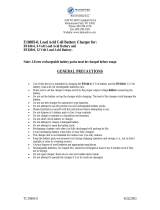Page is loading ...

Distributed-On-Demand
™
Charging
Pro
M
ariner
™
Owner's Manual and Installation Guide
Fully Automatic / Electronic Multi-Stage Marine Battery Chargers
Pro
M
ariner
™
IMPORTANT NOTICE
Please save and read all safety, operating and installation instructions before installing
or applying AC power to your ProMariner ProSport On-Board Marine Battery Charger.
Constructed to:
Marine UL 1236
FCC Class A Part 15
SALTWATER
TESTED
WATERPROOF
and
Total Amps Use with # Battery
Models Part No. Bank Config. Distributed of Batteries System
ProSport6 42006 Single 6 Amps 1 12 VDC
ProSport8 42008 Dual 8 Amps 2 12/24 VDC
ProSport12 42012 Dual 12 Amps 2 12/24 VDC
ProSport20 42020 Dual 20 Amps 2 12/24 VDC
ProSport20 Plus 42021 Triple 20 Amps 3 12/24/36 VDC
06/10 E SMT-Digital
specifications subject to change without notice
Please visit our website at www.promariner.com for any warranty, service or installation assistance
and FAQ's or call our Customer Care Department at 800-824-0524 from 8:30 am to 5pm (Eastern Time).
Your Satisfaction is Important to Us!
Do not return this product to your local retail location. Please call ProMariner at the number
below for any service or warranty requirements.
TWO YEAR
WARRANTY
Professional Mariner, LLC
200 International Drive, STE 195
Portsmouth, New Hampshire 03801
TEL: 603-433-4440
FAX: 603-433-4442
www.promariner.com
Model Number: Serial Number: Date of Purchase:
PLEASE RECORD YOUR:
Pro
Sport
Heavy Duty Recreational Grade On-Board Marine Battery Charger
(Serial number can be located on the top side of the mounting flange.)
Series
SMT-DIGITAL

Pro
M
ariner
™
Table Of Contents
Safety Instructions... pages 1-2
ProSport Overview... pages 3-6
Selecting a Charging Profile & Understanding Battery Types page 7
Installation Guidelines... pages 7-9
4 Steps to Wire your ProSport Charger Correctly page 10
DC Wiring Diagrams pages 11-18
Charging Your Batteries... page 19
Maintenance... page 20
Trouble Shooting... page 21
Specifications & Accessories... page 22
Customer Service & Warranty... page 23
Introduction
Thank you from all of us at Professional Mariner and congratulations on your recent
purchase of the ProMariner ProSport On-Board Marine Battery Charger.
Powered and designed by ProMariner
™
, a leader in the marine charging industry
for over 30 years; ProSport, the first choice in waterproof on-board marine battery
chargers, has been re-engineered to deliver the latest in multi-stage charging
and industry leading features like our: All new digitally controlled battery type
selector, expanded LED status center and Distributed-On-Demand
™
Charging
Technology for faster charging.
Please save and read this manual carefully and fully understand the safety
instructions before installing your new ProSport Marine Battery Charger.
General Safety Instructions
Before connecting your batteries or applying AC power, read all instructions and cautionary
markings on the battery charger, cables, and batteries.
CAUTION - To reduce the risk of injury, charge only Lead-acid type rechargeable batteries;
Flooded (Lead-acid), Sealed (Lead-acid), GEL (Gelled Electrolyte Lead-acid) and AGM (Absorbed
Glass Mat). Other types of batteries may burst, causing personal injury. The ProSport is factory
set for standard Flooded (Lead-acid) /AGM (Absorbed Glass Mat) batteries.
Use of attachments not recommended or sold by Professional Mariner, LLC may result
in a risk of fire, electrical shock or personal injury.
Do not operate the charger if it has received a sharp blow, direct hit of force, been dropped
or otherwise damaged in any way. Do not install if any protective AC and DC cable
insulation, DC fuse holders and/or ring terminals have been damaged or compromised.
Call ProMariner for repair service to avoid risk of fire, short circuits or electrical shock.
Do not disassemble the battery charger. If service or repair is required please contact customer
care at 1-800-824-0524. Incorrect reassembly or cable modifications may result in a risk of electrical
shock, fire or explosion.
To reduce the risk of electrical shock, remove AC power from the charger prior to any
maintenance or cleaning.
WARNING: RISK OF EXPLOSIVE GASES
WORKING IN THE VICINITY OF A LEAD-ACID BATTERY IS DANGEROUS. BATTERIES
GENERATE EXPLOSIVE GASES DURING NORMAL BATTERY OPERATION. FOR THIS
REASON IT IS OF EXTREME IMPORTANCE THAT EACH TIME BEFORE USING YOUR
CHARGER YOU FOLLOW THESE SAFETY INSTRUCTIONS.
To reduce risk of battery explosion, follow these instructions and those published by the battery manufacturer,
and of any equipment you intend to use in the vicinity of a battery. Review all cautionary markings and labels.
Safety Instructions
1
WARNING AVOID SERIOUS INJURY OR DEATH FROM FIRE, EXPLOSION, OR ELECTRICAL SHOCK
- Make your AC power connection in an open atmosphere free of explosive fumes.
- Make your AC power connection in a secure manner that will avoid contact with water.
Personal Safety Precautions
a) Someone should be within the range of your voice or close enough to come to your aid
when working near a Lead-acid battery.
b) Have plenty of soap and water nearby in case battery acid comes in contact with skin,
clothes, or eyes.
c) Wear complete eye protection and clothing protection. Avoid touching eyes while
working near battery(s).
d) If battery acid contacts skin or clothing, wash immediately with soap and water. If acid
enters eye, immediately flood eye with running cold water for at least 10 minutes and get
medical attention immediately.

2
Personal Safety Precautions Continued
e) NEVER smoke or allow a spark or flame in the vicinity of a battery or engine.
CAUTION - To reduce the risk of injury, charge only Lead-acid type rechargeable batteries;
Flooded (Lead-acid), Sealed (Lead-acid), GEL (Gelled Electrolyte Lead-acid) and AGM (Absorbed
Glass Mat). Other types of batteries may burst, causing personal injury. The ProSport is factory
set for standard Flooded (Lead-acid) /AGM (Absorbed Glass Mat) batteries.
Incorrect assembly or modification may result in risk of electrical shock, fire, or explosion.
f) Be extra cautious to reduce risk of dropping a metal tool onto the battery. It might spark
or short-circuit a battery or other electrical hardware which may cause an explosion or fire.
g) Remove all personal metal items such as rings, bracelets, necklaces, watches, and
jewelry when working near a battery. A battery can produce a short circuit current high
enough to weld a ring or any other metal, causing serious burns.
Use your ProSport On-Board Marine Battery Charger to charge: Flooded (Lead -acid)/AGM
(Absorbed Glass Mat) GEL (Gelled Electrolyte Lead-acid) Batteries. It is not intended to
supply low voltage electrical systems other than in a marine application. Do not use your marine
battery charger to charge dry cell batteries that are commonly used with home appliances.
These batteries may burst and cause injury to persons and property.
Never charge a frozen battery
Safety Precautions Prior to Charging Batteries
If necessary to remove a battery from a boat to charge, always remove the grounded negative
terminal from the battery first. Make sure all accessories in the boat are off, as to not cause an arc.
Be sure the area around the charger and batteries is well ventilated while the batteries
are being charged. Gases can be forcefully blown away using a piece of cardboard or
other nonmetallic material as a fan.
Clean battery terminals with full eye protection to prevent corrosive material from coming
in contact with eyes.
Add distilled water in each cell until electrolyte reaches levels specified by the battery
manufacturer. This helps purge excessive gases from cells. Do not overfill. For batteries
without caps, carefully follow manufacturer's recharging instructions.
Study all manufacturer’s specific precautions, such as removing or not removing cell caps
while charging, in addition to battery type for proper rate of charge.
Extension cords should be industrial grade / heavy duty UL approved and grounded. Check
extension cord before use for damage, bent prongs, and cuts. Replace if damaged.
Always make your extension cord connection on the charger side first. After connecting
the extension cord to the charger proceed to plug the extension cord to a nearby 120 VAC
GFCI protected (Ground Fault Circuit Interrupt) outlet.
Always remove the extension cord from the 120 VAC outlet first when charging is
completed followed by unplugging the charger.
Safety Instructions
ProSport Overview
General Overview
The ProSport Charger is an Advanced Electronic and Fully Automatic Multi-Stage
On-Board Marine Battery Charger. ProSport is pre-wired for easy installation and
is 100% waterproof for fresh and salt water applications.
ProSport’s Sequential Multi-Stage Charging process delivers three sequenced
modes of operation that include: Charging, Conditioning, and Maintenance of each
battery. This process is proven to extend the life of your batteries and will fully
charge your batteries each time.
ProSport's Heavy Duty extruded aluminum housing delivers increased power and
performance while providing improved durability and heat transfer.
The ProSport's Distributed-On-Demand
™
Charging Technology will automatically
sense and distribute 100% of the available charging amps (model specific) to
any one battery or combination of all batteries. Each battery charger output is
fully isolated.
ProSport's easy to view LED indicators will provide at a glance status of: AC power,
Battery Type, Charging, and Ready Status. The LED Status Center can be seen on
the top of the unit when installed.
Note: ProSport Waterproof Marine Battery Chargers are designed for any combination
of group 24,27,30 and 31 batteries. Each Battery Charger DC output cable must be
connected to one (1) 12 Volt DC battery (even if batteries are configured for 24 Volt
DC or 36Volt DC trolling Motor or System Applications). Most specifically you do not
have to remove series or parallel jumper cables to use your ProSport Charger. See
typical wiring diagrams for these systems in the installation section of this manual.
Note (1): If your application is for 4D or 8D large capacity batteries, please refer
to ProMariner's website www.promariner.com and view our ProTech-i and ProNautic
C3 Line of Dry Compartment Chargers. Using our online selector guide, choose a
model that best fits your application for this class of batteries.
3
Note (2): ProSport Marine Battery Chargers can not be used as a stand alone
power supply. The ProSport Battery Charger and each DC jacketed bank cable
must be properly connected to an "individual 12V battery". Number of DC jacketed
bank cables MUST equal the number of batteries that must be individually
connected. For example a 3 bank ProSport 20 Plus must be connected to 3
individual 12V batteries, as illustrated on Pages 10-18.

LED Status Center - Normal Operation & Display
The ProSport Series includes four (4) LEDs as shown:
1.
Top LED is Battery Type: Red for standard Flooded (Lead-acid)/AGM,
Amber for AGM HP (High Performance) and Green for GEL
2. Ready LED: Illuminates Green
3. Charging LED: Illuminates Red
4. Bottom Power LED: Illuminates Blue
LED Status Center Operation after Applying AC Power to Discharged Batteries
(Example below is for the factory setting of Flooded (Lead-acid) batteries).
All LEDs will self test, followed by:
The Blue AC Power LED will illuminate followed by the Red Charging LED and
Red Battery Type LED (Factory Setting for standard Flooded (Lead-acid)/AGM
Batteries). The combination of these three LEDs turning on indicates ProSport
has started its Sequential Multi-Stage Charging process.
When the Sequential Multi-Stage Charge Process is completed you will observe the following:
Battery Type Red LED goes OFF
Charging Red LED goes OFF
Ready Green LED turns ON
The only LEDs on after the Sequential Multi-Stage Charge process is completed
are the Blue AC Power LED and the Green Ready LED
LED Status Center Operation after Applying AC Power to Fully Charged Batteries
The Blue AC Power LED will illuminate followed by the Green Ready Indicator turning ON
For this application, the following LEDs are in the OFF state.
Battery Type (factory set) Red LED Turns OFF
Charging Red LED Turns OFF.
The only LEDs on, if the charger is maintaining fully charged batteries, are the Blue
AC power LED and the Green Ready LED.
5
ProSport Overview
General Operation
Install your ProSport On-Board Marine Battery Charger to the guidelines in this manual.
Make sure your charger and batteries are properly vented. Connect your extension cord
with no AC Power present to the ProSport and proceed to plug your extension cord in at a
nearby 120 VAC GFCI protected (Ground Fault Circuit Interrupt) outlet.
With your ProSport plugged in properly, it will automatically / fully charge your batteries
while it conditions and extends the life of your batteries. When you’re not at home, always
leave your charger plugged in to reduce sulfate build-up allowing your batteries to be
fully charged and maintained for your next fishing trip.
For long term or winter storage/ maintenance of batteries, ProMariner recommends that
every 30 days: AC Power is removed by unplugging your extension cord at the GFCI outlet
first, check battery electrolyte levels. Re-apply AC power to your ProSport Charger. This
practice will properly maintain your batteries resulting in extended battery life and use.
Typical Leading Competitive Charging Output
Distributed-On-Demand
™
Multi-Stage Charging Output
Competitive chargers have an amp
limitation per bank. As illustrated the
(5/5) 10 amp charger can not transfer
the unused 3 amps not required by
the engine start battery, leaving only
a maximum of 5 amps for the trolling
motor battery.
52
B
a
n
k
N
o
.
1
B
a
n
k
N
o
.
2
10
2
12 Amps Fully Distributed
Up to 5 Amps per Bank
(5/5)
B
a
n
k
N
o
.
1
B
a
n
k
N
o
.
2
4
ProSport Overview
Distributed-On-Demand
™
Charging Versus Standard Chargers.
ProSport's "Distributed-On-Demand
™
" feature will automatically distribute 100% of its
available charging amps to any one battery or combination of all batteries. This feature
ensures all available charging amps are used, unlike other 2 and 3 bank On-Board Chargers
with a fixed amp limit per charger bank / DC output cable.
Distributed-On-Demand
™
Technology Advantage versus Leading Fixed Amp per
Bank Chargers*
Note: Above illustration reflects typical battery usage after a day of fishing.
Trolling motor batteries are 50% discharged and not usable. Engine start battery
is 90% charged from the engine charging system.
ProSport12 12 Amp Charger
Competitive 5/5 10 amp charger
ProSport's Distributed-On-Demand
™
Charging Technology ensures 100% of
the available charging amps are fully
utilized to meet the demand of each
battery on-board. Let’s say your engine
start battery only needs 2 amps from
your “ProSport 12” (6/6) 2 bank charger;
No problem. The unused 4 amps will
be automatically Distributed-On-
Demand
™
to battery bank #1 providing
a total of 10 amps to the trolling motor
battery versus only 5 amps that the
conventional 5/5 charger would
provide. The competitive 5/5 charger
has a 5 amp limit per bank .
Trolling
Battery 1
Engine
Start Battery 2
Trolling
Battery 1
Engine
Start Battery 2
12 AMPS FULLY DISTRIBUTED7 AMPS
without
Distributed-On-Demand Technology
*Distributed On-Demand
™
Charging not available on single output models

ProSport Overview
Sequential Multi-Stage Charging Overview
Upon applying AC power to your ProSport On-Board Marine Battery Charger, the
following will be observed (all LEDs will flash as a self test):
The Blue AC Power LED will illuminate followed by the Red Charging LED and Red Battery Type LED
(Factory setting for standard Flooded (Lead-acid)/AGM batteries). The combination of these three
LED’s turning on indicates ProSport has started its Sequential Multi-Stage Charging process. When
the Charge Process is completed, only the Green READY and Blue AC Power LEDs will be illuminated.
ProSport’s Sequential Multi-Stage Charging process delivers three sequenced modes of
operation that include: Charging, Conditioning and Maintenance of each battery. This process
is proven to extend the life of your batteries and will fully charge your batteries each time.
Stage 1: ProSport Charging
During this mode, the ProSport will use its available charging amps (as controlled
by temperature) until battery voltage is raised to 14.6 VDC (Factory setting for
standard Flooded (Lead-acid) / AGM batteries).
Stage 2: ProSport Conditioning
The ProSport will hold batteries at 14.6 VDC (Factory setting for Flooded (Lead-acid) / AGM
batteries) providing a 100% charge to each battery, while conditioning batteries by desulfating
each battery. Upon completion, the ProSport will go to into its maintenance mode.
Stage 3: ProSport Ready / Maintenance Mode
During this mode, the Red Charging LED and the RED Battery Type LED (Factory set
charge profile for standard Flooded (Lead-acid / AGM Batteries) will turn off indicating
the Charge Process is completed, followed by the Green READY LED turning On.
The Green READY LED and the Blue AC POWER LED will remain on indicating that your
batteries are fully charged and are being maintained with a precision 13.4 Volts DC
Finishing Voltage (Factory set charge profile for standard Flooded (Lead-acid / AGM
Batteries). ProSport’s Ready/Maintenance Mode is perfect for short or long term storage
and will never overcharge your batteries.
Note: Only the Green READY LED and the Blue AC POWER LED will remain on when
the ProSport is in its Ready/Maintenance Mode.
Performance Tip: For long term or winter storage/ maintenance of batteries, ProMariner
recommends that every 30 days: AC power is removed by unplugging your extension cord at the
GFCI outlet first, check battery electrolyte levels. Re-apply AC power to your ProSport Charger.
This practice will properly maintain your batteries resulting in extended battery life and use.
14
13
12
11
14.6V
13.4V
Charging Conditioning Maintenance / Float Mode
Average Voltage - Standard Flooded (Lead-acid) / AGM Charger Profile
Volts DC
6
Note: It is the color and internal design of the cap that determines the charge profile, not the
alignment of the debossed letters for the battery type on the caps.
Please be sure to keep your unused programming cap.
Installation
All ProSport Battery Chargers are designed to be permanently mounted on-board,
and should be mounted with extruded fins placed horizontally.
Always mount your ProSport in a compartment area that can be properly ventilated during use.
Do NOT mix battery types on-board. All batteries should be of the same age
and in good operating condition.
Do NOT make any electrical connections to the ProSport or batteries until the
following steps are completed:
11 Easy to follow installation steps:
1. Select a mounting location that allows for free air ventilation with a minimum of 8 inches
7
Selecting a Charging Profile & Understand Battery Types
Selecting a Charging Profile & Understanding Battery Types
Your Battery Charger is equipped with a user programmable
battery type selector that is factory set for standard Flooded
(Lead-acid) / AGM (Absorbed Glass Mat) batteries.
To set your charger for high performance AGM or GEL batteries
simply remove the black programming cap and replace it with
either the red AGM HP or gray GEL programming cap. Any time
you reprogram or change the cap, apply marine silicone to the
threads of the cap being installed.
NOTE: AGM (Absorbed Glass Mat) batteries are not GEL (Gelled Electrolyte Lead-acid) batteries and
require a completely different charge profile that must be selected versus the out of the box factory
setting.
AGM batteries can accept the same charging profile as Flooded (Lead-acid) batteries.
Understanding Battery Types & Charger Settings
There are three primary types of batteries in the marketplace today; standard Flooded (Lead-acid),
AGM (Absorbed Glass Mat), high performance AGM and GEL cell (Gelled Electrolyte Lead-acid).
Traditionally, the most common type of batteries used are Flooded (Lead-acid) batteries.
Almost all GEL cell batteries will state that they are GEL cell on the battery case or labels.
Shown below are typical battery voltages at absorption and float levels.
***If you are still unsure what kind of battery(s) you have, we recommend that you
contact the manufacturer of the battery(s).
LED color
Battery Type Charging Profile Cap
Standard Flooded (Lead-acid) -
with or without fill caps
AGM (Absorbed Glass Mat) - Sealed
GEL Cell - Sealed Gray Cap
AGM High Performance
(Absorbed Glass Mat) - Sealed
14.6 VDC Absorption, 13.4 VDC Float
14.1 VDC Absorption, 13.8 VDC Float
14.7 VDC Absorption 13.6 VDC Float
Black
Gray
Red
Red
Green
Amber

8
Installation Guidelines
6. Prepare each battery in advance by cleaning each terminal post with a wire
brush until a shiny surface is obtained.
7. Run cables free from sharp objects and hold each in place with cable ties. Coil excess
cable, do not cut or shorten the length of the cables, as in-line fuses are located 4
inches from the end of each red (positive) cable. In addition, there are fuses in all but
one of the yellow (negative) leads. These fuses protect the charger and output cables
in the event of a short or reverse polarity.
Installation (Continued)
of clear unobstructed space around and in front of the ProSport On-Board Marine
Battery Charger. Open all battery and engine compartments and ventilate for at least
15 minutes before starting the installation of the ProSport Charger.
2. Confirm the selected mounting location allows for a minimum of 8 inches of free space
around front and sides of the ProSport charger. Do not install charger on carpeted , upholstered,
vinyl, or varnished areas. Be sure to place the ProSport in an accessible area where all
indicators are viewable. Confirm all battery cables can reach each of the batteries.
Note: For installations requiring an extension of the DC Battery Charger Cables, please
call or visit your retailer or dealer to purchase ProMariner’s 5 foot or 15 foot battery
charger DC cable extenders. Our innovative cable extenders are properly fused and
do not require any cutting or stripping of wires. If you have any problems locating this
accessory call ProMariner at 1-800-824-0524.
3. Using the ProSport as a template, mark the position of each mounting hole.
4. Using a 1/8" drill bit, drill pilot holes in the (4) marked locations as described in step 3.
Apply a silicon sealer in each of the mounting locations to waterproof the screw holes.
5. Position the ProSport over the mounting holes and secure with a power screwdriver
by installing 4 stainless steel screws. (mounting screws not included)
1/8" pilot hole
with silicon sealer
IMPORTANT NOTICE
Confirm the surface you will be
mounting the charger to is
adequate in strength and
thickness to hold the ProSport
in place with the mounting
screws you have selected.
Maintain an obstruction free
area of 8 inches around the
ProSport On-Board Marine
Battery Charger
Installation Guidelines
9
Installation (Continued)
8. Connect the DC output cables as illustrated on pages 10-18. Make sure the (yellow)
wires are connected as illustrated to the negative side of the battery and the red wires
are connected to the positive side of the battery.
9. Make sure all DC connections are correct, tight, and free from corrosion.
10. Locate the AC power cord in an open-air area of your boat at least 21 inches from
the charger, batteries, and fuel fill lines.
11. Connect a heavy duty UL approved extension cord to the ProSport Charger first.
After connecting the extension cord to the charger, proceed to plug the extension cord
to a nearby 120VAC GFCI protected (Ground Fault Circuit Interrupt) outlet. Always
remove the extension cord from the 120VAC outlet first when charging is completed,
followed by unplugging the charger.
You are now connected and charging your batteries. View the LED indicators.
Note: During Initial AC Power On: All LED's will illuminate as part of a Display Self Test.
Assuming your batteries are discharged you should observe: Blue AC POWER LED is
turned on, followed by the Red Charge LED and RED Battery Type LED turning on (red
is the factory setting of flooded (Lead-acid)/AGM type batteries).
Important Note: Your ProSport charger will not operate properly if it is
not connected properly to each Battery. Reminder, The ProSport and
each DC jacketed bank cable must be properly connected to "individual
12V batteries". Number of DC jacketed bank cables equals the number
of batteries that must be individually connected. Example: a 3 bank
ProSport 20 Plus must be connected to 3 individual 12V batteries, as
Illustrated on Pages 10-18. Simply choose the illustration that has the
same number of charger output bank cables as your ProSport Battery
Charger in hand and wire exactly as shown (choose the illustration that
matches your application) for proper charger operation

ProSport Series Typical Installation Wiring Diagrams
Installation Guidelines
11
Dedicated 12 VDC Bank and 2 Engine Crank Batteries Typical Configuration
Fig. 1 ProSport 20 Plus Triple Output Charger for 3 12V Batteries
Top View
of Battery
red
yellow
+
_
red
yellow
red
yellow
++
__
Note: Incorrect wiring will result in reverse polarity or high reverse voltage,
in the event this happens, the ProSport Charger has been designed to not
fail as a result, however it will cause the charger to "internally disconnect"
and provide "no output" until the (reverse polarity) caused by putting the "Red"
+ lead on a - negative battery terminal) and/or the (high reverse DC voltage
caused by taking one bank cable and spreading it across two batteries) is
corrected, using the wiring diagrams as shown on pages 10-18.
Cable 1
Indicates Jumper Series
Note:
Indicates Fuse
ProSport 20Plus
Bat 3 Bat 2 Bat 1
Cable 2
Cable 3
Engine Engine House
Output 3
Output 2
Output 1
AC power
Note 1: One bank cable connects to no more than one battery
Note 2: ProSport is designed to be used with group 24, 27, 30 and 31 batteries
Installation Tip:
When connecting each jacketed battery charger cable, make sure it is
connected to only one 12 VDC battery and observe the polarity and color of all connections:
Red Wire = + (Positive) Battery connection
Yellow Wire =
-
(Negative) Battery connection; a black wire is also (-).
The yellow Wire can never be connected to a terminal with red wires. Only black.
Important: The Pair of Red and Yellow wires in one cable jacket MUST GO TO THE SAME 12VDC Battery.
Engine Start
Battery
4 Steps to Wire your ProSport Charger Correctly
Installation Guidelines
10
Each charger cable must
be connected to 1 battery,
just as shown. Observe
yellow to (-) and red to (+).
Do this for each battery.
red (+)
yellow (-)
+
_
Simply choose the illustration that has the same number of charger output
bank cables as your ProSport Battery Charger in hand and wire exactly as shown
(choose the illustration that matches your application) for proper charger operation.
Step 1:
Incorrect wiring will result in reverse polarity or high reverse voltage, in the
event this happens, the ProSport Charger has been designed to not fail as a result, however
it will cause the charger to "internally disconnect" and provide "no output" until the (reverse
polarity) caused by putting the "Red" + lead on a - negitive battery terminal) and or the
(high reverse DC voltage caused by taking one bank cable and spreading it across two
batteries) is corrected, using the wiring diagrams as shown on pages 10-18.
Step 4:
Do not remove your batteries series or parallel jumper cables that interconnect
batteries to each other. ProSport Chargers are designed with isolated outputs and
Series or parallel jumper cables do not have to be removed.
Step 2:
Your ProSport charger will not operate properly if it is not connected properly
to each Battery. Reminder, The ProSport and each DC jacketed bank cable must be
properly connected to "individual 12V batteries". Number of DC jacketed bank cables
equals the number of batteries that must be individually connected. Example: a 3
bank ProSport 20 Plus must be connected to 3 individual 12V batteries. As Illustrated
on Pages 10-18. Select your battery / trolling motor configuration for the specific
wiring illustration need for your charger.
Step 3:
If your application is for 4D or 8D large capacity batteries, please
refer to ProMariner's website www.promariner.com and view our ProTech-i and
ProNautic C3 Line of Dry Compartment Chargers. Using our online selector guide
choose a model that best fits your application for this class of batteries.
Application Tip:
Installation Tip:
When connecting each jacketed battery charger cable, make sure it is
connected to only one 12 VDC battery and observe the polarity and color of all connections:
Red Wire = + (Positive) Battery connection
Yellow Wire =
-
(Negative) Battery connection; a black wire is also (-).
The yellow Wire can never be connected to a terminal with red wires. Only black.
Important: The Pair of Red and Yellow wires in one cable jacket MUST GO TO THE SAME 12VDC Battery.
Top View
of Battery
cable jacket

Installation Guidelines
13
ProSport Series Typical Installation Wiring Diagrams
Three 12 VDC Batteries connected with a (2)
series jumper for a 36 VDC Trolling Motor
Dedicated 36 VDC Trolling Motor Battery Configuration
with (3) 12 VDC Batteries Connected with (2) Series Jumpers
Fig. 3 ProSport 20 Plus Triple Output Charger for 3 12V Batteries Maximum
Top View
of Battery
red
yellow
+
_
red
yellow
red
yellow
++
__
Cable 1
Indicates Jumper Series
Note:
Indicates Fuse
Output 3
Output 2
Output 1
ProSport 20Plus
Bat 3 Bat 2 Bat 1
Cable 2
Cable 3
Note: Incorrect wiring will result in reverse polarity or high reverse voltage,
in the event this happens, the ProSport Charger has been designed to not
fail as a result, however it will cause the charger to "internally disconnect"
and provide "no output" until the (reverse polarity) caused by putting the "Red"
+ lead on a - negative battery terminal) and/or the (high reverse DC voltage
caused by taking one bank cable and spreading it across two batteries) is
corrected, using the wiring diagrams as shown on pages 10-18.
AC power
Note 1: One bank cable connects to no more than one battery
Note 2: ProSport is designed to be used with group 24, 27, 30 and 31 batteries
Installation Tip:
When connecting each jacketed battery charger cable, make sure it is
connected to only one 12 VDC battery and observe the polarity and color of all connections:
Red Wire = + (Positive) Battery connection
Yellow Wire =
-
(Negative) Battery connection; a black wire is also (-).
The yellow Wire can never be connected to a terminal with red wires. Only black.
Important: The Pair of Red and Yellow wires in one cable jacket MUST GO TO THE SAME 12VDC Battery.
Installation Guidelines
12
ProSport Series Typical Installation Wiring Diagrams
Note: Incorrect wiring will result in reverse polarity or high reverse voltage,
in the event this happens, the ProSport Charger has been designed to not
fail as a result, however it will cause the charger to "internally disconnect"
and provide "no output" until the (reverse polarity) caused by putting the "Red"
+ lead on a - negative battery terminal) and/or the (high reverse DC voltage
caused by taking one bank cable and spreading it across two batteries) is
corrected, using the wiring diagrams as shown on pages 10-18.
24 VDC Trolling Motor or House Battery Configuration with (2) 12 VDC Batteries
Connected with a Series Jumper Plus Dedicated 12 VDC Engine Start Battery
Fig. 2 ProSport 20Plus Triple Output Charger for 3 12V Batteries Maximum
12 VDC Engine
Crank Battery
Top View
of Battery
Two 12 VDC Batteries connected with a
series jumper for a 24 VDC Trolling Motor
red
yellow
+
_
red
yellow
red
yellow
++
__
Cable 1
Indicates Jumper Series
Note:
Indicates Fuse
ProSport 20Plus
Bat 3 Bat 2 Bat 1
Cable 2
Cable 3
Output 3
Output 2
Output 1
AC power
Note 1: One bank cable connects to no more than one battery
Note 2: ProSport is designed to be used with group 24, 27, 30 and 31 batteries
Installation Tip:
When connecting each jacketed battery charger cable, make sure it is
connected to only one 12 VDC battery and observe the polarity and color of all connections:
Red Wire = + (Positive) Battery connection
Yellow Wire =
-
(Negative) Battery connection; a black wire is also (-).
The yellow Wire can never be connected to a terminal with red wires. Only black.
Important: The Pair of Red and Yellow wires in one cable jacket MUST GO TO THE SAME 12VDC Battery.
Engine Start
Battery

Installation Guidelines
15
ProSport Series Typical Installation Wiring Diagrams
Dedicated 24 VDC Trolling Motor Battery Configuration
with (2) 12 VDC Batteries Connected with a Series Jumper
Note: Incorrect wiring will result in reverse polarity or high reverse voltage,
in the event this happens, the ProSport Charger has been designed to not
fail as a result, however it will cause the charger to "internally disconnect"
and provide "no output" until the (reverse polarity) caused by putting the "Red"
+ lead on a - negative battery terminal) and/or the (high reverse DC voltage
caused by taking one bank cable and spreading it across two batteries) is
corrected, using the wiring diagrams as shown on pages 10-18.
Fig. 5 ProSport 8, 12, 20 Dual Output Charger for 2 12V Batteries Maximum
Two 12 VDC Batteries connected with a series
jumper for a 24 VDC Trolling Motor
Top View
of Battery
red
yellow
red
yellow
++
__
Cable 1
AC power
Output 2
Output 1
ProSport 20
Bat 2 Bat 1
Cable 2
Indicates Jumper Series
Note:
Indicates Fuse
Note 1: One bank cable connects to no more than one battery
Note 2: ProSport is designed to be used with group 24, 27, 30 and 31 batteries
Installation Tip:
When connecting each jacketed battery charger cable, make sure it is
connected to only one 12 VDC battery and observe the polarity and color of all connections:
Red Wire = + (Positive) Battery connection
Yellow Wire =
-
(Negative) Battery connection; a black wire is also (-).
The yellow Wire can never be connected to a terminal with red wires. Only black.
Important: The Pair of Red and Yellow wires in one cable jacket MUST GO TO THE SAME 12VDC Battery.
14
Installation Guidelines
ProSport Series Typical Installation Wiring Diagrams
Note: Incorrect wiring will result in reverse polarity or high reverse voltage,
in the event this happens, the ProSport Charger has been designed to not
fail as a result, however it will cause the charger to "internally disconnect"
and provide "no output" until the (reverse polarity) caused by putting the "Red"
+ lead on a - negative battery terminal) and/or the (high reverse DC voltage
caused by taking one bank cable and spreading it across two batteries) is
corrected, using the wiring diagrams as shown on pages 10-18.
12 VDC Trolling Motor or House Battery Configuration
Plus Dedicated 12 VDC Engine Start Battery
Fig. 4 ProSport 8, 12, 20 Dual Output Charger for 2 12V Batteries Maximum
12 VDC Engine
Crank Battery
Top View
of Battery
red
yellow
red
yellow
++
__
Indicates Jumper Series
Note:
Indicates Fuse
Cable 1
AC power
Output 2
Output 1
ProSport 20
Bat 2 Bat 1
Cable 2
12 VDC Trolling
Motor or House Battery
Note 1: One bank cable connects to no more than one battery
Note 2: ProSport is designed to be used with group 24, 27, 30 and 31 batteries
Installation Tip:
When connecting each jacketed battery charger cable, make sure it is
connected to only one 12 VDC battery and observe the polarity and color of all connections:
Red Wire = + (Positive) Battery connection
Yellow Wire =
-
(Negative) Battery connection; a black wire is also (-).
The yellow Wire can never be connected to a terminal with red wires. Only black.
Important: The Pair of Red and Yellow wires in one cable jacket MUST GO TO THE SAME 12VDC Battery.
Engine Start
Battery

Installation Guidelines
17
ProSport Series Typical Installation Wiring Diagrams
Note: Incorrect wiring will result in reverse polarity or high reverse voltage,
in the event this happens, the ProSport Charger has been designed to not
fail as a result, however it will cause the charger to "internally disconnect"
and provide "no output" until the (reverse polarity) caused by putting the "Red"
+ lead on a - negative battery terminal) and/or the (high reverse DC voltage
caused by taking one bank cable and spreading it across two batteries) is
corrected, using the wiring diagrams as shown on pages 10-18.
Note 1: One bank cable connects to no more than one battery
Note 2: ProSport is designed to be used with group 24, 27, 30 and 31 batteries
Fig. 7 ProSport8, 12, 20 Dual Output Charger for 2 12V Batteries in Parallel
Dedicated 12 VDC Parallel Trolling Motor or House Configuration
Top View of Battery
+
_
+
_
red
yellow
red
yellow
Indicates Jumper Series
Note:
Indicates Fuse
AC power
Output 1
Output 2
ProSport 20
Bat 1
Bat 2
Cable 1
Cable 2
Red Jumper
Black Jumper
Installation Tip:
When connecting each jacketed battery charger cable, make sure it is
connected to only one 12 VDC battery and observe the polarity and color of all connections:
Red Wire = + (Positive) Battery connection
Yellow Wire =
-
(Negative) Battery connection; a black wire is also (-).
The yellow Wire can never be connected to a terminal with red wires. Only black.
Important: The Pair of Red and Yellow wires in one cable jacket MUST GO TO THE SAME 12VDC Battery.
Installation Guidelines
16
ProSport Series Typical Installation Wiring Diagrams
Engine Crank
Battery
House or 2nd Engine
Crank Battery
Fig. 6 ProSport 8, 12, 20 Dual Output Charger for 2 12V Batteries
Dedicated 12 VDC House Battery and one (1) Engine Start Battery
or Dual Engine Start Battery Configuration
Engine Start
Battery
Installation Tip:
When connecting each jacketed battery charger cable, make sure it is
connected to only one 12 VDC battery and observe the polarity and color of all connections:
Red Wire = + (Positive) Battery connection
Yellow Wire =
-
(Negative) Battery connection; a black wire is also (-).
The yellow Wire can never be connected to a terminal with red wires. Only black.
Important: The Pair of Red and Yellow wires in one cable jacket MUST GO TO THE SAME 12VDC Battery.
Indicates Jumper Series
Note:
Indicates Fuse
Top View
of Battery
red
yellow
red
yellow
++
__
Cable 1
AC power
Output 1
Output 2
ProSport 20
Bat 2 Bat 1
Cable 2
Note: Incorrect wiring will result in reverse polarity or high reverse voltage,
in the event this happens, the ProSport Charger has been designed to not
fail as a result, however it will cause the charger to "internally disconnect"
and provide "no output" until the (reverse polarity) caused by putting the "Red"
+ lead on a - negative battery terminal) and/or the (high reverse DC voltage
caused by taking one bank cable and spreading it across two batteries) is
corrected, using the wiring diagrams as shown on pages 10-18.
Note 1: One bank cable connects to no more than one battery
Note 2: ProSport is designed to be used with group 24, 27, 30 and 31 batteries

19
Charging Your Batteries
Optional Battery Bank Status Monitor
See your local dealer or retailer for the ProMariner Remote Battery Bank Status Monitor.
The Remote Monitor is easy to install and connects directly to your boat’s batteries.
Once installed, simply hold down the "Push-To-Test" button and observe the charge
level indicator for each battery (up to 3 batteries can be monitored).
Note: AC power to the battery charger and the boat’s engine must be off when using
the Remote Battery Bank Status Monitor.
Charging Batteries
The ProSport Series is designed to charge, condition, and maintain your batteries.
Please follow these steps each time you use your ProSport Charger:
1. Open all battery compartments and ventilate for at least 15 minutes before applying
AC power to your charger. While charging your batteries make sure to keep your battery
compartment open allowing for free air ventilation.
2. Make sure all DC battery connections are tight and clean. Follow battery manufacturer's
recommendations for battery cell caps. (loosen caps if applicable)
3. Connect a heavy duty UL approved extension cord to the ProSport Charger first. After
connecting the extension cord to the charger, proceed to plug the extension cord to a
nearby 120VAC GFCI protected (Ground Fault Circuit Interrupt) outlet.
4. Assuming your batteries are discharged, and your ProSport is factory set for standard
Flooded (Lead-acid) batteries, you should observe ProSport's Blue AC POWER LED
Turn On, followed by the Red Charge LED and RED Battery Type LED Turning On (red
is the factory setting of standard Flooded (Lead-acid)/AGM type batteries).
5. The Sequential Multi-Stage Charging Process is complete when only the Green
READY LED and the Blue AC POWER LEDs remain on indicating that your batteries are
fully charged and are being maintained with a precision 13.4 Volts DC Finishing
Voltage(Factory set charge profile for standard Flooded (Lead-acid / AGM Batteries).
ProSport’s Ready/Maintenance Mode is perfect for short or long term storage and will
never overcharge your batteries.
Performance Tip: For long term or winter storage/maintenance of batteries, ProMariner
recommends that every 30 days: AC power is removed by unplugging your extension
cord at the GFCI outlet first, Check battery electrolyte levels. Re-apply AC power to your
ProSport Charger. This practice will properly maintain your batteries resulting in extended
battery life and use.
6. When you are ready to use your boat, unplug your extension cord at the GFCI outlet
first, followed by unplugging the charger.
18
ProSport Series Typical Installation Wiring Diagrams
Installation Guidelines
Engine Crank Battery
Fig. 8 ProSport 6 Single Output Charger for 1 12V Battery
Dedicated 12 VDC Trolling Motor, House or Engine Battery Configuration
Installation Tip:
When connecting each jacketed battery charger cable, make sure it is
connected to only one 12 VDC battery and observe the polarity and color of all connections:
Red Wire = + (Positive) Battery connection
Yellow Wire =
-
(Negative) Battery connection; a black wire is also (-).
The yellow Wire can never be connected to a terminal with red wires. Only black.
Important: The Pair of Red and Yellow wires in one cable jacket MUST GO TO THE SAME 12VDC Battery.
Indicates Jumper Series
Note:
Indicates Fuse
Top View
of Battery
red
yellow
+
_
AC power
Output 1
ProSport6
Bat 1
Cable 1
Note 1: One bank cable connects to no more than one battery
Note 2: ProSport is designed to be used with group 24, 27, 30 and 31 batteries
Note: Incorrect wiring will result in reverse polarity or high reverse voltage,
in the event this happens, the ProSport Charger has been designed to not
fail as a result, however it will cause the charger to "internally disconnect"
and provide "no output" until the (reverse polarity) caused by putting the "Red"
+ lead on a - negative battery terminal) and/or the (high reverse DC voltage
caused by taking one bank cable and spreading it across two batteries) is
corrected, using the wiring diagrams as shown on pages 10-18.
For single battery installations of multi output units double up the outputs.
All Positive connections to the Positive post of the battery and all Negatives
to the Negative post of the battery.

Troubleshooting
Trouble Shooting Guide
Battery(s) are not charging, Blue AC Power LED, RED Charging & Battery Type LEDs are On
Confirm all charger cables are installed with the correct polarity connections
at each battery, and that all connections are clean and tight.
Note: Incorrect wiring will result in reverse polarity or high reverse voltage, in the event
this happens, the ProSport Charger has been designed to not fail as a result, however it
will cause the charger to "internally disconnect" and provide "no output" until the (reverse
polarity) caused by putting the "Red" + lead on a - negative battery terminal) and/or the
(high reverse DC voltage caused by taking one bank cable and spreading it across two
batteries) is corrected, using the wiring diagrams as shown on pages 10-18.
With the charger on, read DC voltage at each battery. If any of the readings are
less than 13 Volts DC proceed with the following:
A. Disconnect AC power at the 120VAC outlet.
B. Go to pages 10-18 of this manual and confirm your ProSport model charger
is connected correctly as illustrated in the installation drawings.
C. Upon Completing B above; Plug your charger into AC Power and observe the
LED center. Charger should be in the charging Mode (red LED). If after completing
a full charge cycle, 8-14 hours (depending on state of battery discharge) then the
red LED should shut off followed by only a Green READY LED coming on in addition
to the already ON BLUE AC POWER LED.
Note: If a Digital Volt Meter (DVM) is available to you, instead of waiting to complete
a full charge cycle, you can simply use a DVM and take DC voltage measurements
across each 12 volt battery. As long as the voltage continues to increase while the
red charging LED is on, this will serve as a confirmation that the charger is properly
connected and is properly charging.
NO Blue AC Power LED or RED Charging & Battery Type LED
Check for loss of AC power at the 120VAC outlet. Confirm GFCI (Ground Fault
Circuit Interrupter) has not tripped. Check with a meter or 120VAC test light
that AC power is present at the end or your extension cord.
Reset AC power if it was not present.
Confirm all charger cables are installed with the correct polarity connections
at each battery and that all connections are clean and tight.
If AC power is present and all connections are correct and LEDs do not illuminate,
contact ProMariner at 1-800-824-0524 from 8:30 am to 5pm Eastern Time. If
your ProSport is within the warranty period of 2 years from the date of purchase,
you can go to www.promariner.com where you will find our customer care
return form and instructions.
21
Important Notice: FCC Class A Part 15 Notification.
Your ProSport On-Board Marine Battery Charger has been designed and tested to comply
with FCC Class A part 15. These regulations are to provide adequate protection against
harmful interference while operated in a commercial application. If in a residential setting,
you are encountering interference with TV and radio reception, simply remove AC power
from the ProSport to confirm if your battery charger is causing interference. End user can
explore the following to minimize interference:
1) Chose a different AC circuit to power your On-Board Marine Battery Charger.
2) Make sure your outlet is properly grounded.
3) Re-position receiving antenna.
4) Purchase a separate AC line filter.
5) Relocate charger so that it is at the furthest point from home receiving
equipment,TV, radio, etc.
Maintenance
20
Owner's Periodic Maintenance Guide
Item:
Process:
When:
Battery Connections
Clean and tighten all battery connections. Follow battery manufacturer's
instructions for cleaning a battery. Clean all battery terminals with a
wire brush where required and tighten all battery connections.
Monthly
Item:
Process:
When:
Battery Electrolyte
Per battery manufacturer’s instructions, monitor, and maintain
proper levels of distilled water in each battery.
Monthly
Item:
Process:
When:
AC Power Cord and Mounting Hardware Inspection
Visually inspect the AC power cord. Confirm ground blade is present
and all plug blades are in good condition and not bent out of place.
Check all mounting hardware to ensure there is no loose
hardware. Tighten where required.
Monthly
Item:
Process:
When:
ProSport DC Output Wiring
Visually inspect all wiring for cuts and abrasions. Contact
ProMariner if your charger needs to be serviced.
Monthly

Customer Service & Warranty
We are committed to customer satisfaction and value your business. If at any time
during the warranty period you experience a problem with your new ProSport
On-Board Marine Battery Charger, simply call us at 1-800-824-0524 for technical
support or email [email protected].
WARRANTY CARD CAN BE REGISTERED AT WWW.PROMARINER.COM
or the warranty card included in this manual can be completed
and sent to ProMariner by mail.
PROSPORT
LIMITED TWO-YEAR FACTORY WARRANTY
Each ProSport model is guaranteed against defects in material and workmanship to the original consumer in
normal use for 2 years from the date of purchase. Professional Mariner, LLC will at it's discretion repair or replace
free of charge any defects in material or workmanship. The following conditions apply:
• Warranty is calculated from manufacture date if not registered within
two weeks of sale.
• Warranty void if unauthorized repairs attempted.
• Customer is responsible for returning the product to Professional Mariner, LLC.
Inbound shipping costs must be prepaid.
• This warranty does not cover blemishes due to normal wear and tear or
damaged caused by accidents, abuse, alterations or misuse.
• Cosmetic repairs can be done at owner's request and expense.
Purchase or other acceptance of the product shall be on the condition and agreement that Professional Mariner
SHALL NOT BE LIABLE FOR INCIDENTAL OR CONSEQUENTIAL DAMAGES OF ANY KIND. (Some states do not
allow the exclusion or limitation of incidental or consequential damages, so the above limitations may not apply
to you.) This warranty is made in lieu of all other obligations or liabilities on the part of Professional Mariner.
Professional Mariner neither assumes nor authorizes any person for any obligation or liability in connection with
the sale of this product.
To make a claim under warranty, go to www.promariner.com and click on the support tab and follow the instructions
making sure to identify the product and the problem. If you can not use our online warranty claim registration,
please feel free to call ProMariner at the toll free number listed below. Professional Mariner will make its best
effort to repair or replace the product, if found defective within the terms of the warranty, within 30 days after return
of the product to the company. Professional Mariner will ship the repaired or replaced product back to the purchaser.
This warranty gives you specific legal rights, and you may also have other rights, which vary from state to state.
This warranty is in lieu of all others expressed or implied.
Factory Service Center & Technical Support
Professional Mariner, LLC
200 International Drive, STE 195
Portsmouth, NH 03801
Tel: 1-800-824-0524
Professional Mariner, LLC
Tel: (603) 433-4440 / Fax: (603) 433-4442
www.promariner.com
Customer Service & Warranty
TWO YEAR
WARRANTY
23
22
Specifications
ProSport 6 single 6 1 12 V DC 5’ 5.75”x 7.25” x 2.5” 6 lbs 90-135
ProSport 8 dual 8 2 12/24 VDC 5’/5’ 7”x 7.25” x 2.5” 8 lbs 90-135
ProSport 12 dual 12 2 12/24 VDC 5’/5’ 8.5”x 7.25” x 2.5” 9 lbs 90-135
ProSport 20 dual 20 2 12/24 VDC 5’/5’ 10.75”x 7.25” x 2.5” 10 lbs 90-135
ProSport 20 Plus triple 20 3 12/24/36 VDC 5’/5’/5 10.75”x 7.25” x 2.5” 11 lbs 90-135
ProSport 1.5 Portable single 1.5 1 12 VDC 4’ 2.2” x 2.5” x 3.3” 1.5 lbs 95-135
ProSport 1.5 On-Board single 1.5 1 12 VDC 4’ 2.2” x 3.5” x 3.9” 1.75 lbs 95-135
For PFC Models please see insert
Bank Total Amps Use w/ # Battery DC Cable AC Input
Model Config Distributed of Batteries System Length Size L x W x H Weight Voltage
To place an order contact your local dealer or ProMariner at: 603-433-4440 / Fax: 603-433-4442 / www.promariner.com
Specifications & Accessories
Handheld DC System Tester 87710 n/a n/a n/a
Remote Battery Bank Status Monitor 51060 10' 12 3
ProSport AC Plug Holder (white) 51200 n/a n/a n/a
ProSport AC Plug Holder (black) 51201 n/a n/a n/a
Universal AC Plug Holder (black) 51202 n/a n/a n/a
Universal AC Plug Holder (white) 51203 n/a n/a n/a
15’ Battery Bank Cable Extender 51070 15' n/a n/a
5’ Battery Bank Cable Extender 51071 5' n/a n/a
Hand Held Digital Multi-Meter
87730 n/a n/a n/a
Model Part No. Cable Length Volts Banks
Accessories
ProSport 1.5 Battery Maintainers
Fully automatic, with built-in safety.
LED status indicator, 1-year warranty
ProMariner & Universal Plug Holders
Secure your AC plug with an easy to mount plug holder.
No cutting or stripping of wires required. Safe and
easy to use. Choose from two colors, black or white.
Remote Battery Bank Status Monitor
Remote "Push to Test" Status indicators for up
to 3 Batteries with easy to read LED indicators.
Universal flush or surface mount capable
10115 10116
51201 51202
51060
Battery Bank Cable Extenders
No cutting, stripping, or splicing wires! 2 convenient
sizes to choose from 5’ or 15’. Gold plated terminals,
in line fuses & Hardware included
51070 & 51071
Hand Held Digital Multi-Meter
Test and measure AC and DC voltage and amperage, continuity,
resistance fuses outlets and more. Large digital LCD display
with back light and hold feature. Test leads included.
87730

Pro
M
ariner
™
Notes
ProMite Series - Recreational Grade Waterproof Marine Battery Chargers
ProTournament Series - Professional Grade Waterproof Marine
Battery Chargers
ProNautic C
3
Series All Digital Dry Mount Battery Chargers
ProTech-i Series Dry Mount Battery Chargers
Digital Mobile Charge In-Transit Chargers
Battery Maintainers
AC Plug Holders
Battery Isolators
Galvanic Isolators and Monitored Systems
Corrosion Control Products
Waterproof Marine Binoculars
Gold Plated Fuses and Holders
A Complete Line of Hand Held Test Meters
Online Technical Support and Service Support
TruePower Series Combi-Inverter Chargers
ProIsoCharge Series Zero Drop Isolator
ProNautic P Series Power Factor Corrected
Pro
M
ariner
™
Visit ProMariner Online at www.promariner.com, for a Complete
Selection of Quality Marine Products...
Here are just a few:
Visit frequently, we are always adding new products for your
boating enjoyment!
/