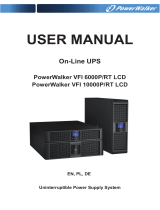EATON Powerware
®
9355 Parallel UPS (10/15 kVA) User’s Guide S 164201601 Rev A www.powerware.com
i
Table of Contents
1 Introduction 1.........................................................
2 Safety Warnings 3.....................................................
3 UPS Setup 7..........................................................
Inspecting the Equipment 7................................................................
Floor Loading 8........................................................................
Clearances 8..........................................................................
Unloading the Cabinet(s) 9................................................................
Three-High Cabinets or Two-High EBMs 9...................................................
Two-High UPS Cabinets 13..............................................................
4 Parallel Installation 17...................................................
5 Installing Options 27....................................................
Powerware Hot Sync CAN Bridge Card 28......................................................
6 Stabilizing the Cabinet 33................................................
7 Extended Battery Module Installation 37.....................................
8 Operation 41...........................................................
Control Panel Functions 41.................................................................
Changing the Language 42..............................................................
Display Functions 42...................................................................
User Settings 44......................................................................
Initial Startup 46........................................................................
Configuring the UPS for EBMs 47............................................................
Parallel System Shutdown 48...............................................................
Individual UPS Shutdown 49................................................................
Restarting the Parallel System 50............................................................
9 Parallel Bypass 51......................................................
10 Troubleshooting 53......................................................
Typical Alarms and Conditions 53............................................................
Silencing the Alarm 55....................................................................
Service and Support 56...................................................................