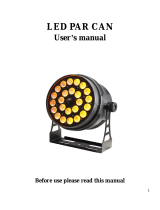Page is loading ...

Visage Lighting & Effects www.visage-lighting.co.uk
Key Features:
9 x RGBAW + UV HEX 12W LED
Slimline, Compact & Stylish Design
45° Beam Angle
DMX512 Control 6CH/10CH
Double Yoke Mount Bracket
Dimensions - (H)240 (L)270 (W)200mm
Weight - 4.7Kg
CAUTION
Keep this device away from rain and moisture.
Unplug main lead before opening the housing.
For your own safety, please read this user manual carefully before you initially use the product.
All persons involved with the installation, operation and maintenance of this device must:
be qualified
follow the instruction of this manual
consider this manual to be part of the total product
keep this manual for the entire service life of the product
pass this manual on to every further owner or user of the product
download the latest version of the user manual from the Visage Lighting website
Unpacking your PAR 64-TRI 9-6 IN 1
Before you initially use your PAR 64 – TRI 9-6 IN 1, please ensure there is no damage caused by
transportation. Should there be any faults or damages, consult Batmink Distribution and do not use
the device.
SAFETY INSTRUCTIONS
Please ensure you have implemented all safety measures when operating this product. With a
dangerous voltage you may suffer electric shock when touching the wires. This device has left our
premises in absolutely perfect condition. In order to maintain this condition and to ensure a safe

Visage Lighting & Effects www.visage-lighting.co.uk
operation, it is absolutely necessary for the user to follow the safety instruction and warning notes
written in this manual.
Important:
Damages caused by the disregard of this user manual are not subject to warranty. Batmink
Distribution will not accept liability for any resulting defect or problem. Please ensure you follow the
health and safety recommendations below when using the PAR 64-TRI 9-6 IN 1:
If the device has been exposed to temperature fluctuation (e.g. after transportation), please
do not switch it on immediately. Fluctuating temperatures may cause damage to your device.
We recommend that you leave your device switched off until the product has maintained
room temperature
Please make sure that there are no obvious transport damage. Should you notice any damage
on the A/C connection cable or on the casing please contact Batmink Distribution
Please handle the power cord with care. Never modify, bend, strain mechanically, put
pressure on, pull or heat up the power cord
If an extension cord is required, make sure that the core diameter is sufficient for the required
power consumption of the device
Always disconnect from the main power source when the device is not in use or before
cleaning it
Please ensure you keep this device clean and in good condition. If the power plug or the device
is dusty, the device must be taken out of operation, disconnected then be cleaned with a dry
cloth. Dust may reduce the insulation which could cause an electric shock. More severe levels
of dirt in the device should be removed by a specialist
Please ensure you keep this device away from liquids or fluctuating temperatures that may
cause condensation. If the device is on contact with any liquid, please disconnect the device
from the main power source immediately and leave to dry out before using again. If there is
any damage to the device please consult a specialist
HEALTH WARNING
Never look directly into the light source as this may cause damage to eyes.
Keep away from children and amateurs.
Never leave this device running unattended.
OPERATING & INSTALLATION CONSIDERATIONS
This product is only allowed to be operated with an alternating voltage of 90V/240V,50/60 Hz
and was designed for indoor use only. This device is designed for professional use (e.g. on
stage in discotheques, theatres etc.)
Please do not leave this device running for longer than recommended to ensure the device
operates efficiently for future use
If used in conjunction with a smoke machine make sure that the device is never exposed to
the direct smoke jet and is installed in a distance of 0.5 meter between the smoke machine

Visage Lighting & Effects www.visage-lighting.co.uk
and device
The ambient temperature must always be between –5ºC and +45ºC
The relative humidity must not exceed 50% with an ambient temperature of 45ºC.
This device must only be operated in an altitude between -20 and 2000 m over NN
The minimum distance between light-output and the illuminated surface must be more than
0.1 meters.
This device is only allowed for an installation via mounting bracket. In order to safe guard
sufficient ventilation leave 50 cm of free space around the device.
The installation of the device must be built and constructed in a way that can hold 10 times
the weight for 1 hour
When installing the device, make sure there is no highly flammable material (i.e. decorations)
within a distance of a minimum of 0.5m
IMPORTANT OVERHEAD RIGGING REQUIRES EXTENSIVE EXPERIENCE OF INSTALLTION, including
(but not limited to):
calculating working load limit
periodic safety inspections of all installation materials being used with the device
safe install areas out of reach of people if the device is lowered from the ceiling or high points
professional trussing systems must be used at all times with secure clamps
secure installation to ensure the device does not swing freely
the use of safety rope at least 12 times the weight of the fixture
A maximum drop distance never exceeding 20cm
FIRE SAFETY
Connection cables are as follows:
Cable
Pin
International
Brown
Live
L
Blue
Neutral
N
Yellow/Green
Earth
INSTRUCTIONS FOR USE
DMX – 512 connection. Wires must not come into contact with each other, otherwise only use a
stereo shielded cable and 3-pin XLR plug and connector in order to connect the controller with the
fixture, or one fixture with another XLR connector.
DMX-input
DMX-output
XLR mounting - socket XLR
XLR mounting - socket:
1. Ground
1. Ground
2. Signal(-)
2. Signal(-)
3. Signal(+)
3. Signal(+)

Visage Lighting & Effects www.visage-lighting.co.uk
When using controllers with this device you can connect the DMX output of the controller directly
with the DMX input of the first fixture in the DMX chain. If you wish to connect DMX controller with
other XLR outputs you will need to use an adapter cable.
Building a serial DMX chain. Connect the DMX output of the first fixture in the DMX chain with the
DMX input of the next fixture. Always connect one output with the input of the next fixture until all
fixtures are connected.
DMX MODE
6 Channel Mode
Channel
Function
Instruction
CH1
R Dimmer
Red Dimmer- Dark to Bright
CH2
G Dimmer
Green Dimmer- Dark to Bright
CH3
B Dimmer
Blue Dimmer- Dark to Bright
CH4
W Dimmer
White Dimmer- Dark to Bright
CH5
A Dimmer
Amber- Dark to Bright
CH6
U Dimmer
Ultraviolet- Dark to Bright
10 Channel Mode
Channel
Function
Instruction
CH1
Total Dimmer
RGBW Total Dimmer- Dark to Bright
CH2
R Dimmer
Red Dimmer- Dark to Bright
CH3
G Dimmer
Green Dimmer- Dark to Bright
CH4
B Dimmer
Blue Dimmer- Dark to Bright
CH5
W Dimmer
White Dimmer- Dark to Bright
CH6
A Dimmer
Amber- Dark to Bright
CH7
U Dimmer
Ultraviolet- Dark to Bright
CH8
Total Strobe
RGBW Total Flash Strobe- Slow to Fast
CH9
Function Choice
000~050: CH1-CH8 Control.
051~100: Different Colours output
101~150: Colours Jump Change.

Visage Lighting & Effects www.visage-lighting.co.uk
151~200: Colours Gradate.
201~250: Colours Pulse Change.
251~255: Sound-Active
CH10
Function/Speed
Slow to Fast (At the Colours output and
sound choose the colour)
KEYS INSTRUCTION
DIGITAL SHOW FUNCTION FORM
No
Show
Function
Value
Instruction
1
d001
DMX address
001~512
6CH mode,UP,DOWN increase or reduce the
value,
2
A001
DMX address
001~512
10CH mode UP,DOWN increase or reduce the
value
3
r255
Red dim
000~255
UP,DOWN Change brightness
4
G255
Green dim
000~255
UP,DOWN Change brightness
5
b255
Blue dim
000~255
UP,DOWN Change brightness
6
u255
White dim
000~255
UP,DOWN Change brightness
7
y255
Amber dim
000~255
UP,DOWN Change brightness
8
P255
Ultraviolet dim
000~255
UP,DOWN Change brightness
9
FH99
Strobe
01 ~ 99
UP,DOWN change the speed
10
CL01
Colours choose
01 ~ 08
UP,DOWN Change colour
11
CC99
Colours Jump
01 ~ 99
UP,DOWN change the speed
12
DE99
Colours
Gradate
01 ~ 99
UP,DOWN change the speed
13
CP99
Colours Pulse
01 ~ 99
UP,DOWN change the speed
14
SU01
Colours sound-
Active
01~09
UP、DOWN Change the effects
/