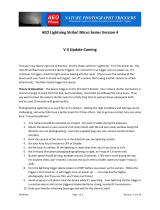Page is loading ...

Lightning Strike!
Professional Trigger 4.0
The AEO Lighting Strike! Professional is a Lightning Shutter Trigger. Enhancements in our “Pro” series
triggers include sensitivity override adjustment, as well as a locking hot shoe / tripod mount, improved
ambient noise filtering (shutter hammer from 60Hz sources), and rechargeable Li-Ion battery usage and
a built-in USB charging system.
IF YOUR TRIGGER SHIPPED FROM A DISTRIBUTOR AND YOU DID NOT RECEIVE A CABLE, OR YOU WERE
NOT OFFERED TO SELECT A CABLE AT TIME OF PURCHASE, PLEASE CONTACT AEO PHOTO AT
sales@aeophoto.com
WE WILL ASSIST YOU IN OBTAINING THE CORRECT CABLE FOR OUR CAMERA.
BEFORE TESTING YOUR DEVICE READ THIS ENTIRE MANUAL, ESPECIALLY THE SECTION ON
“IMPORTANT BATTERY INFORMATION”.
Lightning Mode:
Test your new device right out of the box: Set the mode switch to “Lightning”. Turn the power on. The
red LED will flash every time the device triggers. It’s normal for it to trigger once on power up. If it
continues to trigger, check for light sources leaking into the room. (If you cover the window of the
device with your hand, it should not trigger). Set off a camera flash (using another camera or a flash
attachment). The flash should trigger the device.
Manual adjustment of the sensitivity is accomplished by adjusting the “trim screw” accessible on the left
side of the device (looking from above). The port in the most aft position is the sensitivity adjustment.
(The “forward port” is your cable connection). The Sensitivity Trim is a SINGLE TURN adjustment.
CAUTION: DO NOT ATTEMPT TO FORCE THE ADJUSTMENT BEYOND IT’S MECHANICAL STOPS. DOING SO
MAY DAMAGE THE SENSITIVITY ADJUSTMENT. Use a small jeweler’s screwdriver, standard or Phillips) to
make the adjustments. Full CLOCKWISE sets the sensitivity at 120% of the factory set point. Full
COUNTER CLOCKWISE sets the sensitivity at 20% of the factory set point. We recommend for most
situations to use the normal set point which is approximately ¼ turn CCW from the full sensitivity point.
Other photography scenarios may dictate different settings at the professional photographer’s
discretion.
Photographic Capture of Lightning:
The device triggers on the first bolt it detects and activates the shutter release of your camera within
0.3ms. Most lightning events last several hundred milliseconds.
Photographing Lightning is as much Art as it is Science. Getting the right conditions and settings can be
challenging, and some folks have a better knack for it than others. But to get you started, here are some
basic “recommendations”:

Lightning Strike!
Professional Trigger 4.0
1. The camera should be mounted on a tripod. You want it stable during the exposure.
2. Mount the device in your camera’s hot shoe mount with the red semi-clear window facing the
direction you are photographing. Insert the supplied plug into your camera remote shutter
interface.
3. Point the camera at the storm or in the direction you see lightning activity.
4. Set your Auto Focus feature to OFF or Disable.
5. Set the focus to infinity. (If the lightning is closer than that, you’re too close to it!!!)
6. We’ve found that when photographing lightning at night, an f-stop of 5.6 works well.
7. Shutter speed should be long for night shots, 2-10 seconds. For daytime shots, don’t exceed 1
second and you’ll need a smaller aperture/ larger f-stop as well.
8. Turn the lightning trigger device power on FIRST before you power up the camera. (When the
trigger is first tuned on, it will trigger once on power up . . . not a big deal for digital
photography, but if you use film, you’ll lose one frame.)
9. Avoid using your cell phone near the device while it’s operating. Your lightning shutter trigger is
a sensitive device and can be triggered inadvertently by strong, nearby RF transmissions.
IMPORTANT BATTERY INFORMATION:
The LS 4.0 Lithium Series Triggers are designed to operate with a single Li-Ion 14500 3.7V rechargeable
battery ONLY. Using any other type of battery may cause damage to the charging system (PRO Models)
and the battery itself.
In accordance with postal regulations regarding the shipment of Li-Ion batteries, your AEO LS 4.0 Trigger
is shipped with a partially depleted rechargeable Li-Ion 14500 battery. Before using your device, ensure
the battery has been completely charged. Once charged, the device is designed to operate for over 180
hours continuously on a single charge.
Pro Models are equipped with a built in Li-Ion battery charger that derives power from any USB source
via a Micro-B USB connector on the RIGHT side of the device. When powered via USB, the USB LED
indicator is ORANGE during a charge cycle, GREEN when the charge cycle is complete.

Lightning Strike!
Professional Trigger 4.0
INSTALLING NEW BATTERY:
AEO RECOMMENDS THAT YOU NEVER OPEN THE BATTERY COMPARTMENT ON OUR PRO MODELS.
THE BUILT-IN CHARGER NEGATES THE NEED TO REMOVE THE CELL FOR CHARGING. IF THE CELL IS
REMOVED AND RE-INSERTED REVERSED POLARITY, THE DEVICE WILL BE DAMAGED AND NOT
COVERED BY WARRANTY.
IF YOU BELIEVE THE BATTERY HAS BECOME DAMAGED OR IS NO LONGER CHARGEABLE, YOU CAN SEND
YOUR UNIT BACK TO AEO FOR BATTERY REPLACEMENT, OR YOU CAN ATTEMPT TO CHANGE THE
BATTERY YOURSELF, BY FOLLOWING THE INSTRUCTIONS BELOW, MAKING SURE THAT THE POLARITY IS
CORRECT BEFORE PLUGGING IN A USB POWER SOURCE.
The Li-Ion 14500 battery is accessible via a slide out battery compartment cover on the bottom of the
device as shown below:
Take note of the polarity of the battery, and ensure that the replacement battery is inserted correctly.
IF the battery is inserted incorrectly, AND the USB Charger is plugged in, THE DEVICE WILL BE
DAMAGED.
Pro-Models include a built-in recharge system. An integral part of that system is a temperature monitor
that ensures the battery does not overheat and become damaged. A yellow thermistor probe can be
seen in the battery compartment when the battery is removed.
DO NOT handle the probe. Insert a new battery into the compartment on top of this probe so that the
probe remains under the battery and NOT VISIBLE after the battery is installed.
The 900mAH Li-Ion battery included with your trigger will last over 180 hours on a single charge. Higher
capacity 14500 batteries will last proportionally longer.
/