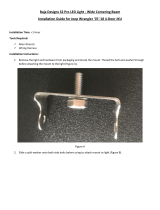Page is loading ...

1
GAR_TL_045_0515
Troubleshooting Guide
B2000 Cyclone
®
Bender
SERVICE INSTRUCTIONS
These Service instructions are intended for use by a qualified personal at Authorized Gardner Bender Service
Centers. Users of Gardner Bender equipment should see the bender instruction sheet for installation, operation and
maintenance information.
SAFETY ISSUES
1.0 Troubleshooting Guide ............................................ 2
2.0 Pendant Troubleshooting ........................................ 4
3.0 Disassemble Instructions ....................................... 5
Limit Switch ........................................................ 5
Roller Housing .................................................... 5
Bender Shoe ....................................................... 5
Circuit Board ....................................................... 5
Electric Motor ..................................................... 5
Drive Sprocket Assembly ................................... 6
4.0 Reassembly Instructions ........................................ 6
Drive Belt and Sprockets ................................... 6
Motor Assembly ................................................. 7
Shoe Shaft .......................................................... 7
Roller Housing .................................................... 7
Prinited Circuit Board ......................................... 7
Limit Switch Assem/Wiring 7
5.0 Zero Adjustment ...................................................... 8
6.0 Parts Breakdown ..................................................... 9
B2000 Bender ..................................................... 9
Bottom of Electric Motor ................................. 10
Shoe .................................................................. 11
Limit Switch ...................................................... 12
Roller Housing .................................................. 13
Upper Roller / Handle ...................................... 14
Sprocket Housing ............................................. 15
Handle / Control Circuit ................................... 16
7.0 Wiring Schematic .................................................. 17
8.0 B2000 Wiring Diagram .......................................... 18
9.0 Maintenance .......................................................... 19
REQUIRE TOOLS AND TEST EQUIPMENT
• Torque Wrench
• Allen Wrench
• Open Wrench ½ “ and 9/16 “
• Sockets
• White Assembly Grease
• Soft Head Mallet
• 2” EMT and Rigid Conduit
• Silicone
• Multi-meter
• Strap Wrench
• Repair Parts Sheet
• Instructions Manual
TABLE OF CONTENTS
WARNING: Do not locate the bender on damp or wet surfaces. Do not stand on damp or wet surfaces
when repairing or operating the bender.
WARNING: To avoid electrical shock, always unplug the bender power cord before removing end plates,
motor or any electrical wiring.
CAUTION: To avoid physical injury, use two people to remove and install the bending shoe or to move
it from place to place.
CAUTION: Keep hands, clothing and electrical power cords away from moving rollers, bending shoe and
exposed gears.
IMPORTANT: Prior to installation: apply a coat of molycoat or equivalent to all shafts. When installing
shafts, use soft head mallets to seat in position.

2
PROBLEM POSSIBLE CAUSE ACTION
Bending shoe does
not move when
switch is in bend or
return position.
No power to bender Check power cord. Use 110 VAC, 15 amp outlet.
12V DC power supply failed Unplug bender power cord. On P.C. board, remove
cover on plug. Connect positive meter lead on black
wire and negative lead on green wire. Plug in the power
cord. Meter should indicate 12V DC. If not, replace P.C.
board.
Power circuit on P.C. board is mal-
functioning
Control circuit is not activating bender. Replace P.C.
board, refer to Repair Parts Lists.
Motor overload or/overheated Allow time for motor to cool. Activate bender. If motor
will not run, perform continuity check.
Replace damaged motor.
Bend switch does
not function, return
switch functions.
Remote pendant bend switch or
wiring inoperative
Unplug bender power cord, test for continuity at hard-
ness to pendant. Attach leads to black and white wires.
Press bend switch. If no continuity, check switch under
pendant cover. Place ohm meter on leads for black wire
and white wire. Depress bend switch. If no continuity,
replace switch, Part Number - DA9687372.
If continuity exists, wire harness is faulty.
Bend limit switch or harness to
limit switch is malfunctioning
Unplug bender power cord. Perform continuity check on
green and orange wires. Press bend limit switch actu-
ator tab, if no continuity, replace switch, Part Number
- DA9687372. If continuity exists, check wiring harness.
(Refer to Repair Parts List for illustration and additional
part numbers).
Printed circuit board malfunctioning Replace P.C. board, Part Number- EC2006 or HC12.
Bend function works,
return switch does
not.
Remote pendant switch or wiring is
malfunctioning.
Unplug bender power cord. Perform continuity check
on pendant return switch. Attach leads to black wire
and white wire, depress return switch. If no continuity,
replace switch, Part Number - DA9687372. If continui-
ty exists, check wire harness. Attach ohm meter leads
to orange and blue wires. Depress return switch if no
continuity; replace wire harness, Part Number – CL-
712647SR.
Bender shoe will not
return when pressing
return and jog but-
ton. (Old Pendant)
Jog button malfunctioning or wire
harness to pendant damaged.
Unplug bender power cord. Perform continuity check
on wire harness. Attach leads to red and green wires.
Depress override (jog) button. If no continuity, check jog
switch in pendant control, (Parts Not Available). Remove
cover, place leads on red and green wires at switch.
Depress jog switch. If no continuity, replace switch,
(Parts Not Available). If continuity exists, fault lies in wire
harness. (Refer to Repair Parts List for illustration and
additional part numbers).
Bender shoe returns
to zero, indicator
light does not light.
Zero limit switch or harness to switch
is malfunctioning.
Unplug bender power cord. Perform continuity check on
harness from pendant control. Attach leads to black and
red wires. If no continuity, check the zero limit switch
(see illustration in Repair Parts List). Attach the leads
to black and red wires at the limit switch. Depress limit
switch actuator tab. If no continuity, replace switch, Part
Number- DA9687372. If continuity exists, replace wire
harness.
Bender consistently
develops over bends.
All mechanical
adjustments are
accomplished
Braking resistor on P.C. board is not
malfunctioning.
Unplug bender power cord. Perform resistance mea-
surement on breaking resistor. Remove chassis from
rear of bender. Attach ohm meter across to brown and
gray wires. If meter reads 9-11 ohms + 1 ohm, resistor is
good. If meter reads above 11 ohms, replace resistor.
P.C. board circuit is not functioning. Remove and replace P.C. Board, Part Number
DA7034380.
1.0 TROUBLESHOTTING GUIDE

3
PROBLEM POSSIBLE CAUSE ACTION
Bender does not
stop at selected
bend size (angle).
Bend limit switch is not being actu-
ated by shoe post
Remove shoe indicator plate. Observe the tabs as they
pass the bend limit switch. Adjust switch until tabs cor-
rectly contact the posts.
Bend limit switch is not functioning Unplug the bender power cord. Attach leads to orange
and green wires at the switch. Continuity should exist.
Push the actuator tab (on the switch). Continuity should
be broken. If not, replace the switch.
Breaking resistor is not functioning Unplug the bender power cord. Perform resistance mea-
surement on breaking resistor. Attach leads across termi-
nals. A 9-11 ohms (+ 1 ohm) resistance is normal. Other
readings are unacceptable. Replace breaking resistor,
Part Number - DA7034380.
Brake circuit (P.C. board) not func-
tioning
If all other tests are positive, replace P.C. board, Part
Number - DA7034380.
During return func-
tion, bender shoe
does not stop at zero
point.
Plunger on return limit switch is not
being tripped by the trip ring tab
Remove limit switch assembly. Observe tab to return lim-
it switch contact. If switch is not contacting tab, adjust
switch position.
Bend limit switch is not
functioning
If post to switch contact is correct, perform bend limit
switch continuity check. Attach leads to orange and
green wires. Press limit switch tab. Continuity should
result. If not, replace switch.
Return limit switch not
functioning
Perform return limit switch continuity check. Attach leads
to white and blue wires. Continuity must exist when
pressing actuator tab. If not replace return limit switch.
Brake resistors not functioning Unplug power cord. Perform resistance measurement on
each resistor. Place ohm meter leads on gray and brown
wires. Meter should read 9-11 ohms. If reading is over 11
ohms, replace resistors.
Bend function works,
return function
results in bending
direction.
Direction circuit, on P.C. board not
functioning
Replace P.C. board.
Return function
works, bend func-
tion results in shoe
moving in return
direction.
Brake circuit on P.C. board not
functioning
If all other tests are positive, replace P.C. board.
Return function
works. Depressing
bend switch, shoe
moves in return.
Direction circuit, on P.C. board, not
functioning
Replace P.C. board

4
2.0 PENDANT (P05C) TROUBLESHOOTING
1. Verify continuity for both wires traveling from the zero limit switch down to the wire harness.
2. Verify that the black wire goes to the pin on the limit switch that is separate from the other two, and that the red wire
is connected to the middle pin.
3. Test Zero Light - Take a multimeter and set it to the diode ( ) function and place the red lead on the orange wire
in the harness and the black lead to the red (pink) wire in the harness. This should illuminate the green Zero LED
4. Test Power LED - Take a multimeter and set it to the diode ( ) function and place the red lead on the orange wire
and black lead on the yellow wire. This should illuminate the red Power LED.
5. Test Bend Button - Set a multimeter to the continuity or ohms function. Place one meter lead to the pin of the Black
wire in the pendant wire harness, and place the other lead on the pin for the Blue with Black strip wire. While the
probe tips are making contact with the pins in the harness, press the bend button. When the button is pressed, 0
Ohms and/or the continuity buzzer should go off.
6. Test Return Button - Set a multimeter to continuity or ohms function. Place one meter lead on the pin of the Black
wire in the pendant wire harness. Place the other meter lead to the pin of the Blue wire in the harness. With the
probes still making contact with the pins, press the Return button. When the button is pressed, 0 Ohms and/or the
continuity buzzer should go off.
7. Test Jog Button - Set a multimeter to the continuity or Ohms function. Place one meter lead to the pin of the Black
wire in the pendant wire harness, and place the other lead on the pin for the Brown wire. While the probe tips are
making contact with the pins in the harness, press the bend button. When the button is pressed, 0 Ohms and/or the
continuity buzzer should go off.
WHITE
ORANGE GREEN
RED
BLACK
BLUE
YELLOW
GREY
(43)
(42)
(41)
(46)
(45)
(44)
(48)
(47)
(OPEN)
RED
BLUE
(OPEN)
WHITE
ORANGE
(OPEN)
GREEN
GREY
YELLOW
RED
BLACK
FEMALE CONNECTOR
MALE CONNECTOR
BEND LIMIT SWITCH
ZERO STOP SWITCH
P8
P7
P5
P6
RED
BLACK
BLACK
RED
POWER CORD
FEMALE CONNECTOR
MALE CONNECTOR
WHITE
BLACK
BLACK
BLACK
BLACK
WHITE
WHITE
WHITE
WHITE
BLACK
CIRCUIT BOARD
BLACK
RETURN LIMIT SWITCH Typical Switch Contacts
BLOCK MOUNTING
CONNECTOR TO CIRUIT BOARD
AZ
BLAC
K
BMK3 SWITCH
NORMALLY CLOSED
NORMALLY OPEN
COMMON
BOTTOM OF MOTOR
NOTE: 2-LONG STUDS FOR COVER MOUNTING ONLY
Wiring Schematic

5
3.0 DISASSEMBLY INSTRUCTIONS
IMPORTANT: To avoid unnecessary service, the bender
should be tested prior to any service work. Please refer
to the maintenance section in the instructions manual and
Troubleshooting section.
Limit Switch (Figure 3)
1. Prior to removing components of the limit switch
and angle adjustments, the bending shoe, trip ring
and sprocket housing must be marked to aid in
re-assembly.
2. Position the bending shoe to the zero point by
pressing the pendant in “RETURN. Continue holding
the switch until the shoe stops and the zero light
comes on.
3. Unplug the bender power cord.
4. Scribe a mark on the side of the trip ring (Figure 1)
and a matching mark on the bending shoe.
5. Scribe a mark on the lower portion of the bending
shoe and on the sprocket housing (Figure 1).
6. Remove the silicone packing from the trip ring
mounting screws (Figure 3). Remove the mounting
screws and the top plate assembly (Figure 3), the size
indicator plates must not be removed.
7. Remove and tag the wires attached to the limit
switches (Figure 3). Leave the switches (Figure 3)
attached unless they require replacement.
8. Remove the springs and the three screws from the
plate assembly (Figure 3).
9. Leave actuator and clamp attached to upper plate
assembly unless damaged.
10. Examine all components for signs of wear or damage.
Use troubleshooting procedures to electrically check
switches. Repair or replace items that are worn,
damaged or non-functional.
11. Refer to “RE-ASSEMBLY” section of this manual.
Roller Housing (Figure 4 & 5)
1. Remove the pin (Figure 5 Item #6) securing the upper
roller arm (#5). Remove the nut (Figure 5 Item #10)
and remove the cap screw (Figure 5 #9) securing the
arm in the Cam Shaft (Figure 5 Item #7).
2. Remove the cap screw (Figure 5 Item #12) and the
washer (Figure 5 Item #13). Lift the roller housing
(Figure 4 Item #1) from the shaft. Remove the thrust
washers (Figure 1 Item #21) and the shims (Figure 1
Item #22).
3. Inspect all rollers, the housing and shaft for wear and
damage. Replace worn or damaged items.
4. All nylon rollers should be secured in the housing by
retaining rings around the roller shafts (Figure 4). Be
sure that the correct rollers are reassembled in the
exact location they were in originally. All new rollers
contain factory installed bearing.
Bender Shoe (Figure 1 & 2)
1. Prior to removing the bending shoe, the limit switch
assembly must be removed. Refer to “LIMIT SWITCH”
in the disassembly procedures.
2. Remove the four bolts (Figure 1 Item #9) and washers
(Figure 1 Item #10) located on the flat portion of each
side of the shoe (Figure 2 Item # 1).
3. Two people are required to lift the bending shoe. Lift
at two places (180° apart) and pull the shoe straight
up until it clears the shoe shaft.
4. Inspect the shoe for worn grooves, cracks or other
damage. Each conduit groove should be checked for
wear by placing a piece of conduit (of correct size and
material) into the groove. It should fit easily without
excessive gaps above, below or behind it.
5. If shoe damage is suspected, a dye penetrate may be
required to locate cracks in the casting.
6. Refer to Re-Assembly procedures.
Circuit Board (Figures 7 / Insert B)
1. The printed circuit board is mounted inside of the
sprocket housing. Access is gained by removing the
handle assembly.
WARNING: To avoid electrical shock, unplug the
bender power cord prior to removing the handle and
access plate.
2. Remove the four screws and washers (Figure 7 Items
#13 & 17).
3. Remove the handle assembly (Figure 1 Item# 38)
NOTE: Hold the handle to prevent it from falling and
causing damage to electrical connectors inside the
sprocket housing.
4. Lower the handle and plate assembly. Unplug the
power cord receptacle (Figure 7 Item #3) from the
P.C. board plug. Unplug the pendant receptacle (Fig.
7 Item #7) from the P.C. board plug.
5. Conduct testing procedures described in the
“Troubleshooting” section. See Insert B for wiring
diagram.
Electric Motor (Figure 6)
WARNING: Unplug bender power cord prior to removing
motor or wiring.
1. Remove acorn nuts securing the motor bottom cover.
2. Remove electrical wires from bottom of motor. Refer
to (Page 14 Insert A).
3. Remove bolt and washer (Figure 6 Item #26 & 27)
which secures the locking plate (Figure 6 Item #37)
to the bottom of the sprocket housing. Remove bolt
(Figure 6 Item #38), lock washer (Figure 6 Item #39)
and washer (Figure 6 Item #40) which secures the
sprocket shaft in the locking place.
4. Rotate the sprocket shaft by placing the locking plate
over the shaft flats. Turn the shaft until the sprocket
belts and chains are loose.
5. Remove the conduit nut (Figure 6 Item #15) from the
motor connection. Slide the flexible conduit out of the

6
elbow and pull the wires out.
6. Remove the rear access plate by removing 4 cap
screws and washers.
7. Remove the four cap screws and washers (Figure 6
Item #18 & 19) securing the motor to the sprocket
housing, Remove the motor, unhook the drive belt
from the motor shaft.
8. Remove the belt tensioner (Figure 6 Item #2) by
removing nut and washer. The tensioner shaft is
spring loaded. Remove the tensioner assembly
spring and shaft from inside the sprocket housing.
Drive Sprocket Assembly (Figure 6)
1. Separate the drive chain (Figure 1 Item #8) by
removing the master link.
NOTE: The master link is assembled with clip on top
– it must be reassembled the same way.
2. Remove drive sprocket (Figure 1 Item #7) from shoe
shaft (Figure 6 Item # 31), Remove spacer (Figure 1
Item #5) and DU Washer (Figure 1 Item #6).
3. Remove dust cap (Figure 1 Item #36) from sprocket
housing.
4. Remove cap screw (Figure 6 Item #22) and washer
(Figure 6 Item #47 / 23). Lightly tap bottom of roller
housing shaft (Figure 6 Item #11) to remove it from
the sprocket housing.
NOTE: Use brass drift pin or leather mallet to remove
shafts.
5. Rotate sprocket (Figure 6 Item # 34) until the master
link for chain (Figure 6 Item #28) appears in the
access opening.
6. Remove the master link and remove the chain from
the sprocket housing.
7. Remove the cap screw (Figure 1 Item #22) and
washer (Figure 1 Item #23 / 47). Carefully remove
shoe shaft (Figure 6 Item #31) by holding the limit
switch wires inside the sprocket housing and lifting
the shaft out of the housing. Remove bearing (Figure
6 Item# 21).
8. While removing the sprocket shaft (Figure 6 Item
#33), hold the sprocket down, tap the shaft (from the
bottom) and remove it from the sprocket housing.
9. Remove sprocket assemblies (#8) and (#9) from the
housing and remove thrust washer (#10).
10. Remove sprocket assembly (#11) and thrust washer
(#12) from the housing.
11. Clean the sprocket housing (inside), wipe away
grease and dirt. Use lower pressure air hose to
remove any accumulation of debris.
12. Clean all sprockets, gear teeth and chains. Check
for worn gear teeth and worn or damaged bearings.
Check chains and drive belt for wear and/or damage.
Replace damaged or worn items.
4.0 RE-ASSEMBLY INSTRUCTIONS
Drive Belt And Sprockets (Figure 6)
1. Position drive belt sprocket (Figure 6 Item #24) and
shoe sprocket (Figure 6 Item #29) on a flat surface.
Connect 3/8” chain (Figure 6 Item #10) to drive belt
sprocket (upper gear) and to shoe bracket (large
lower gear). Insert master link (pin up).
2. Lift the belt sprocket, slip the belt (Figure 6 Item # 1)
under the sprockets and position it in the sprocket
grooves. Lift the shoe sprocket, position the belt so it
is around sprocket shaft boss (Figure 6).
3. Pull the belt tight around the belt sprocket. Fasten
the loose end together with a rubber band to keep
the belt snug on the sprocket.
4. Insert drive sprocket (Figure 6 Item #34) into the
housing (large gear up) and position the gear through
the hole (under bracket). Place small blocks between
the gear and the housing to hold the sprocket against
the inside of the housing.
5. Position shoe sprocket (Figure 6 Item #29) and belt
sprocket into the housing, from the motor end. The
belt sprocket is aligned under the drive sprocket and
the shoe sprocket is positioned under the shoe shaft
hole. The loose belt end belongs toward the motor
end of the housing. Position thrust washer (Figure
6 Item #20) between the belt sprocket and drive
sprocket, bearing surface facing up.
6. Place the thrust washer (Figure 6 Item #20) under the
shoe sprocket.
7. Align drive sprocket (Figure 6 Item #34) and belt
sprocket (Figure 6 Item #24) with the center hold
(under bracket on housing). Place bearing (Figure 6
Item #35) on top of sprocket. Remove blocks.
8. Mark high point on end of sprocket shaft (Figure 6
Item #33). Lubricate shaft with light coat of general
purpose grease. Insert shaft (flats first) through the
sprockets. Drive flush with the top sprocket.
9. Insert cap screw (Figure 6 Item #27) through washer
(Figure 6 #26) and locking plate (Figure 6 Item
#37). Torque to 28 – 32 ft. lb. Install cap screw into
sprocket shaft under housing. Install cap screw
(Figure 6 Item #38) and washer (Figure 6 Item #39
/40) in hole aligned with lock plate slot. Torque to 19
– 21 ft. lb.
10. Mark the middle link of chain (Figure 6 Item #28).
Put the chain over the small (upper) gear teeth of
sprocket (Figure 6 Item #29). Place chain around
large gear of sprocket (Figure 6 Item #34).
11. Install master link through the access hole in the
housing (pins up).
12. Install tensioner assembly by inserting shaft (Figure 6
Item #1) through the inside of the sprocket housing
(threads outward). Assemble the lock washer (Figure
6 Item #2) and nut and tighten.
13. From inside the sprocket housing slide the spring
over the shaft, then slide the tension roller over the
shaft (roller toward drive belt). Place something under
the tension bracket to wedge it in place away from
the drive belt.

7
Motor Assembly (Figure 6 / Insert A)
1. Remove restraint from drive belt.
2. Place gasket (#1) on motor flange. Insert motor into
the sprocket housing. Install one mounting screws
and washers into mounting hole closer to the belt
3. Position the drive belt over the motor pulley. Align the
belt to ride at the same height on the motor pulley
and grooved sprocket.
4. Using a strap tool put it around the motor to help
align the mounting holes with the motor. Install the 3
mounting screws and washers.
5. Remove the wedge from beneath the tension bracket.
The roller should engage the belt.
6. Connect wiring to base of motor. (Figure 1 Insert B).
Shoe Shaft (Figure 6)
1. Position the shoe shaft (Figure 6 Item #31) in the
sprocket housing (Figure 6 Item #32) with the hole for
the wiring facing the hole in the housing.
2. Insert the D.U. bearing (Figure 6 Item #21) between
the shoe sprocket and the sprocket housing (Figure 6
Item #32).
3. Push the shoe sprocket (Figure 1 Item #7) into the
sprocket until it rests on the housing. Install two
washers (Figure 6 Item #23 / 47) and cap screw (#22)
through bottom of housing and tighten to secure
shoe shaft. Torque 68-82 ft. lbs.
4. Install connector into bottom of sprocket housing and
tighten. Install bushing in wire hole (housing) near the
shoe shaft.
5. Install limit switch wires (Figure 1 Item #3) from inside
sprocket housing, through the bushing and into the
side of the shoe shaft. Push the wires up and through
the top of the shaft. Pull at least six inches out of the
shaft.
6. Position shoe drive sprocket (Figure 1 Item #7) over
the shoe shaft. Install the drive chain around the shoe
sprocket and the drive sprocket (Figure 1 Item #8)
(under housing bracket).
7. Install master link, pins down. Support the sprocket
with blocks to level the chain and fasten the master
link.
8. Place the thrust washer (Figure 1 Item #6) and washer
(#5) on the shoe shaft. Place the bending shoe over
the shaft and align the mounting holes with the
sprocket holes. Use alignment marks placed during
removal, to position the shoe on the shaft. Install four
cap screws (Figure 1 Item #9) and washers (#10) to
secure the shoe and sprocket. Torque to 68-92 ft. lbs.
Roller Housing (Figure 4 & 5)
1. Insert roller housing shaft (Figure 6 Item #11) into
sprocket housing until it seats in bottom of the
housing.
2. Secure the shaft with washer (Figure 6 Item #23) and
cap screw (Figure 6 Item #22) from the bottom of the
sprocket housing.
3. Place shim (Figure 1 Item #22) and washer (#21) over
the shaft. Install the complete roller housing on the
shaft. Secure with cap screw (Figure 5 Item #12) and
washer (#13).
4. Position the upper roller arm (Figure 4 Item #11) in the
bracket and install mounting bolt (Figure 5 Item #9),
washer (#10), nut washer (#11) and pin (#6).
Printed Circuit Board (Figures 7 / Insert B)
1. Connect the sprocket harness receptacle to the
board plug. Connect motor wire receptacle to the
board plug.
2. Connect the pendant receptacle to the P.C. board
plug. Connect power cord receptacle to P.C. board
plug. Be sure the harness ground wires are attached
to the end plate.
3. Position the handle assembly against the sprocket
housing and attach with 4 washers and screws.
Limit Switch Assembly & Wiring (Figure 3 / Insert B)
1. Insert the four wires from the main harness into
the conduit connecter, through the conduit and
connecter (Figure 6 #16 / 17).
2. Attach wires to motor. See Insert A for wire colors
and terminal locations. Install motor cap using cap
nuts.
3. Pull any excess wire into the sprocket housing. Be
sure main harness is fastened to the housing with the
(J) clip.
4. Insert the limit switch wires through the plate assembly
(Figure 3 Item #9). Position the thrust washer and
plate into the bending shoe and fasten with lock
washers (Figure 3 Item #9) and cap screws (included).
5. Install the return limit switch and zero stop switch,
secure with screws to the switch arm (Figure 3 #7 / 8
/ 9).
6. Install the Bend limit switch and secure to switch arm
with screws (Figure 3 Insert B).
7. Connect wires to switches as shown in Insert B and
set the switch arm onto the plate assembly (#9).
8. Insert clamp assembly (#1) through the trip ring
assembly (#5) and secure the actuator (#6).
9. Place the trip ring (#5) on the shoe and align the
marks scribed, during disassembly, on the trip ring
and bending shoe. Secure trip ring with screws.

8
Figure 6
Figure 4
Figure 5
5.0 ZERO SET ADJUSTMENT
TO ENSURE ACCURATE BENDS, THE BENDER ZERO ADJUSTMENT MUST BE ACCOMPLISHED AFTER
RE-ASSEMBLY.
1. Plugs bend power cord into 110/115V outlet. Push upper roller assembly against the stop on the sprocket housing
(Figure 19).
2. Press and hold “ADVANCE” on pendant switch until RIGID side of shoe is facing the upper roller housing.
3. Place a straight edge against the shoe (clamp surface) and toward the upper roller shaft.
4. Jog the bender until 2 ½ inches exists between the straight edge and the shoe clamp (See Figure 4).
5. Loosen the trip ring mounting screws (See Figure 5). Rotate the trip ring until the zero light, on the pendant, is on
(Figure 6). Tighten the mounting screws and cover screws and cover screw slot with a clear silicone sealant.

9
Figure 1
B2000 Bender Assembly
23
24
12
38
20
36
21
34
35
13
19
21
22
17
15
16
14
SEE INSERT A Page 3
& Fig. 6, (page 8)
4
27
34
34
37
35
35
18
40
(See Fig. 7)
3
Fi
gure 1
B2000 Bender Assembly
2
9
10
9
10
1
7
8
5
6
26
11
25

10
INSERT A
B2000 Bender Assembly
Item # Part # # Req’d Description
1 Figure 2, pg. 4 1 Shoe Sub Assm
2 Figure 3, pg. 5 1 Limit Switch Assm
3 CL712647SR 1 Cable, Limit and Switch
4 SHM115 1 Sprocket Housing
5 CL157108 1 Washer, Shoe
6 CL221108 1 Washer, Thrust
7 CL170228 1 Shoe Sprocket
8 CL333066 1 Chain
9 Common Repl. 4
3
⁄8”-24 x 2-
1
⁄2 Grade 5 Zinc Plated
Part Hex Cap Screw
10 Common Repl. 4
3
⁄4” plu SAE Flat Washer
Part
11 LA205 1 Leg Assembly (incl. 13, 19 & 21)
12 CK994900 1 Upper Roller and Handle (Figure 5)
13 CB208 2 Casters Assm (Hardware incl.)
14 CL185061 1 Locking Pin
15 CL183110 1 Spring
16 F57044 1 Ring
17 M00084 2 Screw, Shoulder
18 WB207 2 Wheel Assm (incl. 19 & 21)
19 Common Repl. 2
3
⁄32” x 1-
1
⁄4” Zinc plated cotter pin
Part
B2000 Bender Assembly, cont.
Item # Part # # Req’d Description
20 CU295900K 1 Roller Housing Assm (Figure 4)
21 CK696108 1 Washer
22 CL229248 4 Shim
23 Common Repl. 1
3
⁄8” -16 x 1” g. Low Carbon Hex Head
Part Cap Screw Zinc plated
24 Common Repl. 1
5
⁄16” Zinc plated USS Flat Washer
Part
25 EC2006 1 Relay Control Assm (Figure 9)
26 LP204 1 End Plate (incl. 34 & 35)
27 HC12 1 Handle & Ctrl Ckt Assm (Figure 7)
28 call tech support 1 Wire Assembly (See Above)
29 call tech support 1 Wire Assembly (See Above)
30 E1001104 2 Push-on Connector (See Above)
31 E1001021 2 Ring-Tongue Connector (See Above)
32 call tech support 1 Wire Assembly (See Above)
33 call tech support 1 Wire Assembly (See Above)
34 Common Repl. 8
1
⁄2”-13 x
7
⁄8” Alloy Plain Finish Socket
Part Head Cap Screw
35 Common Repl. 8
1
⁄2” Plain Finish High Collar Lock Washer
Part
36 CM129006 1 Seal
37 LK15 2 Decal Kit
38 H905 1 Rear Handle
32
33
30
28
31
30
31
29

11
1
6
5
4
2
11
10
9
3
4
7 7
8
8
GB
Figure 2
Shoe Subassembly
Shoe Subassembly
Item # Part # # Req’d Description
1 CL199809K 1 Shoe Bending (Incl. items 7, 8, 9 and 10)
2 CN542005 1 Clamp, IMC (Incl. items 4, 5, 6)
3 CN541005 1 Clamp, EMT (Incl. items 4, 5, 6)
4 Common 6
5
⁄8” -18 x 2
1
⁄4” Plain Alloy Socket Head
Replaceable Part Cap Screw
5 Common 6
5
⁄8” Plain Finish Medium Split Lock
Replaceable Part Washer
6 Common 6
5
⁄8” -18 Low Carbon Plain Finish
Replaceable Part Finished Hex Nut
Shoe Subassembly, cont.
Item # Part # # Req’d Description
7 CK691061 2 Pin
8 CL61107 2 Bearing (includes 2)
9 CM126026 1 Instruction Decal - Stub-Up
10 CM127026 1 Instruction Decal - Offset
11 CM627028 2 Insert, Shoe

12
1
2
3
5
6
9
8 8
8
7
1
1
B2000CK
Clamp kit
2
CM802950N
Knob Sub Assembly Kit
3
CM767108
Washer
4
CM801950
Upper Plate Assembly
5
B2000-TRK
Trip Ring Assembly Kit
6
CM803950N
Actuator Kit
7
B2000LSK
Limit Switch Kit
8
DA9687372
Limit Switch (3-Pack)
10
CM593026
Pipe size decal EMT
11
CM594026
Pipe size decal Rigid/IMC
12
ZCF679220
Plate Assembly Kit
12
11
10
4
(Incl. #10
& #11)
Figure 3
Limit Switch Assembly
Limit Switch Assembly
Item # Part # Description
1 B2000HCK Clamp Kit
ZCM793055N Thread Locker (for #1) not pictured
2 CM802950N Knob Sub Assembly Kit
3 CM767108 Washer
4 CM801950 Upper Plate Assembly
5 B2000-TRK Trip Ring Assembly Kit (Incl. #10 & #11)
6 CM803950N Actuator Kit
7 B2000-LSK Limit Switch Kit
8 DA9687372 Limit Switching (3-Pack)
9 CM797950KW Plate Assembly Kit
10 CM593026 Pipe size decal EMT
11 CM594026 Pipe size decal Rigid/IMC
12 ZCF679220 Springs

13
7
7
7
10
10
8
5
3
9
2
6
7
3
9
11
2
1
4
5
13
12
Figure 4
Roller Housing Assembly – CU295900K
NOTE: Item 11 is a separate
assembly not included with the
roller housing (Figure 5).
Roller Housing Assembly-CU295900K
Item # Part # # Req’d Description
1 CU296037K 1 Housing, Roller
2 CL61107 2 Bearing
3 Common Repl.
7
⁄8” External Retaining Ring
Part
4 CU299281 1 1
1
⁄2” Roller
5 CU298281 2 2” Roller (Set of 2)
6 CN452104K 1 Shaft, Roller
7 Common Repl. 4
7
⁄8” Carbon Spring Steel E-Clip
Part
8 CU319281 1 1
1
⁄2” Roller
∗
Roller Housing Assembly-CU295900, cont.
Item # Part # # Req’d Description
9 CU300281 2 1
1
⁄4” Roller (Set of 2)
10 CU297104 2 Shaft, Roller
11 CK994900 1 Upper Roller Assm
(see Figure 5)
12 DC694104 1 Axle
13 CL343550 1 Grip, Handle
B2000-RK Kit includes:
Part#
Roller and Ring Kit
Qty
#4
1
1
⁄2” Roller
1
#5
2” Roller (Set of 2)
2
#8
1
1
⁄2” Roller
1
#9
1
1
⁄4” Roller (Set of 2)
2
#3
7
⁄8” External Retaining Ring
2
#7
7
⁄8” Carbon Spring Steel E-Clip
4
∗When the housing is ordered, the bearings will be pre-installed.

14
Figure 5
Upper Roller and Handle Assembly – CK994900
4
1
2
3
4
10
9
11
5
6
8
8
7
12
13
Upper Roller and Handle Assembly-CK994900
Item # Part # # Req’d Description
1 Common Repl. 1 1” External Retaining Ring
Part
2 CK569108 1 Washer
3 CK575281K 1
1
⁄2”-1” Roller
4 CK295107 2 Bearing (Set of 2)
5 CL30900 1 Roller Axle Assembly
6 Common Repl. 1
3
⁄8” x 3” Zinc Coherless Hitch Pin
Part
7 CL662950KW 1 Cam Shaft
8 CK693107 2 Bearing (Set of 2)
9 Common Repl. 1
3
⁄8” -16 x 3” A307A Low Carbon
Part Zinc Plated Hex Bolt
10 Common Repl. 1
3
⁄8” - 16” Lock Nut- Nylon
Part
11 Order Kit LK15 1 Decal, Caution
12 Common Repl. 1
3
⁄8” - 16 x 1” 1g. Low Carbon Hex
Part Head Cap Screw, Zinc Plated
13 Common Repl. Part 1
5
⁄16” Zinc Plated USS Flat Washer
∗
∗
∗ These items come with bearings installed.

15
12
41
19
18
14
17
16
46
13
15
22
23
27
38
47
26
47
2
19
21
48
36
31
33
10
24
1
25
20
29
20
28
30
23
22
40
37
39
11
32
42
43
44
45
35
34
Figure 6
Sprocket Housing
Assembly - DA7058900
Sprocket Housing Assembly - DA7058900
Item # Part # # Req’d Description
1 CL310014 1 Drive Belt
2 CL306900 Includes:
1 Tensioner Assembly
1 Snap Ring
1 Roller
1 Bearing
1 Washer, Thrust
1 Tensioner Weldment
1 Spring
1 Shaft Tensioner
1 Nut, .375-16
10 CL335066 1 Chain, .375 Pitch
11 CW172104 1 Shaft, Roller Housing
12 C550357 1 Gasket, Motor
13 Common Repl. 1 Screw (10-32)
Part
14 CL43259 1 Motor Assembly
15 CL674096 1 Connector
16 CL673228 1 Conduit, Flexible
17 CL675096 1 Connector
18 Common Repl. 4
3
⁄8” - 24 x 1” Grade S Plain Finish
Part Hex Cap Screw
19 Common Repl. 5
3
⁄8” Plain Finish Medium Split
Part Lock Washer
20 CL54108 2 Washer, Thrust
21 CL656108 1 Bearing
22 Common Repl. 2
1
⁄2” - 30 x 3” Grade 5 Plain Finish
Part Hex Cap Screw
23 Common Repl. 4
1
⁄2” Belleville Washer
Part
24 CU541950W 1 Sprocket Assembly w/ Bearings
∗
Sprocket Housing Assembly - DA7058900, cont.
Item # Part # # Req’d Description
25 CL53107 2 Bearing
26 CL12108 1 Washer
27 Common Repl. 1
3
⁄8” - 16 x 2” Grade 5 Zinc Plated
Part Hex Cap Screw
28 CL334066 1 Chain, .625 Pitch
29 CU542950K 1 Sprocket Assembly w/ Bearings
30 CL670107 2 Bearing
31 CU674104 1 Shaft, Shoe
32 SHM115 1 Housing, Sprocket
33 CL309104 1 Shaft, Sprocket
34 CL667950KW 1 Sprocket Assembly w/ Bearings
35 CL53107 2 Bearing
36 CL224028 1 Stop Screw
37 CL669101 1 Locking Plate
38 Common Repl. 1
5
⁄16” - 24 x
1
⁄2” LG Grade 5 Med.
Part Carbon Stl. Zinc Plated
39 Common Repl. 1
5
⁄16” Zinc Plated USS Flat Washer
Part
40 Common Repl. 1
1
⁄4” Plain Finish USS Flat Washer
Part
41 CL311019 1 Pulley, 10 Groove
42 DA6153006 1 Connector (Body 40) - limit switch
43 CM26006 8 Terminal, Female - limit switch
44 CM33006 1 Connector (M-1) - motor
45 CM28006 2 Terminal, Female - motor
46 Common Repl. 1 #10 -32 x
3
⁄32” LG.
Part
47 CU675108 2 Washer
48 Common Repl. 1 CAP
Part
∗ These items come with bearings installed.
∗
∗
∗

16
Figure 7
Handle and Control Circuit Assembly – HC12
15
5
2
6
13
9
10
12
15
6
14
16
11
3, 4
7, 8
1
18
17
19
HC12 Contents
Item # Part # # Req’d Description
1 CJ458885 1 Locknut
2 CM178647SR 1 Plug Assembly
3 CM32006 1 Receptacle, Power Cord
4 CM25061 2 Pin, Cord Receptacle
5 PO5C 1 Pendant Station Assm
6 Common Repl. 3 #6 -32 X
3
⁄8” LG. Button Hd.
Cap Part Screw
7 DA6152006 1 Receptacle, Pendant
8 CM27061 8 Pin, Receptacle
9 LK15 1 Decal, Kit
10 LK15 1 Decal, Kit
11 EC2006 1 Circuit Board
12 H905 1 Handle Assembly
13 Common Repl. 4
1
⁄2” - 13 x
7
⁄8” Alloy Plain Finish
Part Socket Head Cap Screw
14 DA7046900 1 Wire, Jumper
15 F1550 1 Grip, Cord
16 Common Repl. 1 #10 Hi-Collar Helical Spring
Part Lock Washer
17 Common Repl. 4
1
⁄2” Plain Finish High Collar Lock
Part Washer
18 CB25 1 Switch
19 RA19 1 Braking Resistor
Item 3 is packed with item 4 loose.
Item 7 is packed with item 8 loose.
Instructions provided for assembling loose connectors.
DA 7070900 Limit Switch Jumper (not shown) (for older units)
Handle
Faceplate
White Wire
Note: Numbers molded
onto switch by the terminal
verify these before
attaching wires
Black Wire
to Circuit Board
Black Wire from
Power Plug
1
2
3
Wiring Diagram
for BMK3 Switch

17
WHITE
ORANGE GREEN
RED
BLACK
BLUE
YELLOW
GREY
(43)
(42)
(41)
(46)
(45)
(44)
(48)
(47)
(OPEN)
RED
BLUE
(OPEN)
WHITE
ORANGE
(OPEN)
GREEN
GREY
YELLOW
RED
BLACK
FEMALE CONNECTOR
MALE CONNECTOR
BEND LIMIT SWITCH
ZERO STOP SWITCH
P8
P7
P5
P6
RED
BLACK
BLACK
RED
POWER CORD
FEMALE CONNECTOR
MALE CONNECTOR
WHITE
BLACK
BLACK
BLACK
BLACK
WHITE
WHITE
WHITE
WHITE
BLACK
CIRCUIT BOARD
BLACK
RETURN LIMIT SWITCH Typical Switch Contacts
BLOCK MOUNTING
CONNECTOR TO CIRUIT BOARD
AZ
BLACK
BMK3 SWITCH
NORMALLY CLOSED
NORMALLY OPEN
COMMON
BOTTOM OF MOTOR
NOTE: 2-LONG STUDS FOR COVER MOUNTING ONLY
Wiring Schematic

18

19
9.0 MAINTENANCE
A troubleshooting aid exists on the printed circuit board mounted to the inside of the operating handle. A white L.E.D. will flash
once every two seconds after power up. The L.E.D. indicates all systems functional. See Figure 13.
Error codes consist of different light patterns.
1. Blink twice, pause, blink twice = the motor is over heated.
2. Blink 3 times, short pause, blink three times, long pause = limit switch has failed.
3. Blinks 4 times, short pause, blinks four times, long pause = pendant control malfunction.
In addition the L.E.D. will be steady on if the bend or return button is being pressed.
Figure 13. L.E.D. Location
White L.E.D.
/