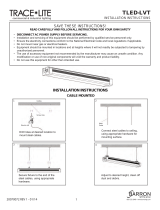3
Step 4: Start Up
Supply power to transformer.
Activate the sensor and check
to be sure the small red activation
light appears in the bottom of
sensor lens. (Refer to figure 5.)
If the light is on, the sensor is
properly operating… turn on
water supply and reactivate sensor. Water should come through
showerhead. Once water is flowing, check all connections for leaks.
Step 5: Sensitivity Adjustment
Shower applications, the Sensor is factory set to provide a proper
sensitivity/distance range for most applications (18≤ from sensor eye,
depending on reflectivity of skin, lighting, etc.).If range is acceptable,
proceed to step 6. If range adjustment is required, you can adjust as
follows.
Remove sensor assembly from wall and look at back side. You’ll see
two potentiometers (see figure 6). The bottom potentiometer is for
adjustment of the range, from 1" to 28". Using the small screwdriver
provided, rotate the potentiometer in small increments: clockwise to
increase the range, counterclockwise to decrease the range. After
each adjustment, check to see if range is acceptable.
Make adjustments carefully. Over-adjustment can damage
potentiometer.
Step 6: Shower Time Adjustment
Although the shower will shut off when bather steps away from the
infrared sensor, the shower can also be set to automatically shut off
after a maximum shower time, from 1 minute 30 seconds to 2 hours
30 minutes. The Sensor Assembly is factory set to provide the shower
time of 14 minutes. If that shower time is acceptable, proceed to
step 7. If shower time adjustment is required, it is easily adjusted
as follows.
Remove sensor assembly from wall and look at back side. You’ll see
two potentiometers (see figure 6): the upper one is for adjustment
of the shower run time from 1 minute 30 seconds to 2 hours 30 min-
utes. Using the small screwdriver provided, rotate the potentiometer
in small increments: clockwise to increase the shower time, counter-
clockwise to decrease the shower time. After each adjustment, check
to see if shower time is acceptable.
Step 7: Secure Sensor Assembly
Once final adjustments have been made to sensitivity and runtime
potentiometers, secure the sensor assembly using the two screws
supplied. We also suggest using plumber’s putty gasket (not sup-
plied) around stainless steel plate to prevent water leakage behind the
wall. To clean, use a mild soap and water, paying special attention to
ensure no abrasive cleaners are used on the lens, since scratching
may occur.
Operation
1. A continuous invisible infrared light beam is emitted from the
sensor assembly.
2. The shower is activated by bather stepping within the adjustable
range of sensor. Immediately after sensor activation, tempered
water flows for as long as the user remains within the range, up to
the set maximum shower time.
3. When the bather steps away from the sensor, the water flow stops
automatically. After preset shower time, the flow of water stops
to prevent water waste. It is then ready for the next user, or for
reactivation by the present user.
Maintenance and Troubleshooting
To clean the shower area but avoid turning off the main water supply,
simply place dark, solid tape (perhaps black electrical tape) on top of
the lens, to block out all light. The sensor should not activate until the
tape is removed. Note that a mild soap may be used to clean the lens,
but abrasive cleaners should be avoided.
To ensure trouble-free performance, routine maintenance is required.
• Check all electrical connections, making sure they are free of
corrosion and well connected.
• Check solenoid valve to ensure that it is operating properly and is
free of dirt and lime build up.
• Check to be sure the tempered water being supplied to the
shower is at the proper temperature for safe comfortable bathing.
If the shower does not function properly:
1. Is the red sensor activation light on in the sensor assembly
lens, upon sensor activation? If red LED is not lit after sensor is
activated,
• check to see if transformer feed wires are securely attached to
terminals at modular junction box and at transformer.
• check to see if there is power to the transformer, using a
voltmeter. If power is going into the transformer but not coming
out of the transformer, replace transformer.
• if transformer is functioning properly and power is being supplied,
replace sensor assembly.
Red
indicator light
Figure 5
Sensor Assembly Activation Ligh
Figure 6 Shower Sensor
1
1
2
2
3
3
4
4
A A
B B
APPROVED VENDOR: SLOAN, SAME AS PART NO. EL-462 EXCEPT SENSOR ONLY
1400 EAST LAKE COOK RD
SUITE 180
BUFFALO GROVE, IL 60089
TITLE:
THIS DRAWING DISCLOSES CONFIDENTIAL AN D OTHER DATA OF A PROPRIETARY NATURE OWNED BY
WATTS WATER TECHNOLOGIES, INC. AND MAY NOT BE USED OR DISCLO SED TO OTHERS WITHOUT THE
PRIOR WRITTEN CONSENT OF WATTS WATER TECHNOLOGIES, INC.
DWG BY:
DATE:
SUPERSEDES:SCALE:
CHD BY:
DATE:
R&D:
PART NUMBER:
MATERIAL:
DESCRIPTION:
EDP NO:
FILE TYPE:
REV:
SIZE:
LIMITS UNLESS SPECIFIED
FRACTIONAL ANGULAR
±1/64 ±1/2°
DECIMAL in[mm]
.XXX[0.XX] ±.005[0.13]
.XX[0.X] ±.01[0.3]
COMMON AXIS in[mm]
.015[0.38] TIR
SURFACE FINISH µin[µmeter]
125[3.2] RMS
_________________________
DO NOT SCALE DRAWING
TPD
JPJ
8/10/2006
W
1:1
8/11/2006
444-153 Rev. C
SENSOR ASSEMBLY
H'PANEL INFRARED
SENSOR ASSY., LESS
FACEPLATE
450 555
POWERS
BA
10/24/2008
450-555
A DIVISION OF WATTS WATER TECHNOLOGIES, INC.
REVISION HISTORY
REV ALTERATIONS ALERT DATE BY CHK'D
0 ISSUED NEW 06WP0675 8/10/2006 TPD
-
A
CHANGED +/- ON RANGE AND RUN TIME TO MATCH ACTUAL PART; WAS ON "C" SIZE PAPER
08WP1091
10/24/2008 ERE
JPJ
3.700 [93.98]
INTERFACE CABLE WITH RJ11 PLUG
29.00 ± 0.50 [736.6 ±12.7] LONG, FROM
BACK OF BODY TO PLUG END.
.950
[24.13]
1.024
[26.01]
.580 [14.73]
1.060 [26.92]
(.430 [10.92])
1.32 [33.4]
1.181 [30.00]
59°
2 PLACES
R.25 [6.4]
TYP.
2.200 [55.88]
4.155 [105.54]
3.32 [84.2]
.370 [9.40]
.630 [16.00]
SHOWER SENSOR ASSEMBLY
29.0 [737] OF TRANSMISSION WIRE W/4 WIRE CONNECTOR
POTTED SENSOR WITH I/R LENS.
A