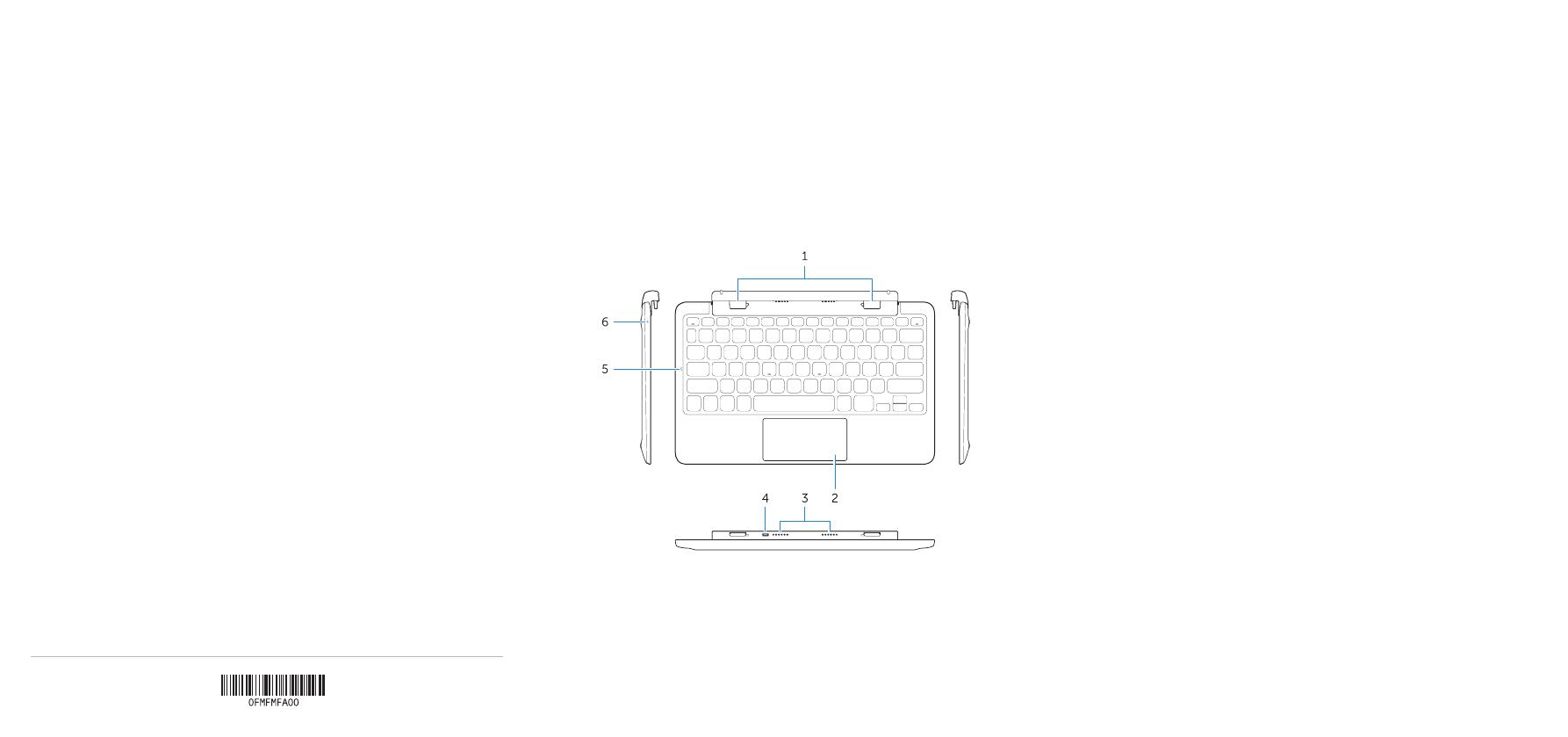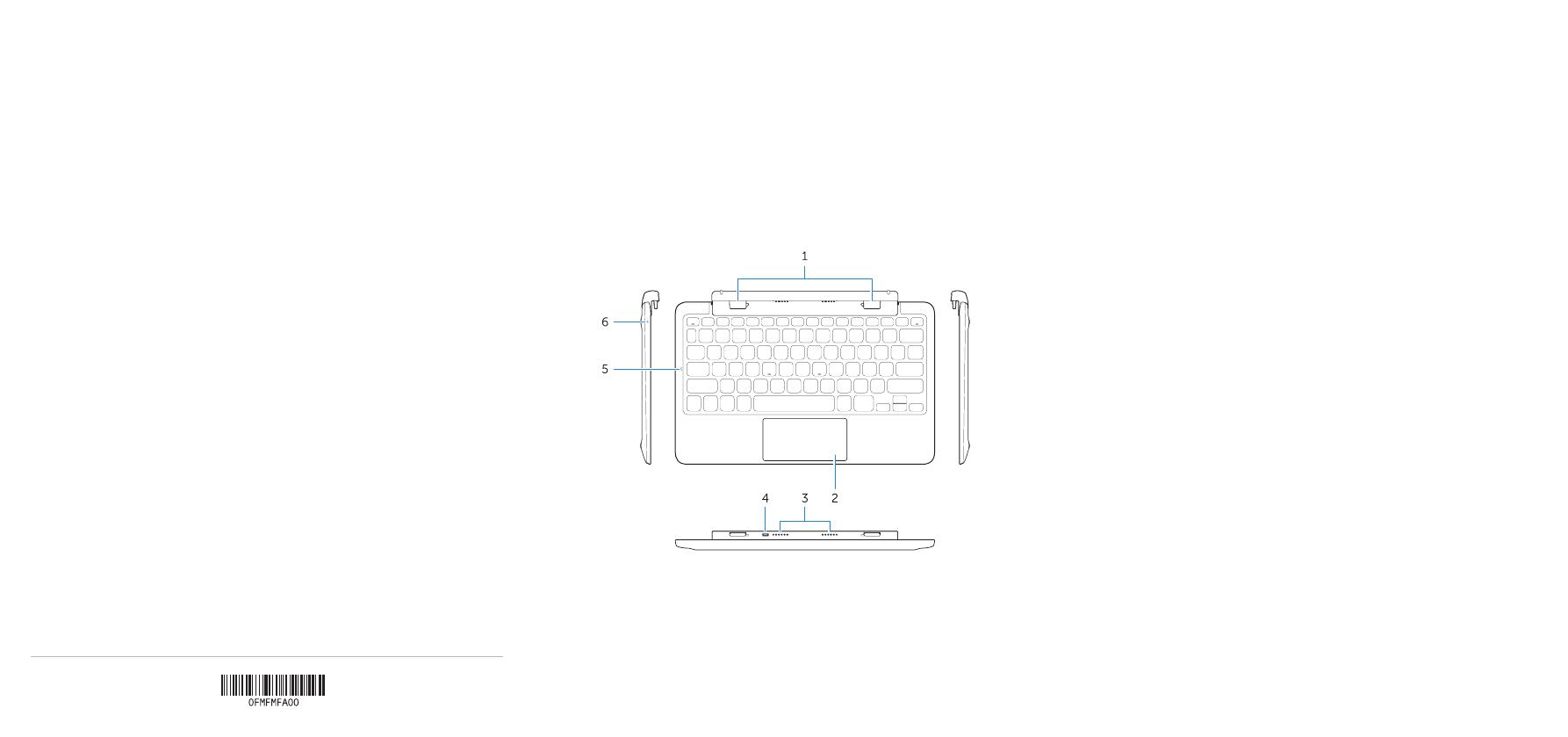
Printed in China.
2013-09
© 2013 Dell Inc.
Features
功能部件 | 外観
Product support and manuals
产品支持和手册
製品サポートとマニュアル
dell.com/support
dell.com/support/manuals
dell.com/windows8
Contact Dell
与 Dell 联络 | デルへのお問い合わせ
dell.com/contactdell
Regulatory and safety
管制和安全 | 認可と安全性
dell.com/regulatory_compliance
Regulatory model and type
管制型号和类型
認可モデルと認可タイプ
K12A
K12A001
Información para NOM, o Norma Oficial Mexicana
La información que se proporciona a continuación se mostrará en los dispositivos que
se describen en este documento, en conformidad con los requisitos de la Norma Oficial
Mexicana(NOM):
Importador:
Dell México S.A. de C.V.
Paseo de la Reforma 2620 - Piso 11.°
Col. Lomas Altas
11950 México, D.F.
Número de modelo reglamentario: K12A
Voltaje de entrada: 100 V CA–240 V CA
Corriente de entrada (máxima): 1,00 A–1,30 A
Frecuencia de entrada: 50 Hz–60 Hz
Corriente de salida: 1,2 A
Voltaje de salida: 19,5 VCC
1. docking connector
2. touch pad
3. docking pins
4. micro USB power connector
5. Caps Lock status light
6. power status light
1. 对接连接器
2. 触摸板
3. 对接针
4. 微型 USB 电源连接器
5. Caps Lock 状态指示灯
6. 电源状态指示灯
1. ドッキングコネクタ
2. タッチパッド
3. ドッキングピン
4. マイクロ USB 電源コネクタ
5. キャップスロックステータスライト
6. 電源ステータスライト