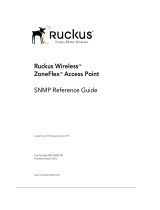Dell Networking W-Series ArubaOS 6.x MIB | Reference Guide | 3
Contents
Chapter 1 About this Guide ......................................................................................9
Contents ................................................................................................................9
Related Documents ...............................................................................................9
Text Conventions...................................................................................................9
Frequently Used Acronyms .................................................................................10
Contacting Support .............................................................................................13
Chapter 2 MIBs Overview .......................................................................................15
MIBs ....................................................................................................................15
SNMP ..................................................................................................................16
Traps....................................................................................................................17
Chapter 3 Using MIBs .............................................................................................19
Downloading MIB Files........................................................................................19
Reading MIB Files................................................................................................20
SNMP File............................................................................................................25
HP OpenView ......................................................................................................26
MIB Limitations....................................................................................................26
Chapter 4 MIB Modules and Traps ........................................................................27
AP and AM Modules............................................................................................27
Authentication Module.........................................................................................27
Controller Transport Service................................................................................28
External Services Interface (ESI) Module.............................................................28
IF External (IF EXT) ..............................................................................................28
Mesh Module.......................................................................................................28
Mobility Module ...................................................................................................28
Monitor Module ...................................................................................................28
Signal Noise Ratio (SNR) Module ........................................................................28
Switch Module.....................................................................................................29
System External Module......................................................................................29
Textual Conventions............................................................................................29
Traps Module.......................................................................................................29
Tunneled-Node Module.......................................................................................29
User Module ........................................................................................................29
User6 module ......................................................................................................30
Voice Module.......................................................................................................30
Wireless Local Area Network Module..................................................................30