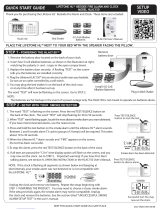Page is loading ...

RHK900 (SBT600ss) for GM 25-03-2015
Sonic Boom Alarm Clock & Bed Shaker
with 5-Level Dimmer & USB Charging
Model SBT600ss
OPERATION INSTRUCTIONS
IMPORTANT – Please read these instructions carefully before use and retain for future reference.
See operating instructions on back.
- Use only the supplied adaptor to connect the unit.
Warning: To prevent fire or shock hazard do not expose this appliance to rain or moisture.
Before connecting to mains make sure that the requirements specified on the apparatus
corresponds to the available power supply i.e. AC100-240V~, 50/60 Hz.
-- The ventilation should not be impeded by covering the ventilation openings with items
such as, newspaper, table cloth, curtains, etc;
-- No naked flame sources, such as lighted candles should be placed on the apparatus.
-- It shall not be exposed to dripping or splashing and that no objects filled with liquids,
such as vases, shall be placed on the apparatus.
-- Do not place the product in closed bookcases or racks without proper ventilation.
-- Where the mains plug is used as the disconnect device, the disconnect device shall
remain readily operable.

RHK900 (SBT600ss) for GM 25-03-2015
INSTRUCTIONS
Features show on diagram above:
1. Time Set
2. Hour
3. Min
4. Alarm Set / Off
5. Alarm On/Off
6. Snooze / Dimmer
7. Battery Cover
8. PM indicator
9. Auto (Alarm ON indicator)
10. Tone see to twist with the volume
11. DC5V input
12. Volume
13. USB Charging
14. Vibrator Input
Test Mode:
1) Press and hold the Snooze and Time buttons for 3 seconds to enter the Test Mode. The display
will show "7ES7" to indicate it is in TEST Mode.
2) If within 1 minute no button is pressed, then it will exit the Test Mode and return back to the
Time Mode.
3) Press any button within 1 minute (except the Snooze & Time buttons, which has no effect), it
will exit the Test Mode immediately.
4) While in Test Mode, the unit will demonstrate the function of the unit, i.e. buzzer, flashing and
Vibrator (if vibrator is plugged in).
5) After finish with the Test Mode, press any button (except the Snooze & Time buttons, which
has no effect) it will exit the Test Mode immediately.
Setting the correct time –
1) Press and hold the Time Set Button (1) at the same time press the Hour Button (2) to
advance the clock display rapidly until the hour is correct.
2) Press and hold the Time Set Button (1) at the same time press the Minute Button (3) to
advance the clock display rapidly until the minute is correct.
The button vol & tone are twisted

RHK900 (SBT600ss) for GM 25-03-2015
A lighted dot (8) in the upper left of the clock display indicated the time is PM. For AM time
indication, the dot does not light up.
Setting the alarm time –
1) Press and hold the Alarm Set Button (4) at the same time press the Hour Button (2) to
advance the alarm display rapidly until the hour is correct.
2) Press and hold the Alarm Set Button (4) at the same time press the Minute Button (3) to
advance the alarm display rapidly until the minute is correct.
3) Make sure the alarm time is correctly set for AM or PM, the lighted dot (8) indicated PM.
Please be sure to release the HOUR and MIN set buttons before releasing the ALARM button.
Selecting 12 or 24 hours format –
Press and hold the Hour button (2) for 6 seconds to enter the hour selection mode, release the
Hour button (2) when the display shows "12 H" or "24 H". Press and release the hour button
to toggle between 12 or 24 hours. If no selection is made within 4 seconds, then the last
displayed hour format will be chosen and the display will return to the normal Time mode.
Waking to Alarm –
1) If only the buzzer is required, do not plug in the vibrator.
2) Set desired volume using the Volume wheel (12) for buzz sound.
3) If only vibrator is required, the plug in the vibrator into Vibrator socket (14) and turn off the
volume by using the Volume wheel (12).
4) If both the Buzzer and vibrator are required, plug in the vibrator and set the volume to the
desired level.
5) Set alarm wake time per instructions for setting alarm time above.
Adjusting The Alarm Duration Time
The default alarm duration time setting is 30 minutes, you may adjust the alarm duration between
1 minute and 59 minutes as desired. To adjust the alarm duration:
• Press and hold the AL. SET button (4) for six seconds. The clock display will show the default
alarm duration as ‘30’, release the AL. SET button.
• Press the MIN button (3) to adjust the alarm duration to the desired setting, from 1 minute to
59 minutes.
• When the display is showing the desired alarm duration time, it will return to the normal clock
mode after 3 seconds. The new alarm duration time setting becomes the new default and
remains in the memory until you change it again.
Shutting Off Alarm –
Alarm can be shut off temporarily for the day or shut off permanently.
1) When the alarm goes off, simply press the AL off button (4) the alarm will shut itself off for
the day and come back on the next day at the same time if the alarm setting has not changed.
2) To shut off the alarm permanently, slide ON/OFF Switch (5) to off positon. The alarm will
not come on until ON/OFF Switch (5) is set to on position again.
Snooze Operation–
SNOOZE button (6) – press after alarm has sounded. The alarm will be turned off for 9 minutes for
extra sleep. The alarm will come back again after 9 minutes. You may repeat many time up to 119
minutes.
Adjusting The Snooze Time
The default snooze time setting is 9 minutes but you may adjust the snooze time between 1
minute and 30 minutes as desired. To adjust the snooze time:
• Press and hold the SNOOZE button (6) for four seconds. The clock display will show the
default snooze time ‘9’. Release the Snooze button.

RHK900 (SBT600ss) for GM 25-03-2015
• Press the “ MIN“ button (3) to adjust the snooze time to the desired setting, from 1 minute to
30 minutes.
• When the display is showing the desired snooze time, it will return to the normal clock mode
after 3 seconds. The new snooze time setting becomes the new default and remains in the
memory until you change it again.
Volume –
To adjust the volume rotate the Volume wheel (12) until you have reach the desired level.
Tone –
Adjust the tone by rotating the Tone wheel (10) until you have reach the desired level.
Dimmer Operation
There is a 5-level brightness control for the LED display. Press the SNOOZE button (6) once to
change the display brightness. The brightness will cycle from 5-4-3-2-1-2-3-4-5 (from bright to
dim then from dim to bright).
*NOTE*: The dimmer function will not work, when the clock is in snooze mode.
Bed Shaker / Vibrator
1) Attach the bed shaker jack to the back of the clock at VIBRATOR input (14).
2) Place vibrator under mattress or pillow.
USB Charging
This alarm clock is equipped with a convenient USB charging port on the back panel that
allows you to recharge many brands of mobile phones, portable music players, and other handheld
devices that are supplied with USB charging cables. The output rating of the USB charging port is
500mA.
To charge your device, connect the USB charging cable that was supplied with your handled
device to the USB charging port (13) on the back panel of this alarm clock. Observe the charging
indicator on your device to confirm that it is charging.
Note: Charging time will vary depending on the charging current that your device requires.
Therefore some devices will take longer to charge than others.
Battery Backup –
To use the battery backup, you can install 1 pieces of 9V size battery at the base of the clock under
the battery cover (7). Please note the LED display will not show during power failure but the clock
will still be running and keeping proper time until the power is restored.
NOTE: For the best results it is recommended that the battery be changed every 6-8 months. If the
clock is not used for a while, it is recommended to remove the battery to avoid leakage.
DC 5V Power Input –
Attach the DC power supply input to the back of clock labeled DC5V IN (11).
GENERAL DATA
UL listed Power Adaptor: AC100-240V~, 50/60Hz
Power Consumption: Adaptor Output: DC5V , 800mA
USB Charging Port Rating: 500mA

RHK900 (SBT600ss) for GM 25-03-2015
The Lightening flash and
arrowhead within the
triangle is a warning sign
alerting you of dangerous
voltage inside the product.
CAUTION:
TO REDUCE THE RISK
OF ELECTRICAL SHOCK,
DO NOT REMOVE THE
COVER (OR BACK) FROM
THE PRODUCT. NO USER
SERVICEABLE PARTS
INSIDE. REFER
SERVICING TO YOUR
SONIC ALERT DEALER.
The exclamation mark
within the triangle is a
warning sign alerting you
of important instructions
accompanying the product.
WARNING: TO PREVENT FIRE OR SHOCK HAZARD, DO NOT EXPOSE THIS
APPLIANCE TO RAIN OR MOISTURE.
Normal function may be disturbed by strong electromagnetic interference. If this is
the case, normal function can be resumed by simply unplugging and plugging of the
power adaptor. If function does not resume, try moving the unit to another location.
- Attention should be drawn to the environmental aspects of battery disposal.
- this indicating separate collection for electrical and electronic equipment.
SONIC ALERT'S 2 YEAR LIMITED WARRANTY
From the moment your Sonic Alert product is purchased, Sonic Alert guarantee it for the period
for 2 years. The guarantee does not cover accidents, negligence or breakage to any parts. The
product is covered by the legal guarantee of conformity as provided by applicable law.
Important: your receipt is part of the guarantee and must be retained ans produced in event of
warranty claim. After sales telephone number: +44(0)1707 384438
Geemarc Telecom SA, 5 Swallow Court, Swallowfields,
Welwyn Garden City, Hertfordshire, AL7 1SB, UK
RECYCLING DIRECTIVES
The WEEE (Waste Electrical and Electronic Equipment) has been put in place for the
products in end of life are recycled in the best way.
When this product is out of order, please do not put it in your domestic waste bin.
Please use one of the following disposal options:
- Remove the batteries and deposit them in an appropriate WEEE skip. Deposit the product
in a appropriate WEEE skip.
- Or hand the old product to the retailer. If you purchase a new one, they should accept it.
Thus if you respect these instructions you ensure human health and environmental protection.
CE Declaration: Hereby Sonic Alert declares that this product is in compliance with the essential
requirements and other relevant provisions of the Electromagnetic compatibility (EMC)
2004/108/EC, and of Low Voltage Directive (LVD) 2006/95/EC (if applicable).
The declaration of conformity may be consulted at www.geemarc.com
Distributed by : United Kingdom
5 Swallow Court, Swallowfields, Welwyn Garden City,
Hertfordshire, AL7 1SB,
For product support: 01707 384438
www.geemarc.com
/