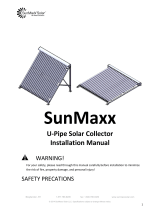Page is loading ...

McIntosh Laboratory, Inc. 2 Chambers Street Binghamton, New York 13903-2699 Phone: 607-723-3512 www.mcintoshlabs.com
MC2152
Tube Power Amplier
Owner’s Manual

2
Your decision to own this McIntosh MC2152 Tube
Power Amplifier ranks you at the very top among
discriminating music listeners. You now have “The
Best.” The McIntosh dedication to “Quality,” is as-
surance that you will receive many years of musical
enjoyment from this unit.
Please take a short time to read the information in
this manual. We want you to be as familiar as pos-
sible with all the features and functions of your new
McIntosh.
Copyright 2018 © by McIntosh Laboratory, Inc.
Table of Contents
Thank You
Please Take A Moment
Technical Assistance
If at any time you have questions about your McIntosh
product, contact your McIntosh Dealer who is familiar
with your McIntosh equipment and any other brands
that may be part of your system. If you or your Dealer
wish additional help concerning a suspected problem,
you can receive technical assistance for all McIntosh
products at:
McIntosh Laboratory, Inc.
2 Chambers Street
Binghamton, New York 13903
Phone: 607-723-3512
Fax: 607-724-0549
Customer Service
If it is determined that your McIntosh product is in
need of repair, you can return it to your Dealer. You
can also return it to the McIntosh Laboratory Service
Department. For assistance on factory repair return
procedure, contact the McIntosh Service Department
at:
McIntosh Laboratory, Inc.
2 Chambers Street
Binghamton, New York 13903
Phone: 607-723-3515
Fax: 607-723-1917
The serial number, purchase date and McIntosh Dealer
name are important to you for possible insurance
claim or future service. The spaces below have been
provided for you to record that information:
Serial Number: _______________________________
Purchase Date: _______________________________
Dealer Name: ________________________________
Important Safety Information is supplied in a separate document “Important Additional Operation Information Guide”
Safety Instructions .............................................................. 2
(Separate Sheet) ............................Important Additional
Operation Information Guide
Thank You and Please Take a Moment .......................2
Technical Assistance and Customer Service ..............2
Table of Contents ........................................................2
Unpacking the MC2152 and Ventilation ..................3-5
General Information ...................................................6
Connector Information ...............................................6
Introduction .................................................................7
Performance Features .................................................7
Dimensions .................................................................8
Rear Panel Connections, Fuse Holder and Switches ..9
How to Connect for Operation ............................. 10 -11
Connection Diagram (Separate Sheet) ............Mc1A
Front Panel Controls and Indicators.......................... 12
How to Operate ......................................................... 13
Photos ................................................................... 14 -17
Specifications ............................................................ 18
Packing Instruction ................................................... 19

3
IMPORTANT!
INSTRUCTIONS FOR REMOVAL
OF FOAM INSERT OVER THE
VACUUM TUBES PRIOR TO
CONNECTING THE A.C. POWER
SUPPLY CORD, START ON THE
NEXT PAGE.

4
Unpacking the MC2152
Caution: To prevent damage to the MC2152
Vacuum Tubes during shipping,
there is a special foam insert sur-
rounding the Vacuum Tubes of the
Power Amplifier.
The Foam Insert must be
removed from the MC2152
before connecting the AC
Power Supply Cord to the
Power Amplifier.
Failure to do so has the po-
tential of a Fire Hazard,
resulting in damage to the
MC2152 and the surround-
ing environment.
Follow these instructions for
removal of the packing foam
before connecting the AC
Power Supply Cord to the
MC2152.
In order to remove the foam insert sur-
rounding the Vacuum Tubes on the MC2152, it
is necessary to temporarily remove the opera-
tional Tube Shield Metal Cover. After the foam
insert is removed, the Tube Shield Metal Cover
is to be re-installed for proper and safe opera-
tion of the MC2152 Power Amplifier. The Tube
Shield Metal Cover provides protection from
the hazardous voltages inside the MC2152. The
MC2152 has no user serviceable parts, includ-
ing the Vacuum Tubes. If repairs are needed
they must be performed by an authorized Mc-
Intosh Service Agency.
1. Orient the MC2152 so the Front of the Power
Amplifier is facing you and remove the Warning
Sheet. Refer to figure 1A.
2. Referring to figure 2B (a partial side view of the
MC2152) to temporarily remove the two screws
located on the top of the Tube Shield Metal Cover
by using a Phillips Head #2 Screw Driver.
3. Carefully lift up and remove the Tube Shield
Metal Cover from the MC2152. Refer to figure 3C.
4. Place the Tube Cover and the previously removed
chassis screws in a safe location, as the Tube
Cover will be reinstalled.
5. Carefully lift up and remove the Foam Insert from
the MC2152 exposing the Vacuum Tubes. Refer to
figures 4D and 5E.
6. Carefully place the previously removed Tube
Cover on top of the MC2152. Refer to figures 6F
and 7G.
7. Secure the Cover to the MC2152 Chassis using the
previously removed Tube Cover Screws. Refer to
figure 8H.
Note: Save the Foam Insert and Warning Sheet
with the MC2152 Shipping Carton for possible
future use.
Figure 1A
Metal
Tube
Cover
Cover Screws
Shipping
Foam
Warning Sheet
TO AVOID A FIRE HAZARD, THE FOAM INSERT
OVER THE VACUUM TUBES MUST BE REMOVED
PRIOR TO CONNECTING THE A.C. MAINS POWER
SUPPLY CORD AND OPERATING THIS PRODUCT.
WARNING
REFER TO PAGE 3 IN THE MC2152 OWNER’S
MANUAL FOR INSTRUCTIONS.
Figure 2B
Metal
Tube
Cover
Cover Screw
Shipping
Foam

5
Adequate ventilation extends the trouble free life of
the MC2152. Always allow air to flow through the
ventilation holes on the bottom of the amplifier and a
means for the warm air to escape at the top. Refer to
figure 9.
Allow at least 19 inches (48.3cm) above the top; 6
inches (15.2cm) for the Front, Rear and Sides; allow
1/2 inch (1.3cm) below the Power Amplifier so the
airflow is not obstructed.
Ventilation
Warm Air
Cool Air
Figure 9
Unpacking the MC2152 and Ventilation
Figure 5E
Figure 6F
Figure 7G
Figure 8H
Figure 4D
Figure 3C
Cover Screw
Metal
Tube
Cover
Metal Hex Stand
Off for the Cover
Foam Insert

6
Output Terminal Connector
When cables with spade lugs are used for Loudspeak-
er Connection, the spade lugs need an
opening of at least 3/10 inch (7.6mm)
XLR Connectors
Below is the Pin configuration for the XLR Balanced
Input Connectors on the MC2152. Refer to the dia-
gram for connection:
PIN 1: Shield/Ground
PIN 2: + Output
PIN 3: - Output
Power Control Connector
The Power Control Output Jack sends Power On/Off
Signals (+12 volt/0 volt) when
another McIntosh Component is
connected. The Power Control
Output will in turn provide a
+12 volt Output Signal with a
current up to 25 mA. An ad-
ditional connection is for controlling the illumination
of the MC2152 Small Signal Tubes when connected to
a compatible McIntosh Preamplifier or A/V Control
Center Power Control Output. A 3.5mm stereo mini
phone plug is used for connection to the Power Con-
trol Output.
Power
Control
Illumination
Control
Ground
1. For additional connection information, refer to the
owner’s manual(s) for any component(s) connected
to the MC2152.
2. Apply AC Power to the MC2152 and other McIn-
tosh Component(s) only after all the system compo-
nents are connected together. Failure to do so may
cause a malfunction of system operations as the
Microprocessor’s Circuitry inside the components
is active when AC Power is applied.
3. The MC2152 includes an Auto Off Power Save
Feature and the default setting is enabled. For
additional information including how to disable it,
refer to page 13.
4. When Power Amplifier Protection Circuitry of the
MC2152 has activated the Small Vacuum LED Illu-
mination and the Front Panel Standby LED Power
Indicator will both start flashing. The AC Power to
the MC2152 needs to be switched OFF at that time.
5. When the Power Transformer has overheated due
to improper ventilation and/or high ambient operat-
ing temperature, AC Power is removed from the
MC2152.
6. For the best performance and safety, it is important
to always match the impedance of the Loudspeaker
to the Power Amplifier connections. Refer to pages
10 and 11.
Note: The impedance of a Loudspeaker actually var-
ies as the Loudspeaker reproduces different
frequencies. As a result, the nominal impedance
rating of the Loudspeaker (usually measured at
a midrange frequency) might not always agree
with the impedance of the Loudspeaker at low
frequencies where the greatest amount of power
is required. Contact the Loudspeaker Manufac-
turer for additional information about the actual
impedance of the Loudspeaker before connecting
it to the McIntosh MC2152.
7. When discarding the unit, comply with local rules
or regulations. Batteries should never be thrown
away or incinerated but disposed of in accordance
with the local regulations concerning battery
disposal.
8. For additional information on the
MC2152 and other McIntosh Products
please visit the McIntosh Website at
www.mcintoshlabs.com.
Connector and Cable Information
General Information
PIN 1
PIN 2
PIN 3
3/10 of an inch
(7.6millimeters)

7
General Information, Cable Information, Introduction and Performance Features
Introduction
Now you can take advantage of traditional McIntosh
standards of excellence in the MC2152 Tube Power
Amplifier. The 150 watt power output per channel
will drive any high quality Loudspeaker System. The
MC2152 reproduction is sonically transparent and ab-
solutely accurate. The McIntosh Sound is “The Sound
of the Music Itself.”
Performance Features
• Power Output
The MC2152 is a Tube Power Amplifier with a ca-
pability of 150 watts per channel into 2, 4 or 8 ohm
Loudspeakers with less than 0.5% distortion.
• Unity Coupled Circuitry
The MC2152 Power Amplifier uses the famous McIn-
tosh Patented Unity Coupled Circuit which provides
low distortion, extended frequency response and cool
operating output tubes.
• Multifilar Wound Output Transformer
The MC2152 Output Transformer Windings are part
of the Unity Coupled Circuitry. There are two bifilar
wound primaries, one for the cathodes and one for
the plates. The secondary winding is wound together
with the primary windings. This provides very close
primary to secondary coupling. The result is flat fre-
quency response and wide power bandwidth.
• Balanced and Unbalanced Input
Balanced connections guard against induced noise and
allow long cable runs without compromising sound
qualit y.
• Sentry Monitor Tube Protection
McIntosh Sentry Monitor Tube Protection Circuits
ensure the MC2152 will have a long and trouble free
operating life.
• Vacuum Tube Sockets
Small Signal Vacuum Tubes Sockets have Ceramic
Base construction with gold plated contacts, providing
protection from atmospheric contamination. Output
Tube Sockets include Air-Pipe cooling at their bases
for long term operation.
• Amplifier Gold Plated Connectors
Gold Plated Input Jacks and Output Binding Posts
provide trouble free connections.
• Special Power Supply
A regulated Power Supply, a very large core Power
Transformer and large capacitors ensure stable noise
free operation even though the power line varies.
• LED Tube Illumination
Tri-Color LEDs illuminate the small signal process-
ing tubes of the MC2152. They indicate tube warm up,
normal and sentry monitor modes of operation.
• Special Chassis
The Aluminum Extrusion Heavy Duty Chassis is a
Highly Rugged Construction for the very large size
of the MC2152 McIntosh Tube Power Amplifier. This
type of design will retain the pristine beauty of the
MC2152 for many years to come.

8
Dimensions
The following dimensions can assist in determining
the best location for your MC2152.
Dimensions
RIGHT OUTPUTS
8Ω
+
4Ω
+
2Ω
+
COM
-
LEFT OUTPUTS
COM
-
2Ω
+
4Ω
+
8Ω
+
CLASS 2 WIRING
Front View of the MC2152
Rear View of the MC2152
Side View of the MC2152
17-1/2"
44.5cm
10-1/4"
26.0cm
9-5/16"
23.7cm
11
-1/4
"
28.6cm
6-3/16"
15.7cm
17
-3/16
"
43.7cm
25"
63.5cm
3
-1/8
"
7.9cm
18
-7/8
"
47.3cm
9
-1/4
"
23.0cm
16
-1/16
"
41.0cm

9
RIGHT OUTPUTS
8Ω
+
4Ω
+
2Ω
+
COM
-
LEFT OUTPUTS
COM
-
2Ω
+
4Ω
+
8Ω
+
CLASS 2 WIRING
Rear Panel Connections, Fuse Holder and Switches
Connect the MC2152 power cord
to a live AC outlet. Refer to the
nomenclature below this AC Socket
to determine the correct voltage
POWER CONTROL IN receives a turn On/Off
signal from a McIntosh component
POWER CONTROL OUT sends a turn On/Off
signal to the next McIntosh Component
BALanced RIGHT INPUTS for
audio cables from a Preamplifier or
A/V Control Center audio output
LEFT OUTPUTS
Connections for a 2, 4 or 8 ohm
Loudspeaker
Fuse holder, refer to the nomenclature
next to the fuse holder to determine the
correct fuse size and rating
AUTO OFF DIS-
ABLE or ENABLE
the Power Saving
Circuitry
RIGHT OUTPUTS
Connections for a 2, 4 or 8 ohm
Loudspeaker
INPUT switch selects
between BALanced
and UNBALanced
Input connections
UNBALanced RIGHT INPUTS for
audio cables from a Preamplifier or
A/V Control Center audio output
BALanced LEFT INPUTS for
audio cables from a Preamplifier or
A/V Control Center audio output
UNBALanced LEFT INPUTS for
audio cables from a Preamplifier or
A/V Control Center audio output

10
Caution: Do not connect the AC Power Cord to the
MC2152 Rear Panel until after the Loudspeaker
Connections are made. Failure to observe this
could result in Electric Shock.
The connection instructions below, together with the
MC2152 Connection Diagram located on the separate
folded sheet “Mc1A”, is an example of a typical audio
system. Your system may vary from this, however the
actual components would be connected in a similar
manner. For additional information refer to “Connec-
tor and Cable Information” on page 6.
1. For Remote Power Control, connect a power control
cable from the Audio Preamplifier Power Control
Main Output Jack to the Power Amplifier POWER
CONTROL IN Jack.
2. Connect XLR cables from the Balanced Main
Output connector of the Audio Preamplifier to the
Power Amplifier BALanced INPUTS. Place the
INPUT Switch in the BALanced Position.
Note: An optional hookup is to use unbalanced
cable and place the INPUT MODE Switch
in the UNBALanced Position.
This McIntosh MC2152 Power Amplifier is designed
for Loudspeakers with an impedance of 2 ohms, 4
ohms or 8 ohms. Connect a single Loudspeaker only
to the Output Terminals.
When connecting Loudspeakers to the MC2152
it is very important to use cables of adequate size, so
there is little to no power loss in the cables. The size is
specified in Gauge Numbers or AWG (American Wire
Gauge). The smaller the Gauge number, the larger the
wire size:
Loudspeaker Cable Distance vs Wire Gauge Guide
Loudspeaker
Impedance
25 feet
(7.62 meters)
or less
50 feet
(15.24 meters)
or less
100 feet
(30.48 meters)
or less
2 Ohms
12AWG 10AWG 8AWG
4 Ohms
14AWG 12AWG 10AWG
8 Ohms
16AWG 14AWG 12AWG
3. Prepare the Loudspeaker Hookup Cable for attach-
ment to the MC2152 Power Amplifier:
Bare wire cable ends:
Carefully remove sufficient insulation from the
cable ends, refer to figures 1, 2 & 3. If the cable
is stranded, carefully twist the strands together
as tightly as possible.
Notes: 1. If desired, the twisted ends can be tinned
with solder to keep the strands together.
2. The prepared bare wire cable ends may be
inserted into spade lug connectors.
3. Banana plugs are for use in the United
States and Canada only.
Banana Plugs are for use in the United States and
Canada only:
4. Attach the previously prepared
bare wire cable ends into the ba-
nana plugs and secure the connec-
tions. Refer to figure F.
5. Rotate the top of the Output Termi-
nal Post clockwise until it is nger
tight. Refer to gure G. Then using
the McIntosh Wrench, rotate the
top of the Output Terminal one
quarter of a turn (90° ). Do not
over tighten. Refer to gure E.
6. Referring to figure H, connect
the Loudspeaker hookup cables
with banana plugs into the hole
at the top of the MC2152 Nega-
tive (-) and Positive
(+) Output Termi-
nals. The Positive
Terminals are inden-
tified as 4Ω (ohms),
8Ω (ohms) or 16Ω
Figure 1
Figure 2 Figure 3
How to Connect for Stereo Operation
Output Terminals
When connecting the Loudspeaker Hookup Cables to
the MC2152 Power Amplifier Output Terminals please
follow the steps below:
1. Rotate the top of the Output Terminal Post coun-
terclockwise until an opening
appears. Refer to gures A and
B.
2. Insert the Loudspeaker hookup
cable into the Output Terminal
Post opening or the cable spade
lug around the center post of
the Output Terminal. Refer to
gure C.
3. Rotate the top of the Output
Terminal Post clockwise until it
is nger tight. Refer to gure D.
4. Place the supplied McIntosh
Wrench over the top of the Out-
put Terminal and rotate it one
quarter of a turn (90° ) to secure
the Loudspeaker Cable Connec-
tion. Do not over tighten. Refer
to gure E.
Figure A
Opening
Figure B
Figure C Figure D
Figure E
Figure F
Figure H
Figure F
Figure H
Figure G

11
If the Loudspeaker’s impedance is in-between the
available connections, use the nearest lower imped-
ance connection. Refer to “General Information”
Note 6 on page 6 for additional information.
WARNING: Loudspeaker terminals are hazard-
ous live and present a risk of electric
shock. For additional instruction on
making Loudspeaker Connections con-
tact your McIntosh Dealer or McIn-
tosh Technical Support.
9. Connect the MC2152 Power Cord to an active AC
outlet.
(ohms) connection to match the impedance of the
Loudspeaker, being careful to observe the correct
polarities.
If the Loudspeaker’s impedance is in-between the
available connections, use the nearest lower imped-
ance connection. Refer to “General Information” Note
6 on page 6 for additional information.
WARNING: Loudspeaker Terminals are hazardous
live and present a risk of electric shock.
For additional instruction on making
Loudspeaker Connections contact your
McIntosh Dealer or McIntosh Techni-
cal Support.
7. Connect the MC2152 Power Cord to an active AC
outlet.
Spade Lug or Wire Connections:
8. Connect the Loudspeaker hookup cables to the
MC2152 Negative Output Terminal (-) and Posi-
tive Output (+) Terminal indentified as 2Ω (ohms),
4Ω (ohms) or 8Ω (ohms) connection to match the
impedance of the Loudspeaker, being careful to
observe the correct polarities. Insert the spade
lug connector or prepared section of the cable end
into the terminal side access hole, and tighten the
terminal cap until the cable is firmly clamped into
the terminals so the lugs or wire cannot slip out. Do
not over tighten. Refer to gures 4, 5 and figure E.
Note: Refer to “Output Terminal” step 4 on
page 10 for important information.
How to Connect for Operation
Figure 4
Figure 5

12
Standby Power
On Indicator
POWER Switch Turns
AC Power ON, or OFF/
REMOTE
Front Panel Controls and Indicators
TUBE LIGHTS select
the active LED Color
Left Channel Small Signal Vacuum Tubes
LED Illumination Color Operation Mode Function
Amber Warm-up Audio Signal is muted
Green or Blue Normal Selected by Tube Light Control
Red (Flash Illumination) Sentry Protection Circuitry is Activated
Right Channel Small Signal Vacuum Tubes
LED Illumination Color Operation Mode Function
Amber Warm-up Audio Signal is muted
Green or Blue Normal Selected by Tube Light Control
Red (Flash Illumination) Sentry Protection Circuitry is Activated

13
Illuminating Color from Green to Blue. Refer to figure
12.
Input Switch
The Input Mode Switch, which is located on the Rear
Panel of the MC2152, allows selec-
tion of either the Balanced or Unbal-
anced Input. Refer to figure 13.
Auto Off Switch
The MC2152 incorporates Power Save Circuitry to
automatically place the MC2152 into the power saving
Standby Mode approximately 30 minutes after there
has been an absence of an audio input signal.
When there is a Power Control Connection be-
tween the MC2152 and a Preamplifier with Power
Save Circuitry, the AUTO OFF
Switch is bypassed (located on the
Rear Panel of the MC2152). Refer
to figure 14.
In the event there is no Power Control Connection
and the Power Save Circuitry is activating inappropri-
ately relative to your specific use of the MC2152, place
the AUTO OFF Switch in the DISABLE position.
Note: If the Power Save Circuitry has switched Power
to the MC2152 OFF, place the POWER in the
OFF Position and then in the ON position to
reset the circuitry.
Sentry Monitor
The MC2152 Sentry Monitor Tube Protection Circuit-
ry provides protection to the Power Amplifier in the
event of an impedance mismatch between the MC2152
and the Loudspeaker(s). It will also activate if there is
a short circuit at the MC2152 Output Terminals (or the
Loudspeaker Terminals) or if a MC2152 Power Output
How to Operate
How to Operate
Power Control
The POWER CONTROL is located on the Front Panel
of the MC2152, set the Control to
the REMOTE Position. Refer to fig-
ure 10. The MC2152 Power Ampli-
fier will turn ON or OFF as the Pre-
amplifier its is connected to (via the
Power Control Connection) turns
On or Off . For manual operation, place the POWER
CONTROL to the ON Position as desired. The LED
indicator located on the Front Panel below the “Mc-
Intosh” Name is illuminated
when the MC2152 is connected
to an active AC Outlet. Refer to
f ig u re 11.
Note: When the MC2152 is first switched On, there is a
Warm-Up period of time during which no sound
will be heard. There is also sequential illumina-
tion (amber color) of the Small Signal Vacuum
Tubes. After the Warm-Up period of time, sound
will be heard and the illumination color of the
Small Signal Vacuum Tubes will change to either
Green or Blue as were previously selected. The
Illumination of Small Signal Vacuum Tubes can
also be switched OFF, by placing the TUBE
LIGHT Control in the OFF position.
Tube Lights Control
The eight Small Signal Vacuum Tubes are Illuminated
by LEDs to indicate the various Operation Modes
of the MC2152 Power Amplifier.
Refer to the Left and Right Channel
Charts located on page 12. When
the MC2152 Power Amplifier is in
the Normal Mode of Operation, the
default LED Illuminating Color is
Green in color. Rotating the TUBE
LIGHTS CONTROL clockwise will change the LED
Notes: 1. The impedance of a Loudspeaker actually varies as
the Loudspeaker reproduces different frequencies.
As a result, the nominal impedance rating of the
Loudspeaker (usually measured at a midrange fre-
quency) might not always agree with the impedance
of the Loudspeaker at low frequencies where the
greatest amount of power is required. Contact the
Loudspeaker Manufacturer for additional informa-
tion about the actual impedance of the Loudspeaker
before connecting it to the McIntosh MC2152.
2. When the given channel doesn’t return to Normal
Operating after the Power Switch has been switched
back ON, then place the Power Switch in the OFF
position and disconnect the AC Power Cord from
the MC2152. Then contact your McIntosh Dealer for
repair of the Power Ampifier.
Figure 10
Figure 11
Figure 12
Figure 13
RIGHT OUTPUTS
8
Ω
+
4Ω
+
2Ω
+
COM
-
LEFT OUTPUTS
COM
-
2Ω
+
4Ω
+
8Ω
+
CLASS 2 WIRING
RIGHT OUTPUTS
8
Ω
+
4Ω
+
2Ω
+
COM
-
LEFT OUTPUTS
COM
-
2Ω
+
4Ω
+
8Ω
+
CLASS 2 WIRING
Figure 14
Tube should fail. During normal operation the Sentry
Monitor Tube Protection Circuitry has no effect on the
performance of the Power Amplifier.
In the event a problem occurs, the circuitry will
activate to prevent potentially destructive high levels
of current from flowing in the amplifier. The illu-
mination color of the Small Signal Vacuum Tubes of
the affected channel will change from Green or Blue
to Red. To reset the Sentry Monitor Tube Protection
Circuitry first note the position of the POWER Switch.
If the POWER Switch is set to the REMOTE position,
switch Off the Preamplifier for approximately one
minute and then switch the Preamplifier On. When
the POWER Switch set to the ON position, place the
POWER Switch to the OFF position for approximately
one minute, then place the POWER Switch to the ON
position.

14

15
Photos

16

17
Photos

18
Power Requirements
Field AC Voltage conversion of the MC2152 is not
possible. The MC2152 is factory configured for one
of the following AC Voltages:
100V ~ 50/60Hz at 6.6 Amps
110V ~ 50/60Hz at 6.0 Amps
120V ~ 50/60Hz at 5.5 Amps
127V ~ 50/60Hz at 5.5 Amps
220V ~ 50/60Hz at 3.0 Amps
230V ~ 50/60Hz at 2.75 Amps
240V ~ 50/60Hz at 2.75 Amps
Standby: Less than 0.3 watts
Note: Refer to the right side panel of the MC2152 for the
correct voltage.
Overall Dimensions
Width is 17-1/2 inches (44.5cm)
Height is 10-1/4 inches (26.0cm) including feet
Depth is 28 inches (71.1cm) including Cables
Weight
125 pounds (56.7 kg) net, 138 pounds (62.6 kg) in ship-
ping carton
Shipping Carton Dimensions
Width is 24 inches (61.0cm)
Height is 14 inches (35.6cm)
Depth is 30-1/2 inches (77.5cm)
Power Output
Minimum sine wave continuous average power output
per channel, both channels operating is:
150 watts into 2 ohm loads
150 watts into 4 ohm loads
150 watts into 8 ohm loads
Output Load Impedance
2, 4 or 8 ohms
Rated Power Band
20Hz to 20,000Hz
Total Harmonic Distortion
0.5% maximum harmonic distortion at any power
level from 250 milliwatts to rated power, 20Hz to
20,000Hz
Dynamic Headroom
1.2dB
Frequency Response
+0, -0.5dB from 20Hz to 20,000Hz
+0, -3.0dB from 10Hz to 70,000Hz
Input Sensitivity (for rated output)
1.7 Volts Unbalanced
3.4 Volts Balanced
Signal To Noise Ratio (A-Weighted)
112dB below rated output
Intermodulation Distortion
0.5% maximum, if the instantaneous peak power
output does not exceed twice the rated power output
for any combination of frequencies from 20Hz to
20,000Hz.
Wide Band Damping Factor
Greater than 18
Input Impedance
47,000 ohms Unbalanced
20,000 ohms Balanced
Power Control Input
5-15VDC, less than 1mA
Power Control Output
12VDC, 25mA
Output is delayed 0.2 seconds from turn On.
Tube Compliment
4 - 12AX7A Input and Phase Inverter
4 - 12AT7 Voltage Amplifier and Driver
8 - KT88/6550 Power Output
Specications
Specications

19
Packing Instructions
Packing Instructions
Quantity Part Number Description
1 034599 Shipping Carton Top
1 034608 Shipping Carton Bottom
1 034600 Foam Tube (for protecting
the Tubes during shipping)
1 034601 Foam End Cap Top
1 034602 Foam End Cap Bottom
1 034609 Foam Ring
1 041893 Warning Sheet
4 400159 10-32 x 3/4 inch screw
4 218085 Feet
In the event it is necessary to repack the equipment
for shipment, the equipment must be packed exactly
as shown below. It is very important that the four feet
are attached to the bottom of the equipment. This will
ensure the proper equipment location on the bottom
foam pad. Failure to do this will result in shipping
damage.
To protect the tubes during shippment, the Foam
Insert removed from the MC2152 needs to be re-in-
serted. Follow the unpacking instructions on pages 4-5
in the reverse order.
Use the original shipping carton and interior parts
only if they are all in good serviceable condition. If
a shipping carton or any of the interior part(s) are
needed, please call or write Customer Service Depart-
ment of McIntosh Laboratory, refer to page 2. Please
see the Part List for the correct part numbers.
Tube Cover
Foam Tube
Protection Cover
Foam End
Cap Top
Foam End
Cap Bottom
Shipping Carton
Top
Shipping Carton
Bottom
Warning Sheet

The continuous improvement of its products is the
policy of McIntosh Laboratory Incorporated who
reserve the right to improve design without notice.
Printed in the U.S.A.
McIntosh Laboratory, Inc.
2 Chambers Street
Binghamton, NY 13903
www.mcintoshlabs.com
McIntosh Part No. 04188800
/