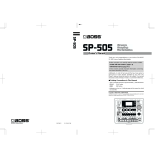Page is loading ...

Here’s how to change the pla
y
back tempo of the pattern
.
H
o
ld
d
own [TAP TEMPO] an
d
turn t
h
e CTRL 2
k
no
b.
1
W
hen the SP-555 is shipped from the factory, samples are assigned to pads [1]–[16]
of sample bank A. Let’s start b
y
listening to these samples.
Make sure that [PATTERN SELECT] is extinguished.
he button
h
he
it
i
li
l
f
f
it
t
i
i
s
s
to turn
tt
P
ress BANK [A]
.
P
ress a pa
d
to p
l
ay its samp
l
e.
T
hat
d will blink while it
will bl
k while
t
will bl
k whil
ts
ts
ts
will bl
will b
s
will b
ill
k whil
k whi
k whi
wh
sam
p
p
s playing.
g
py
l
p
p
p
p
pl
pl
la
la
a
a
y
y
y
y
y
y
i
i
a
a
p
p
l
l
a
a
ay
ay
y
y
y
y
g
py
l
S
trik
i
a pad strongly will
ill
l
t
d
p
g
g
g
g
g
g
g
g
y
y
strongly will
s
s
s
s
w
w
w
w
w
w
i
i
i
i
l
l
l
l
l
l
n
n
n
n
t
t
t
t
t
t
r
r
r
r
o
o
o
o
o
o
o
o
o
o
w
w
w
w
n
n
g
g
g
g
g
g
g
g
l
l
ly
ly
y
y
y
y
y
y
ill
l
t
d
t
t
t
t
t
t
r
r
r
r
ro
ro
o
o
o
o
s
s
n
g
g
g
g
g
l
n
g
g
g
g
l
n
n
n
n
w
w
w
i
i
l
w
w
w
i
i
l
w
w
w
w
p
l
ay
sample more loudly.
amp
e
e
e
e
o
o
o
o
r
r
r
r
e
e
e
e
e
e
e
e
e
e
e
e
e
e
e
e
e
e
m
m
m
m
o
o
u
u
u
u
u
u
o
o
o
o
o
o
o
o
u
u
u
u
o
o
o
o
o
o
o
o
o
o
r
r
r
r
e
e
e
e
e
e
e
e
e
e
e
e
m
m
m
m
m
m
m
m
m
m
m
m
o
o
o
o
o
o
o
o
y
y
y
y
y
y
o
o
o
o
ou
u
u
u
u
u
u
d
d
o
o
o
o
r
r
r
r
e
e
e
e
e
e
y
y
y
y
y
y
y
y
y
y
y
y
e
e
e
e
m
m
m
m
m
m
m
m
m
m
m
m
y
y
y
y
y
y
y
y
.
y.
.
.
y
y
y
y
y
y
le more loudly.
l
l
amp
m
m
m
You
c
c
press two or more
p
pa
ds
s
play them simultane-
hi
h
multa
pla
ay
y t
h
p
p
p
p
y
y
ane
multa
ay
pla
h
h
y t
l
t
u
u
l
lt
t
o
us
ly
y
•
•
•
T
ry playing samples using the
f
unctions described at the right
.
1
2
3
Never insert or remove a CompactFlash card while this unit’s power is on. Doing so
may corrupt the unit’s data or the data on the CompactFlash card.
R
emove the card cover
f
rom the
f
ront
p
anel.
I
nsert the card into the slot, and replace the cover.
*
1
2
Copyright ©2007 ROLAND CORPORATION All rights reserved. No part of this publication may be reproduced in any form without the written permission of ROLAND CORPORATION.
*04783367 - 02 *
04783367 07-07-2N
If you insert a commercially available CompactFlash card into the SP-555 you’ll be able to sample for
longer periods of time
1
To prevent malfunction and/or damage to speakers
or other devices, always turn down the volume, and
turn o the power on all devices before making any
connections.
*
M
a
k
e sure t
h
at t
h
e SP-555 an
d
y
our amp
l
i
e
d
spea
k
ers (w
h
ic
h
we
a
re
p
owered o
, and then make connections as shown below.
Ampli
ed
speakers
(so
ld
separate
ly)
Audio cable
s
(sold separatel
y)
Before using this unit, carefully read the sections entitled: “USING THE UNIT SAFELY” and “IMPORTANT NOTES” (Owner’s Manual).
These sections provide important information concerning the proper operation of the unit. Additionally, in order to feel assured
that you have gained a good grasp of every feature provided by your new unit, Owner’s manual should be read in its entirety. The
manual should be saved and kept on hand as a convenient reference.
AC ada
p
f
y
ou’re using headphones,
c
onnect them here
.
2
M
inimiz
e
t
h
e
v
o
l
u
m
e
o
f
t
h
e
SP-555 an
d
your spea
k
ers
.
T
urn the SP-555’s VOLUME knob
a
ll the wa
y
to the left.
Turn the SP-555’s POWER switch ON.
T
urn on the power of your speakers
.
Ad
just t
h
e vo
l
ume.
While strikin
g
the pads o
f
the
S
P-555 to pro
d
uce soun
d
, s
l
ow
ly
t
urn the VOLUME knob toward the
rig
h
t, an
d
a
dj
ust t
h
e vo
l
ume on t
h
e
S
P-555 an
d
on
y
our spea
k
ers
.
1
2
3
4
CompactFlash cards usable
with the SP-555
T
h
e SP-555 supports CompactF
l
as
h
car
d
s (t
y
pe I)
ranging from 32 MB up to 2 GB in capacit
y.
You can’t use Type II cards such as Microdrives.
Next table shows the currently available CompactFlash cards that Roland
h
as tested for compatibilit
y
with the SP-555.
M
a
n
u
f
actu
r
e
r M
ode
l
Sa
nDi
sk
SDCFH-2048-903
(
2GB
),
SDCFX3-1024-903
(
1GB
)
IO
D
ata
CF115-256M
(
256MB
),
CF115-512M
(
512MB
)
B
u al
o
RCF-X128MY (128MB), RCF-X256MY (256MB)
RCF-X512MY (512MB), RCF-X1GY (1GB)
H
agiwara Sys-Co
m
HPC-CF512ZP
(
512MB
)
, HPC-CF2GZP
(
2GB
)
HPC-CF1GZ2F (1GB), HPC-CF2GZ2F (2GB
)
All compatibility testing was done in Japan, using CF cards available to the
Japanese market. As such, be advised that the listed CF cards may not be
available outside of Japan.
*
*
Available sampling times
Inserting a card Formatting a card
Removing a card
Before using a card for the rst time, you must format it on the SP-555. The SP-555
will fail to recognize a card that was formatted by a di erent device.
Formatting a card will erase all data that was on the card.
While holdin
g
down [CANCEL], press [REMAIN]
.
ay will indicate
a
ay
y
BANK [C/G]–
d
“FMt,”
FMt,
“
FMt,
“
FMt
FM
M
M
M
t
M
M
M
blink.
b
b
[F/J] w
F/J] w
[
[
[
[
[
F
F
F
F
[F/J]
F/J]
[
F/J]
Press any one o
f
the BANK [C/G]–[F/J] buttons.
blink. If you
b
b
b
[DEL]
DEL]
[
[
[
[D
[D
D
D
D
D
DEL]
DEL]
[
[
DEL]
E
E
L
t to format the
t
t
t
decid
ecid
d
ecid
d
d
ecid
e
e
c
c
c
i
d
s [CANCEL].
s
s
card,
,
Press
[
DEL
]
.
matting is in
m
m
While
While
W
W
While
W
W
While
[DEL] will light
[
[D
[
ot in the display
o
o
o
and th
nd t
a
nd t
a
a
nd t
n
d
d
d
t
nd
d
d
When the
W
W
will b
will b
w
will b
will b
w
w
will b
tops, format-
t
t
t
blinki
blink
b
link
b
b
link
mpleted.
m
m
ting is
ting i
ting i
ting
Never turn o the power while the dot is blinking. Doing so may damage the card
and render it unusable.
Do not modify or delete the les and folders that are created when the card is
formatted. Doing so will prevent the SP-555 from recognizing the card correctly.
*
*
1
2
3
*
*
P
ress t
h
e eject
b
utton.
G
rasp the card and pull it out toward
y
oursel
f.
1
2
Carefully insert the
CompactFlash card all the
way in—until it is rmly
in place.
*
4
Playing samples
Applying e ects
What’s a sample?
S
amples are pieces o
f
sampled (recorded) sound to
g
ether with their
loop settings, etc. That are assigned to the sixteen pads. You can pla
y
a sample b
y
pressing the corresponding pad [1]–[16]
.
Once the connections have been completed, turn on power to your
various devices in the order speci ed. By turning on devices in the
wrong order, you risk causing malfunction and/or damage to speakers
and other devices.
*
Turning the power o
M
inimize the volume o
f
the SP-555 and your speakers.
T
urn o
the power o
f
y
our speakers.
Tu
rn
t
h
e
S
P-
555
’
s
P
O
WER
s
wi
tc
h
O
FF
.
1
2
3
What’s a sample bank?
A sample bank is a set of sixteen samples assi
g
ned to the pads.
T
he SP-555 has ten sam
p
le banks, A–J.
L
INE OUT jac
ks
INE IN
j
ac
k
s
Adjusting the tempo
Using the D Beam
Playing patterns
If the sound won’t stop
If the sound won’t sto
p
,
p
ress [CANCEL] four times in ra
p
id
succession. All o
f
the SP-555’s sounds will sto
p.
P
P
s to which a sample
o w
i
h
h
i
i
a
a
s
s
s
s
s
s
a
a
a
a
a
a
h
h
h
h
i
i
c
c
c
c
c
c
c
ch
h
h
m
m
m
m
p
p
p
p
a
a
a
a
m
m
m
m
p
p
p
p
a
a
a
a
a
a
a
a
a
a
s
s
s
s
s
s
a
a
a
a
l
l
l
l
i
i
c
c
c
c
c
c
c
c
h
h
h
h
h
h
h
h
m
m
m
m
p
p
m
m
m
m
m
m
m
m
m
m
p
p
p
p
p
p
p
p
a
a
s
s
s
s
sa
sa
a
a
e
e
e
e
i
i
c
c
c
c
c
c
c
c
h
h
h
h
h
h
h
h
h
h
e
e
wh
hich a sample
h
h
ow
o
w
w
i
s
signed will light red.
d.
d.
.
P
P
li d
s a lit pad to play
lit pad to p
t
t
t
t
p
p
p
p
a
a
d
d
d
d
t
t
to
to
o
o
play
p
play
p
a
a
a
y
a
y
y
t
t
sample.
p
l
a
a
a
a
a
a
m
m
m
m
p
p
e
e
p
Sa
[
B
B
ample banks [A
e
e
b
b
b
b
a
a
an
an
pl
pl
l
l
e
e
e
e
b
b
b
b
a
a
n
an
n
n
k
k
B
ar
mory.
ory.
internal m
nterna
n
ory.
nterna
re in
te
e
r
rn
r
re
e
e
i
n
P
but-
but-
ress one of thes
one of t
ress
ress one of th
r
r
e
e
e
e
s
s
s
ss
s
s
o
o
n
n
n
n
e
e
e
e
e
e
o
o
o
o
o
o
f
f
but
ne of t
ress
to
n
k
ons to select a b
o
o
o
o
n
on
n
n
n
n
s
s
s
s
t
t
t
t
to
to
o
o
o
o
o
n
n
n
n
s
s
s
s
t
t
t
to
se
se
e
e
e
e
l
l
e
e
e
e
c
c
c
c
se
se
e
e
e
e
el
el
le
le
e
e
e
e
c
c
s
s
k
l
l
b
a
a
a
am
mp
ks
F/J] are on the
F/
] are on th
[C/G]–[F
] are on th
CompactFlash card. To
Compac
Flash card.
o
Compac
lash card.
o
ank [G], press
a
k [G], pres
a
k [G], pres
el
ect
G]
, p
ice so it starts
w
e so it star
s
w
e so it star
C/
G]
oi
ts
g
blinking.
blinking
blinking
These buttons indicate the sample settings of the pad you pressed most
r
ecent
l
y (t
h
e “current pa
d
”)
.
Button name When lit
W
hen not lit
G
ATE
Sample playback will stop when
y
ou re
l
ease t
h
e pa
d
S
ample playback will continue even i
f
y
ou re
l
ease t
h
e pa
d
LOOP
Pl
ay
b
ac
k
repeate
dl
y (
l
oope
d
) P
l
ay
b
ac
k
once (not
l
oope
d
)
REVER
SE
Pl
a
y
b
ac
k
war
d
P
l
a
y
norma
lly
You can c
h
ange t
h
e samp
l
e settings
b
y pressing t
h
ese
b
uttons. Use t
h
e proce
d
ure
described on the opposite side o
f
this lea
et to record a sample, and then try chang-
in
g
the settin
g
s
.
At the factory settings, the bank A samples are protected and cannot be modi ed. For
details on disabling protection, refer to the Owner’s Manual (p. 51).
*
Playing the samples at the same volume
If
y
ou press [FIXED VELOCITY] so it’s lit, the
s
amples will pla
y
at a xed volume regardless of
how strongl
y
y
ou strike the pads.
To set the xed playback volume, hold down [FIXED VELOCITY]
and turn the CTRL 3 knob to adjust it within the 16–127 range.
Playing a roll
To adjust the note value (interval) of the roll, hold down [ROLL]
and turn the CTRL 3 knob.
The speed of the roll is synchronized with the tempo (described
later).
Holding a sample
W
hile holdin
g
down a pad, press [HOLD] to make
the sample continue pla
y
ing even after
y
ou
re
l
ease t
h
e pa
d
. To stop t
h
e samp
l
e, press t
h
e pa
d
o
nce a
g
ain.
Repeated strikes
W
hen
y
ou press [SUB PAD], the same sample as the
previous
l
y presse
d
pa
d
wi
ll
p
l
ay. T
h
is ma
k
es it easy
to use both hands to pla
y
rapid notes in succession
.
The SP-555 contains 37 types o
f
e
ects. As an example, here’s how to
apply the Super Filter to a sample.
Press a pa
d
to p
l
ay its samp
l
e
.
Press
[
SUPER FILTER
]
.
witch
th
Use these buttons to sw
U
e th
ese
butt
ons t
o sw
e
U
e th
ese
butt
ons t
o sw
tch
tch
e th
ns
utt
ese
o sw
t
s
u
n
s
ch
h
h
e
t
s
sw
the e ect. (The button’s light
li ht
t
t
t
t
h
h
h
h
he
he
e
e
e
e
e
e
e
e
e
e
b
b
ut
b
b
u
u
u
u
u
b
bu
t
t
t
t
t
tt
the eect (The button’s
th
t
Th
bt
’
th
t
Th
bt
’
li ht
h
b
h
’
will be o if the e ect is o .)
will be
o if th
e ect is
o .)
will be
o if th
e ect is
o .)
FX, the e ect to be
M
X, the e
ect to b
M
X, the e
ect to b
Fo
or
t
he
t
to
se
ed
is selected by holding down
is sele
y
tedbyh
g
olding d
own
is sele
tedbyh
olding d
own
] and pressing bank
]
and pres
sing ban
k
]
and pres
ing ban
k
MF
d
p
g
b
A]
] o
d a pad [1]
n
a pad [
]
n
a pad [
]
B]
d
1
6
Turn the CTRL 1–3 knobs to adjust the e ect.
Kno
b
R
esu
lt
CTRL 1
A
djusts the cuto
f
requenc
y
o
f
the
lter
.
C
TRL
2
A
djusts the resonance o
f
the
lter.
C
TRL
3
C
hanges the t
y
pe of lter
.
1
2
3
N
ormally, the e
ect will be applied only to the pad you pressed
most recently. However, by making use o
f
[EFFECT ASSIGN], you can
s
et it so an e
ect is a
pp
lied to multi
p
le sam
p
les
.
While holdi
Wh
W
W
W
W
W
W
W
W
While holding do
Whil
d
di
hl
W
hil
d
di
h
W
s the
s
s
ECT ASS
[EFF
[
EFF
SIGN], p
],
[
EFF
ECT AS
SIGN],
ECT AS
[
EFF
F
FF
CT
T
T
T
A
A
C
T
T
A
A
A
IGN]
FF
he
h
h
h
ds
ch
c
c
ed t
ed t
e
e
e
d
e
e
ed
d
d
d
p
it
Wh
i
l
e
h
o
ld
i
n
n
ow
w
w
w
wn
wn
n
[
EFFECT AS
S
S
], press
s
pres
p
p
p
p
pr
pr
r
re
e
e
es
es
s
s
ss
ss
s
s
e
e
p
p
r
r
e
e
e
e
s
s
ss
ss
p
t
his button
t
t
pply the
e
ly th
he
e
e
e
e
e
ly th
e
y
y
y
y
t
th
e
ect
to
t
h
e
c or line
or lin
e
e
e
e
r lin
l
i
in
input as we
l
l
For more about e ects, refer to “Using e ects” (p. 18) in the Owner’s Manual.
☞
At the
f
actory settings, patterns are assigned to pads [1]–[16] o
f
pattern bank [A].
Let’s start by listening to them.
Press
[
PATTERN SELECT
]
so it’s lit
.
d
icate
py
T
h
e
d
dis
sp
pla
ay
yw
“
“
“Ptn.”
Ptn.”
P
t
n
n.
P
ress BANK
[
A
].
P
ress a pad, and the pattern will pla
y
.
T
he pad
w
w
change from blink
change
rom bl
nk
e
e
li
li
hange
rom b
k
king
king
hange
hang
king
ng
n
hang
an
n
rom b
om b
om b
m
m
t
o lit, an
d
d
e pattern will begin
patter
will be
in
e
p
b
w
n
patter
will be
in
in
n
patte
patte
n
patte
will b
will b
will b
ll
pl
aying.
P
ress another pad to reserve the next pattern
.
If you p
s another pad while
anothe
pad w
le
h
h
h
h
h
h
e
e
w
w
anothe
pad w
le
le
e
anoth
noth
e
noth
pad w
pad w
pad w
a
patte
r
r
playing, the patte
playing
the pa
e
playing
the pa
er
er
ern
playin
playin
ern
n
layin
ayi
the pa
he pa
he p
ep
to p
l
ay
n
t will be reserved,
ed,
serv
be re
will
ll
w
w
w
w
wi
wi
i
i
l
l
l
l
b
b
b
b
l
l
w
w
i
i
l
l
l
l
b
b
s
s
s
s
e
e
er
er
r
r
v
v
e
e
se
se
e
e
e
e
r
r
ed,
serv
be re
will
a
nd th
a
a
ad will blink. When
hen
kW
blin
will
blink. When
b
b
b
b
e
e
e
e
e
e
e
e
n
n
n
n
n
n
n
n
k
k
k
k
b
b
b
b
l
l
l
l
i
i
n
n
n
n
n
n
n
n
h
h
h
h
k
k
k.
k.
.
.
W
W
W
W
W
W
W
W
W
W
W
W
Wh
Wh
hen
kW
blin
wil
k
W
W
W
h
h
b
b
l
i
i
il
the cur
r
r
ly playing pattern
pla
n
n
n
n
n
n
n
n
y
y
i
i
p
p
p
p
a
a
a
a
a
a
a
a
t
t
t
t
t
t
i
i
g
g
g
g
e
e
r
r
r
r
r
r
n
n
i
i
i
p
p
p
p
a
a
a
a
a
a
a
a
at
at
t
t
t
t
p
p
p
p
e
e
r
r
r
r
r
r
p
p
p
p
p
p
p
p
p
p
e
e
r
r
r
r
r
r
n
n
n
n
n
n
n
n
n
n
n
n
n
n
n
n
n
n
g
g
g
g
g
g
g
g
g
g
p
p
e
e
e
e
e
e
e
e
p
p
p
p
pa
pa
a
a
a
a
t
t
t
t
e
e
n
n
n
n
n
n
n
n
n
n
g
g
g
g
g
g
g
g
g
g
y
ying pattern
y
y
pla
p
pl
la
h
as
ni
s
s
d playing, the
h
h
h
h
h
h
i
r
eserve
d
attern will play
attern will play.
ern will play
n
n
n
n
w
w
w
w
w
w
il
il
ll
ll
l
l
p
p
p
p
pl
pl
y.
y.
.
down
d
d
d
If
f you h
you h
yo
o
o
ou
u
and
a
a
[
SUB PA
SUB PA
, the
d
,
p
press a
ress a
e
change
l
p
tt
y.
l
y
y
i
mmed
mmed
mmed
P
ress
[
CANCEL
]
to stop pattern
p
la
y
back.
1
2
3
4
5
What’s a pattern?
Th
e SP-555
l
ets you successive
l
y p
l
ay severa
l
samp
l
es
b
y pressing a
p
ad, and create a song b
y
recording this performance. Such a succes-
sion of samples is called a “pattern.”
What is a pattern bank?
A “pattern bank” is a set o
f
sixteen patterns assi
g
ned to the
pads. The SP-555 has ten pattern banks, A–J.
P
P
s to which a pattern
o w
i
h
h
i
i
a
a
p
p
p
p
p
p
p
p
p
p
a
a
h
h
h
h
i
i
c
c
c
c
c
c
c
ch
h
h
t
t
t
t
te
te
e
e
e
e
a
a
a
a
t
t
t
t
e
e
e
e
a
a
a
a
p
p
p
p
p
p
a
a
a
a
a
a
p
p
p
p
p
p
p
p
a
a
i
i
c
c
c
c
c
c
c
c
h
h
h
h
h
h
h
h
t
t
tt
tt
t
t
t
t
t
t
t
t
t
t
e
e
e
e
e
e
e
e
a
a
p
p
p
p
p
p
p
p
n
n
n
n
i
i
c
c
c
c
c
c
c
c
h
h
h
h
h
h
h
h
h
h
n
n
wh
hich a pattern
h
h
ow
o
w
w
i
s
s
i
g
ne
d
wi
ll
bl
in
k
r
r
h
When you press a
hen you pre
en
en
n
n
n
n
y
y
yo
yo
o
o
ou
ou
u
u
u
u
p
p
p
p
ess a
a
ess a
s
ss
s
s
s
b
b
king pad, the pattern
ern
p
p,
gp
i
ki
ki
i
i
n
n
n
n
g
g
p
p
h
h
h
h
h
h
e
e
e
e
e
e
h
h
h
h
h
h
e
e
e
e
e
e
p
p
t
t
t
t
t
t
t
ern
p
,
gp
w
w
play.
ay
ay
Pa
[B
B
attern banks [A
b
b
ba
ba
a
a
n
n
r
r
n
n
n
n
n
n
b
b
b
b
a
a
n
n
nk
nk
k
k
B
ar
mory.
ory.
internal m
nterna
n
ory.
nterna
re in
te
e
r
rn
r
re
e
e
i
n
P
but-
but-
ress one of thes
one of t
ress
ress one of th
r
r
e
e
e
e
s
s
s
ss
s
s
o
o
n
n
n
n
e
e
e
e
e
e
o
o
o
o
o
o
f
f
but
ne of t
ress
ut
to
k
ks
ons to switch ba
o
o
o
o
n
on
n
n
n
n
s
s
s
s
t
t
t
t
to
to
o
o
o
o
o
n
n
n
n
s
s
s
s
t
t
t
to
sw
sw
w
w
w
w
w
w
i
i
t
t
t
t
c
c
sw
sw
w
w
w
w
w
w
wi
wi
t
t
t
t
c
c
s
s
s
i
t
t
i
t
t
banks [C/G]–[F
b
anks [C/G]–
F
b
nks [C/G]
F
at
tter
s
[C/
]
he CompactFla
are on th
Compact
ash
are on th
Compact
ash
card. To select G, press
card. To
elect G, pre
s
card. To
lect G, pre
s
,p
ice so it starts
w
e so it star
s
w
e so it star
C/
G]
o i
t s
.
g
g
lin
nki
The display will in
pl
pl
la
la
a
a
ay
ay
y
y
y
a
dis
dis
the tempo in term
h
h
he
he
e
e
e
e
t
t
h
h
i
i
in
in
n
n
n
n
t
t
i
i
i
i
t
t
o
o
f
f
the te
o in te
of
of
he t
in t
PM, and the
the BP
and th
pattern
pattern
attern
the BP
the BP
attern
tte
te
the B
he
e
and th
and th
and th
nd
d
playback tempo w
playba
k tempo
ill
ill
ll
playba
playb
ll
playb
tempo
temp
temp
change.
e
e
e
e
chang
e.
e
ha
a
a
What’s BPM?
This stands
f
or Beats Per Minute, which is the number o
f
quarter-note
beats pla
y
ed in one minute
.
Matching the tempo of a CD or turntable
You can set the tempo b
y
pressing [TAP TEMPO] at quarter-note
i
ntervals o
f
the music
f
rom your CD or turntable.
o by
o
o
Set the te
the t
Set
t
the t
Set
Set
he t
S
S
S
h
h
h
TEMPO]
T
more at the
m
m
four time
r time
fou
time
fou
fou
tim
f
f
f
fo
o
o
u
u
o
t
i
im
m
m
o.
o
o
o
desired t
red t
des
s
s
si
si
r
r
ed t
des
dt
d
d
d
Y
ou can appl
y
a variet
y
of e ects b
y
positioning
y
our hand above the D Beam sensor.
P
r
ess
a
butto
n
to
se
l
ect
t
h
e
D B
ea
m
e
ect.
so
a
p
-
A
A lte
r will
tp
ut
li d
tth
s
so
ou
un
nd
d.
m
This is the D Bea
s is the D B
nsor
ad
i ed
i e
e
If you press the button to turn it o , the D Beam will turn o .
P
osition
y
our hand above the D Beam sensor,
an
d
s
l
ow
l
y move it up an
d
d
own.
The sensitivity of the D Beam controller will change depending on
the amount of light in the vicinity of the unit. If it does not function as
you expect, adjust the sensitivity as appropriate for the brightness of
your location. (Owner’s Manual p. 38)
1
2
*
D Beam settings
For more about playing samples, refer to “Playing samples” (p. 15) in the Owner’s Manual.
☞
For more about patterns, refer to “Playing samples and recording your performance (Pattern Sequencer)” (p. 33) in the Owner’s Manual.
☞
For more about D Beam, refer to “D Beam Controller” (p. 38) in the Owner’s Manual.
☞
Ho
ld
d
own a D Beam
b
utton, press a pa
d
[1]–[16] or
t
urn a CTRL 1–3 knob to make D Beam settin
g
s
.
D
Beam
b
utton
P
a
d
CTRL
k
no
b
S
YNTH
P
ad 1–8: Synth sound
P
ad 9–16: Delay settings
CTRL 1: Key (pitch)
CTRL 2: Sca
l
e (pitc
h
interva
l)
CTRL 3: S
y
nth volume
y
FILTER
F
i
l
ter t
y
p
e
N
ot
used
TRI
GG
E
R
Se
l
ect t
h
e pa
d
to p
l
ay CTRL 3: P
l
ay
b
ac
k
vo
l
ume
hil
h
n
n
n
n
w
w
w
w
w
H
H
H
H
o
Ho
Ho
Ho
Ho
nw
old dow
old dow
d
d
d
d
d
o
o
d
ld do
d
d
do
d
k
k
k
k
i
i
n
n
n
n
n
m
a
a
g
g
g
g
g
g
s
s
setting
g
g
g
ting
g
t
t
t
t
i
i
i
i
n
n
n
n
n
n
n
n
g
e
e
e
e
e
e
e
e
e
e
e
ee
s
s
e
e
e
e
e
e
e
e
e
e
t
t
t
t
set
g
g
g
g
ting
ma
ma
m
m
m
g
set
tin
g
g
s
s
t
t
e
e
e
t
i
i
n
n
n
n
n
g
king
i
This unit is
equipped with
a protection
circuit. A brief
interval (a few
seconds) after
power up is re-
quired before the
unit will operate
normally.
*
Check the sample settings
Storing the e ect settings (EFFECT MEMORY)
T
he E
ect Memor
y
f
unction lets
y
ou store up to sixteen
e ect settings and switch between them instantly
.
S
toring an e
ect setting
[
EFFECT MEMORY] [SAMPLING]
p
ad [1]–[16] [SAMPLING]
C
alling up an e ect settin
g
[
EFFECT MEMORY]
p
ad [1]–[16
]
to
se
l
ect
Read this rst
Quick Start Guide
U
sing a higher-capacit
y
CompactFlash card will let
y
ou sample for a
lon
g
er period of time. The approximate samplin
g
times available for the
i
nternal memory and the supported sizes of CompactFlash cards are
sho
wn
belo
w
.
Card capacit
y
R
ecordin
g
Tim
e
STANDAR
D
stereo
(
mono
)
LO-FI
stereo
(
mono
)
I
nterna
l
Memor
y*
5
(
11
)
11
(
22
)
1
28 MB 24
(
48
)
48
(
96
)
256 M
B
48
(
96
)
96
(
193
)
5
12 M
B
96 (193) 193 (386)
1
G
B
193 (386) 386 (772)
2 G
B
386 (772) 772 (1544)
*
Includes the preloaded sample
s
un
i
t: m
i
nuts
3
Place
the
AC
adaptor
so
the
side
with
the
indicator
(see illustration)
f
aces upwards and the side with
te
x
tua
l in
fo
rm
at
i
o
n
faces
do
wnw
a
r
ds.
The indicator will light when you plug the AC adaptor
into an AC outlet.
*
U
SB ca
bl
e
(
so
ld
separate
l
y
)
If
y
ou use a USB cable to connect the SP-555 to
y
our
computer,
y
ou’ll be able to use DAW software such
a
s SONAR LE to record performances created using
the SP-555, or have sound from your computer be
p
l
aye
d
b
y t
h
e SP-555
.
Install the driver in your computer before you con-
nect the USB cable. For details, refer to “Connecting
the SP-555 to your computer” (p. 40) in the Owner’s
Manual.
*
If you connect the SP-555 to
your computer via USB

7
Start u
p
Wave Converter.
Windows users
S
tart All Pro
g
rams
S
P-
555
W
a
v
e
Co
nv
e
r
te
r
Mac OS X users
Finder Applications Roland
S
P-
555
W
a
v
e
Co
nv
e
r
te
r
U
se Wave Converter to
l
oa
d
WAVE
l
es.
Usin
g
the procedure described at the ri
g
ht,
assi
g
n WAVE
les (or AIFF
les) to the pads
o
f
the SP-555. When you’re
nished, clic
k
[Exit] to exit the software
.
3
4
Installin
g
Wave Converter.
Windows users
Navi
g
ate to the Wave Converte
r
f
older on the SP-555
U
TILITY
C
D-R
OM
a
n
d
double
-
cl
i
ck
Setu
p
.exe
.
Mac OS X users
Navi
g
ate to the Wave
C
onverte
r
f
older on the
S
P-555
U
TILITY
C
D-R
OM
a
n
d
doub
l
e
-
c
li
c
k
SP-555 Wave Converter Installer.pk
g
.
C
onnect your car
d
rea
d
er to your computer, an
d
insert a CompactFlash card.
1
2
Here we’ll explain how to use Sampling to record to pad 13 of bank B (bank C–F if you want to
sample to the card).
Connecting a mic
Connecting a
guitar or bass
Connecting a stereo or portable
audio player
This instrument is equipped with balanced (XLR/TRS) t
y
pe
j
acks. Wiring diagrams for these
j
acks are shown below. Make
c
onnections after rst checking the wiring diagrams of other
e
quipment you inten
d
to connect.
ou
r
ste
r
eo
’
s
LINE
U
T
j
ac
ks
If
you’re connecting your stereo, CD player, or portable audio player, use audio cables to connect your device’s
o
utput jacks (LINE OUT jacks, AUX OUT jacks, etc.) to the SP-555’s LINE IN
.
By using the included “SP-555 Wave Converter” software, you can import WAVE format
(
Windows) or AIFF format les from
y
our computer into the SP-555. This is a convenient wa
y
t
o import material from commerciall
y
available sample CD-ROM collections into the SP-555.
A record player (turntable) cannot be connected directly to the
SP-555. If you want to connect a record player, you must use an
audio amp that will accept a connection from a record player, or use
a phono equalizer between the record player and the SP-555.
When connection cables with resistors are used, the volume level
of equipment connected to the inputs (LINE IN) may be low. If this
happens, use connection cables that do not contain resistors.
*
*
To prevent malfunction and/or damage to speakers or other devices, always turn down the volume, and turn o the power on all devices before making any connections.
Howling could be produced depending on the location of microphones relative to speakers. This can be remedied by:
1. Changing the orientation of the microphone(s). 2. Relocating microphone(s) at a greater distance from speakers. 3. Lowering volume levels.
*
*
5
Using the SP-555’s
built-in mic
Don’t connect anything to the
t
the
MIC jack. This will cause the
e
e
e
internal mic to be selected.
.
d.
P
ress
[
MIC
]
so it’s
l
it.
P
ress
[
MIC
]
so it’s
l
it.
Eit
h
er t
y
pe can
b
e con-
n
ecte
d
to t
h
is MIC
j
ac
k.
I
f
you’ve connected a balanced
(
XLR) p
l
u
g
an
d
are usin
g
a con-
denser mic that re
q
uires
p
hantom
p
ower, select “PHANTOM ON.
”
If
y
ou’ve connected a phone plug or
a
dy
namic mic, se
l
ect “NORMAL.”
You must turn phantom power o unless you’ve connected
a condenser mic that requires phantom power. Supplying
phantom power to a dynamic mic or audio playback device will
cause malfunctions. For details on the speci cations of your
mic, refer to the Owner’s Manual of the mic you’re using.
(The SP-555’s phantom power supply is DC 48V, 10 mA
maximum.)
*
Mi
c
wi
t
h
ba
l
a
n
ced
(
XLR
)
connector
M
ic with
phone plug
Y
our porta
bl
e au
d
io p
l
ayer’s output jac
k
Pre
P
ss [MIC]
ss [MIC]
s [MIC
s [MIC
[MI
P
it’s lit
c
onnected a guitar
e
t this to “Hi-Z.”
I
f
you’re connecting a guitar or bass directly,
connect it to the MIC jack.
P
ress
[
LINE IN
]
so it’s
l
it.
If
y
ou use a USB cable to connect the SP-555 to
y
our computer,
y
ou’ll be able to sample sound
f
rom
y
our computer via USB
into the SP-555.
Install the driver in your computer before you connect the
USB cable. For details, refer to “Connecting the SP-555 to your
computer” (p. 40) in the Owner’s Manual.
*
Sampling the sound from your
computer
US
B
cable
(so
ld
separate
l
y
)
1
Adjust the recording
level
P
r
oduce
sou
n
d
o
n
t
h
e
de
vi
ce
t
h
at
’
s
c
onnected to the SP-555 (if
y
ou’re using a
mic
,
voca
l
ize into t
h
e mic)
.
1
t the MIC LEVEL knob if your
MIC LEVEL knob if
C
C
L
L
E
E
VE
VE
EL
EL
L
L
k
k
n
n
o
o
d to
MIC jack, or adjust the LINE IN
d
d
j
j
ju
ju
IN
t the
t the
h
h
t
t
kdh
C jack, or a
C jack, or
Cja
j
j
j
j
ack, or
ck, or
ck, or
ck, or
you’
ure
,
e is connected to the LINE IN
the
E
NE
NE
h
E
I
L
L
IN
L
LI
IN
L
L
IN
N
L
LI
IN
N
h
othe
oth
t
is connecte
s connecte
s connect
connect
s connec
connec
connect
connec
e
e
co
co
nn
I
f
the recordin
g
level is
t
oo low, the sound will be
l
acking in dynamic range
a
n
d
t
h
e au
d
io qua
l
ity wi
ll
b
e
poor. If the recording level
is too
h
ig
h
, t
h
e recor
d
e
d
sou
n
d
wi
ll
be
d
i
sto
r
ted
(
crac
kly
). A
d
just t
h
e recor
d
-
in
g
level with care.
The SP-555 gives you two ways to record. Use the method that’s best
f
or your situation.
Loop Capture
T
his is a new method of recording featured on the SP-555. It’s a convenient wa
y
to
r
ecord a loop phrase of one to four measures from a CD or portable audio pla
y
er. You
c
an also use overdubbing to continue la
y
ering
y
our per
f
ormance on the pads.
L
oop Capture lets you record up to a maximum o
f
approximately 15 seconds o
f
sound.
(I
f
you need to record longer than 15 seconds, use the “Sampling” method.
)
Sampling
Th
is is t
h
e conventiona
l
recor
d
ing met
h
o
d
in w
h
ic
h
y
ou recor
d
d
irect
ly
to a pa
d
.
Two ways to record
Adjust the level
with care!
[EFFECT ASSIGN] can be used to apply e
ects to the
m
ic or line input as well.
W
W
holding down
down
lding
ld
ld
d
d
d
d
i
i
n
n
g
g
g
g
g
g
d
d
n
n
down
lding
g
[E
E
CT ASSIGN], press one
e
ess on
N], pr
ASSIG
N], press one
]
]
,
,
,
,
p
p
p
p
p
p
p
p
e
ess on
N] pr
ASSIG
N
]
p
p
A
S
S
S
S
IG
o
o
se buttons to have
butto
s
s
t
t
t
t
o
o
s
s
s
s
v
v
v
v
v
v
e
e
e
e
e
e
e
e
a
a
a
a
s
s
t
t
t
t
t
t
o
o
o
o
o
o
h
h
v
v
v
v
v
v
ve
ve
e
e
e
e
n
n
n
butto
t
t
t
t
e
e
s be applied to the
eapp
h
h
h
h
h
h
e
e
e
e
e
e
e
e
ed
ed
d
d
d
d
d
d
t
t
t
t
to
to
e
e
ed
ed
d
d
d
d
d
d
t
t
t
t
e
e
t
t
t
t
h
h
h
h
he
he
e
e
e
e
e
e
t
t
h
h
h
h
h
h
e
e
e
e
e
e
t
t
ed
ed
d
d
d
d
d
d
t
t
t
t
o
o
o
o
o
li
i
i
eapp
m
m
l
ine input as we
ll
.
Ad
just t
h
e SP-555’s
k
no
b
s
o t
h
at t
h
e PEAK in
d
ica
-
tor barely lights when the loudest sounds occur.
yg
2
Applying e ects to the input sound
6
2
Using Loop Capture
Press [MEASURE] enou
g
h times to
g
et “FREE” to li
g
ht.
If you know the tempo
I
f
y
ou know the tempo of the phrase
y
ou’ll be recording,
y
ou can speci
f
y the tempo and the number o
f
measures
.
Set t
h
e tempo as
d
escri
b
e
d
in “A
dj
usting t
h
e tempo” on
the other side o
f
this lea
et.
Press [MEASURE] enou
g
h times to
g
et the desired
n
umber of measures to light (1, 2, or 4)
.
Pr
oduce
sou
n
d
o
n
t
h
e
de
vi
ce
t
h
at
’
s
co
nn
ected
to
t
h
e
SP-555, and press [REC] when
y
ou want to start record
-
i
n
g
.
[REC] will light, and
[
[
[R
[R
R
R
E
E
C
C
w
w
l
l
d
d
d
d
d
n
n
n
recording will beg
gin.
will be
cording
gin.
will be
cording
wi
il
l
b
n
n
.
W
hen
y
ou want to stop recording, press [PLAY].
If you’ve speci ed the tempo
mpo
If
you
u’ve
esp
y
y
mpo
yo
o
If
sp
s
’ve
v
and the number of measures in
of
of
fm
fm
m
m
me
me
e
e
a
a
as
as
f
f
f
f
r
r
o
o
o
r
ro
step 1, recording will stop
p
will sto
cording
tep 1, re
p
will sto
cording
ep 1, re
o
rd
d
in
o
or
rd
di
n
w
wi
l
l
s
st
w
wi
l
l
s
st
ep
p
p
1
1
,
r
a
u
u-
tomatically, and the recorded
rded
the reco
ly and
omatica
rd
rd
d
d
e
e
ed
ed
d
d
rded
the rec
ly and
omatica
py p
sound will play as a loop
top,
ecording will st
cording wil
t
cording wil
t
d
nd the recorde
d the record
e
d the recor
d
e r
e
di
-
hrase will imm
rase will im
e
rase will im
e
w
op.
tely play as a lo
elyplayasa
o
ly play as a
o
Press [PLAY] to stop t
h
e
l
oop p
l
ay
b
ac
k
.
When you record a
W
W
W
W
W
W
W
h
h
e
e
y
y
u
u
a
a
da
W
W
phrase, the button
n
e butto
hrase, th
n
n
e butto
hrase, th
will light g
g
ll light
green.
ll light
re
ee
e
n
n.
li
ig
g
gh
h
ht
If you decide to re-record
D
elete the phrase as
f
ollows, and then re-record.
1
1.
2.
2
3
4
Press
[
SAVE TO PAD
].
The button will light.
he
bu
tto
nw
o
bu
b
he
nw
to
t
Press BANK [B] so t
h
e
b
utton is
l
it.
If you wa
y
nt to save
y
s
to
o the card
phrase t
the card
phrase t
h
h
r
a
as
s
ph
h
ra
a
s
e
the car
[C]–[F]
[C] [
F]
hrase ca
hrase ca
h
r
a
as
se
e
e
c
e p
ve
a
Press pad [14].
Pad 14 will light, and
Pad 1
4 will ligh
, and
Pad
4 will ligh
, and
[SAVE TO PAD] will blink.
[SAV
TO PAD]
will blink.
[SAV
TO PAD]
will blink.
Make LO-FI and STEREO settin
g
s
.
f
be
uld
T
Th
is
s
sh
am
to s
) sound
) sound
)
)
d
d
o
ou
un
w de
(low
pg
p
lin
ng
g
in
n
from a mic,
m a mic
f
fro
etc.
m a mic
f
m a mi
etc.
m
m
a
a
m
m
m
m
e
et
tc
c
c.
.
Press [PLAY] to
b
egin
l
oop p
l
a
yb
ac
k.
Use t
h
e CTRL 3
k
no
b
to a
dj
ust t
h
e
l
eve
l
.
e CTRL 3 knob to adju
kn
ust
o adj
ob to
RL 3
kn
ust
o adj
ob to
e CT
se th
U
RL 3
ob to
adj
ust
U
se
e
e
t
t
th
C
C
C
T
L
L
L
3
k
k
k
k
n
n
b
b
t
a
a
d
d
s
s
st
t
t
the digital level so that th
the digital level so
digital level s
g
g
g
g
it
it
ta
ta
a
a
al
al
le
le
e
e
ev
ev
v
v
ve
ve
e
e
l
l
g
t
t
th
th
g
display barely lights red w
ts red
y
y
y
display barely ligh
disp
play
ba
ely
ligh
when
p
when
dis
play
ba
ely
igh
ts red w
when
ts red
ely
ba
lay
igh
is
l
ay
b
a
l
y
g
d
s
r
re
e
ed
d
hen
la
ba
ely
ig
the sound is loudest.
the
sound
s loud
est.
the
sound
s loud
st.
Press [SAVE TO PAD] to save the sound.
The displa
y
will change from “rdY” to “rEC.” When the
s
ound has been saved, “rEC” will disappear.
Never turn o the power while data is being saved. Doing so may destroy not
only the sample being saved, but other samples as well.
1
2
3
4
5
6
7
*
Here we’ll explain how to use Loop Capture to record a phrase and save it to pad 14
of bank B (or bank C-F if you’re using a card).
2
Sampling
M
ake sure that [PATTERN SELECT] is extin
g
uished.
e button
he
e
t,
t
t
i
f
f
it
t’
’s
s
s
l
to turn
tt
Press
[
SAMPLING
]
so t
h
e
b
utton is
l
it
.
f you decide to cance
u decide to ca
CEL].
EL].
E
E
L]
ling press
Press BANK
[
B
]
so t
h
e
b
utton is
l
it.
u
Pads to which y
ad
ad
d
d
d
d
s
s
s
s
t
t
t
t
t
t
o
o
o
o
ad
ad
d
d
d
d
d
d
s
s
s
s
t
t
t
t
o
o
w
w
w
w
w
w
h
h
h
h
i
hi
i
i
c
c
a
a
a
a
w
w
w
w
w
w
h
h
h
h
h
h
i
i
c
c
w
w
w
w
c
sample will blin
m
m
m
m
m
m
m
m
m
m
m
m
m
m
a
a
a
a
w
w
w
w
w
w
i
il
l
l
l
l
b
b
b
b
l
l
a
a
m
m
m
m
m
m
m
m
p
p
p
p
a
a
w
w
w
w
wi
wi
i
i
l
l
l
l
w
w
w
w
w
w
w
w
w
w
wi
wi
i
i
l
l
l
l
b
b
b
b
b
b
b
b
w
b
b
Press [C]
]
Press
[C
to the c
to the c
ple
Press pad [13].
Pad 13 will light
3 will ligh
Pad 1
d
ad 1
, and
and
ad 1
3 will ligh
, and
will ligh
ad 1
d
w
i
ll
l
li
ig
d
[SAMPLING] wil
LING] w
[
[SAM
SAM
l blink.
blink
SAM
PLING] wi
blink
LING] w
SAM
M
IN
N
G
G]
]
bli k
A
M
a
k
e LO-FI an
d
STEREO settings
.
f
be
uld
T
Th
is
s
sh
am
to s
) sound
) sound
)
)
d
d
o
ou
un
w de
(low
pg
p
lin
ng
g
in
n
from a mic,
m a mic
f
from
etc.
m a mic
f
m a mi
etc.
m
m
a
a
m
m
m
mi
e
t
tc
c
c.
.
How this a ects the sampling time
Sampling at LO-FI (low delit
y
) will produce lower audio
quality, but will give you approximately twice as much
s
amp
l
ing time.
Samp
l
ing in monaura
l
wi
ll
give you approximate
l
y twice
as much samplin
g
time as stereo
.
1
2
3
4
5
P
r
oduce
sou
n
d
o
n
t
h
e
de
vi
ce
t
h
at
’
s
co
nn
ected
to
t
h
e
SP-555, and press [SAMPLING] when
y
ou want to start
s
amp
l
in
g
.
[SAMPLING] will light,
AMPLING] will ligh
n
n
n
n
d sampling will b
li
Never turn o the power while sampling is in progress. If you turn o the
power, not only the sample being recorded but also other samples may also
be destroyed.
W
h
en you want to stop samp
l
ing, press t
h
e
[
SAMPLING
]
.
[SAMPLING] will go out
AMPLING] will go
d sampling will e
li
If the display indicates “FuL”
I
f
the available sampling time is exceeded, the display
wi
ll
in
d
icate “FuL,” an
d
samp
l
ing wi
ll
en
d
automatica
lly
.
P
ress pa
d
13 to p
l
ay
b
ac
k
t
h
e soun
d
you just samp
l
e
d
.
If the sample included an unwanted portion
If there is unwanted sound or silence at the be
g
innin
g
or end o
f
the sample, you can make settings so that only
t
h
e
d
esire
d
p
ortion wi
ll
b
e
h
ear
d.
For details, refer to “Adjusting the playback region of a sample”
(p. 28) in the Owner’s Manual.
If you want to re-record the sample
Delete the sample as described below in “Deletin
g
a
samp
l
e,” an
d
t
h
en samp
l
e again.
6
*
7
8
☞
Saving the phrase to a pad
3
Overdubbing
Deleting a sample
Press
[
DEL
]
.
T
h
e
d
isp
l
ay wi
ll
in
d
icate “
d
EL,” an
d
t
h
e pa
d
s t
h
at can
b
e
d
e
l
ete
d
wi
ll
bl
in
k
.
1
Here we’re going to overdub your performance using the pads
onto the phrase you recorded using Loop Capture.
Record
will still not occur
will stil
not occ
r
will stil
not occ
r
r
will stil
will sti
a
at
t
will sti
l s
s
ot occ
ot oc
ot oc
t o
o
t
h
is po
i
so use both hands to
o use
th ha
sto
u
u
u
u
us
us
s
s
se
se
e
e
h
h
h
h
h
h
s
s
t
t
t
t
to
to
o
o
o
o
e
a
h
o use
th ha
sto
sto
to
o use
se
t
th ha
hha
hh
p
ractic
e
e
aying at the desired
d
esire
he de
at th
ying
d
esire
e de
at th
ying
d
at
t
t
t
t
e
e
d
d
d
s
s
si
i
r
r
re
e
a
t
t
t
t
i
n
n
g
g
i
n
n
n
g
g
rh
yt
hm
m
P
ress [REC] to be
g
in recordin
g
(overdubbin
g
)
.
in
PLAY] will blink
LAY] will bli
k
AY] will bli
k
AY] will bli
ra
a
a
.
Stri
k
e pa
d
s [9] an
d
[10] in r
h
yt
h
m wit
h
t
h
e soun
d
.
T
o stop recor
d
ing, press [REC] once again
.
4
5
6
in
LAY] will blink i
AY] will blin
i
AY] will blin
i
[
o
un
d
een, and the so
en, and the
o
en, and the
o
an
g
p
.
ll play as a loo
play as a lo
p
play as a lo
p
a
w
In addition to overdubbing using the pads,
y
ou can also
over
d
u
b
using an externa
l
input source (
b
ass or guitar) or
v
ocal percussion
f
rom a mic.
M
a
k
e sure t
h
at [SOURCE SELECT] is extinguis
h
e
d
.
d
, the
ed
If this is extinguis
s is extingu
s is extingu
ill also be
w
sound of the pad
nd of the pa
so
d of the pa
so
to
t
h
e
n
corded in addit
rded in add
rec
rded in add
rec
d
i
d
.
d
external input so
rnal input s
rnal input s
Press [PLAY], and the sound you
recorded above will pla
y
as a loop.
S
elect BANK [A], and strike pads [9] and [10] alon
g
with
the rh
y
thm
.
1
2
3
For more about Loop Capture, refer to “Loop Capture” (p. 25) in the Owner’s
Manual.
☞
For more about sampling, refer to “Sampling (recording)” (p. 21) in the
Owner’s Manual.
☞
Press the pad that you want to delete
.
The selected
The se
ected
The se
ected
d
o lit.
o
o
o
change from
chang
e from
chang
e from
blinki
blinki
a
an
fr
o
i
n
n
n
Press [DEL] to
d
e
l
ete t
h
e samp
l
e
.
When the deletion
letion
he de
When
n the del
n
t
t
t
h
etio
he de
When
e de
etio
Whe
e
e
d
d
e
e
e
t
t
i
o
o
o
W
W
Wh
h
h
e
e
W
W
h
h
he
e
c
a
-
i h d th “dEL”
“d ”
h
h
m
pp
w
w
wi
l
l
d
he displ
l
disp
h
e
lay.
disp
th
disp
ay.
th
t
t
h
d
d
d
i
is
s
s
p
a
a
ay
y
y
a
y
y
y
y
y.
.
Never turn o the power before the deletion is complete.
2
3
*
ds that can be
nbe
at ca
s tha
at can be
t
t
t
t
n
n
n
n
c
c
c
c
c
c
a
a
a
a
a
a
a
a
n
n
b
b
b
b
b
b
b
b
be
be
e
e
e
e
e
e
nbe
at ca
s tha
h
h
c
c
c
c
c
c
c
c
a
a
a
a
t
t
n
b
b
b
b
n
b
b
b
b
n
n
n
n
eleted will blink.
eted
i
i
i
i
w
w
w
w
b
b
b
b
l
l
i
i
i
i
n
n
n
n
n
n
n
n
w
w
w
w
w
w
w
w
w
wi
i
i
l
l
b
b
b
b
l
l
i
i
i
i
b
b
b
b
b
b
b
b
b
b
b
b
b
b
l
l
i
i
n
n
n
n
n
n
w
w
w
w
w
w
i
i
i
i
l
l
l
l
l
l
l
l
b
b
k
k
k
k
k
k
k
k
k
k
.
.
b
b
b
b
l
l
l
l
i
i
n
n
n
n
k
k
w
w
w
w
w
w
i
i
i
i
l
l
l
l
l
l
d
will blink.
w
w
eted
te
e
ed
You can also delete
You ca
n also
delete
ou ca
n also
delete
loop
l
oop
capture phras
captu
e phra
ses.
captu
e phra
ses.
pt
ph
s.
If you are not satis ed with the sound you sampled, use the following procedure to delete
it, and then sample the sound again.
Select a ba
ctaba
S
S
S
S
S
Sele
S
ele
nk
nk
S
ele
ctaba
nk
ctaba
S
ele
l
t
b
b
k
Commercially avail-
able sam
p
le CD-RO
M
Use the “SP-555 Wave Converter” software on your
c
omputer to cop
y
the data to CompactFlas
h
Load the data from Compact-
F
l
as
h in
to
t
h
e
S
P-
555
Card reader (sold separately)
AIFF
You will need a CompactFlash card and a CompactFlash card reader that works with your computer.*
You must
rst
f
ormat
the Com
p
actFlash
c
ard on the SP-555.
Se
l
ect t
h
e CompactF
l
as
h
drive.
1
mp
le
2
Cl
ic
k
t
h
e pa
d
to
w
hich you want to
assi
g
n the WAVE
l
e.
Th
e
bo
r
de
r
of
th
e se
l
ecte
d
pa
d
w
ill turn
g
reen.
3
d
ia
l
og
b
ox. Se
l
ect t
h
e
o
import
.
4
E
x
it
the
so
f
t
w
a
r
e.
5
I
nsert the Com
p
actFlash card into the
SP-555, an
d
switc
h
on its
p
ower
.
You’ll be able to play the imported WAVE
les
o
n
the
S
P-
555.
For more about using SP-555 Wave Converter, refer to
the online help.
The online help is a PDF le. You’ll need Adobe Reader
(available free of charge) in order to read it.
If you want to import audio les from a CompactFlash
card without using the included “SP-555 Wave Converter”
software, refer to “Importing audio les” (p. 46) in the
owner’s manual.
5
☞
☞
S
et to “NORMAL.”
Hold down [EFFECT A
A
A
A
GN
]
and
press [REC]; the recor
r
r
r
dh
d phrase
hrase
ra
ra
a
a
as
as
s
s
e
e
e
e
p
will be deleted and th
h
th
PLAY
LA
AY
Y
L
L
L
L
LA
LA
A
A
AY
AY
Y
Y
AY
LA
Y
b
utton wi
ll
g
o out
.
I
f
y
ou decide not
to save the
p
hrase,
p
ress
[
CANCEL
]
.
Microsoft and Windows are registered trademarks of Microsoft Corporation. Windows® is known o cially as: “Microsoft® Windows® operating system.” Mac OS is a trademark of Apple Computer, Inc. All product names mentioned in this document are trademarks or registered trademarks of their respective owners.
/