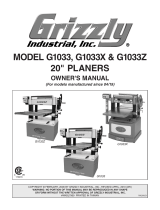MODEL T10128/T10129
15" & 20" SPIRAL
CUTTERHEAD
INSTRUCTIONS
COPYRIGHT © JULY, 2008 BY GRIZZLY INDUSTRIAL, INC. REVISED JULY, 2009 (BL)
WARNING: NO PORTION OF THIS MANUAL MAY BE REPRODUCED IN ANY SHAPE
OR FORM WITHOUT THE WRITTEN APPROVAL OF GRIZZLY INDUSTRIAL, INC.
#BL10878 PRINTED IN CHINA
The T10128 15" and T10129 20" indexable insert
spiral cutterheads are designed to replace straight-
knife cutterheads from the Grizzly planer Models
G0453 and G0454.
The total procedure of changing the cutterhead
and setting up the planer takes approximately
three hours. We recommend you read these
instructions thoroughly before beginning. These
instructions make reference to many procedures
detailed in your planer manual. Always consult
your manual for these procedures. Call Technical
Support at (570) 546-9663 if you need help.
Inventory
A. Spiral Cutterhead with Carbide Inserts ...... 1
B. L-Wrenches Torx T20 ................................. 2
C. Torx Drivers T20 ......................................... 2
D. Flat Head Torx Screws M6-1 x 15 .............. 3
E. Cutterhead Inserts 14 x 14 x 2 ................... 5
Figure 1. Model T10128/T10129 inventory.
A
B
C
D
E
Recommended Tools
Hex Wrench 5mm .............................................. 1
Wooden Blocks 2x4 x 4" ................................... 6
Pair of Heavy Leather Gloves ........ 1 Per Person
Wooden or Rubber Mallet ................................. 1
Steel Hammer ................................................... 1
Screw or Bolt M6-1 x 25 .................................... 1
Open-End Wrench 12 x 14 ............................... 1
Shop Rags ......................................... As Needed
Drain Pan .......................................................... 1
Sprocket Oil 80-90W ........................ As Needed
Oil Funnel .......................................................... 1
Assistants ....................................................... 1-2
Sprocket/Pulley Puller ....................................... 1
Open-End Wrench to Fit Pulley Puller............... 1
Heavy Cardboard ............................. As Needed
Heavy Tape ....................................... As Needed
Replacement Bearing ........................................ 1
Replacement Gaskets and Seals ...... As Needed
The T10128/T10129 spiral cutterhead is only
designed to be used with the Grizzly Model
G0453/G0454 Planers. Do NOT install these
cutterheads in any other planer model or
make. Doing so could result in property
damage or serious personal injury.
Specifications
T10128
Maximum Width of Cut ................................... 15"
Cutterhead Diameter ........................................3"
Number of Indexable Carbide Inserts ..............74
T10129
Maximum Width of Cut ...................................20"
Cutterhead Diameter .....................................3
1
⁄8"
Number of Indexable Carbide Inserts ............. 98

-2-
T10128/T10129 15" & 20" Spiral Cutterheads
5. Remove the hex bolt that holds the cutterhead
pulley in place.
6. Rotate the cutterhead until the cutterhead
pulley key is at an upright position.
7. Remove the pulley and key. If the pulley is dif-
ficult to remove, use a pulley puller, as shown
in Figure 2 (see Page 6 of this instruction
sheet if you do not have a pulley puller).
Figure 2. Using a pulley puller.
8. Remove the table elevation handwheel and
key.
10. Remove the sprocket cover cap screw and
the sprocket cover.
Figure 3. Sprocket cover rear guards.
11. Remove the hex bolts and washers from
the three sprockets, shown in Figure 4, to
expose the sprocket keys.
Cutterhead Removal
1. DISCONNECT THE PLANER FROM THE
POWER SOURCE!
2. Remove the top cover and dust port to
expose the cutterhead.
3. Remove the knives from the existing
cutterhead.
4. Remove the belt cover, and then remove the
V-belts from the pulleys.
Note: This may require loosening the belt
tension. This procedure is outlined in the
SERVICE section of your planer manual.
9. Remove both rear guards from the sprocket
cover, as shown in Figure 3.
12. Unhook the idler spring shown in Figure 4
and move the idler up out of the way.
13. Rotate the cutterhead so that the sprocket
keys are in a generally upright position.
Figure 4. Sprockets and chains.
Idler
Idler Spring
Key
Key
Key
Cutterhead knives and inserts are razor
sharp! Always wear heavy leather gloves
when handling cutterheads, and avoid
contact with cutters whenever possible.
Failure to comply can result in serious
personal injury!

T10128/T10129 15" & 20" Spiral Cutterheads
-3-
14. Mark the outside of the sprockets with correc-
tion fluid as a way of remembering which side
of each sprocket faces outward.
15. Remove the sprockets, keys and chains all at
once, taking care to keep the chains unbro-
ken.
16. Thoroughly drain the planer gearbox into the
drain pan by removing the drain plug shown
in Figure 5.
Figure 5. Drain and fill plug location.
17. Insert six 4" 2x4 blocks directly beneath the
cutterhead, as shown in Figure 6.
15" PLANER
4" 2x4 Blocks
Figure 6. Support block location.
18. Reinstall the handwheel and key, and care-
fully lower the headstock so the cutterhead
just touches the blocks.
Figure 7. Gearbox cap screw location.
20. Have an assistant hold the gearbox steady
while you use a rubber or wooden mallet to
unseat the cutterhead out from the headstock,
as shown in Figure 8.
Figure 8. Unseating the cutterhead.
21. Continue resting the gearbox-cutterhead
assembly on the 2x4 blocks for the following
steps.
22. Remove the five cap screws from the front of
the gearbox cover.
23. Separate the gearbox cover by gently tapping
near the gasket using a mallet and flat head
screwdriver.
19. Remove the four cap screws at the top of the
gearbox, shown in Figure 7.
Fill Plug
Drain Plug

-4-
T10128/T10129 15" & 20" Spiral Cutterheads
24. Remove the cap screw from inside of the heli-
cal gear shown in Figure 9, and remove the
sprocket.
Figure 9. Helical gear and cap screw.
25. Insert the spare M6-1 screw or bolt into the
hole at the gearbox end of the cutterhead
shown in Figure 10.
Figure 10. Cutterhead removal.
26. While supporting the gearbox, remove the
cutterhead by tapping on the screw or bolt
with a hammer, as shown in Figure 11. It
may also be necessary to tap on the back of
the gearbox with a rubber or wooden mallet.
Figure 11. Cutterhead removal.
27. Visually inspect all bearing bores, both on the
headstock and in the gearbox, and remove
any burrs or rough spots that are present.
Spiral Cutterhead Installation
We recommend that all gearbox seals and gas-
kets are replaced before cutterhead installation,
even if the seals or gaskets appear to be in good
condition.
NOTICE
Before removing any seals, note their
orientation and how far they are driven into
the bore (typically the lip of a seal will face
inward toward the oil reservoir or body
of liquid). This will aid in the replacement
process. Failure to heed this notice can lead
to fluid leakage and gearbox failure.
1. Wrap the new cutterhead in the cardboard
and securely fasten it with heavy tape.
2. Install a new bearing on the cutterhead by
very gently tapping it on, using a mallet and a
4" length of 1" inside diameter (I.D.) pipe, as
shown in Figure 12.
Tip: Place the wrapped cutterhead in a freez-
er overnight before installing a new bearing.
This will cause the cutterhead metal to con-
tract, making the bearing easier to install.
Important: The pipe should contact the
inside race of the bearing only, as shown in
Figure 12. Force on any other portion of the
bearing WILL ruin the bearing!
Figure 12. Close-up of bearing installation.
Cutterhead
Cutterhead
Shaft
1" I.D. Pipe
(cut-away for
clarity)
Contact Inside
Bearing Race
Only
Cap Screw
Helical Gear
Gearbox
Bearing
Screw Hole

T10128/T10129 15" & 20" Spiral Cutterheads
-5-
3. Install the cutterhead in the gearbox by fitting
it into place, and seat it by tapping on the
pulley end with a wooden or rubber mallet.
Ensure the cutterhead end is flush with the
inside face of the gearbox bearing, as previ-
ously shown in Figure 10.
4. Reinstall the helical gear and cap screw,
ensuring the helical gear and the cutterhead
are engaged.
5. Ensure that gasket surfaces are clean and
free of oil, grit or contaminants. If these are
damaged, replace them.
6. Re-assemble the gearbox, taking care to seat
the rubber gasket in alignment with the gear-
box covers.
7. Re-fill the gearbox with clean 80-90W sprock-
et oil via the fill plug shown in Figure 5.
8. Install the cutterhead-gearbox assembly into
the planer. Seat the cutterhead shaft bearing
by tapping on the gearbox with a rubber or
wooden mallet, as shown in Figure 13.
Figure 13. Seating cutterhead-gearbox
assembly.
9. Secure the gearbox in place with the cap
screws removed in Step 19 of the Cutterhead
Removal instructions.
10. Rotate all sprocket shafts so that the key-
ways are in a generally upwards position.
11. Re-install the sprockets, chains and idler.
Fasten the sprockets using the washers and
bolts removed in Step 11 of the Cutterhead
Removal instructions.
12. Re-install the sprocket cover, including both
rear guards on the sprocket cover.
13. With the cutterhead shaft keyway in an
upright position, install the cutterhead pulley
key into the keyway.
14. Slide the cutterhead pulley onto the shaft,
and secure with the hex bolt removed in Step
5 of the Cutterhead Removal instructions.
15. Remove the protective cardboard and tape
from around the cutterhead.
16. Re-install all belts and the belt cover. Readjust
the V-belt tension if it was loosened in Step 4
of the Cutterhead Removal instructions.
17. Re-install all remaining covers and guards.
18. Follow the procedures outlined in your planer
manual for the adjustment and calibration of
your planer.
Rotating/Changing Carbide Inserts
Tools Needed:
L-Wrench Torx T20 ............................................ 1
Torx Driver T20 .................................................. 1
The 15" cutterhead is equipped with 74 indexable
carbide inserts; the 20" cutterhead has 92. Each
insert can be rotated to reveal any one of its four
cutting edges. Therefore, if one cutting edge
becomes dull or damaged, simply rotate it 90˚ to
reveal a fresh cutting edge (Figure 14).
In addition, each insert has a reference dot on
one corner. As the insert is rotated, the reference
dot location can be used as an indicator of which
edges are used and which are new. When the
reference dot revolves back around to its starting
position, the insert should be replaced.

-6-
T10128/T10129 15" & 20" Spiral Cutterheads
Figure 14. Carbide insert rotating sequence.
Reference Dot
To rotate or change a carbide insert:
1. DISCONNECT PLANER FROM POWER!
2. Remove any sawdust from the head of the
carbide insert Torx screw.
3. Remove the Torx screw and carbide insert.
4. Clean all dust and dirt off the insert and the
cutterhead pocket from which the insert was
removed, and replace the insert so a fresh,
sharp edge is facing outward.
Note: Proper cleaning is critical to achieving
a smooth finish. Dirt or dust trapped between
the insert and cutterhead will slightly raise the
insert, and make a noticeable marks on your
workpieces the next time you plane.
5. Lubricate the Torx screw threads with a
light machine oil, wipe the excess oil off the
threads, and torque the Torx screw to 48-50
inch/pounds.
Note: Excess oil may squeeze between the
insert and cutterhead, thereby lifting the insert
slightly and affecting workpiece finishes.
Accessories
G8995—4" Heavy Duty Pulley Puller
Indispensable for pulling gears or pulley off of
press-fit shafts. Can be used in either a 2 or 3 jaw
configuration. The 4" jaw fingers are also revers-
ible so they can grab an outside or inside diam-
eter. The forcing screw has a live center and is
made of tough hardened steel. Keep one of these
handy in your tool box.
Figure 15. G8995 4" Heavy Duty Pulley Puller.
T21348—10 Pack of Indexable Carbide Inserts
Replacement carbide inserts for T10128 and
T10129 cutterheads.
Figure 16. T21348 Indexable Carbide Inserts.

T10128/T10129 15" & 20" Spiral Cutterheads
-7-
T10128 Parts Breakdown and List
T10129 Parts Breakdown and List
4
5
1
3
2
1
4
5
2
3
REF PART # DESCRIPTION
1 P0453Z048 SPIRAL CUTTERHEAD ASSY
2 PFH35M FLAT HD TORX SCR T20 M6-1 X 15
3 P0452Z002 INDEXABLE INSERT 14 x 14 x 2
4 P0452Z001 DRIVER BIT TORX T20
5 P0452Z009 L-WRENCH TORX T20
REF PART # DESCRIPTION
1 P0454Z053 SPIRAL CUTTERHEAD ASSY
2 PFH35M FLAT HD TORX SCR T20 M6-1 X 15
3 P0452Z002 INDEXABLE INSERT 14 x 14 x 2
4 P0452Z001 DRIVER BIT TORX T20
5 P0452Z009 L-WRENCH TORX T20

Buy Direct and Save with Grizzly
®
– Trusted, Proven and a Great Value!
~Since 1983~
ORDER
24 HOURS A DAY!
1-800-523-4777
Visit Our Website Today For
Current Specials!
/