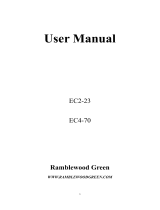Page is loading ...

User Manual
EC2-18
Ramblewood Green
WWW.RAMBLEWOODGREEN.COM

GENERAL INFORMATION
This appliance is designed for domestic household use. This User Manual contains
important product safety & installation information.
Your safety is of the utmost importance. Please ensure you read this booklet before
attempting to install or use the appliance, and contact RambleWood Green if you
have any question.
Safety Information
The appliance should only be installed & serviced by a qualified technician.
The adjacent furniture and all materials used in installation must be able to
withstand a minimum of 85°C above the ambient temperature of the room. Certain
types of vinyl or laminate kitchen furniture are particularly prone to heat damage
or discoloration at temperatures below the 85°C. Damage caused by the appliance
being installed in contravention of this temperature limit will be the liability of the
user.
You should not store or place flammable or highly flammable liquids/materials on
top of or near this product. Items made from aluminum, plastic or plastic film
should also be kept away from the appliance, as they may fuse to the surface.
Infant should be kept away from this appliance. If children are allowed in kitchen,
please keep them under close supervision at all times. Older children should only
be allowed to use the product under adult supervision.
The power cables should not be in close contact with the hot glass surface or
cookware.
Fat and oil can be ignited extremely quickly when overheated. When cooking with
fat and oil the appliance should not be left unattended.
Under any circumstance the cookware should not be empty when the power is on.
Insure all cooking zones are switched off after use.
The ceramic glass can be damaged /cracked by external shock & vibration. Cast
iron and aluminum cookware with sharp edge may scratch the ceramic surface if
they are dragged across it.

IMPORTANT: The ceramic glass is tough; however it is not unbreakable and
can be damaged if heavy or sharp objects are placed on top. DO NOT USE THE
UNIT IF ITS SURFACE IS BROKEN OR CRACKED. YOU SHOULD
CONTACT RAMBLEWOOD GREEN IMMEDIATELY.
Specifications
Product specifications and Electrical details:
Control Panel Layout and Display
1. Main Power Switch
2. Burner Switch
3. Burner Display
4. Minus -
5. Plus +
6. Burner Power Setting Indicator. Power level can be set only if this indicator is blinking
7. Timer Switch
8. Timer Display
9. Children Safety Lock
10. Burner Power On Indicator
11. Timer Indicators. Time can only be set when this indicator is blinking. Top Indicator is
for top burner, bottom Indicator is for bottom burner.
12. Children Safety Lock Indicator
Model Name
EC2-18
Voltage
220-240V, 60Hz
Current
13A
Burner Power
1800W/1200W
Max. Power kW
3000 W
Front Side control operation
YES
Electrical cable type
3 core x 1.5 mm²

OPERATION GUIDELINE
First Time Use
Any film or stickers on glass surface should be removed before use.
You should switch on one cooking zone at a time, for 5 minutes at maximum level.
This will help to remove any odor that exists and evaporate any humidity formed after
exit factory.
Operation Instruction
1. Press Main Power Switch, all indicators show “0”, and the Burner Power Setting
Indicator will keep flashing. User should begin setting within 10 seconds, otherwise
the unit will be turned off automatically.
2. Select burner by selecting the Burner Switch
3. Set power by pressing “Plus” or “Minus” sign. First touch “+”, power level display
will show “5”, OR first touch “-“, display will show “9”.
4. User can only adjust the power of one burner at a time.
5. Set power to “0”, burner will be turned off.
6. The burner will be On-Off alternatively within power levels 1 to 8. The “On”
duration increases gradually as the power level increases. When the power level is
set to 9 the burner will be “On” continuously, to deliver the maximum power.
7. Press “Main Power Switch” again both burners will be turned off.
Children Safety Lock
For safety user can lock the control panel by pressing “Children Safety Lock”. It can be
disabled by double pressing it, or turn off the Main Power Switch to reset.

Auto Power off
For safety the unit will be powered off if user forget to turn it off.
After the control stop working, will show “H” residue heat warning for 20 minutes.
Timer
1. Press the “Timer” button, display will show “00”.
2. First select burner by pressing “Burner Switch”. Then set the power level of that
burner.
3. Then set time after power level selected. Use “Plus” to set time (01 to 99 minutes), or
press “Minus” to set time (30 to 0 minutes), setting will be confirmed automatically in
10 seconds.
4. Timer can be reset by pressing “Plus” or “Minus”.
5. Turn off timer: When time is up, timer will sound for 2 minutes, and you can turn off
the sound by touching any button. If user wanted to turn off burner in advance, please
set timer to “00”, or turn off the Main Power Switch to reset.
WARNING
Do not use commercial simmering aids as these can create excessive heat that can
damage the appliance.
Do not use the glass ceramic surface of the hob as a griddle.
Do not leave hotplates on without a pan or an empty pan.
Be aware that hotplates have residue heat even the power is off.
When cooking foods with high sugar content, ensure that any spillage is removed
immediately to avoid damage to the ceramic glass surface.
Power Setting
Max Working Hour
1-2
6
3-4
5
5
4
6-9
1.5

Cleaning and maintenance
Glass surface should be cleaned regularly.
IMPORTANT: Clean the unit when power is off & the glass surface is cool.
Using the Scraper
The scraper should be placed against glass surface at an angle. Residues can
be removed by sliding the blade gently.

INSTALLATION
The installation and service must be conducted by a qualified technician, in accordance
with national & local regulation.
Product dimensions and Aperture dimensions:
Unpacking the appliance
When unpacking the appliance please check the following items are contained within the
box:
1 hob
1 Ceramic hob scraper
1 Installation and instruction manual
4 Fixing brackets
4 Fixing screws
4 Spring clips
1 Sealing strip
Positioning
The adjacent furniture must be able to withstand a minimum temperature rise of 85°C
above the ambient temperature.
MODEL
A
B
C
D
E
EC2-18
290mm
510mm
270mm
490mm
60mm

o Cut a hole in countertop per drawings shown above.
o IMPORTANT: You must leave clearance of at least 25 mm between the
underneath of the unit and any surface below it.
Carefully turn the hob upside down and place it on a cushioned mat.
Apply the sealing strip provided around the edge of the appliance.
Do not leave a gap in the sealing agent or overlap the thickness.
IMPORTANT: Do not use a silicon sealant to seal the appliance against the
aperture. This will make it difficult to remove the hob from aperture in future for
service.

(A) Clip
(B) Fixing bracket
(C) Screw
You should insert a clip (A) into the holes which are located in each corner of the hob.
Place the fixing brackets (B) over each hole and clip, and then place a screw (C)
through the hole and fixing bracket (B). Tighten the screws slowly. IMPORTANT: Do
not tighten the screws fully.
Carefully turn the hob back over and then gently lower it into the aperture hole that
you have cut out.
On the underneath of the hob, locate the fixing brackets (B) and turn them so that they
locate on the underneath of the worktop and the hob.
Fully tighten the screws (C) to secure the hob into position.
Wiring to 220V AC outlet
The “Green / yellow” earth wire must be connected to the Earth marked in the AC
outlet circuit box, or the plug. It must be about 10 mm longer than the two Live
wires.
The “Black” & “Red” (L1 & L2) wires must be connected to the terminal marked
with letter (L / H). Make sure the voltage supplied between two Live terminals of
the AC source is 220V.
Do not connect one of these two L wires to the Neutral(usually White color wire) in

your AC outlet source, which supplies 110V only. The unit can still be turned on
but will not deliver enough power and will damage the circuitry.
Our unit follows the standard US color code convention – Black / Red Hot or
Live, and Green Ground.
Please insure cable is not kinked or trapped when the hob is in position.
WARNING: THIS APPLIANCE MUST BE EARTHED.
This appliance must be wired into a 30 A fused spur outlet, having 3 mm contact
separation and placed in an easily accessible position adjacent to the unit.
Cable type: EC2-18 220V-240V, 3x14AWG UL
Replacing the power supply cable
If the power supply cord is damaged, it must be replaced by manufacturer or
qualified technician, per national & local safety regulation/guideline.
The main terminal block is located on the underside of the hob and terminals are
accessible by removing the terminal block cover screw.
EC2-18
DO NOT ATTEMPT TO REPAIR THE APPLIANCE YOURSELF.
/