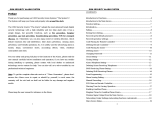Page is loading ...

www.visonic.com
PowerMax10
Fully supervised wireless alarm control system
Fully supervised wireless alarm control system Fully supervised wireless alarm control
system Fully supervised wireless alarm control system Fully supervised wireless alarm
control system Fully supervised wireless alarm control system Fully supervised wireless
alarm control system Fully supervised wireless alarm control system Fully supervised
wireless alarm control system Fully supervised wireless alarm control system Fully
supervised wireless alarm control system Fully supervised wireless alarm control system
Fully supervised wireless alarm control system Fully supervised wireless alarm control
system Fully supervised wireless alarm control system Fully supervised wireless alarm
control system Fully supervised wireless alarm control system Fully supervised wireless
alarm control system Fully supervised wireless alarm control system Fully supervised
wireless alarm control system Fully supervised wireless alarm control system Fully
supervised wireless alarm control system Fully supervised wireless alarm control system
Fully supervised wireless alarm control system Fully supervised wireless alarm control
User Guide
©Visonic LTD. 2010 PowerMax10
English User Guide D-302757
Designed by Linor Ankri

D-302757 1
PowerMax10-G2 User Guide
Table of Contents
1. Introduction ......................................................2
Preface.................................................................2
Overview..............................................................2
System Features ................................................2
Users and Codes................................................3
Internal Sounder .................................................4
Indicators .............................................................4
Display .................................................................4
Control Keys........................................................4
Screen Saver Mode ...........................................4
Remote control devices.....................................5
2. Operating the PowerMax10-G2 System.........7
Security-Related Pushbuttons ..........................7
Preparing to Arm ................................................7
Arming ‘AWAY’ ...................................................7
Arming ‘HOME' ...................................................7
Switching from ‘HOME’ to ‘AWAY’...................7
Switching from ‘AWAY’ to ‘HOME’ ...................7
Arming AWAY ‘Instant’ ......................................8
Arming HOME ‘Instant’ ......................................8
Forced Arming AWAY........................................8
Forced Arming HOME........................................8
Arming in the Latchkey Mode ...........................8
Initiating a Panic Alarm......................................9
Initiating Fire Alarm ............................................9
Initiating Emergency Alarm ...............................9
Disarming and Stopping Alarms.......................9
Siren Behavior ..................................................10
Chime ON/OFF.................................................10
3. Reviewing Troubles and Alarm memory.....11
Alarm & Tamper Memory ................................11
Troubles.............................................................11
Reviewing Memory & Troubles at the Same
Time ...................................................................12
Correcting Trouble Situations........................12
4. Menus and Functions....................................14
A The Settings You Need................................14
B.1 Entering the User Settings Menu &
Selecting a Setting Option.............................. 15
B.2 Returning to the Previous Step or Exiting
the USER SETTINGS Menu .......................... 17
B.3 Buttons used for Navigation & Setting ... 17
C.1 Setting the Zone Bypass Scheme.......... 18
C.2 Reviewing the Zone Bypass Scheme.... 19
C.3 Recalling the Zone Bypass Scheme...... 19
C.4 Programming User Codes....................... 21
C.5 Add / Delete Keyfob Transmitters .......... 23
C.6 Setting the Time & Time Format............. 25
C.7 Setting the Date & Date Format ............. 26
C.8 Enabling / Disabling Auto-Arming........... 27
C.9 Setting the Auto-Arming Time................. 27
C.10 Programming Private Phone Numbers 29
C.11 Enabling / Disabling the Squawk Option
............................................................................ 32
C.12 Programming the Scheduler................. 33
5. Special Functions ......................................... 35
Looking after People Left at Home................ 35
Event notifications by Telephone................... 35
Remote Control by SMS ................................. 35
Event notifications by SMS............................. 36
6. Weekly Maintenance..................................... 37
Periodic Test..................................................... 37
7. Maintenance .................................................. 39
Replacing the Backup Battery........................ 39
Replacing Wireless Sensors Batteries............. 39
Gaining access to 24-hour zones.................. 39
Cleaning the Control Panel ............................ 40
Event Log.......................................................... 40
Reading the Event Log ................................... 40
Exiting the Event Log ...................................... 41
APPENDIX A. GLOSSARY................................ 42
APPENDIX B. HOME FIRE ESCAPE PLANNING
......................................................................... 44
FCC STATEMENT.............................................. 45

INTRODUCTION
2 D-302757
1. Introduction
Preface
Dear Customer,
Thank you for choosing PowerMax10-G2, a highly
advanced wireless alarm control system produced by
Visonic Ltd.
Also please make sure that you have the name and
telephone number of the monitoring station your
system will report to. If you ever call the monitoring
station to ask questions, you should be able to come
up with your "ACCOUNT NUMBER" used to identify
your alarm system to the monitoring station. Obtain
this information from your installer and write it.
Overview
The PowerMax10-G2 is a wireless alarm control
system that provides protection against burglary, fire
and tampering. In addition, it can be used to monitor
the activity of disabled or elderly people left at home.
Status information is presented visually.
The PowerMax10-G2 is governed by a control panel
(Fig. 1) designed to collect data from various sensors
that are strategically located within and along the
perimeter of the protected site (Figure 2).
In the disarmed state, the system provides you
with visual status information, and initiates an alarm
if smoke is detected or upon disturbance in a 24-
hour zone (a zone which is active 24-hours a day).
In the armed state, the system will initiate an alarm
upon detection of disturbance in any one of the
armed zones.
A
C
D
E
B
A. INTERNAL SOUNDER
B. INDICATORS
C. DISPLAY
D. CONTROL KEYS
E. KEYPAD
Figure 1. Control Panel
The system identifies a wide range of events -
alarms, attempts to tamper with sensors and several
types of trouble. Events are automatically reported
via PSTN or optional GSM and Broadband to
monitoring stations (in digital form) and to private
telephones (in tones and/or SMS messages). The
person receiving such a message is expected to
investigate the event and act accordingly.
IMPORTANT! All you need to know to secure your
premises can be found in Chapter 2 of this manual.
If you are not familiar with some of the terms used
here, refer to Appendix A at the end of this guide.
Note: This system must be checked by a qualified
technician at least once every three (3) years.
System Features
Your PowerMax10-G2 offers a large number of unique
features:
• Master / User Settings: Two user levels allow
different access types.
• 29 zones: Each protected zone is identified by
number and by name.
• Multiple arming modes: AWAY, HOME, AWAY-
INSTANT, HOME-INSTANT, LATCHKEY and
BYPASS.
• Liquid crystal display (LCD): Plain-language
status information and prompts are displayed on
the front panel in large, clear letters.
• Real-time clock: The present time is visible on the
display. This feature is also used for the log file by
providing the date and time of each event.
• Various reporting destinations: Events are
reported automatically to monitoring stations,
private telephones of your choice, to a pager and
even by SMS if GSM is installed.
• Selective reporting: Your installer can determine
what type of event will be reported to which
destination.
• Latchkey mode: An automatic “Latchkey”
message is sent to chosen telephones if the
system is disarmed by a “latchkey” user (a junior
family member, for instance).

INTRODUCTION
D-302757 3
KEYFOB
TRANSMITTER UP TO 8
WIRELESS
REMOTE
COMMANDERS
EMERGENCY
PENDANT
TRANSMITTERS
WIRELESS
DETECTORS
(UP TO 28 UNITS)
INSTALLED IN
THE PROTECTED
PREMISES
SMOKE
DETECTOR
UNIVERSAL
PERIMETER
PROTECTION
DETECTOR
DOOR OR
WINDOW
OPEN/CLOSE
DETECTOR
MOTION
DETECTOR
FLOOD
DETECTOR
LOCAL
COMPUTER
(OPTION)
HARD WIRED
DETECTOR
CO / GAS
DETECTOR
CENTRAL MONITORING
STATIONS
PUBLIC
TELEPHONE
EXCHANGE
4 PRIVATE
TELE-
PHONES
TEL. LINE
USER
COMPUTER
WIRELESS
SIREN OR
EXTERNAL
SIREN
(future option)
2-WAY KEYFOB
TRANSMITTER
A COMBINATION OF UP TO 8
INTERNET
PAGER COMPANY
COMPUTER PAGER
ROUTER
TEMPERATURE
DETECTOR
AWAY
UP TO 2
KEYPAD
DEVICES
GSM
TELEPHONE
EXCHANGE
TEL
CENTRAL
MONITORING
STATION
SMS
INTERNET
GPRS
Figure 2. Typical System Configuration
• Access from remote telephones: You may
access the PowerMax10-G2 from a remote
telephone and Arm/Disarm it or receive system
status information.
• Numerical keys serve as function keys: In the
disarmed state, numerical keys are used to control
various system functions. A simple icon on each
key identifies the task of that key.
• Data retrieval: You can obtain status information,
trouble information and review memorized alarm
events visually.
• Looking after elderly, physically handicapped
and infirm individuals: The system can be
programmed to monitor activity within the
protected area and send out an alert message if
the person under surveillance remains still for a
predefined period of time (as set by your installer).
• Distress calls: Miniature pushbutton transmitters
dealt out to specific individuals may be used for
sending emergency calls for help.
• Disarming under duress: If a user is forcibly
compelled to disarm the system, he can use a
special code that disarms the system apparently
as usual, but sends a silent alarm to the monitoring
station (see chapter 4).
• System supervision: All wireless peripherals
within the protected site send periodic supervision
messages. If such a message is overdue, the
PowerMax10-G2 displays an ‘inactivity’ trouble
message. Your installer can disable this feature if
so desired.
• Battery supervision: You do not have to worry
about ‘dead’ batteries. The PowerMax10-G2
displays a ‘Low Battery’ message whenever a
battery in a wireless sensor is found to be near the
end of its useful life. When the battery voltage in
the wireless siren is low, a low battery message is
sent to the alarm system. After the low voltage
message delivery, at least 2 siren alarms are
possible before the siren is totally inactive.
Users and Codes
You will need a 4-digit security code to master the
system (code 0000 is not allowed), and you can
authorize 7 other persons to use the system by
providing them with their own security codes.
Moreover, you can obtain up to 8 multi-function
key-ring transmitters that will allow you and other
users to easily control major functions.
If the user has changed the state of the system from
a high security mode to a lower security mode i.e.
from ARM to DISARM, or from ARM to HOME, he
will be prompted to enter the user code thus
bypassing the QUICK ARM option.

INTRODUCTION
4 D-302757
Internal Sounder
Alarm Type Graphic Representation of Signal Verbal Description of Signal
Burglar / 24
hour/ Panic
––––––––––––––––––––––––––––––– ON continuously
Fire – – – – – – – – – – – – ................. ON - ON - ON - pause - ON - ON - ON - pause.....
Test* –– (both external and internal sirens) ON for 2 seconds (once)
Indicators
The sounds you will hear while using the control panel
are:
Single beep, heard whenever a key is
pressed
Double beep, indicates automatic return
to the normal operating mode (by
timeout).
Three beeps, indicates a trouble event
☺ Happy Tune (- - - –––), indicates
successful completion of an operation.
Sad Tune (–––––), indicates a wrong
move or rejection
The LEDs you will see on your control panel are:
Inidcation Function
Power (Green): Indicates that your
system is properly connected to the
power outlet.
Arm (Red): Lights when the system is
in the armed state.
Chime (Green): Chime zones will
chime when disturbed
Trouble (Orange): Lights when the
system is in a state of trouble.
Display
The display is in the form of a single line, backlit 16-
character LCD. The display includes the time and
date and is also used for the log file by providing the
date and time of each event. The display alternates
with the time and the system status, for example:
READY HH:MM
(alternating)
READY MEMORY
Control Keys
Key Task
Advance from item to item within a
given menu.
Move one step back within a given
menu
OK
IReview status messages one by one
and also select a displayed option.
Screen Saver Mode
During installation your installer can configure the
screen saver for the system's display. The purpose of
the Screen Saver (if enabled by the installer) is to hide
the status of the system and to prevent an intruder
from knowing the system status. When enabled and
no key is pressed for more than 30 seconds, the
display will read “PowerMax10-G2” and the LEDs do
not light or indicate any status. The normal display
resumes when pressing the button. If
configured by the installer for additional security, the
system will ask you to enter your user code after you
press the button
The pressed key (except Fire and Emergency)
causes normal display return but does not perform
any action. With Fire and Emergency keys, the
pressed key causes the normal display to resume
and also initiates Fire or Emergency alarm.

INTRODUCTION
D-302757 5
ARM TROUBLECHIMEPOWER
INDICATORS
DISPLAY
MOVE BACK
NEXT
ARMING “AWAY”
ARMING “HOME”
CHIME ON/OFF
DISARMING
PARTITION
SELECTION*
EVENT LOG
CANCEL ENTRY
DELAY
EMERGENCY
(hold for 2 sec.) FIRE (hold
for 2 sec.)
PRESS BOTH FOR PANIC ALARM
SHOW / OK
* Not included in all models
Figure 3. Controls and Indicators
Remote control devices
Your system responds to signals sent by a 4-button
(KF-234) or a 6-button two-way (KF-237) ‘keyfob’
transmitter, or by a two-way wireless keypad (MKP-
150/151) - see figure 4.
Messages are authenticated and encrypted, by using
AES - 128 encryption standard, hence malicious
“code grabbing” is virtually impossible.
Both wireless keyfob transmitters are used to control
the alarm system.
KF-234
DISARM
AWAY
AUX
HOME
KF-237
DISPLAY
DISARM
STATUS
AUX B
AUX A
HOME
AWAY
MKP-150 /151
AWAY
Figure 4. Keyfob Transmitters and Keypad
A PANIC alarm can be initiated: through the KF-234
keyfob, by pressing AWAY and HOME together for 2
sec.; through the KF-237 keyfob, by pressing the
AUX1 and AUX2 buttons for 2 sec.; and through the
MKP-150/151 keypad by pressing the # and *
buttons for 2 sec. Pressing AWAY twice within 2
seconds initiates Latchkey arming, if enabled by the
installer.
The devices can be used for:

INTRODUCTION
6 D-302757
A. Arming the system in the INSTANT mode:
Pressing the AUX button immediately after
arming, during exit delay, causes the system to
be armed without an entry delay. This means
that entering the protected premises via any
zone will trigger an immediate alarm. You and
other holders of keyfob transmitters will have no
problem, because you can disarm the system
before entering by pressing the DISARM ( )
button on your transmitter before entry.
B. Skip exit delay: Pressing the AUX button will
immediately cause the system to arm “instant”.
Disarming by a keyfob whose battery voltage is
low (if enabled by the installer)
If you try to disarm the system with a keyfob whose
battery voltage is low, a protest beep will be heard for
15 seconds. During this period you should press again
the disarm button of the keyfob or control panel (for the
control panel, user code is required) to disarm the
system. If you perform this action during the 15 seconds
period, the Low Bat acknowledge message will be
stored in the event log.
If the disarm button is not pressed again during the
15 seconds period, perform either of the following
actions when you want to rearm the system:
A. Press AWAY twice to arm the system, otherwise the
system will not be armed and an acknowledgement
(from the user that he knows about the Low Bat) will
not be stored in the event log.
B. Press AWAY and then press disarm button, to
acknowledge, otherwise the acknowledgement
will not be stored in the event log.
The sounds you will hear while using the control panel
are:
Single beep, heard whenever a key is
pressed
Double beep, indicates automatic return
to the normal operating mode (by
timeout).
Three beeps, indicates a trouble event
☺ Happy Tune (- - - –––), indicates
successful completion of an operation.
Sad Tune (–––––), indicates a wrong
move or rejection

OPERATING THE POWERMAX10-G2 SYSTEM
D-302757 7
2. Operating the PowerMax10-G2 System
Security-Related Pushbuttons
Key Function
Arming when nobody is at home
Arming when people remain at home
Canceling the entry delay upon arming
(‘AWAY-INSTANT’ or ‘HOME-INSTANT’)
Disarming the system and stopping
alarms
Preparing to Arm
Before arming, make sure that READY is displayed.
This means that all zones are secured and you may
arm the system any way you choose.
When the system is not ready for arming (at least
one zone is open) the display is NOT READY TRBL
(trouble), NOT READY MEM (memory), NOT
READY MSG (message) or NOT READY BYPASS.
If the system is not ready for arming, click
to review the numbers and names of all open zones,
one by one.
It is highly recommended to fix the open zone(s), thus
restoring the system to the state of “ready to arm”. If you
do not know how to do this, consult your installer.
IMPORTANT! All arming procedures below are
based on the assumption that quick arming has been
enabled by the installer. If quick arming is disabled,
the PowerMax10-G2 will prompt you to enter your
security code before arming.
Arming ‘AWAY’
If the system is READY, proceed as shown:
PRESS RESULTANT DISPLAY
ARMING AWAY
PLEASE EXIT NOW
↓ (Exit delay) ↓
Vacate the premises AWAY
ARM indicator lights steadily during the armed
state.
Arming ‘HOME'
If all perimeter zones are READY, and quick arming
is allowed, proceed as shown:
PRESS RESULTANT DISPLAY
ARMING HOME
Move to interior zone ↓ (Exit delay) ↓
AWAY HH:MM
ARM indicator flashes during the armed state.
Switching from ‘HOME’ to ‘AWAY’
Do not disarm the system - just press . The
response will be the same as in ARMING AWAY above.
Vacate the premises before the exit delay expires.
Switching from ‘AWAY’ to ‘HOME’
Do not disarm the system - simply press .
Since this operation reduces the security level, the
PowerMax10-G2 will ask you to key in your master
user code or user code, thus making sure that you
are an authorized user.
PRESS RESULTANT DISPLAY
ENTER CODE _ _ _ _
[Enter code] ARMING HOME
Move to interior zone ↓ (Exit delay) ↓
ARM HOME HH:MM
ARM indicator flashes during the armed state.
If an alarm occurred while the system was armed in
the AWAY mode, the display will respond differently:
PRESS RESULTANT DISPLAY
ENTER CODE _ _ _ _
[Enter code] ARMING HOME
↓ (Exit delay) ↓
Move to interior zone
HOME HH:MM
(alternating)
ARM HOME MEMORY
ARM indicator flashes during the armed state.

OPERATING THE POWERMAX10-G2 SYSTEM
8 D-302757
Arming AWAY ‘Instant’
You may arm AWAY or HOME without an entry
delay - any detection in any zone will trigger an
immediate alarm.
If you wish to arm AWAY-INSTANT, proceed as
follows.
PRESS RESULTANT DISPLAY
ENTER CODE _ _ _ _
ARMING AWAY
ARMING INSTANT
(alternating)
PLEASE EXIT NOW
↓ (Exit delay) ↓
Vacate the premises AWAY
ARM indicator lights during the armed state.
Arming HOME ‘Instant’
If you wish to arm HOME-INSTANT, proceed as follows:
PRESS RESULTANT DISPLAY
ENTER CODE _ _ _ _
ARMING HOME
ARMING HOME
(alternating)
ARM HOME INSTANT
↓ (Exit delay) ↓
Move to interior zone
HOME HH:MM
ARM indicator flashes during the armed state.
Forced Arming AWAY
Forced arming allows you to arm the system even
though one zone or several zones are disturbed, and
the NOT READY message is displayed.
Automatic forced arming only works if the installer
allowed this option while programming your system.
Disturbed zones will be bypassed - they will not be
armed. The protected site will not have maximum
protection.
Note: When forced arming is carried out, the buzzer
“protests” by emitting a continuous tone during the exit
delay until the last 10 seconds of the delay. You can
silence this signal by pressing the arming button again.
When NOT READY is displayed, Forced arming
“AWAY” is performed as follows:
PRESS RESULTANT DISPLAY
ENTER CODE _ _ _ _
ARMING AWAY
PLEASE EXIT NOW
↓ (Exit delay) ↓
(to mute the buzzer) AWAY
ARM indicator lights during the armed state.
Forced Arming HOME
When NOT READY is displayed, Forced arming
“HOME” is performed as follows:
PRESS RESULTANT DISPLAY
ENTER CODE _ _ _ _
ARMING HOME
↓ (Exit delay) ↓
HOME HH:MM
(To mute the buzzer)
Go to interior zone
ARM indicator flashes during the armed state.
Arming in the Latchkey Mode
This mode is useful for a parent at work who wants
to be sure that his children have returned from
school and have disarmed the system. Arming in the
“latchkey” mode means that a special “latchkey”
message will be sent out when the system is
disarmed by a “latchkey user”.
Latchkey users are holders of user codes 5 through 8 or
users of Keyfob transmitters 5 through 8. The latchkey
message is considered an alert and not an alarm, and
is therefore sent to the private telephones programmed
by the user as targets for alert messages.
Latchkey arming is possible only when you arm
“AWAY”. To arm in the Latchkey mode, proceed as
follows with the appropriate Keyfob:
PRESS RESULTANT DISPLAY
ARMING AWAY
ARMING LATCHKEY
(Within 2 seconds) (alternating)
PLEASE EXIT NOW
Vacate the premises ↓ (Exit delay) ↓
AWAY
Note: Latchkey must be enabled by your installer.
ARM indicator lights during the armed state.

OPERATING THE POWERMAX10-G2 SYSTEM
D-302757 9
Initiating a Panic Alarm
You can generate a panic alarm manually in the
disarmed and armed states alike. The sequence will
be as shown:
PRESS RESULTANT DISPLAY
PANIC ALARM
READY HH:MM
Note: If you are using a key-ring transmitter, press
both AWAY and HOME buttons (KF-234) or AUX1
and AUX2 (KF-237) simultaneously for 2 seconds.
To stop the alarm, press and then key in
your valid user code.
Initiating Fire Alarm
(This function is disabled in ACPO compliant version).
You can generate a fire alarm in disarmed & armed
states, as follows:
PRESS RESULTANT DISPLAY
FIRE
Then, if or when the system
is in the disarmed state:
READY HH:MM
(alternating)
READY MEMORY
To stop the alarm, press and then key in
your valid user code.
Initiating Emergency Alarm
You can generate an emergency alarm manually in
the disarmed and armed states, as follows:
PRESS RESULTANT DISPLAY
EMERGENCY
Then, if or when the system
is in the disarmed state:
READY HH:MM
(alternating)
READY MEMORY
Disarming and Stopping Alarms
(This function is disabled in ACPO compliant version).
Disarming the system stops the siren before it stops
automatically, irrespective of whether the alarm was
initiated in the armed or the disarmed state.
After disarming, different displays may appear,
depending on the current status of the system:
A. Disarming - no events: After an uneventful
armed term the disarming operation will progress
as shown:
PRESS RESULTANT DISPLAY
CODE _ _ _ _
READY HH:MM
ARM indicator extinguishes
B. Disarming after alarm, with all zones ready: If
the zone that alarmed in the armed state is back
to normal the disarming operation will progress
as shown:
PRESS RESULTANT DISPLAY
CODE _ _ _ _
READY HH:MM
(alternating)
READY MEMORY
ARM indicator extinguishes.
To read the alarm memory, refer to Chapter 3.
The "MEMORY" message will disappear only
upon re-arming the system.
C. Disarming after an alarm, with one zone still
disturbed: If the zone that alarmed in the armed
state is still disturbed the disarming operation will
progress as shown:
PRESS RESULTANT DISPLAY
CODE _ _ _ _
NOT READY HH:MM
(alternating)
NOT READY MEMORY
ARM indicator extinguishes
To read the alarm memory, refer to Chapter 3.
The "MEMORY" message will disappear only
when you rearm the system.
If you do not know how to return the disturbed
zone to normal, consult your installer.
D. Disarming with the system in a state of
trouble: If trouble is detected in the armed
state, the TROUBLE indicator on the front panel
will light and the disarming operation will
progress as shown:
PRESS RESULTANT DISPLAY
CODE _ _ _ _
READY HH:MM
(alternating)
READY TROUBLE

OPERATING THE POWERMAX10-G2 SYSTEM
10 D-302757
ARM indicator extinguishes and
sounds once per minute,
To find out what kind of trouble is being sensed,
see Chapter 3. The TRBL display will disappear,
the TROUBLE indicator will extinguish and the
trouble beeps will stop upon eliminating the cause
for trouble.
E. Disarming after an alarm, with the system in a
state of trouble: The TROUBLE indicator on the
front panel will light. If the zone that alarmed while
the system was in the armed state reverts to
normal mode the disarming operation will progress
as shown:
PRESS RESULTANT DISPLAY
CODE _ _ _ _
READY HH:MM
(alternating)
READY TRBL
(alternating)
READY MEMORY
ARM indicator extinguishes and
sounds once per minute.
To find out which zone alarmed and what kind of
trouble is being sensed, see Chapter 3. The
TRBL display will disappear, the TROUBLE
indicator will extinguish and the trouble beeps will
stop upon eliminating the cause for trouble. The
MEMORY message will disappear only upon
rearming the system.
F. Disarming under Duress. If you are forcibly
compelled to disarm the system, enter the duress
code (2580 by default) or another code set by the
installer. Disarming will take place normally but a
silent alarm will be transmitted to the monitoring
station.
Siren Behavior
The total siren time does not exceed the maximum
time as configured by the installer.
Continuously ON when initiated by a burglar zone
or a 24-hour zone, and when a user initiates a “panic
alarm”.
When initiated by a fire zone (smoke is detected) ON -
ON - ON - pause - ON - ON - ON - pause - ........
and so on.
If there is nobody around to disarm the system upon
alarm, the siren will sound for the time duration set
by the installer - then will stop. The strobe light will
keep flashing until the system is disarmed.
When the system is disarmed, the message "<OK>
for AWAY" is displayed. Now you can press the
OK
I button to immediately arm the control panel,
or wait for 3 second for system automatic AWAY
arming (the message "Please exit now" will be
displayed).
Instead of pressing the OK
I button (see above), you
can press the button once / twice (the message
"<OK> for HOME" / "<OK> for disarm" is displayed,
accordingly) and then press the press OK
I button for
HOME arming / disarming.
Chime ON/OFF
You can disable / enable the chime zones by
alternate clicking of the <8> key, as shown below:
PRESS RESULTANT DISPLAY
CHIME ON
CHIME OFF
↓
READY HH:MM
CHIME indicator lights steadily when “chime on”
is selected.

REVIEWING TROUBLES AND ALARM MEMORY
D-302757 11
3. Reviewing Troubles and Alarm memory
Alarm & Tamper Memory
The PowerMax10-G2 retains in its memory alarm
and “tamper” events that occurred during the last
arming period.
Note: Alarms enter the memory only after expiry of the
“abort period” (see Appendix A). This means that if you
disarm the system immediately - before the abort period
expires - there will be no memory indication
A. Indication of Alarm & Tamper Condition
When the memory contains at least one event and
the system is in the disarmed state, a flashing MEM
message will be displayed, as exemplified:
READY HH:MM
(alternating)
READY MEMORY
or, if the system is not ready for arming -
NOT READY HH:MM
(alternating)
NOT READY MEMORY
B. Displaying Alarm & Tamper Information
To review memory content, click OK
I button.
EXAMPLE 1: An alarm was triggered because the
garage door - zone No. 12 – was opened but then
closed. In addition, the bedroom motion detector - zone
No. 7 - sent a “Tamper” message because its cover had
been removed.
PRESS RESULTANT DISPLAY
READY HH:MM
OK
I
Z12 ALARMED
OK
I
(alternating)
GARAGE DOOR
Z07 TAMPER-OPEN
OK
I
(alternating)
BEDROOM
↓
READY HH.MM
In response to additional clicking of the OK
I
button, the display shows details of other events
retained in open tamper (if any), or reverts to its
initial state (see A above).
EXAMPLE 2: An alarm was triggered because the
garage door - zone No. 12 – was opened and remained
open.
PRESS RESULTANT DISPLAY
NOT READY HH:MM
OK
I
Z12 ALARMED
OK
I
(alternating)
GARAGE DOOR
Z12 OPEN
OK
I
(alternating)
GARAGE DOOR
↓
NOT READY HH:MM
Remember! The memory indication and content are
cleared upon the next arming of the system.
Troubles
A. Indication of Trouble condition
If TRBL flashes in the display, the TROUBLE
indicator illuminates, and 3 beeps are sounded once
per minute, you will have to investigate the system in
order to find out the origin and type of trouble.
B. Displaying Trouble Information
In a state of trouble, a flashing TRBL message is
displayed as shown in the following examples:
READY HH:MM
(alternating)
READY TRBL
or, if the system is not ready for arming -
NOT READY HH:MM
(alternating)
NOT READY TRBL
The trouble message will appear after the
synchronization process following power-up. If the
device does not send a message within the first five
minutes, this indicates supervision trouble.
You can review the current troubles one by one, by
clicking the OK
I button.
EXAMPLE: The kitchen device - zone No. 9 - has
been inactive, the living room device - zone No. 15 -
has reported a low battery, the utility room device -
zone No. 2 - was not successfully enrolled, the front
door device - zone No. 5 - was not successfully
configured and the garage device - zone No. 11 –
communicates using one way communication only.
However, these troubles do not prevent the system
from being “ready to arm”.
To investigate the source of trouble, proceed as
follows:

REVIEWING TROUBLES AND ALARM MEMORY
12 D-302757
PRESS RESULTANT DISPLAY
READY HH:MM
OK
I
Z09 MISSING
OK
I
(alternating)
Z09 CONTACT
(alternating)
KITCHEN
Z15 LOW BATT
OK
I
(alternating)
LIVING ROOM
(alternating)
READY HH.MM
Z02 NOT NETWORKD
OK
I
(alternating)
Z02 CONTACT
(alternating)
UTILITY ROOM
Z05 NOT UPDATED
OK
I
(alternating)
Z05 CONTACT
(alternating)
FRONT DOOR
Z11 BAD COMM
OK
I
(alternating)
Z11 CONTACT
(alternating)
GARAGE
In response to further clicking of the OK
I button,
the display will show details of other troubles (if any),
or will revert to the initial alternating displays (see
example above).
IMPORTANT! If the trouble beeps bother you, disarm
the system again (even though it is already disarmed).
This will cancel the trouble beeps for 4 hours.
Reviewing Memory & Troubles at
the Same Time
If alarms / tamper events are retained in the alarm
memory and at the same time a state of trouble
exists, the display will behave as shown below:
READY HH:MM
(alternating)
READY MEMORY
(alternating)
READY TRBL
or, if the system is not ready for arming -
NOT READY HH:MM
(alternating)
NOT READY MEMORY
(alternating)
NOT READY TRBL
To read status information - memory data, open zones
and trouble sources (in this order) - click the OK
I
button repeatedly. The memory content will be
displayed first, in the same manner shown in Chapter
5 - Reviewing Alarm / Tamper Memory. If the system
is not ready, open zone information will follow in the
same manner as shown in Chapter 2 - Preparing to
Arm. Trouble sources will be displayed last, in the
same manner shown in Chapter 5 - Reviewing
Trouble Information.
Correcting Trouble Situations
The trouble indications (illuminated TROUBLE
indicator and flashing TRBL message) are cleared
once you eliminate the cause for trouble. If you do
not know how to cope with a trouble situation,
report it to your installer and seek his advice.

REVIEWING TROUBLES AND ALARM MEMORY
D-302757 13
Fault What it means
The control panel cannot configure or control the device.
Battery consumption increases.
A device was not installed or not installed correctly, or, cannot
establish communication with the control panel after installation.
A device or detector has not reported for some time to the
control panel.
A radio-frequency signal which is blocking communication
channel of sensors and control panel is detected.
The battery in a sensor, keyfob or wireless commander is near the
end of its useful life.
The fire detector must be cleaned
Gas detector failure
There is no power to the siren
There is no power to gas sensor
The GSM communicator is not able to connect to the cellular
network.
The GSM communicator has detected that GSM network signal is
weak
There is no power and the system is working on backup battery
power
A message could not be sent to the monitoring station or to a
private telephone (or a message was sent but was not
acknowledged)
The backup battery within the control panel is weak and must be
replaced (see Chapter 7 - Replacing Backup Battery).
The control panel was physically tampered with or its cover was
opened, or it was removed from wall.
The PGM fuse is burnt out or overloaded.
There is a problem with the telephone line
LINE FAILURE
FUSE TROUBLE
CPU TAMPER
CPU LOW BATTERY
COMM. FAILURE
AC SUPPLY FAILURE
R
SSI LOW
GSM NET FAIL
AC FAILURE
SIREN AC FAILURE
GAS TROUBLE
CLEAN ME
LOW BATTERY
JAMMING
MISSING
NOT NETWORKED
1-WAY

MENUS AND FUNCTIONS
14 D-302757
4. Menus and Functions
This chapter explains the programming features of your PowerMax10-G2 system and allows you to tailor the
PowerMax10-G2 system according to your specific needs. The chapter is divided into three sections, as follows:
Part A – Provides you with a general description of available User Setting options.
Part B – Guides you how to enter/exit the User Settings menu and how to select the desired setting options.
Part C – Allows you to execute the selected desired settings.
A The Settings You Need
The installer provides you with a ready-to-use alarm system, but a number of settings will still be needed. The
User Settings menu provides you with essential options that allow you to adapt the system to your specific
needs, to operate it as you desire and to upgrade it when necessary.
Below is a list of the User Settings menu options. A more detailed list is provided in section B.1. Detailed setting
instructions for options 1 to 12 are provided in sections C.1 to C.12.
1. Setting the zone bypass scheme(*)
2. Reviewing the zone bypass scheme(*)
3. Recalling the zone bypass scheme(*)
4. Programming user codes(**)
5. Add / delete keyfob transmitters (**)
6. Setting the time & time format(**)
7. Setting the date & date format(**)
8. Enabling / disabling auto-arming(**)
9. Setting the auto-arming time(**)
10. Programming private phone numbers(**)
11. Enabling / disabling the squawk option(**)
12. Programming the scheduler(**)
* These menu options are available only if the bypass option was enabled by the installer.
** This option can be accessed only by the master user using the master user code.
Note 1: Although the user settings are your responsibility, you may request your installer to perform them for
you (except for the user codes which you desire to keep secret).
Note 2: Some options may not be available on your PowerMax10-G2 system.

MENUS AND FUNCTIONS
D-302757 15
B.1 Entering the User Settings Menu & Selecting a Setting Option
The following procedure describes how to enter and move within the User Settings menu.
Detailed descriptions of the User Setting options are provided at the end of the procedure.
To exit the User Settings menu – see section B.3.
L 1. You can enter the "User Settings" menu only when the system is disarmed.
2. Carefully read the section titled "Additional Information" according to the indicated references 1 etc – see
table at end of this section.
A. To Enter the User Settings Menu
{ a) Make sure the system is disarmed and then press the
button repeatedly until the display reads "USER SETTINGS".1
b) When the display reads [USER SETTINGS], press OKI.
OKI
The screen will now prompt you to enter your user code.
| Enter your User Code.2
CODE
The display reads the first Setting option of the User Settings menu
[SET BYPASS].3
B. To Select a Setting Option
} Click the or button until the display reads the desired
setting option, for example, "Time & Format". or
~ When the desired setting option appears on the display, press the
OKI button to enter the setting process.
OKI
The remainder of the procedures for the selected setting options 1 to 13
is provided in sections C.1 to C.13. Continue to the selected
setting option
Additional Information (section B.1)
1 Display shown in disarm state when all zones are secured (00:00 or other digits show present time).
2 a. If you have not already changed your personal code number, use the default setting – 1111.
b. The Master User has access to all User Settings options. All other users have access only to the
Bypass options.
3 The bypass options will be displayed in the User Settings menu only if enabled by the installer. Otherwise,
the first user setting option displayed will be [
Private Report
].
T
IME & FORMAT
S
ET BYPASS
E
NTER CODE: XXXX
U
SER SETTINGS
R
EADY 00:00

MENUS AND FUNCTIONS
16 D-302757
C. User Setting Options Menu
To select the displayed setting option – press the OK
I button.
Use to set the Zone Bypass Scheme i.e. to bypass (exclude) faulty or unsecured
zones, or to clear a bypassed zone (unbypass). For further details and programming
procedure see section C.1.3
Use to quickly review the Bypass Scheme i.e. which zones are in bypassed state. For
further details and reviewing procedure see section C.2.3
Use to Recall the most recent bypassed scheme for use in next arming period. For
further details and recalling procedure see section C.3.3
Use to program your Master User secret access code and the seven codes of the
other users. For further details and programming procedure see section C.4.
Use to add new Keyfob Transmitters or to delete Keyfob Transmitters when lost. For
further details and programming procedure see section C.5.
Use to set the built-in clock to show the correct time and time format. For further
details and programming procedure see section C.6.
Use to set the built-in calendar date to show the correct date and date format. For
further details and programming procedure see section C.7
Use to enable or disable the Automatic Daily Arming at predefined times (see Auto-Arm
Time setting). For further details and programming procedure see section C.8.
Use to set the predetermined time for the Automatic Daily Arming if enabled (see
Auto-Arm Enable setting). For further details and programming procedure see
section C.9.
Use to program the four private telephone numbers for reporting alarm and other
event messages to private subscribers. For further details and programming
procedure see section C.10
Use to enable or disable the squawk sound i.e. arm / disarm feedback indication. For
further details and programming procedure see section C.11.
Use to set the daily / weekly time schedule for start & stop activation of PGM devices.
For further details and programming procedure see section C.12.
Use to exit from the USER SETTING menu back to Main Menu. For further details
see section B.3.
Returns to
first option
<
OK> TO EXIT
S
CHEDULER
S
QUAWK
P
RIVATE REPORT
A
UTO
-
A
RM TIME
A
U
TO
-
A
RM
E
NABLE
D
ATE & FORMAT
T
IME & FORMAT
K
EYFOBS
U
SER CODES
R
ECALL BYPASS
R
EVIEW BYPASS
S
ET ZONE BYPASS

MENUS AND FUNCTIONS
D-302757 17
B.2 Returning to the Previous Step or Exiting the USER SETTINGS Menu
During the setting process it is frequently necessary to return to the previous setting step or option (i.e. "to go
one level up") or to exit the User Settings menu. To facilitate these actions, the PowerMax10-G2 system offers
you two alternative methods to choose from.
A. To Move One Level Up
To move one level up during the setting process, use one of the
following two methods:
Method #1 – Scrolling: or
Click the W or V button until the display reads [<OK> TO LEAVE] and
then press the OKI button.
OKI
Method #2 – Use the HOME key: or
Click the button once or more. Each click will take you one level
up or to the previous setting step.
B. To Exit the USER SETTINGS Menu
To exit "User Settings", press the button repeatedly (see
above) until the display reads [<OK> TO EXIT] or; press the
button once.
or
When the display reads [<OK> TO EXIT], press OKI. OKI
The system exits the User Settings menu and returns to the normal
disarm state while showing the READY display.
B.3 Buttons used for Navigation & Setting
The keypad's buttons are used for various functions when programming. The following table provides a detailed
description of the function or use of each button.
Button Navigation / Setting Function
Use to move / scroll forward to the next menu options.
Use to move / scroll back to the previous menu options.
OKI Use to select a menu option or to confirm a setting or action.
Use to move one level up in the menu or to return to previous programming/setting step.
Use to jump back to the [<OK> TO EXIT] screen to quit programming.
Use to cancel, delete, clear or erase setting, data, etc.
0 - 9 Numerical keypad used to enter numerical data.
READY 12:00
<
OK> TO EXIT
<
OK> TO EXIT

MENUS AND FUNCTIONS
18 D-302757
C.1 Setting the Zone Bypass Scheme
Bypassing permits arming only part of the system while allowing free movement of people within certain zones
when the system is armed.
It is also used to temporarily remove from service faulty zones that require repair work or to deactivate a sensor
if, for example, you are decorating a room.
♦ Here you can set the Zone Bypass Scheme i.e. to scroll through the list of registered (enrolled) sensors to
your PowerMax10-G2 system and to Bypass (deactivate) faulty or disturbed sensors (either READY or
NOT-READY) or to Clear (reactivate) BYPASSED zones (sensors).
Once you have set a Bypass Scheme you can use the following 3 options:
> To quickly review the bypassed zones – refer to section C.2.
> To quickly clear a bypassed zone i.e. to reactivate the bypassed zone – refer to section C.2.
> To repeat (recall) the most recent zone bypassing scheme – refer to section C.3.
L 1. Zones will be bypassed throughout one disarm-arm period only. Disarming the system after arming will
suspend the entire bypassing scheme.
2. Fire zones cannot be bypassed.
3. Carefully read the section titled "Additional Information" according to the indicated references 1 etc – see
table at end of section C.3.
REMEMBER – ZONE BYPASSING COMPROMISES SECURITY!
A. To Bypass a Zone
{ Enter the USER SETTINGS menu and select the [SET ZONE BYPASS]
option.1
When the display reads [SET ZONE BYPASS] press OKI. OKI
The first Zone, Z01, is displayed.2
| Click the or button until the display reads the zone you
wish to bypass (or clear bypass), for example, "Z04" for Zone 04.
or
} When the zone you wish to bypass appears on the display, press
OKI to confirm.
OKI
~ The display now reads [<OK> TO BYPASS].3
To bypass the selected zone press OKI. OKI
A "Happy Tune" ☺ sounds. The display reads [
Zone BYPASSED
] and
then returns to step |. The zone status is now changed to
BYPASSED.6 ☺ Return to |
<OK> TO BYPASS
Zone BYPASSED
Z04: Kitchen
Z04: NOT READY
Z01: Living Room
Z01: READY
S
ET ZONE BYPASS

MENUS AND FUNCTIONS
D-302757 19
B. To Clear a Bypassed Zone
Repeat steps { to ~ above.
When the zone you wish to clear bypass appears on the display (for
example, "
Z
04"), press OKIto confirm.
OKI
The display now reads [<#> TO CLEAR].3
To clear the bypassed zone press the button.
A "Happy Tune" ☺ sounds. The display reads [
Bypass CLEARED
] and
then returns to step |. The zone status is now changed to READY or
NOT READY according to the zone status.6 ☺ Return to |
C.2 Reviewing the Zone Bypass Scheme
♦ Here you can quickly review the Bypass Scheme i.e. the zones that are set to be bypassed during the next
arming session.
{ Enter the USER SETTINGS menu and select the [REVIEW BYPASS]
option.1
When the display reads [REVIEW BYPASS] press OKI. OKI
The first bypassed zone is displayed, for example, "Z04".
| Click the or buttons repeatedly to review all bypassed
zones in ascending numerical order. When done, the display returns to
the User Settings menu (step {).7
C.3 Recalling the Zone Bypass Scheme
♦ Use this option to repeat (recall) the most recent Bypassed Scheme for use during the next arming session.
{ Enter the USER SETTINGS menu and select the [RECALL BYPASS]
option.1
When the display reads [RECALL BYPASS] press OKI. OKI
| The display now reads [<OK> TO RECALL].4
To recall the most recent bypass scheme press OKI. OKI
A "Happy Tune" ☺ sounds. The display reads [
Bypass RECALLED
] and
then returns to the User Setting menu, step {.6
☺ Return to {
Bypass RECALLED
<OK> TO RECALL
R
ECALL BYPASS
Z04: Kitchen
Z04: BYPASSED
R
EVIEW BYPASS
Bypass CLEARED
<#> TO CLEAR
Z04: Kitchen
Z04: BYPASSED
/