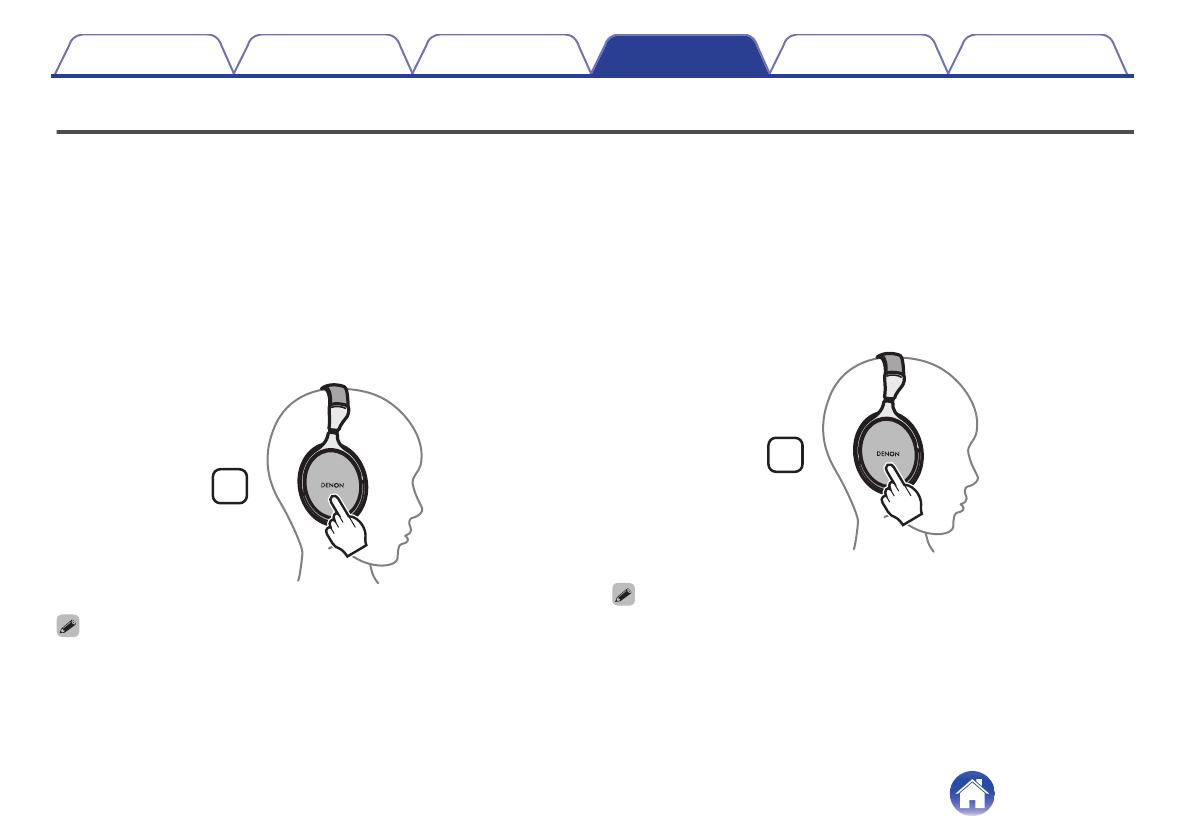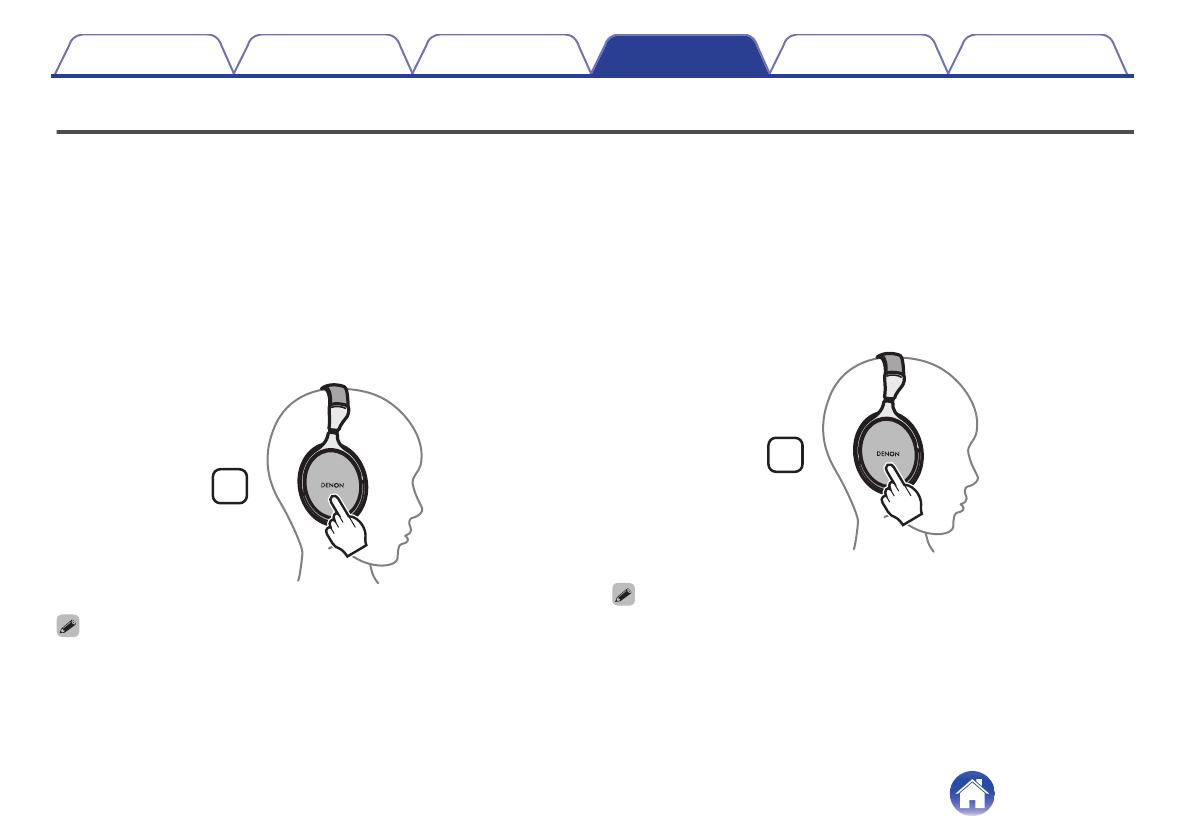
Listening to surrounding sound (ambient sound mix function)
Turn on the ambient sound mix function while listening to music to use the
mic to mix surrounding sound into the music you are listening to. Enjoying
music while also being able to hear surrounding sound is useful when you
are listening to an in-flight announcement or talking with your headphones
on.
o
Turning the ambient sound mix function on
1
Tap the center of the tap sensor panel twice.
A warning sounds 4 times, the NC LED lights orange and the
ambient sound mix function turns on.
.
0
Ambient sound is not mixed into the low range that is not affected by
announcements and conversation.
o
Turning the ambient sound mix function off
1
Tap the center of the tap sensor panel twice while the
ambient sound mix function is on.
An alert sounds, the NC LED starts blinking again, and the ambient
sound mix function turns off.
0
Depending on the noise cancelling mode setting, the alert will
sound once (Airplane mode), twice (City mode), or three times
(Office mode).
.
0
Turn off the ambient sound mix function by sliding the NC MODE switch to the left.
Contents Preparation Connections Operation Troubleshooting Appendix
11