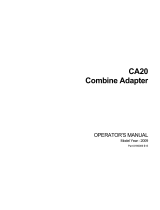Page is loading ...

a. Park combine on a level surface, and ensure the combine feeder house
is level. Use bubble level on oat module.
b. Adjust header so cuerbar is 250 mm (10 in.) (A) o the ground.
c. Set the header angle hydraulic cylinder to D on indicator (B).
d. Set the reel fore-a to 6 on reel arm fore-a indicator (C).
e. Lower the reel completely, shut down the combine, and remove key
from the combine ignion.
f. Remove linkage cover (A).
g. Place both le and right wing lock spring handle (B) in the locked
(upper) posion. You should hear the lock engaged. If not, move the
wings up and down, so that the lock engages.
h. Place both le and right header oat locks in unlocked (lowered)
posion (A).
i. Set stabilizer/transport wheels or contour wheels (if equipped) to
upper most posion.
Step 1: Preadjustments
NOTE:
Read your operator’s manual and complete all the setup tasks before seng the header oat.
Figure 3: Float Unlocked – Le Side Shown
Figure 1: Header – Side View
Ensure your machine operates at top eciency by using clean uids and lubricants only.
Use clean containers to handle all uids and lubricants.
Store uids and lubricants in an area protected from dust, moisture, and other contaminants.
Break-In Inspecons
To help avoid major component service or replacement, perform break-in inspecons on your machine for the rst 50 hours of
operaon. Refer to your operator’s manual for complete break-in inspecon and adjustment procedures.
Figure 2: Wing Lock Spring Handle in Locked Posion – Le
Side Shown
Follow these ve steps in order to set the header oat and wing balance:
Interval Item
First 5 Minutes Check hydraulic oil level in reservoir (check aer rst run-up and aer the hydraulic hoses have lled with oil).
5 Hours Check for loose hardware and ghten to required torque.
10 Hours
Check auger drive chain tension.
Check knife drive box mounng bolts.
Grease feed draper drive roller and idler roller bearings.
50 Hours
Change oat module gearbox oil.
Change oat module hydraulic oil lter.
Change knife drive box lubricant.
Check gearbox chain tension.
Ongoing Maintenance Intervals
Refer to the operator’s manual for a comprehensive maintenance schedule and record. Log hours of operaon, use the maintenance
record, and keep copies of your maintenance records.
Following the maintenance schedule will increase your machine’s life.
SETTING HEADER FLOAT AND WING BALANCE
Recommended Fluids and Lubricants
Lubricant Specicaon Descripon Use Capacies
Grease SAE mul-purpose
High temperature extreme
pressure (EP) performance
grease with 1% max
Molybdenum Disulphide
(NLGI Grade 2) lithium base
As required unless
otherwise specied —
High temperature extreme
pressure (EP) performance
grease with 10% max
Molybdenum Disulphide
(NLGI Grade 2) lithium base
Driveline slip-joints —
Gear Lubricant SAE 85W-140 API service class GL-5
Knife drive box 1.5 liters (1.3 quarts)
Main gearbox 2.75 liters (2.9 quarts)
Compleon gearbox 2.25 liters (2.4 quarts)
Hydraulic Oil
Single grade trans-hydraulic oil
Recommended viscosity:
60.1 cST @ 40°C
9.5 cST @ 100°C
Recommended brands:
Petro-Canada Duratran
John Deere Hy-Gard J20C
Case Hy-Tran Ultracon
AGCO Power Fluid 821 XL
Lubricant trans / hydraulic oil Header drive systems
reservoir 95 liters
(25.1 US gallons)
Subject to change without noce

a. Loosen bolts (C), and rotate spring locks (B).
b. To decrease header weight, turn both adjustment bolts (A) clockwise
(decrease number on oat seng indicator [FSI]).
c. To increase header weight, turn both adjustment bolts (A)
counterclockwise (increase number on FSI).
NOTE: Ensure oat seng indicator readings are equal on both sides
of the oat module.
d. Li end of header by hand aer adjusng and recheck reading.
e. Once complete, use the tool and return the oat seng lever to its
original locaon.
NOTE: If adequate header oat cannot be achieved using all the
available adjustments, an oponal heavy duty spring is available. See
your MacDon Dealer or refer to the parts catalog for ordering
informaon.
Step 3: Seng Header Float
NOTE: Oil reservoir tank made transparent in Figure 4 to show tool
engaged on the oat seng lever at the front of the header.
a. Li oat seng lever (A) by hand to remove any slack.
b. Place tool (B) on the oat seng lever. The tool should be slightly
angled towards the front of the header.
c. Pull down on tool (B) towards the back of the header unl lever (A) is
over center and will not return to its original posion. Remove the
tool and repeat on the opposite side. It is important that oat seng
levers on both sides are engaged while adjusng.
d. On the side that you are adjusng, move header up and down by
hand, and release to reduce the eect of fricon.
e. Check the numbers in small print (A) on oat seng indicator (FSI) for
the current oat value. The pointer arm (B) on the FSI should be
on number 2.
If the reading on FSI is higher than 2, the header is heavy.
If the reading on FSI is lower than 2, the header is light.
NOTE: The numbers in large print (B) are for the oat height indicator
and used when operang the header in the eld.
Step 2: Checking Header Float
Figure 5: Checking Float – Le Side Shown, View from Rear
Figure 4: Checking Float – Le Side Shown, View from Rear
NOTE:
If necessary, set oat values to suit crop and eld condions. For more
informaon, refer to the header operator’s manual.
NOTE: Before proceeding, the header oat must be set properly. Refer to
Step 3: Seng Header Float.
a. Aach ex checker cable (A) to ex checker cable lock (B).
NOTE: Images shown are from the le side.
b. Move spring handle (A) on the side that you are adjusng to the lower (UNLOCK)
posion. You should hear the lock disengaged. If not, use tool (B) to rotate
mechanism so that the lock disengages.
NOTE: Keep the opposite wing locked.
c. On ex checker plate, pinch indicators (A) and (B) together with your ngers.
d. Use tool (C) to rotate ex checker plate up unl pin reaches the end of slot. The
lower indicator (B) will move down to give the rst reading.
e. Use tool (C) to rotate ex checker plate down unl pin reaches the end of slot.
The upper indicator (A) will move up to give the second reading.
f. Repeat Steps c and d.
g. Refer to Figure 10 and compare the two readings as follows:
Condion A – the wing is too light; make wing heavier.
Condion B – the wing is too heavy; make wing lighter.
Condion C – wing balance correctly adjusted. Reinstall the linkage cover, and
repeat the procedure on the opposite wing.
Step 4: Checking Wing Balance
a. If the wing is too light (Condion A), make it heavier by
turning adjuster bolt (A) to move clevis (B) in direcon (C).
b. If the wing is too heavy (Condion B), make it lighter by
turning adjuster bolt (A) to move clevis (B) in direcon (D).
c. Recheck wing balance. Adjust as required unl wing is
balanced (Condion C).
d. Move the spring handle to the upper (LOCK) posion.
e. If the lock does not engage, move the wing up and down
with tool unl it locks.
f. Detach the ex checker cable from the ex checker lock.
g. Repeat on the other side.
h. Return the tool to its storage locaon, and reinstall the
linkage cover.
Step 5: Adjusng Wing Balance
Figure 8: Wing Balance Linkage
Figure 9: Wing Balance Adjustment
Figure 6: Float Adjustment Bolts – Le Side Shown
Figure 10: Wing Balance Adjustment
Figure 7: Flex Checker Cable
1/2