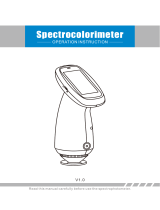X-Rite
®
948/968
Color Measurement Instruments
Operation Manual

CAUTION: Operational hazard exists if AC adaptor other than X-Rite SE30-61
(115V) or SE30-62 (230V) is used.
VORSICHT: Es besteht Betriebsgefahr bei der Verwendung von einem Adapter
außer X-Rite SE30-61 (115 U) oder SE30-62 (230 U).
AVISO: No use otro adaptador C.A. que no sea la pieza X-Rite SE30-61 (115V) o
SE30-62 (230V), por el riesgo de mal funcionamiento del equipo.
ATTENTION: Ne pas utiliser un autre adaptateur que la piéce X-Rite SE30-61
(115V) ou SE30-62 (230V).
AVVISO: Non usare un altro adattatore C.A. che non è del pezzo X-Rite SE30-61
(115V) o SE30-62 (230V), per il rischio di malfunzionamento dell’apparecchio.
NOTE: Shielded interface cables must be used in order to maintain compliance with
the desired FCC and European emission requirements.
USE ONLY: AA NICad batteries that are 600/700mAhr rated, six required. Other
types may burst causing personal injury.
AUFGEPASST: Verwenden Sie nur AA Nicad Akkus von 600/700mAhr
(Milliampere/Stunde) Nennstrom (6 Stück erforderlich). Mit anderen Akkus läuft die
Gefahr von Explosion und Verletzung.
ATENCION: Use solamente las pilas de AA NiCad (se requiere seis) con
condiciones normales de funcionamiento 600/700mAhr (horas miliamperios). Es
posible que los otros tipos puedan estallar y causar daños corporales.
ATTENTION: Utiliser seulement les batteries AA NICad de 600/700mAhr
(milliampère/heure) nominale (6 pièces nécessaire). Il y a danger d’explosion et des
blessures avec des autres types.
ATTENZIONE: Usare solamente gli accumulatori al AA NiCad (si richiede sei)
con le condizioni normali di funzionamento 600/700mAhr (ore milliamperi). E
possibile che altri tipi possano scoppiare e causare danno personale.

WARNING: This instrument is not for use in explosive environment.
WARNUNG: Das Gerät soll in einer explosiven Umgebung NICHT verwendet
werden.
ADVERTENCIA - NO use este aparato en los ambientes explosivos.
ATTENTION: Cet instrument NE DOIT PAS être utilisé dans un environnent
explosif.
AVVERTIMENTO - NON usare questo apparecchio in ambienti esplosivi.

FCC
This equipment has been tested and found to comply with the limits for a Class A
digital device, pursuant to Part 15 of the FCC Rules. These limits are designed to
provide reasonable protection against harmful interference when the equipment is
operated in a commercial environment. This equipment generates, uses, and can
radiate radio frequency energy and, if not installed and used in accordance with the
instruction manual, may cause harmful interference to radio communications.
Operation of this equipment in a residential area is likely to cause harmful
interference in which case the user will be required to correct the interference at his
own expense.
Canada
This Class A digital apparatus meets all requirements of the Canadian
Interference-Causing Equipment Regulations.
Cet appareil numérique de la classe A respecte toutes les exigences du Règlement sur
le matériel brouilleur du Canada.
The Manufacturer: X-Rite, Incorporated
Der Hersteller: 3100 44th Street, S.W.
El fabricante: Grandville, Michigan 49418
Le fabricant:
Il fabbricante:
Declares that: Spectrophotometer
gibt bekannt: 948, 968
advierte que:
avertit que:
avverte che:
is not intended to be connected to a public telecommunications network.
an ein öffentliches Telekommunikations-Netzwerk nicht angeschlossen werden soll.
no debe ser conectado a redes de telecomunicaciones públicas.
ne doit pas être relié à un réseau de télécommunications publique.
non deve essere connettuto a reti di telecomunicazioni pubblici.

DECLARATION OF CONFORMITY
complies to
EN45014:1989
_____________________________________________________________________________________
Manufacturer’s Name:
X-Rite, Incorporated.
Manufacturer’s Address:
3100 44th Street, S.W.
Grandville, Michigan 49418
U.S.A.
European Contact Name:
X-Rite GmbH
European Contact Address:
Stollwerckstraße 32
51149 Köln, Deutschland
(49) 2203-91450 FAX (49) 2203-914519
Model Name
Spectrophotometer
Model No.
948 968
Year of Manufacture
1995
Directive(s) Conformance
EMC
89/336/EEC
LVD
73/23/EEC, 93/68/EEC
Test Standards Declared
EN50081-1: 1992 EN55022 Class B Radiated, Class B Conducted,
EN50082-1: 1992 IEC801-2,-3,-4 and EN60950
X-Rite, Incorporated and the undersigned, hereby declare under our sole responsibility
that the product to which this declaration relates, conform to the above listed Directive(s)
and Standard(s).
Grandville, Michigan
4-11-96
Location Date Mark P. Spliedt
Product Support Engineering Manager
NOTE: The device complies to the product specifications for the Low
Voltage Directive when furnished with the 230VAC AC Adapter (X-Rite
P/N SE30-62), and to UL Standards when furnished with the 115VAC
AC Adapter ( X-Rite P/N SE30-61).

Dear Customer:
Congratulations! We at X-Rite, Incorporated are proud to present you with an
X-Rite Color Measurement Instrument. This instrument represents the very latest in
microcontrollers, integrated circuits, fiber optics, and display technology. As a
result, your X-Rite 948/968 is a rugged and reliable instrument whose performance
and design exhibit the qualities of a finely engineered instrument, which is not
surpassed.
To fully appreciate and protect your investment, we suggest that you take the
necessary time to read and fully understand this manual. As always, X-Rite stands
behind your unit with a one year limited warranty, and a dedicated service
organization. If the need arises, please don’t hesitate to call us.
Thank you for your trust and confidence.
Ted Thompson
Chairman and CEO
i

Table of Contents
Opening Letter. . . . . . . . . . . . . . . . . . . . . . . . . . . . . . . . . . . . . . . . . . . . . . . . . . . . . . . . . . . . . . . . . . . . . i
Proprietary Notice . . . . . . . . . . . . . . . . . . . . . . . . . . . . . . . . . . . . . . . . . . . . . . . . . . . . . . . . . . . . . . . . . . iii
General Description. . . . . . . . . . . . . . . . . . . . . . . . . . . . . . . . . . . . . . . . . . . . . . . . . . . . . . . . . . . . . . . . . iv
User Interface . . . . . . . . . . . . . . . . . . . . . . . . . . . . . . . . . . . . . . . . . . . . . . . . . . . . . . . . . . . . . . . . . . . . . vi
What To Do First!. . . . . . . . . . . . . . . . . . . . . . . . . . . . . . . . . . . . . . . . . . . . . . . . . . . . . . . . . . . . . . . . . . vii
1. Getting Started . . . . . . . . . . . . . . . . . . . . . . . . . . . . . . . . . . . . . . . . . . . . . . . . . 1
1.1 Packaging Check list. . . . . . . . . . . . . . . . . . . . . . . . . . . . . . . . . . . . . . . . . . . 1
1.2 Shoe Lock . . . . . . . . . . . . . . . . . . . . . . . . . . . . . . . . . . . . . . . . . . . . . . . . . . . 3
1.3 Battery Charging . . . . . . . . . . . . . . . . . . . . . . . . . . . . . . . . . . . . . . . . . . . . . . 4
1.4 Applying Power . . . . . . . . . . . . . . . . . . . . . . . . . . . . . . . . . . . . . . . . . . . . . . 4
2. Positioning Techniques. . . . . . . . . . . . . . . . . . . . . . . . . . . . . . . . . . . . . . . . . . . 5
3. Operation. . . . . . . . . . . . . . . . . . . . . . . . . . . . . . . . . . . . . . . . . . . . . . . . . . . . . . 7
3.1 Keyswitch Descriptions. . . . . . . . . . . . . . . . . . . . . . . . . . . . . . . . . . . . . . . . . 7
3.2 Function Selection. . . . . . . . . . . . . . . . . . . . . . . . . . . . . . . . . . . . . . . . . . . . . 8
3.3 Illuminant/Observer Selection. . . . . . . . . . . . . . . . . . . . . . . . . . . . . . . . . . . . 10
3.4 Absolute Measurement . . . . . . . . . . . . . . . . . . . . . . . . . . . . . . . . . . . . . . . . . 12
3.5 Difference Measurement. . . . . . . . . . . . . . . . . . . . . . . . . . . . . . . . . . . . . . . . 13
3.5.1 Entry of Reference Values. . . . . . . . . . . . . . . . . . . . . . . . . . . . . . . . . . . . 14
3.5.2 Taking A Difference Measurement . . . . . . . . . . . . . . . . . . . . . . . . . . . . . 18
3.6 CMC Difference Operation. . . . . . . . . . . . . . . . . . . . . . . . . . . . . . . . . . . . . . 19
3.7 Measurement Averaging Procedure . . . . . . . . . . . . . . . . . . . . . . . . . . . . . . . 21
3.8 Store Data Operation. . . . . . . . . . . . . . . . . . . . . . . . . . . . . . . . . . . . . . . . . . . 23
3.9 Display Messages . . . . . . . . . . . . . . . . . . . . . . . . . . . . . . . . . . . . . . . . . . . . . 26
4. Calibration. . . . . . . . . . . . . . . . . . . . . . . . . . . . . . . . . . . . . . . . . . . . . . . . . . . . . 28
4.1 Positioning the Instrument on the X-Rite Calibration Standard . . . . . . . . . 29
4.2 Calibrating to a White Standard . . . . . . . . . . . . . . . . . . . . . . . . . . . . . . . . . . 32
5. Setting System Parameters . . . . . . . . . . . . . . . . . . . . . . . . . . . . . . . . . . . . . . . 35
5.1 Averaging. . . . . . . . . . . . . . . . . . . . . . . . . . . . . . . . . . . . . . . . . . . . . . . . . . . . 35
5.2 Operation Parameters . . . . . . . . . . . . . . . . . . . . . . . . . . . . . . . . . . . . . . . . . . 37
5.3 RS232 I/O Parameters. . . . . . . . . . . . . . . . . . . . . . . . . . . . . . . . . . . . . . . . . . 39
5.4 Format Output Parameters . . . . . . . . . . . . . . . . . . . . . . . . . . . . . . . . . . . . . . 41
6. Printing Data. . . . . . . . . . . . . . . . . . . . . . . . . . . . . . . . . . . . . . . . . . . . . . . . . . . 43
7. Changing Apertures . . . . . . . . . . . . . . . . . . . . . . . . . . . . . . . . . . . . . . . . . . . . . 47
8. Maintenance . . . . . . . . . . . . . . . . . . . . . . . . . . . . . . . . . . . . . . . . . . . . . . . . . . . 49
8.1 Troubleshooting. . . . . . . . . . . . . . . . . . . . . . . . . . . . . . . . . . . . . . . . . . . . . . . 49
8.2 Optics Cleaning . . . . . . . . . . . . . . . . . . . . . . . . . . . . . . . . . . . . . . . . . . . . . . . 50
8.3 Battery Replacement . . . . . . . . . . . . . . . . . . . . . . . . . . . . . . . . . . . . . . . . . . . 51
8.4 Target Window Replacement . . . . . . . . . . . . . . . . . . . . . . . . . . . . . . . . . . . . 52
8.5 Lamp Replacement . . . . . . . . . . . . . . . . . . . . . . . . . . . . . . . . . . . . . . . . . . . . 53
Appendix
A1 - Specifications . . . . . . . . . . . . . . . . . . . . . . . . . . . . . . . . . . . . . . . . . . . . . . . 54
A2 - Optional Accessories . . . . . . . . . . . . . . . . . . . . . . . . . . . . . . . . . . . . . . . . . 55
A3 - Factory Presets . . . . . . . . . . . . . . . . . . . . . . . . . . . . . . . . . . . . . . . . . . . . . . 56
A4 - Spectrophotometer Stand . . . . . . . . . . . . . . . . . . . . . . . . . . . . . . . . . . . . . . 57
A5 - Color Check . . . . . . . . . . . . . . . . . . . . . . . . . . . . . . . . . . . . . . . . . . . . . . . . 58
ii

Operating Keys
2 x 16 Character Display
Target Window
AC Adaptor
Charger Jack
RS232
I/O Port
PROPRIETARY NOTICE: The information contained in this manual is derived from patent
and proprietary data of X-Rite, Incorporated. This manual has been prepared expressly for the
purpose of assisting in the use and general maintenance of this instrument.
Publication of this information does not imply any rights to reproduce or use this manual for
purposes other than installing, operating, or maintaining this instrument. No part of this manual
may be reproduced, transcribed, transmitted, stored in a retrieval system, or translated into
any language or computer language, in any form or by any means, electronic, magnetic,
mechanical, optical, manual, or otherwise, without the prior written permission of an officer of
X-Rite, Incorporated.
These provisions are intended to state all of the rights and responsibilities between X-Rite,
Incorporated and the customer. They supersede all warranties, expressed or implied, and
whether of merchantability, fitness or otherwise. The remedies contained in this manual are
exclusive. Customer and X-Rite, Incorporated waive all other remedies, including but not
limited to consequential damages.
This instrument is covered by one or more of the following U.S. and foreign patents:
U.S. patent #4,080,075, #4,591,978, and other patents pending.
Copyright 1990 by X-Rite, Incorporated
"ALL RIGHTS RESERVED"
Serial Number Label
LIMITED WARRANTY: X-Rite, Incorporated warrants each unit manufactured to be free
of defects in material and workmanship (excluding Ni-Cad batteries) for a period of twelve
months. THERE ARE NO WARRANTIES OF MERCHANTABILITY OR FITNESS. THIS
WARRANTY OBLIGATION IS LIMITED TO SERVICING THE UNIT RETURNED TO X-RITE,
INCORPORATED or AN AUTHORIZED SERVICE DEALER FOR THAT PURPOSE. The unit
shall be returned with transportation charges prepaid. If the fault has been caused by misuse
or abnormal conditions of operations, repairs will be billed at a nominal cost. In this case, an
estimate will be submitted before work is started, if requested. Always include serial number in
any correspondence concerning the unit. The serial number is located on the bottom housing.
X-Rite, Incorporated offers a repair program for instruments out of warranty. For more
information, contact X-Rite Instrument Services Department.
This agreement shall be interpreted in accordance with the laws of the State of Michigan
and jurisdiction and venue shall lie with the courts of Michigan as selected by X-Rite,
Incorporated.
iii

General Description
The X-Rite 948 is a reflection spectrocolorimeter. The 948 measures spectral
reflectance from 400nm to 700nm in 20nm intervals. It has a 0° illumination angle,
a 45° viewing angle, and features a dual-beam, single light pulse compensation
method to insure accuracy.
The 948 calculates and displays colorimetric data. In addition, the 948 can output
(to a printer or computer) colorimetric data. An optional software package,
ColorStart
®
, can collect, sort, view, and analayze L*a*b* data using an IBM (or
100% compatible) computer.
The X-Rite 968 is a reflection spectrophotometer. The 968 measures spectral
reflectance from 400nm to 700 nm in 20nm intervals. It has a 0° illumination angle,
a 45° viewing angle, and features a dual-beam, single light pulse compensation
method to insure accuracy.
The 968 calculates colorimetric and spectrophotometric data. The 968 displays
colorimetric data, and can output (to a printer or computer) colorimetric and spectral
data. An optional software package, SpectroStart
®
, can collect, sort, view, and
analayze L*a*b* and spectral data using an IBM (or 100% compatible) computer.
The 948 and 968 measure spectral reflectance, absolute color or color difference,
and absolute index or index difference for Whiteness and Yellowness.
• XYZ or RGB & ∆XYZ or ∆RGB (CIE 1931 or RGB = X%Y%Z%)
> Z% is one method used to measure paper brightness. Refer to Section 5.2 to activate
RGB (X%Y%Z%).
• Yxy & ∆Yxy (CIE 1931)
• L*a*b* or Lab & ∆L*a*b* or Lab (CIE 1976 or HUNTER)
• L*u*v* & ∆L*u*v* (CIE 1976)
• L*C*h° & ∆L*C*H* (CIE 1976, ab, CMC, or uv)
• Whiteness & Tint & ∆Whiteness & Tint (CIE & ASTM E313)
• Yellowness & ∆Yellowness (ASTM E313 & ASTM D1925)
The 948 and 968 have eight different CIE Illuminants for calculations under
varying lighting conditions. In addition, you can select the CIE 1931 2° Observer or
the CIE 1964 10° Observer.
• Illuminant C
• Illuminant D
65
• Illuminant D
50
• Illuminant A
• Illuminant F2 (Cool White Fluorescent)
• Illuminant F7 (Narrow-band White Fluorescent)
• Illuminant F11 (TL84 / Wide-band Fluorescent)
• Illuminant F12 (Ultralume 3000)
iv

General Description . . . continued
Twenty four different reference values (Ref 01 - Ref 24) can be entered into the
948 and 968 manually (numerically) or by measuring a reference sample. The
exceptions are that the reference values for ∆Whiteness and ∆Yellowness can only
be entered by measurement. During reference entry all color spaces are
automatically updated when a change has been made in one of them.
The 948 and 968 can function as color difference meters. By entering in your
reference (by measurement or numerically), the units will indicate the amount of
difference between the reference and the measured sample.
The store data feature allows the units to store up to five hundred measurements
for transferring to a printer or computer (via RS232) at a later time.
The CMC difference feature provides a single numeric value (∆E
CMC
) which
describes the color difference between a sample and a standard.
The averaging feature allows the units to make several measurements from the
same and/or different locations on a sample or reference. This will allow for a better
overall average of a color.
The units are powered by six AA rechargeable batteries, or by the AC
adaptor/charger provided. Additionally, the units retain calibration and reference
values when turned off, or if the Ni-Cad batteries are discharged.
X-Rite®, ColorStart®, SpectroStart®, and QA-Master® are registered trademarks of X-Rite, Incorporated.
IBM is a registered trademark of International Business Machines Corp.
Macintosh is a registered trademark of Apple Computer, Incorporated.
All other logos, product names, registered trademarks, and trademarks mentioned are the property of their respective holders.
v

User Interface
This section will familiarize you with the typographical conventions, display
functions, and general terms used in this manual.
• In the text portion of this manual the 968 keys are shown with brackets on
both sides and in boldface. Ex.,
[FUNCTION]
,
[ILLUM]
, and
[DIF]
.
• When a key is to be momentarily pressed, the statement "press" will be used.
Ex., Press
[FUNCTION].
• When a key is to be held depressed until another action occurs, the statement
"hold down" will be used. Ex., Hold down
[ILLUM]
until
"SELECT
ILLUMINANT"
is displayed.
• Information that will appear in the display
window will be shown with quotation
marks on each side and in boldface. Ex.,
"SELECT ILLUMINANT"
• The symbols t and s represent the
blue and red arrows on the 968. In
calibration and reference value entry the
arrows indicate which direction a value
can be changed. Holding
[DIF]
depressed
and pressing [t ] decreases the value and
[s ] increases the value.
• The term "cursor" represents a black
rectangle that will blink next to or over a
value or function in the display. In most
cases it means that value is active and can
be altered via the [t] and [s] keys.
• A "hand" indicates important notes and
possible operations that need to be
performed before the normal operation.
• When a procedure is continued on the next
page an arrow will appear in the bottom
right hand corner of the page.
• Illuminant/observer combinations are expressed by special notations (Ex.,
D
65
2
indicates illuminant D, 6500°k, and 2° observer).
FUNCTION ILLUM
DIF
CAL
SELECT
ILLUMINANT
FUNCTION ILLUM
DIF
CAL
X 4 . 1 2
Y 2 . 8 7 Z 2 . 4 1
C
2X Y Z
WHT
y . 3 1 8 1
C
2
x . 3 0 9 0
Y 8 5 . 5 5
CURSOR
vi

What To Do First!
See how to unlock the shoe and charge the batteries...read Section 1 -
Getting Started.
See how the positioning of the instrument during measurement affects the
reading...read Section 2 - Positioning Techniques.
Calibrate your instrument...read Section 4 - Calibration.
Setup your instrument. You can set the operating parameters, RS232
parameters, and format output parameters of your unit. Remember, you can
lock out of the display any function you do not want to use...read Section 5
- Setting System Parameters.
Learn the basic functions...read Section 3 - Operation.
vii

1. Getting Started
1.1 Packaging Check List
After removing the instrument from the shipping carton, inspect for possible
damage. If any damage is noted, contact the transportation company immediately.
Do nothing more until the carrier’s agent has inspected the damage.
If damage is not evident, check and make sure that all items are included (Refer
to the parts list below, and following page for the packaging illustration).
Your unit was packaged in a specially designed carton to assure against damage.
If reshipment is necessary, the instrument should be packaged in the original carton.
If the original carton is not available, a new one can be obtained from X-Rite Inc.
Refer to the packaging drawing on the following page (items 1, and 2).
PACKAGING PARTS LIST
1

PACKAGING
2

1.2 Shoe Lock
The shoe can be locked next to the housing for ease of storage.
Unlocking Shoe
1. Hold shoe [1] against unit.
2. Slide black lock button [2] on bottom of unit towards the back until it stops, then
slowly release shoe [1].
Locking Shoe
1. Hold shoe [1] against unit.
2. Slide black lock button [2] towards the front until it stops, then release
shoe [1].
[1]
[2]
3

1.3 Battery Charging
> THE UNIT SHOULD BE CHARGED BEFORE USE. The unit can be operated while the
batteries are being charged. Before using make sure the voltage indicated on the AC
adaptor complies with the AC line voltage in your area. If not contact your X-Rite dealer.
> The unit should be fully charged in 14 hours. Note: If your unit has not been used for
several weeks recharge for approximately 24 hours.
> Charging the batteries for less than 14 hours will reduce the operating time of the unit.
> The best method to obtain the maximum battery life is to:
- Always run the unit down to the point where the "BATTERIES LOW" message is
displayed. Then charge the unit before the next message "CHARGE BATTERIES" is
displayed.
- Leaving the unit plugged into the AC wall outlet for extended periods of time (over 48
hours) may shorten the battery life.
- If you are going to store the unit for an extended period of time (over 6 months) you
should remove the Ni-Cad batteries from the unit.
1. Plug the small connector end of the adaptor into back of unit.
2. Plug the adaptor into AC wall outlet.
1.4 Applying Power
During battery operation power is applied automatically when a measurement is
taken or if a key is pressed. It automatically shuts off (within 45 seconds) if no keys
are pressed or no further measurements are taken. The unit will not automatically
shut off if the AC adaptor is connected.
> This unit retains calibration, reference values, and all other data when the unit turns off
after 45 seconds of non-use (in battery operation), or if the Ni-Cad batteries are
discharged.
SMALL
CONNECTOR
ADAPTOR
WALL OUTLET
4

2. Positioning Techniques
The variety of items that the 948 and 968 can measure is almost endless.
However, in order to obtain accurate and repeatable measurements, the bottom of
the shoe must be:
• Parallel with the surface to be measured if the surface is flat.
• Tangent to the surface to be measured if the surface is curved.
The reason for this is that any movement during measurement can cause the
reading to vary. To obtain the most accurate and repeatable measurements, there are
a few guide rules you can follow.
If the item to be measured is smaller than the shoe, you may want to make a
platform (the same height of the item) for the instrument to sit on. If the item to
measure is curved, you may want to make a jig for the item to rest in.
Shown below and on the next page are some examples of methods used to
accomplish this. Example 1 shows a platform for measuring a paint chip. Example
2 shows a jig being used to measure a cup. Example 3 shows a jig being used for
measuring a small knob.
Note: A mounting fixture (jig) is available from X-Rite (P/N 968-80). The jig can
measure objects that are a maximum of 4" inches in width, or 2" to the center of the
object. Refer to Appendix A-4 for further information about this mounting fixture.
Example 1- Measuring a Paint Chip
CORRECT
INCORRECT
Paint Chip
Platform
5

Example 2 - Measuring a Coffee Cup
Example 3 - Measuring a Small
CORRECT
CORRECT
Coffee Cup
Jig
Knob
Jig
6

3. Operation
3.1 Key Descriptions
[FUNCTION]/[t]
• Selects the function that will be used for measurement. Each
momentary depression will cause the display to page through XYZ,
Yxy, L*a*b*, L*u*v*, L*C*h°, Whiteness, & Yellowness.
• Decreases numeric values when used with the
[DIF]
key during
entry of reference or calibration values.
• Selects Calibration when pressed with
[ILLUM]
key.
• Selects various steps when in system setup procedures.
[ILLUM]/[s]
• When held depressed activates illuminant/observer selection,
thereafter, momentary depressions select the illuminant to be
used. The available illuminants are:
Note: the [DIF] key selects the Observer (CIE 1931 2° or CIE 1964
10°) to be used.
• Increases numeric values when used with [DIF] key during entry
of reference or calibration values.
• Displays the reference number when pressed momentarily.
• Selects Calibrate when pressed with the
[FUNCTION]
key.
[DIF]/[ts]
• When at function level, toggles Delta (∆) On and Off with each
depression. Delta being the difference mode.
• Decreases reference or calibration values when used with the
[FUNCTION]
key.
• Increases numeric values when used with the
[ILLUM]
key.
FUNCTION ILLUM
DIF
CAL
See Section
4.0
4.0
5.0
3.3
4.0
3.5
4.0
3.5
4.0
4.0
3.2
C A
F7F2 F12F11
D
65
D
50
7

3.2 Function Selection
Each momentary depression of [FUNCTION] will sequentially page through the
available functions: CIE XYZ (or RGB), Yxy, L*a*b* (or Lab Hunter), L*u*v*,
a
b
L*C*h° (or
u
v
L*C*h°), Whiteness, & Yellowness.
If ∆ is active the following is displayed
CAL
PRESS TO SELECT
THE NEXT FUNCTION
RGB
L 2 3 . 4 8
.
a + 1 8 . 5 9
.
b + 8 . 7 5
.
C
2
.
L a b
..
OR
Lab
(Hunter)
L 2 3 . 4 5
.
C 2 0 . 7 8
.
h 2 5 . 7 9
C
2
L C h
. .
a
b
OR
v
L C h
. .
L 1 2 . 3 3
.
v + 6 . 8 9
.
u + 2 2 . 4 6
.
C
2
.
L u v
. .
+ 8 7 . 9 7
Y + 3 3 . 5 6
e
C
2
YEL
Y
d
W 9 7 . 8 7
T - 1 1 5 . 8
W - 1 . 3 7
e
C
2
W H T
+
L 2 3 . 4 5
.
C 2 0 . 7 8
.
H 2 5 . 7 9
C
2
L C H
. . .
+
+
L 1 2 . 3 3
.
u + 2 2 . 4 6
.
v + 6 . 8 9
C
2
.
L u v
.
.
+
a + 1 8 . 5 9
.
b + 8 . 7 5
C
2
.
L a b
..
.
+
L 2 3 . 4 8
OR
Lab
(Hunter)
X 4 . 1 2
Y 2 . 8 7
Z 2 . 4 1
C
2
X Y Z
+
+
+
OR
RGB
Y 3 . 2 4
x .2 6 7 8
y .3 5 9 8
C
2
Y x y
+
+
+
+ 8 7 . 9 7
Y + 3 3 . 5 6
e
C
2
YEL
Y d
W 9 7 . 8 7
T - 1 1 5 . 8
W - 1 . 3 7
e
C
2
W H T
Y 3 . 2 4
x .2 6 7 8
y .3 5 9 8
C
2
Y x y
FUNCTION ILLUM
DIF
X 4 . 1 2
Y 2 . 8 7
Z 2 . 4 1
C
2
X Y Z
OR
OR
u
L C H
CCC
E
8
Page is loading ...
Page is loading ...
Page is loading ...
Page is loading ...
Page is loading ...
Page is loading ...
Page is loading ...
Page is loading ...
Page is loading ...
Page is loading ...
Page is loading ...
Page is loading ...
Page is loading ...
Page is loading ...
Page is loading ...
Page is loading ...
Page is loading ...
Page is loading ...
Page is loading ...
Page is loading ...
Page is loading ...
Page is loading ...
Page is loading ...
Page is loading ...
Page is loading ...
Page is loading ...
Page is loading ...
Page is loading ...
Page is loading ...
Page is loading ...
Page is loading ...
Page is loading ...
Page is loading ...
Page is loading ...
Page is loading ...
Page is loading ...
Page is loading ...
Page is loading ...
Page is loading ...
Page is loading ...
Page is loading ...
Page is loading ...
Page is loading ...
Page is loading ...
Page is loading ...
Page is loading ...
Page is loading ...
Page is loading ...
Page is loading ...
Page is loading ...
Page is loading ...
Page is loading ...
Page is loading ...
/