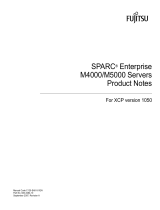Page is loading ...

Fujitsu M10/
SPARC M10 Systems
Quick Guide
Manual Code: C120-E677-03EN
October 2013

- 2 -
This document describes the basic specifications and system configurations that users need to
be familiar with when using Oracle or Fujitsu SPARC M10 Systems.
The document also provides an overview of the SPARC M10 Systems and indicates the refer-
ence manuals for different work phases or purposes.
The SPARC M10 Systems are equipped with the high-performance, high-reliability SPARC64 X
processor.
Preface
The preface includes the following sections:
Text Conventions
Document Feedback
Text Conventions
This manual uses the following fonts and symbols to express specific types of information.
Font/Symbol Meaning Example
Italic
Indicates the name of a reference manual, a
variable, or user-replaceable text.
See the Fujitsu M10/SPARC M10 Systems
Installation Guide.
" "
Indicates the name of a chapter, section, item,
button, or menu.
See "Chapter 2 Network Connection."
Document Feedback
If you have any comments or requests regarding this document, please go to one of the following
URLs.
Japanese site
http://jp.fujitsu.com/platform/server/sparc/manual/
Global site
http://www.fujitsu.com/global/services/computing/server/sparc/downloads/manual/
Copyright © 2007, 2013, Fujitsu Limited. All rights reserved. Oracle and/or its affiliates provided
technical input and review on portions of this material.
Copyright © 2007, 2013, Fujitsu Limited. Tous droits réservés. Entrée et revue tecnical fournies
par Oracle et/ou ses affiliés sur des parties de ce matériel.

- 3 -
Understanding an Overview of the System
Lineup
The SPARC M10 Systems lineup consists of the following models that meet various
requirements.
SPARC M10-1
This compact model combines both the space-saving and high performance of a single rack
unit.
Reference
External Views of the Chassis and System
Configuration Examples - SPARC M10-1
SPARC M10-4
Using a single chassis, this model is a mid-range server with high performance and high reli-
ability that is optimal for data center integration and virtualization.
Reference
External Views of the Chassis and System
Configuration Examples - SPARC M10-4
SPARC M10-4S
This model employs a building block (BB) system of interconnected chassis. You can
increase or decrease the number of connected chassis according to your processing capacity
requirements.
The model has the scalability/flexibility for a wide range of servers, from mid-range to high-
end servers.
A system of the connected chassis is called a building block configuration.
Reference
External Views of the Chassis and System
Configuration Examples - SPARC M10-4S
This section describes the lineup, firmware and software, external view, system
configuration, and system specifications of SPARC M10 Systems.
Server main unit
Options
PCI expansion unit
The SPARC M10 Systems offer a PCI expansion unit for I/O slot expansion. The above three
models support the PCI expansion unit, which supports PCI Express (PCIe).
Reference
External Views of the Chassis and System
Configuration Examples - PCI expansion unit

Physical partition(PPAR#00)
HypervisorHypervisor
Logical domain
(Control domain)
(primary)
Application
Applicaton
Oracle
Solaris
Oracle
Solaris
Oracle
Solaris
Oracle
Solaris
Oracle
Solaris
Oracle
Solaris
Oracle
Solaris
Application Application
Application
Application
Application
Logical domain
(Guest domain)
(ldom00)
Logical domain
(Control domain)
(primary)
Logical domain
(Guest domain)
(ldom11)
System board
(PSB#01)
Memory
CPU
I/O
System board
(PSB#02)
Memory
CPU
I/O
System board
(PSB#03)
Memory
CPU
I/O
System board
(PSB#00)
Memory
CPU
I/O
Physical partition(PPAR#01)
Oracle VM Server for SPARCOracle VM Server for SPARC
SPARC M10 Systems
XSCF
Logical domain
(Guest domain)
(ldom01)
Logical domain
(Guest domain)
(ldom10)
Logical domain
(Guest domain)
(ldom12)
BB#00 BB#01 BB#02 BB#03
- 4 -
Firmware and Software Required for
SPARC M10 Systems
In SPARC M10 Systems, different firmware and software, such as XSCF firmware and Oracle
VM Server for SPARC, are used to configure physical partitions and logical domains.
For details on firmware and software, see "Chapter 1 Understanding an Overview of the
SPARC M10 Systems" in the Fujitsu M10/SPARC M10 Systems System Operation and
Administration Guide.

The XSCF firmware is a system control facility mounted on SPARC M10 Systems as standard.
The XSCF firmware runs on a dedicated processor (service processor) that is independent of
the processors in the server.
The XSCF firmware is placed in each chassis of SPARC M10-1, SPARC M10-4, and SPARC
M10-4S. The XSCF firmware interacts with a logical domain and controls the entire system.
If the system is comprised of multiple SPARC M10-4S chassis connected using the building
block (BB) configuration, a service processor is placed in each SPARC M10-4S chassis and
each crossbar box (XBBOX) that connects these chassis. The XSCF firmware runs on the ser-
vice processor.
XSCF Firmware
The main firmware and software used in SPARC M10 Systems are as follows.
Different firmware and software run in SPARC M10 Systems. They include the XSCF firm-
ware that monitors and controls the entire system and Oracle Solaris that is installed in logical
domains. The Hypervisor firmware, which is placed between the XSCF firmware and Oracle
Solaris, provides an interface that transfers the setting information from the XSCF to the logical
domains and reports the status of the logical domains to the XSCF.
Hypervisor
Oracle VM Server for SPARC is software for configuring a logical domain environment. It is used
by installing it in the Oracle Solaris environment.
Oracle VM Server for SPARC
- 5 -

- 6 -
External Views of the Chassis and System
Configuration Examples
The following pages show external views of the chassis and system configuration examples
for different models.

SPARC M10-1
Lever
Disk drive
USB port
Panel LEDs
Mode switch
Power switch
Lever
Operation panel
Power supply units
USB port GbE LAN ports
SAS port
Serial port
Locator LED
XSCF LED
XSCF USB port
XSCF-LAN port
PCI Express slots
- 7 -
A single SPARC M10-1 is used in this configuration.
Up to three PCI expansion units can be connected to it.
External views of the SPARC M10-1 chassis
Front view
Rear view

SPARC M10-4
A single SPARC M10-4 unit is used, not as a building block, in this configuration.
Up to eleven PCI expansion units can be connected to it.
Front cover
USB port
Disk drive
Power supply unit (*)
Panel LEDs
Mode switch
Power switch
Operation panel
Fan unit (*)
Power supply units
SAS port
USB port
GbE LAN ports
PCI Express slot
XSCF LED
XSCF-LAN port
XSCF USB port
Serial port
- 8 -
External views of the SPARC M10-4 chassis
*: You can see the fan unit and the power supply unit by removing the front cover.
Front view
Rear view

SPARC M10-4S
(1)
Front cover
USB port
Disk drive
Power supply unit (*)
Panel LEDs
BB-ID switch
Mode switch
Power switch
Operation panel
Fan unit (*)
Power supply units
SAS port
USB port
GbE LAN ports
PCI Express slot
Crossbar cable
ports
Crossbar unit
XSCF DUAL control port
XSCF BB control port
XSCF LEDs
XSCF-LAN port
XSCF USB port
Serial port
- 9 -
External views of the SPARC M10-4S chassis
Front view
*: You can see the fan unit and the power unit by removing the front cover.
Rear view
Multiple SPARC M10-4S units are connected in a building block configuration.
This model can start with a single-BB configuration and then be expanded to a multi-
BB configuration with the addition of individual chassis.
The model contains a crossbar unit for logically switching the connections of CPU/
memory board units and I/O units.
Reference
System configuration example - building block configuration
(connected through crossbar boxes)
Up to eight PCI expansion units can be connected to one SPARC M10-4S unit.

SPARC M10-4S
(2)
Front cover
Fan unit (*)
Operation panel
Mode switch
Power switch
Panel LEDs
BB-ID switch
XSCF DUAL control port
XSCF BB control port
XSCF LEDs
XSCF-LAN port
Serial port
XSCF USB port
XSCF unit
Crossbar units
Crossbar cable ports
Power supply units
XSCF DUAL control port
XSCF BB control port
XSCF LEDs
XSCF-LAN port
Serial port
XSCF USB port
XSCF unit
Crossbar units
Crossbar cable ports
Power supply units
- 10 -
External views of the crossbar box
The crossbar box is a switch used to logically connect the CPU and SPARC
M10-4S.
There are two types of crossbar boxes: one has two mounted crossbar units, and
the other has three mounted crossbar units.
Front view
(common to both types, which have two/three mounted crossbar units)
Rear view
(type containing two crossbar units)
This type is used in 2-BB to 8-BB con-
figurations (the building blocks are
connected through crossbar boxes).
Rear view
(type containing three crossbar units)
This type is used in 9-BB to 16-BB
configurations (the building blocks are
connected through crossbar boxes).
*: You can see the fan unit by removing the front cover.

SPARC M10-4S
(3)
BB#00
BB#01
BB#02
BB#03
: Crossbar unit
: Power cable
XBBOX#80
BB#00
BB#01
BB#02
BB#03
BB#04
BB#05
BB#06
BB#07
XBBOX#81
: C
rossbar unit : Crossbar unit
XBB
OX: Crossbar boxXBBOX: Crossbar box
: Optical cable
: Optical cable
- 11 -
System configuration example
– building block configuration (directly connected chassis)
Building block numbers are identifiers (BB-IDs) that are numbered sequentially
starting with 00.
For the connection procedure, see the Fujitsu M10/SPARC M10 Systems
Installation Guide.
Four-BB configuration (1 BB to 4 BBs)
Up to four SPARC M10-4S units can be connected.
In this configuration, the SPARC M10-4S units are directly connected with electric
cables without using crossbar boxes.
System configuration example
– building block conguration (connected through crossbar boxes)
In this configuration, building blocks are connected with optical cables through
crossbar boxes (XBBOXs).
Up to 16 SPARC M10-4S units can be connected. The number of SPARC M10-4S
units that can be connected depends on the number of crossbar boxes and the
number of crossbar units mounted in the crossbar boxes.
Eight-BB configuration (2 BBs to 8 BBs)
Up to eight SPARC M10-4S units can be connected through two crossbar boxes
containing crossbar units (two units per box).

SPARC M10-4S
(4)
BB#04
BB#05
BB#06
BB#07
BB#00
BB#01
BB#02
BB#03
BB#08
BB#09
BB#11
XBBOX#82
XBBOX#83
XBBOX#80
XBBOX#81
:
Crossbar unit: Crossbar unit
XBB
OX: Crossbar boxXBBOX: Crossbar box
: Optical cable: Optical cable
BB#12
BB#13
BB#14
BB#15
BB#10
- 12 -
Sixteen-BB configuration (9 BBs to 16 BBs)
Up to sixteen SPARC M10-4S units can be connected through four crossbar boxes
containing crossbar units (three units per box).
Each number shown after BB# or XBBOX# is an ID (BB-ID) used for identification.
Building block numbering begins with 00, and crossbar box numbering begins with 80.
For the connection procedure, see the Fujitsu M10/SPARC M10 Systems Installation
Guide.
Crossbar boxes are shipped mounted in a dedicated rack (expansion rack) together
with a dedicated power distribution unit (PDU) and crossbar cables.
An 8-BB configuration (2 BBs to 8 BBs) uses expansion rack 1, and a 16-BB configu-
ration (9 BBs to 16 BBs) uses expansion racks 1 and 2.

PCI expansion unit (Option)
Front cover
Fan unit (*)
LED
Power supply units
Link board
PCI Express slot
- 13 -
External views of the PCI expansion unit
The optional PCI expansion unit can be connected to either the SPARC M10-1
chassis or the SPARC M10-4/M10-4S chassis.
Front view
Rear view
*: You can see the fan unit by removing the front cover.

- 14 -
System Specifications
Item SPARC M10-1 SPARC M10-4 SPARC M10-4S
External
dimensions
(*1)
Height 1U 4U 4U
Height x width x depth 42.5 mm x 431 mm x
721 mm
(1.7 in. x 17.0 in. x
28.4 in.)
175 mm x 440 mm x
746 mm
(6.9 in. x 17.3 in. x
29.4 in.)
175 mm x 440 mm x
810 mm
(6.9 in. x 17.3 in. x
31.9 in.)
Weight 18 kg 58 kg 60 kg
Maximum number of connected
units (Number of chassis)
- - 4
CPU Processor SPARC64 X SPARC64 X SPARC64 X
Clock count 2.8 GHz 2.8 GHz 3.0 GHz
Maximum number of
CPUs
1 4 4
Number of cores
(per CPU)
16 16 16
Number of threads
(per core)
2 2 2
Primary cache
(per core)
64 KB 64 KB 64 KB
Secondary cache
(per chip)
22 MB 24 MB 24 MB
Memory Type DDR3-DIMM DDR3-DIMM DDR3-DIMM
Maximum size 1 TB 4 TB 4 TB
Maximum number
of mounted memory
modules
16 64 64
Unit of expansion 4
(8 when memory
mirroring is enabled)
8 8
This section mainly describes the hardware specifications of Athena servers. For details on firm-
ware and software, see "Chapter 1 Understanding an Overview of the SPARC M10 Systems" in
the Fujitsu M10/SPARC M10 Systems System Operation and Administration Guide.
Model specifications (1/3)

- 15 -
Item SPARC M10-1 SPARC M10-4 SPARC M10-4S
Built-in I/O Built-in disk (SAS) 8 (HDD/SSD) 8 (HDD/SSD) 8 (HDD/SSD)
Built-in disk hardware
RAID
Mounted Mounted Mounted
Built-in CD-RW/
DVD-RW drive
Not mounted Not mounted Not mounted
Built-in tape drive Not mounted Not mounted Not mounted
On-board interface 4 GbE LAN ports
1 SAS port
2 USB ports
4 GbE LAN ports
1 SAS port
2 USB ports
4 GbE LAN ports
1 SAS port
2 USB ports
PCIe slot 3 slots 11 slots 8 slots
I/O slot
(when
using PCI
expansion
unit)
Maximum number of
PCIe slots
(built-in + PCI expan-
sion unit)
33 121 88
Maximum number of
connected PCI expan-
sion units
2 6 (in 4-CPU
conguration)
5 (in 4-CPU
conguration)
Redundant conguration Built-in disk drive/fan
unit/power supply unit/
power cord
Built-in disk drive/fan
unit/power supply unit
(*2)/power cord (*2)/
PCIe card (in multi-
path conguration)/
LLC water
cooling pump
Built-in disk drive/fan
unit/power supply unit
(*2)/power cord (*2)/
PCIe card (in multi-
path conguration)/
LLC water
cooling pump
Active replacement Built-in disk drive/fan
unit/power supply unit/
power cord
Built-in disk drive/fan
unit/power supply unit
(*2)/power cord (*2)/
PCIe card (*4)
Building block (*3)/
built-in disk drive/fan
unit/power supply unit
(*2)/power cord (*2)/
PCIe card (*4)
Supported operating systems (*5) Oracle Solaris 11.1
Oracle Solaris 10 1/13
Oracle Solaris 11.1
Oracle Solaris 10 1/13
Oracle Solaris 11.1
Oracle Solaris 10 1/13
Virtuali -
zation
Physical partition None None Supported
Number of partitions – – 1
Granularity – – In building block (BB)
units
Logical domains Supported Supported Supported
Number of domains 32 128 256 (in physical parti-
tion units)
Granularity (CPU) In units of threads In units of threads In units of threads
Granularity (Memory)
In units of 256 MB In units of 256 MB In units of 256 MB
Granularity (I/O) In virtual I/O units In virtual I/O units In virtual I/O units
Model specifications (2/3)

- 16 -
Item SPARC M10-1 SPARC M10-4 SPARC M10-4S
eXtended
System
Control
Facility (*6)
External interface 2 XSCF-LAN ports
1 serial port
1 USB port
2 XSCF-LAN ports
1 serial port
1 USB port
2 XSCF-LAN ports
1 serial port
1 USB port
3 XSCF BB control
ports
1 XSCF DUAL control
port
Redundant
conguration
Not available Not available Supported (2 or more
building blocks (*3))
Active replacement Not available Not available Supported (only 2-BB
conguration or larger)
*1: None of the dimensions includes the sizes of protrusions.
*2: A redundant configuration applies only when 200 VAC is used.
*3: A single SPARC M10-4S in a building block configuration is referred to as a building block.
*4: Some PCIe card types do not support active replacement.
*5: The operating system is installed in the initial system state. For detailed software requirements, see the
Fujitsu M10/SPARC M10 Systems Product Notes.
*6: Firmware is built into the eXtended System Control Facility. This firmware is installed on the service proces-
sor in the XSCF unit in the initial system state. For details, see the Fujitsu M10/SPARC M10 Systems System
Operation and Administration Guide.
Model specifications (3/3)
Item Crossbar box
External
dimen-
sions (*)
Height 4U
Height x width x depth 174 mm x 440 mm x 740 mm
(6.9 in. x 17.3 in. x 29.1 in.)
Weight 40 kg
eXtended
System
Control
Facility
External interface 2 XSCF-LAN ports
1 serial port
1 USB port
19 XSCF BB control ports
1 XSCF DUAL control port
Redundant
conguration
Available (only between SPARC M10-4S units)
Active replacement Available
Crossbar connection interface - 2 crossbar units mounted
32 crossbar cable ports
- 3 crossbar units mounted
48 crossbar cable ports
Crossbar box specifications (1/2)

- 17 -
Item PCI expansion unit
External
dimensions
(*1)
Height 2U
Height x width x depth 86 mm x 440 mm x 740 mm
(3.4 in. × 17.3 in. × 29.1 in.)
Weight 22 kg
Number of PCIe slots 11
Redundant conguration Power supply unit/fan unit
Active replacement Power supply unit/fan unit/PCIe card (*2)/link board (*3)
PCI expansion unit specifications
*1: None of the dimensions includes the sizes of protrusions.
*2: Some PCIe card types do not support active replacement.
*3: You can replace these units after disconnecting the PCI expansion unit from the logical domain by using the
PCI Hot Plug (PHP) function.
*: None of the dimensions includes the sizes of protrusions.
Item Crossbar box
Redundant conguration Power supply unit/fan unit
Active replacement Power supply unit/fan unit/XSCF unit
Crossbar box specifications (2/2)

2. Operation and
Administration
- 18 -
What Do I Do Now?
Reference Guide (by Phase/Purpose)
1. Installation
1-a. Understanding overview
1-b. Installing and
connecting
1-c. Adding optional
component
1-d. Initial settings
(XSCF, resource)
2-c. Conguring system (*)
(Power supply setting,
etc.)
2-d. Conguring virtual
environment (*)
2-e. Conguring reliability
(*) (Mirror conguration,
RAID conguration, etc.)
2-a. Daily management
(Backup, etc.)
2-b. Customizing XSCF
2-c. Conguring system (*)
(Power supply setting,
etc.)
2-d. Conguring virtual
environment (*)
3-a. Adding PCI expansion
unit
3-b. Adding optional
component
3-c. Adding/Removing
system in building block
conguration
3-d. Expanding resources
3-e. Diagnosing failure
3-f. Replacing component
3-g. Updating rmware/
software
*: You can configure these items as required, when configuring the initial system settings. You can also change
the settings and set values after starting operation.
3. Expansion and
Maintenance
This section describes the work for each phase, from system installation to expansion and main-
tenance, and the reference manuals for each work item.
indicates a required work item, and indicates a work item to be performed as
required.
2-e. Conguring reliability
(*) (Mirror conguration,
RAID conguration,
etc.)
2-f. Changing resource
conguration

1. Installation
- 19 -
Before installing the system, confirm that the installation location meets the
requirements. After confirmation, install and connect the chassis required for the
system configuration.
Reference
Fujitsu M10/SPARC M10 Systems Installation Guide
"1.1 Workow for the SPARC M10-1"
"1.2 Workow for the SPARC M10-4"
"1.3 Workow for the SPARC M10-4S"
"1.4 Workow when Connecting the PCI Expansion Unit"
b. Installing the system - Connecting a chassis
If you have ordered any option, such as a memory module or PCIe card, mount the
additional component during installation.
Reference
Fujitsu M10-1/SPARC M10-1 Service Manual
Fujitsu M10-4/Fujitsu M10-4S/SPARC M10-4/SPARC M10-4S
Service Manual
PCI Expansion Unit for Fujitsu M10/SPARC M10 Systems
Service Manual
c. Adding an optional component
Before starting the system, configure the initial settings of the eXtended System
Control Facility (XSCF). Use the CPU Activation function to also configure the use
of resources according to the number of purchased CPU cores activated.
Reference
Fujitsu M10/SPARC M10 Systems Installation Guide
"Chapter 6 Performing an Initial System Diagnosis"
"Chapter 7 Making the Initial System Settings"
In addition, configure operation in, for example, a virtual environment configuration,
as necessary.
d. Configuring the initial system settings
a. Understanding an overview of the system
Check the SPARC M10 Systems overview.
Reference
"Understanding an Overview of the System" (This document)

2. Operation and Administration
- 20 -
Configure the entire system including power control. The green IT function mini-
mizes the power consumption of the system.
Reference
Fujitsu M10/SPARC M10 Systems System Operation and
Administration Guide
"Chapter 4 Conguring the System to Suit the Usage Type"
c. Configuring the system
You can configure a virtual environment by dividing the system into physical parti-
tions or logical domains. You can run a standalone operating system in each logical
domain.
Reference
Fujitsu M10/SPARC M10 Systems Domain Conguration Guide
"Chapter 4 Physical Partition Conguration Example"
"Chapter 5 Logical Domain Conguration Example"
d. Configuring a virtual environment
a. Conducting daily management
You should understand the basic operations, which include logging in/out from the
management console and starting/stopping the system. These basic operations are
required for system operation and management and for daily management work
items, such as backup.
Reference
Fujitsu M10/SPARC M10 Systems System Operation and
Administration Guide
"Chapter 2 Logging In/Out of the XSCF"
"Chapter 6 Starting/Stopping the System"
"Chapter 9 Managing the SPARC M10 Systems Daily"
"Chapter 13 Switching to Locked/Service Mode"
b. Customizing eXtended System Control Facility (XSCF) settings
From the initial setup of the eXtended System Control Facility, you can customize
the configuration according to your use environment.
Reference
Fujitsu M10/SPARC M10 Systems System Operation and
Administration Guide
"Chapter 3 Conguring the System"
/