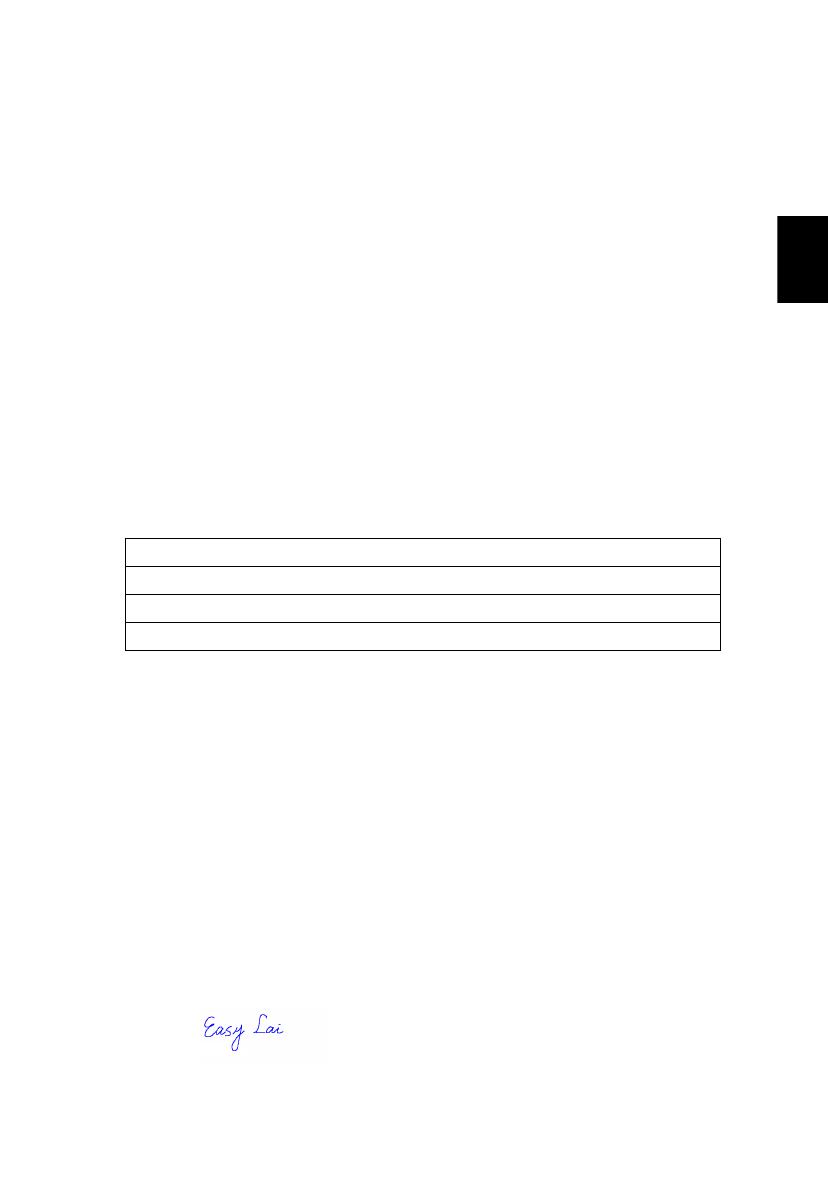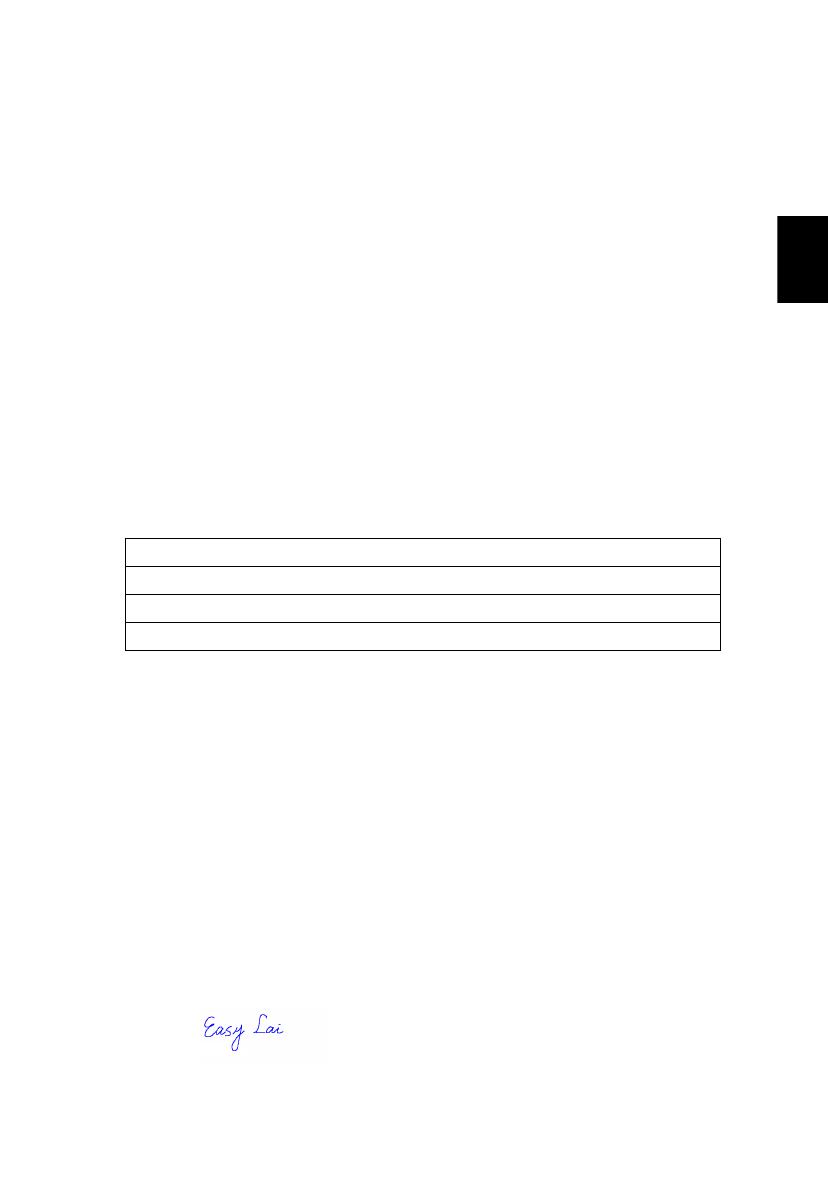
25
繁
體
中
文
Declaration of Conformity
Conforms to the EMC Directive 89/336/EEC as attested by conformity
with the following harmonized standards:
EN55022:1994 /A2: 1997: Limits and Methods of Measurement of
Radio Interference characteristics of Information Technology
Equipment
EN55024: 1998/A1:2001: Information technology equipment--Immunity
characteristics --Limits and methods of measurement Including:
EN61000-3-2: 2000: Limits for harmonics current emissions
EN61000-3-3: 1995/A1: 2001: Limits for voltage fluctuations and flicker
in low-voltage supply systems
Conforms to the Low Voltage Directive 73/23/EEC as attested by
conformity with the following harmonized standard:
EN60950: 2000: Safety of Information Technology Equipment Including
electrical business equipment. This equipment has been approved to
Council Decision 98/482/EC (CTR21) for pan- European single terminal
connection to the Public Switched Telephone Network (PSTN).
We, Acer Inc., hereby declare that the equipment bearing the trade
name and model number specified above was tested conforming to
the applicable Rules under the most accurate measurement standards
possible, and that all the necessary steps have been taken and are in
force to assure that production units of the same equipment will
continue to comply with the requirements.
Name of Manufacturer: Acer Inc.
Address of Manufacturer: 8F, 88, Sec. 1, Hsin Tai Wu Rd.,
Hsichih, Taipei Hsien 221,
Taiwan
Declares that product: Personal Computer
Model: AcerPower F3
EN61000-4-2: 1995/A1: 1998/A2: 2001 EN61000-4-6: 1996/A1: 2001
EN61000-4-3: 1996/A1: 1998 EN61000-4-8: 1993/A1: 2001
EN61000-4-4: 1995/A2: 2001 EN61000-4-11: 1994/A1: 2001
EN61000-4-5: 1995/A1: 2001
2003/11/19
--------------------------- ------------------
Easy Lai Date