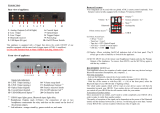Page is loading ...

■Edit mode screen
■Schedule editor
Use a variety of video effects in real time,
including switching effects for smooth
transitions between video images,
control of playback speed, resetting of
retrigger points, and more.
Playback and switching images is easy -
just select a clip on the large display. In
edit mode you can easily capture video
materials in various ways. Auto split
captured clips or capture single frames.
Easily capture images from a DV or
analog video deck or computer via the
DV connection. Using the CD-ROM,
optional card reader, or network
connection you can import video material
created on computer.
The scheduler lets the PR-50
automatically perform a variety of
functions - playing back data, stopping,
synchronizing times over a network, or
starting up at a predetermined time.
Real time effects you can
really use
Straightforward operation
through the intuitive interface
Many ways to import video Built-in scheduler
10
EDIROL Video Equipment
Stunning visual performances anywhere.
The PR-50 is a truly affordable video performance system designed for visual
performances or video display in retail, concerts, churches, trade shows, and seminars.
The PR-50 is a unique video display and performance system designed for
video display or visual performances used in retail, concerts, churches, trade
shows, hotels, convention centers and seminars. The internal and removable
hard-drive storage format is DV so display quality remains very high - ideal
for plasma and large display applications.
You can import video materials into a PR-50 from DV or analog video decks
or via the DV output from a computer. The CD-ROM, network functions and
digital video connections mean lossless transfer of video material or image
stills created on computers and digital cameras.
Using standard TCP/IP networking enables to you to copy materials from
computers connected to a network.
The PR-50 can be controlled in many different ways. Use the DV-7DLC
controller (optional) or USB MIDI interface (optional), RS-232C port, optional
touch screen or MIDI keyboard. With V-LINK it is easy to link video to
musical performances. Create virtual clips of live video sources with the V-4
video mixer control, use multiple PR-50s and DV-7PRs synched via MIDI,
work with multichannel audio sources from the Roland AR series and more.
Video & Graphic Presenters
Play back and switch high quality DV images in real time.
Many ways to import video.
Network port (10/100BASE-T).
Many different external control options.
V-LINK is a function that makes it easy to "perform video" in conjunction with music. It's
easy to use a V-LINK compatible device to remotely control the PR-50. V-LINK lets you
perform a wide variety of video effects that are linked with your musical performance.
Includes
80GB hard disk, Optical mouse,
DV cable, DV-7DLC temprate sheet
*A display for windows PC
(XGA 1,024x768 pixels) is required.
Monitor display
Video projector
Computer
(LAN or DV connection)
Input Output
CD
DV device
Analog video deck
USB card reader
Controller DV-7DLC
(optional)
Mouse
(included)
ASCII keyboard
(optional)
Touch screen display
(optional)
USB MIDI interface
(optional)
Real time control
RS-232C control
■Connections
PR-50 Specifications
•Supported TV Systems: NTSC or PAL (Differing according to regional specifications) •Video Format: DV
format •Audio Format: PCM (16-bit, 48kHz) •Input/Output Connectors (Front): Video input/output=DV jack
(i.LINK) 4-pin type (conforms to IEEE1394), Audio output, Headphones jack stereo 1/4 inch phone type
(Rear): Video input/output=DV Jack (i.LINK) 4-pin type (conforms to IEEE1394), Video input, S-Video 4-pin
mini DIN type (Y: 1.0Vp-p, C: 0.286Vp-p, 75ohm), Composite RCA phono type (1.0Vp-p, 75ohm), Audio input
(L, R), RCA phono type, Video output, S-Video output 4-pin mini DIN type (Y: 1.0Vp-p, C: 0.286Vp-p, 75ohm),
Composite RCA phono type (1.0Vp-p, 75ohm), Audio output (L, R), RCA phono type •Storage Devices:
Internal Hard Disk Drive 80GB (for system program and data storage) •Expansion Slot: Removable Hard
Disk 1 slot (for optional DV-HD series), CD-ROM Drive •Control Interfaces: PS/2 6-pin mini DIN type x 2 (for
mouse and keyboard). LAN Port 10/100 Base-T x 1 •Serial Port: RS-232C x 1 •USB: A type x 4 (for optional
controller, card reader, and MIDI interfaces) •Display Output: HD DB-15 type (Analog RGB, resolution 1024 x
768 fixed) •Power Supply: AC 117V, AC 230V, AC 240V (50/60Hz), AC 220V (60Hz) •Power Consumption:
90W •Dimensions: 360 (W) x 420 (D) x 130 (H) mm •Weight: 8.5kg •Accessories: Mouse (PS/2), Mouse
Pad, DV Cable, DV-7DLC Template Sheet •Options: Video Editing Controller: DV-7DLC, Removable Hard
Disk: DV-HD120, USB Card Reader: DL-CR1
/