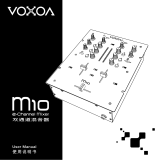O
Vestax Corporation
ページ 1
JAN.2005PMC05ProSLVCAE①
P/N: 4301-7148-1

OWNER'S MANUAL
ページ 2

CONGRATULATIONS
ページ 3
VestaxPMC05ProSLVCA

ページ 4

FEATURES
FU
This machine includes SAMPLER and a DELAY
function .
You can use delay sounds or sampling loop by pushing
the EFFECT switch on the each PGM input channel and
MIC input channel without connecting other effectors.
You can use over-dubbing for the sampler function.
It is possible to record other phrases in piles in the
phrase which sample recording was carried out.
Therefore, the possibility of DJ plays on the stage grows
further.
Moreover, it is also convenient for DJ play or practice of
scratch.
By introducing double panel structure, the attachment
screw of the fader circumference on the front panel
causing trouble in the case of scratch performance and
the slot on the panel were eliminated.
The fader location reflecting professional DJ's opinion
realizes high performance.
The VCA system is adopted as the crossfader section
which serves as an important point in the case of
scratch performance.
Since this system does not go through a sound signal in
the crossfader itself, it realizes a long-life and high-
quality sound.
qTR
wPG
ページ 5
The input select switch can be set up in the operation
direction(vertical,holizontal, slant)
Each input is equipped with the equalizer of two bands
of HI and LOW.
Fine compensation for tone quality is possible.
CF reverse switch is enable to exchange the side PGM1
to PGM2 quickly.
The curve property of a crossfader can be changed by
the volume on a top panel.
Moreover, you can change a curve property into three
steps by the switch on a fader unit.
PMC-05pro3 has a select switch for headphone monitor.
It is possible to monitor the signal inputted and the
signal outputted by changing each other.
Since you can monitor master output with lowered
MASTER LEVEL volume, it is convenient to practice
even at night.

FUNCTIONS
r
on
ds
M1
by
ee
r.
he
ed
ce
qTRIM (PGM1/PGM2)
wPGM EQ (PGM1/PGM2)
ePGM BALANCE (PGM1/PGM2)
ページ 6

!7 SA
!8 DE
!9 FIN
rCROSSFADER REVERSE SWITCH
tPGM EFFECT (program effect) SWITCH
yPGM EFFECT INDICATOR
uPOWER INDICATOR
iMASTER LEVEL
oCF CURVE VOLUME
!0 INPUT SELECT SWITCH
!1 INPUT FADER (PGM1/PGM2)
!2 INPUT LEVEL METER
!3 CROSSFADER
!4 MONITOR LEVEL
!5 C.F.MONITOR FADER5
!6 MONITOR SELECT SWITCH
No
No
Notes
ページ 7

!7 SAMPLER/DELAY SELECT SWITCH
!8 DELAY TIME
!9 FINE
@0 FEEDBACK
@1 REC SWITCH
@2 REC INDICATOR
@3 OVERDUB DELETE SW
@4 LOOP SWITCH
@5 LOOP INDICATOR
Notes
Notes
Notes
Notes
ページ 8

@6 MIX VOLUME
@7EFFECT CUE SWITCH
@8 EFFECT CUE INDICATOR
@9 LEVEL/PLAY VOLUME
#0 CURVE SWITCH
#1 TAP SWITCH
#2 MIC input jack
#3 MIC EFFECT SWITCH
#4 MIC EFFECT INDICATOR
#5
#6
MIN MAX
LEVEL
EFFECT
MIC IN
MIC
MIC LEVEL VOLUME
PHONES (headphone) jack
#7 FO
#8 LIN
#9 PH
$0 MA
$1 GN
ページ 9

INPUT - PGM 1INPUT - PGM 2
POWER
LINE 2
PHONO 2
1
2
GND 2
LRLR
LINE 1
FOOT SW
(REC)
PHONO 1
GND 1
LR
LINE OUT
MADE IN CHINA UNDER LICENCE
OF VESTAX TOKYO, JAPAN
SERIAL NO.
#7 FOOT SWITCH JACK
#8 LINE INPUT JACK
#9 PHONO INPUT JACK
$0 MASTER OUT JACK
$1 GND TERMINAL
$2 POWER JACK
$3 POWER SWITCH
Notes
ページ 10
(AC-14).

HOW TO USE THE SAMPLER/DELAY
1.Set it as DELAY mode
2. Set up delay time
3. Choose the channel to which
an effect is applied
4. Apply the effect.
ページ 11

1. Set it as SAMPLER mode.
2. Select the channel to record
3. Record
4. PLAYBACK
ページ 12

1.Turn on loop playback mode
2. Start loop playback
3. Select the channel to record
4. Over dubbing
5. Playback
ページ 13

ページ 14

CO
SPE
ページ 15

CONNECTION
SPECIFICATION
ページ 16
AC-14V 1000mA
/