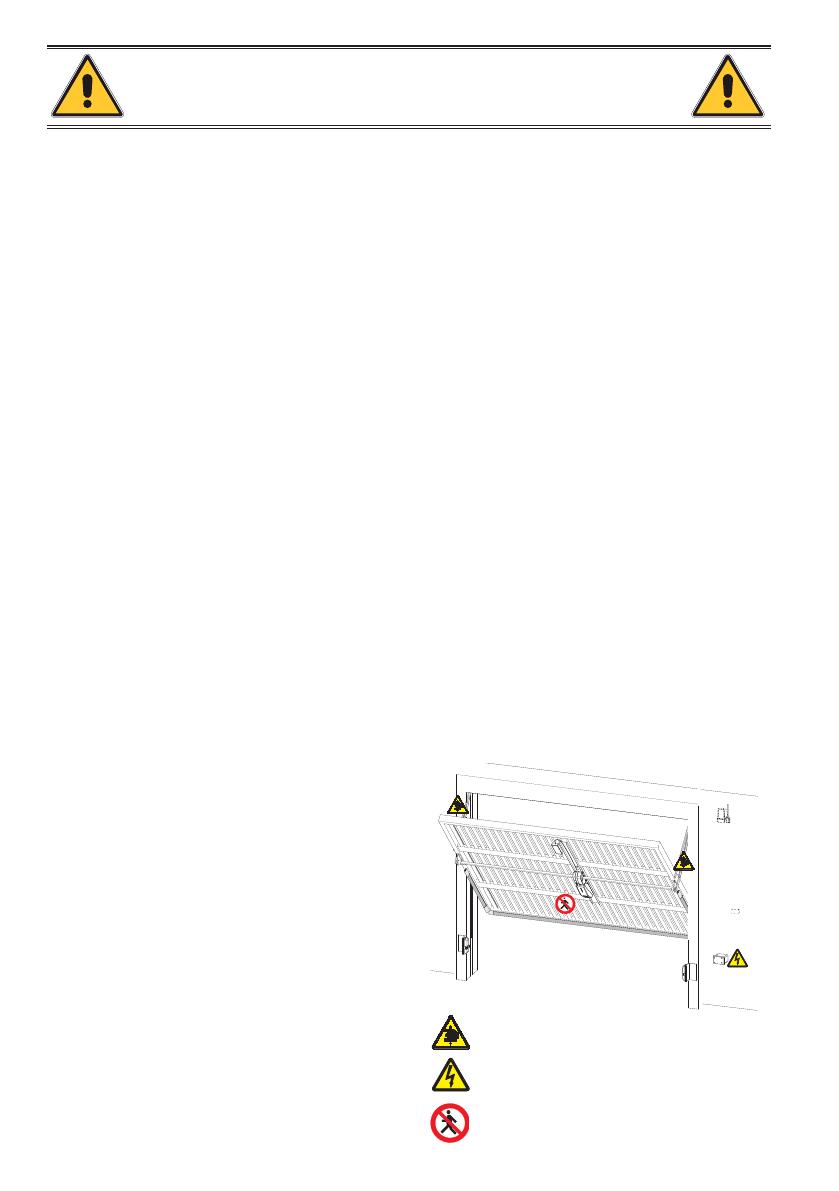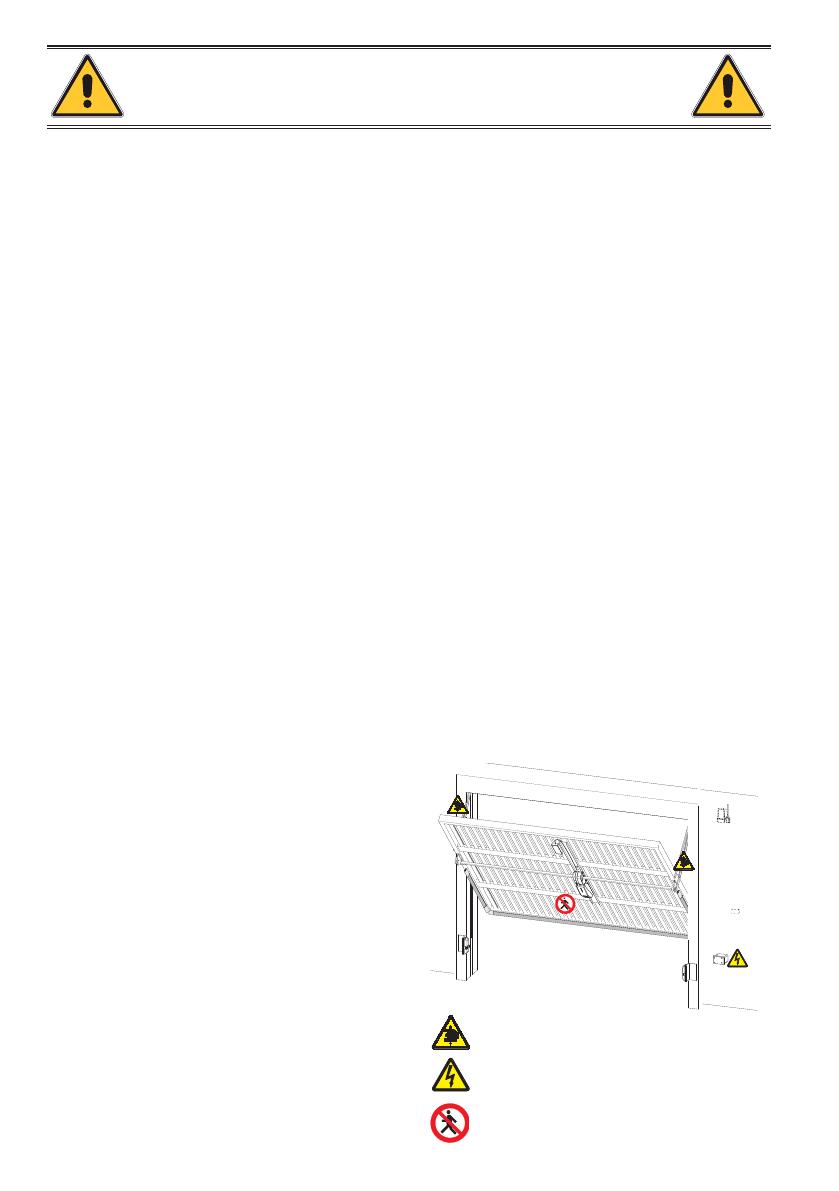
Page
2 - Manual FA01195-EN - 06/2018 - © CAME S.p.A.. - The contents of this manual may change, at any time, and without notice. - Translated original instructions
CAUTION!
important personal safety instructions:
READ CAREFULLY!
Foreword
• This product should only be used for the purpose for which it was
explicitly designed. Any other use is considered dangerous. CAME
S.p.A.. is not liable for any damage resulting from improper, wrongful or
unreasonable use • Keep these warnings with the installation and use
manuals issued with the automation system.
Before installing
(preliminary check: in case of a negative outcome, do not proceed until
you have complied with the safety requirements)
• Check that the part you intend to automate is in good mechanical
condition, balanced and aligned, and that it opens and closes properly.
Make sure that proper mechanical stops are already in place • If the
operator will be installed at a height of less than 2.5 m from the ground
or other access level, check whether you will need any protections and/
or warnings • Read all instructions carefully before starting any work;
incorrect installation may be lead to hazards and cause damage to
persons and things • Any leaves fi tted with pedestrian entrances onto
which you will install an operator must have a blocking mechanism when
the leaf is in motion • Make sure that the opening of the automated leaf is
not an entrapment hazard as regards any surrounding fi xed parts • Do not
mount the operator upside down or onto any elements that may fold under
its weight. If necessary, add the appropriate reinforcements to the fi xing
points • Do not install leafs that are not fl ush • Check that any irrigation
devices are unable to wet the operator from the bottom up • Make sure
the temperature of place of installation complies with the range indicated
in this manual • Follow all instructions as improper installation can cause
serious injury.
Installation
• Carefully section o the entire site to prevent unauthorised access,
especially by minors and children • Be careful when handling operators
that weigh more than 20 kg. If necessary, make sure to have tools for
safe handling • All opening controls (buttons, key switches, magnetic
readers, etc..) must be installed at least 1.85 m from the perimeter of
the manoeuvring area, or where they cannot be reached from the outside
through the operator In addition, the direct controls must be installed at
a height of at least 1.5 m and must not be accessible to the public • All
‘hold-to-run’ commands must be placed where the moving gate leaves,
transit areas and driveways are completely visible • If missing, apply a
permanent label that shows the position of the release mechanism •
Before delivering to the user, check that the system is EN 12453 (impact
test) standard compliant. Make sure that the operator has been properly
adjusted and that the safety and protection devices as well as the manual
release are working properly • Where necessary and in plain sight, apply
the Warning Signs (e.g. gate plate) • After installation, make sure that the
operating motor prevents or blocks opening when the leaf bears a 20kg
load, fi xed to the centre of the leaf's bottom edge • Following installation,
make sure that leaf parts do not burden roads or public walkways.
Special instructions and advice for users
• Keep the operator's area of operation clean and clear of any obstacles.
Check that there is no vegetation in the area of operation of the photocells
and that there are no obstacles in the area of operation of the operator
• Do not allow children to play with the fi xed command devices, or in
the operator's area of operation. Keep any remote control devices (i.e.
transmitters) or any control devices away from children as well, to
prevent the operator from being activated accidentally • The device
is not designed to be used by persons (including children) whose
physical, sensorial or mental capacities are limited, or who are lacking
in experience or knowledge, unless said persons can be supervised or
given instructions regarding using the device by a person responsible for
their safety • Frequently check the system, to see whether any anomalies
or signs of wear and tear appear on the moving parts, on the operator's
components, on the securing points, on the cables and any accessible
connections. Keep any joints (i.e. hinges) lubricated and clean, and do
the same where friction may occur (i.e. slide rails) • Perform functional
tests on photocells and sensitive edges every six months. To check that
the photocells work, pass an object in front of them during closing. If
the operator reverses the direction of movement or comes to a halt, the
photocells work correctly. This is the only maintenance operation that
must be carried out while the operator is live. Ensure that the glass on the
photocells is kept clean (use a cloth slightly moistened with water; do not
use solvents or any other chemicals as these could damage the devices)
• If the system requires repairs or modifi cations, release the operator and
do not use it until safety conditions have been restored • Cut o the power
supply before releasing the operator for manual openings and before any
other operation, to prevent dangerous situations. Read the instructions •
If the power cable is damaged, it must be replaced by the manufacturer or
the technical assistance service or by a person with a similar qualifi cation
so as to prevent any risks •It is STRICTLY FORBIDDEN for users to perform
OPERATIONS THEY ARE NOT EXPLICITLY REQUIRED AND ASKED to do in
the manuals. For repairs, adjustments and extraordinary maintenance,
CONTACT THE SPECIALIST TECHNICAL SERVICE CENTRE • On the periodic
maintenance log, note down the checks you have done.
Further special instructions and advice for all
• Avoid working near the hinges or moving mechanical parts • Stay clear
of the operator's area of operation when in motion • Do not resist the
direction of movement of the gate; this may present a safety hazard •
At all times be extremely careful about dangerous points that must be
indicated by proper pictograms and/or black and yellow stripes • When
using a selector or command in ‘hold-to-run’ mode, keep checking
that there are no people in the area of operation of the moving parts.
Do this until you release the command • The operator may move at any
time without warning • Always cut the line voltage when cleaning or
performing maintenance • Monitor moving parts and keep area clear of
persons until leaf is fully open or closed.
Danger of hand crushing
Danger - live parts
No transit during the manoeuvre