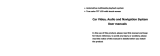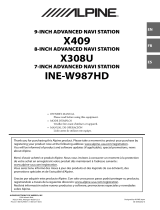REV4.0




4 2 3
56
7 8
19
1 0




21 3 4

Digital TV READY Function(Exteral Eonon DVB-T BOX Only)
Import music-I function into the framework of Audio and video entertainment navigation system,so that drivers can enjoy the beantiful
sound quality and improved management control methods of music-I in the Car.music-I connection socket is set at the back of main
unit,no need any change machine,plug and play,automatic monitoring,The main unit can control full functions of music-I by touch
screen and steering wheel buttons, in turn, including play, pause, forward,rewind, the last one, the next song, sound, and other
functions, Cilck playing the screen, automatically pop up the song list shown in Figuer 2, the user can immediately enjoy audio and
video entertainment, Can show Song, composer Inside music-I on the Scress , equivalent to all of the music-I shown on the screen,
the information is comprehensive and convenient operation.
MUSIC-I Use Function




2 2 2 3
2
23
6
5
10
17
9
128
8
1
4
3
2
7
6
9
8
10
11
12
14
15
13
23
24
20
22
21
19
16
18
17
26
27
25
28
30 29
5

2 4
Functions of Keys on the Panel
1.[ ]Press this key to let disc out.
2.The composite key of left knob.
● Clockwise rotation means volume+, Counterclockwise means volume-, short press means starting up,
long press means power off..
● In the boot state, short press means function switching.
3.The composite key of right knob.
● When playing dick/USB/SD Card, if press such key means to return the previous song or next song.
● TV status, means Next or Previous program.
● Radio status, Short press means mute, long press means black screen.Short press the knob to make it
backward rotation or frontward rotation a little,Long press the knob to make it backward rotation or half
of frontward rotation.Supports automatic searching, when searched the station you wanted, long touching
the position of prestoring program[1-6]to store.
4.[GPS]Press the key to enter into GPS navigation state.
5.[ ] Receiving call key
6.[ ] Scroll screen key: Power-on and short press to pop-up screen, then, short press the angle of adjustment
screen, meanwhile, long press to return the screen.
7.[RES]Reset key: When the system is disordered or halted, to press the reset key, let the system return to
Factory Settings.
8.[ ] Lock Key: When using SD Card, to press this key to insert into the card; Pressing the key to take out the
panel which can be Anti-theft.
▲
2 5

2 7 2 6

2 9
2 8

1
3
6
4
5
7
2
1
1
1
1
1
No Quantity
1
(optional)
Remark
1
(optional)
(optional)
Remote controller
USB connection cable
Instructions
Power cord
Installation bracket and screw
Name
Extension line for the steering wheel button
iiPod connection cable
Instructions
AV cable assembly
KEY, USB and CAM cable assembly
1
1
1
(optional)
GPS antenna
TV switching cable
1
1
(optional)
RCA switching cable 1
8
10
13
11
12
9
3 1
3 0
3G
3G
(opt ion)U SB
(opt ion)D VR
AUX2
(optional)external TV
(optional)external TV
-
 1
1
-
 2
2
-
 3
3
-
 4
4
-
 5
5
-
 6
6
-
 7
7
-
 8
8
-
 9
9
-
 10
10
-
 11
11
-
 12
12
-
 13
13
-
 14
14
-
 15
15
-
 16
16
-
 17
17
-
 18
18
Xtrons D714SG User manual
- Type
- User manual
- This manual is also suitable for
Ask a question and I''ll find the answer in the document
Finding information in a document is now easier with AI
Related papers
Other documents
-
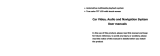 DIGITAL VIDEO SYSTEMS S60 Owner's manual
DIGITAL VIDEO SYSTEMS S60 Owner's manual
-
Uconnect 8.4A Owner's Manual Supplement
-
PYLE Audio PL-BT72G User manual
-
Boss Audio Systems BV9969NY User manual
-
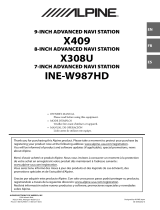 Alpine X X409 Owner's manual
Alpine X X409 Owner's manual
-
Honda 2013 Odyssey Owner's manual
-
Honda Odyssey Owner's manual
-
Dodge 2015 2500 Owner's manual
-
Chrysler 8.4A Owner's manual
-
Maserati Ghibli (Maserati Touch Control) Owner's manual