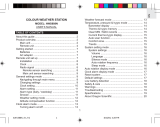Page is loading ...

WEATHER STATION
WS300
Manuel d’utilisation
User manual
Bedienungsanleitung
Manuale d’uso
Manual de usuario disponible en:
Manual do usuário disponível em:
Gebruikershandleiding beschikbaar op:
Instrukcja obsługi dostępna na stronie:
Felhasználói kézikönyv elérhető a:
Uživatelská příručka k dispozici na:
Руководство пользователя доступно по адресу:
Brukerhåndbok tilgjengelig på:
Användarmanual nns på:
Brugervejledning tilgængelig på:
Käyttöopas saatavilla osoitteessa:
Notendahandbók fáanleg á:
https://gtcompany.fr/customer-support/#nasa

EDITION : FR
LIRE ATTENTIVEMENT TOUTES LES INSTRUCTIONS DE LA PRESENTE NOTICE, EN RES-
PECTANT LES CONSIGNES D’UTILISATION ET DE SECURITE. CONSERVER CETTE
NOTICE POUR CONSULTATION ULTERIEURE ET EN AVISER LES UTILISATEURS POTENTIELS.
STATION MÉTÉO
REF : WS300
CONSIGNES DE SÉCURITÉ
- Maintenir les enfants éloignés des matériaux d’emballage
(sacs plastiques, bandes en caoutchouc, etc.)
- Cet appareil peut être utilisé par des enfants à partir de 8 ans et
plus ainsi que par des personnes ayant des capacités physiques,
sensorielles ou mentales réduites ou un manque d’expérience
et de connaissances, à condition qu’elles aient reçu une supervision
ou des instructions concernant l’utilisation de l’appareil en
toute sécurité et qu’elles comprennent les dangers encourus.
- Ne jamais laisser les enfants manipuler l’appareil sans
surveillance.
- Le nettoyage et l’entretien par l’usager ne doivent pas être
eectués par des enfants, sauf s’ils ont plus de 8 ans et qu’ils
sont surveillés.
- Ne pas utiliser l’appareil à l’extérieur.
- Ne pas démonter l’appareil.
- Ne pas immerger l‘appareil dans l‘eau.

INFORMATIONS CONCERNANT LES PILES
- Ne pas exposer pas l‘appareil à des chocs, des vibrations, de la
poussière ou une humidité extrême. Cela pourrait entraîner des
dysfonctionnements, des courts-circuits voir des dommages
aux batteries et aux composants.
- Ne pas exposer l’appareil aux rayons du soleil, à des ammes
ou à des températures élevées.
- Ne pas exposer l’appareil à des égouttements d’eau ou des
éclaboussures.
- Ne pas utiliser l’appareil s’il ne fonctionne pas normalement.
- Ne pas réparer l’appareil soi-même. Ne coner les réparations
qu’à une personne qualiée.
- Cet appareil a été conçu pour un usage domestique uniquement,
toute utilisation professionnelle non appropriée ou non conforme à
la notice, n’engage ni la responsabilité, ni la garantie du fabricant.
- L’utilisation de l’appareil doit se faire exclusivement comme
décrit dans ce manuel.
- Pour fonctionner correctement, l’appareil doit être équipé des piles prévues
à cet eet.
- Seules les piles du type recommandé doivent être utilisées.
- Les piles doivent être mises en place en respectant le sens de polarité.
- Les bornes des piles ne doivent pas être mises en court-circuit.
- Ne pas mélanger des piles neuves et des piles usagées.
- Ne pas mélanger des piles alcalines, des piles standard (carbone-zinc) et
des batteries rechargeables (nickel-cadmium).
- Ne pas recharger les piles ni tenter de les ouvrir.
- Ne pas jeter les piles au feu.
- Retirez les piles de l’appareil en cas de non-utilisation prolongée.
- Remplacez toutes les piles en même temps par des piles neuves identiques
entre elles.
- Si le liquide qui sort de la pile entre en contact avec les yeux ou la peau,
lavez la zone atteinte immédiatement et minutieusement à l’eau claire et
consulter un médecin.
- Ne pas exposer les piles à une chaleur excessive telle que rayon solaire,
feu ou assimilé.

DESCRIPTION
FONCTIONS
1. Station météo
2. Écran LCD
3. Bouton LIGHT/SNOOZE
4. Bouton C°/F°
5. Bouton MAX/MIN
6. Bouton DOWN
7. Bouton UP
8. Bouton MODE
9. Compartiment à piles pour le réveil
10. Prise adaptateur secteur
11. Jour de la semaine
12. Heure / Alarme
13. Situation météorologique actuelle
14. Niveau de confort
15. Date JJ / MM
16. Température intérieure
17. Taux d’humidité intérieure
18. Température extérieure
19. Canal de transmission des données
de la sonde
- Prévisions météorologiques : ensoleillé,
nuageux, pluvieux, intempérie
- Achage de l’heure : 12/24 heures
- Achage de la date (JJ/MM) et du jour de la
semaine
- Fonction d’alarme et de répétition
- Température intérieure (-9,9°C ~ +50°C)
avec précision de détection de 0,1°C
- Température extérieure (-35°C ~ +60°C) avec
précision de détection de 0,1°C
- Commutation unité de température : C° / F°
- Taux d’humidité intérieure (25%-95%) avec
précision de détection de 1%
- Sauvegarde des températures intérieure/
extérieure et des taux d’humidité min. et max.
- Achage du niveau de confort
- Rétroéclairage en couleur
3
4
5
6
7
8
10
1
2
15
19
9
18
17
11
12
13
14
16
ALIMENTATION
STATION MÉTÉO
Avec 3 piles AAA / LR03 de 1,5 V (non incluses) :
- Ouvrez avec précaution le couvercle du logement des piles.
- Placez 3 piles de référence LR03 (AAA) de 1,5V en respectant la polarité indiquée.
- Refermez le logement des piles.
Avec le câble d’alimentation USB (fourni) :
- Branchez le câble d’alimentation USB à la prise pour adaptateur secteur (10) au dos de la station météo
et reliez-la à une source d’alimentation externe pour assurer une luminosité d’achage constante.
SONDE
- Ouvrez le couvercle du compartiment à piles situé au dos de la sonde.
- Placez le petit curseur noir au fond du compartiment à piles sur l’un des canaux de transmission
du signal de la sonde (1/2/3).
- Insérez 2 piles de référence LR03 (AAA) de 1,5V (non incluses) en respectant le sens de polarité indiqué.
- Refermez le couvercle du compartiment à piles. Un voyant rouge à l’avant de la sonde clignotera
ensuite toutes les minutes.

INSTALLATION / UTILISATION
1 - INSTALLATION
STATION MÉTÉO
- Poser la station météo sur une surface plane horizontale.
SONDE
La sonde peut être installée :
- soit au mur à l’aide d’une vis (non fournie). Accrochez la sonde par l’orice situé au dos.
- soit horizontalement
Pour la connecter à la station météo, procédez comme suit :
- Pressez le bouton (UP) pour sélectionner le canal de transmission (19) sur lequel le curseur au
sein du compartiment à piles de la sonde a été placé.
- Maintenez ensuite le bouton (UP) appuyé durant 2 secondes an de lancer la recherche du
signal de la sonde. L’indicateur correspondant clignotera alors à l’écran pendant 3 minutes pour
indiquer que celui-ci est en cours de détection.
- Une fois la connexion établie, l’indicateur cesse de clignoter et le relevé de la température extérieure
s’ache à l’écran.
REMARQUE : si aucun signal n’a pu être détecté, la station météo relancera automatiquement une recherche
l’heure suivante. Au cas où celle-ci ne parvient pas à détecter le signal de la sonde après plusieurs tentatives,
maintenez de nouveau le bouton (UP) appuyé durant 2 secondes pour réinitialiser la recherche.
Pour de meilleurs résultats :
- N’exposez pas la sonde en plein soleil ou à l’humidité.
- Ne mettez pas la sonde à plus de 10 mètres de la station météo.
- Minimisez les obstacles (portes, murs et meubles) entre la sonde et la station météo.
- Éloignez la sonde des objets métalliques ou électroniques.
2 - UTILISATION DE LA STATION MÉTÉO
INDICATEUR MÉTÉO
À la mise en marche de l’appareil, la station météo indique les conditions de l’environnement sous
forme d’icônes : ensoleillé, nuageux, pluvieux, intempérie.
TEMPÉRATURES ET HUMIDITÉ
La station météo ache les informations suivantes :
- Température (16) et humidité intérieures (17) relevées par la station météo
- Température extérieure (18) provenant de la sonde
REMARQUE : ces données sont actualisées toutes les 30 secondes à part lorsque l’alarme retentit.
CHOIX DE L’UNITÉ DE TEMPÉRATURE
- Appuyez sur le bouton (DOWN) pour sélectionner l’unité de température : °C (Celsius) ou °F (Fahrenheit).
VALEURS MAX/MIN POUR LES TEMPÉRATURES ET L’HUMIDITÉ
- Appuyez sur le bouton (MAX/MIN) pour que l’achage change entre les valeurs actuelles des
températures et de l’humidité et les valeurs MIN/MAX.
- Les valeurs MIN/MAX pour les températures et l’humidité sont sauvegardées automatiquement et
sont réinitialisées tous les jours automatiquement à 0 h 00.
3 - RÉGLAGE DE LA DATE ET DE L’HEURE
- Pressez le bouton (MODE) une fois pour acher l’heure puis pressez à nouveau ce bouton durant
2 secondes pour entrer dans le mode réglage de la date et de l’heure.
- La première donnée à régler est l’année (AAAA yr).
- Utilisez les boutons (UP) et (DOWN) pour ajuster les valeurs. Maintenez ces boutons appuyés
pour accélérer le délement des valeurs.

4 - RÉGLAGE DE L’ALARME
- Pressez le bouton (MODE) deux fois pour acher l’alarme (AL) puis pressez à nouveau ce bouton
durant 2 secondes pour la régler.
- La première donnée à régler est l’heure.
- Utilisez les boutons (UP) et (DOWN) pour ajuster les valeurs. Maintenez ces boutons appuyés
pour accélérer le délement des valeurs.
- Pressez le bouton (MODE) pour valider et passer ensuite au réglage de la donnée suivante dont
l’achage clignotera.
- L’ordre de réglage se présente comme suit : heure→ minute → intervalle de répétition (1-20 mins,
la valeur par défaut étant 5 mins).
- À chaque réglage, utilisez les boutons (UP) et (DOWN) pour ajuster les valeurs puis pressez le
bouton (MODE) pour valider.
- Sans aucune action sur les boutons dans les 8 secondes, l’appareil quitte automatiquement le
mode réglage de la date et de l’heure et sauvegarde les dernières valeurs sélectionnées.
ACTIVATION / DÉSACTIVATION DE L’ALARME
- Pressez le bouton (UP) pour activer ( ) ou désactiver l’alarme (aucun symbole ne s’ache).
ARRÊT DE L’ALARME
- L’alarme se déclenche à l’heure programmée et retentit ainsi :
• 0-10 secondes : 1 BIP par seconde
• 10-20 secondes : 2 BIP par seconde
• 20-30 secondes : 3 BIP par seconde
• au-delà de 30 secondes : BIP continu
- Pour arrêter l’alarme, pressez le bouton (UP); celle-ci retentira à nouveau le lendemain à la
même heure.
RÉPÉTITION DE L’ALARME (SNOOZE)
- Lorsque la sonnerie retentit, pressez le bouton (SNOOZE) si vous souhaitez la retarder : le
symbole ( ) clignote et l’alarme s’interrompt. La sonnerie retentira à nouveau après l’intervalle
de temps dénis lors du réglage de l’alarme.
- Pressez ensuite le bouton (UP) pour désactiver la répétition de l’alarme.
5 - NIVEAU DE CONFORT
Voici la signication des diérents niveaux de confort :
- HUMI (= humide) : hygrométrie supérieure à 70%
- GOOD (= confort) : température intérieure comprise entre 20°C-28°C et hygrométrie entre 40% - 70%
- DRY (=sec) : hygrométrie inférieure à 40%
6 - RÉTROÉCLAIRAGE
- Si la station météo est branchée à une source d’alimentation avec le câble USB fourni, le rétroéclairage
de l’écran sera constant.
- Si celle-ci est alimentée par piles, le rétroéclairage de l’écran est éteint par soucis d’économie
d’énergie. Il faudra alors appuyer sur le bouton (LIGHT) pour l’activer pendant 5 secondes.
- Pressez le bouton (MODE) pour valider et passer ensuite au réglage de la donnée suivante dont
l’achage clignotera.
- L’ordre de réglage se présente comme suit : année (AAAA) → mois (MM) → jour (JJ) → format
de l’heure (12H/24H) → heure→ minute
- À chaque réglage, utilisez les boutons (UP) et (DOWN) pour ajuster les valeurs puis pressez le
bouton (MODE) pour valider.
- Sans aucune action sur les boutons dans les 8 secondes, l’appareil quitte automatiquement le
mode réglage de la date et de l’heure et sauvegarde les dernières valeurs sélectionnées.
7 - NETTOYAGE ET MAINTENANCE
- Avant de nettoyer l’appareil, veuillez le couper de son alimentation électrique.
- Ne nettoyez l’appareil que de l’extérieur en utilisant un chion sec. N’utilisez pas de liquides de
nettoyage an d’éviter d’endommager les parties électroniques

VERSION : EN
WEATHER STATION
REF : WS300
PLEASE READ ALL THE DIRECTIONS IN THIS MANUAL CAREFULLY AND FOLLOW
THE OPERATING AND SAFETY INSTRUCTIONS. KEEP THIS MANUAL FOR FUTURE
REFERENCE AND SHOW IT TO POTENTIAL USERS.
SAFETY INSTRUCTIONS
- Keep children away from packaging materials (plastic bags,
rubber bands, etc.)
- This unit may be used by children aged 8 years and over and by
anyone with reduced physical, sensory or mental capabilities
or a lack of experience and knowledge, provided that they
have been given supervision or instructions about how to use
the unit safely and that they understand the hazards involved.
- Never allow children to handle the unit without supervision.
- Cleaning and maintenance must not be carried out by children
unless they are over 8 years of age and supervised.
- Do not use the unit outdoors.
- Do not disassemble the unit.
- Do not immerse the unit in water.
- Do not expose the unit to bumps, vibration, dust, or extreme
humidity. This could lead to malfunctions, short circuits or
damage to batteries and components.

- Do not expose the unit to direct sunlight, ames or high
temperatures.
- Do not expose the unit to dripping water or splashes.
- Do not use the unit if it does not operate normally.
- Do not repair the unit yourself. Only allow repairs to be carried
out by a qualied person.
- This unit has been designed for domestic use only. The
manufacturer cannot be held responsible, and the guarantee
will not apply, for any professional use that is not appropriate
or does not comply with the instructions.
- The unit may only be used as described in this manual.
BATTERY INFORMATION
- To function properly, the unit must have the appropriate batteries inserted.
- Only the recommended type of batteries should be used.
- The batteries must be inserted the right way round.
- The battery terminals must not be short-circuited.
- Do not mix new and used batteries.
- Do not mix alkaline, standard (carbon-zinc) and rechargeable (nickel -
cadmium) batteries.
- Do not recharge the batteries or attempt to open them.
- Do not dispose of batteries in re.
- Remove the batteries from the unit when not in use for a long time.
- Replace all batteries at the same time with new, identical batteries.
- If the liquid from a battery comes into contact with your eyes or skin, wash
the aected area immediately and thoroughly with clean water and seek
medical attention.
- Do not expose batteries to excessive heat such as sunlight, re or similar.

DESCRIPTION
FUNCTIONS
1. Weather station
2. LCD screen
3. LIGHT/SNOOZE button
4. C°/F° button
5. MAX/MIN button
6. DOWN button
7. UP button
8. MODE button
9. Batteries compartment for the alarm
10. AC adapter socket
11. Day of the week
12. Clock / Alarm
13. Current weather
14. Comfort level
15. Date DD / MM
16. Indoor temperature
17. Humidity
18. Outdoor temperature
19. Sensor data transmission channel
- Weather forecast: sunny, cloudy, rainy, stormy
- Time display: 12/24 hours
- Date (DD/MM) and day of the week display
- Alarm and snooze function
- Indoor temperature (-9,9°C ~ +50°C) with
0,1°C detection accuracy
- Outdoor temperature (-35°C ~ +60°C) with
0,1°C detection accuracy
- Temperature unit switching: C° / F°
- Indoor humidity (25%-95%) with 1% detection
accuracy
- Storage of min. and max. values of in-/outdoor
temperatures and humidity
- Comfort level display
- Color backlighting
3
4
5
6
7
8
10
1
2
15
19
9
18
17
11
12
13
14
16
POWER SUPPLY
WEATHER STATION
With 3 x AAA / LR03 1,5 V batteries (not included):
- Carefully open the batteries compartment cover.
- Insert 3 x AAA 1,5V batteries, taking care to follow the polarity indicated.
- Close the batteries compartment.
With the USB power cable (supplied):
- Connect the USB power cable to the AC adapter socket (10) on the back of the weather station
and plug it into an external power source to ensure constant display backlighting.
SENSOR
- Open the batteries compartment cover (31) on the back of the sensor.
- Place the small black slider at the bottom of the batteries compartment on one of the sensor’s
signal transmission channels (1/2/3).
- Insert 2 x AAA 1,5V batteries (not included), respecting the polarity indicated.
- Close the batteries compartment cover. A red light on the front of the sensor will then ash every
minute.

INSTALLATION / USE
1 - INSTALLATION
WEATHER STATION
- Place the weather station on a at horizontal surface.
SENSOR
The sensor can be installed:
- either on the wall using a screw (not included). Hang the sensor through the hole on the back.
- or horizontally
To connect it to the weather station, proceed as follows:
- Press the (UP) button to select the transmission channel (19) on which the slider within the batteries
compartment of the sensor has been placed.
- Press and hold the (UP) button for 2 seconds to start searching for the sensor signal. The corresponding
indicator will then ash on the display for 3 minutes to indicate that it is being detected.
- Once the connection is established, the indicator will stop ashing and the outdoor temperature
reading will appear on the display.
NOTE: if no signal can be detected, the weather station will automatically restart a search the next
hour. If it fails to detect the sensor signal after several attempts, press and hold the (UP) button
again for 2 seconds to reset the search.
For best results:
- Do not expose the sensor to direct sunlight or moisture.
- Do not place the sensor more than 10 metres away from the weather station.
- Minimise obstacles (doors, walls and furniture) between the sensor and the weather station.
- Keep the sensor away from metal or electronic objects.
2 - USE OF THE WEATHER STATION
WEATHER INDICATOR
When the unit is turned on, the weather station will show the weather conditions in the form of
icons: sunny, cloudy, rainy, stormy.
TEMPERATURES AND HUMIDITY
The weather station displays the following information:
- Indoor temperature (16) and humidity (17) measured by the weather station
- Outdoor temperature (18) from the sensor
NOTE: this data is updated every 30 seconds except when the alarm sounds.
CHOICE OF TEMPERATURE UNIT
- Press (DOWN) button to select the temperature unit: °C (Celsius) or °F (Fahrenheit).
MAX/MIN VALUES FOR TEMPERATURES AND HUMIDITY
- Press the (MAX/MIN) button to change the display between the current temperatures and humidity
values and the MIN/MAX values.
- The MIN/MAX values for temperatures and humidity are automatically saved and reset every day
at 00:00.

4 - SETTING THE ALARM
- Press the (MODE) button twice to display the alarm (AL) and then press this button again for 2
seconds to set it.
- The rst data to be set is the time.
- Use the (UP) and (DOWN) buttons to adjust the values. Hold the buttons down to speed up the scrolling.
- Press the (MODE) button to conrm and then move to the next data setting whose display will ash.
- The setting order is as follows: hour → minute → repeat interval (1-20 mins, default is 5 mins)
- At each setting, use the (UP) and (DOWN) buttons to adjust the values and press the (MODE) button
to conrm.
- If the buttons are not pressed within 8 seconds, the unit automatically exits the date and time setting
mode and saves the last selected values.
ACTIVATING / DEACTIVATING THE ALARM
- Press the (UP) button to activate ( ) or deactivate the alarm (no symbol is displayed).
STOPPING THE ALARM
- The alarm is triggered at the programmed time and sounds as follows:
• 0-10 seconds: 1 BEEP per second
• 10-20 seconds: 2 BEEP per second
• 20-30 seconds: 3 BEEP per second
• beyond 30 seconds: continuous BIP
- To stop the alarm, press the (UP) button; it will sound again the next day at the same time.
SNOOZING THE ALARM (SNOOZE)
- When the ring sounds, press the (SNOOZE) button if you want to delay it: the ( ) symbol
ashes and the alarm stops. The alarm will sound again after the repeat interval set in the alarm setting.
- Then press the (UP) button to deactivate the alarm snooze.
5 - COMFORT LEVEL
Here is the meaning of the dierent comfort levels:
- HUMI (= humid): humidity above 70%
- GOOD (= comfort): indoor temperature between 20°C-28°C and humidity between 40% - 70%
- DRY (=dry): humidity below 40%
6 - BACKLIGHTING
- If the weather station is plug into a power source with the supplied USB cable, the screen backlight will
be constant.
- If it is powered by batteries, the screen backlight is turned o to save energy. It is necessary to press the
(LIGHT) button to activate it for 5 seconds.
7 - CLEANING AND MAINTENANCE
- Before cleaning the unit, disconnect the power supply.
- Only clean the outside of the unit and use a dry cloth. Do not use cleaning uids to avoid damaging
the electronics.
3 - SETTING THE DATE AND TIME
- Press the (MODE) button once to display the time and then press this button again for 2 seconds to
enter the date and time setting mode.
- The rst data to be set is the year (YYYY yr).
- Use the (UP) and (DOWN) buttons to adjust the values. Hold the buttons down to speed up the scrolling.
- Press the (MODE) button to conrm and then move to the next data setting whose display will ash.
- The setting order is as follows: year (YYYY) → month (MM) → day (DD) → time format
(12H/24H) → hour → minute
- At each setting, use the (UP) and (DOWN) buttons to adjust the values and press the (MODE)
button to conrm.
- If the buttons are not pressed within 8 seconds, the unit automatically exits the date and time
setting mode and saves the last selected values.

VERSION : DE
WETTER STATION
REF : WS300
LESEN SIE ALLE ANWEISUNGEN IN DIESER BEDIENUNGSANLEITUNG SORGFÄLTIG
DURCH UND BEACHTEN SIE DIE ANWENDUNGS- UND SICHERHEITSHINWEISE.
BEWAHREN SIE DIESE BEDIENUNGSANLEITUNG FÜR ZUKÜNFTIGE ZWECKE AUF
UND INFORMIEREN SIE POTENZIELLE BENUTZER.
SICHERHEITSHINWEISE
- Halten Sie Verpackungsmaterialien (Plastiktüten, Gummibänder
usw.) von Kinder fern.
- Dieses Gerät kann von Kindern ab 8 Jahren sowie von
Personen mit eingeschränkten körperlichen, sensorischen
oder mentalen Fähigkeiten oder mangelnder Erfahrung bzw.
fehlendem Wissen benutzt werden, sofern sie beaufsichtigt
werden oder bezüglich des sicheren Gebrauchs des Geräts
unterwiesen wurden und über die Gefahren informiert sind.
- Erlauben Sie Kindern niemals, das Gerät ohne Aufsicht zu
bedienen.
- Die Reinigung und Wartung darf nicht von Kindern
durchgeführt werden, es sei denn, sie sind älter als 8 Jahre
und unter Aufsicht.
- Verwenden Sie das Gerät nicht im Freien.
- Demontieren Sie das Gerät nicht.
- Tauchen Sie das Gerät nicht in Wasser ein.

- Setzen Sie das Gerät keinen Stößen, Vibrationen, Staub
oder extremer Feuchtigkeit aus. Dies kann zu Fehlfunktionen,
Kurzschlüssen oder zur Beschädigung von Batterien und
Komponenten führen.
- Setzen Sie das Gerät nicht direkter Sonneneinstrahlung,
Flammen oder hohen Temperaturen aus.
- Setzen Sie das Gerät Wassertropfen und -spritzern aus.
- Nehmen Sie das Gerät nicht in Betrieb, wenn es nicht einwandfrei
funktioniert.
- Reparieren Sie das Gerät nicht selbst. Lassen Sie Reparaturen
nur von einer qualizierten Person durchführen.
- Dieses Gerät wurde nur für den Hausgebrauch entwickelt. Für
eine professionelle Nutzung, die ungeeignet ist oder nicht der
Bedienungsanleitung entspricht, übernimmt der Hersteller weder
Haftung noch Garantie.
- Das Gerät darf nur gemäß der Beschreibung in dieser
Bedienungsanleitung verwendet werden.
INFORMATIONEN BEZÜGLICH DER BATTERIEN
- Um ordnungsgemäß zu funktionieren, muss das Gerät mit den entsprechenden
Batterien ausgestattet sein.
- Es sollten nur die empfohlenen Batterietypen verwendet werden.
- Die Batterien müssen mit der richtigen Polarität eingelegt werden.
- Die Batterieklemmen dürfen nicht kurzgeschlossen werden.
- Mischen Sie keine neuen und gebrauchten Batterien.
- Mischen Sie keine Alkali-, Standard- (Kohle-Zink) und wiederauadbaren
(Nickel-Cadmium) Batterien.
- Laden Sie die Batterien nicht auf und versuchen Sie nicht, sie zu önen.
- Werfen Sie die Batterien nicht ins Feuer.
- Nehmen Sie die Batterien aus dem Gerät, wenn Sie es längere Zeit nicht
benutzen.
- Ersetzen Sie alle Batterien gleichzeitig durch neue, identische Batterien.
- Wenn die Batterieüssigkeit mit Ihren Augen oder Ihrer Haut in Berührung
kommt, waschen Sie den betroenen Bereich sofort und gründlich mit
sauberem Wasser und suchen Sie einen Arzt auf.
- Setzen Sie die Batterien nicht übermäßiger Hitze wie Sonnenlicht, Feuer
oder Ähnlichem aus.

BESCHREIBUNG
FUNKTIONEN
1. Wetterstation
2. LCD-Bildschirm
3. LIGHT/SNOOZE-Taste
4. C°/F°-Taste
5. MAX/MIN-Taste
6. DOWN-Taste
7. UP-Taste
8. MODE-Taste
9. Batterienfach für den Alarm
10. Buchse für das Netzteil
11. Wochentag
12. Uhr / Alarm
13. Aktuelles Wetter
14. Komfortstufe
15. Datum TT / MM
16. Innentemperatur
17. Luftfeuchtigkeit
18. Außentemperatur
19. Sensor-Datenübertragungskanal
- Wettervorhersage: sonnig, bewölkt, regnerisch,
stürmisch
- Zeitanzeige: 12/24 Stunden
- Anzeige des Datums (TT/MM) und des Wochentags
- Alarm- und Schlummerfunktion
- Innentemperatur (-9,9°C ~ +50°C) mit 0,1°C
Erfassungsgenauigkeit
- Außentemperatur (-35°C ~ +60°C) mit 0,1°C
Erfassungsgenauigkeit
- Umschaltung der Temperatureinheit: C° / F°
- Luftfeuchtigkeitgehalt (25%-95%) mit 1%
Erfassungsgenauigkeit
- Speicherung von minimalen und maximalen
Werten der Innen-/Außentemperaturen und
Luftfeuchtigkeit
- Anzeige der Komfortstufe
- Farbige Hintergrundbeleuchtung
3
4
5
6
7
8
10
1
2
15
19
9
18
17
11
12
13
14
16
STROMVERSORGUNG
WETTERSTATION
Mit 3 x AAA / LR03 1,5V-Batterien (nicht im Lieferumfang enthalten):
- Önen Sie vorsichtig den Batterienfachdeckel.
- Legen Sie 3 x 1,5V LR03 (AAA) Batterien ein. Achten Sie auf die angegebene Polarität.
- Schließen Sie das Batterienfach.
Mit dem USB-Netzkabel (im Lieferumfang enthalten):
- Verbinden Sie das USB-Netzkabel mit der Buchse für das Netzteil (10) auf der Rückseite der Wetterstation
und schließen Sie es an eine externe Stromquelle an, um eine konstante Displayhelligkeit zu gewährleisten.
SENSOR
- Önen Sie den Deckel des Batterienfachs auf der Rückseite des Sensors.
- Platzieren Sie den kleinen schwarzen Schalter im Batterienfach auf einen der Signalübertragungskanäle
des Sensors (1/2/3).
- Legen Sie 2 x 1,5V LR03 (AAA) Batterien (nicht im Lieferumfang enthalten) ein. Achten Sie auf
die angegebene Polarität.
- Schließen Sie den Deckel des Batterienfachs wieder. Ein rotes Licht an der Vorderseite des Sensors
blinkt dann jede Minute.

INSTALLATION / VERWENDUNG
1 - INSTALLATION
WETTERSTATION
- Stellen Sie die Wetterstation auf eine ebene, waagerechte Fläche.
SENSOR
Der Sensor kann folgendermaßen installiert werden:
- mit einer Schraube (nicht im Lieferumfang enthalten) an der Wand. Befestigen Sie den Sensor
mithilfe der Önung auf der Rückseite.
- oder waagerecht.
Gehen Sie wie folgt vor, um er mit der Wetterstation zu verbinden:
- Drücken Sie die Taste (UP), um den Übertragungskanal (19) auszuwählen, auf den der Schalter
im Batterienfach des Sensors platziert wurde.
- Halten Sie dann die Taste (UP) 2 Sekunden lang gedrückt, um die Suche nach dem Sensorsignal
zu starten. Die entsprechende Anzeige blinkt dann 3 Minuten lang auf dem Display, um anzuzeigen,
dass die Signalerkennung im Gange ist.
- Sobald die Verbindung hergestellt ist, hört die Anzeige auf zu blinken und die Außentemperatur
wird auf dem Bildschirm angezeigt.
HINWEIS: wenn kein Signal erkannt war, wird die Wetterstation in der nächsten Stunde automatisch
eine neue Suche starten. Für den Fall, dass die Wetterstation das Sensorsignal nach mehreren Versuchen
nicht erkennt, halten Sie die Taste (UP) erneut 2 Sekunden lang gedrückt, um die Suche zurückzusetzen.
So erzielen Sie die bestmöglichen Ergebnisse:
- Setzen Sie den Sensor keinem direkten Sonnenlicht und keiner Feuchtigkeit aus.
- Platzieren Sie den Sensor nicht weiter als 10 Meter von der Wetterstation entfernt.
- Achten Sie darauf, dass zwischen Sensor und Wetterstation möglichst wenig Hindernisse (Türen,
Wände und Möbel) liegen.
- Halten Sie den Sensor von Metallgegenständen und elektronischen Geräten fern.
2 - VERWENDUNG DER WETTERSTATION
WETTERANZEIGE
Nach dem Einschalten des Geräts zeigt die Wetterstation die Bedingungen in der Umgebung in
Form von Symbolen an: sonnig, heiter, bewölkt, regnerisch.
TEMPERATUREN UND LUFTFEUCHTIGKEIT
Die Wetterstation zeigt die folgenden Informationen an:
- Innentemperatur (16) und Luftfeuchtigkeit (17) im Raum, von der Wetterstation gemessen
- Außentemperatur (18) vom Sensor
HINWEIS: diese Daten werden alle 30 Sekunden aktualisiert, außer wenn der Alarm ertönt.
WAHL DER TEMPERATUREINHEITE
- Drücken Sie die Taste (DOWN), um die Temperatureinheit auszuwählen: °C (Celsius) oder °F (Fahrenheit).
MAX/MIN-WERTE FÜR TEMPERATUREN UND LUFTFEUCHTIGKEIT
- Drücken Sie die Taste (MAX/MIN), um die Anzeige zwischen den aktuellen Temperatur- und
Luftfeuchtigkeitswerten und den MIN/MAX-Werten umzuschalten.
- Die MIN/MAX-Werte für Temperatur und Luftfeuchtigkeit werden automatisch gespeichert und jeden
Tag um 00:00 Uhr automatisch zurückgesetzt.
3 - EINSTELLUNG DES DATUMS UND DER UHRZEIT
- Drücken Sie die Taste (MODE) einmal, um die Uhrzeit anzuzeigen, und drücken Sie sie dann erneut
2 Sekunden lang, um in den Einstellmodus für Datum und Uhrzeit zu gelangen.
- Die ersten einzustellen Daten ist das Jahr (JJJJ yr).
- Verwenden Sie die Tasten (UP) und (DOWN), um die Werte einzustellen. Halten Sie die Tasten
gedrückt, um das Scrollen der Werte zu beschleunigen.

4 - EINSTELLUNG DES ALARMS
- Drücken Sie die Taste (MODE) zweimal, um den Alarm (AL) anzuzeigen, und drücken Sie sie dann
erneut 2 Sekunden lang, um ihn einzustellen.
- Die ersten einzustellen Daten ist die Stunde.
- Verwenden Sie die Tasten (UP) und (DOWN), um die Werte einzustellen. Halten Sie die Tasten
gedrückt, um das Scrollen der Werte zu beschleunigen.
- Drücken Sie die Taste (MODE), um zu bestätigen und um zur nächsten Dateneinstellung zu gelangen,
deren Anzeige blinkt.
- Die Reihenfolge der Einstellung ist wie folgt: Stunde → Minute → Schlummerintervall (1-20 Minuten,
Standard ist 5 Minuten).
- Verwenden Sie bei jeder Einstellung die Tasten (UP) und (DOWN), um die Werte anzupassen, und
drücken Sie die Taste (MODE) zur Bestätigung.
- Wenn innerhalb von 8 Sekunden keine Aktion an den Tasten erfolgt, verlässt das Gerät automatisch
den Einstellmodus für Datum und Uhrzeit und speichert die zuletzt gewählten Werte.
AKTIVIEREN / DEAKTIVIEREN DES ALARMS
- Drücken Sie die Taste (UP), um den Alarm zu aktivieren ( ) oder zu deaktivieren (es wird kein Symbol angezeigt).
DEN ALARM STOPPEN
- Der Alarm wird zur programmierten Zeit ausgelöst und ertönt wie folgt:
• 0-10 Sekunden: 1 Piepton pro Sekunde
• 10-20 Sekunden: 2 Pieptöne pro Sekunde
• 20-30 Sekunden: 3 Pieptöne pro Sekunde
• über 30 Sekunden: unaufhörlich Piepton
- Um den Alarm zu stoppen, drücken Sie die Taste (UP), er ertönt am nächsten Tag zur gleichen
Zeit erneut.
SCHLUMMERFUNKTION (SNOOZE)
- Wenn der Alarm ertönt, drücken Sie die Taste (SNOOZE), wenn Sie ihn verzögern möchten:
das Symbol ( ) blinkt und der Alarm wird gestoppt. Der Alarm ertönt erneut nach dem in der
Alarmeinstellung festgelegten Schlummerintervall.
- Drücken Sie dann die Taste (UP), um die Schlummerfunktion zu deaktivieren.
5 - KOMFORTSTUFE
Hier ist die Bedeutung der verschiedenen Komfortstufen:
- HUMI (= feucht): Luftfeuchtigkeit über 70 %
- GOOD (= komfortabel): Innentemperatur zwischen 20°C-28°C und Luftfeuchtigkeit zwischen 40% - 70%
- DRY (=trocken): Luftfeuchtigkeit unter 40 %
6 - HINTERGRUNDBELEUCHTUNG
- Wenn die Wetterstation mit dem mitgelieferten USB-Kabel an eine Stromquelle angeschlossen ist,
ist die Hintergrundbeleuchtung des Displays konstant.
- Wenn die Wetterstation mit Batterien betrieben wird, wird die Hintergrundbeleuchtung des Bildschirms
ausgeschaltet, um Strom zu sparen. Drücken Sie die Taste (LIGHT) 5 Sekunden lang, um sie zu aktivieren.
- Drücken Sie die Taste (MODE), um zu bestätigen und um zur nächsten Dateneinstellung zu gelangen,
deren Anzeige blinkt.
- Die Reihenfolge der Einstellung ist wie folgt: Jahr (JJJJ) → Monat (MM) → Tag (TT) → Zeitformat
(12H/24H) → Stunde → Minute
- Verwenden Sie bei jeder Einstellung die Tasten (UP) und (DOWN), um die Werte anzupassen,
und drücken Sie die Taste (MODE) zur Bestätigung.
- Wenn innerhalb von 8 Sekunden keine Aktion an den Tasten erfolgt, verlässt das Gerät automatisch
den Einstellmodus für Datum und Uhrzeit und speichert die zuletzt gewählten Werte.
7 - REINIGUNG UND WARTUNG
- Bevor Sie das Gerät reinigen, schalten Sie bitte die Stromversorgung ab.
- Reinigen Sie das Gerät nur von außen mit einem trockenen Tuch. Verwenden Sie keine
Reinigungsüssigkeiten, um Schäden an den elektronischen Bauteilen zu vermeiden.

VERSIONE: IT
STAZIONE
METEOROLOGICA
RIF: WS300
SI PREGA DI LEGGERE ATTENTAMENTE TUTTE LE INDICAZIONI IN QUESTO MANUALE
E DI SEGUIRE LE ISTRUZIONI DI UTILIZZO E DI SICUREZZA. CONSERVARE QUESTO
MANUALE PER FUTURO RIFERIMENTO E MOSTRARLO AI POTENZIALI UTENTI.
ISTRUZIONI DI SICUREZZA
- Tenere i bambini lontani dai materiali di imballaggio (sacchetti
di plastica, elastici, ecc.)
- Questa unità può essere utilizzata da bambini di età pari
o superiore a 8 anni e da chiunque abbia capacità siche,
sensoriali o mentali ridotte o mancanza di esperienza
e conoscenza, a condizione che abbiano ricevuto supervisione
o istruzioni su come utilizzare l'unità in sicurezza e che
comprendano i rischi coinvolti.
- Non permettere mai ai bambini di maneggiare l'unità senza
supervisione.
- La pulizia e la manutenzione non devono essere eseguite
da bambini a meno che non abbiano più di 8 anni e non siano
sorvegliati.
- Non utilizzare l'unità all'aperto.
- Non smontare l'unità.
- Non immergere l'unità in acqua.
- Non esporre l'unità a urti, vibrazioni, polvere o umidità
estrema. Ciò potrebbe causare malfunzionamenti, cortocircuiti
o danni alle batterie e ai componenti.

- Non esporre l'unità a luce solare diretta, amme o alte
temperature.
- Non esporre l'unità a gocciolamenti d'acqua o schizzi.
- Non utilizzare l'unità se non funziona normalmente.
- Non riparare l'unità da soli. Le riparazioni possono essere
eseguite solo da una persona qualicata.
- Questa unità è stata progettata esclusivamente per uso
domestico. Il produttore non può essere ritenuto responsabile,
e la garanzia non si applica, per qualsiasi uso professionale
non appropriato o non conforme alle istruzioni.
- L'unità può essere utilizzata solo come descritto in questo
manuale.
INFORMAZIONI SULLA BATTERIA
- Per funzionare correttamente, l'unità deve avere le batterie appropriate
inserite.
- Utilizzare solo il tipo di batterie consigliato.
- Le batterie devono essere inserite nel modo giusto.
- I terminali della batteria non devono essere cortocircuitati.
- Non mischiare batterie nuove e usate.
- Non mescolare batterie alcaline, standard (carbonio-zinco) e ricaricabili
(nichel-cadmio).
- Non ricaricare le batterie né tentare di aprirle.
- Non gettare le batterie nel fuoco.
- Rimuovere le batterie dall'unità quando non viene utilizzata per lungo
tempo.
- Sostituire tutte le batterie contemporaneamente con batterie nuove
e identiche.
- Se il liquido di una batteria viene a contatto con gli occhi o la pelle, lavare
immediatamente e accuratamente l'area interessata con acqua pulita
e consultare un medico.
- Non esporre le batterie a calore eccessivo come luce solare, fuoco o simili.

DESCRIZIONE
FUNZIONI
1. Stazione meteorologica
2. Schermo LCD
3. Tasto LIGHT/SNOOZE
4. Tasto C°/F°
5. Pulsante MAX/MIN
6. Pulsante DOWN
7. Pulsante UP
8. Pulsante MODE
9. Vano batterie per l'allarme
10. Presa per adattatore CA
11. Giorno della settimana
12. Orologio / Allarme
13. Meteo attuale
14. Livello di comfort
15. Data GG / MM
16. Temperatura interna
17. Umidità
18. Temperatura esterna
19. Canale di trasmissione dei dati del sensore
- Previsioni del tempo: soleggiato, nuvoloso,
piovoso, temporalesco
- Visualizzazione dell'ora: 12/24 ore
- Visualizzazione della data (GG/MM) e del giorno
della settimana
- Funzione allarme e snooze
- Temperatura interna (-9,9°C ~ +50°C) con
precisione di rilevamento 0,1°C
- Temperatura esterna (-35°C ~ +60°C) con
precisione di rilevamento 0,1°C
- Commutazione unità di misura della
temperatura: C° / F°
- Umidità interna (25%-95%) con precisione di
rilevamento dell'1%
- Memoria dei valori minimo e massimo di
temperatura e umidità interna/esterna
- Visualizzazione del livello di comfort
- Retroilluminazione a colori
3
4
5
6
7
8
10
1
2
15
19
9
18
17
11
12
13
14
16
ALIMENTAZIONE ELETTRICA
STAZIONE METEOROLOGICA
Con 3 batterie AAA / LR03 1,5 V (non incluse):
- Aprire con cautela il coperchio del vano batterie.
- Inserire 3 batterie da 1,5V tipo AAA, facendo attenzione a rispettare la polarità indicata.
- Chiudere il vano batterie.
Con il cavo di alimentazione USB (in dotazione):
- Collegare il cavo di alimentazione USB alla presa dell'adattatore CA (10) sul retro della stazione meteorologica
e collegarlo a una fonte di alimentazione esterna per garantire una retroilluminazione costante del display.
SENSORE
- Aprire il coperchio del vano batterie (31) sul retro del sensore.
- Posizionare il piccolo cursore nero nella parte inferiore del vano batterie su uno dei canali (1/2/3) di
trasmissione del segnale del sensore.
- Inserire 2 batterie da 1,5V tipo AAA (non incluse), rispettando la polarità indicata.
- Chiudere il coperchio del vano batterie. Una luce rossa sulla parte anteriore del sensore lampeggerà
quindi ogni minuto.

INSTALLAZIONE / UTILIZZO
1 - INSTALLAZIONE
STAZIONE METEOROLOGICA
- Posizionare la stazione meteorologica su una supercie piana orizzontale.
SENSORE
Il sensore può essere installato:
- sulla parete utilizzando una vite (non inclusa). Appendere il sensore attraverso il foro sul retro.
- o orizzontalmente
Per collegarlo alla stazione meteo, procedere come segue:
- Premere il pulsante (UP) per selezionare il canale di trasmissione (19) su cui è stato posizionato il
cursore all'interno del vano batterie del sensore.
- Tenere premuto il pulsante (UP) per 2 secondi per avviare la ricerca del segnale del sensore.
L'indicatore corrispondente lampeggerà quindi sul display per 3 minuti per indicare che è stato rilevato.
- Una volta stabilita la connessione, l'indicatore smetterà di lampeggiare e sul display apparirà la
lettura della temperatura esterna.
NOTA: se non viene rilevato alcun segnale, la stazione meteo riavvia automaticamente la ricerca
nell'ora successiva. Se non riesce a rilevare il segnale del sensore dopo diversi tentativi, premere
e tenere nuovamente premuto il pulsante (UP) per 2 secondi per azzerare la ricerca.
Per i migliori risultati:
- Non esporre il sensore alla luce solare diretta o all'umidità.
- Non posizionare il sensore a più di 10 metri dalla stazione meteorologica.
- Ridurre al minimo gli ostacoli (porte, pareti e mobili) tra il sensore e la stazione meteorologica.
- Tenere il sensore lontano da oggetti metallici o elettronici.
2 - UTILIZZO DELLA STAZIONE METEO
INDICATORE METEO
Quando l'unità è accesa, la stazione meteorologica mostrerà le condizioni meteorologiche sotto forma
di icone: soleggiato, nuvoloso, piovoso, temporalesco.
TEMPERATURE E UMIDITÀ
La stazione meteo visualizza le seguenti informazioni:
- Temperatura interna (16) e umidità (17) misurate dalla stazione meteorologica
- Temperatura esterna (18) dal sensore
NOTA: questi dati vengono aggiornati ogni 30 secondi tranne quando suona l'allarme.
SCELTA DELL'UNITÀ DI MISURA DELLA TEMPERATURA
- Premere il pulsante (DOWN) per selezionare l'unità di misura della temperatura: °C (Celsius) o °F
(Fahrenheit).
VALORI MAX/MIN PER TEMPERATURE E UMIDITÀ
- Premere il pulsante (MAX/MIN) per alternare la visualizzazione tra i valori attuali di temperatura
e umidità e i valori MIN/MAX.
- I valori MIN/MAX di temperatura e umidità vengono salvati automaticamente e azzerati ogni giorno
alle 00:00.
3 - IMPOSTAZIONE DELLA DATA E DELL'ORA
- Premere una volta il pulsante (MODE) per visualizzare l'ora, quindi premere nuovamente questo
pulsante per 2 secondi per accedere alla modalità di impostazione della data e dell'ora.
- Il primo dato da impostare è l'anno (AAAA).
- Utilizzare i pulsanti (UP) e (DOWN) per regolare i valori. Tenere premuti i pulsanti per accelerare lo
scorrimento.
/