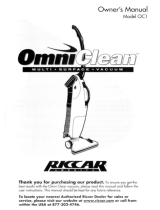Page is loading ...

Operating instructions
For household use only
EN
VACUUM CLEANER
❈ Before operating this unit, please read the instructions carefully.
Register your product at www. samsung. com/ global/ register
DJ68-00364E-EN1 8/13/07 4:35 PM Page 1

EN-1
IMPORTANT SAFETY INSTRUCTIONS
To reduce the risk of fire, electric shock, or injury:
1.
Do not leave appliance when plugged in. Unplug from outlet when not in use and before servicing.
2. Do not use outdoors or on wet surfaces.
3.
Do not allow to be used as a toy. Close attention is necessary when used by or near children.
4.
Use only as described in this manual. Use only manufacturer’s recommended attachments.
5. Do not use with damaged cord or plug. If appliance is not working as it should, has been
dropped, damaged, left outdoors, or dropped into water, take it to a service center.
6. Do not pull or carry by cord, use cord as a handle, close a door on cord, or pull cord
around sharp edges or corners. Do not run appliance over cord. Keep cord away from
heated surfaces.
7. Do not unplug by pulling on cord. To unplug, grasp the plug, not the cord.
8. Do not handle plug or appliance with wet hands.
9. Do not put any object into openings. Do not use with any opening blocked: keep free of
dust, lint, hair and anything that may reduce air flow.
10. Keep hair, loose clothing, fingers, and all other parts of the body away from openings
and moving parts.
11.
Do not vacuum anything that is burning or smoking, such as cigarettes, matches, or hot ashes.
12. Do not use without dust bag and filters in place.
13. Turn off all controls before unplugging.
14. Use extra care when cleaning on stairs.
15. Do not use to pick up flammable or combustible liquids such as gasoline or use in areas
where they may be present.
16. Store your vacuum cleaner indoors in a cool, dry area.
17. Do not use extension cords or an outlet with inadequate current carrying capacity.
18. Hold plug when rewinding onto cord reel. Do not allow plug to whip when rewinding.
19. Unplug electrical appliances before vacuuming them.
20. The hose contains electrical wires. Do not use if damaged, cut, or punctured. Avoid pick-
ing up sharp objects.
21. Always turn off this appliance before connecting or disconnecting either hose, wand or
motorized nozzle.
To reduce the risk of electric shock, this appliance has a polarized plug
(one blade is wider than the other).
This plug will fit in a polarized outlet only one way. If the plug does not fit fully in the outlet,
reverse the plug. If it still does not fit, contact a qualified electrician to install the proper out-
let. Do not change the plug in any way.
WARNING
When using an electrical appliance, basic precautions should always be followed, includ-
ing the following :
READ ALL INSTRUCTIONS BEFORE USING THIS VACUUM CLEANER.
SAVE THESE INSTRUCTIONS
DJ68-00364E-EN1 8/13/07 4:35 PM Page 2

EN-2
PARTS IDENTIFICATION
DUST-FULL INDICATOR
NOTE : If the “Dust-Full” indicator continues to display “RED” even after changing
the dust bag, turn the cleaner off and check whether the hose, tube or
nozzle is clogged.
If the “Dust-Full” indicator changes to “RED” while you are cleaning, the dust bag
requires replacement.
DJ68-00364E-EN1 8/13/07 4:35 PM Page 3

EN-3
ASSEMBLING THE VACUUM CLEANER FOR USE
Attaching the Hose to the Canister
Slide the Hose Clamper into the canister Inlet
until it “Clicks” into place.(Fig. A-A)
Attaching the Extension Wand to the Hose
Slide the handle end of hose over the end of
the wand until it “Clicks” into place. (Fig. A-B)
They can be removed by pressing the button
on the Hose.
Attaching the Power Brush
Slide the end of the Extension Wand onto the
Power Brush Wand unitl it “Clicks” into place.
(Fig. A-C)
They can be removed by pressing the button
on the Extension Wand.
EXTENSION WAND
The Extension wand can be adjusted to your
height.
Hold the central area with one hand while
pulling the smallest tube out or pushing into
the desired length with the other hand.
POWER CORD
1) PULLING OUT
The power cord is long enough to be drawn
out for convenience.
2) REWINDING
Upon finishing cleaning, disconnect the plug
from the electrical outlet and press the cord
rewind button lightly with your toe.
NOTE : When removing the power cord from the electrical outlet, grasp the plug, not
the cord.
DJ68-00364E-EN1 8/13/07 4:35 PM Page 4

EN-4
ON/OFF SWITCH
With the cord plugged into an electrical outlet,
start or stop the vacuum cleaner by stepping
lightly on the switch button.
USING THE ACCESSORIES
UPHOLSTERY BRUSH
CREVICE TOOL
DUSTING BRUSH
• Dusting brush - for furniture, shelves, books,
etc.
• Upholstery brush - for cushions and drapery.
• Crevice tool - for radiator, crevices, corners,
between cushions.
• Power brush -The rotating brush ensures that
cleaning is carried out more thoroughly.
OPERATING THE BRUSH HEAD
Push the ON/OFF switch(A) down.
(The brush switches on)
PARK POSITION
Located in the top rear side of the vacuum
cleaner, there is a support for a convenient
park position during pauses when
using the nozzle.
POWER CONTROL
The suction power can be adjusted with the
electrical power control to suit any situation.
MIN = For delicate fabrics, like net curtains.
MAX = For hard floors and heavily soiled
carpets.
* Manual suction power control
The flexible hose hose handle(suction control)
has a manual air flow regulator which allows you
to briefly alter the suction level : the further open
the regulator is, the weaker the suction power.
ON/OFF SWITCH
DJ68-00364E-EN1 8/13/07 4:35 PM Page 5

EN-5
For easy storage and transportation, this
vacuum cleaner has a clip system built
onto the body, which will keep the tube,
hose and nozzle in a vertical position.
NOTE :
A used dust bag can be sealed by removing the
paper from the adhesive strip and sealing the
strip over the suction opening.
NOTE :
If you are using a cloth filter bag, clean it when
it’s full and use it again.
1) To open the dust cover of the dust
bag compartment, press the
clamp upward located at the
side of the dust cover.
2) Remove the dust bag from the
cleaner.
3) After removing the used dust bag,
insert the cardboard bag collar of the
new dust bag into the suction inlet all
the way.
4) Press the dust cover down gently
until the clamp relocks.
REPLACING THE DUST BAG
TRANSPORTING AND STORING THE VACUUM CLEANER
DJ68-00364E-EN1 8/13/07 4:35 PM Page 6

EN-6
CAUTION: Do not invert the power brush while it is running
VACUUMING WITH THE POWER BRUSH
MAINTAINING THE POWER BRUSH
1. Attaching the Power Brush
The hose must be plugged into the canister
and the power brush must be plugged into
the hose and extension wand (see page 3).
2. Vacuuming
●
For best results, move the power brush
slowly using short, overlapping strokes.
●
For heavily soiled areas, repeat strokes in
several directions.
●
Turn height adjustment knob to match the sur
face being cleaned.
3. Checking the Performance of the Power Brush
You may check whether the power brush is operating correctly by lifting up
the extension tube slightly to view the back of the brush.
The Power Brush will not operate when it is jammed or the unit is turned off.
If the Power Brush is jammed, Unplug the power cord from the electrical outlet.
Turn the power brush over and remove the jammed object.
Turn the power brush back to vacuuming position and resume vacuuming.
1. Removing the Brush Cover
●
Before replacing any parts, unplug the vacuum
cleaner from the electrical outlet.
●
Remove 6 screws from the bottom plate and
open the brush cover.
2. Replacing the Headlight Bulb(optional)
1) Remove the Brush Cover as
described below.
2) Remove the old bulb from the bulb
socket. Insert the new bulb. You
can use a vacuum cleaner lamp
rated 120V, 20W.
DJ68-00364E-EN1 8/13/07 4:35 PM Page 7

EN-7
2)
Remove the flat belt from the motor
shaft and the brushroller. Loop the new
belt around the motor shaft and then
loop it around the
brushroller.
1) Remove the brush cover. Grasp the
brushroller firmly, and pull it out.
1) Turn off the vacuum cleaner and
unplug the power cord.
2) Remove the cover to expose the
brushroller.
3) Cut off any lint, carpet pile or hair
that has accumulated around the
brushroller with a pair
of scissors. Replace the brush cover.
4) Be sure that the belt is not twisted.
Rotate the belt 3 or 4 times to position
it correctly on the roller and to make
sure all rotating parts move smoothly.
Replace the brush cover.
3) Reinsert the brushroller, making
sure that both ends of the
brushroller are fitted into the
grooves of the nozzle head.
Use with caution when replacing the belt that drives the brushroller. Tension
on the belt is high.
3. Replacing the Brushroller Belt
4. Cleaning the Brushroller
NOTE :
Failure to frequently clear the agitator ends and bearings of pet hair or other
accumulation could possibly result in the bearings seizing and stopping the
roller, burning the belt, and even damaging the motor and power nozzle base.
Samsung is not responsible for the improper or lack of cleaning of the agitator
roller and warranty will not apply in these cases.
DJ68-00364E-EN1 8/13/07 4:35 PM Page 8

EN-8
The motor filter protects the motor from dirt and ensures long-lasting and efficient
operation. When the filter becomes dirty, wash it in warm water, dry it thoroughly,
and position it in place.
CARE OF MOTOR FILTER
OUTLET FILTER
OPTION
:
HEPA H1
1
NOTE :
Replacement filters or bags can be bought from your local Samsung distributor.
OPTION-MICRO FILTER
4321
DJ68-00364E-EN1 8/13/07 4:35 PM Page 9

EN-9
PROBLEM CAUSE REMEDY
- IF YOU HAVE A PROBLEM
Motor does not start.
No power supply.
Thermal cut-out.
Check cable, plug and socket.
Leave to cool.
Suction force is gradually
decreasing.
Nozzle, suction hose or tube
is blocked.
Check for blockage and
remove.
Cord does not rewind fully. Check that the cord is not
twisted or wound unevenly.
Pull the cord out 2-3m and
push down the cord rewind
button.
Vacuum cleaner does not
pick up dirt.
Crack or hole in hose.
Check hose and replace if
required.
Low or decreasing suction
Filter is full with dust.
Please check filter and, if
required, clean as illustrated
in the instructions.
DJ68-00364E-EN1 8/13/07 4:35 PM Page 10
/