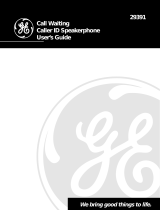Page is loading ...

1 – ENGLISH
FRANÇAIS ESPAÑOL ENGLISH
CSC48
V508
CSC48noAmp.indd 1 7/21/08 5:15:24 PM

2 – ENGLISH
3 – ENGLISH
Congratulations on your purchase of the CSC48 Phone from
ClearSounds Communications®. Please read this User Guide carefully
in order to get the very best results from your telephone. Keep the
manual near the telephone for easy reference.
Please visit our web site at wwwclearsounds.com to: Register your
product, download additional manuals, and review trouble shooting
tips.
CAUTION: The CSC48 phone is capable of amplifying sounds to a
loud volume. It is important to instruct all potential users of its
proper operation. It is advised to adjust the volume control to its
minimum level when not in use and alert other users that hearing
damage can potentially result from misuse.
Important Safety Instructions
Follow basic safety precautions when using your telephone to reduce
the risk of fire, electric shock and injury to persons.
• Keep your phone dry; if it gets wet, wipe it immediately.
• Handle your phone carefully, DO NOT drop it
• Keep your phone away from dust and dirt, and wipe it with a
damp cloth occasionally to keep it looking new. Do not use liquid
cleaners or aerosol cleaners on the phone.
• Do not use this product near water, for example, near a bathtub,
washbowl, kitchen sink or laundry tub, in a wet basement or near
a swimming pool.
• Avoid using the telephone during electrical storms. There may be
a remote risk of electric shock from lightning.
• Do not use the telephone if you suspect a gas leak in the area.
Due to the nature of VOIP/Broadband technology results may vary
when used with VOIP/Broadband service.
CSC48noAmp.indd 2 7/21/08 5:15:24 PM

2 – ENGLISH
3 – ENGLISH
1 Switch Hook
2 Hanging Peg
3 Frequently Called Numbers
Quick Reference Guide
4 Flash
5 Redial
6 Receiver Volume Control
7 Boost
8 Boost LED – Lights when
booster is activated.
9 Keypad
10 Ringer LED
11 Memory Dial Buttons – Store
numbers to dial with one
touch
12 Clock Display
13 TIMER
14 SET
15 +/-
16 STORE
17 Tone - Slide to adjust the
tone volume for the handset
when BOOSTER is activated
18 Ringer OFF LOW HI – Set the
ringer volume
19 Telephone Line Jack
20 Battery Compartment
+/- SET
M1.
M2.
M3.
LOCATION OF CONTROLS
CSC48noAmp.indd 3 7/21/08 5:15:24 PM

4 – ENGLISH
5 – ENGLISH
SET-UP
Connecting the Telephone
1 Connect the curly cord to the handset and to the jack on the left side of
the telephone.
2 Place the handset into the cradle.
3 Connect the telephone line cord to the Telephone jack at the rear of the
unit.
4 Connect the other end into the telephone wall jack (using adapter plug if
required). You will hear a click when the modular plug is correctly in place.
Note: Peel the plastic label from your phone’s display before using
your phone.
Inserting the Battery
Before connecting your CSC48 to the telephone line, you should install
a AAA battery. The battery is required for the clock to function
1 Open the battery compartment (located on the bottom of the phone)
with the small screwdriver or pen.
2 Insert the battery, always ensure that the polarity is correct.
3 Close the battery compartment
The battery must be changed when the clock display is no longer visible.
NOTE: Before installing or changing the battery make sure that your
CSC48 is not connected to the telephone line.
Hanging The Phone On The Wall
You can place your phone on a flat surface or mount it on a telephone
wall plate (not included).
1 To mount using an existing wall plate adapter.*
2 Connect one end of the short phone cord to the telephone wall plate and
the other to the telephone
3 Insert the supplied mounting bracket into the slots on the back of the
phone and push the bracket up until it clicks. To detach the bracket,
simply press the tab and slide down bracket down.
4 Insert the two keyhole slots on the phone with the wall plate and slide
the phone down, being careful not to pinch the telephone line, until the
phone is secure.
5 Press and lift out the handset holder. Remove the hanging peg (located
by the switch hook) by pushing it upwards then rotate the peg 180
degrees, then snap it into place so it will hold the handset in place when
the phone is mounted on the wall.
*If you do not have an existing wall mount plate adapter they are
available at most major electronic and hardware retailers, simply
follow the manufacturer’s instructions for installation.
CSC48noAmp.indd 4 7/21/08 5:15:24 PM

4 – ENGLISH
5 – ENGLISH
Hearing Aid Compatible
The CSC48 generates a signal that is picked up by the telecoil of your
hearing aid(s). This option is activated by setting your hearing aid to
“T” or “MT” position.
Flash
Many special network services, such as call waiting, require a switch
hook signal. Flash provides the electronic equivalent of a switch
hook operation. For example if you subscribe to Call Waiting, you
can put your 1
st
caller on hold and answer the 2
nd
call by pressing
the FLASH button. Press FLASH again to return to the first call or
alternate between the two.
Setting the Clock.
Press the SET button beneath the display one time. The hours figure
in the display will start to flash.
You can now enter the time using the +/- button. To do this, press
the +/- button until you see the correct hour in the display.
Now press the SET button again and the minutes in the display will
start to flash
You can now enter the minutes by repeatedly pressing the +/-
button
Complete setting the time by pressing the SET button.
Note: For PM the display will show “P” there is no AM designation.
OPERATION
Using the telephone
1 Lift the handset and wait until you hear the dial tone.
2 Using the keypad, press the telephone number you wish to dial
3 To end the call simply replace the handset.
Receiving calls
When you receive a call you will hear the telephone ring. The call can
now be accepted by lifting the handset.
Amplification
The receiver volume can be boosted up to +40dB max during a
conversation. Press the Boost key, and the Boost LED will light.
When you replace the handset to the cradle, the boost volume will
be reset to normal automatically.
CSC48noAmp.indd 5 7/21/08 5:15:25 PM

6 – ENGLISH
7 – ENGLISH
Receiver volume control
The receiver volume control allows you to adjust the volume on the
handset, roll the Receiver Volume Control wheel located under the
handset to find a comfortable level (1-9).
Tone control
If the volume has been boosted up, you can also adjust the tone
control. You can adjust and increase the low frequency or high
frequency sounds to suit your hearing needs by sliding the TONE
control located on the right side of the CSC48.
NOTE: The tone control will not function when the receiver volume
has been set to minimum level (boost LED is off).
Ringer
The ringer volume level can be adjusted by sliding the switch on the
right side of the unit to select OFF LOW HI.
Redial
The last number dialed is stored automatically, simple lift the handset
and press the redial button, the stored number will now be dialed.
Call Duration Display
After dialing the phone number, the current call duration, in minutes
and seconds, will be shown in the display (after a few seconds). You
can also use the internal clock as a stop watch, to use this feature
press the TIMER button while you are on a call or with the receiver
on the hook. The time measurement can be stopped by using the
same button TIMER. The measured time will be shown in the display
for a few seconds then return to showing the current time.
MEMORY DIALING
This telephone has 3 One-Touch memory buttons numbered M1-M3.
Once a number has been stored in a memory location, you only need
to press one button to make the call.
Storing One-touch Memory Buttons
1 Lift the handset.
2 Press the STORE button.
3 Enter the telephone number to be stored, maximum 16 digits.
4 Press the STORE button again.
5 Press M1-M3 to store the number.
CSC48noAmp.indd 6 7/21/08 5:15:25 PM

6 – ENGLISH
7 – ENGLISH
6 Replace the handset.
NOTE: When you enter a new number previous numbers are auto-
matically deleted.
Press the Redial button if you need to insert a pause in the telephone
number.
Dialing using One-touch Memory Buttons
1. Lift the handset and wait for a dial tone.
2. Press either M1-M3, The stored telephone number will now be dialed.
FCC WANTS YOU TO KNOW
Your new product has been registered with the Federal Communication
Commission (FCC). This product complies with standards in Part 68 of the FCC
Rules. The FCC requires us to provide you with the following information:
Connection and Use with the Nationwide
Telephone Network
The FCC requires that you connect your product to the nationwide
telephone network through a modular telephone outlet or jack. The
modular telephone outlet or jack to which the telephone must be
connected is a USOC RJ-11C or RJ-11W. This equipment may not be
used with Party Line Service or with Coin Telephone Lines.
Notification to the Telephone Company
The FCC requires that upon request of your local telephone company,
you provide the following information: a) The “line” to which you
will connect the telephone equipment (that is, your phone number),
and b) The telephone equipment’s FCC registration number and
ringer equivalence number (REN). These numbers are on the back or
bottom of your telephone equipment. The REN is used to determine
how many devices you may connect to your telephone line and still
have them ring when your telephone line is called. In most, but not
all areas, the sum of all REN’s should be 5 or less. You may want to
contact your local telephone company.
Repair Instructions
If it is determined that your telephone equipment is malfunctioning,
the FCC requires that it not be used and that it be unplugged from
the modular outlet until the problem has been corrected. Repairs to
the telephone equipment can only be made by the manufacturer or
its authorized agents or by others who may be authorized by the FCC.
For repair procedures, follow instruction outlined under the “Limited
Warranty”.
Rights of the Telephone Company
CSC48noAmp.indd 7 7/21/08 5:15:25 PM

8 – ENGLISH
9 – ENGLISH
If your product is causing harm to the telephone network, the telephone
company may temporarily discontinue your telephone service. If possible,
they’ll notify you before they interrupt service. If advance notice isn’t
practical, you’ll be given the opportunity to correct the problem, and you
will be informed of your right to file a complaint with the FCC notified
as soon as possible. Your telephone company may make changes in its
facilities, equipment, operations, or procedures that could affect the
proper functioning of your product. If such changes are planned, you will
be notified.
Interference Information: Part 15 of FCC Rules
Some telephone equipment generates, uses, and can radiate radio-
frequency energy and, if not installed and used properly, may cause
interference to radio and television reception. Your product has been
tested and found to meet the standards for a Class B digital device,
as specified in Part 15 of the FCC Rules. These specifications are
designed to provide reasonable protection against such interference
in a residential installation. However, there is no guarantee that
interference will not occur in a particular installation. If your product
causes interference to radio or television reception when it is in
use, you might correct the interference with any one or all of these
measures: (a) where it can be done safely, reorient the receiving
television or radio antenna. (b) To the extent possible, relocate the
television, radio or other receiver with respect to the telephone
equipment. (c) If your telephone product runs on AC power, plug
your product into an AC outlet that is not on the same circuit as the
one used by your radio or television.
INDUSTRY CANADA CS03 STATEMENT
This product meets the applicable Industry Canada technical
specifications. This is confirmed by the registration number. The
abbreviation, IC before the registration number signifies that
registration was performed based on a Declaration of Conformity
indicating that Industry Canada technical specifications were met. It
does not imply that Industry Canada approved the equipment.
Before installing this equipment, users should ensure that
it is permissible to be connected to the facilities of the local
telecommunications company. The equipment must also be installed
using an acceptable method of connections. The customer should be
aware that compliance with the above conditions may not prevent
degradation of service in some situations.
Repairs to certified equipment should be made by an authorized
Canadian maintenance facility designated by the supplier. Any repairs
or alterations made by the user of this equipment, or equipment
malfunctions, may give the telecommunications company cause to
CSC48noAmp.indd 8 7/21/08 5:15:25 PM

8 – ENGLISH
9 – ENGLISH
request the user to disconnect the equipment.
WARNING! Users should not attempt to make such connections
themselves, but should contact the appropriate electric inspection
authority, or an electrician, as appropriate.
CAUTION: The Ringer Equivalence Number (REN) assigned to each
terminal device provides an indication of the maximum number of
terminals allowed to be connected to a telephone interface.
The termination on an interface may consist of any combination
of devices subject only to the requirement that the sum of the
Ringer Equivalence Numbers of all the devices does not exceed 5.
An alternative indication of the REN is the Load Number (LN); this
number should be divided by 20 to approximate the equivalent REN.
The REN Number of this unit is indicated on the bottom of your
answering machine.
If your home has specially wired alarm equipment connected to the
telephone line, ensure the installation of CSC48 does not disable
your alarm equipment. If you have questions about what will disable
alarm equipment, consult your telephone company or a qualified
installer.
This Class B digital apparatus complies with Canadian ICES-003.
LIMITED ONE-YEAR WARRANTY
The product is warranted by ClearSounds
®
against manufacturing
defect in material and workmanship under normal use for one (1)
year from the date of purchase. Should you experience a problem,
contact our customer service department or visit our website at
www.clearsounds.com.
Be sure to save your sales receipt as proof of purchase date should
you need warranty service.
Within a period of one year from purchase date, ClearSounds
Communications
®
will repair or replace (our discretion) your phone,
if a defect in materials or workmanship is found. If we elect to replace
your phone, we may replace it with a new or reconditioned product of
the same or similar design. Repair or replacement will be warranted
for a period of 90 days or the remainder of the warranty period (from
original purchase date), whichever is longer.
The warranty does not cover accidents, negligence or breakage to any
parts. This includes shipping damage, failure to follow instructions,
misuse, fire, floods, use of incompatible accessories, Acts of God
or failure in your phone service carrier’s line service. The product
must not be tampered with or taken apart by anyone who is not an
CSC48noAmp.indd 9 7/21/08 5:15:25 PM

10 – ENGLISH 1 – ESPAÑOL
authorized ClearSounds Communications® representative. Tampering
with the phone will void any written or implied warranties.
ClearSounds Communications
®
shall not be responsible for loss of
time, inconvenience, loss of use of your CSC48, property damage by
the CSC48 or any consequential damages.
Shipping cost must be prepaid and the product must be packaged
appropriately for shipping.
IMPORTANT: YOUR RECEIPT IS PART OF YOUR WARRANTY AND MUST
BE RETAINED AND PRODUCED IN THE EVENT OF A WARRANTY CLAIM.
Service in United States Service in CANADA
ClearSounds Communications ClearSounds Canada
Attention: Repair Center Attention: Repair Center
8160 S Madison Street 220 Donaghy Ave
Burr Ridge, IL 60527 North Vancouver, BC
USA CANADA V7P 2L5
800-965-9043 800-965-9043
Check our website www.Clearsounds.Com for additional information and to
download additional manuals and information.
CSC48noAmp.indd 10 7/21/08 5:15:25 PM

10 – ENGLISH 1 – ESPAÑOL
FRANÇAIS ESPAÑOL ENGLISH
CSC48
V508
CSC48noAmp.indd 1 7/21/08 5:15:26 PM

10 – ESPAÑOL
11 – ESPAÑOL
CSC48noAmp.indd 11 7/21/08 5:15:26 PM

12 – ESPAÑOL 1 – FRANÇAIS
Escuche lo bueno que
puede ofrecer la vida
Los costos de envío deberán ser pagados por adelantado y el producto
deberá empacarse apropiadamente para su envío.
IMPORTANTE: SU FACTURA O RECIBO ES PARTE DE LA GARANTÍA Y DEBERÁ
CONSERVARSE Y PRESENTARSE EN CASO DE UN RECLAMO EFECTUADO EN TÉ-
RMINOS DE LA GARANTÍA.
Servicio en los Estados Unidos Servicio en CANADÁ
ClearSounds Communications ClearSounds Canada
Attention: Repair Center Attention: Repair Center
[Centro de reparaciones] [Centro de reparaciones]
8160 S Madison Street 220 Donaghy Ave
Burr Ridge, IL 60527 North Vancouver, BC
USA CANADA V7P 2L5
800-965-9043 800-965-9043
Visite nuestro sitio web www.Clearsounds.Com para obtener información
adicional y para descargar manuales e información complementarios.
CSC48noAmp.indd 12 7/21/08 5:15:27 PM

12 – ESPAÑOL 1 – FRANÇAIS
FRANÇAIS ESPAÑOL ENGLISH
CSC48
V508
CSC48noAmp.indd 1 7/21/08 5:15:27 PM
/