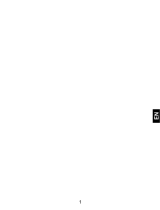4
LG GD880 | User Guide
Changing your multimedia message
settings .................................................... 29
Changing your other settings ......... 30
Setting up your e-mail ....................... 30
Microsoft Exchange e-mail
account .................................................... 31
Retrieving your e-mails ...................... 31
Sending an e-mail using your new
account .................................................... 31
Changing your e-mail settings........ 31
Camera .................................................... 33
Getting to know the view nder ..... 33
Taking a quick photo .......................... 34
After taking a photo............................ 34
Using the advanced settings ........... 35
Video camera ........................................ 37
Getting to know the view nder ..... 37
Making a quick video ......................... 38
After making a video .......................... 38
Using the advanced settings ........... 39
Your photos and videos .................... 40
Viewing your photos and videos ... 40
Capturing an image from a video .. 40
Viewing your photos as a slide
show ......................................................... 40
Setting a photo as wallpaper........... 40
Editing your photos ............................ 41
Multimedia............................................. 42
Pictures .................................................... 42
Sending a photo ................................... 42
Using an image ..................................... 42
Printing an image ................................ 42
Moving or copying an image .......... 42
Sounds ..................................................... 43
Using a sound .......................................43
Videos ...................................................... 43
Watching a video ................................. 43
Sending a video clip ...........................43
Flash contents ....................................... 43
Documents ............................................. 43
Other content ........................................ 43
Games ...................................................... 44
Playing a game ..................................... 44
Transferring a le to your phone .... 44
Music ........................................................ 44
Transferring music to your phone . 45
Playing a song ....................................... 45
FM Radio ................................................. 45
Orga
SN
Fa
T
w
Se
Ad
Ad
Ad
Se
Re
Us
Co
Ad
Us
LG
PC S
Ins
co
Co
Ba
inf
Vie
Sy
Contents