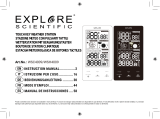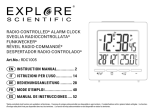Page is loading ...

EN
1
CONTENTS
Brief Introduction ............................................2
Overview .........................................................2
Receiver ....................................................2
LCD Display ...............................................4
Sensor .......................................................4
Reception of Sensor Signal ...........................4
Operating the Main Unit .................................4
Operating the Sensor ..................................5
Reception of Radio Controlled Time Signal ....6
Signal Reception Indicator ............................6
Time and Calendar Manual Setting ...................6
Alarm Time Setting .........................................7
Using Alarm Function ....................................7
To Silence the Alarm .......................................8
Reading Indoor & Outdoor Temperature Records ...8
Viewing the Min. & Max. Temperature Records ...8
Weather Forecast Indicator ...........................8
Using Ice Alert Function ................................9
Battery Replacement .....................................9
Placement of Main Unit and Sensor .................9
Weather Station with
Radio-Controlled Alarm Clock and Ice Alert
Model: EW93
USER MANUAL
Precautions ..............................................10
Specifications ..........................................11
About Oregon Scientific ........................11
Eu-Declaration of Conformity ............12
FCC Statement .............................................12
Declaration of Conformity ............................12
Downloaded from www.Manualslib.com manuals search engine

EN
BRIEF INTRODUCTION
Thank you for your purchase of this Weather Station
with Radio-Controlled Alarm Clock and Ice Alert.
Please read these instructions carefully and keep
the manual well for future reference.
The receiver unit has a clear and easy-to-read
display that shows the indoor temperature, time,
the maximum & minimum temperature records in
the past 24 hours as well as the outdoor temperature
measured and transmitted from the remote sensors.
It is able to receive and display readings from up to
3 remote sensors.
The 433 MHz technology means no wire installation is
required and you can place the sensors anywhere you
like within 30m (100ft) from the main (indoor) unit.
This product is designed to synchronize its date and
time automatically once it is within range of the
signal from the atomic clock in Germany/England.
OVERVIEW
RECEIVER
1.SNOOZE/LIGHT key:
• In normal time mode, press it once to turn on
the backlight for 5 seconds.
• Press it to silence the current alarm when it is
going and enter the snooze mode for 8 minutes.
2.LCD display:
• Displays outdoor & indoor temperature, time
and date.
3.Ice Alert indicator light:
• Flashes when the outdoor temperature is
between -2.0°C (28 °F) and 3.0°C (37 °F).
4.+/CHANNEL key:
• Press it once to switch among Channel 1, 2
and 3.
2
15
2
3
1
4
5
6
7
8
10
9
14
11
13
12
Downloaded from www.Manualslib.com manuals search engine

EN
• Press and hold it for 2 seconds to view the
channels automatically. Press it again to exit
the automatic display mode.
• In time setting mode, press it to increase the
setting values.
5.SET CLOCK key:
• In normal time mode, press it once to enter
the normal time setting mode.
• In normal time setting mode, press it to step
the setting items. Press and hold it to exit the
setting mode in any step.
6.-/MIN.MAX. key:
• Press it to show the minimum and maximum
temperature records in the past 24 hours.
• Press and hold it for 3 seconds to delete the
minimum and maximum temperature records.
• In time setting mode, press it to decrease the
setting values.
7.SENSOR key:
• Press it once to search a sensor.
• During the reception period, press and hold it
for 3 seconds to stop the reception.
8.°C/°F slide switch:
• Slide it to switch between Celsius and Fahrenheit.
9.ALARM ON/OFF key:
• Press it once to turn on the backlight and
display the alarm time for 5 seconds.
• Press it again to turn on/off the alarm.
10.SET ALARM key:
• Press it once to turn on the backlight for 5
seconds, and at the same time to enter the
alarm time setting mode.
• In alarm time setting mode, press it to step
the setting items.
11.RESET key:
• Press it to return all values to default values.
• In case of malfunction, the unit may be
required to reset.
12.RCC key:
• In normal time mode, press it once to receive
the RC signal for reception testing.
• During the reception period, press and hold it
for 8 seconds to stop the reception.
13.UK/EU slide switch:
• Slide it to select the country version between
EU (Germany) and UK (England).
14.BATTERY COMPARTMENT:
3
Downloaded from www.Manualslib.com manuals search engine

EN
4
• Accommodates 2 AA size batteries.
15.BATTERY DOOR
LCD DISPLAY
1. Weather forecast icon
2. Sensor signal
3. Channel
4. Low battery indicator
5. Min. & Max. temperature
6. Time
7. Signal reception indicator
8. °C & °F
9. Outdoor temperature
10. Indoor temperature
SENSOR
1.LED indicator:
• Flashes when the remote unit transmits a
reading.
2.Wall-mounting holder:
• Supports the sensor on the wall.
3.RESET key:
• Press it to restart the sensor and return all
values to default values.
4.CHANNEL slide switch:
• Assign the sensor to channel 1, 2 or 3.
5.BATTERY COMPARTMENT:
• Accommodates 2 AAA size batteries.
6.BATTERY DOOR
RECEPTION OF SENSOR SIGNAL
OPERATING THE MAIN UNIT
1. Remove the battery door and slide “UK/EU”
switch to select the desired country version.
2. Insert 2 new AA size batteries as per the polarity
information marked on the battery compartment.
3. Press “RESET” key to restart the clock.
1
2
3
4
5
6
1
4
6
7
3
2
9
10
8
5
Downloaded from www.Manualslib.com manuals search engine

EN
4. Slide “°C/°F” switch to select between Celsius
and Fahrenheit.
5. Replace the battery door.
6. Press “+/CHANNEL” key to select the desired
channel.
Note When the sensor signal is received, the icon
“ ” will be displayed on the LCD.
OPERATING THE SENSOR
1. Remove the battery door and slide
“CHANNEL” switch to synchronize the channel
with receiver.
2. Insert 2 new AAA size batteries as per the
polarity information marked on the battery
compartment.
5
3. Press “RESET” key to restart the clock.
4. Replace the battery door.
Note
The transmission range may vary depending on
many factors. You may need to experiment with
various locations to get the best results.
Standard Alkaline batteries contain significant
amounts of water. Because of this they will freeze
in low temperatures of approximately -12°C (10°F).
Disposable Lithium batteries have a much lower
threshold for temperature with an estimated
freezing range of below -30°C (-22°F).
Wireless ranges can be impacted by a variety of
factors such as extremely cold temperatures.
Extreme cold may temporarily reduce the effective
range between the sensor and the base station. If
the unit’s performance fails due to low temperature,
the unit will resume proper functioning as the
temperature rises to within the normal temperature
range (i.e. no permanent damage will occur to the
unit due to low temperatures).
Main unit is searching for the sensor(s)
(the icon will be flashing)
The sensor(s) cannot be found
Sensor 1 has been found
(the icon will be displayed,
but won't flash)
The sensor(s) cannot be found after
operating the main unit for 60 minutes
and “--”
(Outdoor
temperature
Area)
Downloaded from www.Manualslib.com manuals search engine

6
RECEPTION OF RADIO CONTROLLED TIME
SIGNAL
The time and calendar are radio-controlled. The
current time and calendar are automatically
synchronized with time signal transmitted from
Germany/England.
When used for the first time (after inserting batteries or
pressing “RESET” key), and then after 5 minutes, the
clock will start to receive the time signal. The signal
reception indicator will be flashing for 7 minutes.
SIGNAL RECEPTION INDICATOR
The wave segment flashing means time signals are
being received. The signal quality could be classified
into 3 types:
Note
1. The unit will automatically search for the time
signal at 2:00 (3:00 or 4:00 is also available if
the signal is not received at 2:00), 8:00, 14:00
and 20:00 each day.
2. Always place the unit away from interfering
sources such as TV set, computer, etc.
3. Avoid placing the unit on or next to metal
plates.
4. Closed area such as airport, basement, tower
block or factory is not recommended.
5. Do not start reception in moving articles such
as vehicles or trains.
TIME AND CALENDAR MANUAL SETTING
If you are out of reach of the Radio Controlled
sensor or if the reception is not reachable, the time
and calendar can be set manually. As soon as the
signal of sensor is received again, the clock will
automatically synchronize with the exact time and
calendar.
1. In normal time mode, press “SET CLOCK”
key once to enter the time setting mode.
2. Press “+/CHANNEL” or “-/MIN.MAX.” key to
change the settings.
3. Press “SET CLOCK” to confirm. The setting
order is: 12/24-hr format, time, +/-23 hours
time difference, year, day/month format,
date.
4. Press “SET CLOCK” key to save and exit the
setting mode.
No signal Weak signal
Excellent signal
EN
Downloaded from www.Manualslib.com manuals search engine

7
Note
1. During the setting period, press and hold “+/
CHANNEL” or “-/MIN.MAX.” key to speed up
the change of settings.
2. Through “+/-23 hours time difference” setting,
the precise time of another area will be shown.
ALARM TIME SETTING
1. In normal time mode, press “SET ALARM”
key once to enter the alarm time setting
mode.
2. Press “+/CHANNEL” or “-/MIN.MAX.” key to
set hour/minute.
3. Press “SET ALARM” key to save and exit the
setting mode. “ ” indicates alarm is ON.
Note
1. The alarm will be automatically turned on when
you set the alarm time.
2. During the alarm time setting period, press
and hold “+/CHANNEL” or “-/MIN.MAX.” key
to speed up the change of settings.
USING ALARM FUNCTION
1. Set the alarm time as the above section.
2. In normal time mode, press “ALARM ON/OFF”
key once to display the current alarm time.
3. Press it again to turn alarm ON/OFF.
EN
12/24 Hr setting Time setting
Time difference setting
Year setting MD/DM settingMonth-Date setting
Normal time mode
Alarm time setting mode
Downloaded from www.Manualslib.com manuals search engine

TO SILENCE THE ALARM
1. Press “SNOOZE/LIGHT” to silence the alarm
for 8 minutes. The “ ” will be flashing.
2. Press “ALARM ON/OFF” key to turn the alarm
off and activate it again after 24 hours.
3. If no key is pressed within 120 seconds, the
alarm will be turned off and be activated
again after 24 hours.
READING INDOOR & OUTDOOR
TEMPERATURE RECORDS
Slide “ºC/ºF” switch to select between Celsius and
Fahrenheit.
Note
1. If no signals are received or the transmission
is interfered, “--” will appear on the display.
2. Relocate the clock or sensor in other positions
to try out where your clock receives the
signals best. After several trials in vain,
please reset the clock thoroughly.
VIEWING THE MIN. & MAX. TEMPERATURE
RECORDS
1. In normal mode, press “-/MIN./MAX.” key once
to show the minimum indoor & outdoor
temperature records in the past 24 hours.
2. Press it twice to show the maximum
temperature records.
3. Press it once again to exit.
Note Press and hold it for 3 seconds to delete
the minimum and maximum temperature records.
WEATHER FORECAST INDICATOR
It will forecast after 12 hours of weather within a 30-
50km (19-31 miles) radius using different icons.
8
EN
MAX.temperature records
MIN.temperature records
Slightly Cloudy
Cloudy
Rainy
Sunny
Downloaded from www.Manualslib.com manuals search engine

USING ICE ALERT FUNCTION
If the outdoor temperature range is -2.0ºC ~ 3.0ºC
(28.4ºF ~ 37.4ºF), the ice alert indicator light will be
turned on and flash.
BATTERY REPLACEMENT
If the low battery indicator “ ” displays beside
the outdoor temperature, it means that the battery
power of sensor is not enough, and you should
replace with 2 AAA size batteries at once.
While if the low battery indicator “ ” displays
beside the indoor temperature, it indicates that you
should replace batteries of the main unit with 2 new
AA size batteries.
Note
Attention! Please dispose of the used unit or batteries
9
EN
in an ecologically safe manner.
PLACEMENT OF MAIN UNIT AND
SENSOR
For the sensor, place the screw on the desired wall
and hang the sensor by the recessed hole in the
back of it or simply place it on the desktop.
For the main unit, you can just place it on the table
by itself.
Low battery indicator
Downloaded from www.Manualslib.com manuals search engine

10
EN
PRECAUTIONS
This product is engineered to give you years of
satisfactory service if you handle it carefully. Here
are a few precautions:
• Do not cover the ventilation holes. Make sure
items that are nearby such as newspapers,
tablecloths, curtains etc cannot accidentally
cover the ventilation holes.
• Do not subject the unit to excessive force,
shock, dust, temperature or humidity, which
may result in malfunction, shorter electronic
life span, damaged battery and distorted parts.
• Placement of this product on wood surfaces
with certain types of ûnishes, such as clear
varnish, may result in damage to the ûnish.
Consult the furniture manufacturer’s care
instructions for direction as to the types of
objects that may safely be placed on the
wood surface. Oregon Scientiûc shall not be
responsible for any damage to wood surfaces
from contact with this product.
• Do not immerse the unit in water. If you spill
liquid over it, dry it immediately with a soft,
lint-free cloth.
• Do not clean the unit with abrasive or corrosive
materials.
• Do not tamper with the unit’s internal
components. Doing so will invalidate the
warranty on the unit and may cause
unnecessary damage. The unit contains no
user-serviceable parts.
• Only use fresh batteries as speciûed in the
user’s instructions. Do not mix new and old
batteries.
• Due to printing limitations, the displays shown
in this manual may differ from the actual
display.
• The contents of this manual may not be
reproduced without the permission of the
manufacturer.
• Do not dispose this product as unsorted
municipal waste. Collection of such waste
separately for special treatment is necessary.
Note
The technical speciûcations for this product and the
contents of the user manual are subject to change
without notice.
Downloaded from www.Manualslib.com manuals search engine

SPECIFICATIONS
11
EN
DESCRIPTION
81 x 38 x 137 mm
(3.19 x 1.5 x 5.39 in)
433 MHz
-5°C to 50°C (23)°F to 122°F
0.1°C (0.2)°F
3°C to -2°C
(37)°F to 28°F
2 x AA 1.5V batteries
58 x 23 x 100 mm
(2.28 x 0.9 x 3.94 in)
433 MHz
-20°C to 60°C (-4)°F to 140°F
2 x AAA 1.5V batteries
3
TYPE
MAIN UNIT
L x W x H
Signal frequency
Temperature
range
Temperature
resolution
Ice alert
temperature range
Power
REMOTE UNIT (EW-99)
L x W x H
Signal frequency
Temperature range
Power
Number of channel
Transmission range
30 m (98 ft) unobstructed
Weight
Weight 52g
198g
ABOUT OREGON SCIENTIFIC
Visit our website (www.oregonscientific.com) to learn
more about Oregon Scientific products such as digi-
tal cameras; MP3 players; children’s electronic learing
products and games; projection clocks; health and
fitness gear; weather stations; and digital and con-
ference phones. The website also includes contact
information for our Customer Care department in
case you need to reach us, as well as frequently
asked questions and customer downloads.
We hope you will find all the information you need
on our website, however if you’re in the US and
would like to contact the Oregon Scientific Customer
Care department directly, please visit:
http://www2.oregonscientific.com/service/default.asp
OR
Call 1-800-853-8883.
For international inquiries, please visit:
www2.oregonscientific.com/about/international.asp
Downloaded from www.Manualslib.com manuals search engine

12
EN
EU-DECLARATION OF CONFORMITY
Hereby, Oregon Scientific, declares that the Indoor /
Outdoor Thermometer (Model EW93) is in compli-
ance with the essential requirements and other rel-
evant provisions of Directive 1999/5/EC.
A copy of the signed and dated Declaration of
Conformity is available on request via our Oregon
Scientific Customer Service.
COUNTRIES RTTE APPROVAL COMPLIED
ALL EU countries, Switzerland CH
and Norway N
FCC STATEMENT
This device complies with Part 15 of the FCC Rules.
Operation is subject to the following two conditions:
(1) This device may not cause harmful interference,
and (2) This device must accept any interference
received, including interference that may cause
undesired operation.
WARNING Changes or modifications not expressly
approved by the party responsible for complance could
void the user’s authority to operate the equipment.
NOTE This equipment has been tested and found
to comply with the limits for a Class B digital device,
pursuant to Part 15 of the FCC Rules. These limits
are designed to provide reasonable protection against
harmful interference in a residential installation. This
equipment generates, uses and can radiate radio
frequency energy and, if not installed and used in
accordance with the instructions, may cause harmful
interference to radio communications. However,
there is no guarantee that interference will not occur
in a particular installation. If this equipment does
cause harmful interference to radio or television
reception, which can be determined by turning the
equipment off and on, the user is encouraged to try
to correct the interference by one or more of the
following measures:
• Reorient or relocate the receiving antenna.
• Increase the separation between the equipment
and receiver.
• Connect the equipment into an outlet on a
circuit different from that to which the receiver
is connected.
• Consult the dealer or an experienced radio /
TV technician for help.
DECLARATION OF CONFORMITY
The following information is not to be used as
Downloaded from www.Manualslib.com manuals search engine

13
EN
contact for support or sales. Please call our
customer service number (listed on our website at
www.oregonscientific.com or on the warranty card
for this product) for all inquiries instead.
We
Name: Oregon Scientific, Inc.
Address: 19861 SW 95th AVe., Tualatin,
Oregon 97062 USA
Telephone No.: 1-800-853-8883
Declare that the product
Product No.: EW93
Product Name: Weather Station with
Radio-Controlled Alarm Clock
and Ice Alert
Manufacturer: IPM Concepts Limited
Address: Block C, 9/F, Kaiser Estate,
Phase 1,41 Man Yue St.,
Hung Hom, Kowloon,
Hong Kong
is in conformity with Part 15 of the FCC Rules.
Operation is subject to the following two conditions:
1) This device may not cause harmful
interference.
2) This device must accept any interference
received, including interference that may
cause undesired operation.
Downloaded from www.Manualslib.com manuals search engine
/