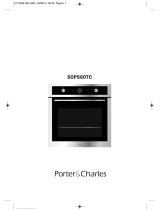Page is loading ...

11
ENGLISH
10
Assim se ajusta o ligar e desligar automati-
camente:
• Premir , a lâmpada
pisca. No indicador
aparece «0.00».
• Ajustar a duração de
tempo desejada em
minutos e segundos
utilizando +/– . (Exemplo:
90 minutos)
• Premir , para confirmar
a entrada e ajustar o
momento de finalização
do cozinhado. No indicador
aparece um tempo
(finalização do cozinhado,
se o forno se iniciasse de
imediato).
• Ajustar com + o momento
de finalização do cozinhado
desejado.
Uma vez decorridos
aproximadamente 3
segundos a lâmpada
ilumina-se permanentemente.
Durante o tempo de espera
e até o início do cozinhado
aparece no indicador «Auto».
• Ajustar a temperatura e a função de
cozinhado.
• No momento de início do
cozinhado o forno liga-se
automaticamente e
ambas as lâmpadas que
se encontram junto ao
indicador piscam alternativamente. O
indicador indica o tempo que falta até a
finalização do cozinhado.
• Premir , a lâmpada
pisca e no indicador pode
ver-se a hora actual.
• Ajustar o tempo para
desligar desejado com
+/– .
Uma vez decorridos
aproximadamente 3
segundos inicia-se o relógio,
a lâmpada ilumina-se de
modo permanente. No
indicador mostra-se o tempo
que falta até a finalização do cozinhado. Junto
ao indicador piscam alternativamente as
duas lâmpadas.
• Ajustar a temperatura e a função de
cozinhado.
Ligar e desligar automaticamente
Se se deseja utilizar o forno com um atraso
temporal, então é possível combinar a duração
e a finalização do cozinhado. No momento de
início do cozinhado, no qual o forno se liga
automaticamente, resulta da combinação de
ambos ajustes e não pode ser ajustado por si só.
Não é possível ajustar um momento de
finalização do cozinhado que se situaria antes
do decurso da duração do cozinhado: Nesse
caso soa um sinal e o valor da indicação não
se modifica. Caso tenha dado entrada uma
duração do cozinhado demasiado prolongada,
então há que corrigir primeiro esta antes de
ajustar novamente o momento de finalização
do cozinhado.
Exemplo:
São 8.00 e às 13.00 quer ter-se um assado
pronto no forno que tem que cozinhar durante
90 minutos.
Ajustar a duração do cozinhado de 0.00
até 1.30. Em seguida modificar o momento de
finalização do cozinhado de 9.30 para
13.00.
Uma vez assumidos os valores, no indicador
aparece «Auto» e o forno liga-se às 11.30 e
desliga-se às 13.00 horas.
TOP CAVITY
Oven Switch-Off
Conventional
This setting is for use when baking cakes
where the heat should be even to give a
spongy texture.
Conventional with Fan
Suitable for roasts and cakes. The fan spreads
the heat evenly throughout the inside of the
oven to reduce cooking time and temperature.
This function can also be used for defrosting
food. Set temperature selector to 0.
Grill
Toasting and browning. This setting allows the
surface to be cooked without affecting the
inside of the food. Suitable for flat pieces such
as steaks, ribs, fish and toasts.
MaxiGrill
For toasting larger surfaces than possible with
the Grill setting, in addition to greater toasting
power for faster food browning.
BOTTOM CAVITY
1 Function selector
2 Temperature selector
3 Heating indicator light. Indicates heat is
being transmitted to the food. It turns off
when the set temperature is reached.
TOP CAVITY
4 Electronic Timer
5 Function selector
6 Temperature selector
7 Heating indicator light
Model CHA-45.10
Control Panel
Oven Functions
3 21 4 5 6 7
MaxiGrill with Fan
For even roasting and simultaneous surface
browning. Ideal for mixed grills. Perfect for
bulky pieces such as poultry, game… The
meat should be placed on the oven grid with
the tray below to collect meat juices and fat.
Caution
The door must be closed during use with Grill,
MaxiGrill or MaxiGrill with Fan.
Lower Element
Heat only comes from beneath. Suitable for
warming plates or letting dough rise.
Grill and Lower Element
Ideal for roasts. This setting can be used with
any size joints of meat.
NB
The light remains on with any cooking
function.

13
ENGLISH
12
BOTTOM CAVITY
Upper Grill.
Toasting and browning.
Dual Grill.
Suitable for grilling. Meat, fish and
vegetables. Suitable for pizzas, following the
cooking table in the maintenance handbook. It
can also toast bread. For toasting we
recommend using this function without the
drip tray.
Lower grill
Heat only comes from beneath. Suitable for
warming plates and defrosting food at low
temperatures. For this function do not remove
the drip tray.
Set the alarm
The alarm can be used independently of the
switching functions.
• Press . The light will
blink. “0.00” will appear
on the display.
• Set the desired time in
minutes and seconds by
+/ – .
• Start the alarm with
or wait for the light to stop blinking. You will
then see on the display the time left until
the alarm sounds.
After the time has passed you will hear a
signal.
• Press any key and the signal will stop. The
current time will appear on the display
again.
Oven Use
Readout:
1 Hour, short time (current time in each case).
2 Lights, indicating the oven is on.
3 Lights, for each selection/setting key?
Selection keys:
Cooking length.
End of cooking time.
Alarm.
Adjustment:
+/– to change the values of all the settings.
Setting the clock to the right time
• Press and
together until the time
flashes on the display.
• It can be changed with
+/– .
• Wait until the display stops flashing. The
time has been set, and the dot between the
hours and minutes blinks once a second.
IMPORTANT
The electronic timer can programme cooking
only for the upper oven, not the lower.
Setting the Electronic Timer
The oven works only when the clock has been
adjusted.
Before using for the first time and after power
cuts or unplugging, the clock must be set. If
the clock is not set it will flash “0.00”.
– Set the time with + and – . After about 3
seconds the clock will stop flashing.
The electric clock offers an alarm and several
oven timer settings: you can use it to set the
length and switch-off time of cooking. All the
timer settings are possible in any service
mode and at any temperature.
13 2
When cooking has finished
The oven turns itself off
and the display shows
“End”. You will hear a
signal. The two lights next
to the display will stop
blinking.
• Press any key and the signal will stop. The
display will now show the current time. The
oven will turn on again.
• Turn the temperature setting and functions
to “0”.
Setting cooking time (turn-off setting)
The oven will turn itself off after the set time.
• Press , the light will
blink and “0.00” will
appear on the display.
• Set the desired cooking
time in minutes and
seconds by +/ – .
After about 3 seconds the
clock starts. The light will
come on and stay on. The
display will show the time
remaining. The two lights
next to the display will blink alternately.
• Set the temperature and cooking setting.
Changing the end of cooking time
(turn-off setting)
Use this setting when you want the oven to
turn off automatically at a certain time.
• Press , the light will
blink and the current time
will be displayed.
• Set the time to stop
cooking with +/– .
After about 3 seconds the
clock starts. The light will
come on and stay on. The
display shows the time left
before cooking stops. The
two lights next to the
display will blink alternately.
• Set the temperature and cooking setting.
How to set the clock timer functions
1 Setting the function:
Press the key to select the function you want
to use. The light above the key will start to
blink and a value will appear on the display.
2 Change/set the function:
Change the value with + and – .
3 Starting the function:
If no key is pressed during 3 seconds, the
function will start and its light will stay on.
• Pressing a selection key makes this
quicker.
– The previously chosen selection key
confirms the setting and starts the
function.
– Another selection key confirms the entry
and selects the new function.
Changing a setting
If you want to change a value which is already
set (even while the function is already on),
press the corresponding selection key again
and change the setting with +/–.

15
FRANÇAIS
14
Setting automatic on and off times:
• Press . The light will
blink. “0.00” will appear
on the display.
• Set the desired cooking
time in minutes and
seconds by +/–. (Example:
90 min)
• Press , to confirm the
entry and set the end of
cooking time. A time will
appear on the screen
(end of cooking, if the oven
comes on immediately).
• Set the end of cooking
with +.
After about 3 seconds the
light will come on and stay
on. During the waiting time
and until cooking starts,
“Auto” will appear on the
display.
• Set the temperature and
cooking setting.
• When cooking starts, the
oven will turn on
automatically, and both
lights next to the display
will blink alternately. The display shows the
time left before cooking stops.
Turning on and off automatically
Cooking time and the end of cooking time can
be combined to cook at a programmed time.
When cooking starts and the oven turns on
automatically, this is done by combining both
settings. It cannot be done with a single
setting.
You cannot set a cooking end time before the
cooking time is finished: If this happens an
alarm will sound and the value on the display
will not change. If the set cooking time is too
long, this will have to be corrected before
adjusting the cooking end time again.
Example:
It’s 8 am, and at 1 pm you want to have a
roast ready, which needs to cook for 90 minutes.
Adjust cooking time from 0.00 to 1.30.
Now change the end of cooking time from
9.30 to 13.00.
When the values are accepted the display will
show “Auto” and the oven will turn on at 11.30
and off at 1.00 pm.
CAVITÉ SUPÉRIEURE
Extinction du four
Traditionnel
On l’utilise pour faire des gâteaux ou des tartes
pour lesquels la chaleur de cuisson doit être
uniforme et pour que leur texture soit spongieuse.
Traditionnel à turbine
Idéal pour les rôtis et les gâteaux. Le ventilateur
répartit la chaleur de façon uniforme à
l’intérieur du four, réduisant le temps et la
température de cuisson.
Cette fonction permet aussi de décongeler des
aliments, en positionnant le sélecteur de
température sur 0.
Grill
Gratins et rôtis en cuisson superficielle. Il
permet de dorer la couche externe sans modi-
fier l'intérieur des aliments. Conseillé pour des
morceaux plats tels que le bifteck, les
côtelettes, le poisson, les toasts.
MaxiGrill
Il permet de gratiner de plus grandes surfaces
que le grill, à une puissance plus importante,
pour dorer plus rapidement les aliments.
CAVITÉ INFÉRIEURE
1 Sélecteur de fonction
2 Sélecteur de température
3 Voyant lumineux de préchauffage. Indique
la transmission de chaleur à l’aliment
et s’éteint lorsque le four atteint la
température sélectionnée.
CAVITÉ SUPÉRIEURE
4 Horloge électronique
5 Sélecteur de fonctions
6 Sélecteur de températures
7 Voyant lumineux de préchauffage
Modèle CHA-45.10
Panneau frontal de commande
Fonctions du four
3 21 4 5 6 7
Maxigrill à turbine
Il permet de rôtir de façon uniforme et de
dorer en même temps la surface. Idéal pour
les grillades. Spécialement conçu pour de
plus gros morceaux comme les volailles, le
gibier... Il est recommandé de placer le
morceau de viande sur la grille du four et de
placer en dessous la plaque pour la récupération
du jus et des graisses.
Attention
Lors de l’utilisation de la fonction grill, maxigrill
ou maxigrill à turbine, la porte doit rester
fermée.
Sole
Chaleur seulement depuis la partie inférieure.
Idéale pour chauffer des plats ou faire lever
des pâtes à gâteaux et autres.
Grill et sole
Spécialement conçus pour les rôtis. Ils
peuvent être utilisés pour tout type de morceaux,
indépendamment de la taille.
/