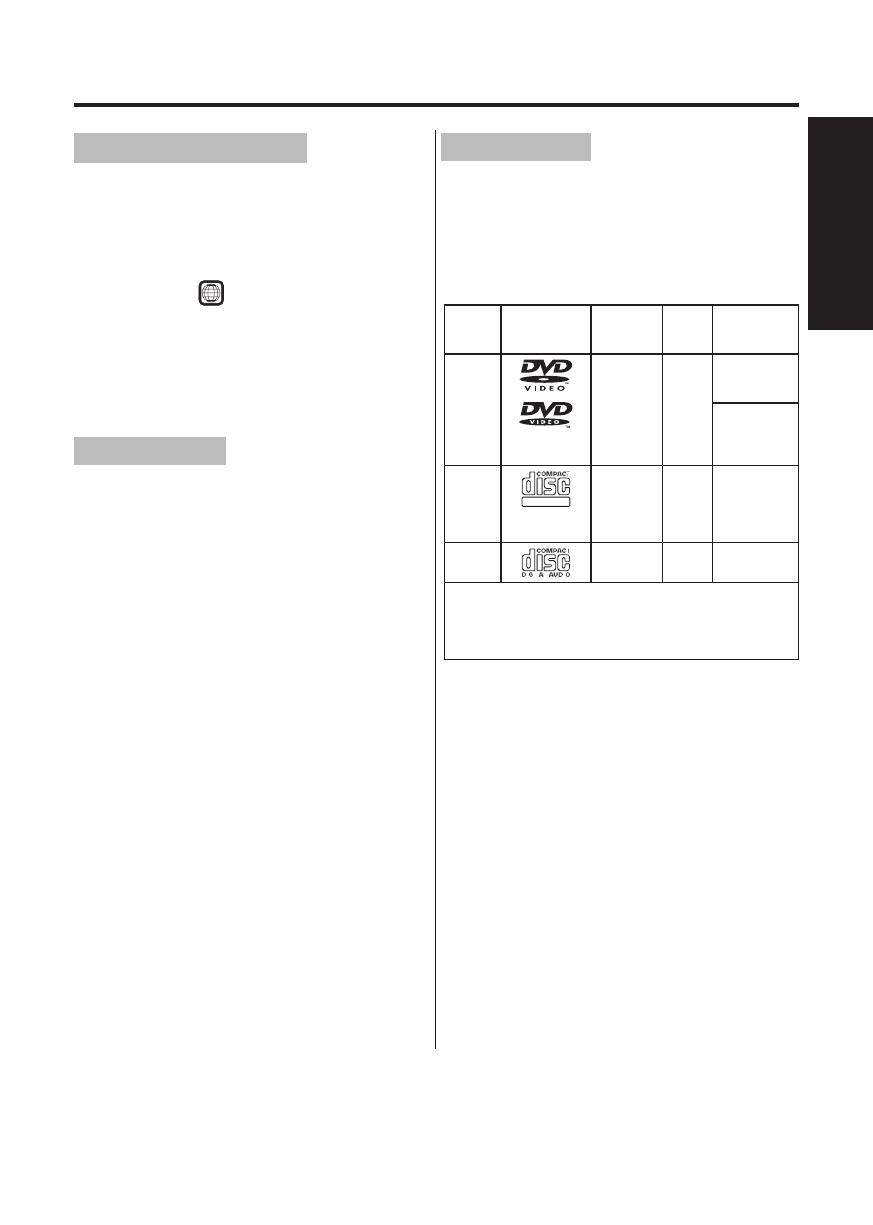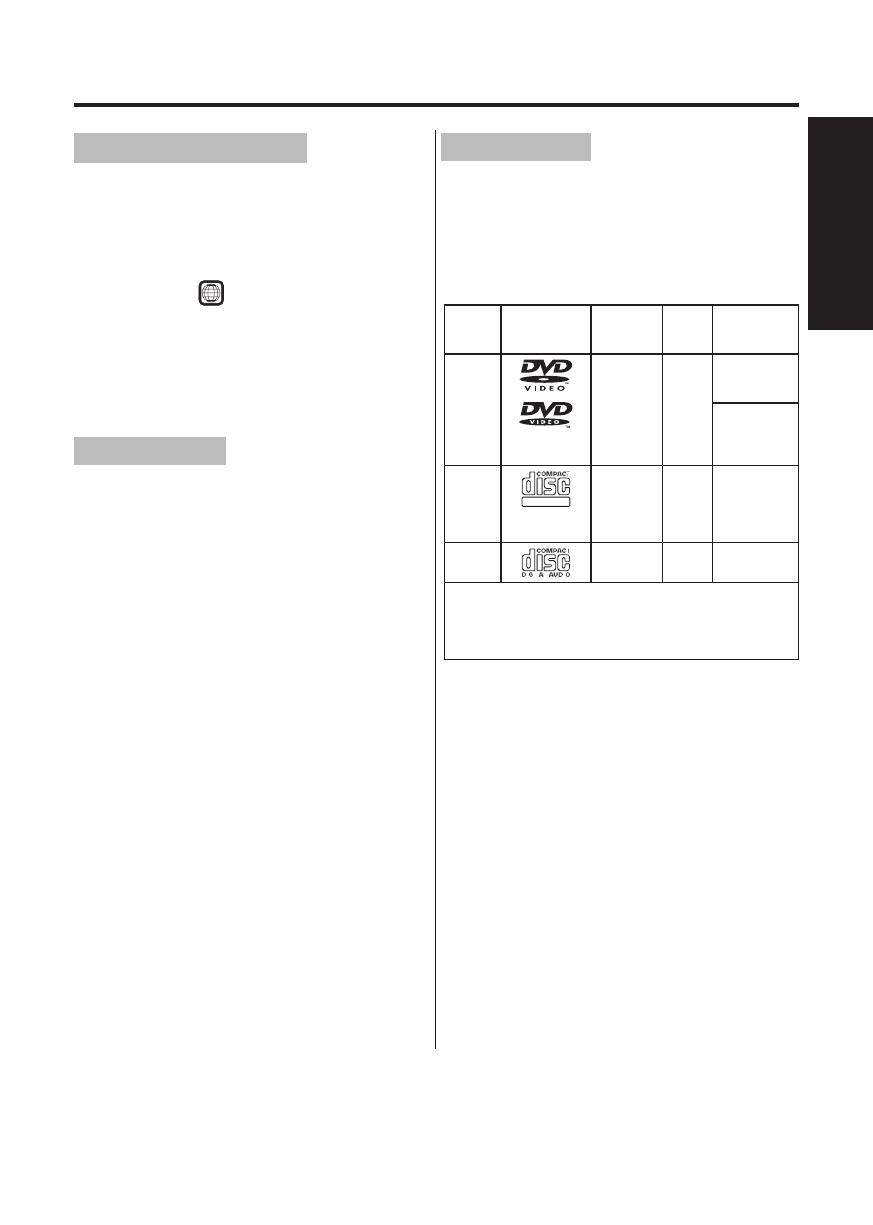
13
Before Using
Notes on region codes
The region code of this unit is set accord-
ing to the location you purchased the unit. If
region codes, which stand for their playable
area, are printed on your DVD video disc and
you do not fi nd
ALL
or region code matches to
your unit, disc playback will not be allowed by
the player. Some DVDs that have no region
code label may still be subject to area restric-
tions and therefore not playable.
On Video CDs
This unit supports Video CDs equipped with
the PBC (Version 2.0) function. (PBC is the
abbreviation of Playback Control.) You can
enjoy two playback variations depending on
types of discs.
• Video CD not equipped with PBC func-
tion (Version 1.1)
Sound and movie can be played on this unit
in the same way as an audio CD.
• Video CD equipped with PBC function
(Version 2.0)
In addition to operation of a Video CD not
equipped with the PBC function, you can
enjoy playback of interactive software with
search function by using the menu displayed
on the screen (Menu Playback). Some of the
functions described in this owner’s manual
may not work with some discs.
Playable discs
The following discs are available. DVD-Vid-
eo, DVD+RW, DVD+R, DVD-RW, DVD-R,
CD-DA, VCD, SVCD, ISO9600, CD-R, and
CD-RW.
Some of these discs may be incompatible.
Be sure to always use only 12 cm discs.
Disc Mark Contents Disc
Size
Maximum
playback
time
DVD
video
discs
Audio
+
Video
(moving
pictures)
12 cm Approx. 4
hours (single
sided disc)
Approx.
8 hours
(double sided
disc)
Video
CDs
DIGITAL VIDEO
Audio
+
Video
(moving
pictures)
12 cm Approx. 74
minutes
Audio
CDs
Audio 12 cm Approx. 74
minutes
The following discs are also available.
• DVD-R/RW discs of DVD video format
• CD-R/CD-RW discs of CD-DA, Video CD, or MP3 format
• Kodak Picture CD and FUJICOLOR CD format Some of these
discs may be incompatible.
• You cannot play discs other than those listed above.
• You cannot play discs of DVD-RAM, Photo CD, etc., or non
standardized discs even if they may be labeled as above.
• Some CD-R/RWs cannot be played back depending on the
recording conditions.
Because of problems and errors that can
occur during the creation of DVD software
and/or the manufacture of DVD discs, Toshi-
ba cannot guarantee that this player will play
every feature of every DVD bearing the DVD
logo.
As one of the creators of DVD technology,
Toshiba DVD players are manufactured to
the highest standards of quality and, as a
result, such incompatibilities are very rare.