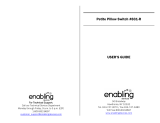Page is loading ...

Share the Learning
Visit leapfrog.com/learningpath
to see the skills your child is
exploring during play.
You can also sign up to receive learning
progress updates, articles, product news and
special offers from LeapFrog.
leapfrog.com
Share your special learning moments!
Like us at facebook.com/leapfrog
Register your product online!
The LeapFrog® Learning Path is not available in all countries.
Parent Guide & Instructions
This guide contains important information. Please keep it for future reference.
*Products sold separately, and may not be available in all countries. Actual products may vary.
From exploring with Touch Magic…
Get more ideas to support your child’s learning at:
leapfrog.com/learningpath
TM
Fun next steps on your child’s path to learning!
Touch Magic
™
Learning Bus*
2+ years
Touch Magic
™
Counting Train*
2+ years
Ta g
™
Junior book pal*
1-4 years
…to reading discoveries with Tag Junior!
Touch Magic
™
2+ years
Touch Magic
™
Rockin’ Guitar*
3+ years
Share the Learning
Visit leapfrog.com/learningpath
to see the skills your child is
exploring during play.
You can also sign up to receive learning
progress updates, articles, product news and
special offers from LeapFrog.
leapfrog.com
Share your special learning moments!
Like us at facebook.com/leapfrog
Register your product online!
The LeapFrog® Learning Path is not available in all countries.
Parent Guide & Instructions
This guide contains important information. Please keep it for future reference.
*Products sold separately, and may not be available in all countries. Actual products may vary.
From exploring with Touch Magic…
Get more ideas to support your child’s learning at:
leapfrog.com/learningpath
TM
Fun next steps on your child’s path to learning!
Touch Magic
™
Learning Bus*
2+ years
Touch Magic
™
Counting Train*
2+ years
Ta g
™
Junior book pal*
1-4 years
…to reading discoveries with Tag Junior!
Touch Magic
™
2+ years
Touch Magic
™
Rockin’ Guitar*
3+ years

Share the Learning
Visit leapfrog.com/learningpath
to see the skills your child is
exploring during play.
You can also sign up to receive learning
progress updates, articles, product news and
special offers from LeapFrog.
leapfrog.com
Share your special learning moments!
Like us at facebook.com/leapfrog
Register your product online!
The LeapFrog® Learning Path is not available in all countries.
Parent Guide & Instructions
This guide contains important information. Please keep it for future reference.
*Products sold separately, and may not be available in all countries. Actual products may vary.
From exploring with Touch Magic…
Get more ideas to support your child’s learning at:
leapfrog.com/learningpath
TM
Fun next steps on your child’s path to learning!
Touch Magic
™
Learning Bus*
2+ years
Touch Magic
™
Counting Train*
2+ years
Ta g
™
Junior book pal*
1-4 years
…to reading discoveries with Tag Junior!
Touch Magic
™
2+ years
Touch Magic
™
Rockin’ Guitar*
3+ years

Getting Started
To turn on Discovery Town, slide the volume switch to the desired volume
setting. Then press the wake-up button. To turn it off, slide the switch to OFF.
Note: The Discovery Town toy will turn off automatically after a period of
inactivity. You can wake it up again by pressing the wake-up button.
Play & Learning Modes
Discovery Town offers many ways to play and learn!
Learning Mode
Touch a word and location to hear its name and meet a
Discovery Town resident!
Game Mode
Touch the ball icon to hear a question—many of them using
positional phrases. Explore Discovery Town to fi nd the answer!
Music Mode
Touch the music note to hear and sing along with music from the
residents of Discovery Town.
Little Touches. Big Learning.
™
Core Learning Skills
Instructions for Play
Instructions for Care
FOR DRY, INDOOR-LOCATION USE ONLY
Keep food and beverages away from product. Never spill liquid of any kind on this product as it may cause damage or render the
device inoperative. Clean with a slightly damp cloth (cold water). Do not use soap or detergent. Never submerge the unit in water.
Avoid prolonged exposure to extreme temperatures and direct sunlight. Avoid dropping the unit. Never try to dismantle it.
Battery Information
Batteries included are for in-store demonstration and should be replaced for home use.
Requires 3AAA (called LR03 in some countries) alkaline batteries.
Battery Removal and Installation Instructions
1. Open the battery door with a Phillips screwdriver.
2. If used or spent batteries are present, remove these batteries from the unit by pulling up on one end of each battery.
3. Install new batteries as shown in the polarity (+/-) diagram inside the battery compartment.
4. Replace battery door securely.
Battery Safety
Batteries are small objects and may pose a choking hazard for small children. Batteries must be replaced by an adult.
Follow the polarity (+/-) diagram in the battery compartment. Promptly remove dead batteries from the toy to avoid leaking.
Dispose of used batteries properly. Remove batteries for prolonged storage. Only batteries of the same or equivalent type as
recommended are to be used.
DO NOT incinerate used batteries.
DO NOT dispose of batteries in fi re, as batteries may explode or leak.
DO NOT mix old and new batteries or types of batteries (i.e., alkaline/standard).
DO NOT use rechargeable batteries.
DO NOT recharge non-rechargeable batteries.
DO NOT short-circuit the supply terminals.
Sécurité relative aux piles
Les piles sont des objets de petite taille et peuvent constituer un risque d’etranglement pour les enfants en bas âge.
Le remplacement des piles doit être effectué par un adulte. Respectez le schéma de polarité (+/-) reproduit dans le
compartiment des piles. Enlever rapidement les piles usagées du jouer pour eviter
les fuites. Suivez les procédures adéquates
pour vous débarasser des piles usagées. Retirez les piles en cas de non-usage
prolongé. Utilisez uniquement des piles ou
accumulateurs du type recommandé ou d’un type équivalent.
NE PAS incinérer les piles usagées.
NE PAS jeter les piles au feu car elles peuvent exploser ou fuir.
NE PAS mélanger piles usagées et piles neuves, ni différents types de piles (c’est-à-dire alcalines/standard).
NE PAS utiliser des piles rechargeables.
NE PAS recharger des piles non rechargeables.
NE PAS court-circuiter les terminaux d’alimentation.
Troubleshooting
Symptom Try This
• Make sure the OFF/Low/High switch is not in the OFF position
• Press the wake-up switch located on the front of housing to awake from sleep mode
• Make sure batteries are correctly installed
• Make sure battery cover is securely attached
• Remove batteries and put them back in
• Clean battery contacts by rubbing lightly with a soft eraser
and then wiping with a clean and dry cloth
• Install new batteries
Toy does not turn on
or does not respond
Toy makes improper responses
• Follow the above instructions to clean battery contacts
• Install new batteries
FCC Notice:
This device complies with Part 15 of the FCC rules. Operation is subject to the following two conditions:
1) This device may not cause harmful interference, and
2) This device must accept any interference received, including interference that may cause undesired operation.
NOTE: This equipment has been tested and found to comply with the limits for a Class B digital device, pursuant to
part 15 of the FCC Rules. These limits are designed to provide reasonable protection against harmful interference in a
residential installation. This equipment generates, uses and can radiate radio frequency energy and, if not installed and
used in accordance with the instructions, may cause harmful interference to radio communications. However, there is no
guarantee that interference will not occur in a particular installation. If this equipment does cause harmful interference
to radio or television reception, which can be determined by turning the equipment off and on, the user is encouraged
to try to correct the interference by one or more of the following measures:
• Reorient or relocate the receiving antenna.
• Increase the separation between the equipment and receiver.
• Consult the dealer or an experienced radio/TV technician for help.
NOTE: Changes or modifi cations to this unit not expressly approved by LeapFrog Enterprises, Inc., could void the user’s
authority to operate the equipment.
This Class B digital apparatus complies with Canadian ICES-003.
Cet appareil numérique de la classe B est conforme à la norme NMB-003 du Canada.
Environmental Phenomena
• The unit may malfunction if subjected to radio-frequency interference. It should revert to normal operation when
the interference stops. If not, it may become necessary to turn the power off and back on, or remove and reinstall
the batteries.
• In the unlikely event of an electrostatic discharge, the unit may malfunction and lose memory, requiring the user
to reset the device by removing and reinstalling the batteries.
Impact de l’environnement
• Une défaillance de fonctionnement de l’appareil peut survenir s’il est sujet à des interférences avec les fréquences
radioélectriques. Le fonctionnement normal de l’appareil devrait reprendre avec l’arrêt des interférences. Si ce n’est
pas le cas, il peut s’avérer nécessaire d’éteindre et rallumer l’appareil ou de retirer et réinstaller les piles.
• Dans l’éventualité peu probable d’une décharge électrostatique, un mauvais fonctionnement et une perte de mémoire
de l’appareil peuvent se produire. L’utilisateur doit alors retirer et réinstaller les piles pour réinitialiser l’appareil.
CONSUMER SUPPORT
U.S. Consumer Service Contact: Visit our Consumer Support website at www.leapfrog.com/support 24 hours a day.
Canada Consumer Service Contact: Visit our Consumer Support website at www.leapfrog.ca/support 24 hours a day.
U.K. Consumer Service Contact: Visit our Consumer Support website at www.leapfrog.co.uk/support 24 hours a day.
Australia Consumer Service Contact: Please submit questions to our support staff via email at [email protected].
For information on how this product might be recycled, visit www.leapfrog.com/recycle or call (800) 701-5327.
LIMITED WARRANTY: Subject to a limited three (3) month warranty. Visit our website at www.leapfrog.com for
full details of the warranty provided in your country. LeapFrog shall not be liable for any incidental or consequential
damages for the breach of any warranty on this product. Some jurisdictions do not allow the exclusion or limitation
of incidental or consequential damages, or limitation on how long an implied warranty lasts, so the above limitations
or exclusions may not apply to you.
GARANTIE LIMITÉE : Ce produit est soumis à une garantie limitée de trois (3) mois. Veuillez consulter notre site
Web à l’adresse www.leapfrog.com pour obtenir l’intégralité des informations de garantie fournies dans votre pays.
LeapFrog ne sera pas tenu responsable des dommages consécutifs ou indirects induits par la violation de toute
garantie sur ce produit. Certaines juridictions n’autorisant pas l’exclusion ou la limitation des dommages consécutifs
ou indirects, ni même la limitation de la durée des garanties implicites, il est donc possible que les limitations ou
exclusions ci-dessus ne s’appliquent pas à votre cas.
TM & © 2012 LeapFrog Enterprises, Inc. All rights reserved.
leapfrog.com
For ages 2+ years. Convient aux enfants à partir de 2 ans.
Item number: 19205
Part number: 605-11836-A
Wake-up
button
7 Discovery
Town touch
points per
board
Learning Mode
Game Mode
Song Mode
Off/Low/High
volume switch
(Back of product)
Routinely check this toy for proper and safe condition. If there is any damage or broken parts,
remove toy from use.
CAUTION:
Vérifi er régulièrement l’état et le fonctionnement de ce jouet afi n d’en garantir la sécurité. S’il
est cassé ou endommagé, même partiellement, ranger ce jouet hors de portée de votre enfant.
ATTENTION :
Early Vocabulary
Discovery Town features 25 words associated
with images to help build children’s vocabulary.
People and Places
Teachers, fi refi ghters, veterinarians and bakers
are just some of the important people children
can meet in Discovery Town. As they explore,
they hear words that name important places in
the community like schools, playgrounds, fi re
stations and streets.
Positional Logic
As children move throughout Discovery Town,
they hear key position words like “above,”
“below” and “next to.”
Fine Motor Skills
Touching and swiping their fi ngers across the
toy’s surface helps children build fi ne motor skills.

Getting Started
To turn on Discovery Town, slide the volume switch to the desired volume
setting. Then press the wake-up button. To turn it off, slide the switch to OFF.
Note: The Discovery Town toy will turn off automatically after a period of
inactivity. You can wake it up again by pressing the wake-up button.
Play & Learning Modes
Discovery Town offers many ways to play and learn!
Learning Mode
Touch a word and location to hear its name and meet a
Discovery Town resident!
Game Mode
Touch the ball icon to hear a question—many of them using
positional phrases. Explore Discovery Town to fi nd the answer!
Music Mode
Touch the music note to hear and sing along with music from the
residents of Discovery Town.
Little Touches. Big Learning.
™
Core Learning Skills
Instructions for Play
Instructions for Care
FOR DRY, INDOOR-LOCATION USE ONLY
Keep food and beverages away from product. Never spill liquid of any kind on this product as it may cause damage or render the
device inoperative. Clean with a slightly damp cloth (cold water). Do not use soap or detergent. Never submerge the unit in water.
Avoid prolonged exposure to extreme temperatures and direct sunlight. Avoid dropping the unit. Never try to dismantle it.
Battery Information
Batteries included are for in-store demonstration and should be replaced for home use.
Requires 3AAA (called LR03 in some countries) alkaline batteries.
Battery Removal and Installation Instructions
1. Open the battery door with a Phillips screwdriver.
2. If used or spent batteries are present, remove these batteries from the unit by pulling up on one end of each battery.
3. Install new batteries as shown in the polarity (+/-) diagram inside the battery compartment.
4. Replace battery door securely.
Battery Safety
Batteries are small objects and may pose a choking hazard for small children. Batteries must be replaced by an adult.
Follow the polarity (+/-) diagram in the battery compartment. Promptly remove dead batteries from the toy to avoid leaking.
Dispose of used batteries properly. Remove batteries for prolonged storage. Only batteries of the same or equivalent type as
recommended are to be used.
DO NOT incinerate used batteries.
DO NOT dispose of batteries in fi re, as batteries may explode or leak.
DO NOT mix old and new batteries or types of batteries (i.e., alkaline/standard).
DO NOT use rechargeable batteries.
DO NOT recharge non-rechargeable batteries.
DO NOT short-circuit the supply terminals.
Sécurité relative aux piles
Les piles sont des objets de petite taille et peuvent constituer un risque d’etranglement pour les enfants en bas âge.
Le remplacement des piles doit être effectué par un adulte. Respectez le schéma de polarité (+/-) reproduit dans le
compartiment des piles. Enlever rapidement les piles usagées du jouer pour eviter
les fuites. Suivez les procédures adéquates
pour vous débarasser des piles usagées. Retirez les piles en cas de non-usage
prolongé. Utilisez uniquement des piles ou
accumulateurs du type recommandé ou d’un type équivalent.
NE PAS incinérer les piles usagées.
NE PAS jeter les piles au feu car elles peuvent exploser ou fuir.
NE PAS mélanger piles usagées et piles neuves, ni différents types de piles (c’est-à-dire alcalines/standard).
NE PAS utiliser des piles rechargeables.
NE PAS recharger des piles non rechargeables.
NE PAS court-circuiter les terminaux d’alimentation.
Troubleshooting
Symptom Try This
• Make sure the OFF/Low/High switch is not in the OFF position
• Press the wake-up switch located on the front of housing to awake from sleep mode
• Make sure batteries are correctly installed
• Make sure battery cover is securely attached
• Remove batteries and put them back in
• Clean battery contacts by rubbing lightly with a soft eraser
and then wiping with a clean and dry cloth
• Install new batteries
Toy does not turn on
or does not respond
Toy makes improper responses
• Follow the above instructions to clean battery contacts
• Install new batteries
FCC Notice:
This device complies with Part 15 of the FCC rules. Operation is subject to the following two conditions:
1) This device may not cause harmful interference, and
2) This device must accept any interference received, including interference that may cause undesired operation.
NOTE: This equipment has been tested and found to comply with the limits for a Class B digital device, pursuant to
part 15 of the FCC Rules. These limits are designed to provide reasonable protection against harmful interference in a
residential installation. This equipment generates, uses and can radiate radio frequency energy and, if not installed and
used in accordance with the instructions, may cause harmful interference to radio communications. However, there is no
guarantee that interference will not occur in a particular installation. If this equipment does cause harmful interference
to radio or television reception, which can be determined by turning the equipment off and on, the user is encouraged
to try to correct the interference by one or more of the following measures:
• Reorient or relocate the receiving antenna.
• Increase the separation between the equipment and receiver.
• Consult the dealer or an experienced radio/TV technician for help.
NOTE: Changes or modifi cations to this unit not expressly approved by LeapFrog Enterprises, Inc., could void the user’s
authority to operate the equipment.
This Class B digital apparatus complies with Canadian ICES-003.
Cet appareil numérique de la classe B est conforme à la norme NMB-003 du Canada.
Environmental Phenomena
• The unit may malfunction if subjected to radio-frequency interference. It should revert to normal operation when
the interference stops. If not, it may become necessary to turn the power off and back on, or remove and reinstall
the batteries.
• In the unlikely event of an electrostatic discharge, the unit may malfunction and lose memory, requiring the user
to reset the device by removing and reinstalling the batteries.
Impact de l’environnement
• Une défaillance de fonctionnement de l’appareil peut survenir s’il est sujet à des interférences avec les fréquences
radioélectriques. Le fonctionnement normal de l’appareil devrait reprendre avec l’arrêt des interférences. Si ce n’est
pas le cas, il peut s’avérer nécessaire d’éteindre et rallumer l’appareil ou de retirer et réinstaller les piles.
• Dans l’éventualité peu probable d’une décharge électrostatique, un mauvais fonctionnement et une perte de mémoire
de l’appareil peuvent se produire. L’utilisateur doit alors retirer et réinstaller les piles pour réinitialiser l’appareil.
CONSUMER SUPPORT
U.S. Consumer Service Contact: Visit our Consumer Support website at www.leapfrog.com/support 24 hours a day.
Canada Consumer Service Contact: Visit our Consumer Support website at www.leapfrog.ca/support 24 hours a day.
U.K. Consumer Service Contact: Visit our Consumer Support website at www.leapfrog.co.uk/support 24 hours a day.
Australia Consumer Service Contact: Please submit questions to our support staff via email at [email protected].
For information on how this product might be recycled, visit www.leapfrog.com/recycle or call (800) 701-5327.
LIMITED WARRANTY: Subject to a limited three (3) month warranty. Visit our website at www.leapfrog.com for
full details of the warranty provided in your country. LeapFrog shall not be liable for any incidental or consequential
damages for the breach of any warranty on this product. Some jurisdictions do not allow the exclusion or limitation
of incidental or consequential damages, or limitation on how long an implied warranty lasts, so the above limitations
or exclusions may not apply to you.
GARANTIE LIMITÉE : Ce produit est soumis à une garantie limitée de trois (3) mois. Veuillez consulter notre site
Web à l’adresse www.leapfrog.com pour obtenir l’intégralité des informations de garantie fournies dans votre pays.
LeapFrog ne sera pas tenu responsable des dommages consécutifs ou indirects induits par la violation de toute
garantie sur ce produit. Certaines juridictions n’autorisant pas l’exclusion ou la limitation des dommages consécutifs
ou indirects, ni même la limitation de la durée des garanties implicites, il est donc possible que les limitations ou
exclusions ci-dessus ne s’appliquent pas à votre cas.
TM & © 2012 LeapFrog Enterprises, Inc. All rights reserved.
leapfrog.com
For ages 2+ years. Convient aux enfants à partir de 2 ans.
Item number: 19205
Part number: 605-11836-A
Wake-up
button
7 Discovery
Town touch
points per
board
Learning Mode
Game Mode
Song Mode
Off/Low/High
volume switch
(Back of product)
Routinely check this toy for proper and safe condition. If there is any damage or broken parts,
remove toy from use.
CAUTION:
Vérifi er régulièrement l’état et le fonctionnement de ce jouet afi n d’en garantir la sécurité. S’il
est cassé ou endommagé, même partiellement, ranger ce jouet hors de portée de votre enfant.
ATTENTION :
Early Vocabulary
Discovery Town features 25 words associated
with images to help build children’s vocabulary.
People and Places
Teachers, fi refi ghters, veterinarians and bakers
are just some of the important people children
can meet in Discovery Town. As they explore,
they hear words that name important places in
the community like schools, playgrounds, fi re
stations and streets.
Positional Logic
As children move throughout Discovery Town,
they hear key position words like “above,”
“below” and “next to.”
Fine Motor Skills
Touching and swiping their fi ngers across the
toy’s surface helps children build fi ne motor skills.
/