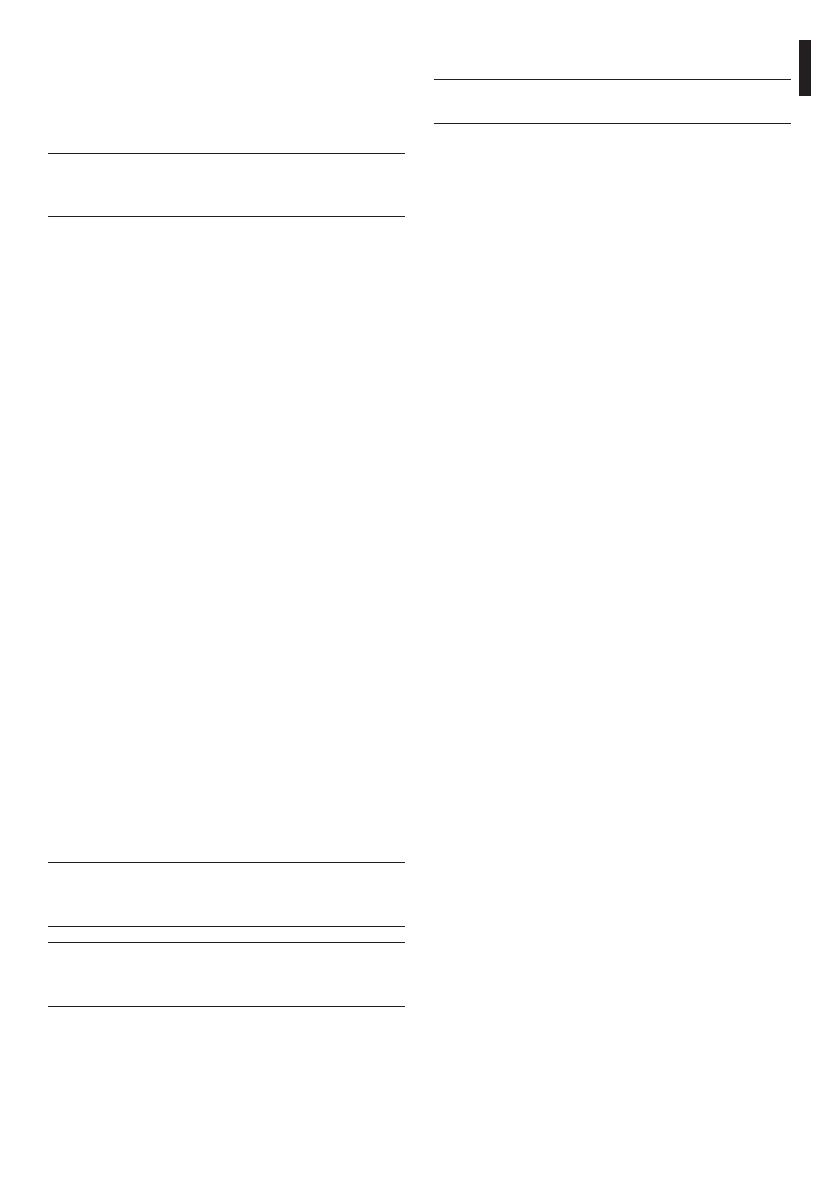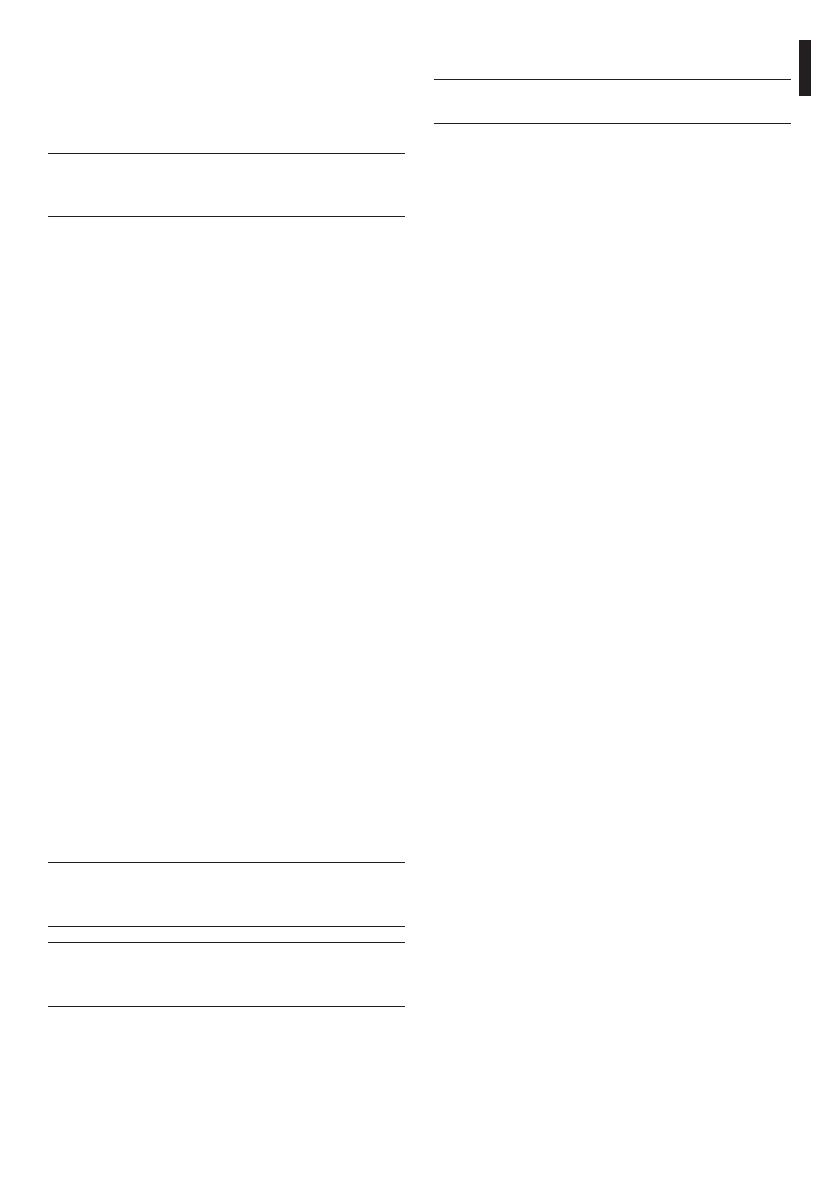
EN - English - Instructions manual
11
8 Maintaining and cleaning
h
Before doing any technical work on the
device, disconnect the power supply.
8.1 Maintenance and cleaning
by users
8.1.1 Routine (to be carried out
regularly)
• Cleaning the glass: Water should be used, or a
liquid detergent that will not generate a hazardous
situation;
• Cleaning the germanium window: Use neutral
soap diluted with water; take extra care not to
scratch or damage the outer surface treated with
carbon coating. Damage to this coating could also
interfere with the transparency of the surface to
infrared light. Do not use ethyl alcohol , solvents,
hydrogenated hydrocarbons, strong acids or
alkalis. Using these products will irreparably
damage the germanium surface.
• Cleaning the device: This should be done
regularly; if a layer of dust accumulates on the
outside of the housing, it should never be more
than 5mm thick. The device should be cleaned
using a damp cloth; compressed air must not be
used. Maintenance frequency will depend on the
type of environment in which the housing is used.
• Inspecting the cables: The cables should not
show signs of damage or wear, which could
generate hazardous situations; in this case
extraordinary maintenance is necessary.
• Changing the Mylar tape (version with glass
protection device): To carry out this operation,
the minimum safety conditions indicated in "7
Instructions for safe operation", page11 must be
ensured. To proceed, loosen the 4 xing screws on
the glass protection cover, then simply remove the
rollers with the dirty belt and replace them with
the rollers with clean belt.
7 Instructions for safe
operation
7.1 Safe operation
g
Before proceeding with the following
operations, make sure that the mains
voltage is correct.
7.1.1 Commissioning
• Read the whole of this user’s handbook very
carefully;
• Install the camera and lens correctly;
• Test system operation for positive results;
• Prepare an appropriate power supply line.
7.1.2 Safety rules
• Given the considerable weight of the system, use
an appropriate transport and handling system.
• Before starting any operation, make sure the
power supply is disconnected;
• Before powering the system, install an overload
protection device in the electrical equipment for
the building.
• Make sure that all precautions for personal safety
have been taken;
• Installation of the electrical equipment must
comply with the local legislation in force.
7.1.3 Explosion prevention rules
• Choose a solid, stable support surface;
• Choose an appropriate support bracket, if used;
• Use appropriate tools for the area in which you are
working;
• Do not open the housing if there is a possibility of
your being in a potentially explosive atmosphere.
• Use safe, long-lasting screws or other anchorage
systems.
o
Always remember that the unit must
be connected to an appropriate earth
conductor.
h
After commissioning the system keep this
handbook in a safe place, available for later
consultation.