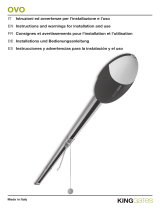Page is loading ...

control electronics
Istruzioni ed avvertenze per l’installatore
Instructions and warnings for the fitter
Istructions et recommandations pour l’installateur
Anweisungen und Hinweisefür den Installateur
Instrucciones y advertencias para el instalador
Instrukcje dla instalatora
spido

2
spido table of contents
Warning:
This manual has been especially written for use by
qualified fitters.
No information given in this manual can be considered as
being of interest to end users!
This manual refers to the SP6000 gear motor and may not be
used for different products!
The control unit has been designed to control electromechanical
actuators for automated sectional and up-and-over doors; any other use
is considered improper and is consequently forbidden by current laws.
Do not install the unit before you have read all the instructions at least
once!
!
Indice: page
1 Product description 3
2 Installation 3
2.1 Preliminary checks 3
2.2 Typical system layout 3
2.3 Electrical connections 4
2.3.1 Electrical diagram 4
2.3.2 Description of connections 4
2.3.3 Notes on connections 5
2.3.4 Photo-test 5
2.3.5 Checking connections 5
3 Programmable functions 5/6
3.1 Pre-set functions 6
page
4 Programming 6
4.1 Programming pauses 6
4.2 Programming current sensitivity 7
4.3 Programming the photo-test mode 7
5 Testing 8
6 Maintenance 8
6.1 Disposal 8
7 What to do if ... 8
8 Technical specifications 9
Annex:
SMXI radio receiver 10

GB
3
The control unit for the SP6000 is suitable for moving sectional doors,
up-and-over doors with counterweights and up-and-over doors with
springs; these are controlled by electromechanical actuators
powered by 24 Vdc motors.
The board uses a system for controlling the force developed by the
motor; this is done by measuring the amount of current absorbed.
This system recognises obstacles during normal movement (anti-
crush safety feature). The level of current sensitivity can be set during
the programming phase. To make it easier to recognise the various
parts of the control unit, Fig. 1a shows the main components.
1) Product description:
2.1) Preliminary checks
Before starting installation make sure that all the material is suitable
for installation and complies with legal requirements. As well as
checking all the points shown in the “Warnings for fitters”, this section
also contains a specific check list for the SP6000 gear motor.
• Check the strength and mechanical consistency of the door and
make sure safety margins and minimum distances are respected.
• The power line must be protected by an overload cut-out switch
and a residual current circuit breaker.
• Power the control unit using the plug provided with the product.
Any extension cables used should be 3 x 1.5 mm
2
.
• Use wires with a minimum cross section of 0.25 mm
2
to connect
low voltage safety circuits.
Use shielded wires if the length exceeds 30 m and connect the
earth braid at the control unit end only.
2) Installation:
Automatic gate and door systems may only be installed
by qualified fitters in the full respect of the law. Comply
with the warnings shown in the “Warnings for fitters”
chapter.
!
1a
A
B
C
D
E
F
G
H
I
L
M
N
O
P
Q
R
Description
A Closing manoeuvre relay (CLOSE)
B Opening manoeuvre relay (OPEN)
C Speed change relay (FAST)
D Transformer connector
E OK Led
F Programming button (PROG)
G Step-by-step button (PP)
H Low voltage rapid fuse (2A)
I Input and output connection terminal board
L Radio receiver box
M Radio receiver connector
N Flashing lamp/Photo-test output relay
O Microcontroller
P Travel stop connector
Q Motor connection terminal board
R Courtesy light

4
2.3) Electrical connections
To protect the fitter and avoid damaging the
components while electrical connections are being made
or the radio receiver is being connected, under no
circumstances may the unit be electrically powered.
• If the inputs of the NC (Normally Closed) contacts are not used
they should be jumped with the “24V Common” terminal (except
for the photocell inputs; for information please see the “Photo-test”
function).
• If there is more than one NC contact, they must be connected in
“series”.
• If the inputs of the NO (Normally Open) contacts are not used they
should be left free.
• If there is more than one NO contact, they must be connected in
“Parallel”.
• The contacts must be mechanical and potential-free; no stage
connections are allowed, such as those defined as "PNP", "NPN",
"Open Collector", etc..
!
2.2) Typical system layout
To clarify certain terms and aspects of a door automation system, we
have included a typical example of a system for an up-and-over door.
Description
The description refers to the typical system shown in Fig. 2
1. SP6000.
2. Flashing light with built-in aerial (installed outdoors).
3. Key or keypad switch (installed outdoors) to connect to the
“Step-by-step” input.
4. Two photocells to connect to the “Photo” input.
5.
Control buttons to connect to the “Step-by-step” or “Stop” input.
6. Power supply plug.
2

GB
5
2.3.2) Description of connections
A brief description of the possible control unit output connections follows.
Terminals Function Description
1-2 : LUCY/TX Photo Auxiliary output (24Vac). The LUCY 24Vac flashing light (alternate current – maximum
lamp power 25W) and the photocell transmitter if the “Photo-test” function is
programmed can be connected to this output (see Figs. 6a-6b).
3-4 : 24Vac 24Vac output (alternate current) for powering services (Photocells, Radio, etc.)
max. 200mA.
5-6: Stop Input with “Stop” function (emergency, shutdown or extreme safety). It is normally closed.
5-7: Photo Input for safety devices (photocells, pneumatic edges). It is normally closed.
5-8: Step-by-step Input for cycle function control (Open - Stop - Close – Stop”), the “Step-by-step”
button (item G, Fig. 1a) activates this input.
9-10: Aerial Input for the optional radio receiver aerial.
LED OK
ALT
PASSO PASSO
FOTO
COMUNE
24Va.c.
0V
ANTENNA
0V
LUCY / TX FOTO
12
3
4
56
7
8
910
RADIO
RAMMAZIONE (PROG)
O PASSO (PP)
2.3.1) Electrical diagram
PROGRAMMING BUTTON (PROG)
“STEP-BY-STEP” BUTTON
LUCY / TX PHOTO
0V
0V
24 Vac
COMMON
STOP
PHOTO
STEP-BY-STEP
AERIAL
2.3.3) Notes about connections
Most connections are extremely simple; many of them are direct
connections to a single user point or contact.
The following figures show examples of how to connect external
devices.
Figs. 5: Connecting the flashing light and photocells with “Photo-
test” deactivated.
Figs. 6: Connecting the flashing light and photocells with “Photo-
test” activated.
Figs. 7: Connecting the key switch.
Figs. 8: Connecting the external radio.
(Please refer to the drawings on the cover)

6
The unit features two buttons used to programme various operating
modes so as to make the system more suitable to user needs and
safer in various conditions of use.
The control unit has two operating modes: semiautomatic and
automatic.
“Semiautomatic” Mode:
In this mode, a command impulse on the “Step-by-step” input makes
alternative opening and closing manoeuvres according to the “Open
– Stop – Close – Stop” sequence.
“Automatic” Mode:
In this mode, after an open manoeuvre, a programmed pause takes
place (by setting the pause time) after which the closing manoeuvre
is carried out.
Current sensitivity:
The control unit features a system measuring the current absorbed by
the motor and uses this to detect obstacles.
Given that the absorbed current depends on variable conditions
(weight of door, various kinds of friction, gusts of wind, voltage
variations, etc.) the cut-in threshold can be changed.
There are five levels: no. 1 is the lowest (minimum power), no. 5 is
the highest (maximum power). Initially it is set at level 3, which should
be the optimum one for most installations.
The “current sensitivity” function, suitably adjusted
(together with other vital features) allows the system to
comply with recent European standards, EN 12453 and EN
12445, which require techniques or devices to be used to
limit force and danger when automatic gates and doors are
moved.
!
2.3.4) Photo-test
The control unit of the SP6000 features the “Photo-test” function.
This is an excellent solution as regards the reliability of safety devices
and puts the control unit + safety device assembly into “category 2”
as per UNI EN 954-1 standard (ed. 12/1998). Whenever a manoeuvre
is begun, the relative safety devices are checked and only if
everything is in order will the manoeuvre start.
All this is only possible if a special configuration of the safety device
connections is used; in practice, the “TX” photocell transmitters are
powered separately from the “RX” receivers.
N.B.: when “Photo-test” is active, the photocell transmitter is only
powered during the manoeuvre.
2.3.5) Checking connections
the next operations involve work being done on live
circuits, some parts have mains voltage running through
them and are therefore EXTREMELY DANGEROUS! Pay the
greatest of attention to what you are doing and NEVER
WORK ALONE!
After making connections, the whole system must be checked.
• Power the control unit and check that the OK Led flashes rapidly for
a few seconds.
• Check that there is a voltage of 24Vac on terminals 3-4, 3-6, 3-7 and
that there is a voltage of 0Vac on terminals 3-8; if this is not the case,
unplug the unit immediately and carefully check the connections and
the voltage input.
• After the initial rapid flashing, the OK Led shows the control unit is
working correctly by flashing regularly at 1 second intervals. When
there is a variation in the inputs, the OK Led flashes rapidly twice to
show that the input has been recognised. When the photocells
detect an obstacle, the OK Led flashes rapidly twice, as it also does
when the “Stop” input is deactivated.
• Carry out a test with the door disconnected from the motor; perform
a brief opening and closing cycle and press the “Step-by-step”
button to check the mechanical parts are in working order. (The first
manoeuvre made after the unit is powered is always “Open”). At the
end of the cycle, reconnect the door to the drive trolley.
• Then position the limit switch slides as shown in Fig. 3.
Press the “Step-by-step” button and check that the door moves in the
opening direction. Press the step-by-step button when the door is 1
cm from the opening point, thereby stopping the manoeuvre; then
insert the “Open” travel stop slide on the edge of the cover. Press the
“Step-by-step” button again and check that the door moves in the
closing direction. Press the “Step-by-step” button when the door is 1
cm from the closing point, thereby stopping the manoeuvre; then insert
the “Close” travel stop slide on the edge of the cover.
!
3) Programmable functions:

GB
7
>5
1. Press and hold down the PROG button
2. Release PROG when the courtesy light has flashed the number
of times equal to the required pause.
The “pause” must be over 5 seconds, that is, 5 flashes
Table “A2” Activate the “automatic” mode (pause between 5s and 250s) Example
4.1) Programming pauses
This parameter allows the “automatic” or “semiautomatic” mode to be
selected; the “pause”, in fact, is the length of time the control unit waits
after an opening manoeuvre before activating the automatic closing
cycle.
To set the “automatic” mode, memorise the required “pause” ranging
between 5 and 250 seconds. To set the “semiautomatic” mode,
memorise a “pause” lasting less than 5 seconds.
4) Programming:
All the functions described in the “Programmable functions” chapter can
be selected by means of a programming phase which terminates by
memorising the choices made. The control unit therefore has a memory
which stores the functions and parameters relative to the automation
process.
Press “Step-by-step” and PROG on the board (see Fig. 4) to enter the
programming mode.
The motor must not be running in this mode.
3.1) Pre-set functions
The control unit of the SP6000 features some programmable functions
(see chapter 3) that are initially pre-set in a typical configuration which
satisfies most automatic systems. These are:
• Mode : “semiautomatic”
• Photo-test : deactivated
• Current sensitivity : n° 3 average
These functions can be changed at any time by carrying out a suitable
programming procedure.
<5
1. Press and hold down the PROG button
2. Wait for the OK Led to remain permanently on
3. Release PROG before the courtesy light finishes flashing 5 times
Table “A1” Activate the “semiautomatic” mode Example
PROG
PROG
PROG
PROG
4.2) Programming the amperometric level
Programming this parameter will allow you to select the amperometric
level, i.e. the maximum power that the motor can develop.
You can program one of the five levels available: 1 = minimum,
2 = low, 3 = medium, 4 = high, 5 = maximum.
The selected level corresponds to the number of flashes made
by the courtesy light. One flash corresponds to level no. 1 (minimum)
while five flashes correspond to level no. 5 (maximum)
1. Press and hold down the PROG key and wait for the courtesy light to start flashing
2. When the desired flashing occurs, press the PP key as well
3. Release the PP and PROG keys
To check which level has been programmed: disconnect the power supply to the control unit; press and hold down the PROG key; reconnect
the power supply and then release the PROG key. Count the number of flashes made by the courtesy light; they correspond to the
amperometric level.
Table “A3” Programming the amperometric level Example
PROG
PP
PROG

8
4.3) Programming the “Photo-test” mode
To activate the “Photo-test” mode, make the connections described in
paragraph 2.3.3 “Notes on Connections” (see Figs. 6a – 6b), and not
the connections shown in Figs. 5a – 5b).
Check whether the “Photo-test” mode is activated or deactivated:
power the control unit and check how long the OK Led flashes,
• if it flashes rapidly for 2 seconds, “Photo-test” is deactivated;
• if it flashes rapidly for 4 seconds, “Photo-test” is activated.
1. Press and hold down the PROG button
2. When the OK Led remains permanently on;
press STEP-BY-STEP; the courtesy light switches on
3. Release the PROG button
Table “A4” Activating “Photo-test” Example
1. Press and hold down the PROG button
2. When the OK Led remains permanently on, press STEP-BY-STEP;
the courtesy light switches off
3. Release the PROG button
Table “A5” Deactivating “Photo-test” Example
PROG
PP
PROG
PP
PROG
5) Testing:
The automation system must be tested by qualified and
expert staff who must establish what tests to perform
according to the relative risk.
Testing is the most important part of the whole installation phase. Each
single component, e.g. motors, photocells and other safety devices, the
radio receiver and the emergency stop can require a specific test phase;
please follow the procedures shown in the respective instructions
manuals.
To test the control unit, carry out the following procedure (the sequence
refers to the control unit of the SP6000 with pre-set functions).
• After powering the control unit, check that the OK Led flashes at 1
second intervals. If this does not occur, turn power off immediately and
check the fuse.
• Check that all the safety devices of the unit are in proper working order
(emergency stop, photocells, pneumatic edges, etc.). Whenever a
device cuts in, the OK Led flashes rapidly twice to signal that the event
has been acquired.
• Now it is possible to carry out a complete cycle of the actuator. Press
the “Step-by-step” button and check that the door stops automatically
at the travel stop. Press the “Step-by-step” button again and check
that the door stops automatically at the opposite travel stop. Carry out
several manoeuvres in order to evaluate any defects of installation or
adjustment of the gear motor travel stops, as well as the presence of
any friction points. While the closing manoeuvre is being performed,
the board automatically memorises the time taken. After a complete
cycle of manoeuvres (open and close touching both travel stops) the
control unit decelerates movement during the final 3 seconds of the
closing phase.
• Now check the safety devices cut in correctly. The ones connected to
the “Photo” input have no effect during the opening manoeuvre but
they will invert movement during the closing manoeuvre. The devices
connected to the “Stop” input work during both the opening and
closing manoeuvres and stop movement in each case.
In the closing manoeuvre, the control unit reduces speed and noise
during the final phase. The point at which the reduction in speed takes
place is automatically calculated according to the duration of the previous
manoeuvres; for this reason it is necessary to carry out a few complete
manoeuvres until the speed reduction point is established (at least ten
manoeuvres should be carried out to establish the exact point in which
speed reduces).
!
PROG

GB
9
6) Maintenance:
7) What to do if ...:
As the control unit of the SP6000 is electronic, it needs no particular
maintenance. Periodically check, however, at least twice a year, that
the whole system is in perfect working order as indicated in the
Testing chapter.
6.1) Disposal
This product is made from various types of material, some of which
can be recycled (aluminium, plastic, electric wiring). Others must be
disposed of (boards with electronic components).
Find out about recycling or disposal systems in compliance with
current bylaws.
Some electronic components may contain polluting
substances; do not dump them.
!
This section will help fitters to solve some of the most common
problems that may arise during installation.
The OK Led doesn’t light up.
• Check that the power cable is correctly fitted in the mains power
socket.
• Check that there is 24Vac between terminals 3 and 4 of the
terminal board.
• Check that the fuse is in working order. If it has blown, replace it
with a 2A rapid fuse.
The manoeuvre does not start.
• Check that the “Stop” input is active, that is, voltage between
terminals 3 and 6 on the terminal board is equal to approx. 24Vac.
If voltage does not correspond, check that the connection to the
“Stop” input is made with a device featuring a Normally Closed
contact.
• Check that the photocells are connected to the “Photo” input as
shown in Figs. 5a – 5b if the “Photo-test” is deactivated, or as
shown in Figs. 6a – 6b if “Photo-test” is activated.
• Check that the voltage between terminals 3 and 7 is equal to
24Vac when the photocells cut in. If this is not the case, check the
photocells work correctly by following the relative instructions.
The manoeuvre does not stop when the “Stop” input
cuts in.
• Check if the connection to the “Stop” input is made with a normally
closed contact, as indicated in the “Electrical diagram” in
paragraph 2.3.1. If it is connected correctly, check that the OK Led
flashes rapidly twice when the contact is opened.
The opening manoeuvre has begun but inverts immediately
afterwards.
• The level of current sensitivity selected is too low to raise the door.
Select a higher level of force as described in paragraph 4.2
“Programming current sensitivity”.
When the manoeuvre begins, the courtesy light switches
on but then it switches off immediately and the
manoeuvre does not continue.
• The “Photo-test” mode is activated and the “Photo-test” was
unsuccessful. Check that the photocells are connected as shown
in Figs. 6a – 6b.
If the connection is correct, check the photocells work correctly by
following the relative instructions.
The flashing light doesn’t work.
• Check that voltage between terminals 1 and 2 is equal to about
24Vac during the manoeuvre. If the voltage corresponds, the
problem is caused by the flashing light that must be checked by
following the relative instructions.
8) Technical specifications:
Power input SP6000 : 230Vac ±10% , 50 / 60Hz
SP6000/V1 : 120Vac ±10% , 50 / 60Hz
Flashing light output : 24 Vac (fixed voltage output), 25 W light bulb
Service supply output : 24 Vac, maximum current 200 mA
Maximum duration of a manoeuvre : 60 seconds.
Pause : Programmable from 5 to 250 seconds.
Courtesy light time : 60 seconds.
Operating temperature : -20 °C - 70 °C

10
smxi radio receiver
Product description
The control unit of the SP6000 already features a radio receiver for
“rolling code” transmitters belonging to the FLOR and VERY VR series
produced by Nice. The special thing about this series is that the
recognition code is different for each transmitter (it also changes every
time it is used). Therefore, in order to allow the receiver to recognise a
determined transmitter, the recognition code must be memorised. This
operation must repeated for each transmitter required to communicate
with the control unit of the SP6000.
Up to a maximum of 256 transmitters can be memorised in the
receiver. No one transmitter can be cancelled; all the codes must be
deleted.
During the transmitter code memorisation phase, one of these
options may be chosen:
Type I. Each transmitter button activates the corresponding output
in the receiver, that is, button 1 activates output 1, button 2 activates
output 2, and so on. In this case there is a single memorisation phase
for each transmitter; during this phase, it doesn’t matter which button
is pressed and just one memory sector is occupied.
Type II. Each transmitter button can be associated with a particular
output in the receiver, e.g., button 1 activates output 3, button 2
activates output 1, and so on. In this case, the transmitter must be
memorised, pressing the required button, for each output to activate.
Naturally, each button can activate just one output while the same
output can be activated by more than one button. One memory
section is occupied for each button.
The control unit of the SP6000 only uses the first of the 4 receiver
channels, in particular, output N°1 is connected to the “Step-by-step”
output; outputs 2 – 3 – 4 are not used.

11
A
B
Memorising a remote control
Warning: when the memorisation phase is activated,
any transmitter correctly recognised within the reception
range of the radio is memorised. Consider this aspect with
care and remove the aerial if necessary to reduce the
capacity of the receiver.
The procedures for memorising remote controls must be performed
within a certain time limit; please make sure you read and understand
the whole procedure before starting.
To carry out the following procedure, use the button on the radio
receiver box (item A, Fig. 1b) and the respective Led (item B, Fig.
1b) to the left of the button.
!
3s
2s
x3
2s
x3
1. Press and hold down the receiver button for at least 3 seconds
2. Release the button when the Led lights up
3. Within 10 seconds, press button 1 of the transmitter to memorise for at least 2 seconds
N.B.: If the procedure was memorised correctly, the Led on the receiver will flash 3 times.
If there are other transmitters to memorise, repeat step 3 within another 10 seconds
The memorisation phase finishes if no new codes are received for 10 seconds
Table “B1” Memorisation mode I Example
(each button activates the corresponding output in the receiver)
SP6000 can only use output n° 1. Do not use the other outputs, therefore
1. Press and release the button on the receiver
2. Check that the Led flashes
3. Memorise within 10 seconds by pressing the relative
transmitter button for at least 2 seconds
N.B.: If the procedure was memorised correctly, the Led on the receiver will flash 3 times.
If there are other transmitters to memorise, repeat step 3 within another 10 seconds.
The memorisation phase finishes if no new codes are received for 10 seconds.
Table “B2” Memorisation mode II Example
(each button can be associated with a particular output)
RX
RX
TX
TX
RX
Installing the aerial
The receiver requires an ABF or ABFKIT type aerial to work properly;
without an aerial the range is limited to just a few metres. The aerial
must be installed as high as possible; if there are metal or reinforced
concrete structures nearby you can install the aerial on top. If the
cable supplied with the aerial is too short, use a coaxial cable with 50-
Ohm impedance (e.g. low dispersion RG58); the cable must be no
longer than 10 m. Connect the central core of the cable to terminal
10 and the earth braid to terminal 9. If the aerial is installed in a place
that is not connected to earth (masonry structures), the braid’s
terminal can be earthed to provide a larger range of action. The earth
point must, of course, be local and of good quality. If an ABF or
ABFKIT aerial cannot be installed, you can get quite good results
using the length of wire supplied with the receiver as the aerial, laying
it flat and connecting it to terminal 10.
1b
GB

12
Deleting all transmitters
All the memorised codes can be deleted as follows:
x3
3°
x5
1. Press the receiver button and hold it down
2. Wait for the Led to light up, then wait for it to switch off and then wait for it to flash 3 times
3. Release the button exactly during the third flash
N.B.: if the procedure was performed correctly, the Led will flash 5 times after a few moments.
Table “B4” Deleting all transmitters Example
RX
RX
x5s
1s 1s 1s
x1
1. Press the button on the NEW transmitter for at least 5 seconds
2. Press the button on the OLD transmitter 3 times slowly
3. Press the button on the NEW transmitter 1 time slowly and then release
N.B.: If there are other transmitters to memorise, repeat the above steps for each new transmitter
Table “B3” Remote memorising Example
TX
TX
TX
TX
TX
TX
Remote memorising
It is possible to memorise a new transmitter in the receiver memory
without using the keypad. A previously memorised and operational
remote control must be available. The new transmitter will “inherit” the
characteristics of the previously memorised one.
Therefore, if the first transmitter is memorised in mode I, the new one
will also be memorised in mode I and any of the buttons of the
transmitter can be pressed. If the first transmitter is memorised in
mode II the new one will also be memorised in mode II but the button
activating the required output must be pressed on the first transmitter
as must the button required to be memorised on the second.
Read all the instructions and then carry out the operations one after
the other without interruptions. Now, with the two remote controls,
NEW, the one whose code number we want to enter, and OLD, the
previously memorised one, position yourself in the range of action of
the radio controls (within their maximum range) and carry out the steps
shown in the table.

13
SMXI receiver
Reception frequency : 433.92MHz
Input impedance : 52ohms
Sensitivity : better than 0.5 mV (average range 150 – 200 m with aerial ABF-ABF KIT)
Decoding : 52 bit rolling code (4.5 million billion combinations)
Working temperature : -10°C at +55°C
FLO2R transmitter
Radiated power : 100µW, a 433.92MHz
Buttons : 2
Power input : 12 Vdc +20% -40% with 23A type battery
Average absorption : 24mA
Working temperature : -40 °C ÷ +85 °C
GB
Technical characteristics of the system

Numero / Number: 144/SP6000 Data / Date: 04/2002 Revisione / Revision: 1
Il sottoscritto Lauro Buoro, Amministratore Delegato, dichiara che il prodotto:
The undersigned Lauro Buoro, General Manager, declares that the product:
Nome produttore / Producer name: NICE S.p.A.
Indirizzo / Address: Via Pezza Alta 13, 31046 Z.I. Rustignè - ODERZO - ITALY
Tipo / Type: Motoriduttore a traino “SPIDO” per azionamento di portoni sezionali e basculanti
Electromechanical gearmotor for sectional doors
Modello / Model: SP6000
Accessori / Accessories: Ricevente radio mod. SMXI / Radio receiver mod. SMXI
Risulta conforme a quanto previsto dalle seguenti direttive comunitarie / Complies to be in conformity with the following community (EEC) regulations
Riferimento n° Titolo
Reference n° Title
73/23/CEE DIRETTIVA BASSA TENSIONE / Low Voltage Directive
89/336/CEE DIRETTIVA COMPATIBILITA’ ELETTROMAGNETICA (EMC)
EMC Electromagnetic Compatibility Directive
98/37/CE (EX 89/392/CEE) DIRETTIVA MACCHINE / Machinery Directive
Risulta conforme a quanto previsto dalle seguenti Norme armonizzate / Complies to be in conformity with the following Harmonized standards
Riferimento n° Edizione Titolo Livello di valutazione Classe
Reference n° Issue Title Assessment level Class
EN60335-1 04/1998 Sicurezza degli apparecchi elettrici d’uso domestico e similare - Norme generali
Safety of household and electrical appliances - General requirements
EN60204-1 09/1993 Sicurezza del macchinario - Equipagg. elettrico delle macchine - Parte 1: Reg.generali
Safety of machinery-Electrical equipment of machines - Part 1: General requirement
EN55022 09/1998 Apparecchi per la tecnologia dell’informazione - Caratteristiche di radiodisturbo B
Limiti e metodi di misura
Radio disturbance characteristics - Limits and methods of measurement
ENV50204 04/1996 Campo elettromagnetico irradiato dai radiotelefoni numerici - Prova di immunità 10V/m A
Radiated Electromagnetic Field from Digital Radio Telephones - Immunity Test
EN61000-3-2-3 03/1995 Parti 2-3: Armoniche/Flicker / Parts 2-3: Harmonic/Flicker A
Compatibilità elettromagnetica (EMC) - Parte 4: Tecniche di prova e di misura
Electromagnetic compatibility (EMC) - Part 4: Testing and measurement techniques
EN61000-4-2 09/1996 Parte 2: Prove di immunità a scarica elettrostatica 6KV, 8KV B
Part 2: Electrostatic discharge immunity test
EN61000-4-3 11/1997 Parte 3: Prova d’immunità sui campi irradiati a radiofrequenza 10V/m A
Part 3: Radiated, radio-frequency, electromagnetic field immunity test
EN61000-4-4 09/1996 Parte 4: Test sui transienti veloci / immunità ai burst 2KV, 1KV B
Part 4: Electrical fast transient / burst immunity test
EN61000-4-5 06/1997 Parte 5: Prova di immunità ad impulsi / Part 5: Surge immunity test 4KV, 2KV B
EN61000-4-6 11/1997 Parte 6: Immunità ai disturbi condotti, indotti da campi a radiofrequenza 10V A
Part 6: Immunity to conducted disturbances, induced by radio-frequency fields .
EN61000-4-8 06/1997 Parte 8: Prova di immunità a campi magnetici a frequenza di rete 30A/m A
Part 8: Power frequency magnetic field immunity test.
EN61000-4-11 09/1996 Parte 11: Prove di immunità a buchi di tensione, brevi interruzioni e variazioni di tensione B-C
Part 11: Voltage dips, short interruptions and voltage variations immunity tests
Risulta conforme a quanto previsto dalle altre norme e/o specifiche tecniche di prodotto / Complies to be in conformity with the other standards and/or product technical
Riferimento n° Edizione Titolo Livello di valutazione Classe
Reference n° Issue Title Assessment level Class
EN 12445 11/2000 Industrial, commercial and garage doors and gates
Safety in use of power operated doors - Test methods
EN 12453 11/2000 Industrial, commercial and garage doors and gates
Safety in use of power operated doors - Requirements
Per il ricevitore radio SMXI, si dichiara che risulta conforme alle seguenti norme e specifiche tecniche / For the receiver SMXI ,we declare that complies to be in
conformity with the following technical specifications:
Riferimento n° Edizione Titolo Livello di valutazione Classe
Reference n° Issue Title Assessment level Class
1999/5/CE 1999 DIRETTIVA R&TTE/R&TTE Directive
ETS300683 1997 NORME DI COMPATIBILITA’ ELETTROMAGNETICA PER DISPOSITIVI II
A CORTO RAGGIO TRA 9KHz E 25GHz
EMC Standard for Short Range Devices between 9KHz and 25GHz
EN300220-3 2000 APPARATI RADIO E SISTEMI - CARATTERISTICHE TECNICHE E METODI DI MISURA I (LPD)
PER APPARATI RADIO TRA 25MHz A 1000MHz
Radio Equipment and Sistems- Short Range Devices-Technical characteristics
and test methods for radio equipment between 25MHz and 1000 MHz
EN60950 1992 APPARECCHIATURE PER LA TECNOLOGIA DELL’INFORMAZIONE. SICUREZZA.
2nd ed. +A1: 1993 + A2: 1993 + A3: 1995 + A4: 1997 + A11: 1997 + EN41003/1993.
Safety of Information Technology equipment
CEPT/ERC 70-03 REGOLAZIONE ALL’USO DEI DISPOSITIVI A CORTO RAGGIO
Regolating to the use of short range devices (SRD)
Inoltre dichiara che non è consentita la messa in servizio del prodotto suindicato finché la macchina, in cui il prodotto stesso è incorporato, non sia
identificata e dichiarata conforme alla direttiva 98/37/CE / The above-mentioned product cannot be used until the machine into which it is incorporated has been
identified and declared to comply with the 89/392/EEC directive.
P.S.: Il prodotto suindicato si intende parte integrante di una delle configurazioni di installazione tipiche, come riportato nei nostri cataloghi generali
The above mentioned product is meant integral part of one of the installation configuration as shown on our general catalogues.
Oderzo, 9 Aprile 2001
Dichiarazione CE di conformità / EC declaration of conformity
(secondo Direttiva 98/37/CE, Allegato II, parte B) (according to 98/37/EC Directive, Enclosure II, part B)
Amministratore delegato
(General Manager)
Lauro Buoro

12
1 2 3 4 5
TX
FOTO
RX
FOTO
LUCY 24
12345678910
1 2
1 2 3 4 5
12345678910
TX
FOTO
RX
FOTO
LUCY 24
PASSO
PASSO
NC
NA
ALT
12345678910
COM
RADIO
12345678910
24213 651
0V
24V
1212 345
1
2
4
3
7
5
4
3
TX
FOTO
RX
FOTO
LUCY 24
1 2
1 2 3 4 5
1
2
1
2
4
3
7
5
TX
FOTO
RX
FOTOLUCY 24
PASSO
PASSO
ALT
COM COM
NA
NC
5
8
6
5
1
24V
234561
0V
2
4
3
8
5
RADIO
3 4
5a 5b
6a
7a
8a
6b
7b
8b
APRE
OPEN
OUVRE
FFNET
ABRE
OTWIERA
CHIUDE
CLOSE
FERME
SCHLIE§T
CIERRA
ZAMYKA
PROG
PP
RADIO
LED OK

IST 103 4858 REV. 02
Nice SpA
Oderzo TV Italia
Via Pezza Alta, 13 Z.I. Rustignè
Tel. +39.0422.85.38.38
Fax +39.0422.85.35.85
Nice Belgium
Leuven (Heverlee) B
Tel. +32.(0)16.38.69.00
Fax +32.(0)16.38.69.01
Nice España Madrid E
Tel. +34.9.16.16.33.00
Fax +34.9.16.16.30.10
Nice France Buchelay F
Tel. +33.(0)1.30.33.95.95
Fax +33.(0)1.30.33.95.96
Nice Polska Pruszków PL
Tel. +48.22.728.33.22
Fax +48.22.728.25.10
www.niceforyou.com
/